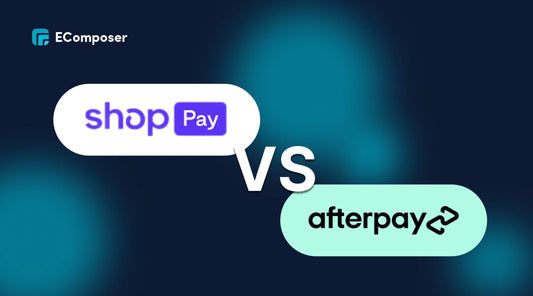PageFly vs Shogun: Top Shopify Page Builders Comparing
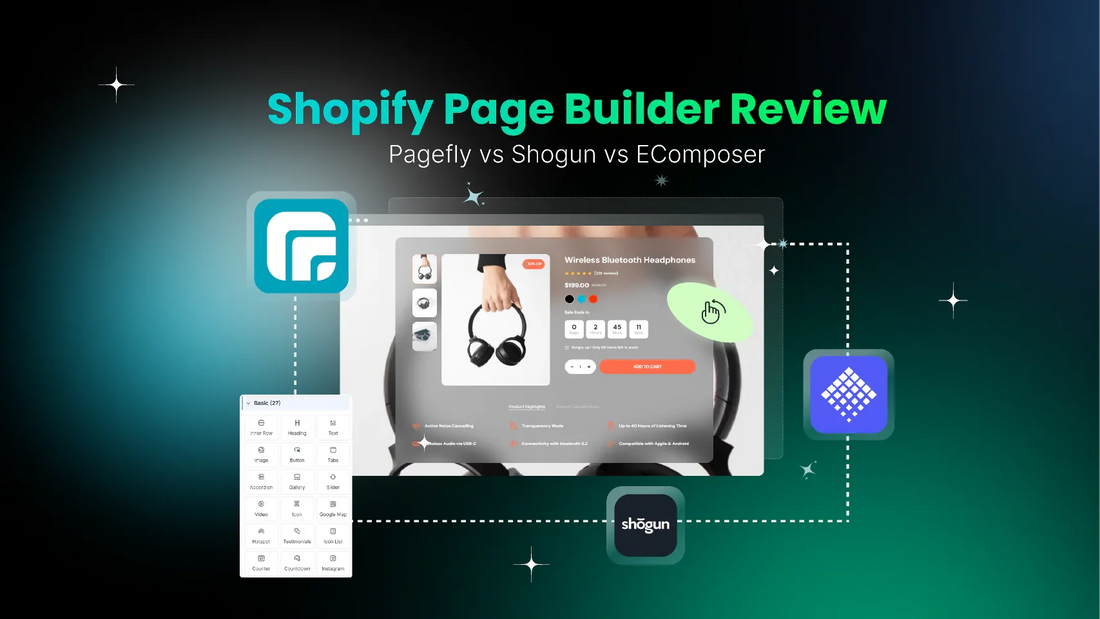
Table Of Contents
Curious about which Shopify page builder suits your needs best? Dive into our comparison of PageFly, Shogun, and EComposer – three leading platforms in the realm of Shopify page building. This blog is your go-to resource for understanding the features, benefits, and drawbacks of each, helping you make an informed decision that aligns perfectly with your online store aspirations.
Now, let's delve into what exactly a Shopify page builder is and uncover the compelling reasons why having one is essential for your online store's success.
What is a Shopify Page Builder?

A Shopify Page Builder is a software application that integrates with the Shopify platform. It is specifically designed to enhance the creation and customization of web pages within your online store.
Imagine Shopify Page Builders are like magic paintbrushes for your online store. They give you the power to customize your pages without needing any coding knowledge. These user-friendly tools cater specifically to eCommerce entrepreneurs, store owners, and founders already leveraging Shopify's platform.
While various options exist, some builders offer a more comprehensive range of page types for customization (landing pages, product pages, blog pages, etc.), while others focus on specific page types. This allows merchants to choose the app that best aligns with their design goals.
The Importance of a Shopify Page Builder App
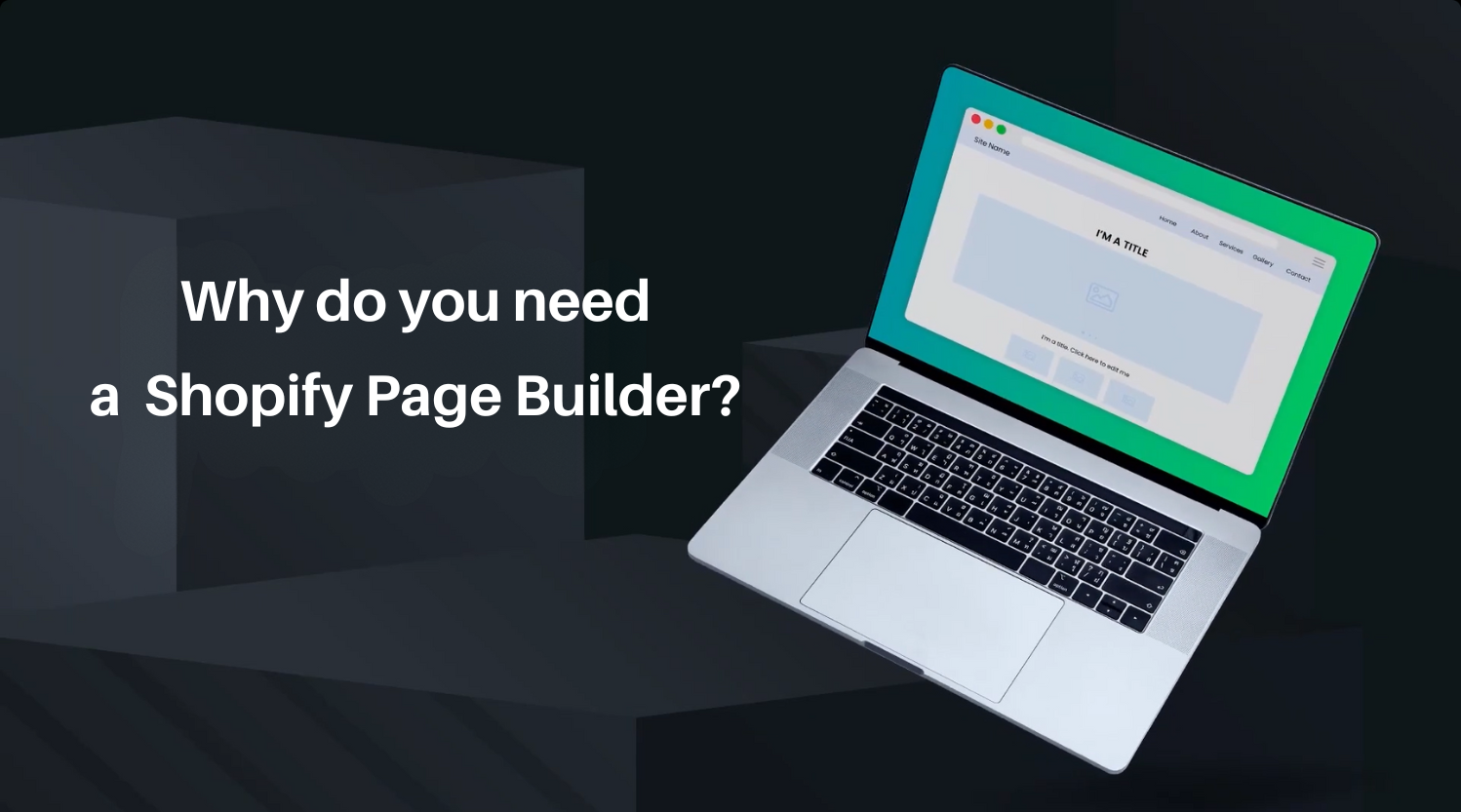
So why do you need to use a Shopify Page Builder App?
With the introduction of Sections Everywhere in Shopify 2.0, questions arise regarding the future of page builders. While Shopify's sections offer flexibility, they are limited to predefined theme options. Page builders step in to address this gap, empowering merchants to create custom storefronts without constraints.
But page builders offer solutions that go far beyond adding custom sections. Here's where they excel:
- Design Freedom: They liberate stores from pre-built themes, allowing unique layouts and custom elements to reflect brand identity.
- Efficient Page Creation: For businesses needing frequent custom pages like promotions or collaborations, page builders streamline creation without developer dependency.
- Optimized Blogging: Serious bloggers prioritize SEO and user engagement, and page builders provide control over blog layout and functionality.
- Code-Free Customization: Intuitive drag-and-drop features enable anyone to create stunning pages effortlessly.
These advantages empower businesses to unlock their full potential in the competitive online marketplace, making page builders indispensable for Shopify merchants in the era of Shopify 2.0 and beyond.
Quick Overview: Pagefly vs Shogun vs EComposer
PageFly, Shogun, and EComposer are the most popular options for Shopify store owners seeking user-friendly page builders. These platforms offer essential features like drag-and-drop editors, page themes, and customization options to simplify website creation.
Features:
- PageFly: Tailored for businesses with intricate needs, prioritizing extensive customization and seamless integration with third-party applications.
- Shogun: Suitable for businesses seeking powerful functionalities to work with a developer or large teams.
- EComposer: Offers unparalleled design flexibility and an extensive array of features. Suited for merchants across all proficiency levels, especially those in need of significant customization and sophistication.
Pricing:
- PageFly: Adopts a pay-as-you-go model. Cost-effective for smaller projects but may become expensive for unlimited pages, which is only available in their highest-priced plan.
- Shogun: No free plan. Expensive tiered pricing with paid plans differentiated by conversion features and tools. Potentially more suitable for higher-budget stores.
- EComposer: Offers tiered pricing, including a free plan and budget-friendly options designed specifically for startups and small businesses with sufficient usage needs
Here's a comprehensive comparison offering an overarching view of the three brands.
|
Categories |
EComposer |
Pagefly |
Shogun |
|
Pricing Plan Overview |
|||
|
Free plan |
1 published pages |
1 published page |
No free plan |
|
Paid plan 1 |
$19/mo ($1.27/ published slot) 15 published templates |
From $24/mo ($4.8/published slot) Pay as you go |
$39/mo 25 Published Pages with tools & elements |
|
Paid plan 2 |
$39/mo ($0.78/ published slot) 50 published templates |
$99/mo Unlimited pages |
$249/mo Unlimited published pages and features for optimizing conversion |
|
Paid plan 3 |
$99/mo Unlimited pages |
$499/mo Unlimited pages and advanced functionality |
|
|
Unlimited Blog Package |
$39/mo for unlimited blog posts |
$49/mo |
Not offer |
|
Main Features |
|||
|
Page types supported |
|
|
|
|
Blog List Page |
✅ |
❌ |
❌ |
|
Search Page |
✅ |
❌ |
❌ |
|
Section Builder |
✅ |
✅ |
✅ |
|
Footer |
✅ |
✅ |
❌ |
|
Product Quick View |
✅ |
❌ |
❌ |
|
Global blocks |
✅ |
❌ |
✅ |
|
Built-in extensions |
24+ CRO extensions - Stick Add To Cart - AJAX Cart - Image Compressor - Custom Color Swatches - Sales Notifications - Announcement Bar - Back In Stock - Table Of Content - Cookie Bar - Frequently Bought Together - Cross-selling - You May Also Like - Products Ask A Question - Christmas Effect - Google Font GDPR Compliant - Content Protection - Inactive Browser Tab - Helpdesk - Age Verification - Back to Top |
Option swatches |
|
|
3rd-party integrations |
50+ |
78+ |
13+ |
|
Page templates |
200+ |
120+ |
70+ |
|
Section templates |
1000+ |
142+ |
42+ |
|
Elements |
100+ |
60+ |
35+ |
|
Others |
|||
|
Analytics |
✅ |
✅ |
✅ |
|
Support |
24/7 Live Chat Support all plans |
24/7 Live chat Support |
Livechat only available from paid plan $149 |
|
Reviews/ Ratings |
5.0/5 ⭐ 3,116 |
4.9/5 ⭐ 9,727 |
4.7/5 ⭐ 3,281 |
Features Comparison
While all three page builders aim to elevate your Shopify store, their feature sets cater to slightly different needs. Let's delve deeper and dissect the core functionalities PageFly, Shogun, and EComposer offer to help you identify the perfect fit for your business.
1. User-Friendliness
Let's kick off the comparison of key features among three popular page builder apps - PageFly, Shogun, and EComposer - starting with user-friendliness.
- PageFly: This builder prioritizes a clean and intuitive user interface, offering a well-organized dashboard to access the essential tools and features. This helps you not hire an expensive UX/UI designer.
- Shogun: Shogun interface prioritizes intuitive workflows. Pre-designed templates provide a solid foundation, and customization tools are straightforward. Nevertheless, Shogun has more advanced features, so its interface may appear slightly more complex than PageFly. While robust for experienced users, this can present an initial hurdle for beginners who might need help with the interface.
- EComposer: EComposer seeks a balance between flexibility and ease of use. Their drag-and-drop builder is well-designed and offers various customization options without feeling overly complex. This makes EComposer suitable for beginners and users with experience in page builders.
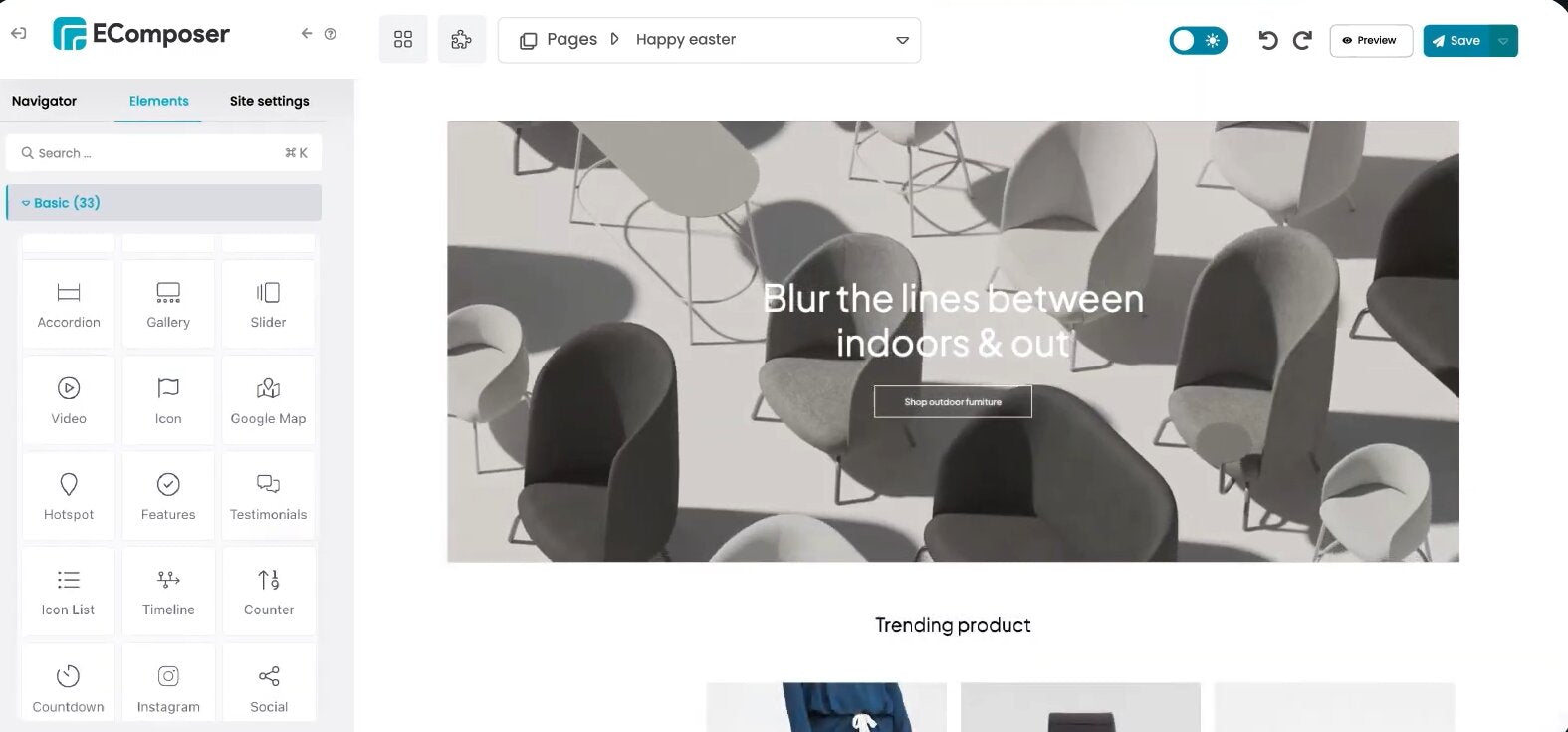
2. Drag-and-Drop Editor
All Top 3 Page Builder Apps offer drag-and-drop page builders that help you simplify the process of designing and customizing pages:
- PageFly: This builder caters to users who crave extensive customization. Its robust drag-and-drop interface and library of elements allow you to customize different aspects of the website according to your requirements. However, for users who crave the most granular design control, Pagefly's customization options might be limited.
- Shogun: Shogun prioritizes a user-friendly experience and offers a clean interface and customization choices. However, this level of control comes with a steeper learning curve. If you're a beginner or prioritize a user-friendly experience, PageFly might require more investment in familiarization.
- EComposer: EComposer is a strong contender for many users because of its user-friendliness and customization capabilities. With the Live drag-and-drop editor and ease of use, beginners can quickly build stunning pages. Furthermore, EComposer also supports custom codes like HTML, JavaScript, CSS, and Shopify Liquid so that you can create specific designs. The Live Margin & Padding feature is also helpful and makes things simple since you only need to drag the mouse to change the value instead of specifying each value while designing.
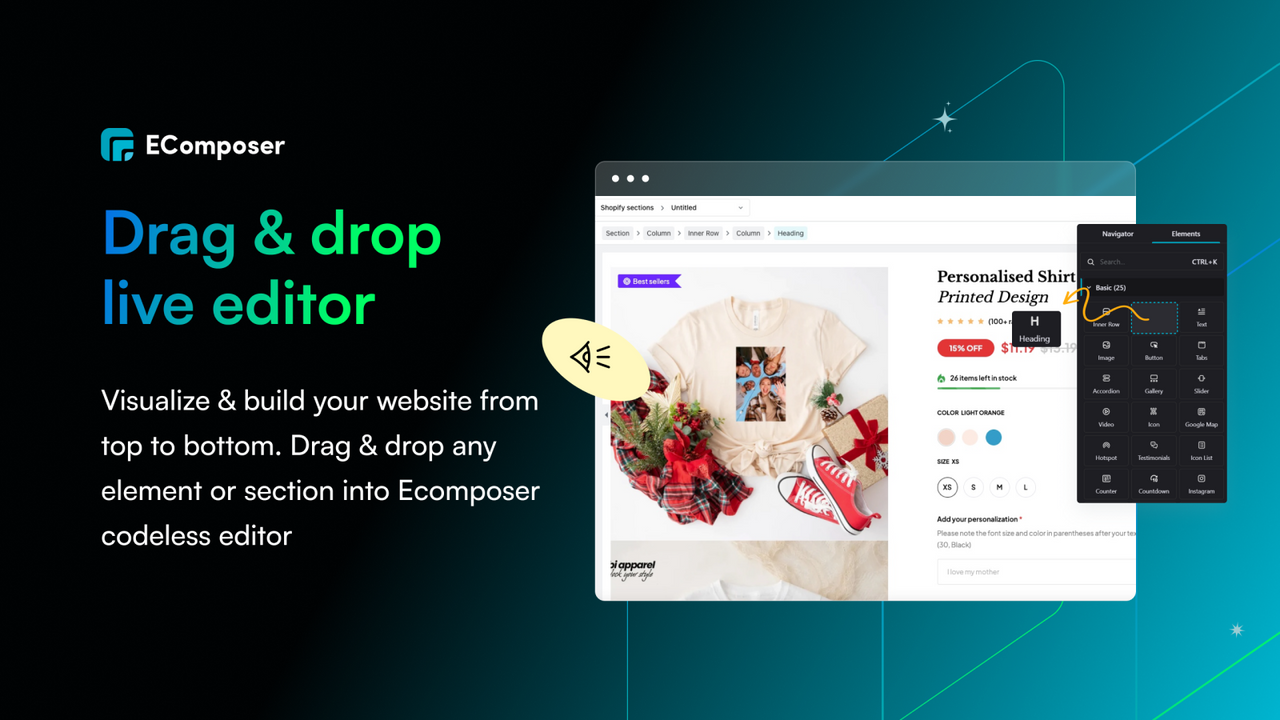
3. Pre-designed Templates
Normally, you will need coding knowledge to build a simple website from scratch. Fortunately, the top 3 page builders are packed with many beautiful pre-made templates that allow you to create many web pages quickly. However, there are some differences among PageFly, Shogun, and EComposer in terms of template variety and design customizability.
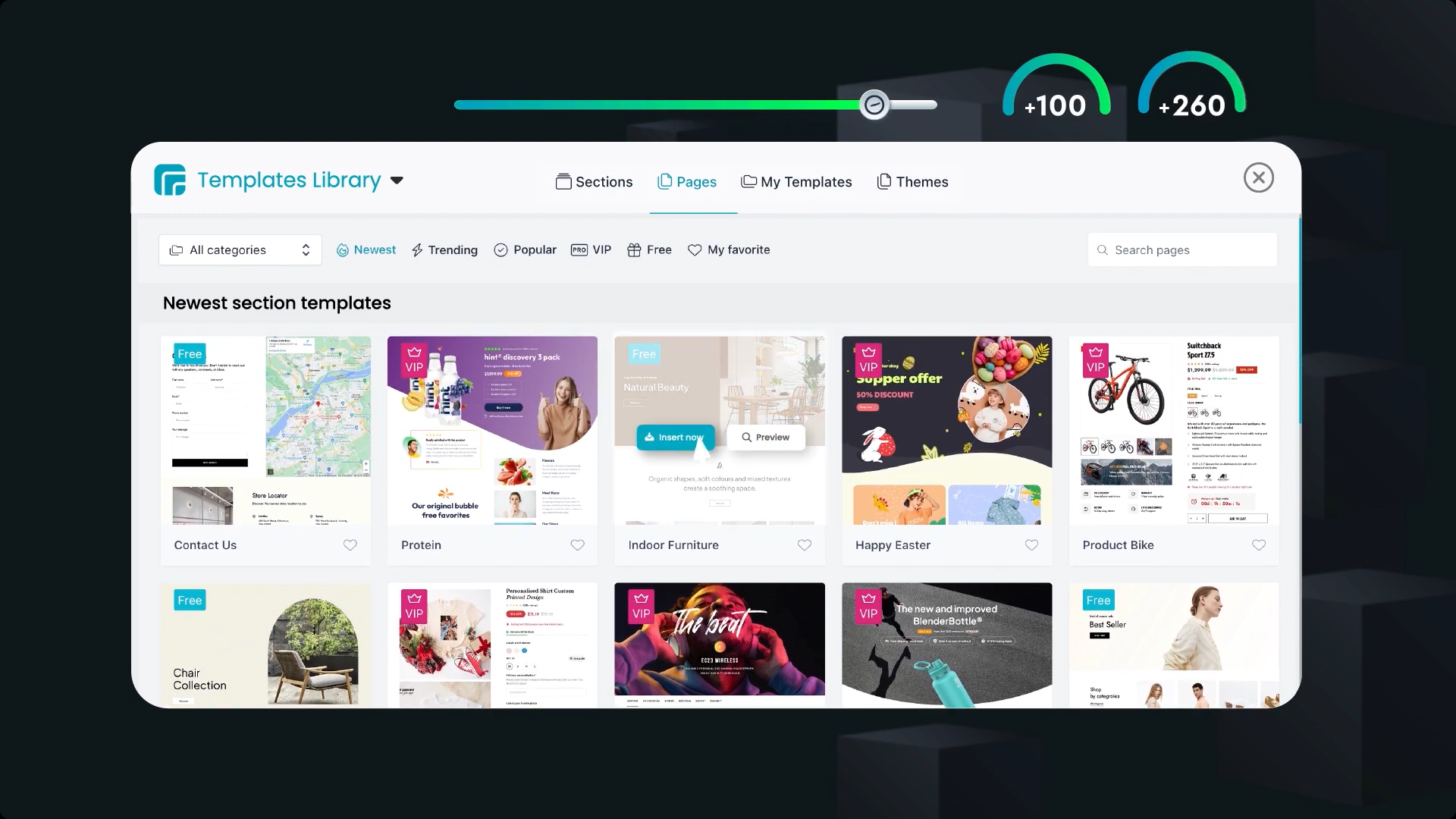
It can't be denied that EComposer stands out for its extensive collection of pre-designed templates, which boasts up to around 200 options, 1000+ section layouts, and unlimited element presets that keep adding up. EComposer offers a wide variety of high-quality templates that cater to diverse industries and page types. With a combined real-time preview and responsive design, EComposer is a great choice for those seeking a beautiful and functional starting point, especially for beginners.
Currently, Pagefly offers more than 100 pre-made templates for all kinds of pages, including both personalized and simple ones. While PageFly doesn't prioritize pre-designed templates, they offer a decent selection. This can still provide a launching point, but extensive customization might be required to achieve your desired look.
In contrast, Shogun provides significantly fewer pre-made templates than PageFly. Shogun only comes with 70 templates, and they cater to conversion-focused sectors such as fashion, electronics, health, beauty, etc. As a result, it can be a limitation to your requirements in different industries.
4. Third-party Integrations
The beauty of Shopify page builders lies not just in their design capabilities but also in their ability to connect with external tools. Let's explore how PageFly, Shogun, and EComposer approach third-party integrations:
PageFly Landing Page Builder comes equipped with an extensive array of third-party integrations, encompassing platforms such as Google Analytics, Mailchimp, Facebook Pixel, and over 57 other widely used Shopify applications. It connects with a wide range of marketing, analytics, and sales tools, allowing you to create a robust ecosystem for managing your online store. However, understanding the vast array of integrations might require some research.
Shogun also offers good third-party integration capabilities for approximately 13 parties, focusing on connecting with popular marketing tools like email marketing platforms and CRMs. This streamlines your workflow and enhances data tracking for conversion optimization. However, the range of integrations might not be as comprehensive as PageFly's.
On the one hand, EComposer Landing Page Builder provides around 50+ third-party integrations, connecting with essential tools for most businesses. While it might not offer a huge number of integrations, it covers the core functionalities needed for running an online store. This makes EComposer a user-friendly option for those who value essential integrations without feeling overwhelmed by a vast selection.
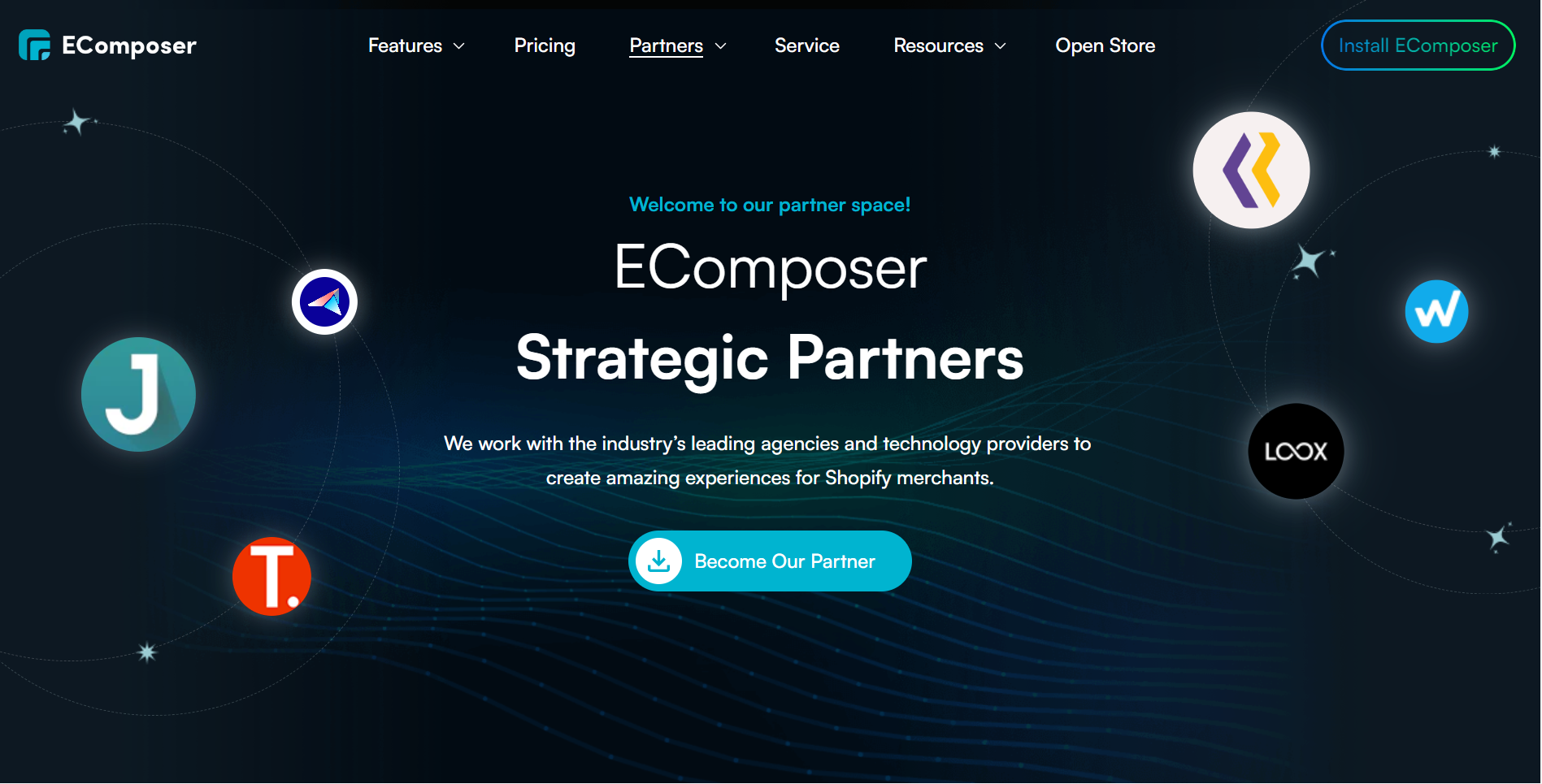
5. Built-in Extensions
Some pages prioritize built-in extensions within the application due to challenges associated with the learning curve and management of third-party integrations. Understanding the functionality of each external party demands technical expertise, and it might entail security risks with customer information. Hence, the emergence of built-in extensions addresses these concerns.
- PageFly: This builder offers a moderate selection of built-in extensions. These extensions provide functionalities like popups, forms, and social media integrations, but the range might not be as extensive as that of some competitors.
- Shogun: Shogun prioritizes conversion optimization features as built-in extensions. This includes tools like A/B testing, heatmaps, and exit-intent popups, empowering you to optimize your pages for maximum conversions. However, Shogun might have fewer built-in extensions for general store functionalities than PageFly.
- EComposer: Built directly into the platform, EComposer offers outstanding features and over 24 additional extensions covering cross-selling without relying on third-party integrations while still ensuring seamless functionalities. Moreover, EComposer's built-in integrations are more straightforward to set up and manage, which ensures a streamlined workflow and more secure customer data since everything stays within EComposer's ecosystem.
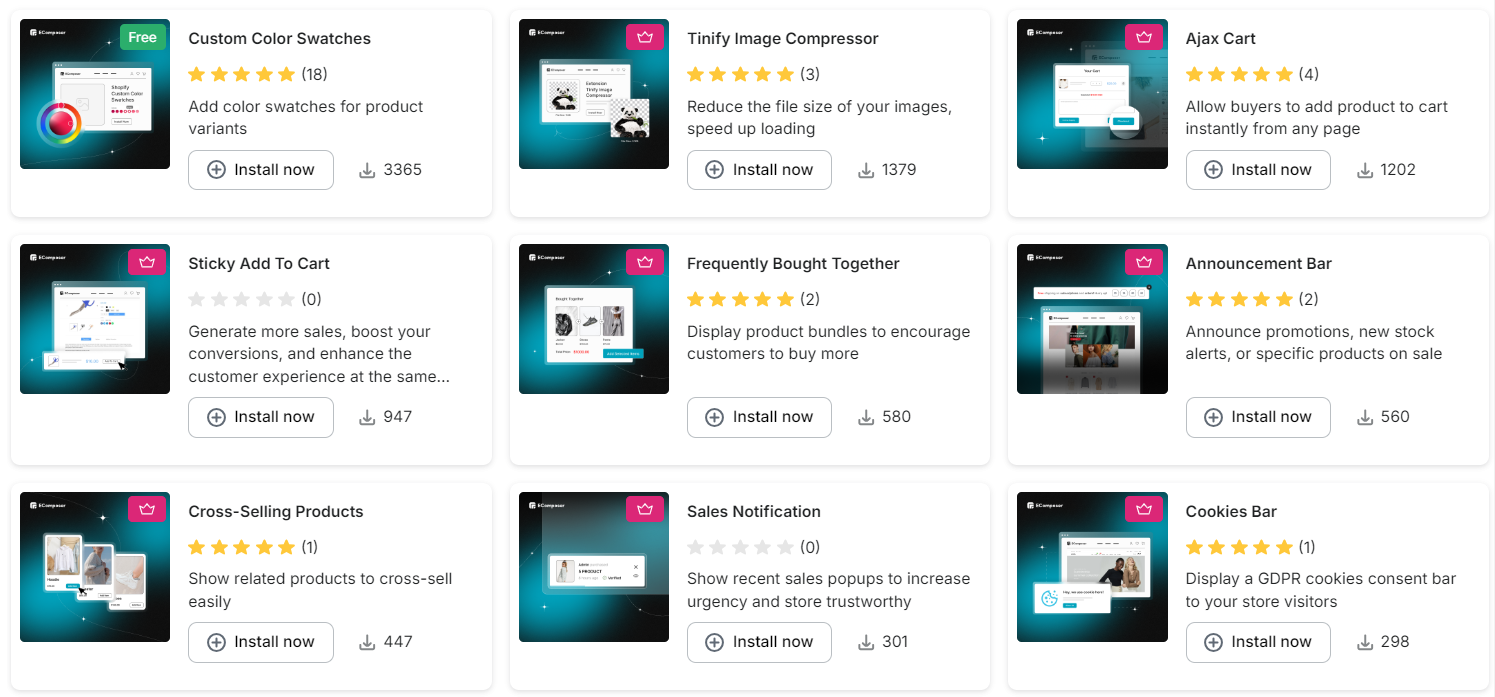
6. SEO & Speed
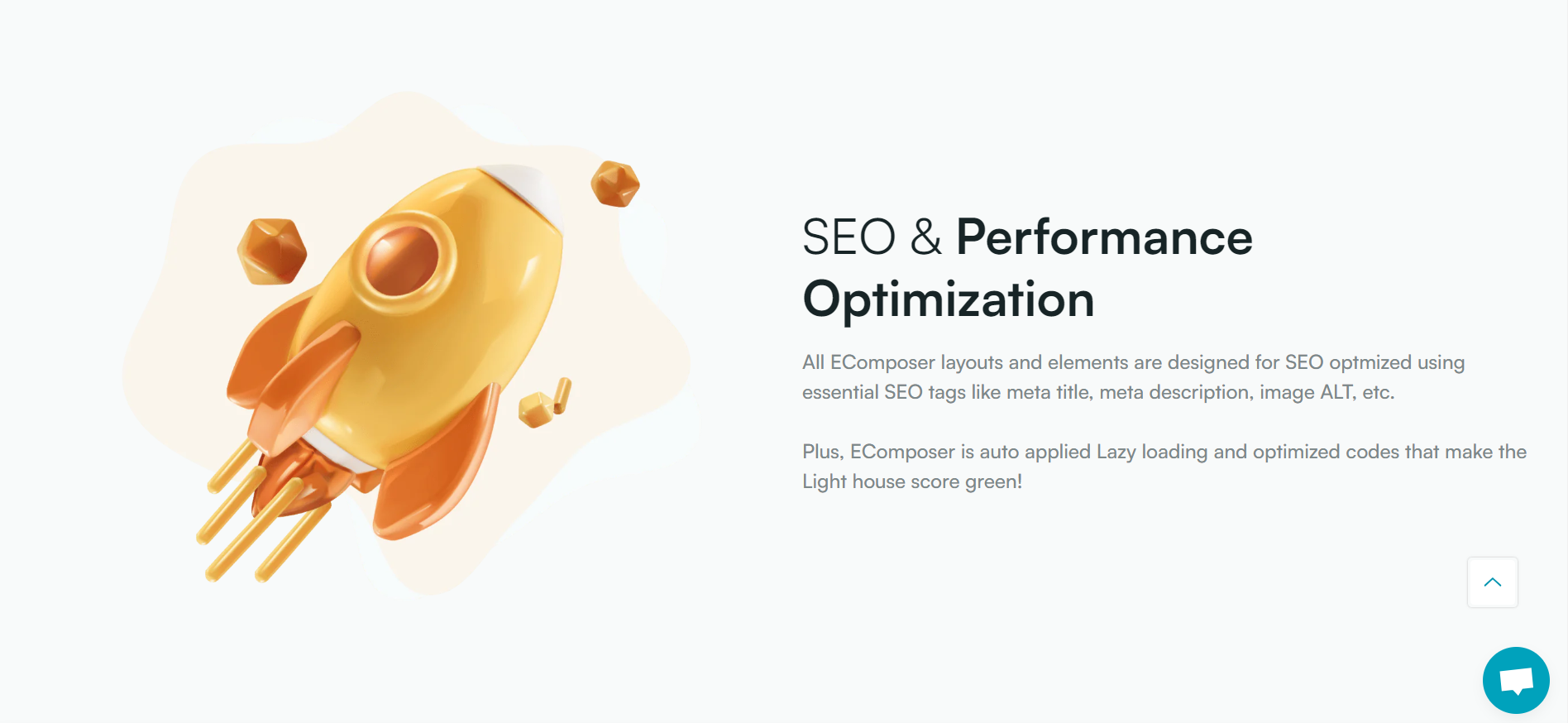
While all three builders offer basic SEO functionalities like title tag and meta description editing, Pagefly and Shogun might not provide advanced SEO features. You might need to rely on additional SEO plugins or external tools for extensive SEO optimization. EComposer, on the other hand, provides a comprehensive SEO Audit for you.
Page builder applications used to be slow, but speed has significantly improved recently as developers have worked to optimize their code.
- All three builders prioritize clean code and efficient design practices to minimize page bloat and improve loading speeds. However, factors like your chosen Shopify theme and hosting plan can also influence your store's overall speed.
- You may access lazy loading for photos in all three apps. As a result, pictures are hidden deeper down the page and load once you browse over them.
- EComposer has come with an even further step in offering users a built-in SEO Audit feature within its interface, enabling monitoring and alerts for areas needing improvement. Additionally, through collaboration with SearchPie, EComposer enhances advanced SEO capabilities for customers, providing added value at no extra cost.
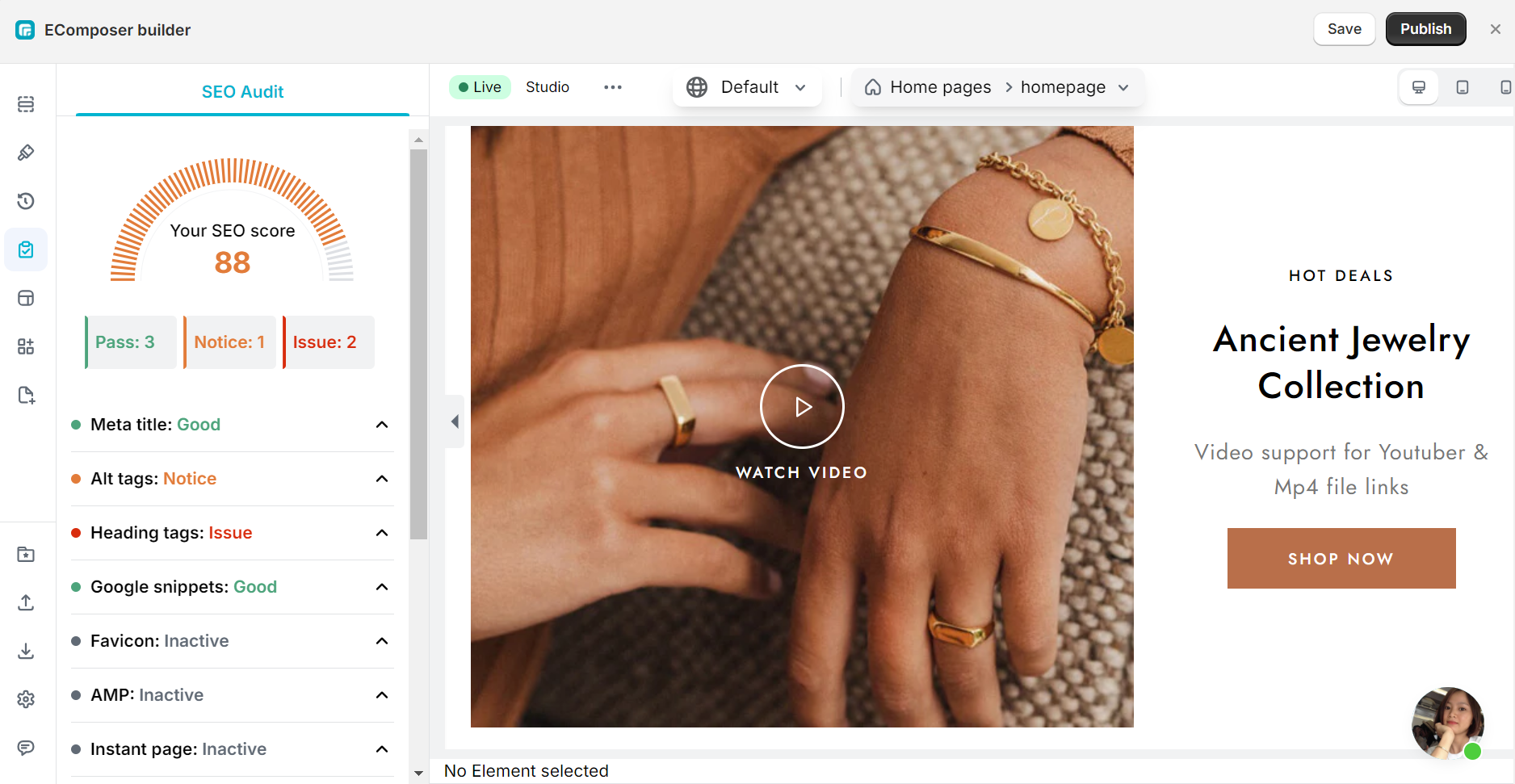
Keep in mind that your design decision will still have the most influence. Avoid interactive elements like sliders and carousels and too dense material like background videos.
7. Customer Support
Before choosing the platform that will work best for your website, you should carefully consider customer support. Because this will significantly impact your usage and satisfaction with the page builder, especially in the long run. Now, let's look at the type of customer services provided by PageFly, Shogun vs EComposer.
- EComposer: Edges out with 24/7 live chat support, ideal for immediate assistance with customers of all pricing plans
- Shogun: Offers email and possibly live chat support, but only available for higher pricing plans from $149
- Pagefly: Live chat support for all pricing plans.
First, EComposer is known for its quick and dedicated customer support, which can help users with any issues. One of the best advantages is that 24/7 live chat support is available in all EComposer plans, even free ones. Users can quickly get assistance to resolve any technical problems they face.
In addition, EComposer offers a comprehensive help center with a collection of valuable articles, guides, and tutorials on Youtube to help beginners easily get started. For complicated issues, you can ask a question using a live chat or feedback page, then you can get a detailed solution for your issues. Alternatively, you can join the EComposer community and update via the fan page, ensuring continuous assistance and community interaction.
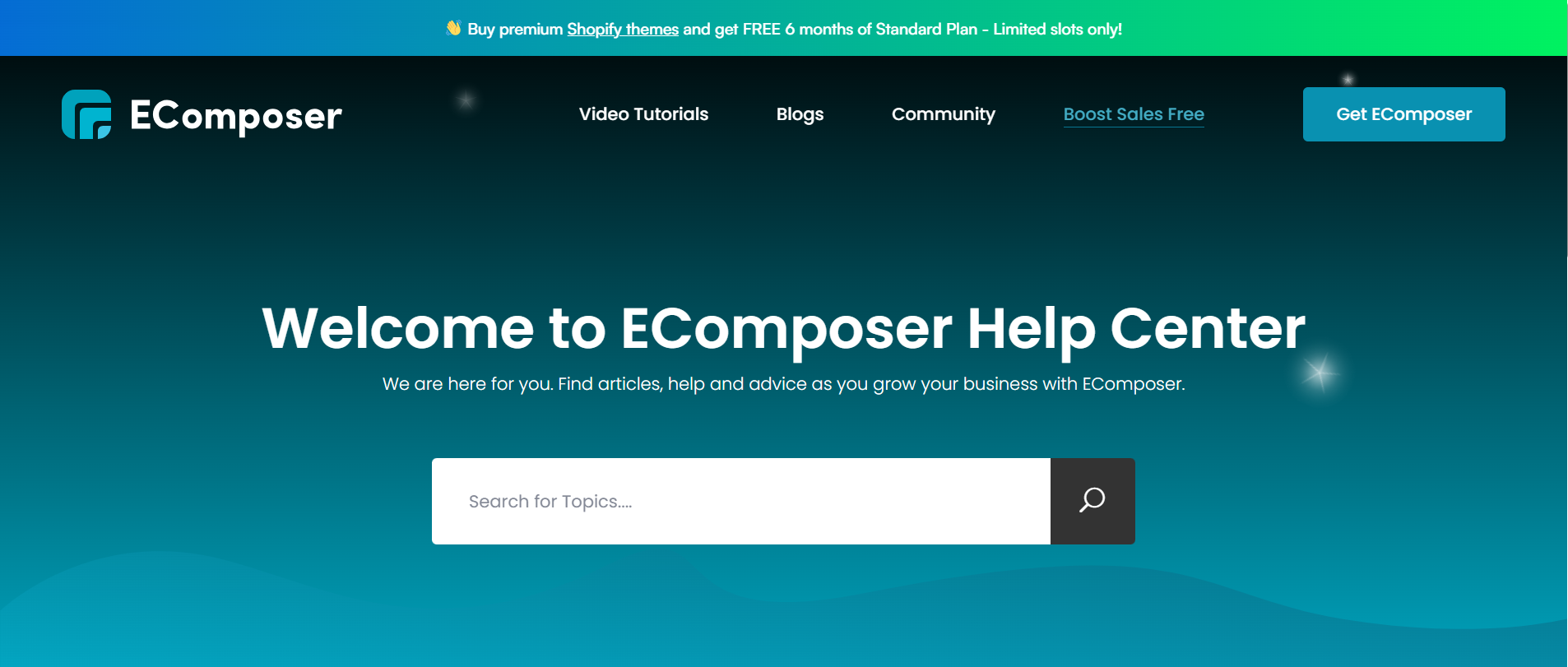
Similar to EComposer, Pagefly offers 24/7 live chat support for customers on all pricing plans, ensuring assistance is readily available when needed. Additionally, Pagefly also provides a help center and other informative documents that help customers better understand the app.
Shogun, however, offers 24/7 live chat support only in its higher plans. This means that if you want fast assistance from experts, you need to purchase Shogun's Measure plan and up. Besides that, Shogun's help center has worthy documentation and tutorials that can help you better understand the app's features.
8. User Reviews and Ratings
What merchants think about EComposer:
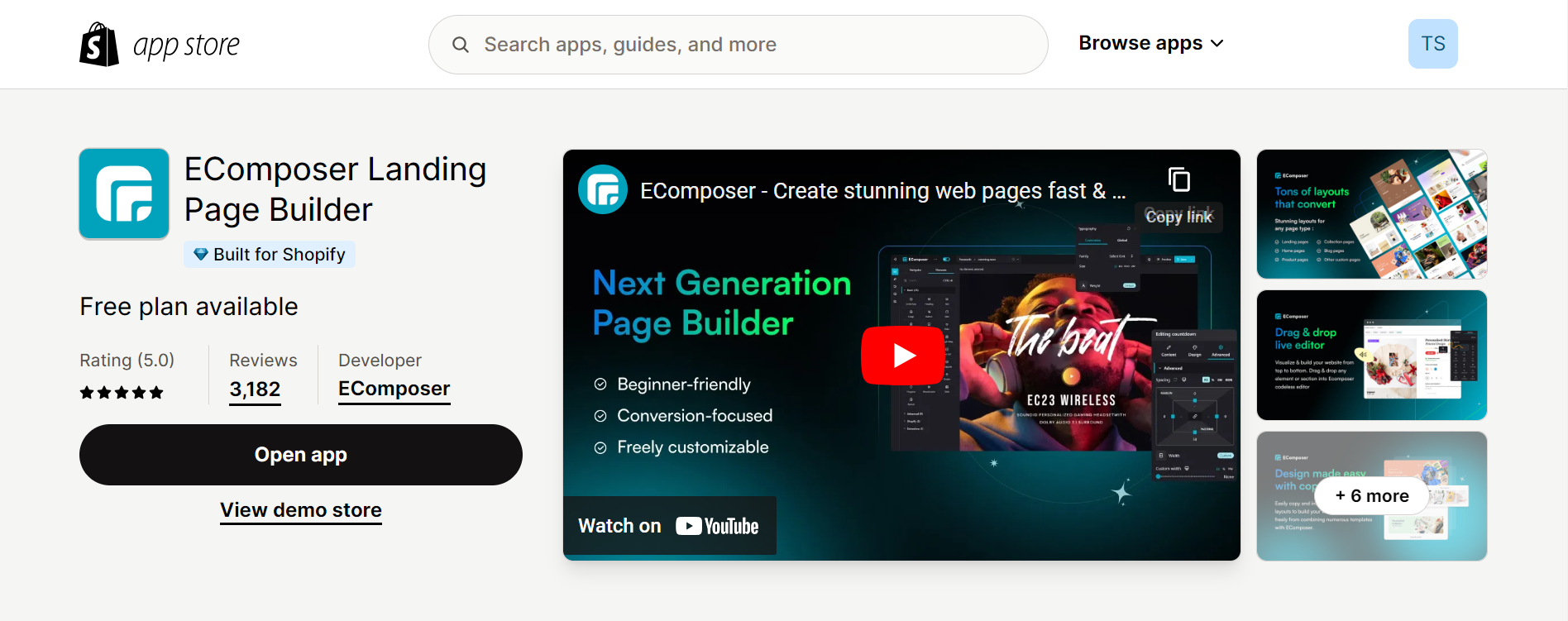
This application garners merchant acclaim for its extensive customization features and premium templates. It earns praise for its adaptable design, customizable sections, effortless integration with Shopify, and exceptional round-the-clock support. With a free plan offering up to 3 templates, it presents a budget-friendly option.
While tailored for both beginners and advanced users, given its sophisticated functionalities, its supportive team ensures accessibility for all levels. Moreover, it is deemed more competitively priced compared to rivals. Hence, EComposer has been well-received by its users and boasts an outstanding average rating of 5.0 stars in the Shopify app store.
What merchants think about Pagefly:
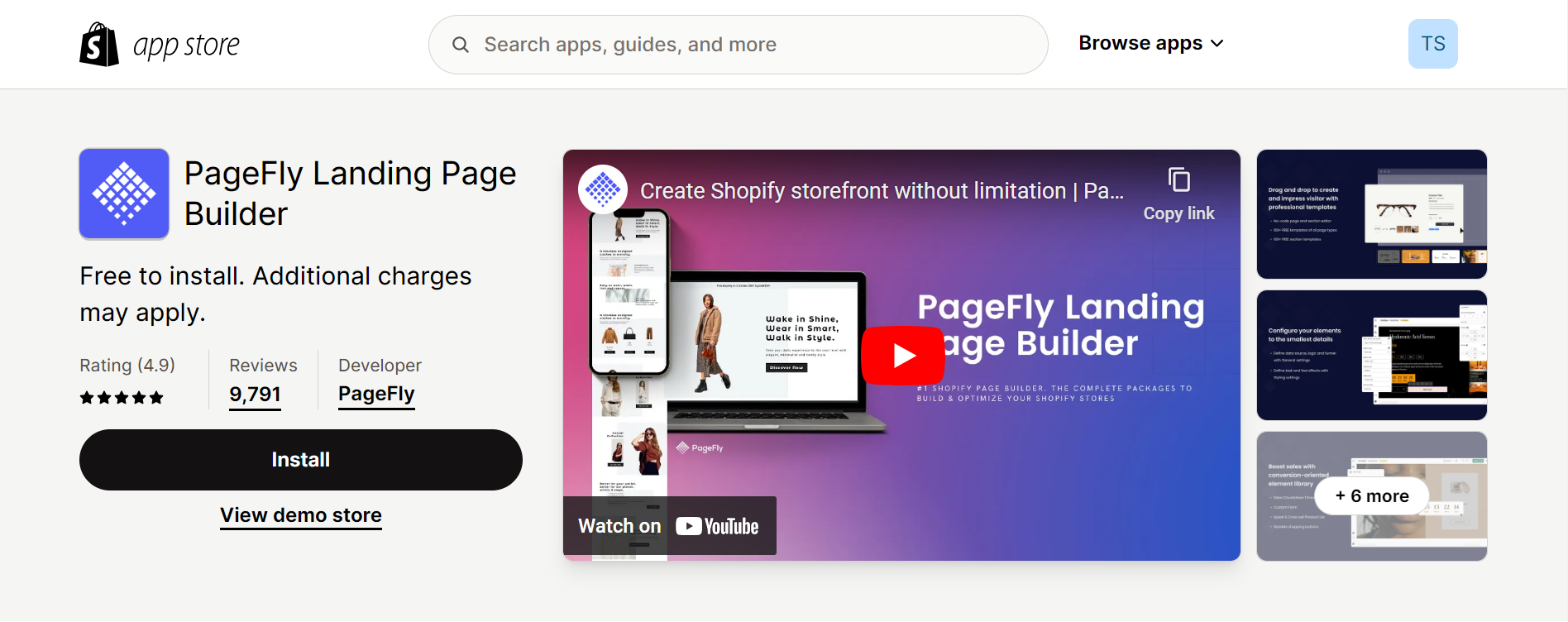
Retailers appreciate this application's simplicity in crafting polished websites. Its responsive design and customizable templates receive accolades. Users report enhanced store visibility in search results and consider it a cost-effective choice. Despite some minor problems, the prompt resolution of issues by the support team further enhances user satisfaction, with 4.9 stars and over 5.0 on the Shopify app store.
What merchants think about Shogun:
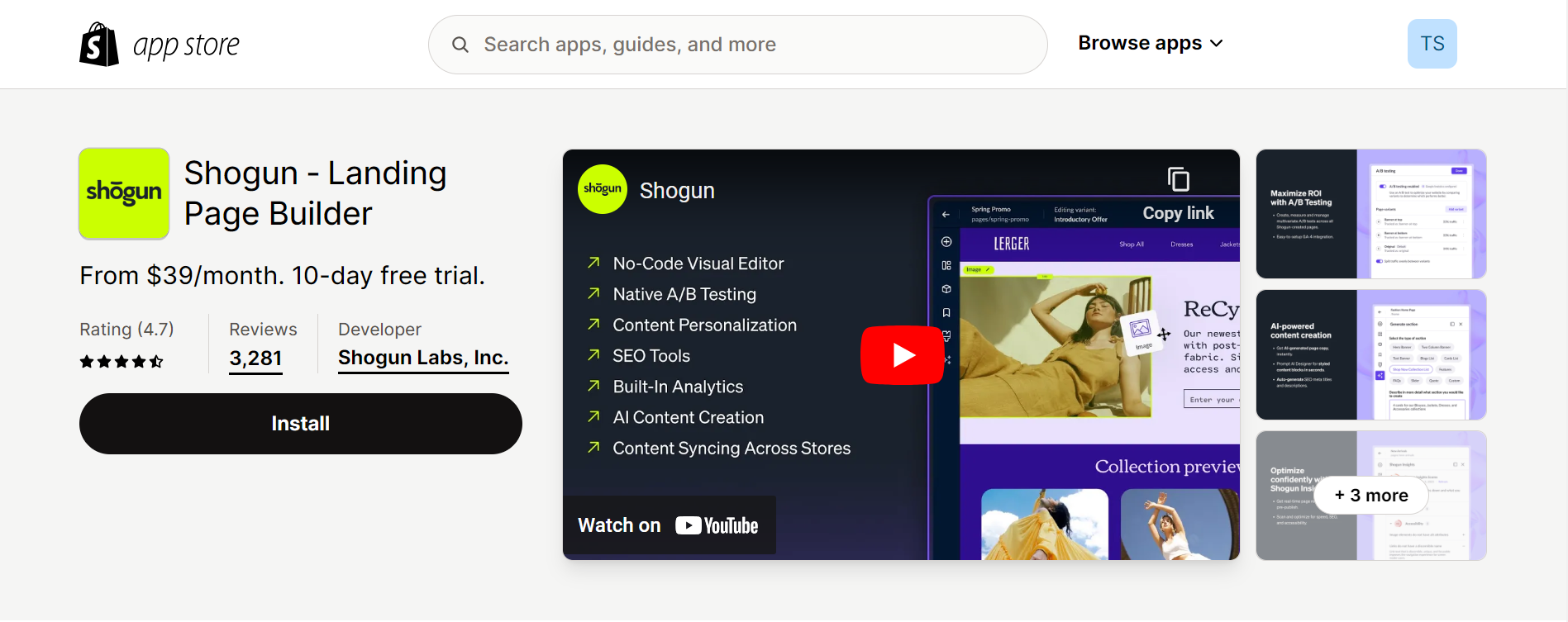
Retailers value this application for its intuitive interface and capacity to generate sections and synchronize pages across multiple stores. Its conversion optimization tools, like A/B testing, enable effortless data tracking, which helps drive decisions to improve conversion rates. Although its higher price point and limited free tier might deter budget-conscious users, the app is still appraised as one of the good choices, rated 4.7 stars out of 5.0 on the Shopify app store.
In conclusion, the ideal feature set is your unique business goals. Whether you prioritize feature-rich with flexibility, extensive third-party integrations, or conversion optimization tools, understanding the strengths of each page builder empowers you to make an informed decision.
Pricing Breakdown
Now that we've explored the features of PageFly, Shogun, and EComposer, let's delve into their pricing structures. A thorough understanding of their programs will enable you to select the most affordable solution for your business goals and budget.
1. EComposer
When considering EComposer, it's crucial to evaluate its pricing structure. Recognizing the financial constraints faced by startups and small businesses, let's delve into the pricing tiers offered by EComposer to help you gauge affordability effectively.
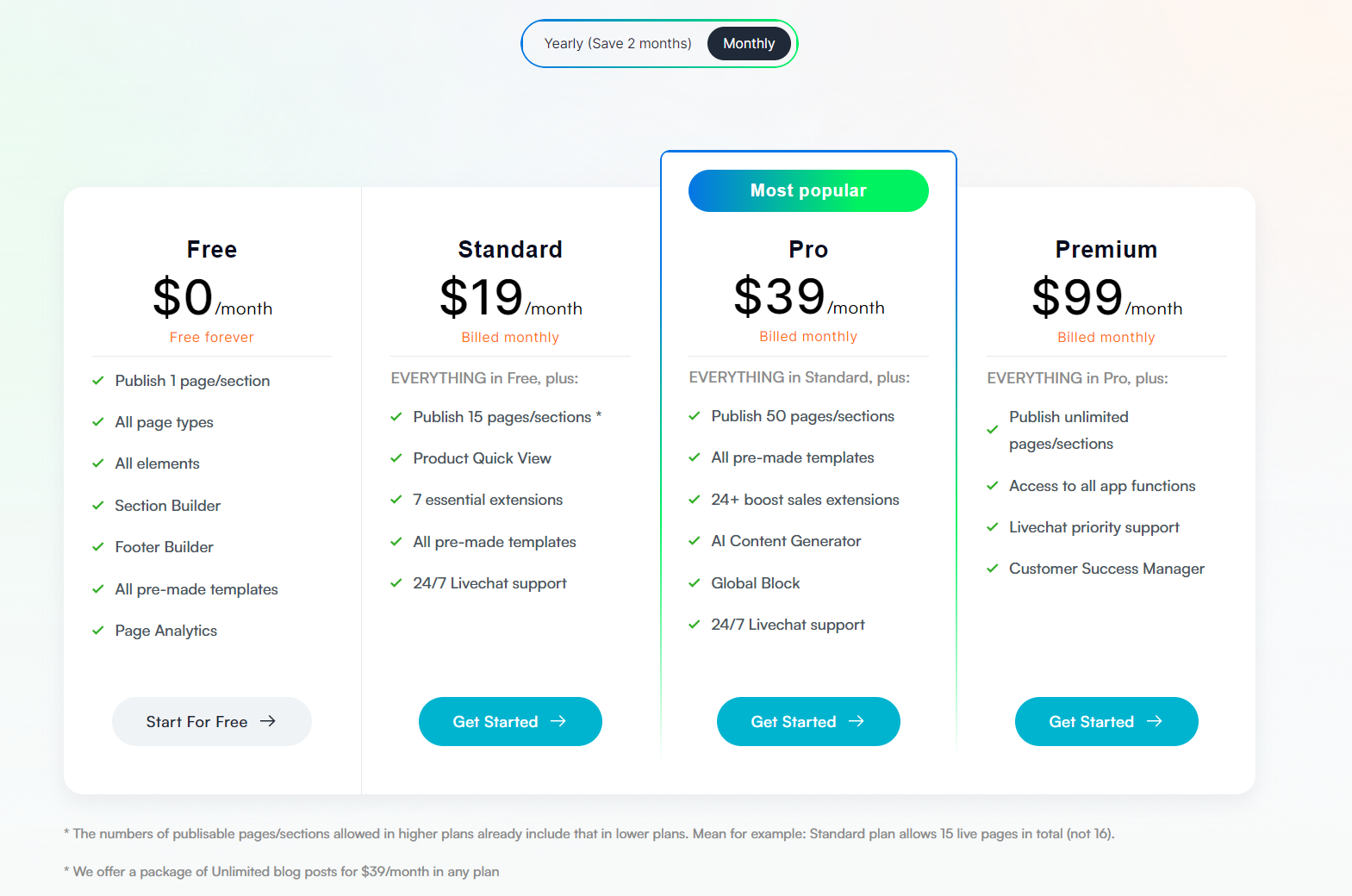
Free:
EComposer's Free package allows you to publish one crucial page—the homepage, product page, about us or any other page types—to create a strong basis for your internet presence despite financial limitations. The free plan still offers what it takes with Section Builder, responsive design, SEO optimization tools, and live chat support, providing the essentials to launch a well-functioning and visually appealing store.
Standard ($19/month):
The Standard package, which costs $19 per month, comes with a essential list of 7 features, such as AJAX Cart, Tifiny Image Compressor, live chat support around-the-clock, over 360 pre-designed templates, over 50 saved templates, a section & footer builder, a product quick view, and import/export capabilities. The plan also offers robust built-in sales integrations, providing comprehensive options for customers. This package caters well to startups or small businesses seeking robust features at an affordable price point.
Pro ($39/month):
At $39 per month, the Pro tier encompasses all features from the Standard package and introduces further enhancements. These include 50 published templates, 100 saved templates with all VIP templates and extensions. EComposer offers exclusive extensions that are unparalleled by any other page builder. These include advanced features such as an enhanced cart page, an AI content generator by ChatGPT, and a global block, complemented by continued access to 24/7 live chat support, adding significant value. Medium-sized organizations wishing to enhance their web presence with cutting-edge features and functionality should consider this tier.
Premium ($99/month):
The Premium package, priced at just $99 per month, offers an all-encompassing solution for larger enterprises requiring extensive capabilities. This package includes all features from the Pro version, unlimited published and saved templates, a dedicated customer success manager, and priority access to live chat support. It is recommended for large businesses seeking top-tier support and comprehensive customization options.
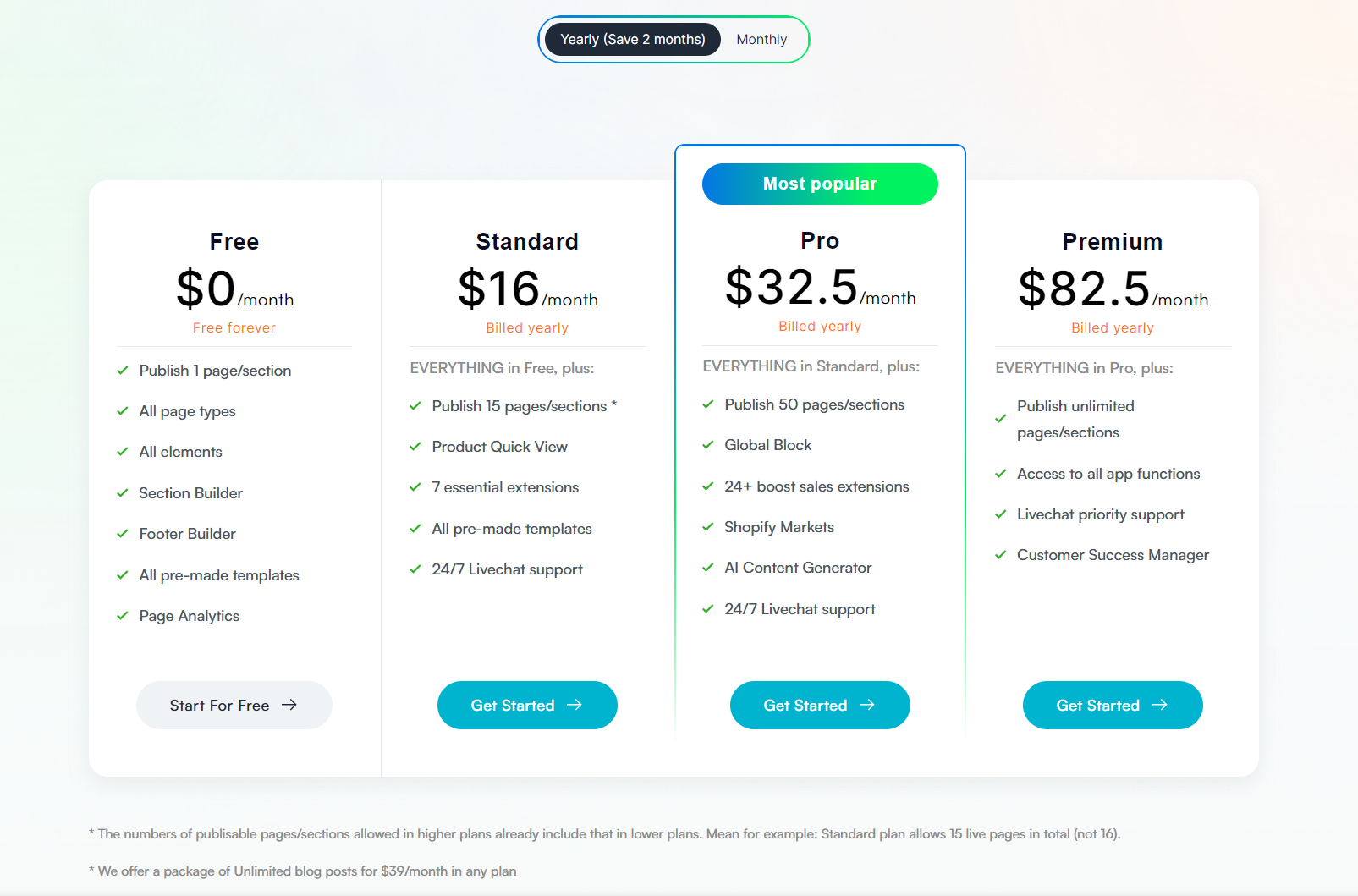
EComposer also offers annual plans that can save you up to 17% compared to monthly billing. This discount applies to all plans, so you can stretch your budget further while enjoying the full benefits of EComposer's design and marketing features for a year.
In summary, EComposer offers a range of pricing options tailored to different business sizes and requirements, ensuring flexibility and affordability for all users.
2. Pagefly
PageFly offers tiered pricing plans to suit your needs, starting with a free option and scaling up for features like unlimited pages and advanced functionalities.
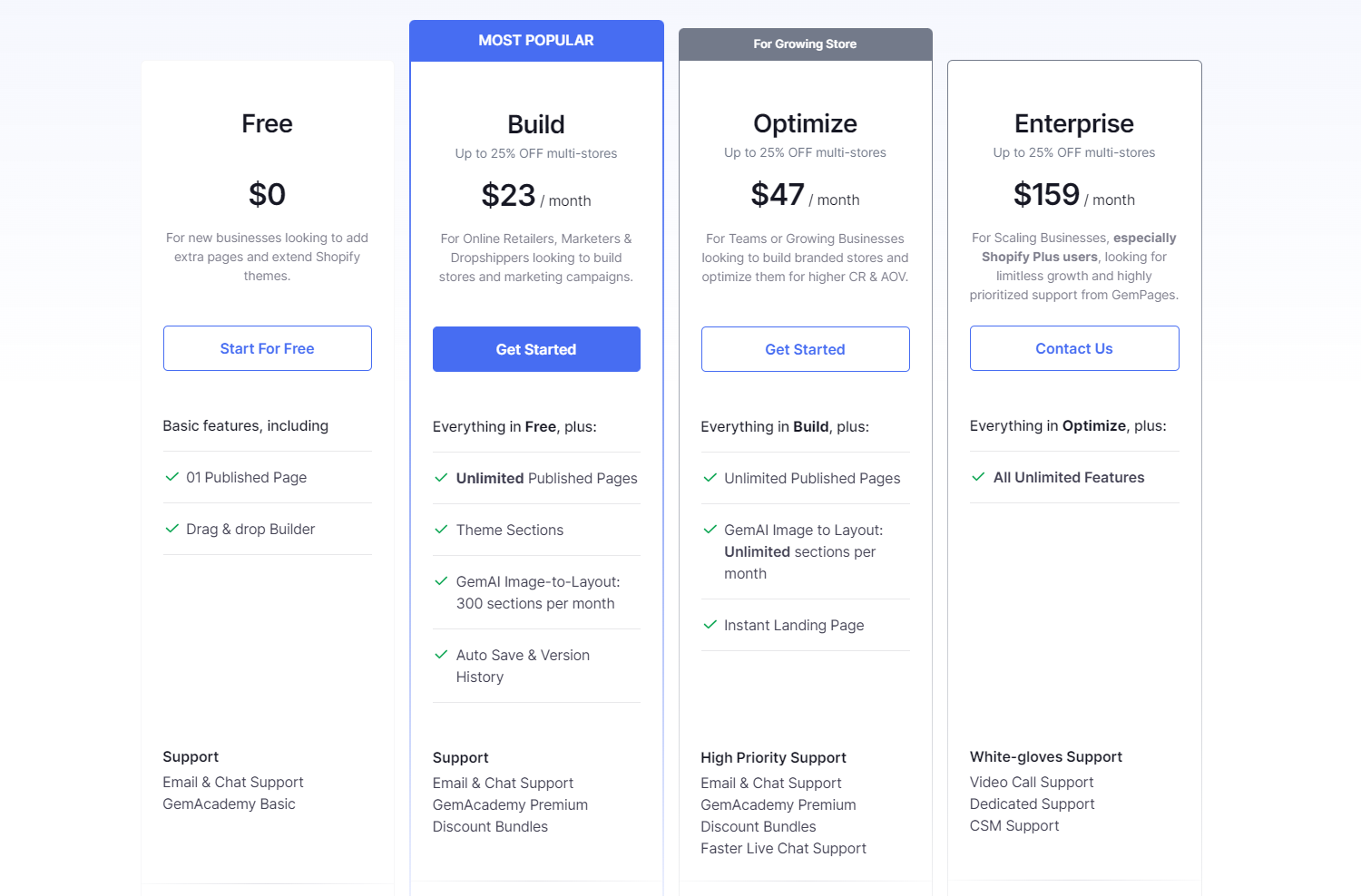
Free Plan:
PageFly's free plan offers one custom page per page type, limiting users to just one regular page. While you can create a fully custom About Us page, you're restricted from designing a custom Contact Us page. Despite this limitation, the free plan allows one custom home page, product page, and collection page. However, if multiple products require individual page customization, more than the free plan may be required. Additionally, the amount of saved sections increases with pricing tiers, with the free plan providing just one saved section.
"Pay as you go" Plan - From $24 a month:
PageFly's pricing model is highly adaptable, allowing you to select a plan that aligns with the number of pages and sections you intend to publish. Plans range from free to paid options, accommodating diverse needs. Your chosen plan is based on the number of "slots," each representing a page or section, catering to various types. For instance, selecting the 20 Slots plan enables publishing 10 pages and 10 saved sections.
This plan offers a minimum of 5 slots at $4.8/slot, making it ideal for creating landing pages rather than product pages. If you intend to create a large volume of pages for publication, there may be better choices than this option.
Enterprise Plan - $99 a month:
The Enterprise plan, priced at $99 per month, unlocks PageFly's full potential for most stores. This pricing plan is tailored to clients who require extensive resources and premium support. However, despite Pagefly offering a range of third-party integrations, this could potentially pose a limitation for users who must juggle multiple tools and require advanced functionalities compared to those offered by built-in integrations. This discrepancy might also explain why Pagefly's highest-tier plan is considerably more affordable when compared to other page builder applications.
3. Shogun
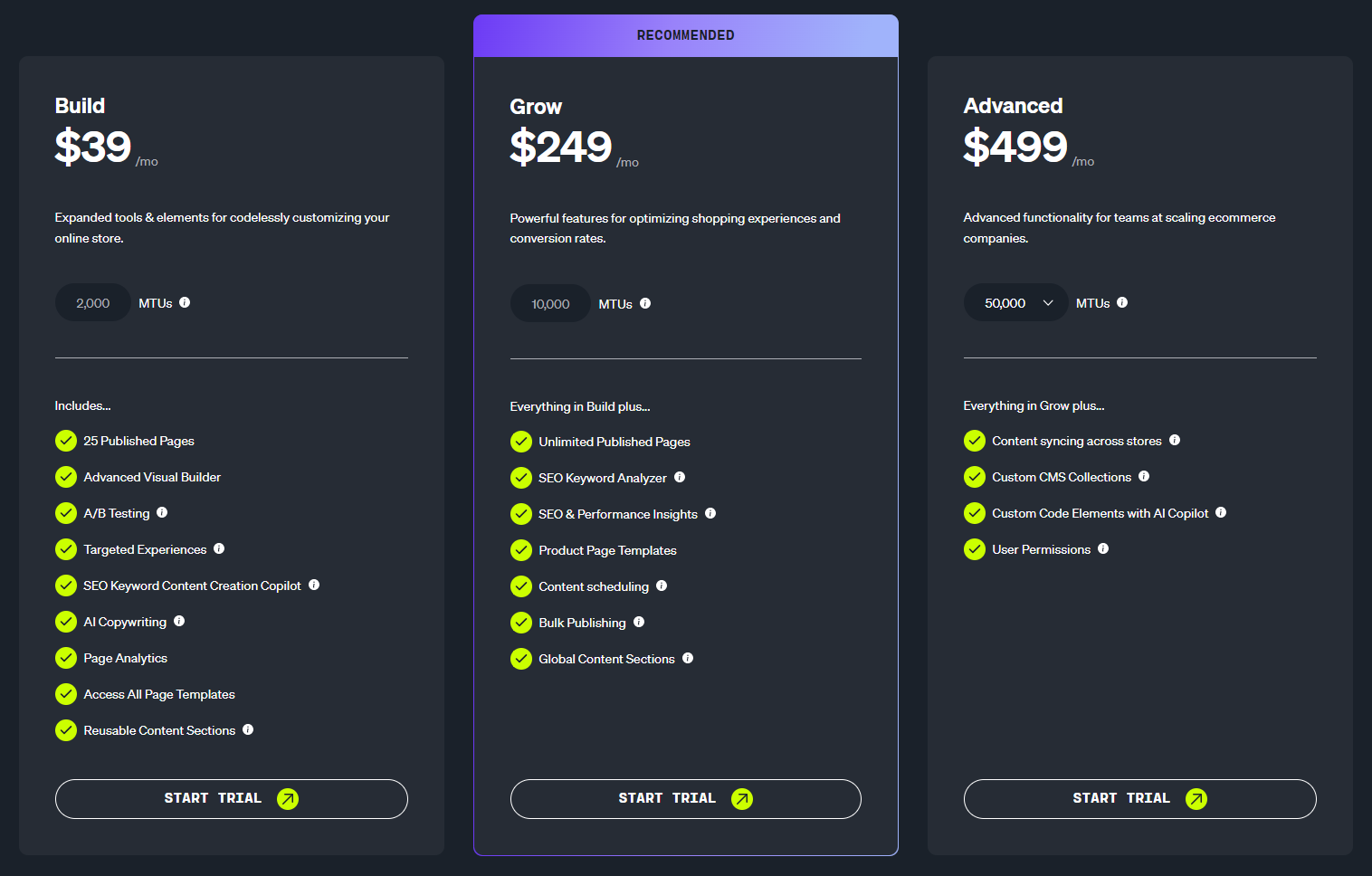
Build plan - $39 a month:
Shogun's base plan, the Build Plan, offers 25 custom pages, potentially enough for stores with a moderate number of unique pages. While it's a more affordable entry point within Shogun, its starting price might be higher than other page builders. This plan lacks features like syncing landing pages across stores and live chat support.
Consider this plan if you have a moderate number of pages, don't need advanced features, and are comfortable with email support. Otherwise, explore higher plans or other builders if features like syncing or live chat are crucial.
Grow plan - $249 a month:
Shogun's Grow Plan caters to businesses with extensive needs. It offers unlimited pages, ideal for expansive stores. A/B testing empowers conversion rate optimization, perfect for working with creative teams. This plan also unlocks syncing landing pages across multiple stores and grants access to valuable live chat support. While the built-in analytics is quite good, but it won’t show you much as in Google Analytics, this plan suits large businesses and those managing multiple stores.
Advanced plan - $499 a month:
Shogun's Pro Plan caters to large stores with development teams. While it offers unlimited published pages like the Grow Plan, the key difference lies in its advanced features. Developers gain access to custom elements allowing them to build more interactive sections with code.
Additionally, Data Collections function like a CMS allows for centralized storage and reuse of content across different templates. But compared to EComposer, the page builder that offers the same capability with reusable blocks at a lesser cost, this sophisticated functionality is more expensive.
4. Which Pricing Plan is for you?

Free plan
- EComposer offers the most generous free plan, allowing you to create and keep up to 3 pages, perfect for building a basic online presence on a tight budget. Pagefly also provides a free plan for publishing 1 page.
- Both of the two offer full access to elements on the free tier
- Shogun offers only a free trial for 10 days, there is no free plan.
Low budget yet tons of unique pages
If you need a high volume of pages without breaking the bank, EComposer stands out with its affordable plans offering advanced features.
Low to Medium budget
Both EComposer and PageFly also enter the picture for low to medium budgets. With starting prices from around $20/month, it offers a good balance of features. However, costs can rise for PageFly with a large number of unique pages or a very active blog.
Over $150 to $500 budget
While its base plan might not be the most attractive, Shogun becomes more valuable with larger budgets. Its developer-friendly tools and powerful functionalities like A/B testing make it ideal for established businesses and those working with developers or managing multiple stores.
Each page builder caters to different budgets and requirements. By comparing their pricing structures, you can identify the best fit for your online store. Remember, the "best" option depends on your specific needs. Consider factors like the number of pages you need to build, desired features, and your comfort level with paid plans.
Pros and Cons
1. EComposer
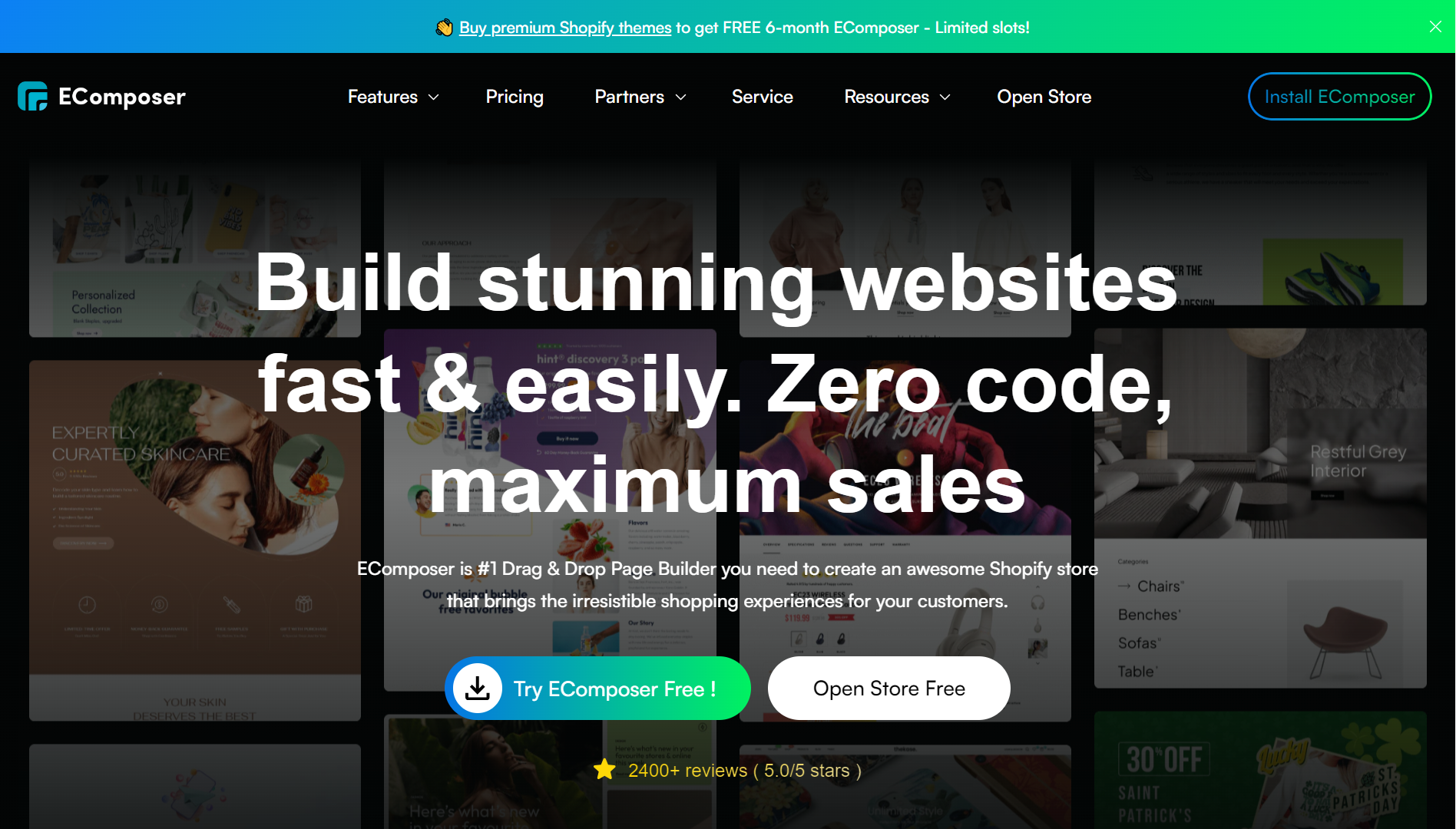
While EComposer is recognized for its flexibility and is the most feature-rich for Shopify page building, it has limitations. In this section, we'll explore the advantages and drawbacks of EComposer.
|
Pros |
Cons |
|
Save time with tons of modern, professional templates. |
Lack of A/B Testing and multi-user permissions. |
|
Boost sales and engagement with 23+ built-in features. |
|
|
Best-rated support service with dedicated help from a 24/7 support team. |
|
|
New features and updates keep you ahead of the curve. |
In a nutshell, EComposer is the most feature-rich Shopify page builder app that makes building your website fast & easy. EComposer stands out from other Shopify page builders for its dedicated customer-centric support and user-friendly UX and UI.
2. Pagefly
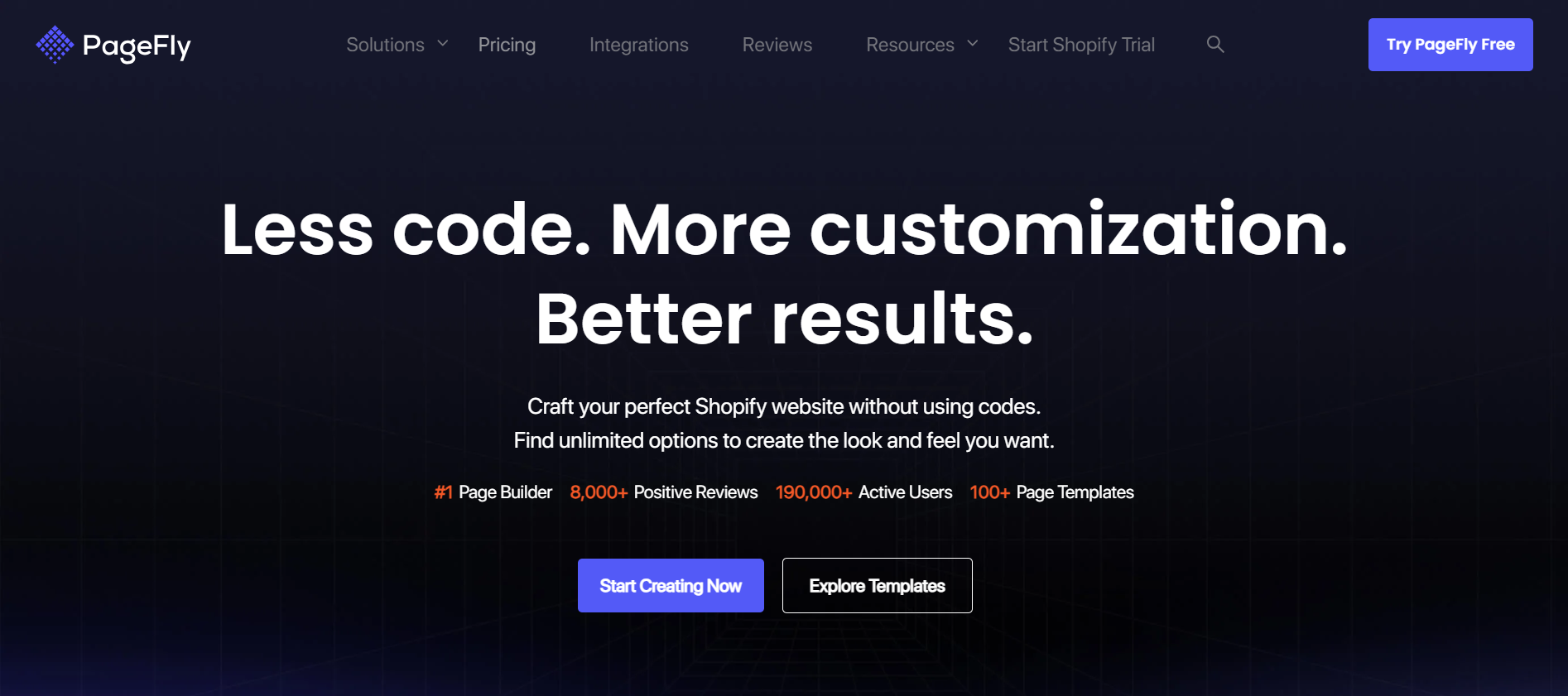
Let's delve into the strengths and weaknesses of PageFly, a prominent Shopify page builder, to better understand its capabilities and limitations.
|
Pros |
Cons |
|
Variety of pre-designed templates saves you time and provides a strong foundation. |
Limitations of the free version restrict you to building only one page |
|
Connects with diverse third-party apps for added functionality. |
When the app is removed, code is left in your themes |
|
Get help whenever you need it with their dedicated support team. |
Lacks of Boost Sales Add-ons |
|
Versioning history of your pages |
Complex integrations may require users more technical expertise to manage |
Which downsides of PageFly that EComposer surpasses?
In comparing Pagefly and EComposer, it's evident that while both platforms share similar features, EComposer not only encompasses all of Pagefly's capabilities but also introduces even more genuine functionalities.
- Free Plan Limitations: While PageFly's free version restricts you to just one page, EComposer's free plan offers a more generous limit, allowing you to build and publish up to 3 core pages (e.g., homepage, product page, about us).
- Residual Code: Upon removal, PageFly might leave code snippets in your theme. EComposer, on the other hand, might ensure cleaner integration, avoiding potential code clutter when you uninstall the app.
- Advanced Boost Sales Add-ons: Built directly into the platform, you'll find EComposer’s outstanding features with over 24 additional extensions covering cross-selling without relying on third-party integrations. Moreover, EComposer's built-in integrations are more straightforward to set up and manage, which ensures a streamlined workflow and ease of use for the merchants.
While PageFly offers rich templates, and extensive integrations, EComposer builds upon these strengths with a more generous free plan and enormous built-in integrations.
3. Shogun
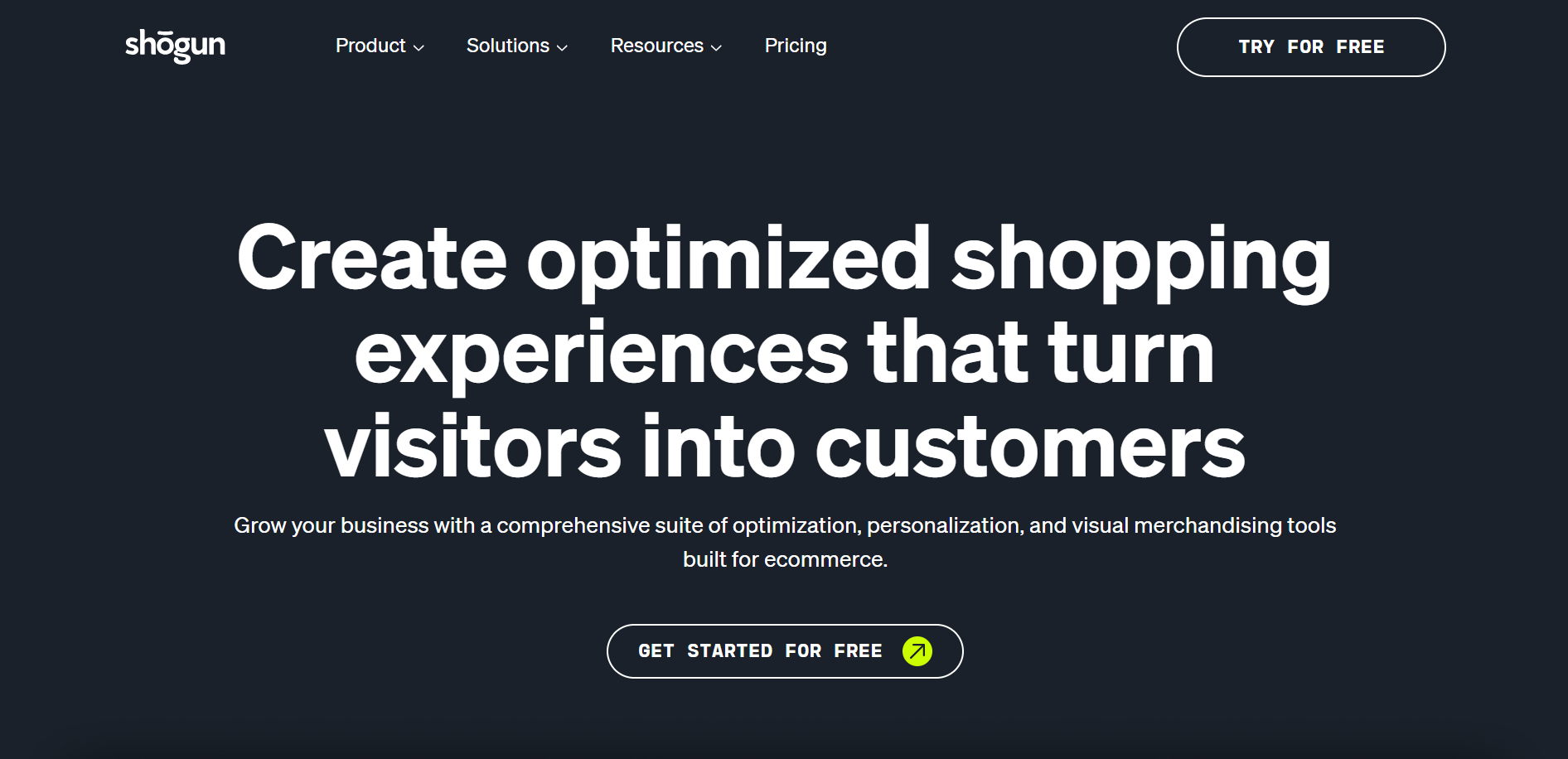
Now, let's explore the pros and cons of Shogun, another leading Shopify page builder, to evaluate its advantages and drawbacks comprehensively.
|
Pros |
Cons |
|
Integrations with powerful functionalities for conversion optimization |
Very expensive compared to other apps |
|
Clean page editor |
Live chat support is only available on higher-tier plans |
|
Suitable for developers or advanced users with technical skills |
Complex tools may require users more effort to learn and manage |
|
No free plan |
Which downsides of Shogun that EComposer surpasses?
- Cost-effective plans: EComposer presents a more economical solution compared to Shogun, making it accessible to a wider range of users with varying budget constraints.
- Ease of use: EComposer prioritizes user-friendly tools, simplifying the management of complex features and reducing the learning curve for users, facilitating efficient website development.
- 27/4 Live chat support: EComposer distinguishes itself by offering inclusive live chat support across all subscription tiers, ensuring users receive timely assistance and guidance, regardless of their chosen plan.
By thoroughly evaluating these constraints, you can gauge whether Shogun's design advantages outweigh any potential shortcomings for your particular requirements. However, if you prefer not to compromise, consider EComposer, which offers none of these drawbacks.
Related posts:
- GemPages vs Shogun: Pros, Cons and Recommendation
- PageFly vs GemPages - Which Suits You The Most?
- Pagefly Alternative: Why Choose EComposer?
- Shogun Alternative: Why Choose EComposer?
- GemPages Alternative: Why Choose EComposer?
The Final Verdict: Which One Best Suits You?
Deciding between PageFly, Shogun, and EComposer hinges on your priorities and budget.
If extensive third-party integrations, and cost-effectiveness for smaller projects are paramount, PageFly's pay-as-you-go model might be ideal. However, keep in mind unlimited pages require their most expensive plan.
For businesses with larger budgets and working with developers or teams, Shogun's tiered pricing with A/B testing and strong optimization features for conversion could be the champion.
EComposer stands out for its tiered plan, affordable options for entrepreneurs and small to medium-sized enterprises looking to improve their online solid presence without requiring much technical knowledge. If you prioritize intuitive interface and robust functionalities, EComposer is an ideal choice for Shopify merchants looking for a feature-rich drag-drop page builder. And Shopify agencies who want to build custom sites/pages for their clients fast & cost-saving.
Whether you prioritize affordability, advanced conversion rate optimization tools, or exceptional design flexibility, there's an ideal option waiting to empower your Shopify store. It should be noticed that the perfect builder is the one that unlocks your creative vision, streamlines your workflow, and ultimately helps your Shopify store flourish.