GemPages vs Shogun: Pros, Cons and Recommendation

Table Of Contents
Are you grappling with the decision of which page builder app best suits your eCommerce aspirations? Look no further than our in-depth analysis of GemPages, Shogun, and EComposer.
In this comprehensive comparison, we meticulously examine the strengths, weaknesses, and recommendations for each platform, providing you with the insights needed to navigate your eCommerce journey confidently. Join us as we explore the pros, cons, and recommendations to empower your online success.
What is a Shopify Page Builder?
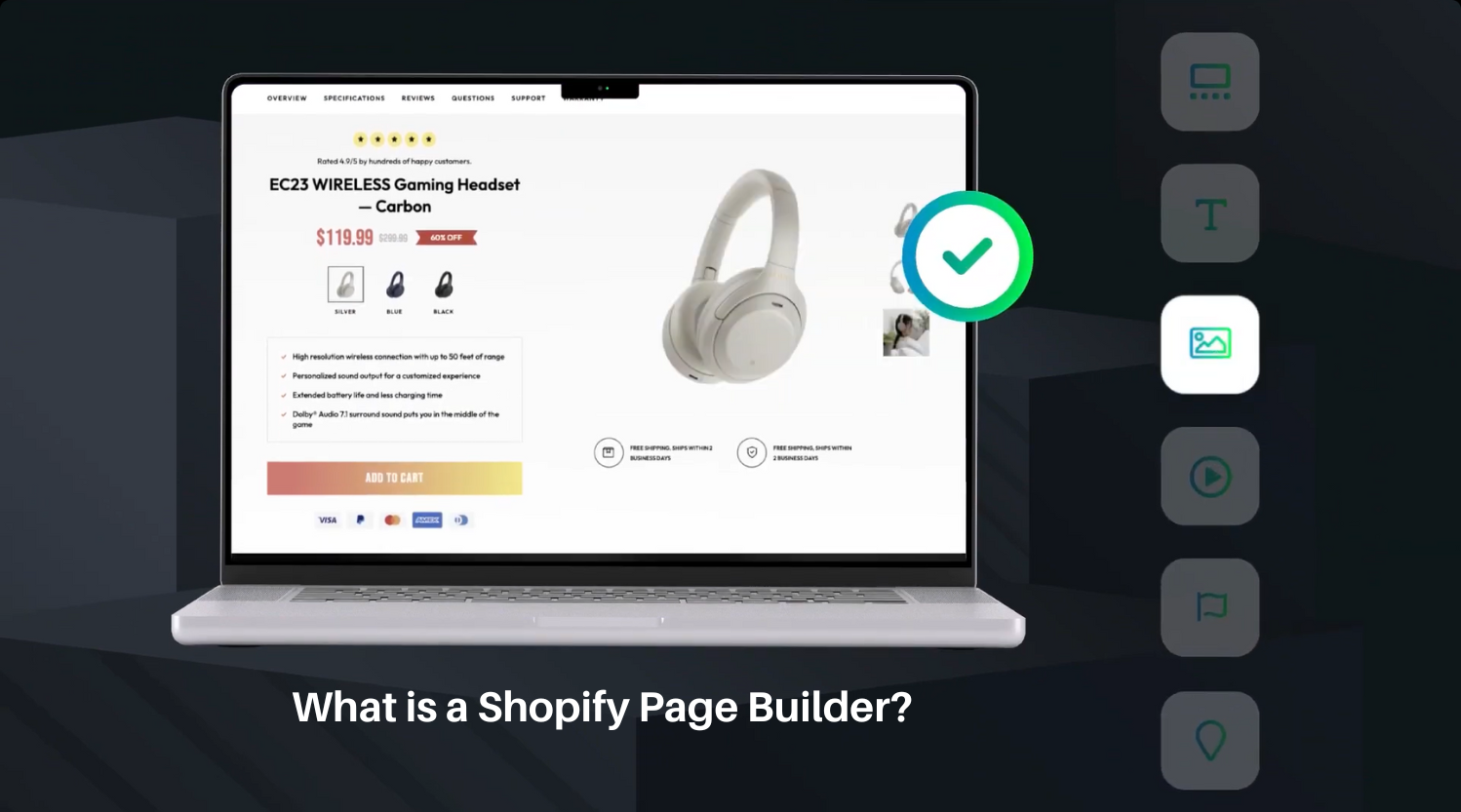
A Shopify Page Builder is a software tool or application designed specifically for the Shopify ecommerce platform. It allows users, primarily merchants and business owners, to create, design, and customize various web pages within their Shopify store without needing extensive coding knowledge or expertise.
These page builders typically offer intuitive drag-and-drop interfaces, pre-designed templates, and a range of customization options to help users design attractive and functional storefronts, product pages, landing pages, blog posts, and more.
The goal of a Shopify Page Builder is to empower merchants to easily create and optimize their online store's layout, design, and content to enhance the overall shopping experience for their customers.
Understanding the Importance of a Shopify Page Builder App
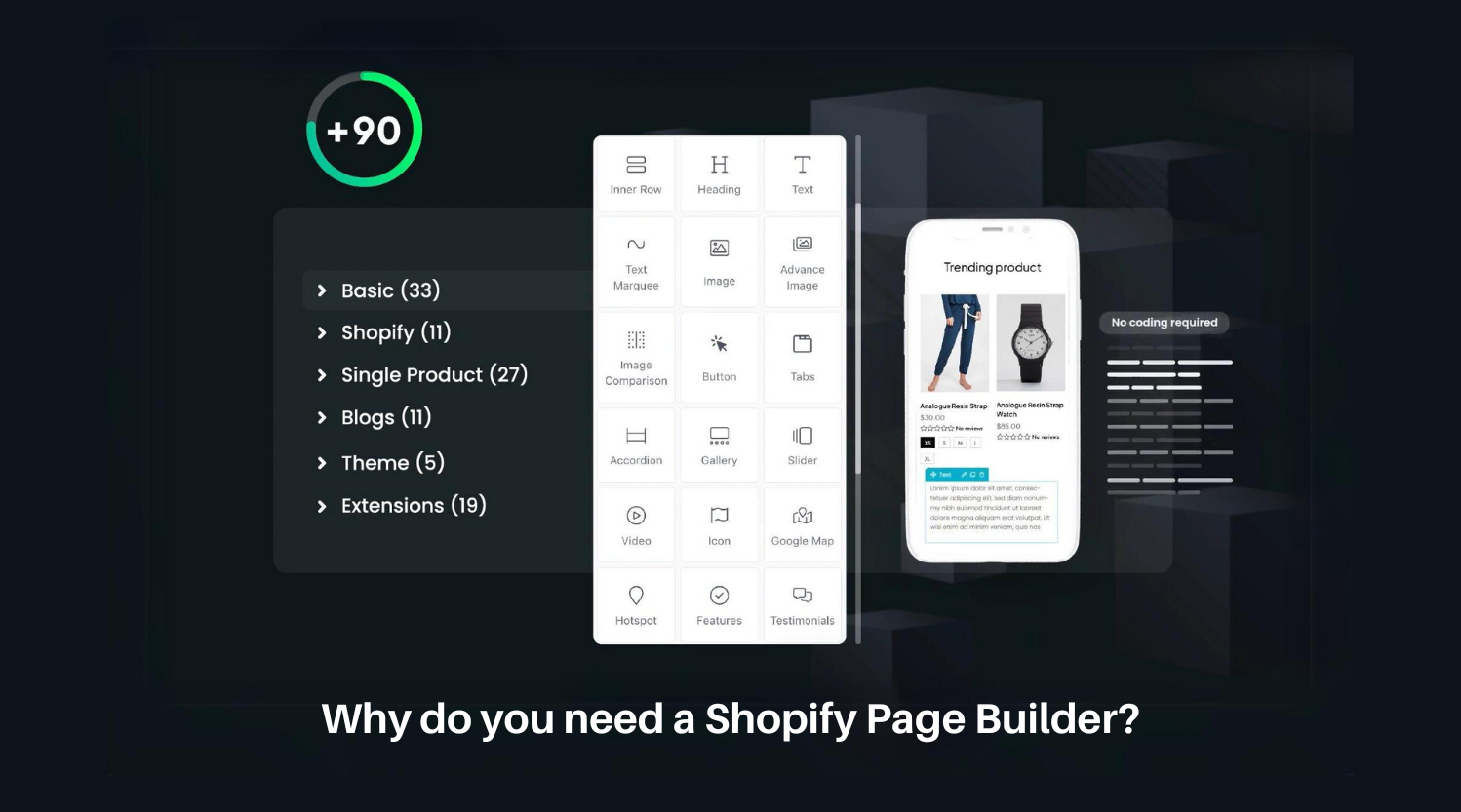
Why Shopify Page Builder App?
While Shopify 2.0 Sections Everywhere offers more flexibility, pre-built themes can restrict your store's design. Here's where page builders become essential - they empower you to break free from those limitations and create a customized storefront experience.
But page builders offer more than just adding sections. Numerous Shopify page builder apps furnish pre-made templates for quickly creating visually appealing store pages. These apps also boast extensive pre-configured features such as tabs, accordions, sliders, image galleries, and contact forms.
The user interface is intuitive and accessible to individuals of varying roles, whether store owners, managers, or graphic designers. Collaborative work is simplified as any team member can access and modify content. Additionally, confident page builders, like EComposer, offer 24/7 chat support for immediate assistance.
Should you prefer not to construct the site independently, engaging a professional developer or web designer to utilize a page builder can be advantageous. This approach facilitates future edits while ensuring frequent changes or the continual launch of new products with comprehensive supporting content is efficiently managed.
Quick Comparison: GemPages vs Shogun vs EComposer
GemPages, Shogun, and EComposer are the top choices among Shopify store owners looking for intuitive page-building tools. These platforms provide vital functionalities such as drag-and-drop editors, pre-designed page themes, and customizable options, making website creation a breeze.
Features:
- GemPages: Employs AI-powered features that optimize conversions, making it ideal for executing effective marketing campaigns.
- Shogun: Tailored for businesses requiring robust functionalities, particularly those collaborating with developers or operating within large teams.
- EComposer: Provides a wide range of features and unmatched design freedom, making it appropriate for merchants of all skill levels, particularly those requiring a high degree of sophistication and customization.
Pricing:
- GemPages: Utilizes tiered pricing with free and paid plans, offering unlimited publishable pages. This structure is more cost-effective for users with extensive page requirements.
- Shogun: Does not offer a free plan and adopts an expensive tiered pricing model. Paid plans are distinguished by conversion features and tools, potentially better suited for stores with higher budgets.
- EComposer: Features tiered pricing, including a free plan and affordable options tailored for startups and small businesses with lower page requirements.
Here's a comprehensive comparison offering an overarching view of the three brands.
|
Categories |
EComposer |
GemPages |
Shogun |
|
Pricing Plan Overview |
|||
|
Free plan |
1 published pages |
1 published page |
No free plan |
|
Paid plan 1 |
$19/mo ($1.27/ published slot) 15 published templates |
$29/mo Unlimited published pages with 300 built-in sections |
$39/mo 25 Published Pages with tools & elements |
|
Paid plan 2 |
$39/mo ($0.78/ published slot) 50 published templates |
$59/mo Unlimited published pages and built-in sections |
$249/mo Unlimited published pages and features for optimizing conversion |
|
Paid plan 3 |
$99/mo Unlimited pages and unlimited features |
$199/mo Unlimited pages and features |
$499/mo Unlimited pages and advanced functionality |
|
Unlimited Blog Package |
$39/mo for unlimited blog posts |
$49/mo |
Not offer |
|
Main Features |
|||
|
Page types supported |
|
|
|
|
Blog List Page |
✅ |
❌ |
❌ |
|
Search Page |
✅ |
❌ |
❌ |
|
Section Builder |
✅ |
✅ |
✅ |
|
Footer |
✅ |
✅ |
❌ |
|
Product Quick View |
✅ |
❌ |
❌ |
|
Global blocks |
✅ |
❌ |
✅ |
|
Built-in extensions |
24+ CRO extensions - Stick Add To Cart - AJAX Cart - Image Compressor - Custom Color Swatches - Sales Notifications - Announcement Bar - Back In Stock - Table Of Content - Cookie Bar - Frequently Bought Together - Cross-selling - You May Also Like - Products Ask A Question - Christmas Effect - Google Font GDPR Compliant - Content Protection - Inactive Browser Tab - Helpdesk - Age Verification - Back to Top |
Sticky Add to Cart |
|
|
3rd-party integrations |
50+ |
50+ |
13+ |
|
Page templates |
200+ |
80+ |
70+ |
|
Section templates |
1000+ |
142+ |
42+ |
|
Elements |
100+ |
60+ |
35+ |
|
Others |
|||
|
Analytics |
✅ |
❌ |
✅ |
|
Support |
24/7 Live Chat Support all plans |
|
Live chat only available from paid plan $149 |
|
Reviews/ Ratings |
5.0/5 ⭐ 3,116 |
4.9/5 ⭐ 3,974 |
4.7/5 ⭐ 3,281 |
Now that we've understood these three popular Shopify page builders, let's examine their strengths and weaknesses.
EComposer – The Highest Rated Page Builder
Looking for the "Highest-Rated Page Builder" for your Shopify store? EComposer might be a contender. Before you buy, let's analyze its pros and cons to see if it lives up to the hype.
1. Overview
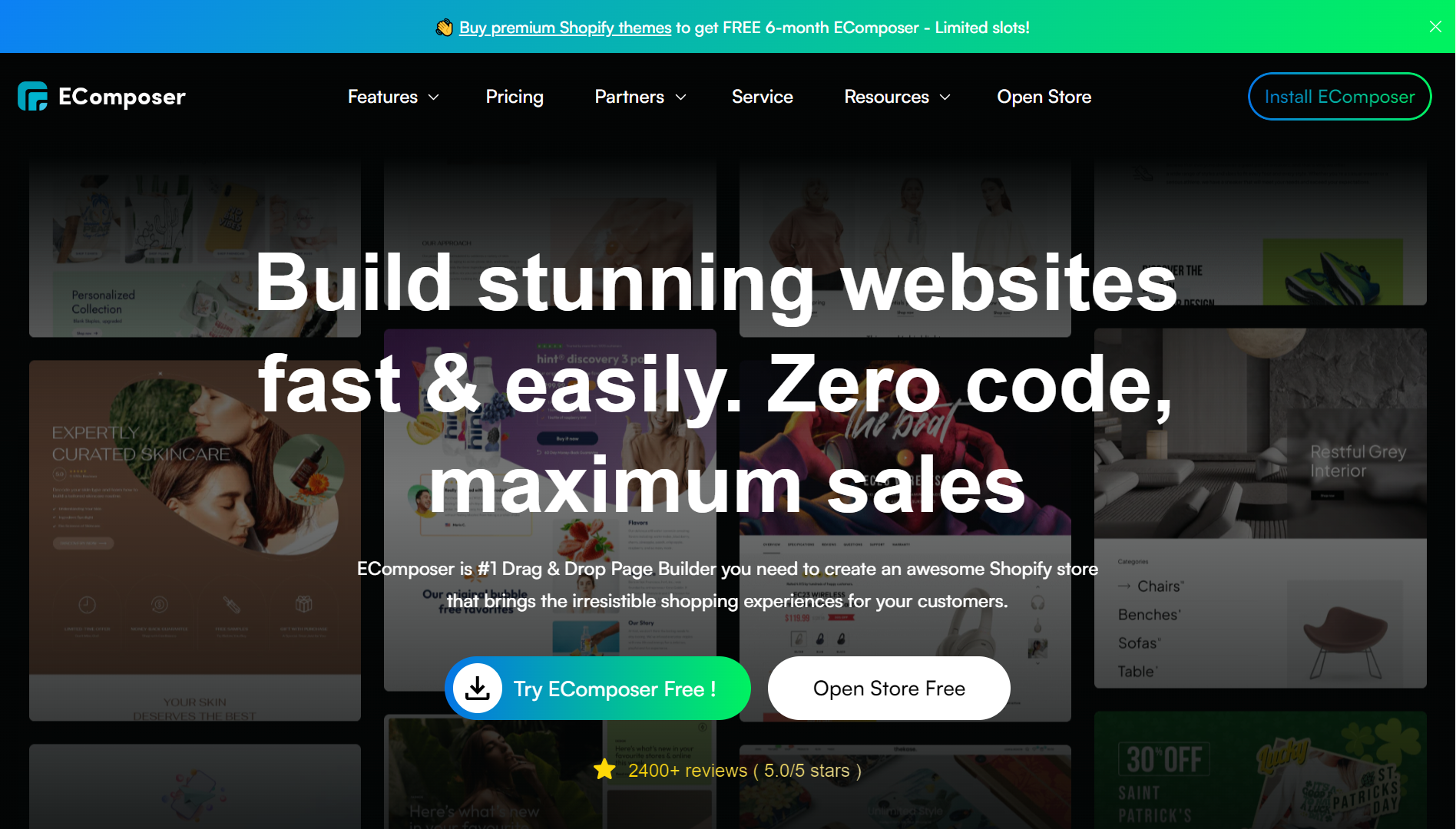
Distinguishing itself from competitors, EComposer provides a wide range of features, comprising a vast collection of page layouts, section templates, and elements. Additionally, EComposer incorporates exclusive extensions to increase sales without requiring additional third-party applications.
With its emphasis on improving store speed, creating appealing landing pages, and enhancing overall page interaction, EComposer emerges as the premier option for businesses seeking comprehensive solutions for their Shopify stores.
|
Pros |
Cons |
|
Save time with tons of modern, professional templates. |
Lack of A/B Testing and multi-user permissions. |
|
Boost sales and engagement with 23+ built-in features. |
|
|
Best-rated support service with dedicated help from a 24/7 support team. |
|
|
New features and updates keep you ahead of the curve. |
In the next section, we'll explore more of the advantages and drawbacks of EComposer.
2. Pros of EComposer
Let's delve into the key advantages EComposer offers and see how they can elevate your Shopify experience.
User-friendliness:
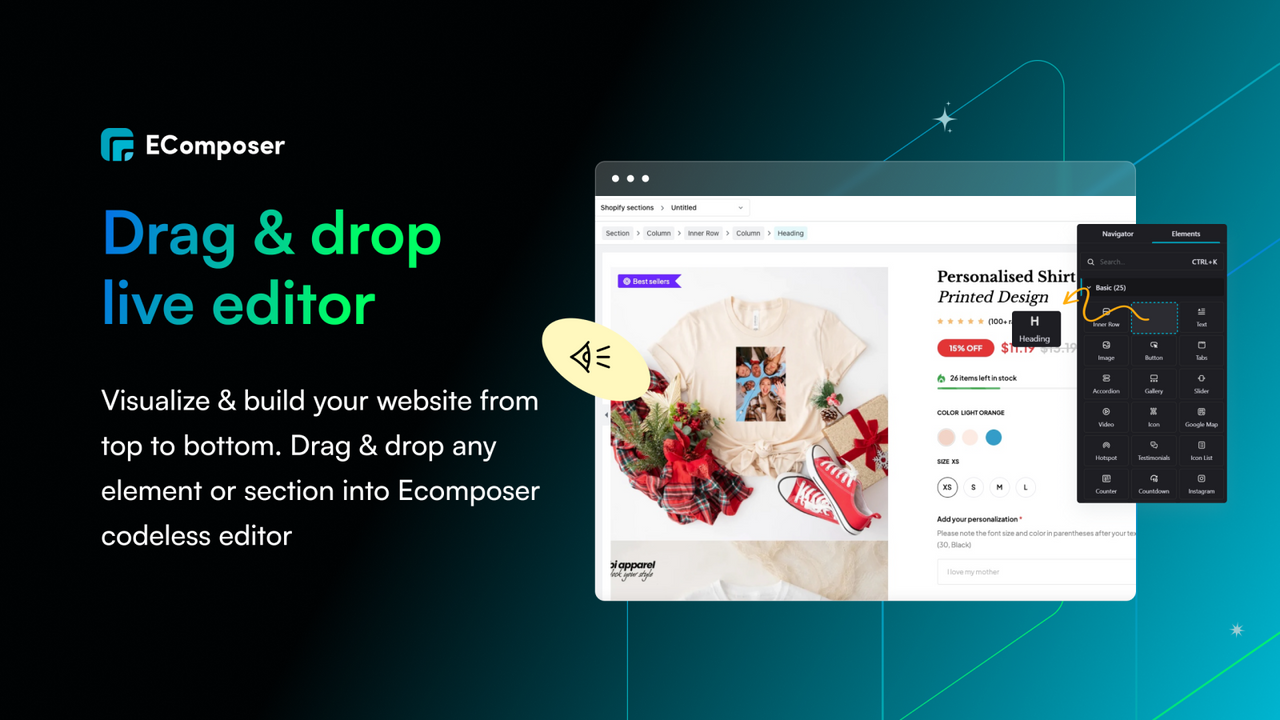
EComposer's user-friendly interface and customization possibilities make it appealing to many users. Its Live drag-and-drop editor facilitates the quick creation of impressive pages, making it particularly beginner-friendly. Additionally, EComposer supports custom codes such as HTML, JavaScript, CSS, and Shopify Liquid for those seeking more advanced customization. The Live Margin & Padding feature simplifies the design process by allowing users to adjust values effortlessly with mouse drag, catering to novices and experienced page builder users.
Extensive Collection of pre-designed templates:
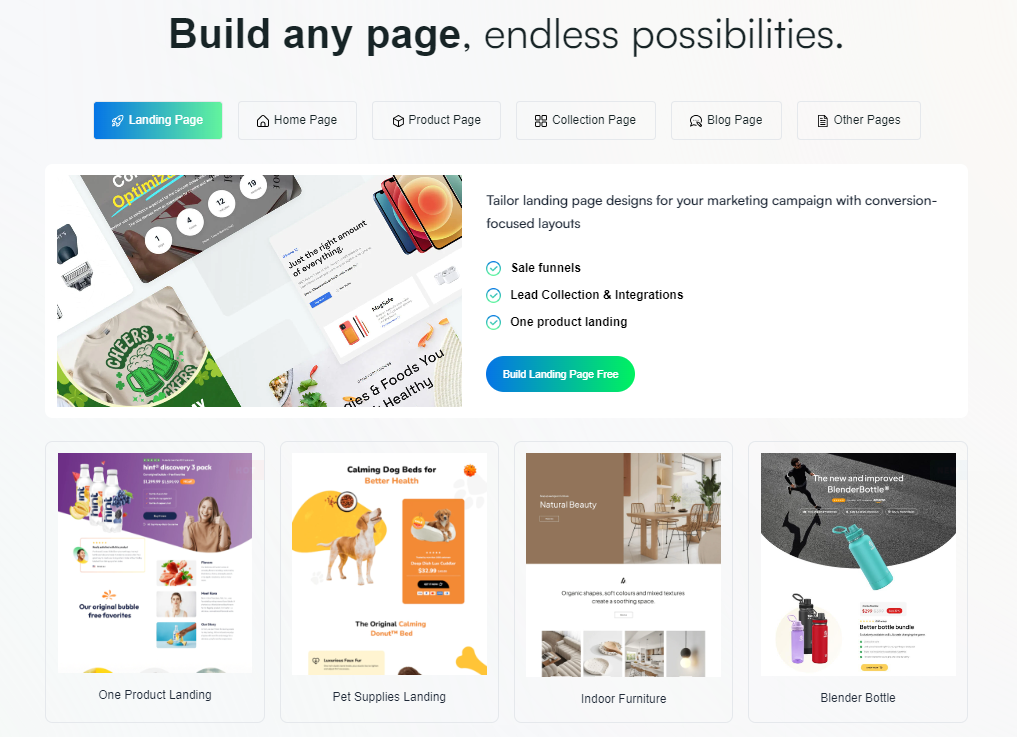
Boasting more than 200 choices, 1000+ section layouts, and continually expanding element presets, EComposer presents an extensive selection of top-notch templates designed to accommodate various industries and page requirements. Featuring a combined real-time preview and responsive design, EComposer is an outstanding option for individuals searching for visually appealing and functional starting points, particularly beginners.
Variety of boost sales add-ons:
Integrated seamlessly within the platform, EComposer provides exceptional features and over 24 third-party extensions, encompassing cross-selling capabilities without third-party integrations. Furthermore, EComposer's native integrations are more straightforward to configure and oversee, promoting a streamlined workflow and enhanced security of customer data, as all operations remain within EComposer's ecosystem.
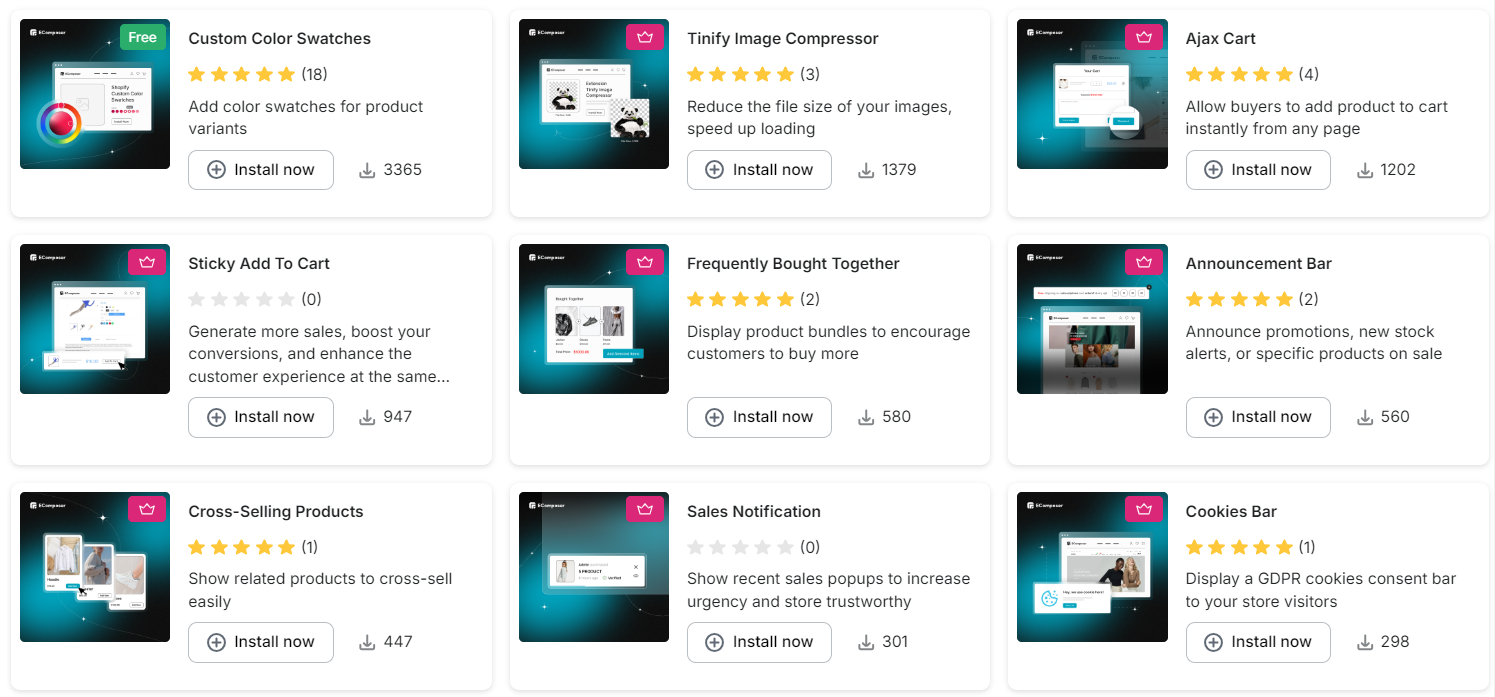
Top-Notch Customer Support:
EComposer is renowned for its prompt and friendly customer service, which is accessible to assist customers with any inquiries. A notable advantage is that 24/7 live chat support is accessible across all EComposer plans, including the free tier, ensuring users can swiftly address technical challenges.
Furthermore, EComposer provides a comprehensive help center featuring valuable articles, guides, and YouTube tutorials to facilitate beginners' onboarding process. Users can submit questions through live chat or feedback pages for more complex issues to receive detailed solutions. Alternatively, users can engage with the EComposer community and stay updated via the fan page, fostering ongoing support and interaction within the community.
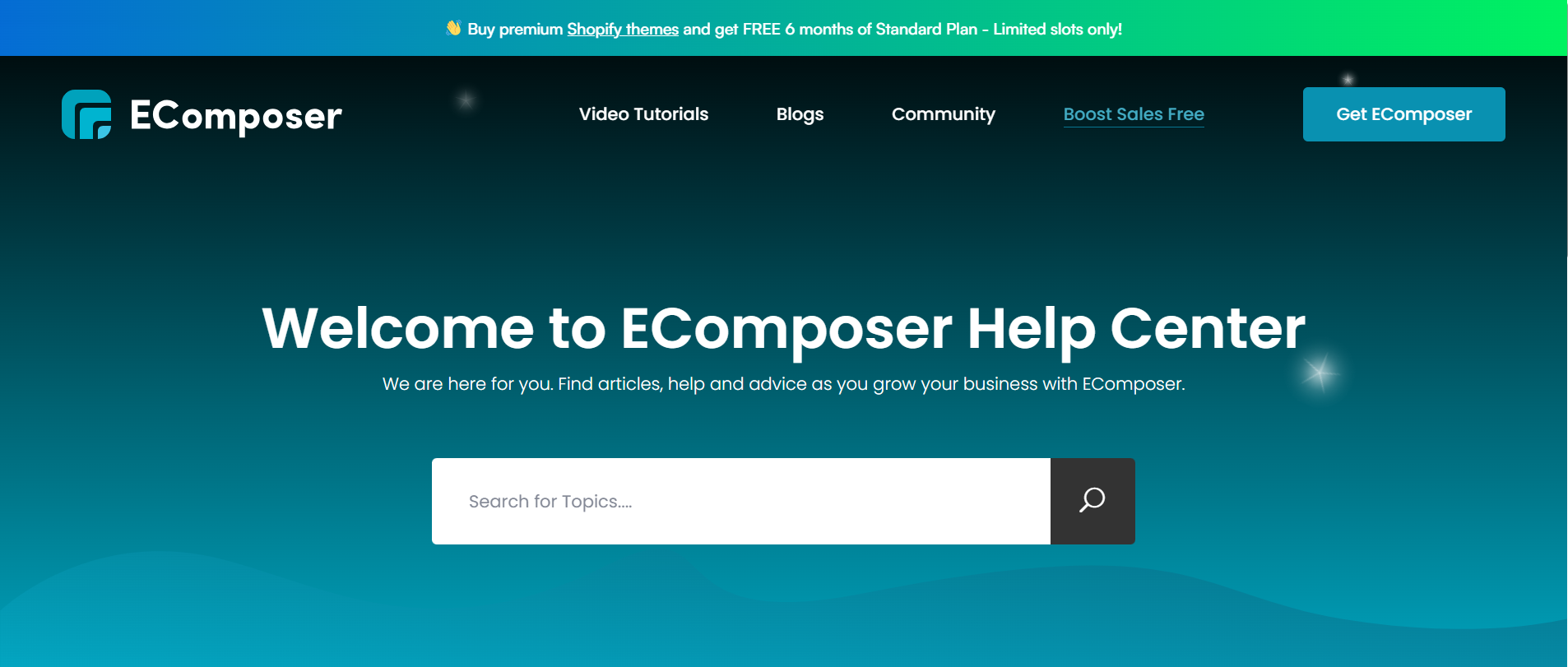
Stay Ahead with Ongoing Updates:
By consistently releasing updates and introducing new features, EComposer ensures you can access the latest tools and functionalities to optimize your Shopify store. This commitment to innovation keeps you ahead of the curve, allowing you to capitalize on emerging trends, deliver exceptional customer experiences, and, ultimately, maximize your sales potential.
3. Cons of EComposer
While EComposer is recognized for its flexibility and is the most feature-rich for Shopify page building, it has limitations.
Though some advanced features like A/B testing and multi-user permissions aren't available yet, EComposer prioritizes core functionalities and may be planning to introduce them later. In the meantime, the limitations are not crucial compared to the benefits EComposer offers.
4. Pricing Breakdown
When assessing EComposer, it's essential to examine its pricing model. Understanding the budget constraints often faced by startups and small businesses, let's explore the pricing tiers offered by EComposer to gauge affordability accurately.
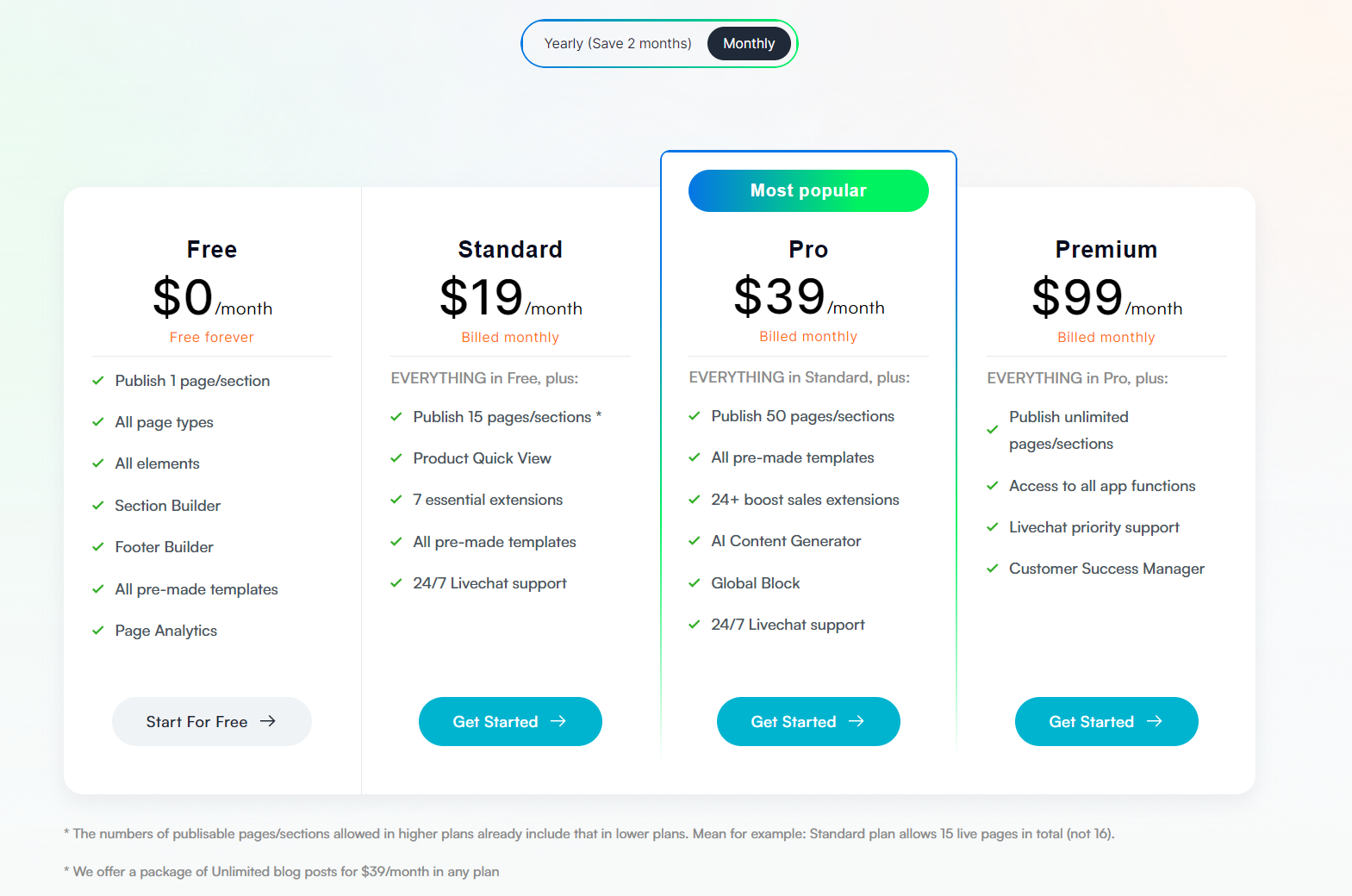
Free:
EComposer's Free plan allows users to publish one essential page—the homepage, product page, about us and other types of custom page—establishing a solid foundation for online presence, even with limited finances. Despite being free, this plan provides essential features such as responsive design, SEO optimization tools, section builder, enabling users to launch a well-functioning and visually appealing store.
Standard ($19/month):
Priced at $19 per month, the Standard package offers an extensive array of 7 essential features, including AJAX Cart, Tifiny Image Compressor, 24/7 live chat support, over 360 pre-designed templates, more than 50 saved templates, a section and footer builder, and product quick view functionality. Additionally, this plan boasts robust built-in sales integrations, catering effectively to startups or small businesses seeking feature-rich solutions at an affordable price point.
Pro ($39/month):
At $39 per month, the Pro tier encompasses Standard package features and included all 24+ further enhancements. This includes 50 published and 100 saved templates, VIP templates and extensions, and exclusive extensions unparalleled by any other page builder. These advanced features include an enhanced cart page, an AI content generator, a global block, and page analytics, complemented by ongoing access to 24/7 live chat support, offering significant added value. Medium-sized organizations aiming to elevate their online presence with cutting-edge functionality should consider this tier.
Premium ($99/month):
Priced at $99 per month, the Premium package provides a comprehensive solution tailored for larger enterprises requiring extensive capabilities. This tier includes all features from the Pro version, unlimited published and saved templates, a dedicated customer success manager and priority access to live chat support. It is recommended for large businesses seeking top-tier support and extensive customization options.
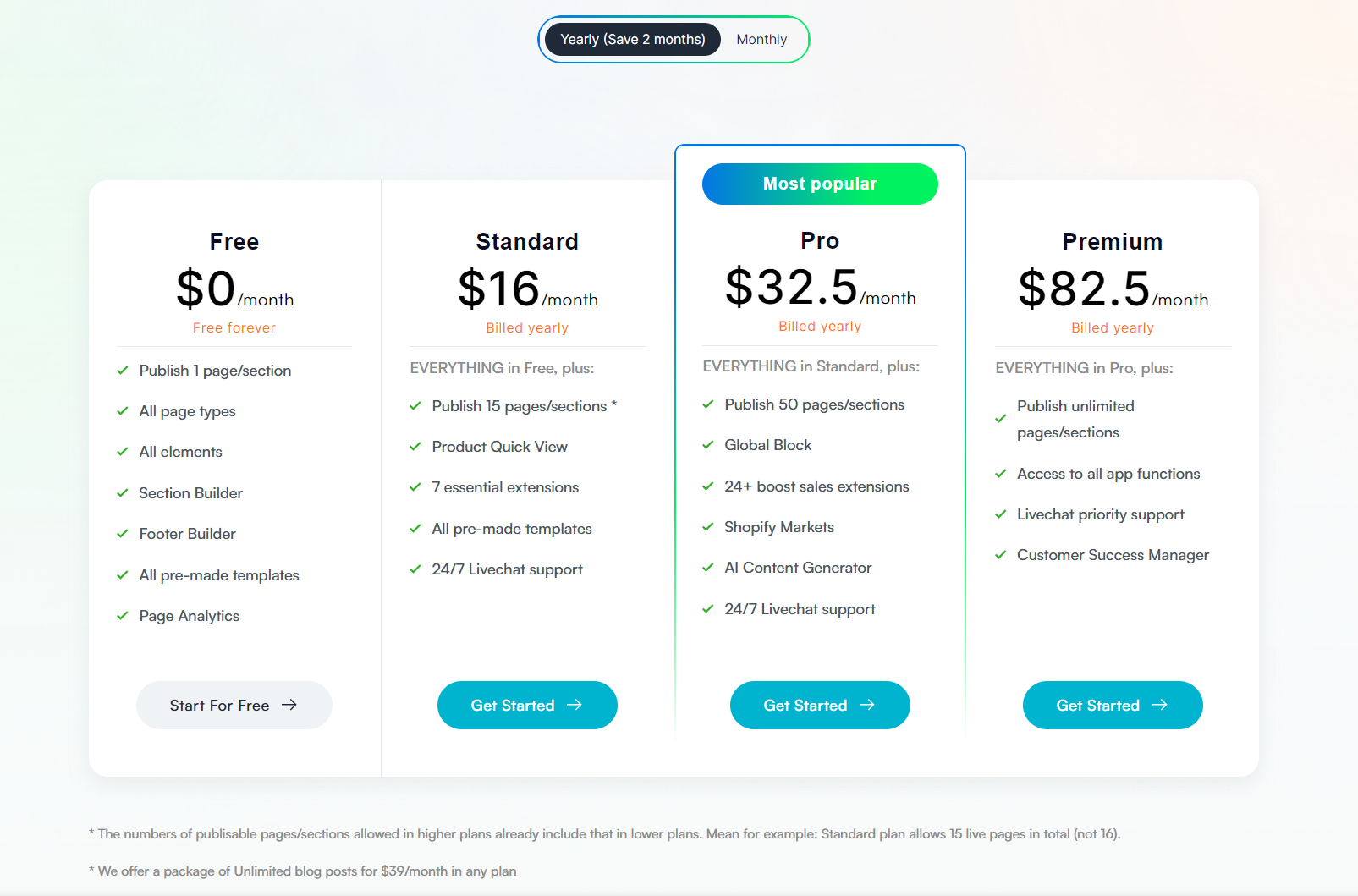
EComposer also provides annual subscription plans, which offer savings of up to 17% compared to monthly billing. This discount applies to all plans, allowing users to optimize their budget while accessing EComposer's comprehensive design and marketing features for an entire year.
In summary, EComposer offers a range of pricing options tailored to different business sizes and requirements, ensuring flexibility and affordability for all users.
5. Why Choose EComposer?
Merchants praise this platform for its wide array of customization features and premium templates. They also praise its flexible design, customizable sections, seamless integration with Shopify, and exceptional 24/7 support. Offering a free plan with up to 3 templates provides a cost-effective option.
While suitable for users of all levels, thanks to its advanced functionalities, its supportive team ensures accessibility for beginners and experts. Furthermore, it is considered competitively priced compared to its competitors. As a result, EComposer has garnered widespread praise from users, boasting the highest average rating of 5.0 stars among other apps in the Shopify app store.
In summary, EComposer is the most feature-rich Shopify page builder app, making building your website fast & easy. EComposer stands out from other Shopify page builders for its dedicated customer-centric support and user-friendly UX and UI.
GemPages Landing Page Builder
Next up, GemPages Landing Page Builder. We'll explore its pros and cons, and see how it helps you design high-converting landing pages.
1. Overview
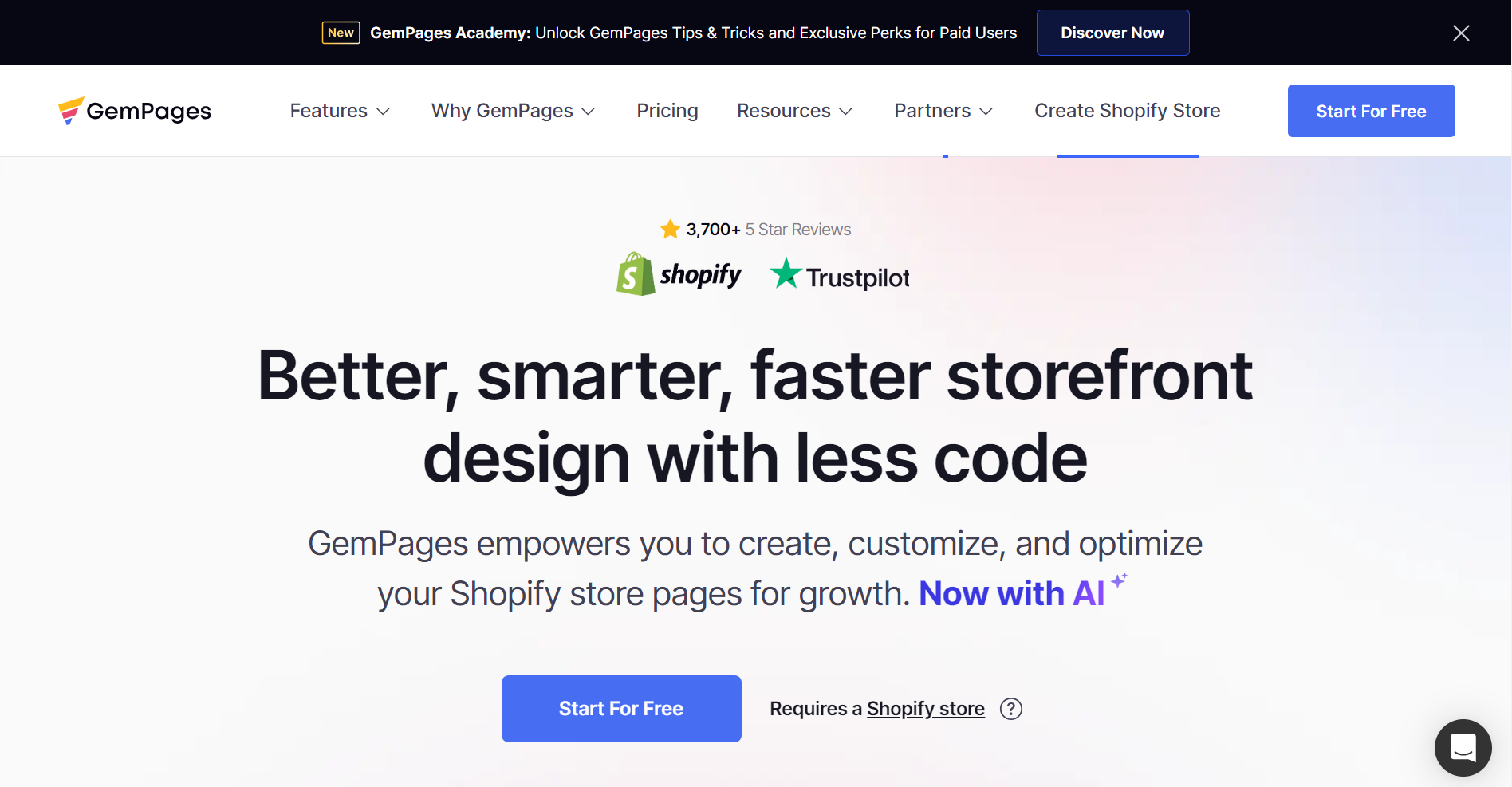
GemPages offers fundamental tools for constructing web pages within Shopify, encompassing a drag-and-drop editor, page themes, and customizable coding options. With a focus on AI-powered features, GemPages accommodates businesses of different sizes through its diverse range of plans, establishing itself as a favored option among online stores.
|
Pros |
Cons |
|
AI-feature “Image-to-Layout” to generate editable layouts from reference images |
Once you upgrade to a paid plan, you are no longer able to downgrade to the free plan |
|
Faster loading speed with automatic image compression & CDN |
Limited free plan with restricted features, only 1 page published |
|
Gem-Meter as a Built-in automated tool to support merchants |
No global blocks feature |
|
There are no built-in analytic tools or content generator |
2. Pros of GemPages
Recognized for its emphasis on AI integrations, these are highlighted features showcased by GemPages:
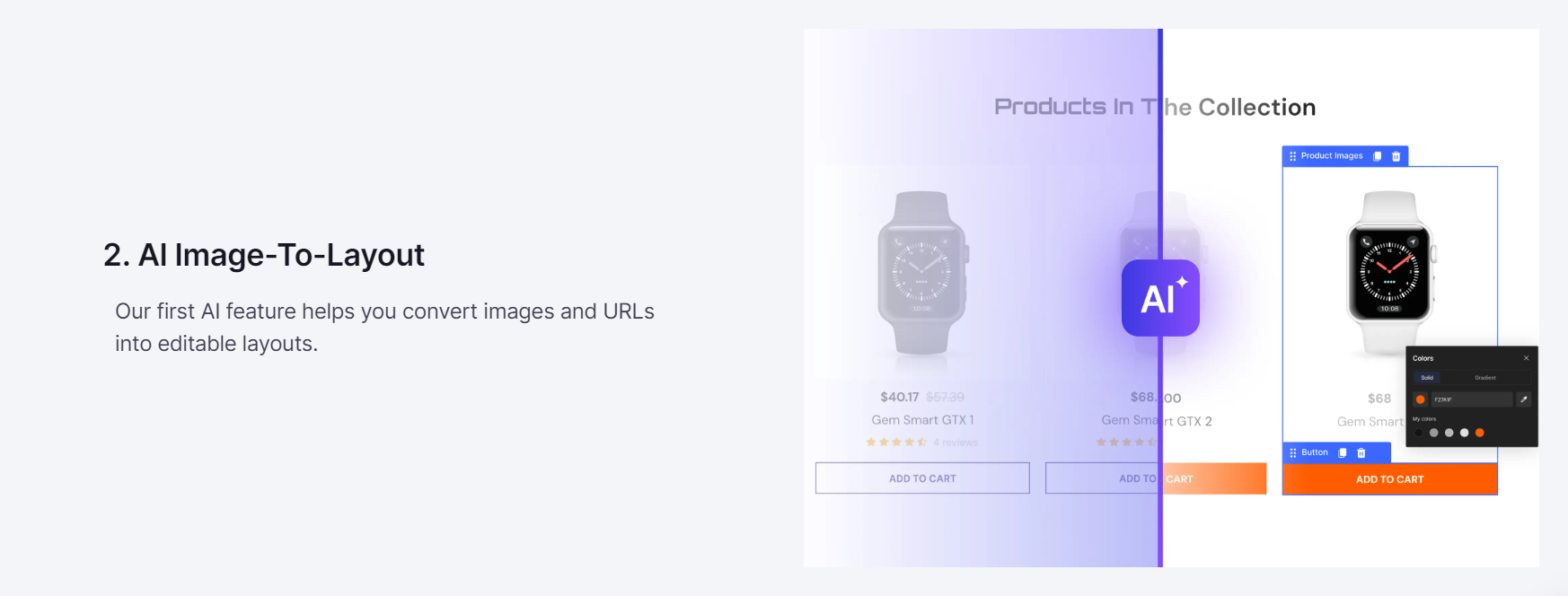
- Enhanced Design Efficiency with AI: GemPages offers an AI-powered "Image-to-Layout" feature. This feature allows you to generate editable layouts based on reference images you find online or upload yourself. However, to experience this feature, you should upgrade to a higher plan from $29/month.
- Performance Optimization: GemPages achieves this through automatic image compression and Content Delivery Network (CDN) integration. This ensures your pages load quickly, keeping visitors engaged and improving conversion rates.
- Data-Driven Insights with Gem-Meter: GemPages actively scans for errors and suggests improvements during page building. As you construct pages, you'll receive notifications highlighting potential enhancements such as adjusting headline length, adding missing links, optimizing button readability, and more.
3. Cons of GemPages
While GemPages offers a robust feature set, there are some limitations to consider before you commit:
- Limited Free Plan: GemPages offers a free plan, but it restricts you to only one published page and may lack access to some core features. This can limit users who want to use that one published page for their core page.
- No Downgrade Option: Upgrading to a paid GemPages plan might lock you in, as downgrading to the free plan might not be possible. This lack of flexibility could be an issue if your needs change.
- Missing Global Blocks: Unlike some competitors, GemPages lacks a "global block" feature. This can make managing design elements that need to be consistent across multiple pages more cumbersome, potentially slowing down your workflow.
- Lack of Analytics and Content Generator: Despite its primary focus on page design, GemPages has no built-in tools for creating content, such as blog entries or product descriptions. Additionally, it doesn't include built-in analytics, necessitating integration with a separate app for tracking user behavior and website traffic.
4. Pricing Breakdown
GemPages has a pricing structure similar to its competitors, with a free plan for primary use and paid tiers that unlock features like unlimited pages and A/B testing as you upgrade.
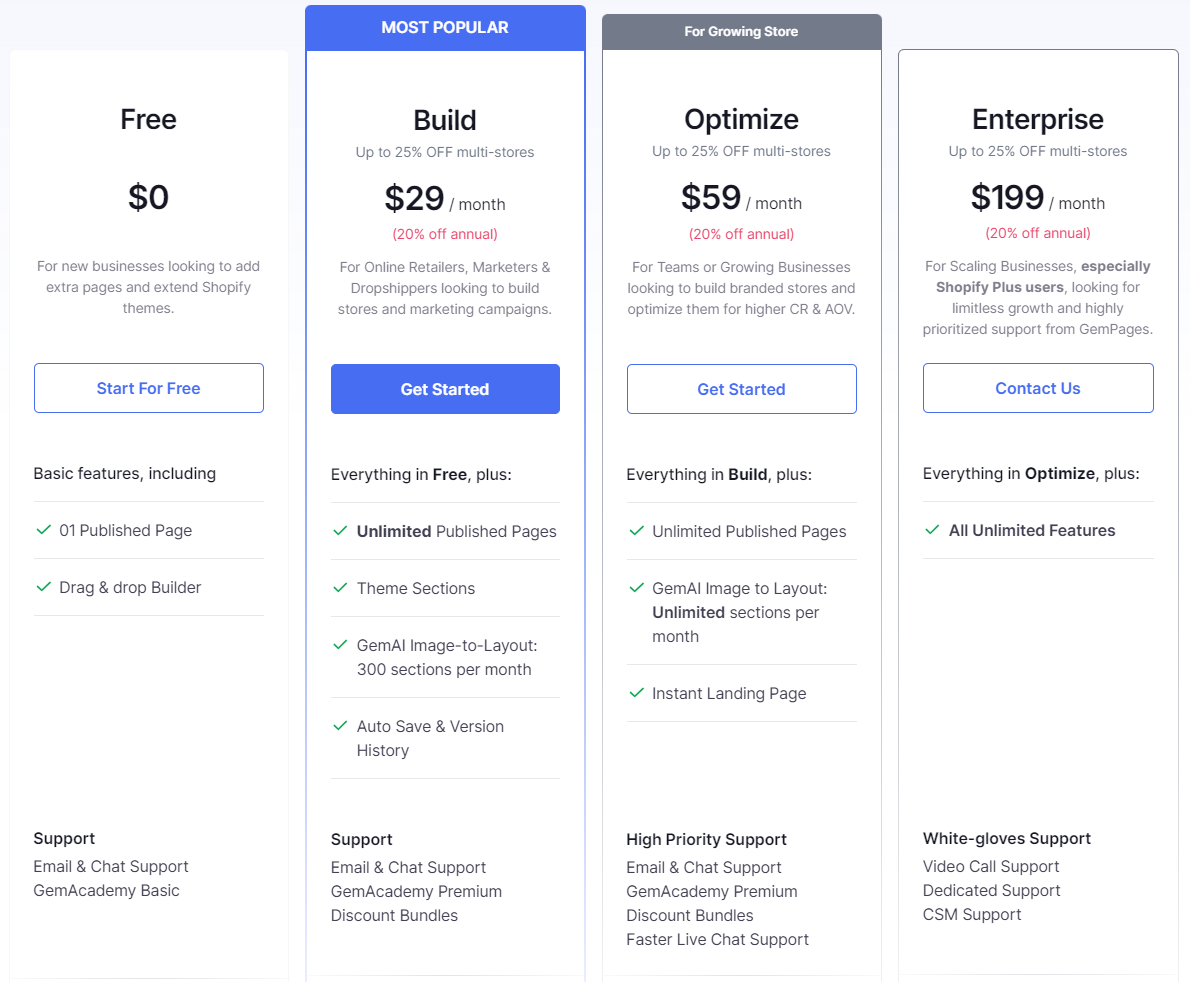
Free Plan:
Designed for individuals and early-stage startups, this plan allows the creation of a single landing page. It provides one published page with standard templates and a global style.
Build Plan - $29 a month:
This tier enables customization of templates for various page types, including product, collection, and blog pages, along with access to the pre-built template library. While offering a more comprehensive experience, it is priced higher than EComposer's $19/month plan and provides fewer functionalities.
Optimize Plan - $59 a month:
Geared towards users managing multiple stores, this plan allows the app to be used across different stores, facilitating template copying between stores to save time and effort. It also includes access to GemPages' live chat support, which assists in overcoming layout challenges, similar to EComposer's $39/month offering.
Enterprise Plan - $199 a month:
Designed for enterprises seeking complete control and priority support, this high-priced plan offers access to all features included in the Optimize package and unlimited functionalities provided by the app.
5. Recommendation
GemPages is an outstanding page builder with AI-powered features at a fair price, but it could not reach its full potential because of some limitations.
Rather than settling for compromises, why not opt for EComposer and enjoy all the benefits without any drawbacks? EComposer offers:
- 3 free published pages that Gempages only give you one. You will have more flexibility to build a basic foundation for your store without a cost.
- You will have the flexibility to downgrade from a paid plan if needed, perfect if you only require advanced features temporarily.
- Beyond just design, you will also have the best backup support from EComposer built-in AI content generator powered by ChatGPT
- You need tools for ensuring your website's health in real-time? The 5 key analytics tools right in the platform will help you!
- Especially, you do not have to worry about the seamless manage design elements that need to be consistent across multiple pages, EComposer's Global Blocks will help save you valuable time when building your store.
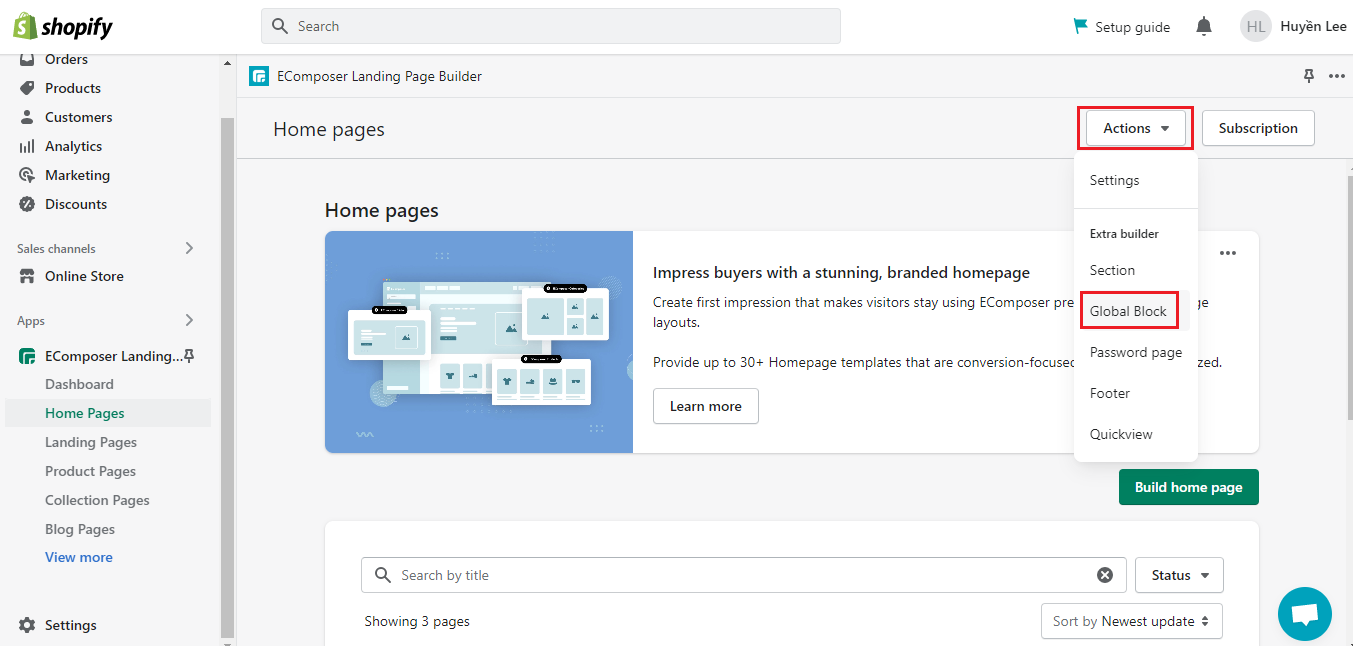
Apart from its exceptional features, EComposer goes the extra mile by providing round-the-clock premium support, ensuring assistance is readily available no matter the plan you opt for or the challenges you may face along the way.
Shogun Landing Page Builder
1. Overview
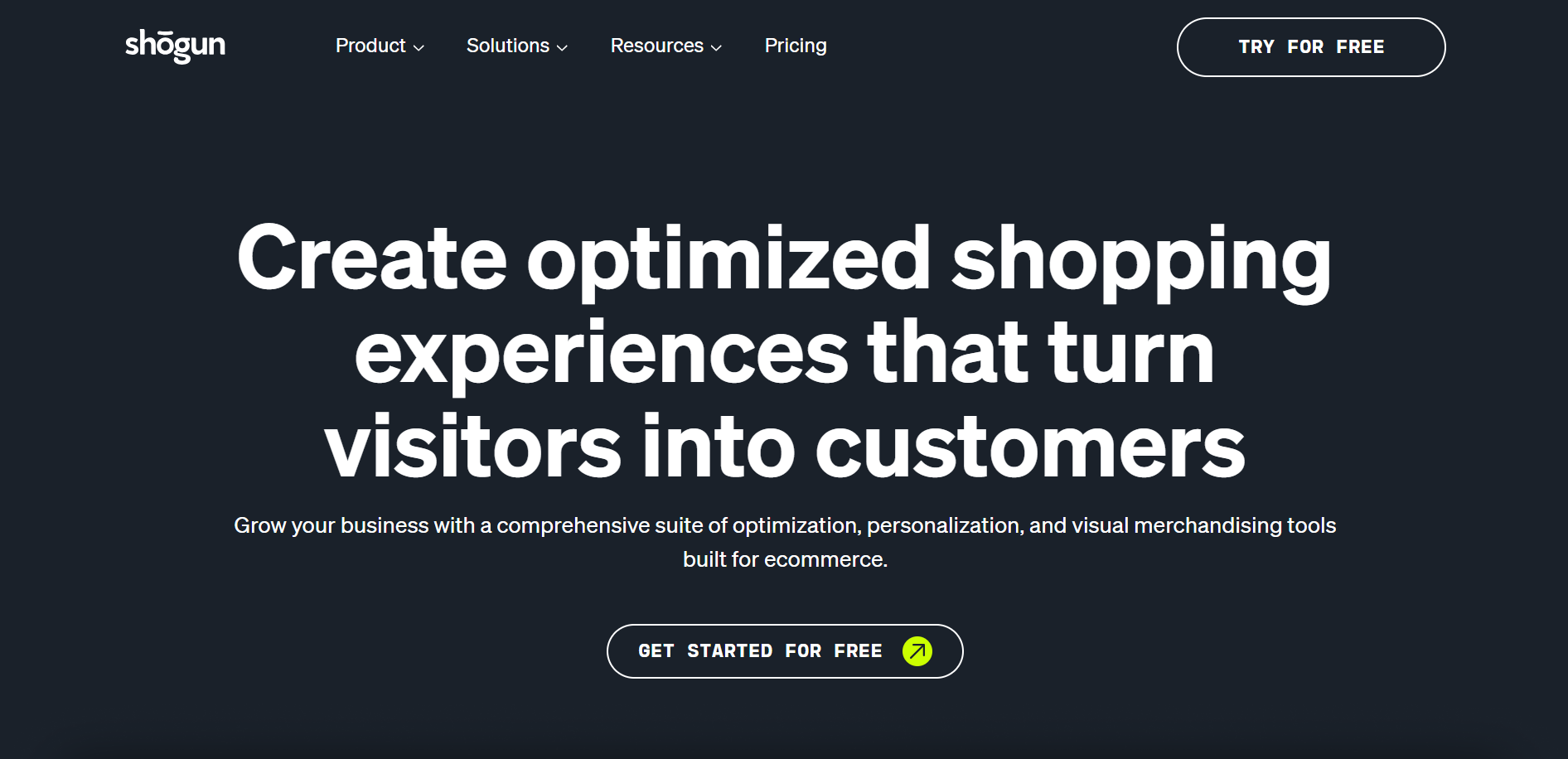
Shogun primarily focuses on powerful functionalities with a high-budget pricing plan, making it well-suited for larger stores. Its features are tailored towards accommodating large teams and companies managing multiple Shopify stores, possibly across different regions.
While the app boasts lots of advanced features, accessing the full range of features requires opting for the more expensive plans. The affordable plans, however, may seem somewhat restricted compared to competing apps.
|
Pros |
Cons |
|
Integrations with powerful functionalities for conversion optimization |
Very expensive compared to other apps |
|
Clean page editor |
Live chat support is only available on higher-tier plans |
|
Suitable for developers or advanced users with technical skills |
Complex tools may require users more effort to learn and manage |
|
No free plan |
2. Pros of Shogun
Let's delve into its key advantages, particularly those that benefit landing page creation:
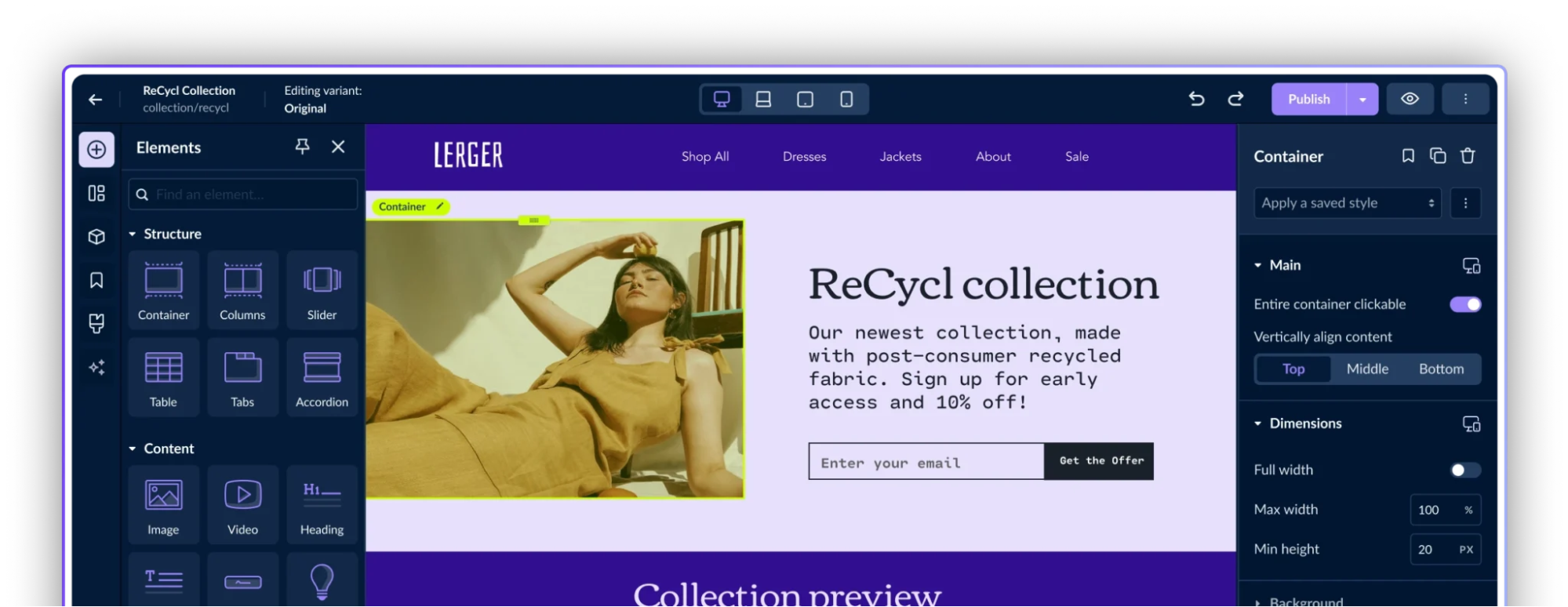
- Powerful Functionalities: Shogun prioritizes features designed to boost conversions on your landing pages. Tools like A/B testing and heatmaps empower you to refine your layout and elements, ensuring visitors are effectively guided towards taking desired actions.
- Clean Page Editor: Shogun boasts a user-friendly and clean page editor. This intuitive interface allows you to work efficiently and streamlining the process of crafting compelling landing pages.
- Tailor for Tech-Savvy Users: While Shogun offers pre-designed templates, its strength lies in extensive customization options. This allows developers to leverage their technical skills and tailor different aspects of the page for preference.
3. Cons of Shogun
While Shogun offers impressive features, there are some drawbacks to consider before making a decision:
- Costly Investment: Compared to other page builders, Shogun can be quite expensive. This price tag might be prohibitive for budget-conscious users or large scale business with teams.
- Limited Support Access: Live chat support, which can be invaluable for troubleshooting or quick questions, is only available on higher-tier plans. This could leave users on more affordable plans feeling unsupported.
- Steeper Learning Curve: Shogun's powerful functionalities and customization options can be a double-edged sword. While powerful, they may require more effort to learn and manage compared to simpler page builders. This could be a barrier for users who are not comfortable with some technical aspects.
- No Free Trial: Unlike some competitors, Shogun doesn't offer a free plan, it only offers a 10-day free trial and no published page. This lack of a free plan makes it less attractive to use compared to other pages.
4. Pricing Breakdown
After assessing the benefits and drawbacks, let's examine Shogun's price options to see which one best suits your requirements.
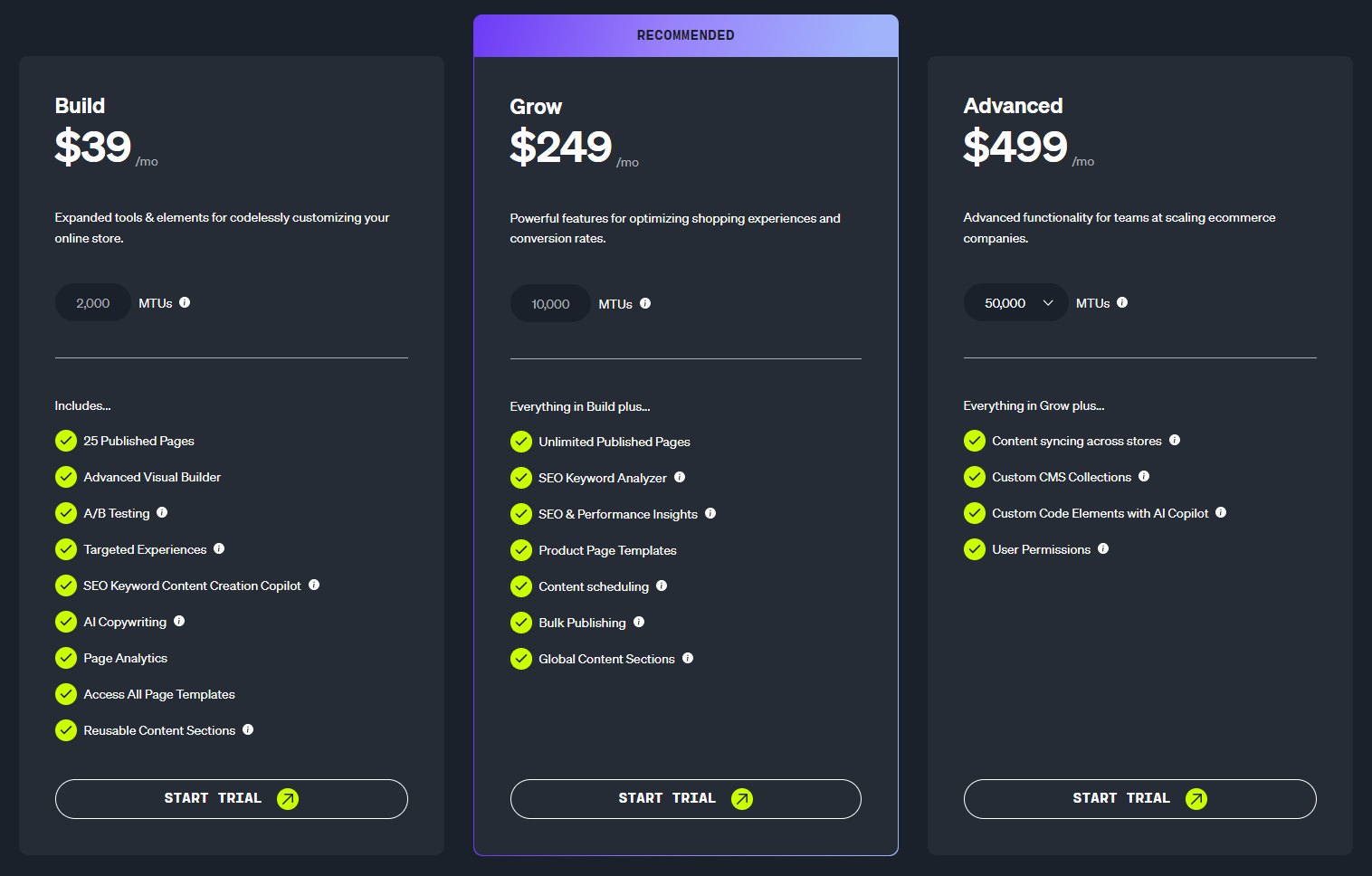
Build plan - $39 a month:
Shogun's introductory tier, the Build Plan, provides 25 customizable pages, suitable for stores with a moderate number of unique pages. While it offers a more budget-friendly entry into Shogun, its initial cost may be higher than that of other page builders. This plan lacks features such as syncing landing pages across stores and live chat support.
Consider this plan if your store has a moderate number of pages, does not require advanced features, and you are comfortable with email support. Otherwise, explore higher-tier plans or alternative builders if features like syncing or live chat are essential.
Grow plan - $249 a month:
Shogun's Grow Plan caters to businesses with extensive needs, offering unlimited pages, which is ideal for expansive stores. A/B testing capabilities empower conversion rate optimization, particularly beneficial for collaborative efforts with creative teams. This plan also unlocks the ability to sync landing pages across multiple stores and provides access to valuable live chat support. While its built-in analytics are robust, they may not provide as much detail as Google Analytics. This plan is well-suited for large businesses and those managing multiple stores.
Advanced plan - $499 a month:
The Pro Plan from Shogun is designed for expansive stores with dedicated development teams. While it provides unlimited published pages similar to the Grow Plan, its primary distinction lies in its advanced features. Developers are granted access to custom elements, enabling the creation of more interactive sections using code.
Moreover, the Data Collections feature operates similarly to a CMS, facilitating centralized storage and content reuse across various templates. However, when compared to EComposer, which offers comparable capabilities with reusable blocks at a lower price, this advanced functionality comes at a higher cost.
5. Recommendation
While Shogun offers robust features to enhance your page's performance, it does come with limitations that hinder its complete effectiveness.
Instead of making a tradeoff, why not consider EComposer? With EComposer, you can experience all the advantages without any limitations:
- Are you budget-conscious but still aiming for exceptional quality and design for your store's pages? EComposer provides a diverse selection of affordable pricing plans and feature-rich options to assist you in achieving your goals.
- EComposer also distinguishes itself by offering inclusive live chat support across all subscription tiers, ensuring users receive timely assistance and guidance, regardless of any chosen plan.
- If you're concerned about technical requirements, fret not. EComposer simplifies the website development process with its user-friendly interface and provides necessary documentation and tutorials for a smooth learning curve, making efficient website development a breeze.
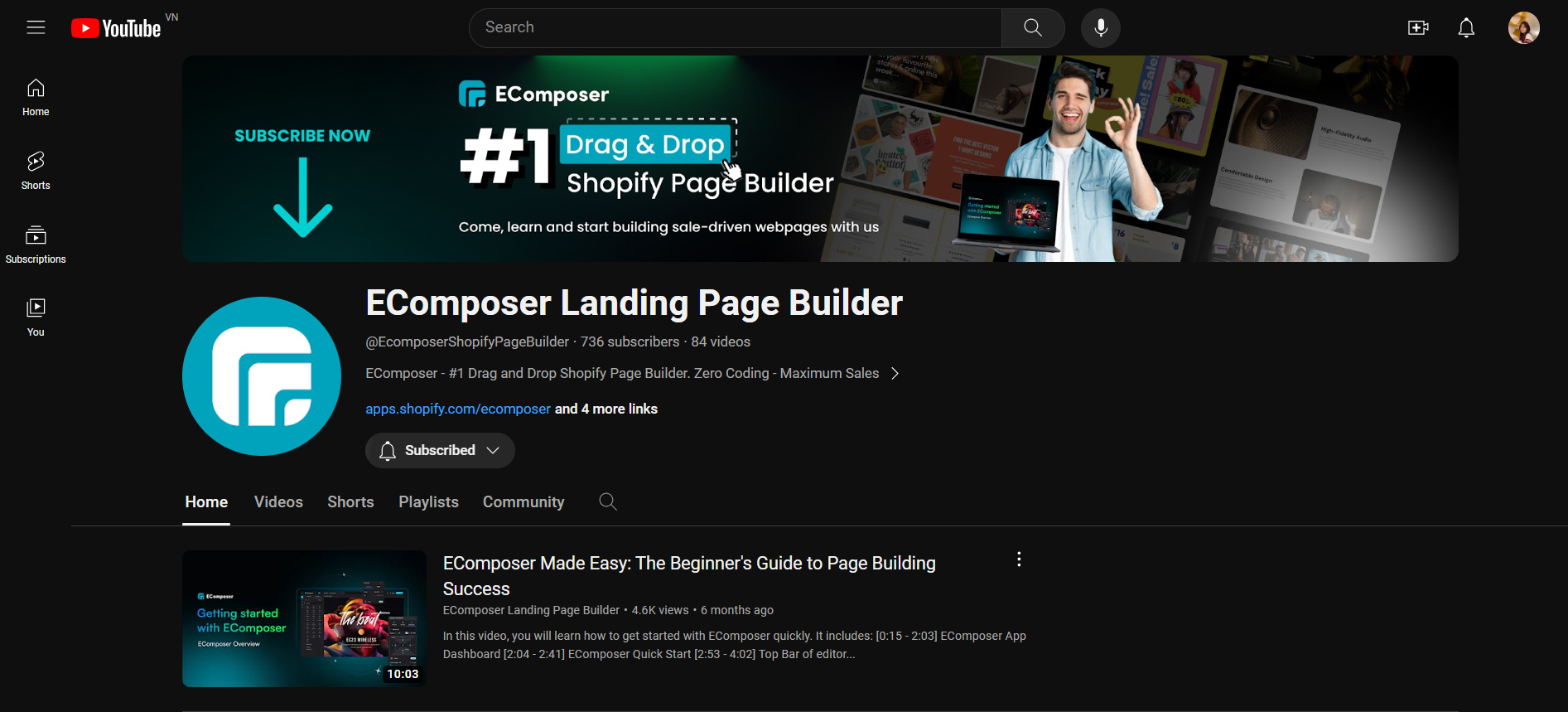
The Bottom Line: Which Page Builder Best Suits You?
Deciding between GemPages, Shogun, and EComposer hinges on your priorities and budget.
If AI-powered features for conversion optimization are primary considerations, GemPages may be the preferred choice. With tiered pricing, including a free plan and paid plans offering unlimited publishable pages, GemPages is potentially more cost-effective for businesses needing extensive marketing campaigns and optimization features.
For businesses with larger budgets and working with developers or teams, Shogun's tiered pricing with A/B testing and strong optimization features for conversion could be the champion.
EComposer stands out for its tiered plan, affordable options for entrepreneurs and small to medium-sized enterprises looking to improve their online solid presence without requiring much technical knowledge. If you prioritize intuitive interface and robust functionalities, EComposer is an ideal choice for Shopify merchants looking for a feature-rich drag-drop page builder. And Shopify agencies who want to build custom sites/pages for their clients fast & cost-saving.
In the end, the choice should be founded on a thorough evaluation of particular needs and goals to guarantee that the selected app successfully supports your company's aims.
Others also read




















