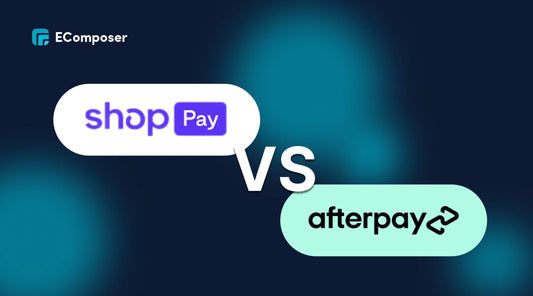PageFly vs GemPages - Which Suits You The Most?

Table Of Contents
Welcome to the vibrant world of e-commerce, where creating visually stunning and functional online stores is critical to success. Shopify has emerged as the ultimate platform for merchants, and to elevate their storefronts, many are turning to page builder apps. Among the top Shopify Page Builders are PageFly, GemPages, and EComposer, each offering unique features to simplify webpage creation without requiring extensive coding.
With our expertise, we're here to guide you through a detailed comparison of these three prominent Shopify page builder apps. We aim to empower you with the information necessary to select the tool that aligns most closely with your preferences and business objectives. Join us as we delve into their features and functionalities to discover the perfect fit for your online venture.
Why Do You Need a Page Builder App?

When Shopify 2.0 introduced "Sections Everywhere," it raised questions about its impact on page builders. Despite its flexibility, Shopify's sections still have limitations, restricting users to predefined sections within their themes. This is where page builders step in, allowing customization beyond the built-in sections.
Page builders offer invaluable solutions beyond just adding custom sections. Consider the following scenarios where they prove exceptionally useful:
- Tailoring Unique Designs: When your store demands a fully custom design, and the theme lacks adequate sections or blocks to showcase your content effectively.
- Frequent Page Customization: For businesses requiring regular creation of custom pages, such as holiday promotions, special collections, or influencer collaborations, without the need for developer assistance each time.
- Blogging with Precision: If you're an avid blogger relying on SEO as your primary marketing strategy, you crave extensive control over your blog content for maximum visibility and engagement.
- User-friendly & no code required: These page builders offer a user-friendly experience, allowing you to design your store intuitively. With simple drag-and-drop tools, you can effortlessly customize your pages without any coding required.
Thanks to these advantages, page builders enable companies to realize their full potential in the cutthroat internet market.
Pagefly vs GemPages vs EComposer: A Comprehensive Comparison
PageFly, GemPages, and EComposer are the most popular options for Shopify store owners seeking user-friendly page builders. These platforms offer essential features like drag-and-drop editors, page themes, and customization options to simplify website creation.
Features:
- PageFly: Extensive Integrated. Great for complex requirements.
- GemPages: AI-powered features for conversion optimization. Great for effective marketing campaigns.
- EComposer: Most design flexibility and the most feature-rich. Suitable for merchants at all levels, especially who need a lot of customization & sophistication.
Pricing:
- PageFly: Pay-as-you-go model. Cost-effective for small projects but expensive for unlimited pages (only available in their most expensive plan).
- GemPages: Tiered pricing with free and paid plans offering unlimited publishable pages. Potentially more cost-effective for those needing many pages.
- EComposer: Similar to GemPages, EComposer has tiered pricing with a free plan and affordable options for startups and small businesses with lower page requirements.
Here's an overarching comparison to provide a comprehensive overview of the three brands.
|
Categories |
EComposer |
Pagefly |
GemPages |
|
Pricing Plan Overview |
|||
|
Free plan |
1 published pages |
1 published page |
1 published page |
|
Paid plan 1 |
$19/mo ($1.27/ published slot) 15 published templates |
From $24/mo ($4.8/published slot) Pay as you go |
$29/mo Unlimited published pages with 300 built-in sections |
|
Paid plan 2 |
$39/mo ($0.78/ published slot) 50 published templates |
$99/mo Unlimited pages |
$59/mo Unlimited published pages and built-in sections |
|
Paid plan 3 |
$99/mo Unlimited pages |
$199/mo Unlimited pages and features |
|
|
Unlimited Blog Package |
$39/mo for unlimited blog posts |
$49/mo |
Not offer |
|
Main Features |
|||
|
Page types supported |
|
|
|
|
Shopping Cart Page |
✅ |
❌ |
❌ |
|
Search Result Page |
✅ |
❌ |
❌ |
|
Section Builder |
✅ |
✅ |
✅ |
|
Footer |
✅ |
✅ |
✅ |
|
Product Quick View |
✅ |
❌ |
❌ |
|
Global blocks |
✅ |
❌ |
❌ |
|
Built-in extensions |
24+ CRO extensions - Stick Add To Cart - AJAX Cart - Image Compressor - Custom Color Swatches - Sales Notifications - Announcement Bar - Back In Stock - Table Of Content - Cookie Bar - Frequently Bought Together - Cross-selling - You May Also Like - Products Ask A Question - Christmas Effect - Google Font GDPR Compliant - Content Protection - Inactive Browser Tab - Helpdesk - Age Verification - Back to Top |
Option swatches |
Sticky Add to Cart |
|
3rd-party integrations |
50+ |
78+ |
50+ |
|
Page templates |
200+ |
120+ |
80+ |
|
Section templates |
1000+ |
142+ |
142+ |
|
Elements |
100+ |
60+ |
60+ |
|
Others |
|||
|
Analytics |
✅ |
✅ |
❌ |
|
Support |
|
|
|
|
Reviews/ Ratings |
5.0/5 ⭐ 3,116 |
4.9/5 ⭐ 9,727 |
4.9/5 ⭐ 3,974 |
EComposer – The Most Feature-Rich Page Builder

Setting itself apart from the competition, EComposer offers a robust array of features, including an extensive library of page layouts, section templates, and elements. Moreover, EComposer also integrates unique extensions designed to boost sales without the need for additional third-party apps.
With its focus on enhancing store speed, crafting attractive landing pages, and enriching the overall page experience, EComposer stands out as the ultimate choice for businesses seeking comprehensive solutions for their Shopify stores.
1. Key Features
Intuitive Drag-and-Drop Editor
EComposer's drag-and-drop editor empowers you to build professional-looking pages for your Shopify store without coding knowledge. It offers a vast library of elements, smooth dragging and dropping, real-time previews for different devices, and the ability to customize your page's appearance on each device – all within a user-friendly interface.

Exclusive Features
In addition to conventional editing, EComposer has exclusive features tailored for online retailers, such as the capacity to make personalized product fast views, search pages, and shopping cart pages. Moreover, the inclusion of global blocks enables you to uphold uniform design elements throughout your entire store, ensuring a cohesive and professional appearance.
Pre-made Templates
Up to 200 templates for various page kinds and more than 300 pre-designed parts are available in EComposer's library, which you may combine and modify to create any kind of page you want. Templates are categorized for easy navigation and efficient page building.
Boost sales extensions
EComposer goes beyond drag-and-drop to offer a comprehensive suite of conversion-boosting features built directly within the platform, eliminating the need for third-party apps. Features like Ajax Cart, Color Swatches, Image Optimizer, Cross-Selling, and over 20 additional built-in extensions empower merchants to optimize product discovery, streamline the buying process, and maximize conversions—all within a single platform.

Tracking & Analytics
EComposer users have access to a suite of advanced tools including comprehensive tracking, in-depth data analysis, efficient sales management, and robust marketing campaign features.
Documentation & Support
EComposer's Documentation & Support feature encompasses a wealth of resources to aid users, including blogs, video tutorials on YouTube, and a dedicated help page. Moreover, users benefit from 24/7 live chat support, email, feedback or engagement within the vibrant EComposer community, and updates via the fan page, ensuring continuous assistance and community interaction.
2. Pricing
When considering EComposer, it's crucial to evaluate its pricing structure. Recognizing the financial constraints faced by startups and small businesses, let's delve into the pricing tiers offered by EComposer to help you gauge affordability effectively.
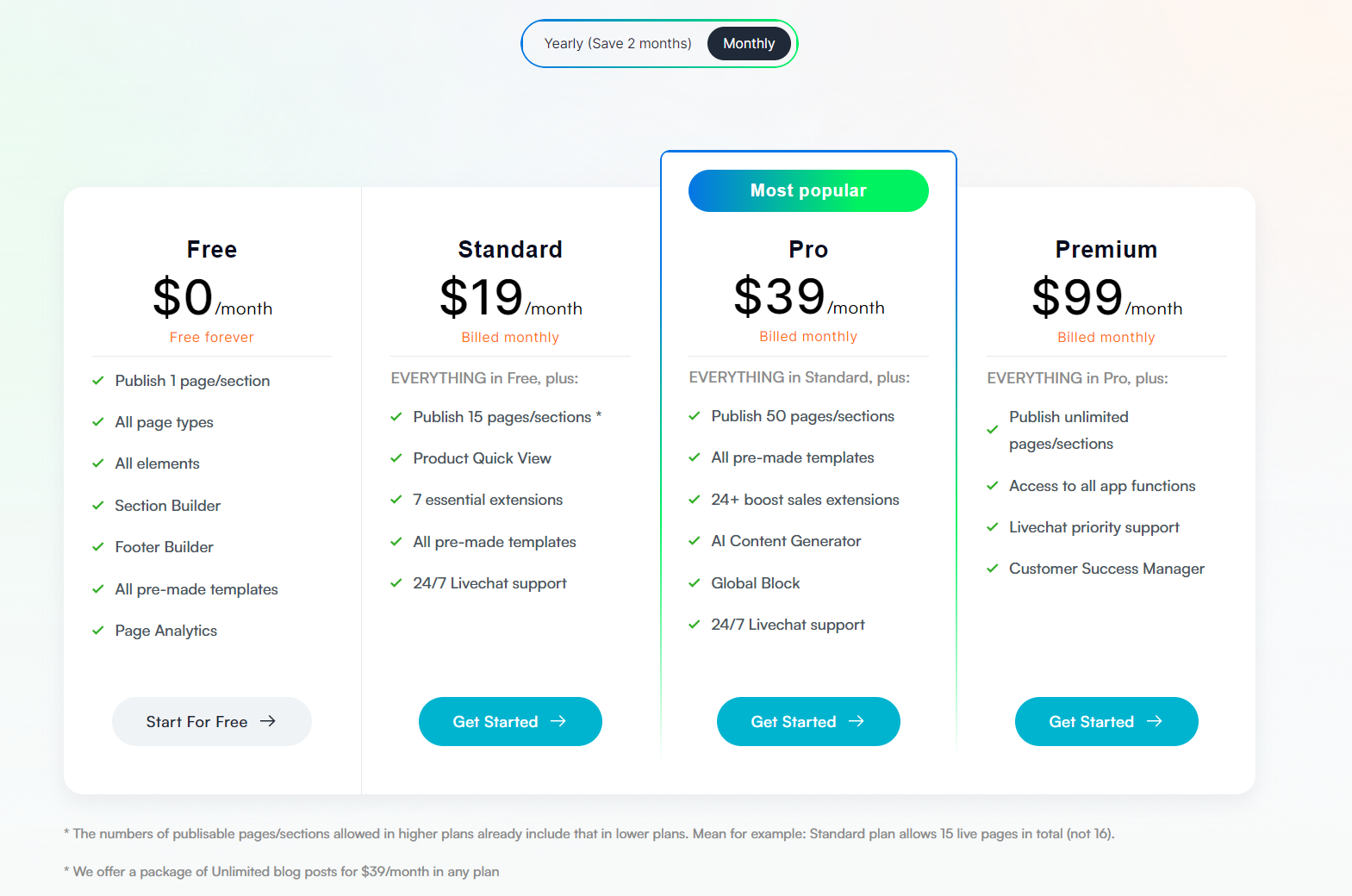
Free:
EComposer's Free package allows you to publish one crucial page—the homepage, product page, about us or any other page types—to create a strong basis for your internet presence despite financial limitations. The free plan still offers what it takes with Section Builder, responsive design, SEO optimization tools, and live chat support, providing the essentials to launch a well-functioning and visually appealing store.
Standard ($19/month):
The Standard package, which costs $19 per month, comes with a essential list of 7 features, such as AJAX Cart, Tifiny Image Compressor, live chat support around-the-clock, over 360 pre-designed templates, over 50 saved templates, a section & footer builder, a product quick view, and import/export capabilities. The plan also offers robust built-in sales integrations, providing comprehensive options for customers. This package caters well to startups or small businesses seeking robust features at an affordable price point.
Pro ($39/month):
At $39 per month, the Pro tier encompasses all features from the Standard package and introduces further enhancements. These include 50 published templates, 100 saved templates with all VIP templates and extensions. EComposer offers exclusive extensions that are unparalleled by any other page builder. These include advanced features such as an enhanced cart page, an AI content generator by ChatGPT, and a global block, complemented by continued access to 24/7 live chat support, adding significant value. Medium-sized organizations wishing to enhance their web presence with cutting-edge features and functionality should consider this tier.
Premium ($99/month):
The Premium package, priced at just $99 per month, offers an all-encompassing solution for larger enterprises requiring extensive capabilities. This package includes all features from the Pro version, unlimited published and saved templates, a dedicated customer success manager, and priority access to live chat support. It is recommended for large businesses seeking top-tier support and comprehensive customization options.
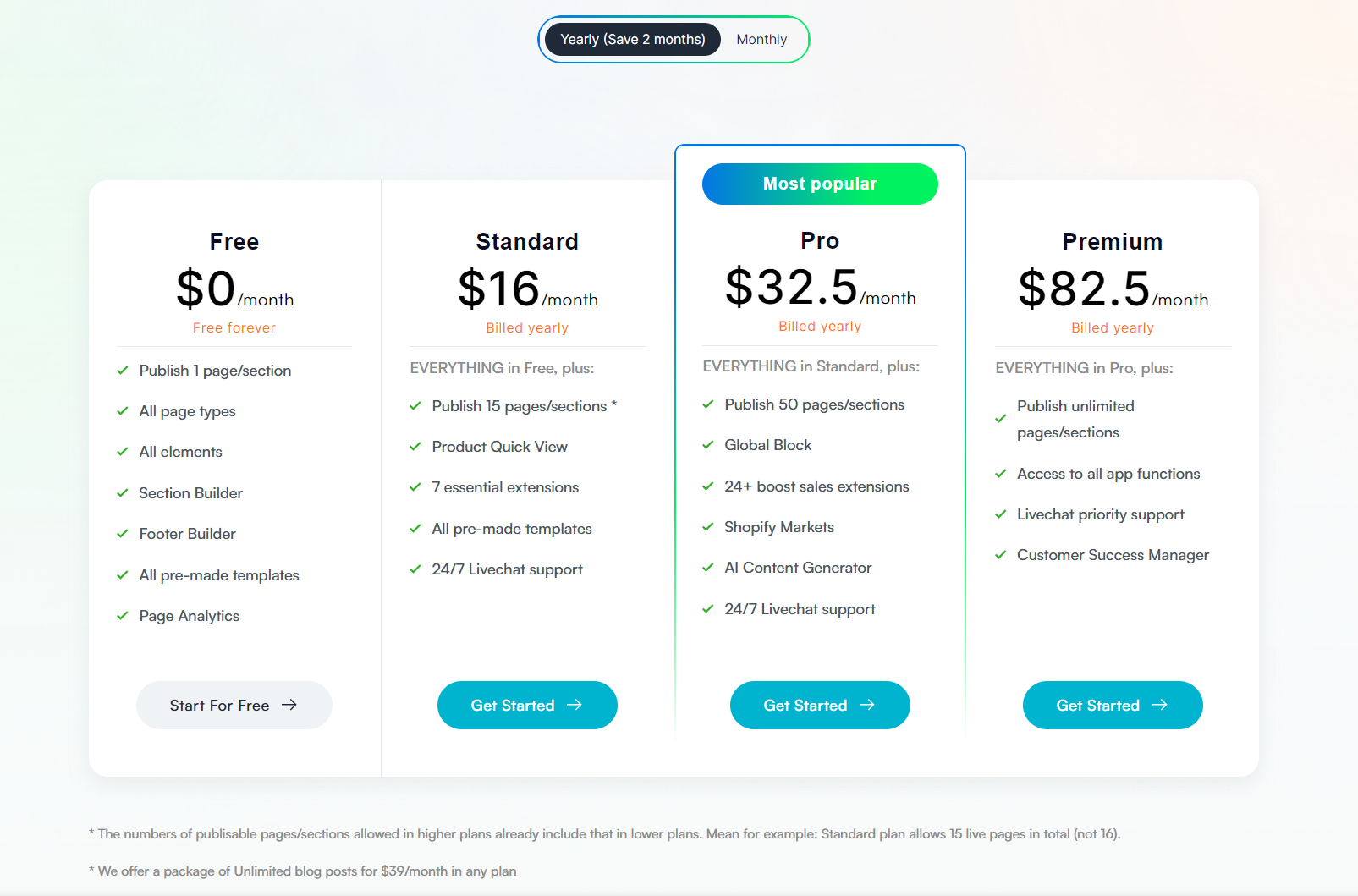
EComposer also offers annual plans that can save you up to 17% compared to monthly billing. This discount applies to all plans, so you can stretch your budget further while enjoying the full benefits of EComposer's design and marketing features for a year.
In summary, EComposer offers a range of pricing options tailored to different business sizes and requirements, ensuring flexibility and affordability for all users.
3. Pros & Cons
While EComposer is recognized for its flexibility and is the most feature-rich for Shopify page building, it has limitations. In this section, we'll explore the advantages and drawbacks of EComposer.
|
Pros |
Cons |
|
Save time with tons of modern, professional templates. |
Lack of A/B Testing and multi-user permissions. |
|
Boost sales and engagement with 23+ built-in features. |
|
|
Best-rated support service with dedicated help from a 24/7 support team. |
|
|
New features and updates keep you ahead of the curve. |
In a nutshell, EComposer is the most feature-rich Shopify page builder app that makes building your website fast & easy. EComposer stands out from other Shopify page builders for its dedicated customer-centric support and user-friendly UX and UI.
The application effectively serves entrepreneurs and small to medium-sized enterprises looking to improve their online solid presence without requiring much technical knowledge. Its intuitive interface and robust functionalities make it an ideal choice for Shopify merchants looking for a feature-rich drag-drop page builder. And Shopify agencies who want to build custom sites/pages for their clients fast & cost-saving.
4. FAQs about EComposer

What Is EComposer And How Does It Work?
With EComposer, you can construct any kind of page or section using a drag-and-drop interface. Some examples of page types and sections you may make include landing pages, homepages, product pages, collection pages, blog pages, other necessary pages, and custom pages. You can also create a specific section in EComposer and add it seamlessly to any of your themes. EComposer gives you design freedom!
Does EComposer require coding knowledge to use?
No, EComposer's drag-and-drop interface is designed to be user-friendly and doesn't require any coding experience. You can customize your pages visually and easily.
What is Global Block? How is it different from Section Builder in EComposer?
Both Global Block and Section Builder are tools for building website sections, but they have key differences in purpose, functionality and ways you can add them:
Global Blocks:
- Focus: Reusability.
- Purpose: Create pre-designed elements like headers, footers, call-to-action sections, or product carousels that can be inserted into multiple pages throughout your website.
- Benefits: Saves time by building elements once and using them repeatedly. Ensures consistent design across all pages. Allows for easy updates - edit the Global Block once, and the changes reflect everywhere it's used.
- Ways and Positions to add: You can add it to pages created with EComposer (global block work as an element on EComposer editor) or to the Content tab using Embedded shortcode
Section Builder:
- Focus: Page-specific design.
- Purpose: Build the layout and content of individual pages using a drag-and-drop interface.
- Benefits: Offers more flexibility to customize each page with unique sections and layouts. Allows for combining various design elements to create complex page structures.
- Ways and Positions to add: You can add it between the sections of the pages in Shopify through the theme editor.
To understand more, please click Here
What happens if I unsubscribe from EComposer?
While it might seem convenient, EComposer pages rely on the app's infrastructure to function. EComposer provides the building blocks and tools to create these pages. Unsubscribing is like taking away the foundation. The pages themselves can't exist on their own without EComposer's code.
Therefore, EComposer requires an ongoing subscription. If you unsubscribe or downgrade your plans, you'll need to unpublish the EComposer pages and sections you've built.
Explore more FAQs about EComposer Here.
Pagefly Landing Page Builder

PageFly, a widely adopted page builder, empowers businesses with complex needs. Known for its adaptability, it offers a vast library of third-party integrations, allowing you to connect your store with various tools. This fosters a custom solution that seamlessly integrates with your existing workflows. Additionally, PageFly's longevity in the website builder space ensures its reliability as one of the popular platforms for your growing business.
1. Key Features

- Drag-and-Drop Editor: With PageFly's drag-and-drop interface, you can graphically build your Shopify store. This feature makes it simple to design sites that seem professional even if you don't know how to code.
- Completely Theme-Compatible: PageFly is compatible with the majority of Shopify themes, enabling you to add content without changing theme elements.
- Integrations with Third-Party Apps: PageFly has integrations with a number of other apps, including marketing automation tools and email marketing platforms. This enables you to automate processes and expand the functionality of your shop.
- Responsive Design: PageFly's responsive design makes sure that your web pages work and look fantastic on a variety of devices, including desktops and smartphones.
2. Pricing
PageFly offers tiered pricing plans to suit your needs, starting with a free option and scaling up for features like unlimited pages and advanced functionalities.

Free Plan:
PageFly's free plan offers one custom page per page type, limiting users to just one regular page. While you can create a fully custom About Us page, you're restricted from designing a custom Contact Us page. Despite this limitation, the free plan allows one custom home page, product page, and collection page. However, if multiple products require individual page customization, more than the free plan may be required. Additionally, the amount of saved sections increases with pricing tiers, with the free plan providing just one saved section.
"Pay as you go" Plan - From $24 a month:
PageFly's pricing model is highly adaptable, allowing you to select a plan that aligns with the number of pages and sections you intend to publish. Plans range from free to paid options, accommodating diverse needs. Your chosen plan is based on the number of "slots," each representing a page or section, catering to various types. For instance, selecting the 20 Slots plan enables publishing 10 pages and 10 saved sections.
This plan offers a minimum of 5 slots at $4.8/slot, making it ideal only for creating landing pages rather than product pages. If your intention is to create a large volume of pages for publication, this option may not be the most suitable choice.
Enterprise Plan - $99 a month:
The Enterprise plan, priced at $99 per month, unlocks PageFly's full potential for most stores. This pricing plan is tailored to clients who require extensive resources and premium support. However, despite Pagefly offering a range of third-party integrations, this could potentially pose a limitation for users who must juggle multiple tools and require advanced functionalities compared to those offered by built-in integrations. This discrepancy might also explain why Pagefly's highest-tier plan is considerably more affordable when compared to other page builder applications.
3. Pros & Cons
|
Pros |
Cons |
|
Variety of pre-designed templates saves you time and provides a strong foundation. |
Limitations of the free version restrict you to building only one page |
|
Connects with diverse third-party apps for added functionality. |
When the app is removed, code is left in your themes |
|
Get help whenever you need it with their dedicated support team. |
Lacks of Boost Sales Add-ons |
|
Versioning history of your pages |
Complex integrations require users more technical expertise to manage |
Which downsides of PageFly that EComposer surpasses?
In comparing Pagefly and EComposer, it's evident that while both platforms share similar features, EComposer not only encompasses all of Pagefly's capabilities but also introduces even more genuine functionalities.
- Free Plan Limitations: While PageFly's free version restricts you to just one page, EComposer's free plan offers a more generous limit, allowing you to build and publish up to 3 core pages (e.g., homepage, product page, about us).
- Residual Code: Upon removal, PageFly might leave code snippets in your theme. EComposer, on the other hand, might ensure cleaner integration, avoiding potential code clutter when you uninstall the app.
- Advanced Boost Sales Add-ons: Built directly into the platform, you'll find EComposer’s outstanding features with over 20 additional extensions covering cross-selling without relying on third-party integrations. Moreover, EComposer's built-in integrations are more straightforward to set up and manage, which ensures a streamlined workflow and more secure customer data since everything stays within EComposer's ecosystem.
While PageFly offers rich templates, and extensive integrations, EComposer builds upon these strengths with a more generous free plan and enormous built-in integrations.
4. Summary

In summary, PageFly provides an array of visually appealing templates and valuable elements for Shopify users to create captivating web pages. While the free version has limitations, the platform offers diverse third-party integrations and great customer support. PageFly's pricing plan is ideal for business owners and ecommerce agencies who are looking for an ecommerce page building platform with customizable pricing options tailored to their specific page and section publishing needs.
GemPages Landing Page Builder

GemPages provides essential features powered by AI for building web pages on Shopify, including a drag-and-drop editor, page themes, and custom coding options. While offering similar features to PageFly, GemPages' plans cater to businesses of varying scales, making it a versatile choice for online stores.
1. Key Features
- Intuitive Visual Editor: GemPages offers a visual editor that allows users to build and customize pages by dragging and dropping elements. This can be helpful for users with no coding experience.
- AI-Powered Image to Layout: This feature attempts to automatically generate a page layout based on an image you upload. However you should upgrade to a higher plan from $29/month to experience this feature.

- A/B Testing: (Only available in Business and Advanced Plans) Experiment with different page variations and see which one performs better with built-in A/B testing tools.
- Product Assignments: Easily manage which products appear on specific pages, streamlining your store's content organization.
In essence, GemPages empowers you to create conversion-focused Shopify pages with a blend of pre-designed templates, AI assistance, and flexible editing tools.
2. Pricing

GemPages follows a similar pricing structure to its competitors, with a free plan for basic use and paid tiers unlocking features like unlimited pages and A/B testing as you upgrade.
Free Plan:
Individuals and early-stage startups can utilize it to construct a single landing page. This package offers only one published page with standard templates and a global style.
Build Plan - $29 a month:
At this tier, you can customize templates for various page types such as product, collection, and blog pages, while also accessing the pre-built template library. Though this plan offers a more full-fill experience, it's quite equivalent to the $19/month of EComposer, but it comes at a higher price point and offers fewer functionalities.
Optimize Plan - $59 a month:
Ideal for those managing multiple stores, this plan enables you to use the app across different stores, facilitating template copying between stores to save time and effort. It also grants access to GemPages' live chat support, a valuable resource for overcoming layout challenges, similar to EComposer's $39/month offering.
Enterprise Plan - $199 a month:
The Enterprise plan, priced at $199 per month, which is quite a high price plan, is tailored for enterprises seeking complete control and priority support. With this package, you will have access to all the features included in the Optimize package and unlimited functionalities provided by the app.
3. Pros & Cons
|
Pros |
Cons |
|
AI-feature “Image-to-Layout” to generate editable layouts from reference images |
Once you upgrade to a paid plan, you are no longer able to downgrade to the free plan |
|
Faster loading speed with automatic image compression & CDN |
Limited free plan with restricted features, only 1 page published |
|
Gem-Meter as a Built-in automated tool to support merchants |
No global blocks feature |
|
There is no built-in analytic tools and content generator |
Which downsides of GemPages that EComposer surpasses?
- More Generous Free Plan: While GemPages limits free users to one published page, EComposer offers a more generous free plan up to 3 pages. This gives you more flexibility to build a basic foundation for your store without upgrading.
- Downgrading Option: EComposer allows you to downgrade from a paid plan back to the free tier if needed. This flexibility could be beneficial if you only need the paid features temporarily.
- Content Generation Potential: While GemPages lacks built-in content creation tools, EComposer boasts an AI content generator powered by ChatGPT that assists with generating product descriptions, blog posts, or other content for your store.
- Built-in Analytics: With the five integrated analytics in EComposer, you can assess five crucial factors to gauge your website's success in real time. This would eliminate the requirement for a separate app and enable you to measure user activity and website traffic.
- Global Blocks: The Global Blocks of EComposer is a powerful tool that helps manage design elements that need to be consistent across multiple pages, potentially speed up your workflow while building your store.
4. Summary

GemPages stands out as an AI-powered Shopify page builder, offering a plethora of features to enhance website design and functionality. Despite some limitations, GemPages excels in providing customizable templates and seamless AI-feature Image-to-Layout. Therefore, this app would be most suitable for those who prioritize advanced features for conversion optimization and marketing campaigns.
How Do Page Builder Apps Work?

Page builders provide an intuitive drag-and-drop interface for crafting personalized layouts for various pages like landing pages, product pages, and home pages, offering greater flexibility than standard Shopify sections.
While they're designed to be user-friendly for non-technical individuals, there may be a slight learning curve initially. Utilizing pre-built templates is recommended to understand their structure and accelerate the learning process. Additionally, designers can leverage page builders to create Shopify sites for clients, even without prior design skills.
With the introduction of Shopify 2.0 in late 2021, EComposer as the first Page Builder App, enables the creation of custom Shopify Sections for extending themes. For further details, refer to this article on expanding sections within your Shopify theme.
Others also read
- GemPages vs Shogun: Pros, Cons and Recommendation
- PageFly vs Shogun - Top Shopify Page Builders Comparing
- Pagefly Alternative: Why Choose EComposer?
- Shogun Alternative: Why Choose EComposer?
- GemPages Alternative: Why Choose EComposer?
Conclusion – Which Suits You The Most?
In concluding the comparison between PageFly, GemPages, and EComposer, it's imperative to consider individual needs and preferences.
For users prioritizing a comprehensive set of features and flexibility in use, EComposer stands out as the most suitable option, offering a robust platform equipped with various functionalities. Its tiered pricing structure, including a free plan and affordable options, caters to startups and small businesses with lower page requirements, ensuring cost-effectiveness.
For businesses with bigger budgets and complex demands, PageFly could be ideal. Their strength lies in extensive third-party integrations with other tools, allowing for powerful customization and data-driven optimization to enhance your website's performance.
Conversely, if AI-powered features for conversion optimization are primary considerations, GemPages may be the preferred choice. With tiered pricing, including a free plan and paid plans offering unlimited publishable pages, GemPages is potentially more cost-effective for businesses needing extensive marketing campaigns and optimization features.
In the end, the choice should be founded on a thorough evaluation of particular needs and goals to guarantee that the selected app successfully supports your company's aims.