Mastering the Shopify API: Plans, Types, and Tips
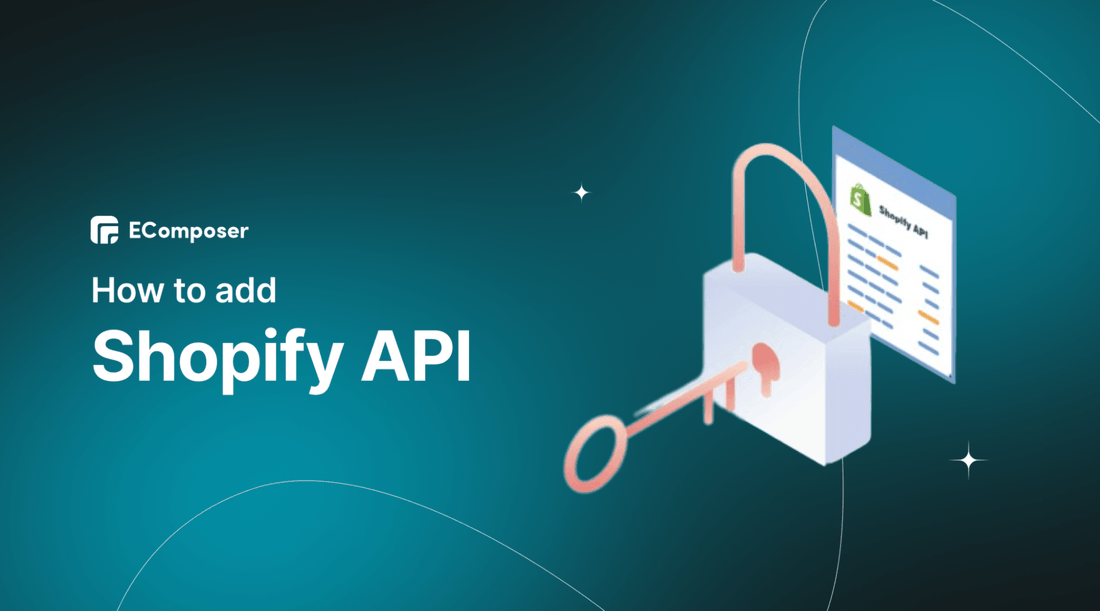
Table Of Contents
In the ever-evolving world of e-commerce, staying ahead of the competition is a top priority for businesses of all sizes. Shopify, a leading eCommerce platform, has empowered entrepreneurs to build and manage online stores easily. But what if we told you there's a way to unlock even more potential and take your Shopify store to greater heights?
The Shopify API (Application Programming Interface) is a treasure trove of tools and functionalities that allow developers and businesses to interact with the platform, create new experiences, and seamlessly integrate third-party services.
In this comprehensive guide, we'll embark on a journey to master the Shopify API, demystifying its types, unveiling its creation secrets, and sharing invaluable tips for unleashing its full potential. Before going into the details, make sure you have built an eCommerce store on Shopify!
What is Shopify API?

An API, or Application Programming Interface, is a vital bridge facilitating seamless communication and data exchange between software applications. It defines rules and protocols for structured data sharing and outlines available functionalities. APIs streamline development, empowering developers to create innovative features and integrations without starting from scratch.
In eCommerce, APIs play a pivotal role by fostering collaboration between platforms and applications. They enable the integration of crucial services like payment gateways, inventory management, and shipping providers into a unified platform, delivering a seamless shopping experience for customers.
The Shopify API is a powerful tool that empowers developers to create and deploy Shopify Apps, enhancing the functionality and performance of online stores. The API allows software providers to harness valuable information for various purposes by granting access to data from Shopify-based stores. Supporting XML and JSON formats and accommodating HTTP requests, it offers flexibility in building custom solutions for eCommerce businesses. With compatibility for both REST and GraphQL, developers can explore various methods, crafting tailored solutions that precisely cater to the unique needs of each eCommerce venture.
Types of Shopify APIs
Shopify offers various APIs catering to eCommerce and app development aspects. These APIs empower developers to create powerful and customizable solutions, seamlessly integrating with the platform. This section will explore the various Shopify APIs, unlocking their potential to optimize online stores and enhance user experiences.
1. Admin API
The Admin API is a powerful ally in elevating the user experience of your Shopify store. With support for both GraphQL and REST, developers enjoy unparalleled flexibility when crafting innovative solutions. To install apps, merchants must explicitly grant access to relevant scopes, ensuring data security and privacy. It's worth noting that all requests are subject to rate limits, although the methods differ between GraphQL and REST.
By leveraging Shopify-supported libraries, developers can create fast and reliable apps using familiar programming languages and frameworks. A valid Shopify access token is essential to make REST Admin API calls, paving the way for seamless integration. The array of available endpoints allows developers to tailor their solutions to meet the unique needs of diverse stores, delivering personalized and optimized experiences for every merchant and customer. Let's delve into the world of Admin API and unleash its full potential in enhancing your Shopify store's user journey.
2. Storefront API
The Storefront API empowers store owners with unparalleled creative control over their eCommerce websites. With this API, users can modify templates and access powerful features like Abandoned Cart Recovery, ensuring customers a seamless and engaging shopping experience.
One of the key highlights of the Shopify Storefront API is its provision for effortless template selection and customization, allowing users to incorporate various elements tailored to their business operations. This freedom fosters a unique brand identity and enhances the overall visual appeal of the online store.
Furthermore, the Storefront API provides access to various built-in eCommerce functionalities, including live chat support and payment options. This ensures customers have a smooth and convenient shopping experience, increasing conversion rates and customer satisfaction.
Notably, the Storefront API exclusively operates on GraphQL and is unauthenticated, meaning users can enjoy read-only access without needing a username or password. This enhances security while enabling seamless integration into the storefront architecture.

With the Storefront API at their disposal, store owners can unlock the full potential of their eCommerce websites, offering a delightful shopping journey that leaves a lasting impression on customers. Let's dive into the world of Storefront API and embrace the power of creative control for your Shopify store.
3. Payment Apps API
The Payments Apps API is a powerful tool that empowers Shopify partners to efficiently manage their Shopify Payments account and configure payments app data. With seamless control over Captures, Refunds, Payments, and Void Sessions, partners can ensure smooth and secure customer transactions. Operating exclusively through GraphQL, this API offers developers a flexible platform to create robust payment apps that integrate seamlessly with Shopify.
Transitioning a public app into a payment app involves a simple configuration and approval process, unlocking new revenue opportunities. Embrace the Payments Apps API and elevate your Shopify store's payment experience for your customers.
4. Partner API
The Partner API provides Shopify Partners seamless access to their Partner Dashboard data, streamlining front- and back-office operations through automated processes. With the ability to read transactions impacting earnings, access Experts Marketplace jobs, and track app events, partners gain valuable insights for analytics and decision-making.

Exclusively available through GraphQL, the Partner API ensures secure and efficient data retrieval, enhancing the Partner Dashboard experience for optimized performance. By utilizing the Partner API, Shopify Partners can unlock new possibilities and drive success in eCommerce.
5. Ajax API
The Ajax API presents a suite of lightweight Shopify REST API endpoints specifically tailored to streamline the development of Shopify themes. Designed to optimize performance and user experience, this API opens doors to many potential applications that enhance the functionality and interactivity of Shopify stores.
One of the key applications of the Ajax API includes enabling smooth interactions such as adding products to the cart, updating the cart item counter, suggesting products in the search field, and displaying related product recommendations. By seamlessly integrating these features into the theme, merchants can create a dynamic and engaging customer shopping experience.
Notably, the Ajax APIs are unauthenticated, eliminating the need for access tokens or API keys. The API returns JSON-formatted data in its responses, ensuring seamless compatibility with Shopify themes. Furthermore, with no hard limits imposed on the Ajax API, developers can innovate and optimize their theme development without constraints.
6. Section Rendering API
The Section Rendering API, when used alongside AJAX, empowers users to request HTML markup for specific theme sections. This functionality enables store owners to seamlessly update page content without reloading the entire page, as it fetches and dynamically replaces specific elements. For instance, the Section Rendering API allows smooth pagination of search results, eliminating the need for a full page reload when navigating between pages.
To render sections, users can use the section query parameter, which identifies sections by their unique section IDs. The API's response includes pairs for each section ID and the corresponding rendered HTML, neatly packaged as a JSON object. With this capability, developers and store owners can create dynamic, interactive shopping experiences that enhance customer engagement and satisfaction.
Check out EComposer Page Builder app to create sections without coding and free install.
Read more:
How to add sections on your Shopify pages
How to Add HTML Embed Codes to Your Shopify Store
How to add Shopify Ajax Cart easily on your store
7. Customer Privacy API

The Customer Privacy API allows developers to interact with cookies associated with a buyer's consent to be tracked. This browser-based JavaScript API, accessible through the global window object in Shopify, simplifies collecting consent, making it compliant with regulations like GDPR. This API allows developers to seamlessly manage consent mechanisms, including GDPR-compliant banners, ensuring customer privacy and trust.
In addition to consent collection, the Customer Privacy API allows developers to track and export data about storefront visitors for marketing and analytics purposes while adhering to GDPR and CCPA regulations. As a property of the global window object within Shopify, this API is readily accessible to all Shopify online stores. By leveraging the power of the Customer Privacy API, developers can ensure data privacy compliance, foster transparency, and cultivate strong relationships with their customers.
8. Messaging API
The Messaging API is specifically designed to send messages to the Shopify Inbox, a versatile app available on the web, Android, and iOS platforms. This app enables Shopify merchants to efficiently manage business conversations, consolidating interactions from various messaging apps, including Facebook Messenger and SMS. Centralizing communication allows merchants to streamline customer interactions across multiple platforms, creating a more cohesive and efficient customer service experience.
To begin using the Messaging API, developers must contact the Messaging API team and set up their Inbox callback URL. Following this step, developers must seek the merchant's agreement to access scopes and utilize the merchant's shop data with the Shopify Messaging API endpoints. It is important to note that the Messaging API is currently in closed Beta and unavailable to all partners. However, once it becomes widely accessible, it will present additional opportunities for developers to enhance the customer communication experience for Shopify merchants, ultimately contributing to improved customer satisfaction and business success.
Shopify API Pricing
Shopify API Pricing Plans
Shopify offers five pricing plans, each with varying API usage depending on your selection. Higher-tier plans provide more API resources to meet your business needs effectively. Understanding your API usage is essential in determining the best-suited plan for your online store.

- Shopify Starter: Perfect for solo beginning sellers, influencers, and those looking to set up an online store with limited resources.
- Basic Shopify: Designed for small businesses starting their eCommerce journey.
- Shopify: Ideal for growing businesses with a focus on scalability.
- Advanced Shopify: Perfect for established businesses with high-volume sales.
- Shopify Plus: Tailored for enterprise-level businesses with complex requirements.
By evaluating your API needs and aligning them with the appropriate plan, you can ensure optimal performance and resource allocation for your Shopify store.
Read more: Everything about Shopify Plans and Pricing.
Shopify API Call Limits and Throttling
Shopify APIs have built-in rate limits to ensure stability and fairness for all users. Here are the key rate limits for various APIs:
- Admin API (GraphQL): The rate limit is based on calculated query cost, with a standard limit of 50 points/second and a higher limit of 500 points/second for Shopify Plus users.
- Admin API (REST): The rate limit is request-based, allowing 2 requests/second for standard users and 20 requests/second for Shopify Plus users.
- Storefront API: There are no rate limits for the Storefront API.
- Payments Apps API (GraphQL): The rate limit is calculated based on query cost, allowing 910 points/second for standard users and 1820 points/second for Shopify Plus users.
Additionally, Shopify APIs utilize a leaky bucket algorithm to manage requests. This algorithm allows apps to make unlimited requests in infrequent bursts over time.
Tips for Maximizing Shopify API Potential

1. Stay Informed with Regular Updates
Keeping your finger on the pulse of Shopify's API is paramount for mastering its potential. Shopify consistently updates and enhances its API to bolster performance, enhance security, and introduce new functionalities. As a savvy developer, you can stay ahead by subscribing to Shopify's developer newsletters, following their blog, and actively engaging in developer forums.
2. Ensure Robust Security and Data Privacy
While working with the Shopify API, prioritizing security is essential. Safeguard your customers' data privacy by adhering to industry best practices such as data encryption, token-based authentication, and secure API calls. By implementing these measures, you can significantly reduce the risk of data breaches and unauthorized access, ensuring a safe and trusted shopping experience for your customers.
3. Foster Collaborative Development with Skilled Experts
For a successful API integration, it is crucial to enlist the expertise of skilled developers who possess in-depth knowledge of the Shopify platform and a profound understanding of its API. Whether hiring or collaborating, experienced developers can guarantee well-designed, efficient, and scalable integrations that align with your store's growth and future expansion. Their expertise ensures a seamless and optimized integration process, setting the foundation for a thriving and robust online store.
4. Constantly Enhance and Optimize Integrations
In the ever-changing landscape of eCommerce, staying competitive is crucial for your online store's success. Regularly assess the performance of your API integrations and be vigilant for opportunities to optimize and enhance them. Consider updating third-party services, refining custom functionalities, or enhancing user interfaces to keep your store at the forefront of the industry and meet the evolving needs of your customers. Embrace the spirit of continuous improvement, and your store will thrive in this dynamic and fast-paced eCommerce environment.
5. Monitor API Performance and Resolve Issues
Vigilantly monitor your API's performance and promptly address any issues that arise. Regularly track API usage, response times, and error rates to identify potential problems proactively. By staying proactive and resolving issues before they impact your store's functionality and customer experience, you can ensure a seamless and reliable shopping journey for your customers. Keep a watchful eye on your API's performance, and your online store will continue to thrive with enhanced efficiency and customer satisfaction.
6. Participate Actively in the Shopify Developer Community
Tap into the invaluable resource of the Shopify developer community to enrich your knowledge, share ideas, and resolve challenges. Participate in forums, join webinars, and interact with fellow developers to stay up-to-date with Shopify API developments and emerging trends. By engaging with this vibrant community, you can enhance your expertise, gain fresh insights, and keep pace with the ever-evolving world of Shopify, empowering your online store with cutting-edge solutions and innovative approaches.
Compare Shopify APIs with other eCommerce Platform APIs
Shopify API x Magento API

|
Shopify API |
Magento API |
|
|
Supported Formats |
JSON, XML |
JSON, XML, SOAP, XML-RPC |
|
HTTP Methods |
PUT, GET, DELETE, POST |
PUT, GET, DELETE, POST |
|
Flexibility |
Limited customization |
Offers more flexibility with support for SOAP and XML-RPC |
|
API Updates |
Frequent updates, requires vigilance |
More straightforward and predictable upgrade approach |
|
Front-end Development |
Adequate support |
Limited support for front-end development |
|
Customization |
Limited room for modifying functionality |
More suitable for off-the-shelf functionality |
|
Ideal for |
Simple integrations and ease of use |
Businesses seeking tailored and customized solutions |
Read more: Shopify vs Magento: Which Is the Right Platform for Your Business?
Shopify API x WooCommerce API

|
Shopify API |
WooCommerce API |
|
|
Customization |
Limited customization |
Offers multiple versions with more options for businesses |
|
API Versions |
N/A |
Latest version: WooCommerce API 5.2.0 |
|
Supported Formats |
JSON, XML |
Default format: JSON, with the option to change to XML |
|
PHP Code Modules |
N/A |
Requires downloading PHP code modules |
|
Space Occupancy |
N/A |
Downloading code modules can occupy significant space |
|
Workflow Speed |
Streamlined process |
Slower workflow due to code module download |
|
Complexity |
N/A |
Multiple versions may increase complexity |
|
Ideal for |
Simple integrations and ease of use |
Businesses seeking more customization options |
Read more: Shopify vs. WooCommerce: Which is better?
Shopify API x Squarespace API

|
Shopify API |
Squarespace API |
|
|
API Foundation |
Based on REST principles |
Based on REST principles |
|
Security |
Supports HTTPS |
Supports HTTPS |
|
Integration Complexity |
Generally less complex |
More expensive and technically complex |
|
Third-Party Apps Support |
Extensive support for third-party apps |
Does not support third-party apps |
|
Customization |
Easier customization options |
More complicated customization process |
|
Range of Tools and Services |
Wide range of tools and services available |
Limited range of tools and services |
|
Ideal for |
Businesses seeking ease of integration and options |
Businesses with more complex integration and customization |
Read more: Shopify vs Squarespace: Which Is Better for Your Business?
Shopify API x Amazon API

|
Amazon MWS Products API |
Amazon Product Advertising API |
Shopify API |
|
|
API Purpose |
Manage product listings and data |
Retrieve product information and promotions |
Facilitate Shopify store operations |
|
Authentication Mechanism |
Robust authentication mechanisms for data security |
Strong authentication measures |
Secure authentication mechanisms |
|
Debugging Complexity |
Tricky debugging activities |
Debugging may be more challenging |
Generally straightforward debugging process |
|
API Customization |
Limited customization options |
Less flexibility for customizing internal APIs |
Provides more customization capabilities |
|
Integration Complexity |
Requires CSV file or XML for product-related tasks |
Utilizes CSV file or XML for product management |
Generally less complex integration process |
|
API Age |
Older API compared to newer solutions |
Older API with established functionality |
Modern and continuously updated API |
|
Ideal for |
Businesses focused on managing product listings |
Accessing product information and promotions |
Shopify store operations and integrations |
Read more: Shopify vs. Amazon: The Ultimate eCommerce Platform Comparison
Shopify API x Etsy API

|
Etsy API |
Shopify API |
|
|
API Type |
RESTful API with JSON format response |
RESTful API with JSON format response |
|
Response Actions |
Supports utilizing most website features |
Supports utilizing most website features |
|
Authentication |
Requires OAuth authentication |
Requires secure authentication measures |
|
Documentation |
May lack comprehensive integration details |
Well-documented with extensive resources |
|
Development Time |
Additional time and investigations needed |
Streamlined integration process |
|
Behavior Changes |
Behavior may change without warning |
Consistently updated with clear communication |
|
Ideal for |
Businesses seeking Etsy integration |
Shopify store operations and integrations |
To sum up
In conclusion, mastering the Shopify API unlocks opportunities to enhance your online store and deliver exceptional experiences to customers. Prioritize security, collaborate with skilled developers, and continuously optimize your integrations. Stay informed, engage with the developer community, and embrace innovation to thrive in the dynamic eCommerce landscape.
Mastering the Shopify API empowers you to realize your store's full potential and stay ahead in the competitive eCommerce industry. If you want more information or to learn more about EComposer, follow us at ecomposer.io or click on the message icon in the screen's right corner.
=================
Add EComposer Next generation page builder Here
Follow Us on Facebook
Join Official Community
Open a New Shopify store with Newest Exclusive discounts.













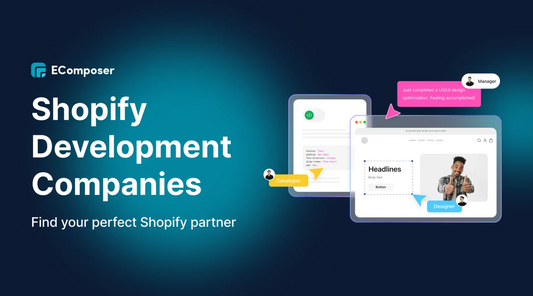







0 comments