How To Create & Customize Shopify Blog Post? (+5 Templates)
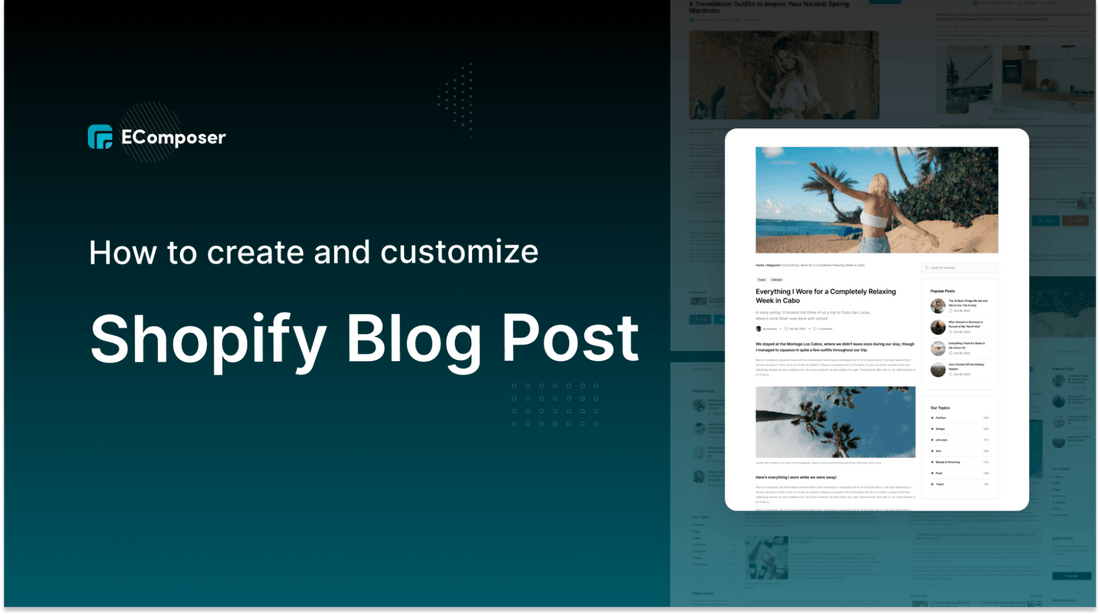
Table Of Contents
Increasing website traffic, boosting your store's SEO, and increasing customer engagement are extremely important issues for any eCommerce business Adding a blog to your online store on Shopify is one of the most useful ways to help businesses solve those problems. However, not all businesses are aware of that, they only invest in beautiful blog page design without investing in blog posts.
According to our reseach, your website will have a 434% higher rate of ranking in the top search engines if you have a blog. Businesses that use blogs for content marketing have up to 67% more leads than businesses that don't blog.
Creating quality blog posts is an important factor in the success of a Shopify store. In this blog, we will cover the basics of blog posts and how to create and customize Shopify Blog Posts.
Before going into the details, make sure you have built an eCommerce store on Shopify!
What is Shopify Blog Post?
Shopify blog posts are considered a marketing tactic designed to inform your readers and increase your organization's visibility; thereby motivating readers to buy your products or services.
A blog post and a blog page are completely different. A blog page is a blog listing site that helps you aggregate the blog posts you have on different topics, making it easy for customers to find blog posts When you have many blog posts you will aggregate them into one blog listing page.
Click here to see how to create Shopify Blog Page now!
Why should you create a Shopify Blog Post?

An effective way to increase the visibility of a brand that is trusted by many businesses is to create a blog for your Shopify store. Blog posts help establish your business as an industry leader and engage with customers.
Here are 5 reasons why you decided to set up a Shopify Blog
2.1. Improve SEO Ranking
A great technique to raise your store's search engine rating is blogging. You may increase website traffic and your exposure in search engine results by writing blog articles that include relevant keywords.
2.2. Show off your brand identity
You may demonstrate the individuality and voice of your brand with a blog. This is an opportunity to introduce your audience to the principles, goals, and culture of your business. By doing this, you can position your company as the market leader and win the trust of your clients.
2.3. Create shareable content
The ability to produce shareable material is another benefit of blogging. Your audience is more inclined to share material you produce that they find helpful and entertaining on social media, which may boost your brand's visibility and website traffic.
2.4. Increase interaction with customers
You may establish a more personal connection with your consumers by blogging. You may establish a connection with your audience and establish a community around your business by replying to comments and promoting debate.
2.5. Promote product advertising
A wonderful way to advertise your goods and services is on your blog. You may attract customers and increase sales for your company by producing interesting and educational information about your products.
[ecom-global-block]ecom-shopify-trial-block[/ecom-global-block]
How to create and edit a Blog post using Shopify’s default
Step 1: Set up your Shopify Blog
- If you don't already own a Shopify store, you need to sign up for Shopify and build a basic Shopify store.
- In your Shopify admin, go to Online Store, in the Blog Post, Click Add Blog Post

Step2: Edit Shopify blog
- Add a title and content to the blog

- Edit author information and add tags to the blog
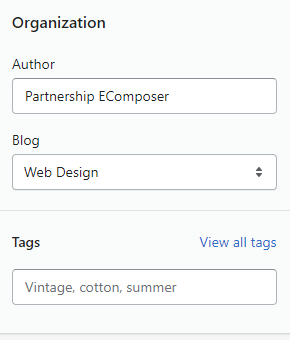
Step 3: Add an Image
- Click on the image icon above the content area.
- Select an image that’s already been uploaded to your account, or upload one from your computer.
- Choose the size of the image from the drop-down menu.
- Click Insert Image.

Step 4: Edit the SEO Listing
- Click “Edit website SEO” in the “Search engine listing” menu of the blog you want to edit.
- Edit the title, meta description, and URL handle with SEO best practices.
- Save your changes.

Step 5: Save and publish
After completing the blog, select Visible and click Save to publish the blog
How to hide and delete a Blog post
For a few reasons, you might want to hide or remove a blog post from your site. Follow the steps below to quickly hide or delete a blog:
To hide the blog post
Step 1: Click the blog you want to edit from the Blog Posts page.

Step 2: Change the visibility to Hidden.

Step 3: Save your changes.
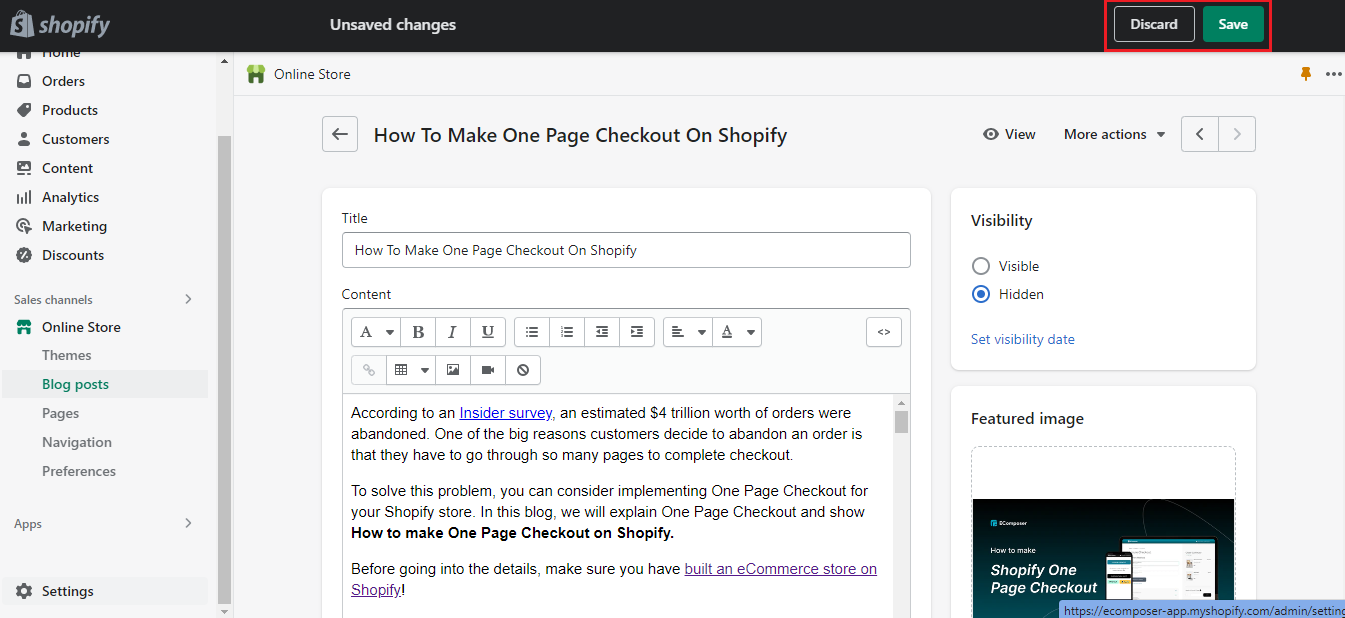
To delete the blog post
Step 1: Select the blog you want to remove from your Blog Posts page.

Step 2: Click Actions.
Step 3: Select Delete Blog Post from the drop-down menu.

Step 4: Confirm delete.
Create a unique Shopify blog template using EComposer - Page Builder
You can easily create a blog post using Shopify default, but to make your blog post look good and attract readers, you need to invest a lot of time in research, design, and creation.
You should use EComposer to solve that problem. This app provides you with a huge collection of templates, elements, and extensions that ensure you can design a blog post page in minutes without coding. You just need to prepare the content for the blog and let EComposer take care of the rest.
OK, follow the steps below now
Step 1: Create a complete blog from Shopify admin
Follow the steps in How to create and edit a Blog post using Shopify’s default above.
Step 2: Install EComposer to customize blog template
- In the Shopify app store, look for EComposer - Landing Page Builder, and then click add app
- To activate the use of the app, click Install.

Step 3: Open EComposer blog post
- In your Shopify admin, go to Apps, and click on EComposer Landing Page Builder
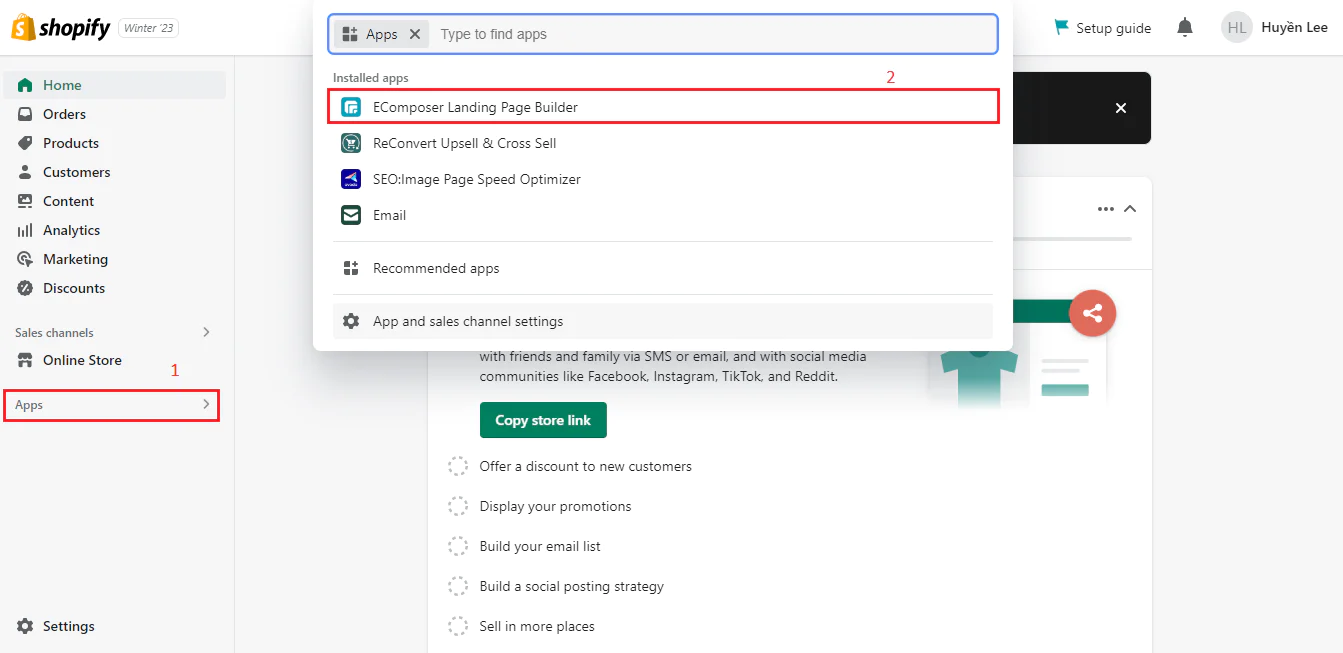
- Choose Start Building and click Blog Posts

Step 4: Choose a template
In EComposer's dashboard, you will see the available templates, you can choose one of them

Step 5: Set up the blog post
- In the article content box, click edit and select change

- Please select a blog to add to the template

Now you can customize your blog post page with our live drag and drop.
Add the elements and extensions you feel are appropriate to your blog post page.

Some extensions and elements are widely used for blogs such as table of content; author; article tag; article content; etc...
Step 6: Save and publish
Once you are completely satisfied with your blog post page, in the right corner of the edit page you have options to save and publish your blog post page.

Ok now you can see my blog post on live site
Top 5 Shopify Blog Post templates
1. Beardbrand

There aren't many eCom retailers that compete with Beardbrand on the level of content marketing. One of the top Shopify blog examples on the internet is Beardbrand's blog. Beardbrand doesn't squander time penning for the general public. Instead, they concentrate on generating interaction with individuals who are most likely to become customers.
2. Gymshark

Gymshark, a supplier of fitness gear, excels in many areas of eCommerce, and its blog is no exception. One of the greatest Shopify blog examples is called "Gymshark Central," and it is crammed with useful content that covers just about every facet of fitness and training. They also occasionally feature promotional posts and pieces on what goes on behind the scenes.
3. MadeIn

The blog of MadeIn is to increase traffic to their store overall. Additionally, MadeIn uses it to foster relationships with current clients. This strategy is a fantastic method for them to stand out from other cookware vendors. They are able to share the history of their business and reposition themselves as more than just a pots and pans supplier.
4. Brooklinen

Brooklinen has developed a lifestyle resource for readers who will be interested in their product rather than focusing just on writing about sheets. They discuss things like wellness, interior design, and beauty. Although each of these subjects has a tenuous connection to Brooklinen's product range, they never attempt to oversell it. Brooklinen makes content that reflects an in-depth understanding of what drives its consumers. Their blog entries raise the brand's worth.
5. Heights
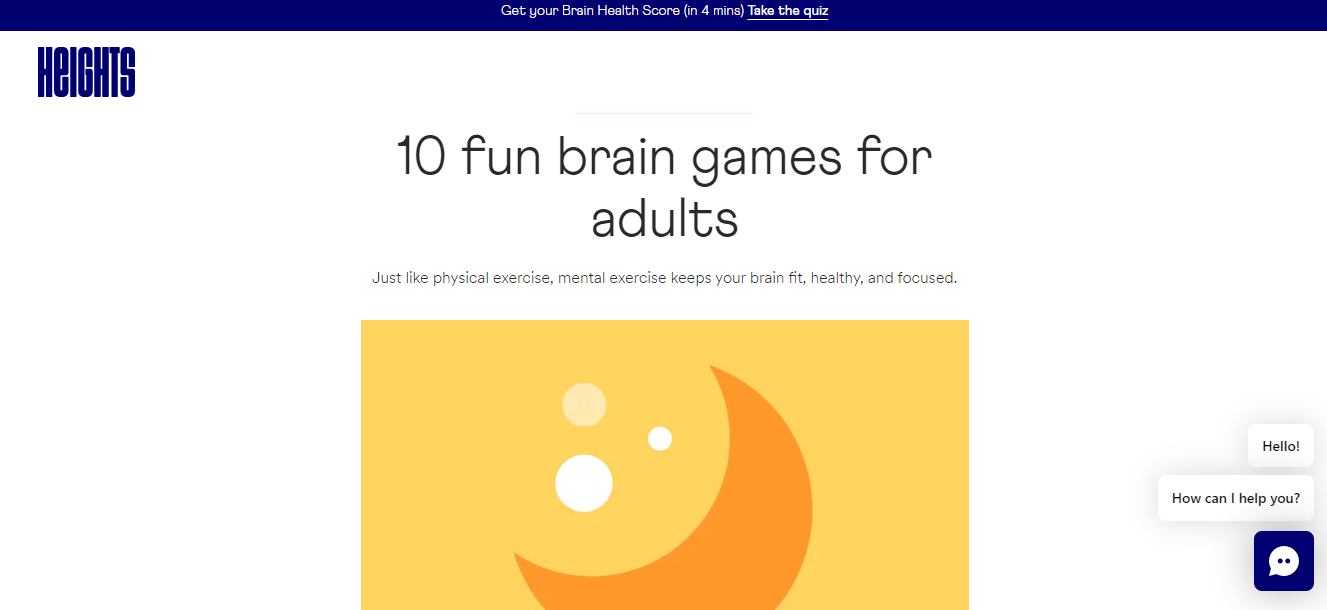
The default blogging template for Shopify is attractive. However, by personalizing your blog, you may design an engaging on-page experience. Your blog won't succeed or fail because of the page design. To establish a fully branded experience, increase content readability, and enhance on-page SEO, page design is crucial. Heights, a brain care brand, is aware of this. Their blog page has a very clinical, minimalist feel about it.
[ecom-global-block]ecom-shopify-commerce-coach-block[/ecom-global-block]
Summing up
Using the methods we provided in the blog, you may build your own posts and have a website that looks good. If you want more information or want to learn more about EComposer, follow us at ecomposer.io or click on the message icon located in the right corner of the screen.
=================
Add EComposer Next generation page builder Here
Follow Us on Facebook
Join Official Community























0 comments