How to add Breadcrumb to Shopify Stores (FREE)
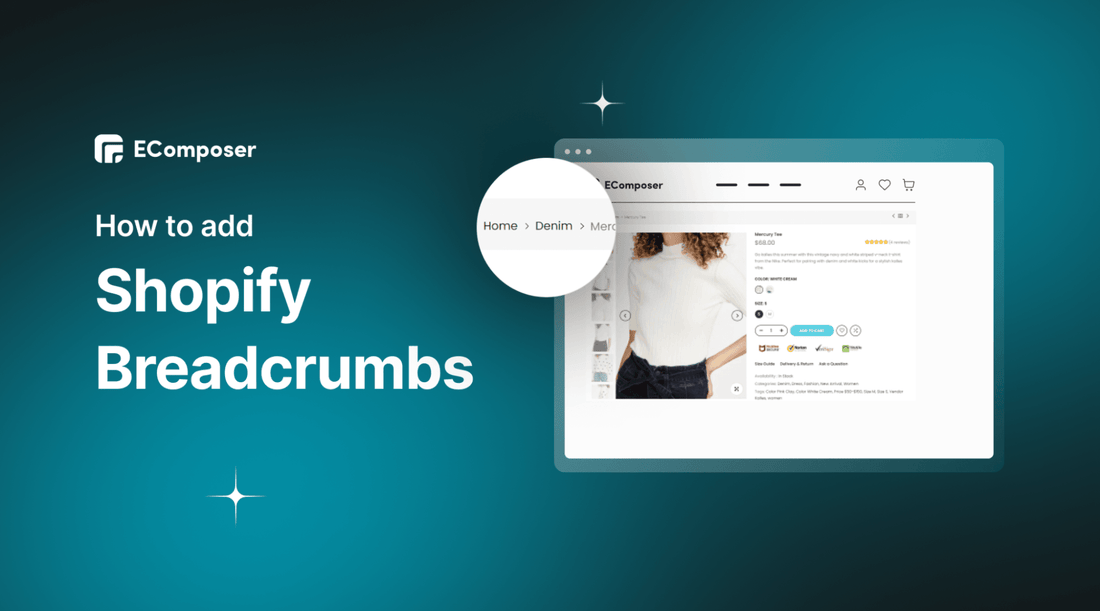
Table Of Contents
Breadcrumbs is a borrowed term from the famous Grimm fairy tale, about Hansel and Gretel getting lost in the woods and deciding to use literal breadcrumbs to find their way back home. In the context of Shopify e-commerce, breadcrumbs are used to describe a feature that allows customers to simply browse back and forth on the website in the context of Shopify eCommerce. It is very important to boost both the consumer experience and the website's ranking.
In this blog, we will give a detailed guide on How to add Shopify Breadcrumb FREE for your store. Before going into the details, make sure you have built an eCommerce store on Shopify!
Decoding Shopify Breadcrumbs: Definition, Types, and Benefits
Why Your Shopify Store Needs Breadcrumb Navigation
Breadcrumb navigation isn’t just a nice-to-have — it’s a powerful feature that directly improves user experience, boosts SEO, and supports conversions. Here’s why:
UX benefits
Breadcrumbs make navigation simple and intuitive. Instead of forcing shoppers to repeatedly hit the back button or start over from the main menu, breadcrumbs give them a clear path of where they are and how to go back. For stores with deep category hierarchies (e.g., Clothing → Women → Dresses → Maxi Dresses), this reduces frustration and keeps users engaged. The result? Lower bounce rates and longer browsing sessions.
SEO advantages
Search engines love breadcrumbs because they create a clear site structure. By linking category and subcategory pages, breadcrumbs spread link equity across your site, helping important pages rank better. Google also often displays breadcrumb trails in search results, making your store’s listings more readable and clickable, which can drive more organic traffic.
Conversion support
Shoppers who can easily navigate are more likely to explore and buy. Breadcrumbs subtly guide users toward higher-level categories where they can discover related products, encouraging cross-selling and upselling opportunities. Plus, when customers feel in control of their browsing journey, they’re less likely to abandon the store mid-search — increasing the chances of conversion.
Breadcrumbs can be implemented in different ways depending on how you want to guide users through your Shopify store. Here are the three main types, with examples to help you visualize:
Types of Shopify Breadcrumbs
1. Hierarchy-Based Breadcrumb Navigation
Also called location-based breadcrumbs or menu-structure breadcrumbs, this is the most common type. It reflects the hierarchy of your store’s structure, showing visitors exactly where they are within categories and subcategories.
Example: Home > Women > Dresses > Maxi Dresses
If a shopper lands on a maxi dress product page, they can quickly go back to view all dresses or even browse the entire women’s collection.
2. Path-Based Breadcrumb Navigation
This breadcrumb type shows the exact path a user has taken to arrive at the current page. Unlike hierarchy-based breadcrumbs, it doesn’t necessarily follow your store’s structure — instead, it mirrors the shopper’s unique journey.
Example: Home > Sale > Trending Now > Summer Maxi Dress
Here, if a customer clicked through a Sale section and then Trending Now before landing on the product, the breadcrumb reflects that path. This is useful for returning to a previous browsing step without losing progress.
3. Attribute-Based Breadcrumb Navigation
Attribute-based breadcrumbs organize products by attributes or filters rather than a strict hierarchy. They’re especially useful when a product belongs to multiple categories or when customers use layered navigation.
Example: Home > Shoes > Color: Black > Size: 9
If a shopper filters products by color and size, the breadcrumb trail reflects those filters, making it easy to adjust or remove them for broader results.
What is Shopify Breadcrumb?

Breadcrumb navigation, also known as breadcrumb is a navigational element used for accessing high-tier pages within a hierarchical flow. It can reduce the number of actions a visitor needs to take in order to navigate to a higher-level page and it helps you to have a visual guide of your current location on your website.
Note that you can completely create your own breadcrumbs based on menu structure and add them to your store using Liquid code or using third-party apps. Follow the next sections for easy breadcrumbs creation!
[ecom-global-block]ecom-shopify-trial-block[/ecom-global-block]
Check and Enable Shopify Breadcrumb in Theme (No Code Required)
The simplest way to add breadcrumbs to your Shopify store is by using your theme’s built-in settings. Many modern Shopify themes, especially those from the Shopify Theme Store (Kalles, Ecomus, Unsen, and more), already include breadcrumb navigation as an optional feature.
To enable:
-
Step 1: Go to your Shopify admin and open Online Store > Themes.
-
Step 2: Click Customize on your current theme.
-
Step 3: Navigate to the Product page or Collection page template.
-
Step 4: Look for a section or toggle labeled Breadcrumbs (this may vary depending on your theme).
-
Step 5: Switch it on, adjust placement if available, and save your changes.
This method requires no coding and ensures breadcrumbs match your theme’s design automatically. If your theme doesn’t provide this option, you’ll need to either insert custom Liquid code or install a Shopify app.
Add Breadcrumb Navigation to Shopify using liquid codes
To create Breadcrumbs on Shopify, you need to have a store with basic pages like Homepage, Product Page, Landing Page, and so on.
If you don't have a Shopify account, sign up here.
Read more: Shopify $1 for 3 months
Follow these steps to set up Shopify Breadcrumbs:
Step 1: From your Shopify admin, go to Online Store > Themes.

Step 2: Choose the theme that you need to adjust and click Actions and choose Edit code.

Step 3: Generate a brand-new snippet for the breadcrumbs code
- Tap the Snippets folder, then tap Add a new snippet.

- Name the snippet Breadcrumbs and click Done

Step 4: Add Breadcrumb Liquid code to the code editor for the breadcrumbs.liquid snippet
- Copy the Breadcrumb Code given below and paste it into the code editor for the breadcrumbs.liquid snippet:
{% unless template == 'index' or template == 'cart' or template == 'list-collections' %}
<nav class="breadcrumb" role="navigation" aria-label="breadcrumbs">
<a href="/" title="Home">Home</a>
{% if template contains 'page' %}
<span aria-hidden="true">›</span>
<span>{{ page.title }}</span>
{% elsif template contains 'product' %}
{% if collection.url %}
<span aria-hidden="true">›</span>
{{ collection.title | link_to: collection.url }}
{% endif %}
<span aria-hidden="true">›</span>
<span>{{ product.title }}</span>
{% elsif template contains 'collection' and collection.handle %}
<span aria-hidden="true">›</span>
{% if current_tags %}
{% capture url %}/collections/{{ collection.handle }}{% endcapture %}
{{ collection.title | link_to: url }}
<span aria-hidden="true">›</span>
<span>{{ current_tags | join: " + " }}</span>
{% else %}
<span>{{ collection.title }}</span>
{% endif %}
{% elsif template == 'blog' %}
<span aria-hidden="true">›</span>
{% if current_tags %}
{{ blog.title | link_to: blog.url }}
<span aria-hidden="true">›</span>
<span>{{ current_tags | join: " + " }}</span>
{% else %}
<span>{{ blog.title }}</span>
{% endif %}
{% elsif template == 'article' %}
<span aria-hidden="true">›</span>
{{ blog.title | link_to: blog.url }}
<span aria-hidden="true">›</span>
<span>{{ article.title }}</span>
{% else %}
<span aria-hidden="true">›</span>
<span>{{ page_title }}</span>
{% endif %}
</nav>
{% endunless %}
- Choose Save to get your changes confirmed and applied to breadcrumbs.liquid.

Step 5: Display Breadcrumbs
- Tap theme.liquid to open it in the code editor.
- Paste the code given below in theme.liquid wherever you want your breadcrumbs to be displayed.
{% include 'breadcrumbs' %}

Step 6: Tap Save to save all of your changes to theme.liquid.
Add Shopify Breadcrumbs navigation without coding (Using an App)
There are many Shopify apps that allow you to create breadcrumbs for your store to improve navigation and customer experience. In this tutorial, I’ll use EComposer – Shopify Page Builder as an example.
EComposer - Shopify Page Builder is one of the most advanced page builder apps on Shopify, allowing you to create any type of page without coding. With its live drag-and-drop editor and freeform canvas, you can freely customize layouts and place elements anywhere for maximum creativity. EComposer also introduces powerful AI features like Layout Builder, Image Generation, and Element Assistant, helping you design faster and smarter. Plus, it comes with 400+ templates, 1000+ sections, built-in sales extensions (bundles, countdowns, cross-sell, etc.), and full SEO optimization.
Breadcrumb is one of the amazing elements of EComposer. You can use this feature to make it easy for your customers to see which pages they have viewed on your website. Creating Breadcrumbs with EComposer is absolutely FREE and does not require you to understand the code. All you need to do is drag and drop.
Follow the steps below for more details!
Step 1: Install EComposer
-
In the Shopify App store, search for EComposer Landing Page Builder, then click Add App
-
To activate the use of the app, install the app on your Shopify store.
Step 2: Start building your breadcrumb
-
In the Dashboard menu, go to Apps, and click EComposer Landing Page Builder.
-
Click Start Building and select The Page Type, where you want to place Shopify Breadcrumbs.

- Choose any EComposer template you want by clicking Select a template or create your own by clicking Blank template. Then, select Start Building.

In EComposer's editor, go to Elements, select Basic, and look for Breadcrumbs.

Step 4: Customize Shopify Breadcrumb Navigation
With the live drag and drop, you can drag the Breadcrumb anywhere you want on the edit page.
Ok, now let's start customizing the Shopify Breadcrumb
In the content section, you can edit the name, link or icon of the Breadcrumb

In the design section, you can edit the font, color, link, and size of the breadcrumb.

Finally, in the Advanced section, you can customize everything related to the code.

Step 5: Save and publish
Once you are completely satisfied with your product page, in the right corner of the edit page you have options to save and publish.
See more at EComposer Breadcrumb element

Besides EComposer, there are also several other outstanding apps that support breadcrumb functionality. Below are some comparisons of those apps.
|
App Name |
Key Features |
Pricing |
|
Drag-and-drop builder, free breadcrumb element, build all page types |
Free plan available, paid plans from $19/month |
|
|
Adds breadcrumb navigation to categories & collections, improves SEO |
$4.99/month |
|
|
Optimized breadcrumbs for SEO, easy integration |
Free plan available, paid plans from $4.95/month |
|
|
Structured data & breadcrumbs for Google SEO |
$29/month |
5 Shopify Breadcrumbs tips to enhance site navigation and SEO

1. Use breadcrumb navigation if your website has multi-layered sub-pages
Breadcrumbs may help your eCommerce business in a variety of ways but don't overdo it. If your site has a lot of subpages, we recommend employing breadcrumbs. Otherwise, it would be difficult for your consumers to navigate the site.
2. Don’t make your breadcrumbs appear too long
Because the breadcrumb is a supplementary navigation bar, it should be easy to see and not take up too much space on your page. Remember not to overwhelm your consumers with a huge font and too much content in the navigation bar. Just keep it simple and consistent with the title and content of your website.
3. Keep your breadcrumbs’ titles compatible with your page titles
Breadcrumb titles should be closely related to page titles, especially if you include SEO keywords in those titles. The rationale for tying your breadcrumb title to your page title is to avoid confusing your clients with the content of the pointed page.
4. Choose the proper type of breadcrumbs
Before you put breadcrumbs on your website, think about why you want to use them. Is it used to indicate the user where they are in the site's structure, which category their current page belongs to, or to enable them return to their previous browsing page? As mentioned above, there are three sorts of breadcrumbs to select from: Hierarchy-Based Breadcrumb Navigation, Attribute-Based Navigation, and Path-Based Breadcrumb Navigation.
5. Creativity in Breadcrumbs Design
You can make your own breadcrumbs if you don't like the standard method. Traditional breadcrumbs appear as Home > About us > History, for example. You may always replace this angle bracket with another symbol. To make your web design more imaginative, utilize the "/" symbol with grey text and plain black.
[ecom-global-block]ecom-shopify-commerce-coach-block[/ecom-global-block]
To Sum up
Finally, Shopify Breadcrumbs make it easier for visitors to navigate your site. If you have multiple pages branching more than three into your site (as most eCommerce sites do), your store will need breadcrumbs to boost the customer experience.
We hope this blog can help you create great Shopify Breadcrumbs for your online store. If you want more information or want to learn more about EComposer, follow us at ecomposer.io or click on the message icon located in the right corner of the screen.
=================
Add EComposer Next generation page builder Here
Follow Us on Facebook
Join Official Community















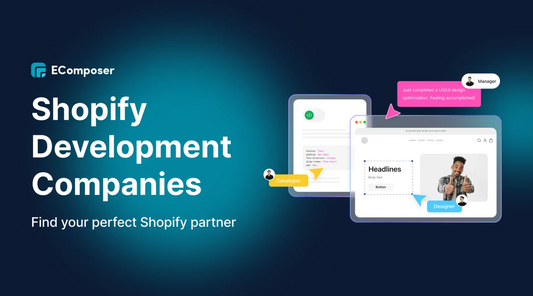







0 comments