Cookies Bar - Do I need it and how to display it on Shopify store?
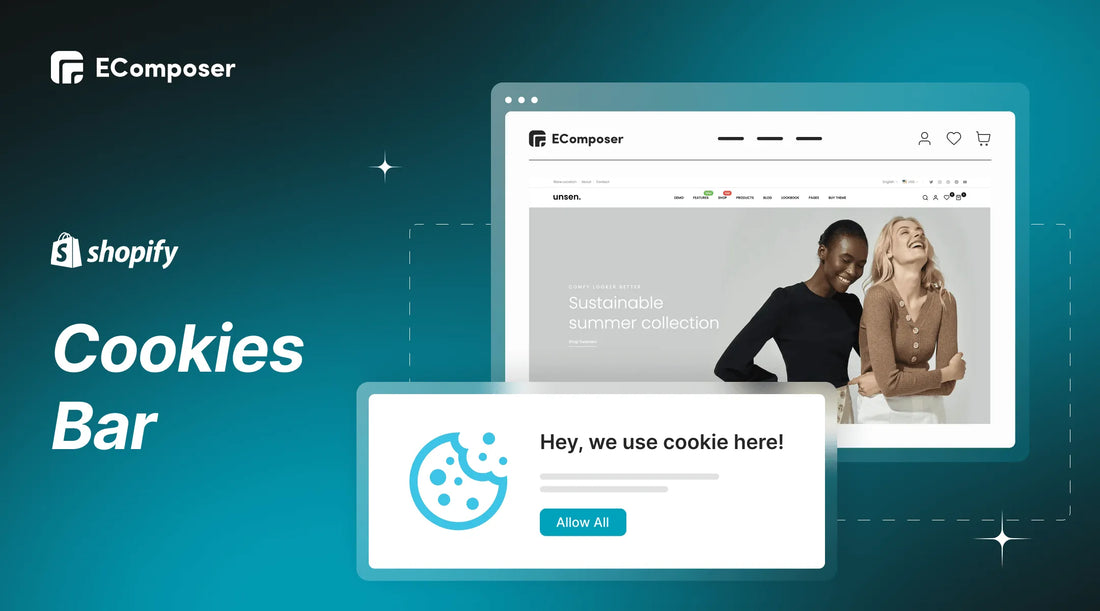
Table Of Contents
Cookies are an essential part of the Internet.
For any online business running and gathering data for processing, you'll probably need to inform users and get their permission. The best method for doing this is through cookie banners.
By employing cookie banners, you can make your data-gathering and processing operations more apparent to your users by employing cookie banners. Effective cookie banners ensure that your business complies with all applicable international data protection legislation.
This article dives into Cookies, why it is important for e-commerce businesses to always be compliant with the General Data Protection Regulation (GDPR) and ePrivacy Privacy (ePR), and how to apply for a Shopify store.
Cookies and cookies consent

As Google terms, cookies are brief text messages that a website you visit sends to your browser. They assist the website in remembering information about your visit, which can both make it simpler for you to return to the site and increase its usefulness to you.
Cookies can be divided into two major types, which are:
- Session cookies keep your data on the browser until the browser is closed. The same user is treated as a new visitor and must enter their login information whenever a new browser window is opened.
- Persistent cookies have a predetermined lifespan and stay in a browser until that time has passed or the cookie is explicitly erased. Persistent cookies allow websites to retain user information even after the user closes their browser. Persistent cookies enable features such as persistent shopping carts, which retain products added to the cart between sessions.

An e-commerce website that receives a user's first visit records the user's behavior on a remote server and stores a cookie in the user's browser files. One brief line of text makes up the cookie. It doesn't have any data on the user or their computer. In its place, it usually includes the website's URL, a randomly generated number, and the cookie's expiration date.
Each new page the user accesses while browsing the website asks the browser to check for the cookie. The website accesses the user information from its server using the specially generated number if the cookie's URL matches the website's URL. The website customizes the user's experience in accordance with her browsing history in this way.
If a user searches the website for his/her perfumes, the website will retrieve the user's record and add more “fragrances” to the landing page the following time the user visits.
Additionally, cookies are used by some websites to personalize user experience. A long-time user might see a completely different layout than the landing page that a new user might view.
[ecom-global-block]ecom-shopify-trial-block[/ecom-global-block]
Do I need “Cookies”?
The answer is “Yes, you do!”
For stores selling in EU countries, you must comply with the General Data Protection Regulation (GDPR) and other privacy regulations to inform visitors of the information you gather about them, including any personal data and the uses to which you put it. That’s why a cookie policy is required if you use cookies to gather information from website visitors.
Here’s what the GDPR specifies you need to do to comply:
- Explain to site visitors how and why cookies are being used.
- Receive users’ consent before using any non-essential cookies.
- Document and store consent received.
- Allow visitors to access your content even if they don’t allow the use of certain cookies.
- Allow visitors to withdraw consent (switch off previously activated cookies).
What is Cookies bar?

The cookies bar/banner implies a tool to get informed consent to use cookies before visitors start using your site.
When adding Cookies bar, you need to
- Display the cookie consent banner immediately upon a user's first visit.
- Receive informed consent from visitors to use cookies. Usually, this is done by linking out to your privacy/cookie policy, as well as a button that indicates consent.
And here is some trustworthy methods to apply Cookies bar for your Shopify store.
Add a Cookies Bar by Shopify apps:

Go to Shopify App Store and search for "Cookies bar" keyword and you can see apps that can help you to set up the Cookies banner quickly.
But there are some disadvantages that you need to consider before adding these apps.
- Most of these apps are paid which costs you about free to $99/month equal to limited access for visitors.
- Moreover, adding many third-party applications can affect the page loading speed significantly.
- The application has a fairly simple function and configuration, but it would not a cost-effective choice for you. Try EComposer to see how to go beyond basic function.
Add Cookies bar by EComposer
If you have installed EComposer - Next-generation Landing Page Builder, you can surely create various pages like a Homepage, product page, blog page and more.
Moreover, EComposer gives you a huge updated extension library serving for multi-store-building purposes, including Cookies bar.

This is a really cool feature, and you can not only upload the Cookie icon, edit the message to show it the way you want but also change how the bar looks to make it perfectly match your store theme.
To activate EComposer’s Cookies bar, please follow the steps below.
Step 1:
Add EComposer Visual Page Builder app to your store.
Step 2:
Get Cookies Bar by
- Click on the Extension icon at the top left corner.
- Under the Extension tab, click Add more.

Open EComposer extension library to seek "cookies bar"
Step 3:
You can either get Cookies bar instantly or adjust its content firstly on Settings before going live.

From now on, you completely have your customized “Cookies Bar” that surely complies with GDPR.

Check out the full video guide below to understand how to configure this extension
Try this function right now by upgrading to EComposer Paid Plan.
Conclusion
We really believe that following our guidelines will make running your online store easy. If you think your social network group will benefit from our tutorial, please feel free to share it with them. We are really grateful for your concern.
Also, if you have any questions, don't be afraid to contact us. We are delighted to hear from you at any time.
If you need assistance, don't forget to contact us via live chat within the EComposer app.
=================
Install EComposer Here
Follow Us on Facebook
Join Official Community























0 comments