How to Compress Images in Shopify (Ultimate guide 2026)

Table Of Contents
Understanding image compression is essential to enhancing your website performance.
If you manage an online store on Shopify Platform and want to improve your store's customer interface, you must know how to compress images in your Shopify store.
In this article, we will help you gain a better understanding of what image compression is exactly, its importance, and the steps to compress your image to products on Shopify. Let's get started right now.
What is image compression?
Image compression is the process that reduces your image weights. It’s generally used to improve the page load speed of a web page.
There are two types of image compression, including lossless and lossy.
- The lossless method compresses an image by keeping the same image quality before the compression.
- Instead, the lossy method removes some parts of the image to further reduce its weight.
The type of compression method chosen will also determine the format of the image file. If you encounter images or files in formats like .tar.gz, which are often used for bundling multiple files together, you might need to unzip gz file and extract them before compression.
[ecom-global-block]ecom-shopify-trial-block[/ecom-global-block]
Common Image file formats:
There are various types of image files that you can explore here. And the most common image file formats used on any web pages are JPG or JPEG (Joint Photographic Experts Group) and PNG (Portable Graphic Format).
While JPG is a bitmap compression method used for lossy image compression, PNG uses the lossless method in image compression. So PNG can ensure image transparency.
Read more: Shopify Image Sizes Guide for Optimizing Conversions
Why do you need to compress images?
Since 2010, Google has used page load speed as a ranking factor. This implies that a website with slow-loading pages will have lower ranks and visibility than one with a rapid load time.
Notably, unoptimized image is listed as Top 10 reasons causing Low Page loading speed. Hence, image compression is crucial for SEO since it enhances user experience by speeding up website load times.
Within the scope of this article, I will talk about the easiest way to compress your images.
Use Image Compression app
Go to Shopify App Store and search for "Image compression" keyword and see apps that can help you compress images easily.

But there are some downsides that you need to consider before deciding to install these apps.
These apps are paid apps, and these costs you about $1.99 to $19.99/month. Moreover, adding many third-party applications can affect the loading speed of the website.
The application has a fairly simple function and configuration, but it would not a cost-effective choice for you. Try EComposer to see how to go beyond basic function.
Use EComposer extension

If you have installed EComposer - Landing Page Builder you can now build various pages like Homepage, product pages, blog pages, and more.
What’s more? You can own a huge updated extension library, including Tinify Image Compressor that ultimately optimizes your images on the store.
This is a cool feature and we can ensure that it's really helpful. We used Tinify Image Compressor to optimize our entire website’s images.
To activate Tinify Image Compressor for flash, please follow the steps below.
Step 1:
Add the EComposer Visual Page Builder app to your store.
Step 2:
Get Tinify Image Compressor by
- Click on the Extension icon at the top left corner.
- Under the Extension tab, click Add more.
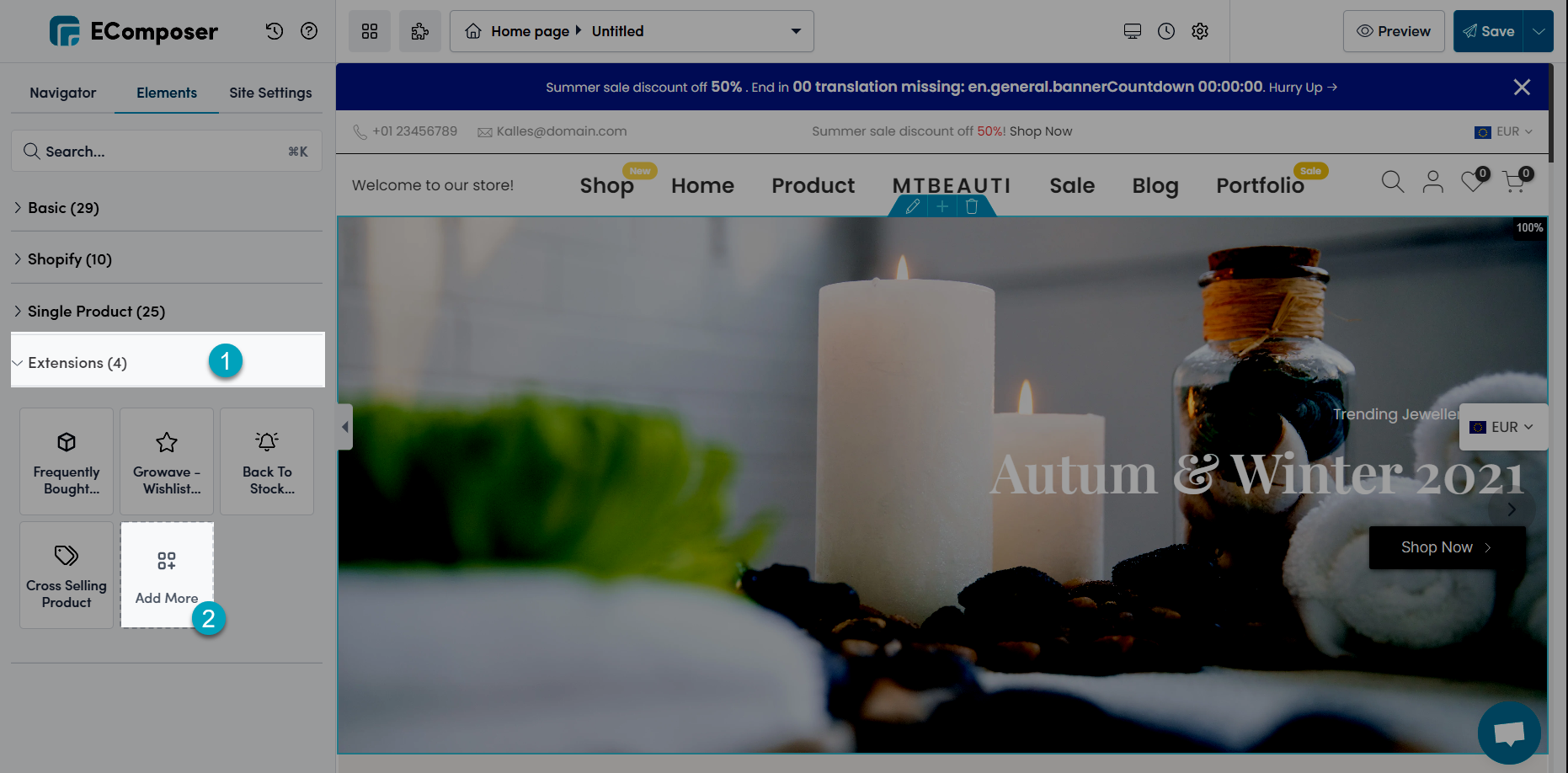
Step 3:
After installation, simply select “Compress images” to use this extension.

The "TinyPNG API KEY" blank will then automatically appear for you to fill out.
Please click here to access the key.
All of the photographs you upload to EComposer will be compressed after you check the Compress images checkbox.
Watch the video below to understand in details how to use this cool extension.
Notice: EComposer Tinify Image Compressor is available on Paid Plans. Click to upgrade you store and try this cool extension
Conclusion:
We sincerely hope that following our instructions will be simple for your eCommerce business path. Please feel free to share our guide with your social network group if you find it useful. We greatly appreciate your concern.
Also, don't hesitate to get in touch with us if you have any questions. We are always eager to hear from you.
Don't forget to let us know via live chat from the EComposer app if you need any help.























0 comments