How to create a unique Shopify Image Hotspot

Table Of Contents
Adding Image Hotspots to your Shopify store turns static images into interactive visuals where visitors can click specific points to reveal extra information, links, videos, or product features. This not only boosts customer engagement and exploration but also helps highlight key details and increase conversions. You can easily create Image Hotspots for free using apps like EComposer page builder, making your product pages more informative and interactive.
Using Image Hotspot is one of the ways that makes it easy for many businesses to showcase multiple products and product sets on the same featured image.
Regardless of your niche, as long as you own a Shopify store, you should use Image Hotspots on your Website. It will make it easier for you to make infographics to enhance customer interaction at first sight with your Website.
In this blog, we will show you how to create a unique Shopify Image Hotspot. Before going into the details, make sure you have built an eCommerce store on Shopify!
What is Shopify Image Hotspot?

Shopify Image Hotspot is a tool that enables you to transform an image into an interactive assessment or a content exploration activity. Customers can click areas of the image to reveal a multiple-choice question or content such as text, images, videos, or links.
Additionally, it allows e-commerce merchants to enhance their product image with interactive hotspots, provide customers with additional information, and highlight key features. This is especially useful for merchants selling complex products or those with multiple variations.
Benefits of Shopify Image Hotspot

1. Increase your store's interactivity.
When adding Image Hotspots to your store, customers will no longer feel bored with photos and they will find your store interesting and will return.
2. Provide more information and context to your website visitors
You may add interactive components to certain regions of a picture by using image hotspots, such as text, links, or pop-up windows. This is an effective way to give more details about a product, highlight features or advantages, or offer other resources.
3. Increase conversions for your store
Your Image Hotspot may be linked to any URL and made clickable. By making the navigation on your Shopify store better and simpler, you may increase conversions.
[ecom-global-block]ecom-shopify-trial-block[/ecom-global-block]
How to create Shopify Image Hotspot
Using Shopify Third-party apps
If you want to turn static images on your Shopify store into interactive visuals, where customers can click on specific points to see product info, pop-ups, or links to other pages, then Image Hotspots are the perfect solution.
Several Shopify apps can help you create hotspots, but for ease of use, free access, and a drag-and-drop experience, EComposer tops the list. It’s intuitive, feature-rich, and doesn’t require coding.
|
App |
Free / Paid |
Key Features |
Pros |
Cons |
|
1. EComposer Landing Page Builder |
Free & Paid |
Hotspots, pop-ups, shoppable images, page builder |
Drag & drop, no coding, many templates, free basic plan |
Free plan has some feature limits |
|
2. Shoppable Image by Globo |
Paid |
Clickable hotspots, product linking |
Professional, integrates with Shopify products |
Paid only, can be costly |
|
3. Image Map Pro |
Paid |
Custom hotspots, responsive |
Advanced interactive images, SVG support |
Not free, UI can be complex |
|
4. POWR Image Hotspot |
Free & Paid |
Hotspot, tooltip, link |
Free plan available, easy setup |
Free plan limits number of hotspots |
|
5. Lookbook by Nitro |
Paid |
Hotspot galleries, shoppable lookbooks |
Beautiful galleries, excellent UX |
Paid only, ideal for fashion stores |
In this guide, we’ll use EComposer to demonstrate how to create a Shopify Image Hotspot.

EComposer - Landing Page Builder is the ultimate Shopify app for building professional and high-conversion online websites. Whether you're looking to create a homepage, product page, about us page, or any other type of page, EComposer can definitely help.
Furthermore, EComposer is equipped with an AI Content Generator that helps you write smart and engaging content for your pages. Say goodbye to writer's block and let EComposer do the hard work for you.
With 200+ section layouts, 100+ page templates, 90+ customizable components, and 20+ extensions, EComposer is one of the best page builder apps available on Shopify. Shopify Image Hotspot is one of EComposer's outstanding elements to help you create the best points for your still images on your website. You can use it in EComposer free plan.
Follow the steps below to create the right Image Hotspot for your Shopify store using EComposer!
Step 1: Sign up for your Shopify account
- If you don't already own a Shopify store, you need to sign up for Shopify and build a basic Shopify store.
- Log in to your online store using your registered email and password.
Step 2: Install EComposer - Shopify Page Builder
- In the Shopify App Store, search EComposer Landing Page Builder
- To activate the use of the app, Install the app to your Shopify store.

Step 3: Start building Shopify Image Hotpot
- In the Dashboard menu, go to Apps, click EComposer Landing Page Builder.
- Click Start Building in the right corner of the dashboard and select a page where you want to place the Image Hotspot.
- In EComposer's editor, go to Elements, and look for Hotspot.

Step 4: Customize Shopify Image Hotspot
Now use EComposer's live drag and drop to drag the Hotspot anywhere you want. Then start customizing the Shopify Image Hotspot to your liking.

In the content section, you can change the product image, add and change the location of hotspot items.
In the design section, you can edit everything related to visibility like image size, hotspot size, choose the appropriate hotspot icon, etc...
Finally, in the Advanced section, you can customize everything related to the code.

Step 6: Save and Publish
Once you are satisfied with your customization, in the right corner of the edit page you have options to save and publish.

To take user experience a step further with images, we recommend using Nitro Lookbook app. This app allows you to display optimized images in engaging, shoppable galleries, including Image Hotspot.
With Image Hotspot format, Nitro Lookbook encourages customers to spend more time browsing, making exploration intuitive and enjoyable. Fully customizable and easy to navigate, it helps create a seamless browsing experience that invites customers to explore your products, boosting both satisfaction and conversions.
Native Shopify Theme Approach (If Available)
Some Shopify themes come with built-in support for interactive image sections, including image hotspots. Using a native theme feature can be convenient because it doesn’t require any third-party apps and integrates seamlessly with your store’s design and performance.
When Themes Support Hotspot Sections
- Premium Shopify themes often include “Image with hotspots” or “Interactive image” sections.
- Popular themes such as Dawn, Prestige, and Flex sometimes offer built-in hotspot capabilities for product showcases, lookbooks, or promotional banners.
- Native support is theme-specific, so not all themes will have this feature.
How to Find and Enable Image Hotspots in the Theme Editor
Step1: Open your Shopify admin and go to Online Store → Themes.
Step 2: Locate your active theme and click Customize.
Step 3: In the theme editor, click Add section.
Step 4: Look for sections named:
- “Image with hotspots”
- “Interactive image
- “Product feature image” (sometimes supports clickable points)
Step 5: Add the section to your page.
Step 6: Upload your image, then click to add hotspots wherever needed.
- Customize each hotspot with tooltip text, links, or pop-ups.
Step 7: Preview the changes and click Save when ready.
Best Practices for Image Hotspots
Creating interactive image hotspots can greatly enhance user engagement and conversion, but to get the best results, it’s important to follow some best practices. Focus on UX, placement, mobile-friendliness, and performance.
UX & Placement Tips
- Highlight important areas: Place hotspots only on key product features or points of interest to avoid overwhelming users.
- Limit the number of hotspots: Too many hotspots can confuse visitors. Aim for 3–6 per image, depending on image complexity.
- Use clear visual cues: Make hotspots noticeable with contrasting icons, subtle animations, or hover effects.
- Provide concise, actionable content: Tooltip text or pop-ups should be short, clear, and informative.
Mobile-First Considerations
- Check hotspot size: Small hotspots may be hard to tap on mobile screens; ensure they are finger-friendly.
- Test responsiveness: Make sure hotspots scale and reposition correctly across different screen sizes.
- Simplify interactions: Consider using tap instead of hover effects on mobile, since hover doesn’t exist on touch devices.
- Prioritize key hotspots: On smaller screens, show only the most important points to avoid clutter.
Performance & SEO Tips
- Optimize images: Compress hotspot images to reduce load times without losing quality.
- Lazy-load content: Load hotspots and pop-ups only when users interact to improve page speed
- Use descriptive alt text: For each hotspot, include meaningful text to support accessibility and SEO.
- Link to relevant pages: Whenever possible, link hotspots to product pages, collections, or informative content to boost engagement and internal linking.
Image Hotspot Common Mistakes to Avoid
While image hotspots can be a powerful tool to engage users, misusing them can backfire and confuse visitors or even harm conversions. Here are the most common pitfalls and how to avoid them:
|
Problem |
Solution |
|
|
Over-cluttering Images with Too Many Hotspots |
Filling an image with dozens of hotspots can overwhelm users and make it hard to focus on important points. |
Limit hotspots to 3 - 6 key areas per image, highlighting only the most important features or information. |
|
Hotspots That Don’t Link to Meaningful Pages |
Hotspots without a clear purpose, such as linking to generic pages or repeating information already visible, reduce engagement and frustrate visitors. |
Ensure every hotspot adds value by linking to relevant products, detailed content, or actionable information. |
|
No Clear Visual Hierarchy |
If all hotspots look the same or are scattered randomly, users can’t quickly identify which points are most important. |
Use size, color, or subtle animations to create a clear visual hierarchy, guiding the user’s attention to the most important hotspots first. |
Already in love with Shopify? Take advantage of Shopify's $1 offer and spend your first three months exploring any plan from A to Z!
Start 3 Months Trial Now!
Frequently Asked Questions
1. What is the purpose of an image hotspot?
An image hotspot turns a static image into an interactive experience. By adding clickable points on an image, you can:
- Highlight key product features or details.
- Display tooltips, pop-ups, or videos.
- Link directly to product pages, collections, or other content.
In short, hotspots help increase user engagement, provide richer product information, and drive conversions.
2. Can I add image hotspots without coding?
Yes! Many Shopify tools allow you to create hotspots without touching a single line of code. For example:
- EComposer: Drag‑and‑drop hotspots, customize icons, tooltips, and links.
- Some native Shopify themes offer built-in hotspot sections
- Other apps, like POWR Image Hotspot or Lookbook, can also add hotspots visually
This makes it easy for beginners or non-technical store owners to implement hotspots quickly.
3. Do image hotspots slow down my Shopify store?
Hotspots themselves do not inherently slow down your store, but poorly optimized images or excessive hotspot elements can impact page load speed.
To avoid slowdowns:
- Compress images before uploading.
- Use lazy-loading for hotspot content if possible
- Limit the number of hotspots to only essential points
A well-implemented hotspot setup will enhance user experience without harming performance.
4. Are hotspots good for mobile UX?
Yes, but with some considerations:
- Tap-friendly sizing: Make hotspots large enough to be tapped easily.
- Simplified layout: Avoid overcrowding the image on small screens
- Mobile-friendly actions: Since hover doesn’t exist on touch devices, ensure interactions work on tap
When done right, hotspots improve mobile engagement by making product images interactive and informative.
Summing up
Create interactive images that will assist you in delivering important information via clickable regions. You will attract the attention of your website visitors by including Shopify Image Hotspot. Because of the eye-catching and useful photographs offered, users and visitors will spend more time on your website.
We hope this blog will help you in creating Shopify Image Hotspot. If you want more information or want to learn more about EComposer, follow us at ecomposer.io or click on the message icon located in the right corner of the screen.













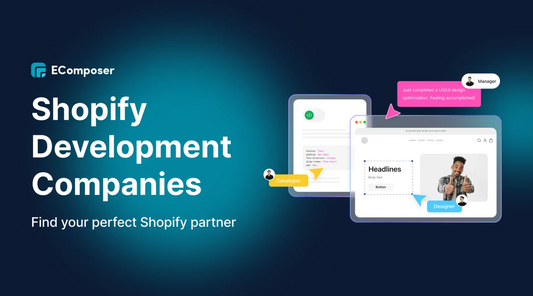







0 comments