How to Create Shopify Featured Review Sections Effectively
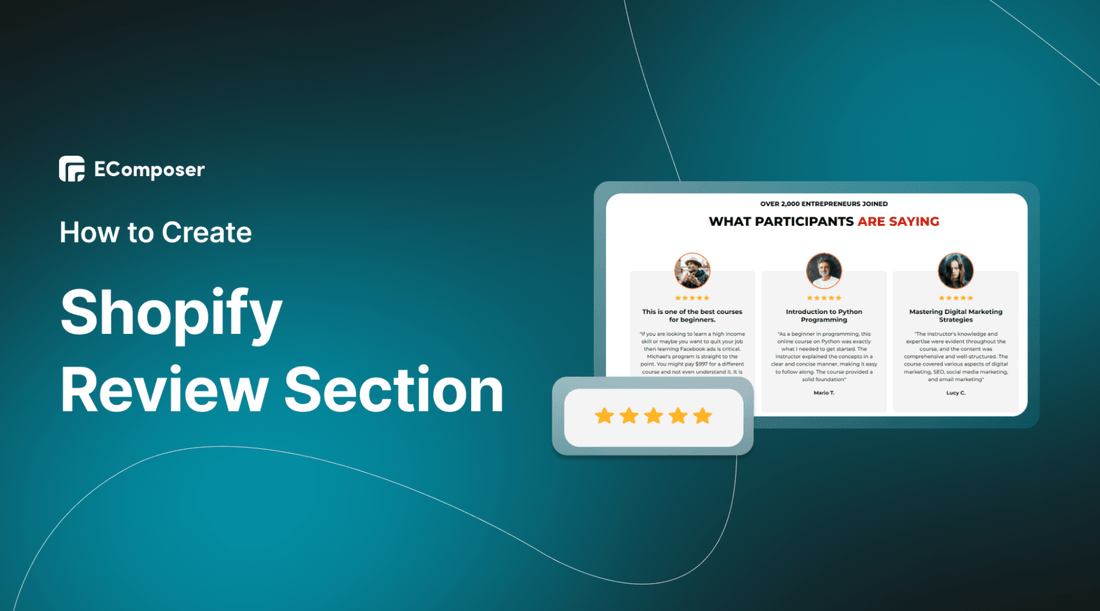
Table Of Contents
Outstanding reviews are the unsung heroes of your online store. They illuminate the path to trust and credibility in your products, standing testament to the satisfaction of your previous customers. However, creating a space that showcases these glowing reviews effectively requires strategy, attention to detail, and a deep understanding of your customer's journey.
Whether you're a new entrant in the world of e-commerce or a seasoned Shopify store owner looking to refine your review section, this blog post is your toolbox. In this blog, we will show you How to create Shopify Review Section Effectively.
Before going into the details, make sure you have built an eCommerce store on Shopify!
What is Shopify Featured Review Sections?

(Image source: EComposer template)
Shopify Review Section refers to a space where outstanding customer reviews are highlighted and showcased on your website. It's a common practice to select some of the best, most glowing reviews from customers and display them prominently on your site.
These reviews can be displayed on the homepage, product pages, or on a dedicated "Testimonials" or "Reviews" page. This section is designed to build trust with prospective customers by providing social proof of the quality of your products or services.
Roles of Shopify Featured Review Sections in Customer Engagement

(image source: EComposer template)
1. Build Trust
The Shopify Review Section acts as a trust builder for potential customers. Reading about the positive experiences of past buyers reduces the perceived risk of purchase and helps to establish a sense of reliability around your brand.
Trust is a fundamental cornerstone of e-commerce. By showing that real people have had positive experiences with your products, you're convincing new visitors that they can trust you too.
2. Influence Purchasing Decisions
Product reviews have a direct impact on customer purchasing decisions. They serve as a form of social validation, letting potential buyers know the product is worth their investment.
Furthermore, detailed reviews can answer questions or concerns that prospective customers may have, effectively pushing them closer to making a purchase. They're like friendly shop assistants, advising customers from the comfort of their screens.
3. Improve SEO
Reviews contribute to SEO by continuously generating fresh user-generated content, which search engines love. They're like free tickets to the Google popularity contest.
Additionally, reviews often contain long-tail keywords relevant to your product that can further enhance your site's SEO, helping you to grab that coveted spotlight on search engine result pages.
4. Provide Valuable Customer Insights
Reviews can provide valuable insights into what customers like or dislike about your products. This feedback is like a treasure map, guiding you to improve your offerings and customer satisfaction.
Moreover, positive reviews can highlight features or benefits of your products that you may not have considered, providing you with a new angle for your marketing.
5. Boost Social Proof
Showcasing positive reviews can significantly boost your store's social proof, affirming that your products are well-regarded by your customer base.
This social proof acts as a form of endorsement, letting prospective buyers know that others have enjoyed your products, making them more inclined to make a purchase themselves.
6. Enhance Customer Engagement
A review section gives customers a voice, making them feel valued and heard. This platform for engagement helps to cultivate a deeper relationship between your brand and your customers.
Additionally, by responding to reviews (both positive and negative), you show that you care about customer feedback, further boosting engagement and fostering loyalty.
7. Create a Sense of Community
A lively review section can create a sense of community around your brand. It lets customers know they're part of a bigger group of people who appreciate your products.
This sense of community can encourage customers to engage more, share their experiences, and become advocates for your brand. It's like hosting a digital party where everyone's invited to share their stories
How to Create Shopify Review Sections using EComposer
EComposer - Shopify Page Builder is a new-generation Shopify app that allows users to build professional online stores without coding knowledge. It provides a lot of templates, elements, and extensions to help you create all kinds of pages like Landing Pages, Product Pages, Home Pages, Collections, Blogs, and any other regular pages using the EComposer (FAQ, Contact Us, About us, Coming Soon Page, and so on).
Review Sections of EComposer serve as an important tool for providing social proof to build customer credibility and trust, and attract potential customers to your business. In this section, let's learn How to create Review Sections for your Shopify store using EComposer.
Step 1: Sign up for your Shopify account
- If you don't already own a Shopify store, you need to sign up for Shopify (free)
- Log in to your online store using your registered email and password.

Step 2: Install and open EComposer - Shopify Page Builder
- In the Shopify App Store, search EComposer Landing Page Builder then click Add App
- To activate the use of the app, Install the app to your Shopify store.

- In the Dashboard menu, go to Apps, click EComposer Landing Page Builder.

Step 3: Start creating your Review Section
- Click Extra Builder in the right corner of the dashboard and select Section.

- Click Create Section and you are redirected to EComposer's editing page.

- Here, choose a template if you want to use EComposer's built-in template or choose Blank Template to create your own Review sections.

- Then, go to Setup page info and select Start Building.

Step 4: Customize your Review Section
Now you can start customizing your Review section:
* You can change the image and the text through layout, design, and advanced functions by hovering over the section and then clicking the editor pen. You will carry out all the changes on the left sidebar.

* Additionally, you can use EComposer elements to add to your current section with a powerful drag-drop editor.

To learn more about how to edit Slider, check out here.
Step 5: Save and Publish
Once you are satisfied with your customization, in the right corner of the edit page you have options to save and publish.

Step 6: Add sections on your Shopify pages
To add sections to your Shopify Page, please refer to the tutorial: How to add sections on your Shopify pages
Common Mistakes in Shopify Review Sections

(Image source: EComposer template)
1. Posting Fake Reviews
The act of posting fake reviews fundamentally breaches the trust between a business and its potential customers. It's an unethical practice that can quickly backfire, leading to significant damage to the store's reputation. The reviews section is designed to offer genuine customer feedback to help prospective buyers make informed decisions. By filling this section with fabricated reviews, businesses compromise the very purpose of having reviews in the first place.
Additionally, posting fake reviews can have legal implications, with regulatory bodies in many regions treating it as a form of false advertising. This could potentially expose businesses to legal action, fines, or other penalties.
2. Allowing Abusive or Offensive Content
Moderating the reviews section to prevent abusive or offensive content is crucial to maintaining a positive and respectful environment on your site. Allowing such content could not only upset potential customers but also create a negative perception of your brand. This could lead to a decline in customer engagement and potential sales.
Furthermore, not addressing harmful content could expose the business to criticism on social media platforms and other public forums, potentially leading to wider reputational damage beyond the confines of your store.
3. Poor Visibility
The review section needs to be easily visible and accessible to serve its purpose effectively. If customers can't find or read reviews, they can't benefit from the experiences and opinions of previous buyers. This could hamper their ability to make informed purchasing decisions and potentially result in lost sales opportunities.
Additionally, the visibility of reviews also impacts the store's credibility and the perceived transparency of its business practices. Stores that hide their review sections may appear less trustworthy to potential customers.
4. Not Mobile-Friendly
Given the ever-increasing prevalence of mobile shopping, having a mobile-friendly review section is vital. If the review section doesn't render properly on mobile devices or isn't user-friendly, it can significantly degrade the shopping experience for a large number of customers.
This could not only lead to reduced engagement and conversion rates but also potentially drive customers away to competitors with better mobile experiences. A poorly optimized mobile review section could be seen as a reflection of the business's overall lack of customer-centricity.
5. Lack of Sorting or Filtering Options
Without the ability to sort or filter reviews, customers may find it cumbersome to navigate through potentially hundreds or thousands of reviews to find the information they need. This can lead to a frustrating user experience and detract from the overall usefulness of the review section.
Additionally, the lack of sorting or filtering options could discourage customers from engaging with the review section. Customers who can't easily find relevant reviews might decide not to leave a review themselves, leading to a decrease in valuable customer feedback.
In a nutshell
Effectively highlighting customer reviews is not just a task to check off your list, but a strategic operation that can significantly boost your store's credibility and influence purchasing decisions. Each Shopify store is unique, and it's important to tailor your review section to reflect your brand's personality and cater to your audience's specific needs. The journey of curating your Shopify Review Section, as you've seen, is a dynamic process that requires understanding your customer's journey, showcasing real and positive experiences, and constantly refining your approach.
We hope you enjoyed this exploration into the world of Shopify Review Sections and found it insightful. If you want more information or want to learn more about EComposer, follow us at ecomposer.io or click on the message icon located in the right corner of the screen.
=================
Add EComposer Next generation page builder Here
Follow Us on Facebook
Join Official Community























0 comments