How To Combine Multiple Products Into Product Sets On Shopify
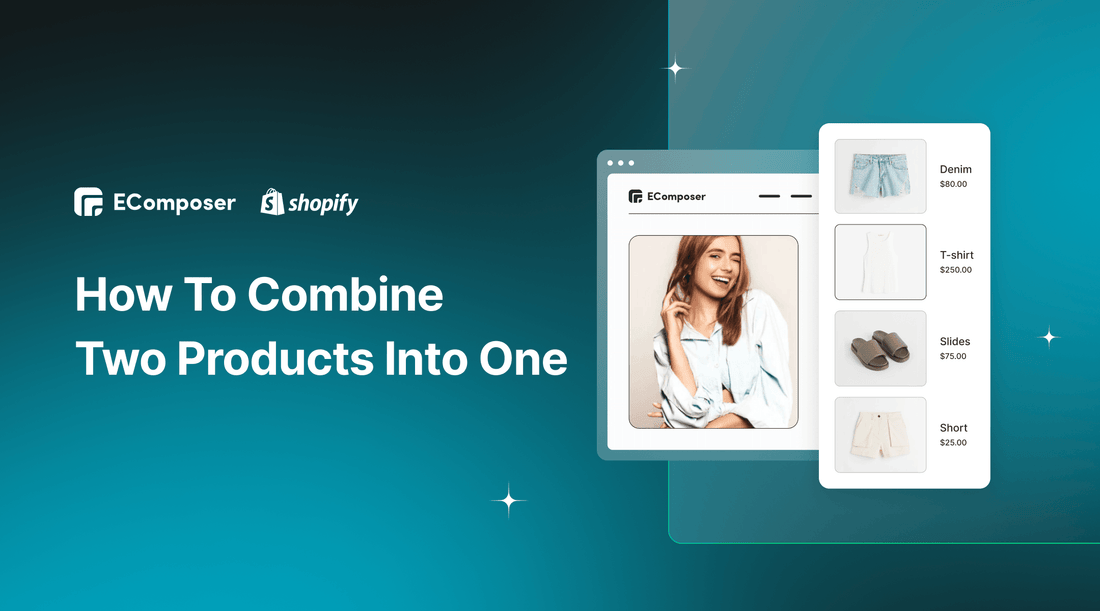
Table Of Contents
Most eCommerce businesses are always trying to increase product visibility because this is a simple way to help them introduce products and increase sales. On Shopify, businesses choose to use product sets as a great way to highlight best-selling products or to showcase products that work well together.
There are many ways to create product sets, in this blog, we will guide you in detail on How to combine multiple products into product sets on Shopify.
Before going into the details, make sure you have built an eCommerce store on Shopify!
What are product groups/sets?

Shopify Product Sets/Groups/Bundles is an upselling method that offers several individual products for sale as one combined pack or product through a Shopify store. In Shopify, you can arrange multiple products on a single page in a variety of ways. You have the option of using a Shopify app developed by a third party or the built-in Product Page template.
Whichever approach you go with, putting several products on a single page can be a great way to boost sales and product visibility.
The benefits when you group products in your Shopify store

Increase your average order value
Over time, product sets may boost individual item sales and profitability. Your average order value will go up if you bundle your products together to encourage buyers to buy many things at once. For instance, you might offer your customers the opportunity to purchase a bundle that includes a pencil, eraser, and sharpener rather than just a single pencil. This would encourage them to buy more than one item, which would raise the average order value.
Decreases marketing and distribution costs
You can increase sales and lower marketing and distribution expenses using Shopify product sets. You can combine complimentary items and offer them as one product rather than promoting each product separately. When you package many things together, you just need one warehouse bin to keep them, as opposed to multiple bins. Bundling also reduces the number of boxes of different things you need to send and reduces the cost of postage. Instead of creating print and web advertisements for each individual product, you may present them as a package, which lowers your marketing expenses while simultaneously promoting all of your items.
Reduce inventory waste
Unsold goods linger in your inventory as dead stock, increasing your holding expenses, until being finally thrown out as garbage. To get rid of this dead stock before it becomes an issue, employ product sets. Customers will view the bundle as a deal and be more likely to purchase it if you combine a slow-moving or stagnant item with a faster-selling one. This lowers your inventory holding costs, decreases waste, and frees up warehouse space.
Increased Customer Satisfaction
Customers are encouraged to suggest your store to friends and return when they have a positive buying experience. Offering product bundles can increase client satisfaction by facilitating and streamlining the purchasing process.
[ecom-global-block]ecom-shopify-trial-block[/ecom-global-block]
How to combine 2 products into a product set on Shopify?
Use Shopify default to group product
Shopify’s default method for grouping two products into a product set involves manipulating product variants through CSV files. This cost-effective and native solution leverages Shopify’s built-in functionality without requiring additional apps or subscriptions. By managing product handles and variants within CSV files, store owners can maintain control over how products are grouped and displayed, ensuring consistency in product presentation.
|
Pros |
Cons |
|
|
Step 1: Set up your Shopify store
In this step, you need to sign up for Shopify and build a basic Shopify store. This means you can simply view Shopify setup, choose a theme, change colors, add a logo, set up a page (About Us, Contact Us, etc.), create a Policy & Terms (In settings), and activate Shopify Payments.
From November 2022, you can explore Shopify 3 months for $1
Step 2: Choose Product and click All products

Step 3: Customize the right size and deviation for the products that need to be grouped
- Select 2 products to group and export

- Open the exported CSV file
- Create the same Handle for all products

- Make sure the variations are in the correct order in size and color and all have the same name
- Remove unnecessary information
- Save this file
Step 4: Import products and review
- Import the CSV files you just edited
- Check out the products on your live product page

Use Third-party apps
Using third-party apps to create product sets on Shopify offers a more streamlined and user-friendly alternative to the default CSV method. These apps typically include drag-and-drop interfaces and customizable templates, allowing store owners to design visually appealing product pages without coding expertise. They also provide advanced functionalities, such as related products, bundles, and upselling elements, making it easier to create engaging product sets that improve the overall shopping experience.
|
Pros |
Cons |
|
|
In this blog, we will use EComposer Page Builder as an example to help you understand more about how third-party apps help you combine multiple products.

EComposer Landing Page Builder is a next-generation Shopify app that allows you to create all types of pages like Home Page, Landing Page, Product Page, Coming Soon Page and includes pages not available in Shopify. When using EComposer, you may be overwhelmed by its outstanding features and a treasure trove of constantly updated templates.
The convenience of EComposer is also reflected in the fact that it provides you with many different elements and extensions such as frequently bought; related products; cross-sell and compare. Therefore, you can completely create product sets quickly and simply.
Follow the steps below to create the right product set for your store using EComposer!
Step 1: Install EComposer
- In the Shopify App store, search EComposer Landing Page Builder then click Add App
- To activate the use of the app, Install the app to your Shopify store
Step 2: Open EComposer and start building the Product set
- In the Dashboard menu, go to Apps, click EComposer Landing Page Builder.
- Click Start Building and choose Product Page.
- Choose any EComposer template you want by clicking Select a template, or create your own by clicking Setup page info. Then, select Start Building.

You can now use EComposer elements and extensions to create product sets for your store. Some prominent elements and extensions such as Related products, Frequently Bought Together, Cross-sell products and so on.

Step 3: Save and publish
Once you are completely satisfied with your product page, in the right corner of the edit page you have options to save and publish.

Apart from EComposer, there are many other Shopify third-party apps that also help you combine multiple products. Here is a detailed comparison table. Take a look and make the final decision for yourself:
|
App Name |
Cost (Monthly) |
Key Features |
Ease of Use |
|
Simple Bundles & Kits |
|
|
Moderate learning curve (powerful but detailed setup) |
|
Rebolt – Bundle Product |
|
|
Easy to use with live support |
|
Wide Bundles – Quantity Breaks |
|
|
Beginner-friendly interface |
|
BOLD Bundles – Product Bundles |
|
|
Slightly complex setup due to features |
|
Zoorix Bundle Kit & Cross-Sell |
|
|
Intuitive with smart automation |
Why Bundle Products? Simple Insights and Stats
Combining multiple products into sets or bundles on a single Shopify page is a proven strategy to increase sales and enhance customer experience. According to a 2023 study by NielsenIQ, 68% of e-commerce shoppers are more likely to purchase bundled products when they perceive a higher value or discount compared to buying items individually. This aligns with Shopify's own data, which shows that stores using product bundles see an average order value (AOV) increase of 15-20% due to upselling opportunities. By presenting complementary products together, merchants can simplify the decision-making process, reducing choice paralysis, as noted in a Nielsen Norman Group study on e-commerce UX.
Moreover, bundling slow-moving inventory with popular items can reduce dead stock. This approach not only boosts profitability but also optimizes warehouse space and reduces holding costs.
Shopify Group Products vs Product Bundles
|
Feature |
Shopify Group Products |
Shopify Product Bundles |
|
Definition |
Multiple individual products displayed on one page, often bought together but sold separately. |
A pre-packaged set of products sold as a single SKU or discounted package. |
|
Pricing |
Each product keeps its own price; customers can add all or select items. |
One combined price for the entire bundle (sometimes with a discount). |
|
Customer Choice |
High flexibility – buyers can choose which items to add. |
Limited flexibility – buyers must purchase the full bundle. |
|
Best For |
Fashion sets, kitchen tools, furniture pieces, tech accessories. |
Gift sets, subscription boxes, holiday specials, starter kits. |
|
Checkout Experience |
Each item appears separately in the cart. |
Bundle appears as one product in the cart. |
|
Upselling Potential |
Strong for cross-sells (customers discover related products). |
Strong for boosting average order value with pre-packaged deals. |
|
Drawbacks |
Risk of overwhelming customers with too many choices. |
Less flexibility – customers may not want every product in the bundle. |
Real-World Examples of Successful Product Sets
Rocky Mountain Soap Co.

Product Set: Natural Body Care Bundle (Body Lotion, Hand Cream, and Lip Butter)
Strategy: This Canadian retailer groups its GMO-free, vegan, and 100% natural products into a single bundle, highlighting key benefits with icons and concise descriptions. The bundle is marketed as a “complete self-care package,” appealing to eco-conscious consumers.
Impact: By offering a 10% discount on the bundle, Rocky Mountain Soap increased its AOV by 18% and saw a 25% uptick in repeat purchases, as customers returned for the convenience of the curated set.
Website: rockymountainsoap.com
Kettle & Fire

Product Set: Bone Broth Variety Pack (Chicken, Beef, and Mushroom Broth)
Strategy: Kettle & Fire combines its shelf-stable bone broths into a multipack, emphasizing savings for bulk purchases and subscription options. The product page includes lifestyle images showing the broths in recipes, alongside customer reviews for social proof.
Impact: Their bundling strategy led to a 22% increase in subscription sign-ups, with 65% of customers opting for the variety pack over individual purchases, according to their 2024 sales data.
Website: kettleandfire.comBest Practices for Shopify Group Products
When setting up group products in Shopify, it’s important to focus on both clarity and user experience. Here are some best practices to maximize engagement and conversions:
- Keep product descriptions clear but connected: Each product in the group should have its own description, but the copy should also highlight how the items complement one another. This helps shoppers understand the value of buying them together.
- Optimize for mobile: Many Shopify customers shop on mobile devices. Ensure your grouped product layouts are fully responsive, easy to scroll, and visually clean on smaller screens.
- Use clear CTAs: Make your calls to action stand out. Buttons like “Add All to Cart” or “Buy Together” should be prominent and intuitive so customers can quickly take action without confusion.
- Showcase bundles visually: Images are key in selling grouped products. Display products side by side or in lifestyle images that show them being used together. This not only increases appeal but also makes the value of the bundle obvious.
When to Use Shopify Multiple Products on One Page (and When Not To)
Grouping multiple products on a single Shopify page can be a powerful sales tactic, but it works best in specific scenarios:
- Best for: Fashion sets (like outfits or accessories), home & kitchen combos (cookware, utensil sets), and electronics (bundled devices with accessories). These categories benefit from showing how products complement one another.
- Not always good for: Single high-ticket products. Placing too many items around a premium product can create confusion, distract buyers, and reduce focus on the main item.
- UX consideration: Keep the shopping journey simple. Too many options on one page can overwhelm customers and increase abandonment rates. Instead, only use grouped products when it helps buyers see clear value in purchasing together.
Frequently Asked Questions
1. How do I group products in Shopify?
You can group products in Shopify by creating collections. Collections allow you to organize products by category, theme, or specific criteria (e.g., “Summer Sale” or “New Arrivals”). You can also use apps like EComposer to design custom product sets beyond standard collections.
2. Can I add multiple products on one page without apps?
Yes, Shopify lets you display multiple products on a single page through collections or by customizing your theme. However, using apps gives you more flexibility and design control (like sliders, grids, or AI-powered layouts).
3. What’s the difference between grouping products and collections?
- Grouping products: Often refers to creating product sets or bundles (e.g., “Shirt + Pants Combo”).
- Collections: A Shopify-native feature that organizes multiple products under one category but doesn’t combine them into a single purchasable set.
4. How do I combine products into a bundle in Shopify?
Shopify doesn’t have a built-in bundling feature. You’ll need either custom coding or an app like EComposer or a bundle app to combine multiple products into a single offer (e.g., “Buy 3 for $50” or “Starter Kit Bundle”).
5. Is there a limit to how many products I can display on one page?
Shopify themes typically set a default product-per-page limit (like 24, 48, or 50), but you can adjust this in theme settings or through custom coding. Using an app gives you more freedom to show unlimited products on a page in creative layouts.
[ecom-global-block]ecom-shopify-commerce-coach-block[/ecom-global-block]
Wrap up
No matter the approach you use, combining products in Shopify is a terrific way to provide your customers with additional choices and make it simple for them to buy several things at once.
We hope this blog helps you create the right product sets for your store. If you want more information or want to learn more about EComposer, follow us at ecomposer.io or click on the message icon located in the right corner of the screen.























0 comments