8+ FREE T-shirt Design Apps to Win Customers

Table Of Contents
If you've always wanted to launch your own stylish T-shirt line but don't have experience, simply download one of these T-shirt design apps to make the process easier.
We’ve gathered 8+ free T-shirt design apps, all of which can be installed on any mobile device, whether it's a tablet or smartphone. I selected these apps based on my personal experience, focusing on ease of use, available templates, and broad compatibility.
Key Features to Look for in a Free T-shirt Design App

When looking for a Free T-shirt Design App, you want one that’s easy to use and offers features that will help you create eye-catching designs. A great app will help you bring your ideas to life without any hassle. Here are some key features to look for:
- User-friendly Interface: The app should be easy to navigate, even if you have no experience with design. Look for one with simple tools and a clean layout so you can focus on creating.
- Variety of Templates: Good T-shirt design apps offer a lot of templates to start with. These templates make it easier to design, especially if you're not sure where to begin. Check for apps that provide customizable templates to suit your style.
- Customization Options: You want an app that lets you adjust colors, fonts, and graphics. Look for apps that allow you to change design elements, add text, and move things around to make your design truly your own.
- High-Quality Graphics: Quality graphics are key to making your T-shirt designs look professional. The best T-shirt design app offers high-resolution images and a wide range of clip art, icons, and other design elements.
- Preview Option: Before you commit to your design, it’s important to see how it will look on a T-shirt. Choose an app that lets you preview your design on a virtual T-shirt to make sure everything fits just right.
- Export Options: Once you’re done, you’ll need to save or share your design. Make sure the app lets you export your design in formats that are suitable for printing or online use.
By choosing a T-shirt design app with these features, you’ll be able to create great T-shirt designs quickly and easily. Apart from designing on your own, an AI tool for T-shirt design generators is also worth trying since you don’t have to create it from scratch.
8+ Free T-shirt Design Apps to Win Customers
1. Printify Product Creator

The Printify Product Creator (formerly Mockup Generator) is an easy-to-use tool that allows beginners to quickly design a T-shirt.
The design process is simple. You can add custom graphics, illustrations, text, or other elements to your T-shirt. After uploading your design, the tool checks its quality and suggests resizing if needed, helping you position everything perfectly.
Once your design is ready, you’ll get realistic mockups of your T-shirt.
Key features:
- AI Image Generator for creating T-shirt designs based on text prompts
- Pattern tool for all-over-print designs
- Fit and fill feature for easy image placement
- Text editor with a variety of fonts
- Background removal tool
- Library of hundreds of free images
- Simple image enhancement options
Pros and Cons:
|
Pros |
Cons |
|
User-friendly interface with helpful tutorials |
More suitable for simple design uploads rather than detailed graphic editing tasks |
|
Easy integration with major eCommerce platforms and marketplaces |
|
|
Free T-shirt designs available |
Compatibility: Android, Web
2. Canva

Canva is a popular online design tool that’s easy to use and great for creating T-shirt designs. It offers a lot of features, including a color palette generator, logo maker, and more. You can just choose to begin with a blank canvas or opt for over 60,000 free templates created by experts. Canva also lets you add text, quotes, or logos to your T-shirt designs.
Key Features
- Drag-and-drop editor for easy customization
- AI-powered tools for quick editing
- Free online template library with T-shirt design options
- Over a million free photos and graphics
- Large collection of tutorials for beginners
- Cloud storage of up to 5GB to save your designs
Pros and Cons:
|
Pros |
Cons |
|
Nonprofits can get free access to Canva’s premium features |
Need to subscribe to a paid plan for premium design assets |
|
Free T-shirt design templates are available |
Free users will see watermarks on premiere elements |
|
The availability of AI-powered tools and their limits depend on your subscription plan. |
Compatibility: Canva is a cloud-based platform, so you can freely access it from any device with internet availability, including your desktop, tablet, or smartphone. It’s designed to work seamlessly across devices and is available through both free and paid plans.
3. Adobe Express

Adobe Express is a versatile T-shirt design tool that works seamlessly on both personal computers and smartphones. With its user-friendly interface, it's perfect for both beginners and experienced designers. This app allows you to create customized T-shirt designs quickly, offering a wide range of templates that suit various styles and needs.
Key Features
- Text-to-image tool for generating designs from text
- Free photo editing tools to enhance your designs
- Thousands of professional templates for quick design creation
- Text effects and access to Adobe Fonts for customization
- Limited access to Adobe Stock photos
- Collaboration features for working with others right in real-time
- Easy uploading and application of brand logos to your designs
Pros and Cons:
|
Pros |
Cons |
|
Access to professional design samples for inspiration |
The free plan has limited access to Adobe Stock photos and doesn’t include premium fonts |
|
Huge cloud storage for saving and sharing your projects with others easily |
Some advanced features require generative credits, which are reset monthly |
Compatibility: Adobe Express is available on both desktop and mobile devices, letting you work on your T-shirt designs from anywhere.
4. Kittl

Kittl is an easy-to-use design platform that offers everything you need to create professional T-shirt designs. With its wide range of tools, graphics, and helpful tutorials, Kittl makes it simple for anyone to design unique and eye-catching T-shirts.
Key Features
- AI image, clip art, and logo generator for quick design creation
- Advanced text editing for instant text customization
- Access to a large library of illustrations, textures, fonts, and photos
- Texture clipping for adding textures to your designs
- 500MB of upload space to store your creations
Pros and Cons:
|
Pros |
Cons |
|
AI-powered tools make the design process fast and efficient. |
Advanced users looking for more complex design features may find Kittl limiting. |
|
T-shirt design templates covering themes like retro, animals, space, beach, and more. |
The free plan only allows low-resolution downloads |
|
Well-organized Help Center for guidance on design and account setup. |
Kittl’s AI tools require credits, and the free plan gives only 15 single-use credits. |
Compatibility: iOS, Android, Web
5. Photopea

Photopea is a web-based photo editor that's simple to use and works with both raster images and vector graphics. There’s no need to create an account—just open the website and start designing right away. It’s a comprehensive tool for both beginners and experienced designers.
Key Features
- User-friendly interface for easy navigation
- Built-in design templates and a variety of filters
- Tools for both basic and advanced image editing
- Smart tools like the Spot Healing Brush for object removal
- Vector graphics editing tools for creating scalable designs
- A collection of royalty-free fonts
Pros and Cons:
|
Pros |
Cons |
|
Supports multiple file formats, including PNG, JPG, SVG, GIF, and Photoshop PSD. |
The free version includes advertisement, that can be removed with a paid plan. |
|
Offers practical tools like Blur, Sharpen, Dodge and Burn, Smudge, and Sponge for diverse editing needs. |
When working on heavy edits, the website can slow down, and beginners may find it challenging to locate specific tools at first. |
|
Provides vector editing tools like Pen, Rectangle, and Ellipse for creating custom patterns and graphics. |
Compatibility: Photopea works directly in your web browser, making it compatible with Windows, macOS, Linux, and even Chromebook devices.
6. Fotor

Fotor is a simple and powerful online photo editor that helps users create, edit, and enhance images like a pro. It’s great for T-shirt design and works seamlessly across multiple platforms, including Windows, Mac, iOS, and Android. With an intuitive interface, Fotor is suitable for beginners and those looking for quick design solutions.
Key Features
- AI image generator (limited credits available)
- Image filters and effects to enhance visuals
- Pre-made T-shirt design templates for easy customization
- A variety of fonts to suit different design styles
- 500MB cloud storage to save and manage projects
Pros and Cons:
|
Pros |
Cons |
|
Access to over 30,000 design assets, including backgrounds, photos, illustrations, patterns, and icons |
The free version includes ads and offers limited features, which may not be enough for advanced design needs |
|
Completely free T-shirt design tools available for mobile users |
Some users experience slow performance when editing larger files |
Compatibility: Fotor is accessible on desktops and mobile devices, making it simple for users to create designs on Windows, Mac, iOS, or Android systems.
7. Vectr

Vectr is a user-friendly graphics editor designed for creating and editing vector graphics, including t-shirt designs. It’s perfect for beginners due to its simple interface and lack of a steep learning curve.
Key Features
- Pen, Pencil, Text, and Shape tools for versatile designing
- A variety of design elements to enhance creativity
- Five built-in filters to refine your designs
- Includes 30MB of storage for saving projects
Pros and Cons:
|
Pros |
Cons |
|
No design experience is needed, just create and export graphics in SVG format effortlessly. |
AI-powered tools like background removal or image generation are not available in the free version. |
|
Its vector-based design ensures that your graphics remain sharp and scalable, perfect for any t-shirt printing method. |
Features might not meet the demand of professional graphic designers working on complex designs. |
|
Allows lots of users to work on a design simultaneously, making it suitable for team projects. |
Compatibility: Vectr is accessible on both desktop and browser-based platforms, making it compatible with Windows, macOS, Linux, and Chromebook devices.
8. GIMP

GIMP is a free, open-source graphics program packed with powerful editing features. Comparable to high-end tools like Adobe Photoshop, it’s a favorite among professional designers but is also accessible to beginners. GIMP can be used to create custom designs, logos, and artwork for T-shirts, making it a versatile tool for creative projects.
Key Features
- Comprehensive photo editing and enhancement tools
- Support for third-party plugins to expand functionality
- Customizable interface, including widget themes, colors, and tool layouts
- Tutorials written by a helpful community of users
- Ability to display, convert, and save files in various formats
Pros and Cons:
|
Pros |
Cons |
|
An active community of developers constantly updates and improves the software. |
The software has a learning curve, so new users may need time to understand all the features. |
|
Advanced capabilities for image retouching, restoration, and composition make it suitable for complex design tasks. |
The interface can feel outdated compared to modern design tools, which some users find less intuitive. |
Compatibility: GIMP is available on major platforms like Windows, macOS, and Linux, ensuring a wide range of usability for desktop users.
Others also read
333 Creative T-Shirt Business Name Ideas for Every Niche
Top 13 Shopify T-shirt Stores examples to Get Inspired
12 Best Shopify Theme for Clothing Stores to boost sales
How to Use These Apps to Win Customers

Designing eye-catching t-shirts is just the beginning. To attract and retain customers, you need to use these apps effectively. Follow these steps to maximize their potential and grow your audience:
Step 1. Choose the Right App
- Start by selecting an app that matches your skill level and project needs.
- If you’re a beginner, opt for user-friendly tools like Canva or Adobe Express. For advanced editing, try GIMP or Photopea.
Step 2. Create a Design that Stands Out
- Use the app’s templates, fonts, and design elements to make your t-shirt unique.
- Add personalized touches like catchy text, creative illustrations, or trendy graphics.
- Make sure your design reflects your brand’s personality and appeals to your target audience.
Step 3. Focus on Quality
- Use high-resolution images and ensure your design fits well on the t-shirt.
- Many apps offer tools like mockup generators to visualize how the design will look on the final product.
Step 4. Experiment and Test
- Don’t settle on your first design. Create multiple versions and test them with your audience.
- Use feedback to refine your designs and understand what resonates with customers.
Step 5. Leverage Mockups for Marketing
- Use the app’s mockup tools to create realistic images of your t-shirts.
- Share these visuals on your website, social media, and marketing materials to showcase your designs.
💡 Pro tip: Use EComposer to create a beautiful store for your T-shirt products. Share your business's heartfelt story, along with cute photos and behind-the-scenes moments online. Keep it fun and engaging to build a stronger connection with your audience!
Step 6. Offer Customization
- Use apps with collaborative or customization options to let customers personalize their t-shirts.
- For example, let them choose colors, text, or images to create a unique piece.
Step 7. Promote Your Designs
- Highlight your designs in targeted ads, social media campaigns, or email newsletters.
- Show your process or share customer stories to build trust and engagement.
By using these steps, you’ll not only create impressive t-shirt designs but also build a loyal customer base that loves your creativity.
Conclusion
The quality of your designs can play a big role in the success of your online business. Choosing the right T-shirt design app depends on your creative needs and budget.
In this blog, we’ve explored several free tools that offer options for both image and photo editing. Each app has unique features to help you create designs that stand out. Now it’s up to you to pick the one that suits your style and start turning your ideas into reality!
FAQs
- Can you use Canva to create T-shirt designs?
Absolutely! Canva is perfect for creating t-shirt designs. It offers tons of templates, fonts, and graphics to help you customize your designs easily. The platform is user-friendly and allows you to quickly create professional-looking t-shirt graphics, even if you’re new to design.
- What is the best free program to design t-shirts?
Canva is one of the best free programs for designing t-shirts. It’s easy to use and has plenty of ready-made templates specifically for t-shirt designs, making it great for beginners.
If you’re looking for more advanced tools, GIMP and Inkscape are good alternatives, but they might take more time to learn compared to Canva.
- What apps do you use to put pictures on shirts?
Apps like Canva, Adobe Express, and Printify are great options for putting pictures on shirts. These tools let you upload your images, adjust placements, and even create mockups of your designs.
- How to turn a picture into a shirt design?
- Choose a tool like Canva or Adobe Express.
- Upload your picture and customize size, colors, and placement.
- Add text or graphics if needed.
- Export your design and use a print-on-demand service like Printify to print it.
- Where to sell designed T-shirt?
You can sell designed T-shirts on platforms like Shopify, Etsy, eBay, or Amazon. Shopify offers customizable stores, while marketplaces like Etsy and Amazon help reach a broader audience.















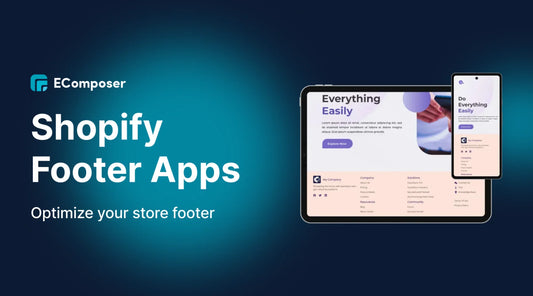







0 comments