Top 10+ Shopify Amazon Integration Apps for Successful

Table Of Contents
The Shopify Amazon app simplifies listing your products on Amazon directly from your Shopify dashboard. It enables you to manage inventory, fulfill orders, and synchronize product details effortlessly. By leveraging this app, you can streamline your operations and expand your sales channels without the hassle of manual data entry.
Throughout this post, we'll explore the benefits of using a Shopify Amazon Integration app, identify key features to look for and provide insights into how this integration can boost your online business. Let's dive in!
What Is A Shopify Amazon App?

A Shopify Amazon app is a tool or integration that allows Shopify store owners to connect their Shopify store with Amazon's marketplace. This integration facilitates various functionalities, such as listing Shopify products directly on Amazon, managing inventory across both platforms, syncing orders, and streamlining the selling process.
Related post: 5 Easy Steps to Shopify Amazon Integration & Tips
How To Integrate Shopify with Amazon?
Integrating Shopify with Amazon involves setting up a connection between your Shopify store and Amazon's marketplace. This integration enables effortless management of your products, inventory, and orders on both platforms. Here's a step-by-step guide on integrating Shopify with Amazon:
Step 1: Choose an Integration App
Select a reliable Shopify Amazon integration app from the Shopify App Store. Ensure the application you select is compatible with the Amazon platform where you intend to sell your products. (e.g., Amazon.com, Amazon.ca, etc.).
Step 2: Install the App
- Log in to your Shopify admin panel.
- Go to the Shopify App Store.
- Search for your chosen Amazon integration app.
- Click "Add app" and follow the guidelines to install the app.
Step 3: Connect Your Amazon Seller Account
Once the app is installed, you'll need to connect your Amazon Seller account to the app:
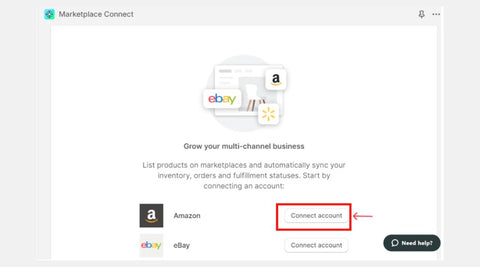
- Open the integration app from your Shopify dashboard.
- Look for the option to connect an Amazon account or marketplace.
- Follow the app's instructions to authorize the connection with your Amazon seller account.
- Provide the app with the necessary permissions to manage your Amazon listings, inventory, and orders.
Step 4: Configure Integration Settings
After connecting your Amazon account, configure the integration settings within the app:

- Choose which Shopify products you want to list on Amazon.
- Set up pricing rules and adjust product information as needed for Amazon listings.
- Map product categories, attributes, and variations between Shopify and Amazon.
Step 5: Sync Products and Inventory
Initiate the product and inventory sync between Shopify and Amazon:
- Use the app's sync feature to import Shopify products into Amazon.
- Ensure inventory levels are synchronized to reflect real-time stock changes on both platforms.
Step 6: Manage Orders
Once your products are listed on Amazon, manage incoming orders through the Shopify Amazon integration app:
- View and fulfill Amazon orders directly from your Shopify dashboard.
- Use Shopify's shipping and fulfillment tools to process Amazon orders efficiently.
Step 7: Monitor Performance
Regularly monitor the performance of your Amazon sales through the integration app:
- Review sales reports and analytics provided by the app.
- Optimize product listings, pricing, and inventory based on performance data.
Step 8: Maintain and Update
Keep your Shopify Amazon integration app updated and maintain synchronization between Shopify and Amazon:
- Update product information, pricing, and inventory as needed.
- Ensure that any changes made on either platform are reflected across Shopify and Amazon.
Related post: How to Connect Shopify to Amazon?
Quick Comparisons of Top Shopify Amazon Apps
|
# |
App Name |
Vendor |
Price |
Free version |
Rating |
Get App! |
|
1 |
Amazon Importer Spreadr App |
Thalia |
Basic: $5/m Pro: $10/m Gold: $20/m |
No |
4.8/5 of 1,632 votes |
Get app! |
|
2 |
CedCommerce Amazon Channel |
CedCommerce |
Beginner: $15/m Startup: $49/m Scale: $89/m |
Yes |
4.5/5 of 1,006 votes |
Get app! |
|
3 |
Reputon Amazon Importer |
Reputon |
Lite: $4.99/m Standard: $9.99/m Advanced: $19.99/m |
Yes |
4.9/5 of 464 votes |
Get app! |
|
4 |
AmaZone DropShipper + Walmart |
PLI Negocios |
Startup: $35/m Suit: $50/m Pro: $300/m |
Yes |
4.6/5 of 417 votes |
Get app! |
|
5 |
Amazon MCF by WebBee |
WebBee eSolutions Pvt Ltd. |
Starter: $19/m Professional: $35/m Plus: $70/m |
Yes |
4.9/5 of 306 votes |
Get app! |
|
6 |
Amazon Reviews by Appio |
Appio |
Premium: $9.95/m VIP: $19.95/m |
Yes |
4.9/5 of 264 votes |
Get app! |
|
7 |
LitCommerce Amazon eBay Etsy + |
LitCommerce |
Pay as you go: $29/m |
Yes |
4.7/5 of 249 votes |
Get app! |
|
8 |
EZ Amazon Reviews Importer |
EzApp |
Paid: $6.95/m Pro: $11.95/m |
Yes |
4.9/5 of 199 votes |
Get app! |
|
9 |
Reputon Amazon Reviews |
Reputon |
Standard: $5.99/m |
Yes |
4.8/5 of 77 votes |
Get app! |
|
10 |
Amazon MCF: US Fulfillment |
Amazon |
Additional variable charges per shipment. |
Yes |
4.2/5 of 56 votes |
Get app! |
Best 10 Shopify Amazon Integration Apps
1. Amazon Importer Spreadr App

Looking to expand your Shopify store with minimal effort and maximum gain? Amazon Importer is your perfect partner! Seamlessly import and sync products from Amazon, allowing you to dropship these products or earn affiliate commissions. You can integrate Amazon’s vast product catalog into your Shopify store and increase revenue opportunities with a few clicks.
Key Features
- One-Click Full Product Import: Quickly import products from Amazon to Shopify with a single click.
- Bulk Import via CSV: Efficiently handle large inventories by importing products in bulk through CSV files.
- Chrome Extension: Import products directly while browsing Amazon using our convenient Chrome extension.
- Customizable Buttons: Choose to replace the 'Add to cart' button with 'View on Amazon,' keep both, or select one per your preference.
- Auto-Sync with Amazon: Ensure your product prices and availability are always up-to-date with automatic synchronization.
- Super-Sync Option: Get real-time updates to stay ahead.
- Dropshipping Option: Opt to handle shipping and run a dropshipping business.
- Amazon Managed Services: Let Amazon handle shipping, returns, inventory, and customer support.
- Auto-Tagging & Geo-Localization: Enhance product listings with automated tagging and location-based customization.
- Markup Pricing & Currency Conversion: Adjust pricing and convert currencies to suit different markets.
- No Commission Cut: Keep 100% of your earnings from affiliate sales.
Pros & Cons
|
Pros |
Cons |
|
|
Price
- Basic: $5/month
- Pro: $10/month
- Gold: $20/month
Rating
4.8/5 (1,632 reviews)
2. CedCommerce Amazon Channel

The CedCommerce Amazon Channel App offers a seamless multichannel integration solution that connects your Shopify store with the Amazon marketplace. This potent instrument streamlines the intricacies involved in overseeing products, inventories, and orders, allowing you to centralize and streamline your operations for a more efficient and automated business experience.
Key Features
- Multi-Amazon Account Integration: Connect multiple Amazon accounts (.eu, .ca, .com, etc.) to your Shopify store for centralized management.
- Unified Order Management: Manage Fulfillment by Amazon (FBA) and Fulfillment by Merchant (FBM) orders within a single Shopify interface.
- SmartLister Tool (Beta): Enhance your Amazon listings and improve rankings with our custom AI tool.
- Amazon Marketing Services: Leverage Amazon's marketing services to increase advertising ROI and boost conversions.
- Local Selling with Amazon Buy Shipping (Beta): Offer local selling options and manage shipping directly from Shopify.
Pros & Cons
|
Pros |
Cons |
|
|
Price
- Free
- Beginner: $15/month
- Startup: $49/month
- Scale: $89/month
Rating
4.5/5 (1,006 reviews)
3. Reputon Amazon Importer

Kickstarting your dropshipping store has never been easier! Our app is designed for Shopify store owners, allowing you to discover and import popular Amazon products effortlessly. By simply clicking a few times, you can seamlessly incorporate Amazon's vast array of products into your online store, providing you with a diverse selection to offer your customers.
Key Features
- One-Click Import: Easily import Amazon products, including all variants, such as size and color, with just a single click.
- Pricing Flexibility: Choose between a Multiplier or Fixed Markup for pricing, giving you full control over your profit margins.
- Bulk Import: Save time by importing multiple products at once with our new bulk import feature.
- Future Enhancements: Stay tuned for upcoming features like inventory tracking and price synchronization, designed to further streamline your operations.
Pros & Cons
|
Pros |
Cons |
|
|
Price
- Free
- Lite: $4.99/month
- Standard: $9.99/month
- Advanced: $19.99/month
Rating
4.9/5 (464 reviews)
4. AmaZone DropShipper + Walmart

Are you looking to supercharge your Shopify store with top-selling products from Amazon and Walmart? The AmaZone Dropshipper app can seamlessly import products from Amazon and Walmart, and it is complete with automated price synchronization to stay competitive and efficient.
Key Features
- Versatile Import Options: Import products for dropshipping or affiliate marketing from Amazon US, Canada, UK, Australia, France, Germany, Spain, Italy, Mexico, Brazil, India, Japan, and Walmart US.
- Automated Price Sync: Keep your prices up-to-date effortlessly with automatic price updates, ensuring your store reflects any changes on Amazon.
- In-Depth Product Reviews: Import product reviews from Amazon and Walmart, including images to build trust and engage your customers.
- Comprehensive Product Analytics: Access valuable data such as Estimated Monthly Sales, Best Seller Rank (BSR), Price History, and Best Seller Categories to make informed business decisions.
Pros & Cons
|
Pros |
Cons |
|
|
Price
- Free
- Startup: $35/month
- Suit: $50/month
- Pro: $300/month
Rating
4.6/5 (417 reviews)
5. Amazon MCF by WebBee

Unlock the power of Amazon Multi-Channel Fulfillment (MCF) to manage your orders across multiple marketplaces effortlessly. WebBee Amazon MCF can support seamless integration with WebBee Amazon MCF, allowing you to efficiently handle orders, track inventory, and manage shipments across various regions.
Key Features
- Multi-Marketplace Support: Efficiently handle orders from Shopify using WebBee Amazon MCF across the US, Canada, UK, Italy, Spain, Germany, France, Australia, Japan, and more.
- Inventory Management: Keep a close eye on your stock levels with real-time updates and notifications, ensuring you never run out of products.
- Amazon Blank Box Feature: Utilize Amazon's Blank Box Feature to send products without branding, providing a seamless experience for your customers.
- Order Routing: Direct orders between your WebBee Amazon MCF account and third-party logistics providers like ShipStation for optimal flexibility.
- Out-of-Stock Buffer Quantity: Maintain smooth operations with a buffer to prevent overselling and manage stock more effectively.
- Hold Orders: Delay orders for a specified time to retain control over the fulfillment process.
- Post-Purchase Upsell & Bundle Flow: Increase sales by offering additional products or bundles to customers after their initial purchase.
- Shipment Tracking: Provide real-time tracking for multiple items, enhancing transparency for both sellers and customers.
- Custom Packing Label Messages: Add a personal touch to your shipments with customized messages on Amazon packing labels.
Pros & Cons
|
Pros |
Cons |
|
|
Price
- Free
- Starter: $19/month
- Professional: $35/month
- Plus: $70/month
Rating
4.9/5 (306 reviews)
6. Amazon Reviews by Appio

Let's enhance your Shopify store with genuine customer reviews from top marketplaces like Amazon, AliExpress, and eBay? Amazon Reviews by Appio is your all-in-one solution for importing and showcasing customer feedback. This powerful app offers various functions for your Shopify store.
Key Features
- Direct Review Imports: Easily import product reviews from Amazon, AliExpress, eBay, Walmart, and more, ensuring your products have credible and diverse feedback.
- Customizable Display Widgets: Tailor your reviews display with advanced, gorgeous widgets that blend perfectly with any Shopify theme.
- Automated Review Requests: Set up automated email requests to collect reviews based on your preferred settings in Shopify, ensuring you never miss valuable feedback.
- Comprehensive Review Display Options: Showcase reviews through various formats such as badges, carousels, grids, media galleries, photo and video reviews, and more.
- Review Management Tools: Group products, create an All Reviews page, import reviews automatically, and translate reviews for a global audience.
- Google Integration: Utilize Google Review Snippets and Product Feeds for Google Shopping to enhance your product listings and improve SEO.
- Email Marketing Capabilities: Launch targeted email campaigns, collect reviews, and manage forms with detailed analytics and reporting.
Pros & Cons
|
Pros |
Cons |
|
|
Price
- Free
- Premium: $9.95/month
- VIP: $19.95/month
Rating
4.9/5 (264 reviews)
7. LitCommerce Amazon eBay Etsy +

LitCommerce is your ultimate multichannel management tool, empowering you to list and sell products across various platforms, including Amazon, eBay, Etsy, Walmart, TikTok Shop, and many more. Let’s maximize sales performance all in a single dashboard.
Key Features
- Multichannel Selling: Reach a broader audience by selling on top channels such as Amazon, Etsy, eBay, TikTok Shop, Walmart, Facebook, and many others.
- Bulk Listing Management: Create, edit, and manage listings in bulk with an intuitive and easy-to-use interface, saving you time and effort.
- Template & Recipe: Utilize templates and predefined sets of product attributes (Recipes) to apply listing details across multiple products efficiently.
- Inventory and Order Sync: Ensure accurate inventory levels and pricing across all channels with instant synchronization between Shopify and other platforms.
- Seamless Order Import: Import orders from various channels into Shopify for centralized order management and accurate sales reporting.
Pros & Cons
|
Pros |
Cons |
|
|
Price
- Pay as you go: $29/month
Rating
4.7/5 (249 reviews)
8. EZ Amazon Reviews Importer

When shoppers land on your site, it's crucial to establish trust from the get-go. One powerful way to achieve this is by showcasing genuine product reviews and testimonials. EZApp makes it effortless with features designed to seamlessly integrate into any theme, ensuring a smooth user experience across all devices.
Key Features
- Quick Installation: Get up and running in less than a minute with easy installation.
- Import Reviews: Import authentic product reviews, including photos, from trusted sources like AliExpress, Amazon, and Walmart.
- Tailored to Your Store: Our widgets are designed to fit with any theme seamlessly, ensuring a cohesive look and feel for your online store.
- Mobile-Friendly: Capture shoppers' trust regardless of their device with a mobile-friendly design.
- Customization Options: Customize widget colors, fonts, sizes, and positions to match your brand aesthetic.
- SEO Optimization: Display reviews and ratings inline to boost your store's visibility in search results.
Pros & Cons
|
Pros |
Cons |
|
|
Price
- Free
- Paid: $6.95/month
- Pro: $11.95/month
Rating
4.9/5 (199 reviews)
9. Reputon Amazon Reviews

Reputon integrates with your Shopify website, allowing you to display captivating rating widgets sourced directly from Amazon. With just a few clicks, import Amazon seller feedback and product reviews, showcasing them anywhere on your site without any coding required.
Key Features
- Import Amazon Reviews: Easily import Amazon seller reviews and product testimonials to your Shopify website with a simple one-click process.
- Enhance Trust: Display authentic Amazon customer reviews and ratings on your site, reinforcing trust and credibility with your audience.
- Boost Sales: Showcase five-star reviews directly from your Amazon business page, enticing customers and boosting sales.
- Versatile Widget Styles: Choose from various widget styles, including carousels, compact badges, sliders, and more, to suit your website's aesthetic.
- No Coding Required: Enjoy hassle-free integration with your Shopify store—no coding knowledge necessary.
- Customizable Display Options: Customize the display of reviews with options like badges, grids, review summaries, star ratings, and testimonials.
- Effortless Review Collection: Import and export reviews seamlessly, ensuring a steady flow of customer feedback.
Pros & Cons
|
Pros |
Cons |
|
|
Price
- Standard: $5.99/month
Rating
4.8/5 (77 reviews)
10. Amazon MCF: US Fulfillment
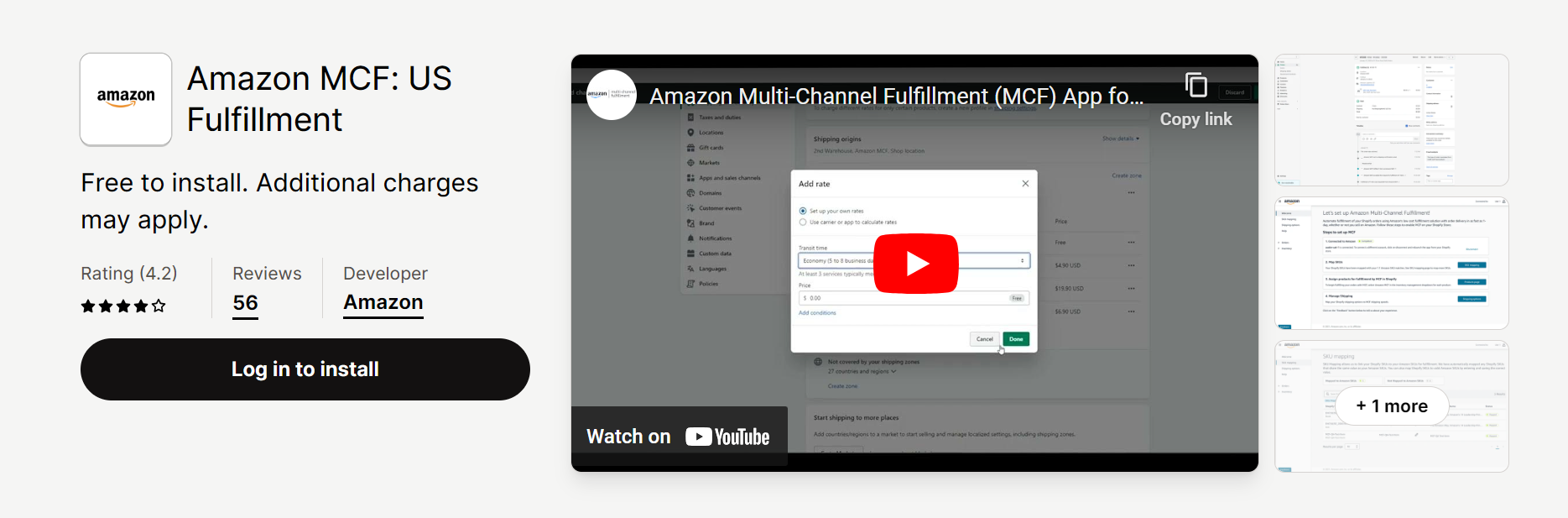
Amazon Multi-Channel Fulfillment (MCF) offers a reliable, fast, and cost-effective solution that leverages Amazon's extensive fulfillment network. Built by Amazon itself, this app seamlessly integrates your Shopify store with Amazon MCF's e-commerce logistics infrastructure.
Key Features
- Fulfillment By Amazon (FBA) Integration: Sync and fulfill US Shopify orders using your existing Fulfillment By Amazon inventory, ensuring efficient order processing and delivery.
- Multi-Store and Multi-Location Support: Now offering support for multiple stores and multi-location inventory, allowing you to manage inventory across various locations effortlessly.
- Easy Onboarding: Simplify the onboarding process with three straightforward steps and features like auto-SKU mapping, minimizing setup time, and ensuring a smooth transition.
- Fast Delivery: Deliver products to your customers quickly, enhancing customer satisfaction and loyalty.
- Simple Pricing: Enjoy straightforward, predictable pricing with just one fee covering pick, pack, and ship services, eliminating hidden costs and surprises.
Pros & Cons
|
Pros |
Cons |
|
|
Price
- Additional variable charges per shipment.
Rating
4.2/5 (52 reviews)
3 Things To Consider For An Amazon App For Your Store

Features and Functionality
- Product Listing and Management: When searching for an app to help you list your Shopify products on Amazon, aim for something that makes your life easier. Make sure it can handle listing lots of products at once, deal with different product versions, and keep all the details in sync automatically.
- Inventory and Order Management: Ensure the app provides robust inventory management capabilities, including real-time inventory sync between Shopify and Amazon. It should also streamline order processing and fulfillment to manage Amazon orders directly from your Shopify dashboard.
- Reporting and Analytics: Choose an app with detailed reporting and analytics to track sales performance, profitability, and inventory levels across both platforms.
Related post: 21 Best Amazon Product Research Tools
Ease of Use and Integration
- User Interface: An interface that's easy to use will help you save time and energy when handling your Amazon listings and orders.
- Seamless Integration: Ensure the application integrates smoothly with your Shopify store, minimizing potential disruptions. You should look for apps with straightforward setup processes and clear integration instructions.
- Customer Support: Select an application that provides dependable customer support in case you face any challenges or require assistance with using the application. Good customer support can significantly improve the resolution of problems promptly.
Pricing and Scalability

- Pricing Model: Understand the app's pricing model (e.g., subscription-based, transaction fees) and consider how it aligns with your budget. Compare pricing plans and features different apps offer to find the best value for your money.
- Scalability: Consider your growth plans and ensure the app can scale with your business. You should look for one that can handle more products, increased sales, and additional features as your business expands.
- Trial Period or Demo: If available, take advantage of free trials or demos offered by the app to test its features and suitability for your business before committing to a paid plan.
FAQs
Can I dropship from Amazon to Shopify?
Yes, it is possible to use Shopify Amazon apps to import products from Amazon (in supported marketplaces) directly into your Shopify store for dropshipping purposes.
Why did Shopify delist Amazon as a Sales Channel?
Shopify has not officially delisted Amazon as a sales channel. As of now, Shopify still offers integration with Amazon, allowing sellers to connect and sell products on Amazon's marketplace.
The decision to maintain this integration likely involves ongoing maintenance, technical support considerations, and strategic alignment with Shopify's business goals.
Can I integrate Shopify with Amazon?
Yes, you can integrate Shopify with Amazon to expand your sales reach and streamline your ecommerce operations. Shopify offers a built-in integration to connect your Shopify store with Amazon's marketplace. This integration enables you to:
- List your Shopify products directly on Amazon.
- Sync inventory levels between Shopify and Amazon.
- Manage Amazon orders and fulfillment through your Shopify dashboard.
- Maintain consistent product information and pricing across both platforms.
Conclusion
The integration between Amazon and Shopify allows you to list products seamlessly, synchronize inventory, and manage orders directly from your store dashboard. This efficient method saves time and ensures a unified experience in handling your online sales platforms.
If you want to maximize your store's performance and improve customer experiences further, consider exploring Ecomposer's suite of tools for overall store success.













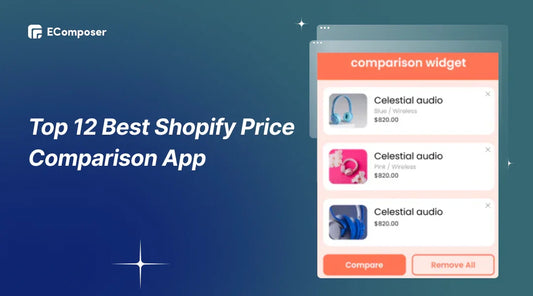

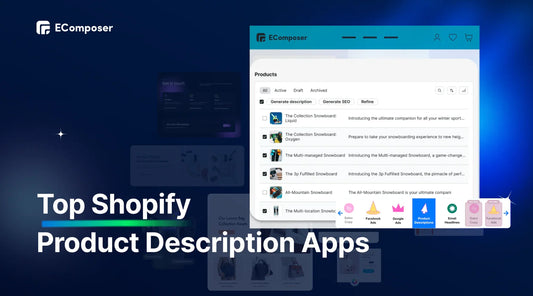







0 comments