9+ Best Shopify Live Chat Apps for Online Support

Table Of Contents
Let's start your Shopify store with our insightful blog on the latest trends and must-have features of a Shopify chat app. Dive into our comprehensive guide for expert tips, reviews, and recommendations to choose the perfect Shopify chat app tailored to your store's needs.
Read on and transform your Shopify store into a customer-centric powerhouse.
What is Shopify live chat?

Shopify live chat is a dynamic customer communication tool facilitating real-time interactions between online merchants and their customers. This feature enables instant messaging, allowing visitors to engage directly with your Shopify store.
With Shopify live chat, businesses can provide immediate assistance, address queries, and offer personalized guidance, enhancing the overall customer experience.
Related post: 9 Best Shopify Inbox Apps
3 Benefits of Using Chat Apps on Shopify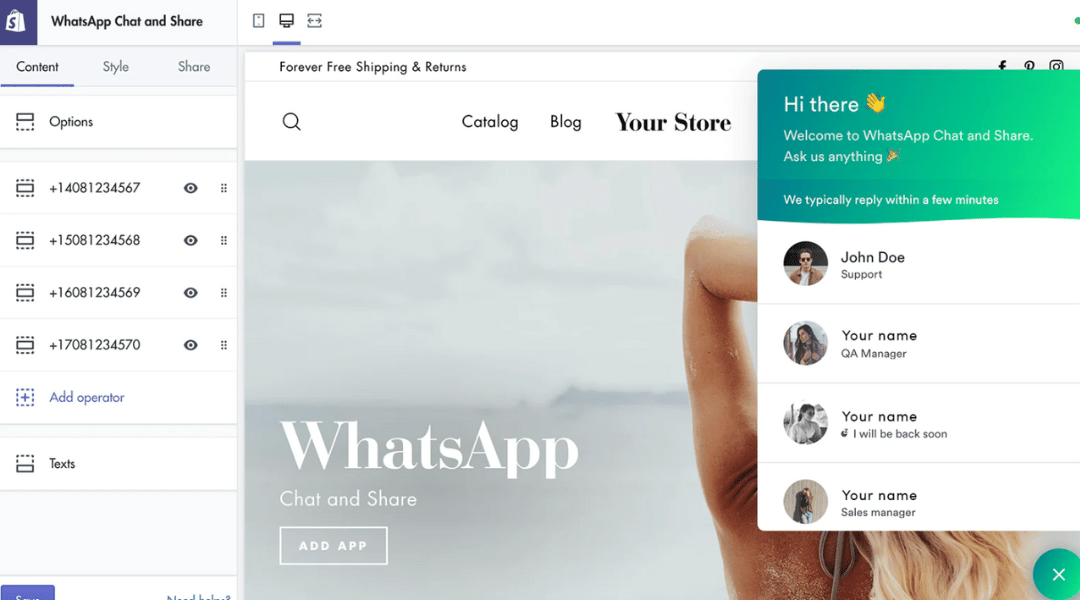
Integrating Shopi chat apps into your store can revolutionize customer interactions. Here are five key benefits:
Enhanced Customer Interaction
Shopify Chat apps facilitate real-time customer communication, fostering a direct and immediate connection. This enhances customer interaction, allowing for quick query resolution and providing personalized assistance.
Related post: 17 Best CRM for Shopify to Boost Customer Relationships
Increased Sales Opportunities
Live chat opens up opportunities for upselling and cross-selling. Businesses can recommend supplementary products or services by actively interacting with customers in real-time, increasing the chances of boosting sales and maximizing revenue.
Related post: 15 Best Shopify Reviews Apps for Higher ROI
Reduced Cart Abandonment
Addressing customer concerns promptly through chat apps helps minimize cart abandonment. By providing instant assistance during checkout, businesses can reassure customers, answer questions, and encourage them to complete their purchases.
Quick Comparisons of Top Shopify Chat Apps
|
# |
App Name |
Vendor |
Price |
Free version |
Rating |
Get App! |
|
1 |
Gravio – AI Chatbot & Live Chat for Shopify |
Gravio |
Free |
Yes |
5/5 of 10 votes |
Get app! |
|
2 |
Tidio Live Chat & AI Chatbots |
TIDIO LLC |
Customer: $29/m Automation: $29/m Lyro AI Agent: $39/m |
Yes |
4.6/5 of 1,817 votes |
|
|
3 |
Chatway ‑ Live Chat Support |
Premio |
Free |
Yes |
5/5 of 86 votes |
|
|
4 |
WD‑Live Chat, Helpdesk,Chatbot |
Channelwill |
Starter: $16.90/m Basic: $29.90/m Pro: $89.90/m |
Yes |
4.9/5 of 707 votes |
|
|
5 |
Chatra — Live Chat & Chatbot |
Roger Wilco LLC |
Essential: $21/m Pro: $29/m |
Yes |
4.9/5 of 646 votes |
|
|
6 |
NS Live Chat, Inbox & Helpdesk |
NestScale |
Basic: $5.99/m Advanced: $14.99/m Professional: $34.99/m |
Yes |
4.9/5 of 91 votes |
|
|
7 |
BestChat ‑ Live Chat & Chatbot |
BestChat |
Free |
Yes |
4.8/5 of 124 votes |
|
|
8 |
RT: WhatsApp Chat, Live Chat |
RoarTheme |
Premium: $6.99/m |
Yes |
4.7/5 of 642 votes |
|
|
9 |
Pushdaddy WhatsApp, Live Chat |
pushdaddy.com |
Free |
Yes |
4.3/5 of 4,163 votes |
|
|
10 |
Reamaze Live Chat Helpdesk CRM |
Reamaze |
Basic: $29/m Pro: $49/m Plus: $69/m Custom: $899/m |
No |
4.3/5 of 250 votes |
Top 9 Shopify Live Chat Apps For Online Support
1. Gravio – AI Chatbot & Live Chat App for Shopify

Gravio is an AI-powered live chat app built to help Shopify stores provide fast, responsive, and multilingual online support. Operating directly inside the Shopify admin dashboard, it automatically detects a shopper’s language and delivers accurate, context-aware replies—making it easier for merchants to handle real-time conversations at scale without expanding their support team.
For stores looking to offer instant assistance and improve customer experience through live chat, Gravio is a strong contender.
Key Features:
- Multilingual AI Chatbot: Automatically detects and responds in the shopper’s preferred language.
- Intent-Aware Conversations: Understands customer questions and maintains context for more natural, human-like replies.
- AI + Human Live Chat: Combines automated replies with real-time agent support when needed.
- Sales & Support Automation: Handles FAQs, order updates, product recommendations, upsells, and discounts.
- Fully Shopify-Native & Customizable: Seamlessly integrates with Shopify themes and checkout, with flexible branding options.
Pros & Cons:
| Pros | Cons |
|
|
Price:
- Free
Rating:
5/5 (10 reviews)
2. Tidio Live Chat & AI Chatbots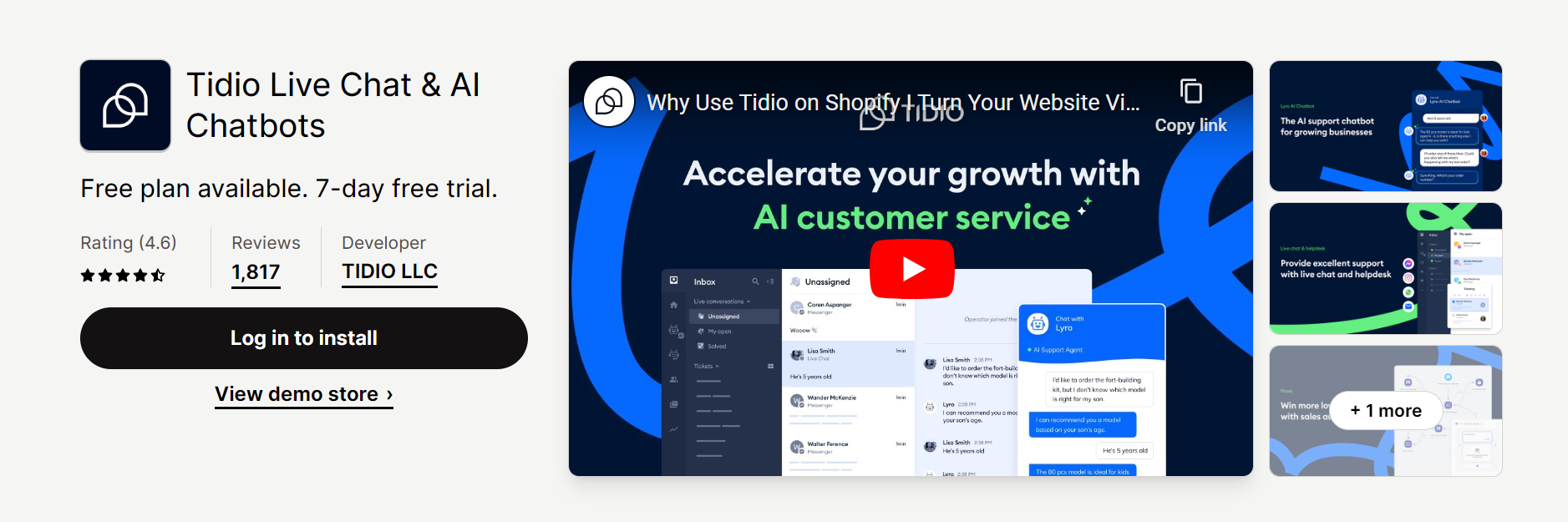
Welcome to Tidio, the all-encompassing customer experience platform designed to elevate online stores' customer service and transform passive visitors into active buyers. Tidio, with dedicated Shopify features, becomes an even more efficient solution for managing customer interactions seamlessly.
Key Features:
- Live Chat: Engage with visitors in real-time through live chat, allowing quick problem resolution and proactive selling.
- Lyro AI Chatbot: Collaborate with Lyro AI bot to automatically address customer queries, enhancing efficiency and responsiveness.
- Sales and Support Chatbots: Ready-to-use chatbots for sales and support streamline interactions, increasing revenue and addressing common customer questions.
- Customer Interaction Centralization: Manage all customer messages in one centralized platform, providing your team with a simple yet robust helpdesk solution.
- Shopify Integration: Dedicated Shopify features make Tidio seamlessly integrate with Shopify stores, ensuring efficiency and compatibility.
- Cart Previews and Order History: Preview customer carts, check order history, and recommend products directly within the chat, facilitating personalized and effective interactions.
- Ticketing System: Manage and resolve customer requests efficiently with a simple ticketing system, enhancing customer support capabilities.
- Email Marketing: Leverage email marketing solutions to enhance customer engagement and boost sales by implementing targeted campaigns.
Pros & Cons
|
Pros |
Cons |
|
|
Price
- Free
- Customer: $29/month
- Automation: $29/month
- Lyro AI Agent: $39/month
Rating
4.6/5 (1,817 reviews)
3. Chatway ‑ Live Chat Support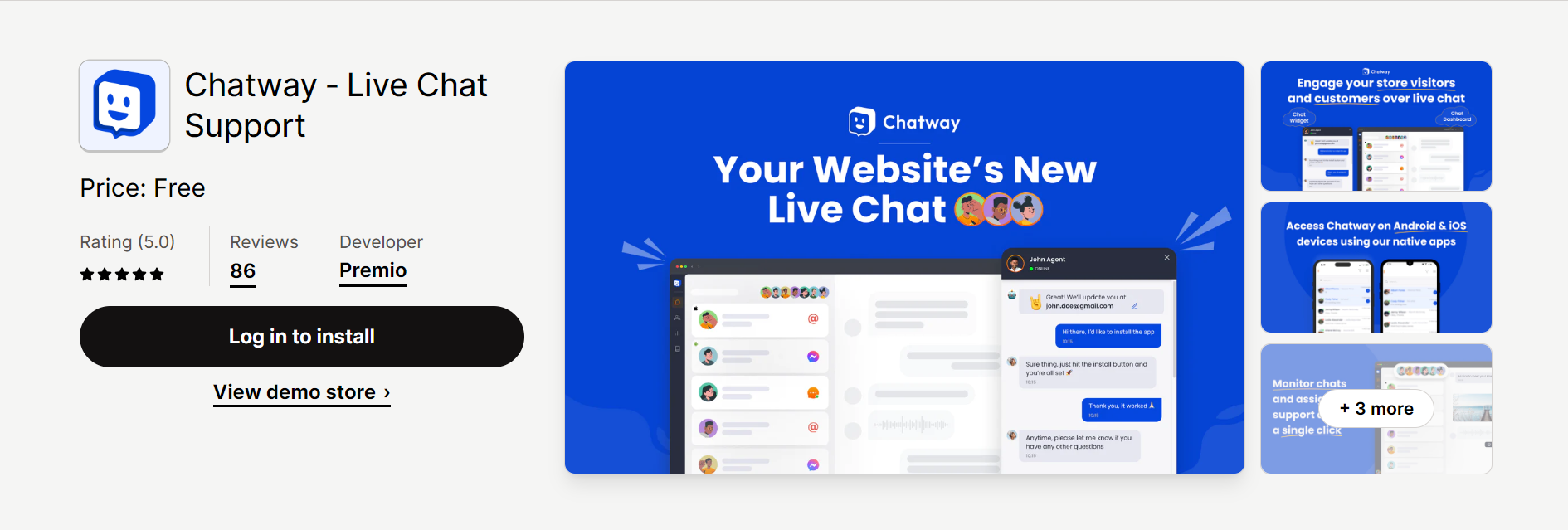
Chatway is a comprehensive live chat and helpdesk app designed to enhance customer support interactions for E-commerce businesses. With a user-friendly interface and cross-platform availability on Android and iOS, Chatway enables businesses to immediately assist visitors through a live chat widget, fostering real-time engagement for a seamless customer service experience.
Key Features
- Live Chat Widget: Engage with your store visitors and customers in real time through a user-friendly live chat widget integrated seamlessly into your website.
- Personalized Assistance: Provide immediate customer service based on past conversations or pages visited, ensuring tailored recommendations and offers.
- Helpdesk Chatbox: Assign dedicated support agents to handle customer service conversations efficiently within the live chat inbox.
- File Sharing: Simplify communication by enabling easy file sharing directly within the website chat box for enhanced customer support.
- Conversation Monitoring: Keep track of ongoing customer service chats in the inbox, allowing you to monitor conversations and assign them to appropriate support agents.
- Conversation History: Access comprehensive conversation history to get the full context before responding, ensuring a personalized and practical support experience.
- Customization Options: Customize your live chat widget according to your brand identity, including options for color, logo, availability, and chat button size.
Pros & Cons
|
Pros |
Cons |
|
|
Price
- Free
Rating
5/5 (86 reviews)
4. WD‑Live Chat, Helpdesk,Chatbot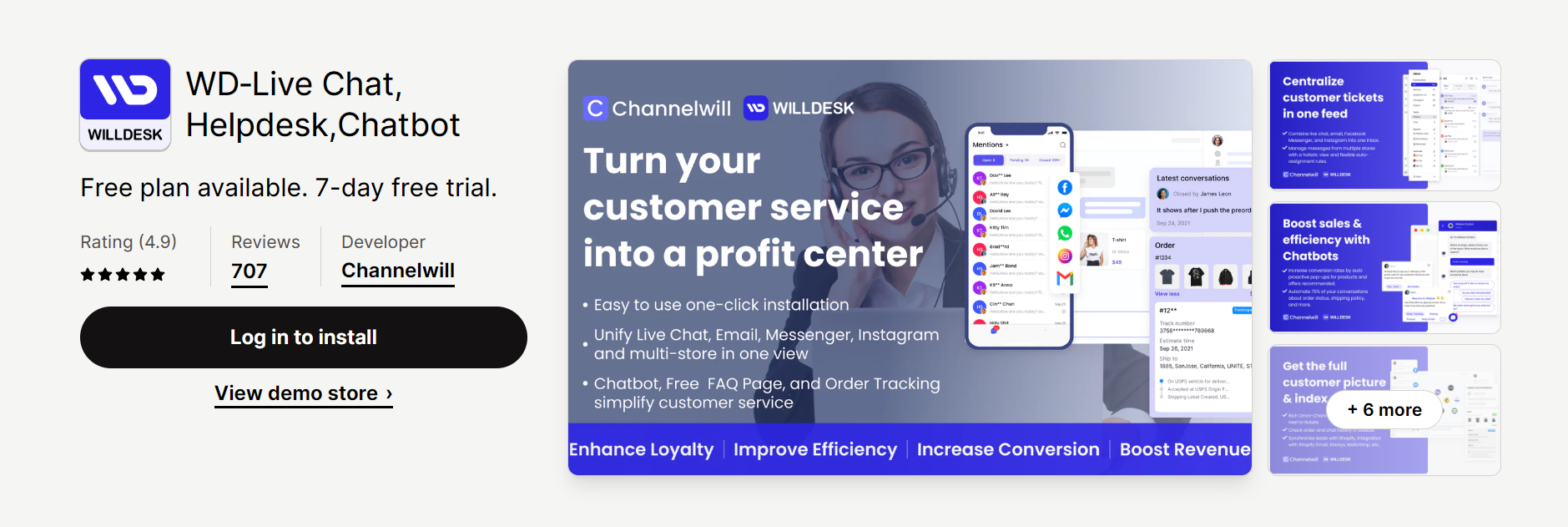
Welcome to Willdesk, the all-in-one support and marketing platform that transforms customer service into a profit center. With a robust set of integrated tools, Willdesk simplifies Shopify store operations, allowing you to enhance customer service and boost sales.
Say goodbye to multiple tracking apps – Willdesk provides a comprehensive solution to streamline your customer support efforts.
Key Features
- Order Tracking: Track orders seamlessly, giving customers real-time purchase updates.
- FAQ Page and Help Center: Enhance self-service with a branded widget, integrating order tracking, FAQs, and contact forms for a comprehensive customer support experience.
- Emails and Live Chat: Communicate with customers through various channels, including emails and live chat, improving responsiveness and customer satisfaction.
- ChatBot and Messenger Integration: Automate customer interactions and engagement through the integrated ChatBot and Messenger features, enhancing efficiency.
- Social Media Integration: Manage inbox tickets from multiple social media platforms, consolidating customer inquiries in one centralized platform for efficient resolution.
- Ticketing System: Streamline customer issue resolution with a robust ticketing system, ensuring organized and prompt responses.
- Multi-store Support: Integrate and manage multiple stores effortlessly, with customization options for fonts, FAQs, and style to align with each store's unique branding.
- Parcel Panel and TrackingMore API: Simplify parcel management with Parcel Panel and integrate with TrackingMore API for comprehensive tracking capabilities.
- Dropshipman: Streamline dropshipping processes for enhanced operational efficiency.
- SEOANT Integration: Boost online visibility and presence through integrated SEOANT tools.
- Mobile App Support: Respond to customers on the go through the mobile app, ensuring flexibility and accessibility.
- Integration with Marketing Tools: Connect with marketing platforms like Klaviyo, Mailchimp, Privy, and SMSBump for targeted and effective customer engagement.
Pros & Cons
|
Pros |
Cons |
|
|
Price
- Free
- Starter: $16.90/month
- Basic: $29.90/month
- Pro: $89.90/month
Rating
4.9/5 (707 reviews)
5. Chatra — Live Chat & Chatbot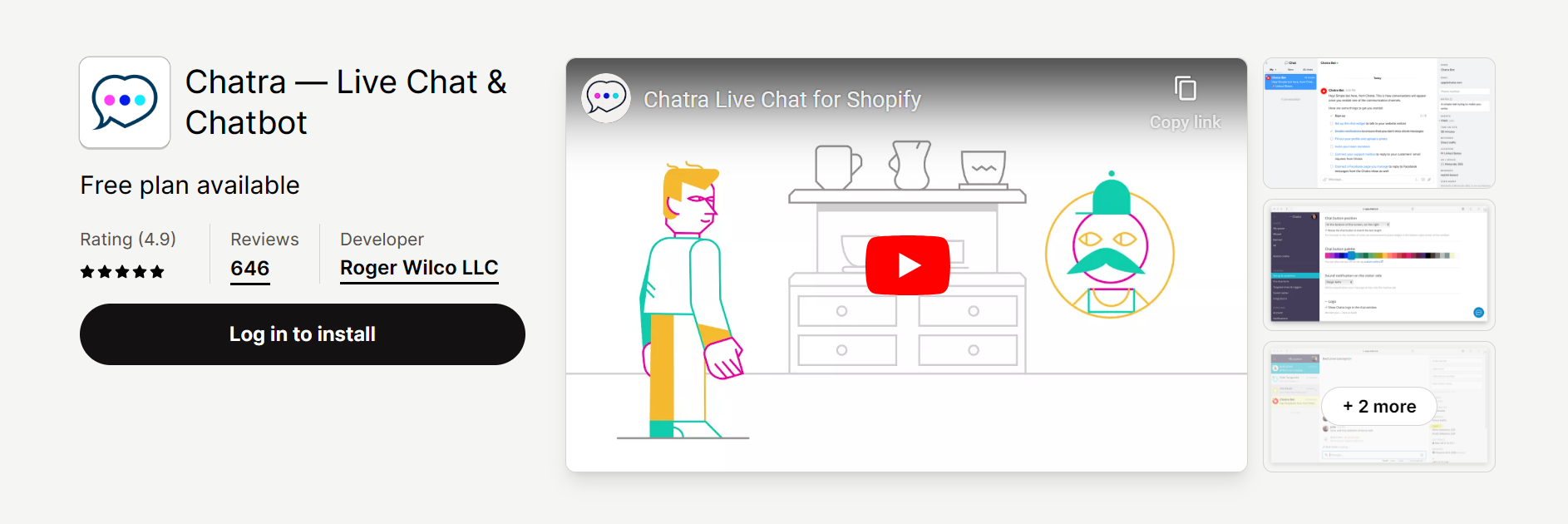
Chatra - the ultimate solution to enhance your online customer experience and accelerate the path to checkout. Manage all your conversations seamlessly from one platform by connecting your social and email channels. Experience the convenience of Chatra through our intuitive interface, making the entire process streamlined and efficient.
Key Features
- Live Chat: Engage with customers in real-time, fostering a direct and immediate connection through desktop or mobile devices.
- Chatbot: Automate routine tasks, saving time and resources while providing efficient support through intelligent chatbots.
- Cart Saver: Proactively reach out to users stuck at checkout, preventing cart abandonment and guiding them to complete their purchase.
- Shared Inbox: Manage all customer conversations from various channels, including Facebook, Instagram, and email, in one centralized platform.
- Cross-Selling Tools: Welcome online visitors and utilize cross-selling techniques to increase the average order value, driving revenue growth.
- Targeted Chats: Send personalized and targeted messages to specific visitors, enhancing engagement and providing a tailored customer experience.
- Automated Customer Support: Provide 24/7 customer support, ensuring assistance is available to visitors anytime.
- Visitor Insights: Gain insights into website visitors, including their location, current activity, and items in their cart, allowing for more informed interactions.
- Multi-Platform Accessibility: Access Chatra from various devices and operating systems, including Windows, Mac, Android, and iOS, ensuring flexibility and convenience.
- Integration: Seamlessly integrate Chatra with social and email channels, creating a unified communication hub for efficient management.
Pros & Cons
|
Pros |
Cons |
|
|
Price
- Free
- Essential: $21/month
- Pro: $29/month
Rating
4.9/5 (646 reviews)
6. NS Live Chat, Inbox & Helpdesk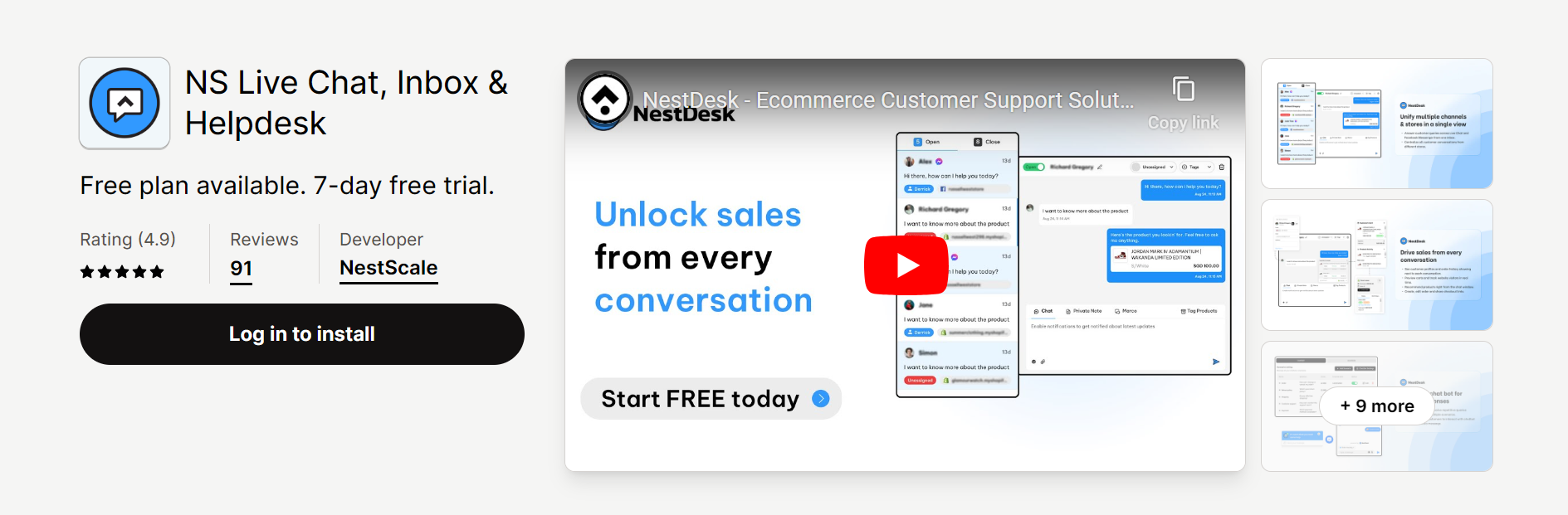
NestDesk is your ultimate multichannel customer service solution designed to elevate your sales strategy. With smart conversation management and the intuitive NestDesk mobile app, this Shopify chat app will assist customers becomes efficient and effective from any location.
Key Features
- Unified Inbox: Centralize support conversations from multiple stores and channels into one unified inbox for streamlined management.
- Detailed Customer Behavior: Gain insights into customer behavior and preferences, enabling personalized interactions and targeted product recommendations.
- Helpdesk & Chatbot: Provide 24/7 proactive customer service by using Helpdesk and Chatbot functionalities, assisting customers efficiently.
- Mobile App: Stay connected and assist customers on the go with the powerful and intuitive NestDesk mobile app.
- Multichannel Management: Manage and respond to Facebook Messenger and Live Chat messages from a single inbox, improving responsiveness and efficiency.
- Product Recommendations: Share product recommendations, browse inventory, and create orders seamlessly during chat interactions.
- Self-Service Widget: Create a powerful self-service widget with Helpdesk, order tracking, and order action capabilities for enhanced customer support.
- Customer Profiles: Access comprehensive customer profiles, preview carts, and track website visitors in real time for more personalized assistance.
- Automation with Chatbot: Increase responsiveness and streamline support operations by automating responses with the Chatbot feature.
- Saved Responses: Improve efficiency by utilizing saved responses for common queries, reducing the time spent on repetitive tasks.
Pros & Cons
|
Pros |
Cons |
|
|
Price
- Free
- Basic: $5.99/month
- Advanced: $14.99/month
- Professional: $34.99/month
Rating
4.9/5 (91 reviews)
7. BestChat ‑ Live Chat & Chatbot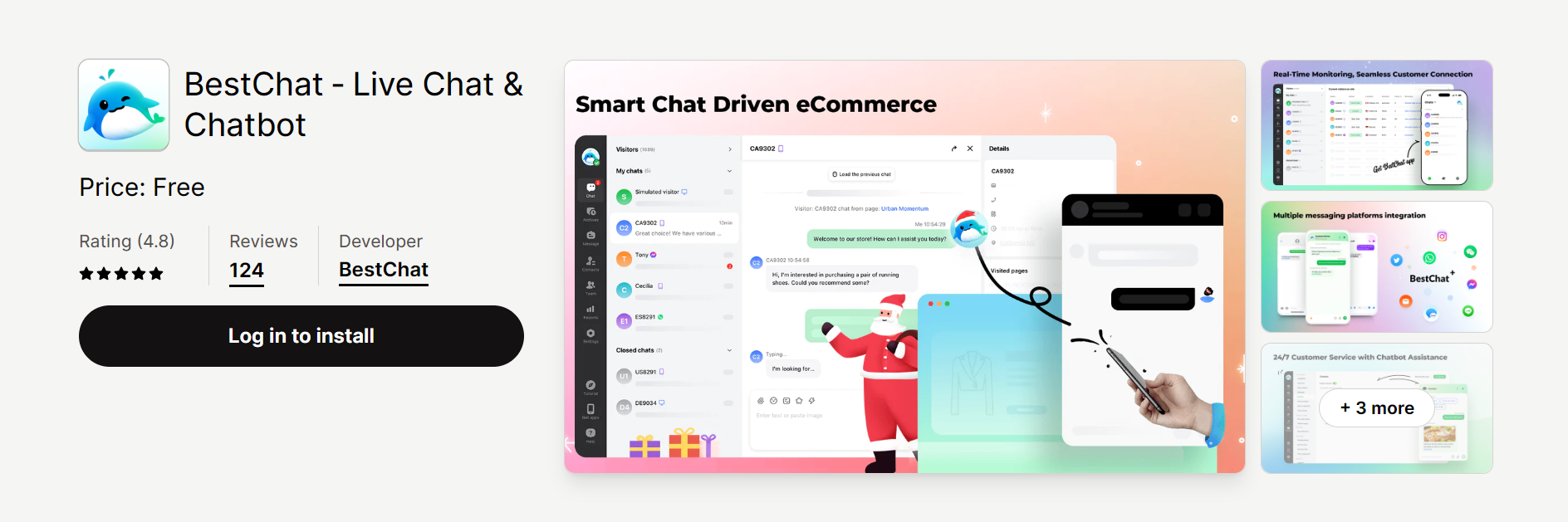
Experience the swift path to customer connection with our solution for instant engagement. This solution is versatile, fitting any website, integrating seamlessly with customer systems and third-party tools, and launching effortlessly on various devices.
Stay ahead with rapid weekly updates, ensuring you always have the latest features.
Key Features
- Real-Time Live Chat: Connect with website visitors instantly through live chat, fostering immediate customer engagement.
- Browsing History Tracking: Gain insights into customer behavior by tracking their browsing history on your website, allowing for more personalized interactions.
- Customer Identification Across Stores: Identify and manage customers seamlessly across different stores, providing a cohesive experience.
- Chatbot and Q&A Pre-set: Utilize Chatbot functionality and preset Q&A options for efficient and automated customer interactions.
- Multiple Language Support: Enhance accessibility with support for various languages.
- Multi-Device Compatibility: Launch and operate the live chat on various devices, ensuring flexibility and convenience.
- Universal Website Fit: Easily integrate with any website, effortlessly adapting to different platforms and systems.
- Branding Customization: Display your brand identity by uploading custom logos and avatars for each agent, creating a personalized customer experience.
- Integration Capabilities: Seamlessly integrate with customer systems and third-party tools for enhanced functionality and efficiency.
- Weekly Updates: Stay at the forefront with rapid updates, ensuring continuous access to the latest features and improvements.
Pros & Cons
|
Pros |
Cons |
|
|
Price
- Free
Rating
4.8/5 (124 reviews)
8. RT: WhatsApp Chat, Live Chat
Enhance your customer support experience effortlessly with RT. This native and user-friendly approach empowers visitors to send questions effortlessly, establishing a popular messenger directly on your website. Experience the convenience of always staying connected with your audience, responding from any device.
Key Features
- WhatsApp Integration: Facilitate easy communication by allowing visitors to connect with your support through WhatsApp, one of the most widely used messengers.
- Multichannel Support: Enable communication through various channels, including Telegram, providing flexibility and accommodating diverse user preferences.
- Improved Customer Chat Service: Enhance the customer support experience, increasing satisfaction and boosting sales.
- Universal Theme Compatibility: Work seamlessly with all themes, ensuring compatibility with any website design, including customized themes.
- Effortless Communication Widget: Embed a user-friendly chat widget, making it simple for visitors to send questions and communicate with your support team.
- Cross-Device Accessibility: Stay in touch with your audience anytime and anywhere, responding to messages from any device for maximum flexibility.
- Notifications for New Messages: Keep both users and support teams informed with notifications about new messages directly on the web page, ensuring uninterrupted communication.
Pros & Cons
|
Pros |
Cons |
|
|
Price
- Free
- Premium: $6.99/month
Rating
4.7/5 (642 reviews)
9. Pushdaddy WhatsApp, Live Chat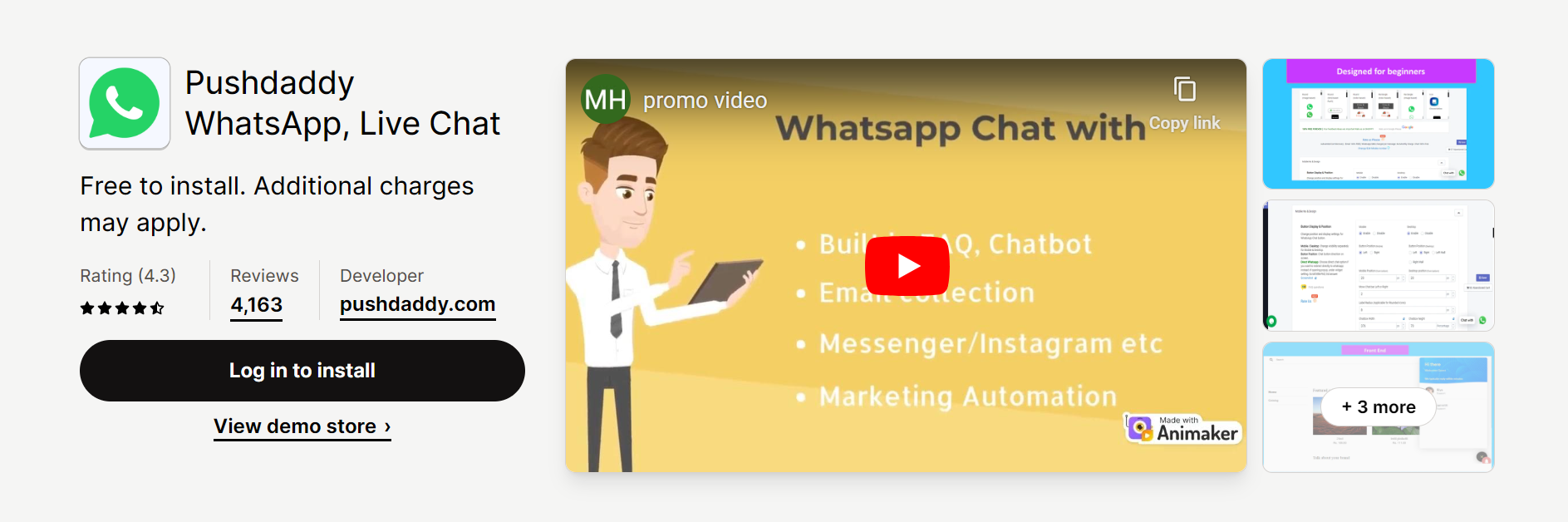
Welcome to the future of customer engagement with WhatsApp Chat & Live Chat. Seamlessly switch between WhatsApp chat and Live Chat, offering your visitors an instant and signup-free experience. The integration of Facebook Messenger and Instagram will boost your marketing efforts and enhance customer interactions.
Key Features
- WhatsApp Chat & Live Chat Switch: Easily toggle between WhatsApp Chat and Live Chat, allowing visitors to choose their preferred communication method.
- Automation for Chat: Implement automation for various chat functionalities, including abandoned cart recovery, order confirmation, email marketing, and streamlining customer interactions.
- Multi-Channel Integration: Expand your reach by adding Facebook Messenger, Instagram, and other channels, creating a comprehensive and versatile customer engagement platform.
- Push Notifications: Boost sales and engagement through push notifications, informing customers about marketing activities and promotions.
- Multiple Operator Support: Collaborate efficiently with multiple operators, ensuring a responsive and scalable customer support system.
- FAQ and FAQ Pages: Provide instant answers to common queries with FAQ integration, enhancing the customer self-service experience.
- Automated Abandoned Cart Recovery: Implement automated cart recovery through WhatsApp, SMS, and email, reducing cart abandonment rates.
- Review Collection: Gather valuable customer feedback through review collection features, allowing businesses to improve based on customer insights.
- One-Minute Installation: Enjoy a quick and hassle-free setup process by adding your number and saving, making chat integration a swift experience.
Pros & Cons
|
Pros |
Cons |
|
|
Price
- Free
Rating
4.3/5 (4,163 reviews)
10. Reamaze Live Chat Helpdesk CRM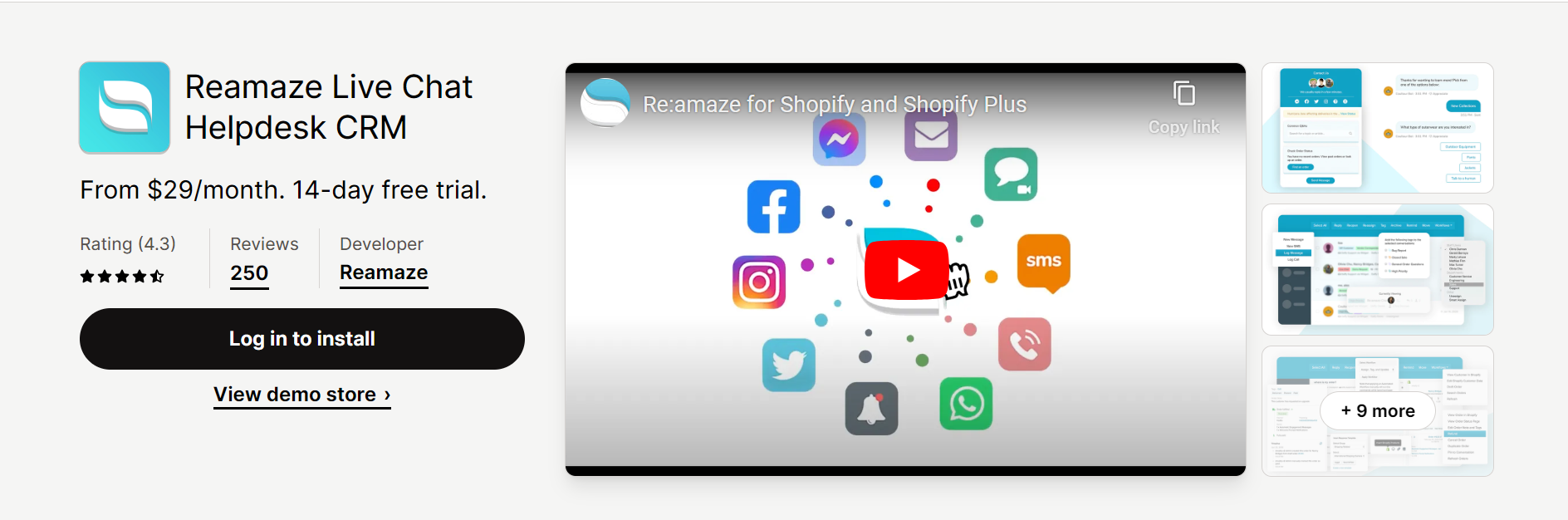
Elevate your business and cultivate lasting customer relationships with Reamaze – AI-powered customer support, live chat, and CRM solutions. Fuel your business growth by enhancing customer engagement through AI chatbots and optimized live chat designed to convert potential shoppers into delighted repeat buyers.
Don’t hesitate to discover Reamaze for a better live chat experience.
Key Features
- Unified Inbox for Multichannel Conversations: Consolidate email, social, SMS, and voice conversations from all stores into a single unified inbox, simplifying customer communication management.
- Shopify Integration: Manage, modify, and create Shopify orders directly within customer support and chat interfaces, streamlining order-related interactions.
- AI-Powered Responses and Content Generation: Leverage AI to develop intelligent responses, generate FAQ articles, build chatbots, and summarize information, enhancing efficiency and response quality.
- Automation of Common Tasks: Save time and streamline workflows by automating routine tasks and patterns using data and rules, allowing the team to focus on more complex customer interactions.
- Holistic Customer View: Connect conversations with critical business metrics such as orders, revenue, returns, and reviews.
- Satisfaction Surveys: Collect valuable feedback through satisfaction surveys, allowing businesses to gauge customer sentiment and continuously improve their services.
- Status Pages and Push Notifications: Keep customers engaged and informed with status pages and push notifications, enhancing transparency and communication.
Pros & Cons
|
Pros |
Cons |
|
|
Price
- Basic: $29/month
- Pro: $49/month
- Plus: $69/month
- Custom: $899/month
Rating
4.3/5 (250 reviews)
How To Choose A Suitable Chat App for Your Shopify Store?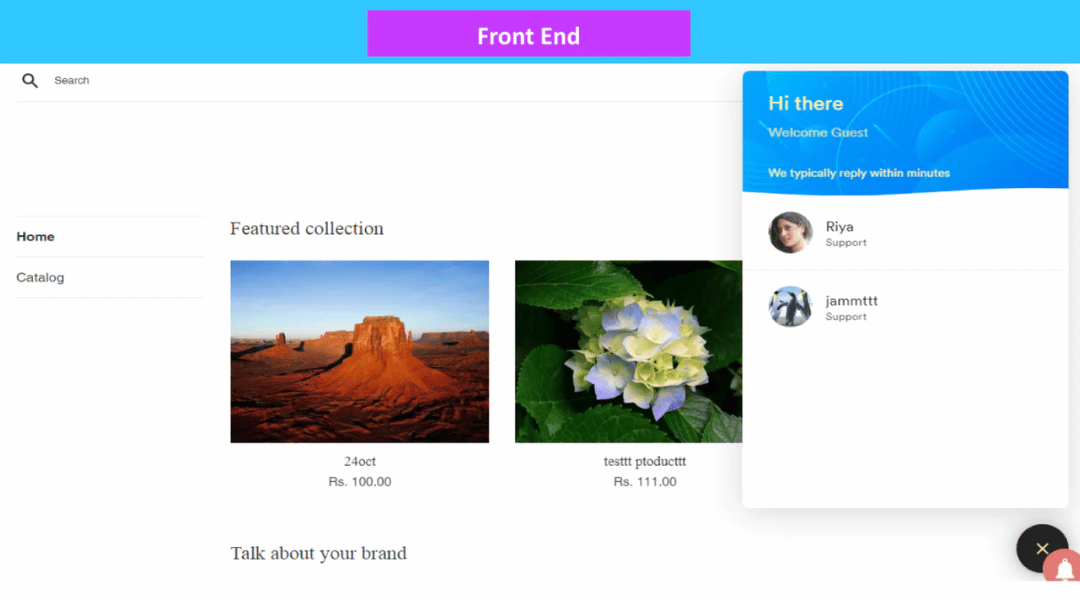
Selecting the perfect Shopify chat app for your store involves carefully considering several factors. Here are three critical aspects to guide your decision:
Integration with Shopify
- Look for a chat app that seamlessly integrates with Shopify to avoid compatibility issues.
- Ensure the app can access and utilize critical Shopify data to provide a comprehensive and unified user experience.
- Verify that the integration allows for smooth synchronization of customer data, order information, and product details.
Features and Customization
- Assess each chat app's features, such as real-time messaging, chatbots, and automation capabilities.
- Prioritize customization options that allow you to tailor the chat interface to match your brand's aesthetics and communication style.
Mobile Compatibility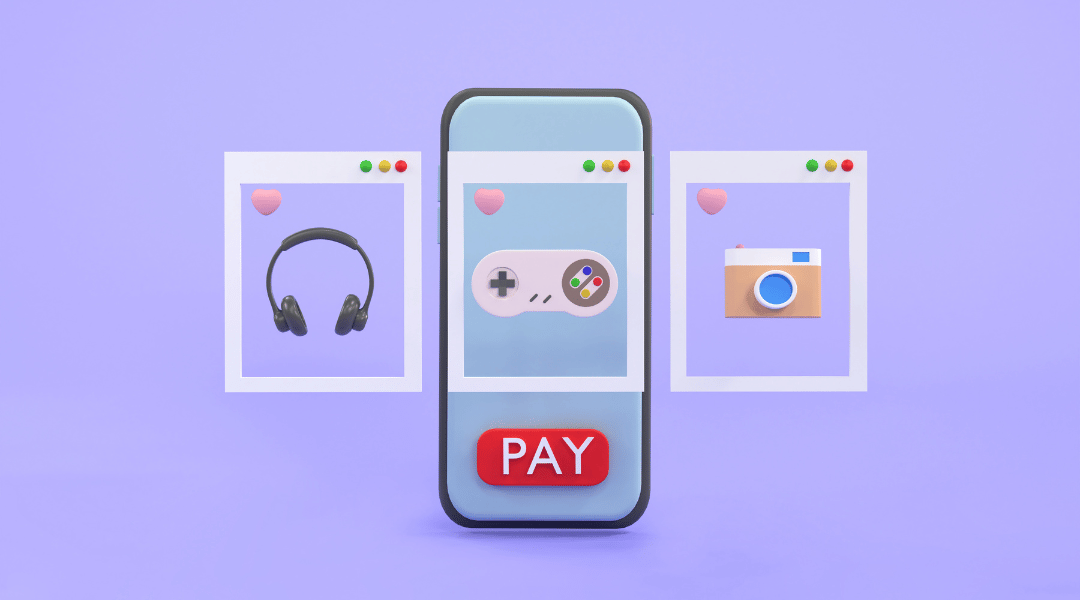
- Choose a chat app that is fully compatible with mobile devices, ensuring customers can easily engage with your store on various platforms.
- Check for responsive design elements that provide an optimal chat experience on smartphones and tablets.
- Mobile compatibility is crucial for reaching customers who prefer shopping or seeking assistance on their mobile devices
Conclusion
In conclusion, unlocking the potential of real-time communication and customer engagement is fundamental to a successful Shopify store. A Shopify chat app, like the one discussed, can revolutionize how you connect with your customers, providing a seamless and personalized shopping experience.













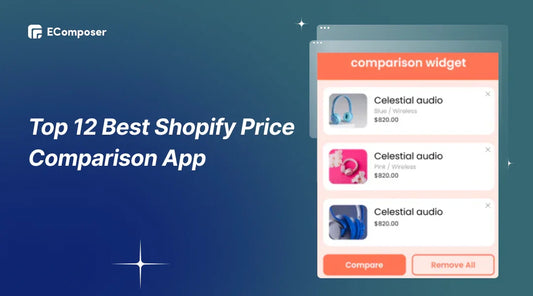

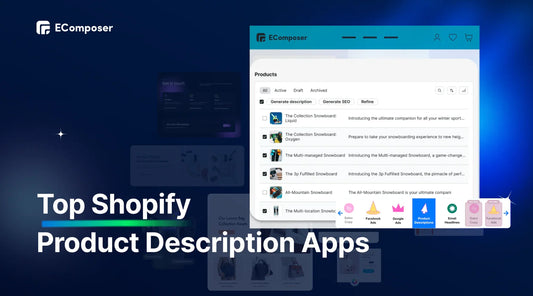







0 comments