9+ Best Shopify Inbox Apps for Customer Conversations

Table Of Contents
In the dynamic world of e-commerce, effective communication is paramount. Unveil the power of Shopify Inbox Apps to transform how you interact with your customers.
This comprehensive blog will explore the features, benefits, and usage of these Shopify Inbox Apps, exploring how they seamlessly integrate into the Shopify platform. Let's embark on a journey to optimize your Shopify store's communication with these powerful inboxes.
What Is Shopify Inbox?

Shopify Inbox is a communication tool integrated into Shopify, streamlining customer interactions. It enhances customer support and provides real-time messaging, order tracking, and notifications—all within the Shopify platform.
This centralized system aims to improve customer satisfaction, boost engagement, and simplify communication for a more efficient e-commerce experience.
How Are Significant Inbox Apps on Shopify?

Shopify Inbox Apps are crucial for transforming communication in e-commerce. These applications play a crucial role in improving customer engagement, streamlining communication processes, and ultimately boosting the overall performance of Shopify stores. Here's how these inbox apps are substantial:
Real-time Communication
Inbox apps facilitate instant, real-time communication between merchants and customers. This immediacy is crucial for addressing customer queries promptly and fostering a positive shopping experience.
Order Tracking and Notifications
Shopify inbox apps help inform customers about their orders through tracking and notification features. This proactive communication reduces customer inquiries and enhances satisfaction.
Related post: How do you show Back in Stock Notifications on Shopify stores?
Centralized Management
These apps provide a centralized platform within Shopify for managing all customer interactions. This streamlines communication processes, making it easier for merchants to handle messages and inquiries.
Customization Options

Many inbox apps offer customization features, allowing merchants to tailor automated responses and the look of the chat interface. This personalization contributes to a unique and brand-aligned customer experience.
Positive Impact on Sales
Effective communication through inbox apps builds customer trust, potentially leading to increased sales, repeat business, and positive reviews.
Related post: Effective Ways to Drive Traffic to Your Shopify Store
Quick Comparisons of Top Shopify Inbox Apps
|
# |
App Name |
Vendor |
Price |
Free version |
Rating |
Get App! |
|
1 |
WD‑Live Chat, Helpdesk,Chatbot |
Channelwill |
Free Basic: $29.90/m Pro: $99.90/m Advance: $299.90/m |
Yes |
4.9/5 of 694 votes |
Get this app! |
|
2 |
Chatra — Live Chat & Chatbot |
Roger Wilco LLC |
Free Essential: $21/m Pro: $29/m |
Yes |
4.9/5 of 644 votes |
Get this app! |
|
3 |
Avada WhatsApp Chat, FAQ Page |
Avada |
Free |
Yes |
5/5 of 1,140 votes |
|
|
4 |
bitChat WhatsApp Inbox & CS |
bitbybit |
Free |
Yes |
5/5 of 2 votes |
Get this app! |
|
5 |
NS Live Chat, Inbox & Helpdesk |
NestScale |
Basic: $5.99/m Advanced: $14.99/m Professional: $34.99/m |
Yes |
4.9/5 of 90 votes |
Get this app! |
|
6 |
Shopify Inbox |
Shopify |
Free |
Yes |
4.7/5 of 3,240 votes |
Get this app! |
|
7 |
JivoChat: Live Chat & WhatsApp |
JivoChat |
Pro: $29/m |
Yes |
4.7/5 of 108 votes |
Get this app! |
|
8 |
Reamaze Live Chat Helpdesk CRM |
Reamaze |
Basic: $29/m Pro: $49/m Plus: $69/m Enterprise: $899/m |
No |
4.4/5 of 245 votes |
Get this app! |
|
9 |
Cheerlink Livechat, AI Chatbot |
Cheerlink Labs, Inc. |
Starter: $26/m Pro: $132/m No-branding Addon: $14/m |
Yes |
4.1/5 of 7 votes |
Get this app! |
Top 9 Shopify Apps For Inbox
1. WD‑Live Chat

Willdesk is an all-in-one support and marketing platform transforming customer service into a profit center. This comprehensive solution integrates various features, from order tracking and FAQs to live chat, social media management, and multi-store support.
With the ability to streamline operations on Shopify stores, Willdesk aims to revolutionize customer service and enhance overall business efficiency.
Key Features
- Order Tracking: Keep customers informed about their orders with a built-in order tracking feature, eliminating the need for additional tracking apps.
- FAQ Page and Help Center: Provide self-service options for customers with a branded self-service widget, integrating order tracking, FAQs, and a contact form.
- Multi-Channel Communication: Engage with customers seamlessly across various channels, including emails, live chat, ChatBot, Facebook Messenger, and Instagram.
- Social Media Management: Manage inbox tickets from multiple social media platforms within a single platform, ensuring a centralized approach to customer inquiries.
- Ticketing System: Streamline customer support with a ticketing system, allowing efficient management of customer inquiries from various sources.
- Mobile App Integration: Revert to customer queries on the go through the mobile app, providing 24/7 accessibility and responsiveness.
- Integration with Marketing Tools: Get a complete customer index by integrating with popular marketing tools like Klaviyo, Mailchimp, Privy, and SMSBump.
- Multi-Store Support: Effortlessly manage operations for multiple stores, with support for customization of fonts, FAQs, and style to maintain brand consistency.
- Parcel Panel/TrackingMore API: Integrate Parcel Panel/TrackingMore API for efficient parcel tracking and management.
- SEOANT Integration: Enhance visibility and search engine optimization with integrated SEOANT features.
Pros & Cons
|
Pros |
Cons |
|
|
Price
- Free: Free to install
- Basic: $29.90/month
- Pro: $99.90/month
- Advance: $299.90/month
Rating
4.9/5 (694 reviews)
2. Chatra

Chatra is a dynamic solution designed to enhance the online shopping experience by expediting checkout through real-time support and intelligent product recommendations.
With a focus on welcoming online visitors, cross-selling products, and providing proactive support, Chatra is a valuable asset for businesses aiming to boost sales and improve customer satisfaction.
Key Features
- Live Chat and Chatbot Integration: Engage in real-time conversations with customers through Live Chat while leveraging Chatbots to automate routine tasks, saving time and enhancing efficiency.
- Cart Saver: Proactively reach out to visitors stuck at the checkout, reducing cart abandonment rates and improving the overall conversion process.
- Product Recommendations: Leverage intelligent product recommendations to cross-sell and increase the average order value, providing a personalized shopping experience.
- Shared Inbox Tools: Streamline communication by managing messages from various channels, including Facebook, Instagram, and email, all within a centralized platform.
- Targeted Chats: Send tailored and targeted messages to specific customer segments, enhancing the effectiveness of communication and support.
- 24/7 Automated Customer Support: Provide round-the-clock automated support, ensuring customers receive assistance whenever needed, improving customer satisfaction.
- Cross-Platform Compatibility: Use Chatra seamlessly across various devices and platforms, including Windows, Mac, Android, and iOS, ensuring accessibility and coverage even on the go.
- Visitor Insights: Gain valuable insights into website visitors, including their location, current activity on the site, and the contents of their shopping cart, facilitating more personalized interactions.
- Integration with Social and Email Channels: Connect social media and email channels to manage all customer conversations from a unified interface, promoting consistency and efficiency.
- User-Friendly Interface: Effortlessly incorporate Chatra tools with a user-friendly interface, simplifying the process for businesses to leverage the capabilities of the platform fully.
Pros & Cons
|
Pros |
Cons |
|
|
Price
- Free plan
- Essential plan: $21/month (or $204/year and save 19%)
- Pro plan: $29/month (or $276/year and save 21%)
Rating
4.9/5 (644 reviews)
3. Avada WhatsApp Chat

Avada Help Center/WhatsApp/Help Desk is a versatile Shopify app designed to revolutionize customer support and enhance the shopping experience. With integrated WhatsApp support and a brilliant FAQ/Help Center, this app simplifies live chat, order tracking, and query resolution.
Key Features
- WhatsApp Integration: Seamless integration with WhatsApp for live chat support, providing instant customer assistance.
- Innovative FAQ/Help Center: A well-crafted FAQ popup and Help Center with stunning themes, offering a user-friendly interface for customers to find answers quickly.
- Order Tracking Functionality: Showcase order tracking functionality, allowing customers to track parcels effortlessly without requiring inquiries.
- 24/7 Automation: Provide round-the-clock support with automation, ensuring customers receive assistance anytime, reducing support response time.
- Personalized Contact Us Options: Build trust and cut support time with personalized Contact Us options via WhatsApp, offering tailored assistance for urgent matters.
- Effortless FAQ Management: Simplify FAQ management for Shopify stores by displaying questions and category numbers, making organizing and updating information easy.
- Diverse Contact Methods: Offer various Contact Us methods, including WhatsApp, phone calls, and messaging, for 24/7 LiveChat support.
Pros & Cons
|
Pros |
Cons |
|
|
|
Price
Rating
5/5 (1,140 reviews)
4. bitChat WhatsApp Inbox

bitChat is your comprehensive solution for elevating customer relationships through WhatsApp. With unlimited agents and integrated chatGPT support, it is your central hub for all e-commerce communication needs.
From sales to marketing and customer support, bitChat consolidates activities to a single WhatsApp number, offering a native integration with Shopify and the added power of a customizable chatbot powered by chatGPT.
Key Features
- WhatsApp Widget for Business Discovery: Enable customers to discover your business seamlessly through a customizable WhatsApp widget, enhancing visibility.
- Unified Communication Hub: Work collaboratively with your team and support customers efficiently from one centralized WhatsApp number.
- Native Shopify Integration: Access Shopify orders directly from bitChat's dashboard, streamlining order management for increased efficiency.
- Product Recommendations: Recommend products to customers without leaving bitChat's dashboard, providing a personalized shopping experience.
- AI-Powered Chatbot: Save time and provide faster responses with a chatbot powered by chatGPT, enhancing customer support efficiency.
Pros & Cons
|
Pros |
Cons |
|
|
Price
Rating
5/5 (2 reviews)
5. NS Live Chat

NestDesk is a powerful multichannel customer service solution, uniting Live Chat, Helpdesk, and Chatbot functionalities to drive sales. By consolidating support conversations from various stores into one inbox, it offers detailed customer insights and product recommendations for optimized conversions.
Key Features
- Unified Inbox: Centralize support conversations for streamlined management.
- Customer Insights: Gain detailed behavior insights and offer targeted product recommendations.
- Helpdesk & Chatbot: Provide 24/7 proactive customer service for increased responsiveness.
- Mobile App: Assist customers from anywhere with the intuitive NestDesk mobile app.
- Multichannel Management: Respond seamlessly to Facebook Messenger and Live Chat messages.
- Product Recommendations: Upsell and cross-sell by sharing recommendations and browsing inventory.
- Self-Service Widget: Create a powerful widget with Helpdesk, order tracking, and order actions.
- Customer Profiles: Access detailed customer profiles and real-time website visitor tracking.
- Automation: Increase efficiency with Chatbot and save responses.
Pros & Cons
|
Pros |
Cons |
|
|
Price
- Free
- Basic: $5.99/month ($5.99 per additional user per month charged monthly)
- Advanced: $14.99/month ($14.99 per additional user per month charged monthly)
- Professional: $34.99/month ($34.99 per additional user per month charged monthly)
Rating
4.9/5 (90 reviews)
6. Shopify Inbox

Shopify Inbox is an invaluable tool designed to help businesses acquire new customers and boost sales by establishing real-time connections with shoppers through chat.
This free messaging tool seamlessly integrates into the Shopify platform, allowing merchants to engage with customers actively shopping. Continue reading for more information!
Key Features
- Real-Time Customer Engagement: Chat with shoppers in real time, fostering immediate communication and relationship-building.
- Seamless Shopify Integration: Easily enable and manage chat through a seamless workflow within the Shopify admin, ensuring a user-friendly experience.
- Customer Insights: Gain a quick understanding of customers with detailed profile and cart details, allowing for more personalized and effective interactions.
- Tailored Messaging: Utilize live customer information to tailor messages, recommend products, and offer discounts, ultimately increasing order value.
- Multichannel Conversation Management: Manage conversations from the online store chat and the Shop app, providing a centralized hub for communication.
- Product Recommendations and Discounts: Send product recommendations, photos, and discounts directly within the chat, enhancing the overall shopping experience.
- Automated Replies and FAQs: Save time for both merchants and buyers by implementing automatic replies, capturing contact information, and addressing frequently asked questions.
Pros & Cons
|
Pros |
Cons |
|
|
Price
Rating
4.7/5 (3,240 reviews)
7. Jivochat

Jivo is a comprehensive communication and marketing solution that streamlines customer interactions by consolidating WhatsApp, Instagram, Facebook, and Live Chat messages into one unified inbox.
With Jivo, businesses can initiate active interactions, track leads, and nurture customer relationships, all within one powerful application.
Key Features
- Unified Inbox Across Platforms: Consolidate messages from major platforms like WhatsApp, Instagram, Facebook, and Live Chat into a single inbox for efficient communication management.
- Built-in CRM Integration: Manage customer relationships effectively by utilizing the built-in CRM, allowing businesses to add new customers, set reminders, and create deals on the sales funnel.
- Multichannel Marketing: Utilize the integrated marketing solution to send targeted messages and notifications to current and potential customers, enhancing engagement and conversion opportunities.
- Call Integration: Offer calls, including video calls, directly from your website, providing customers with convenient communication options.
- Popup + WhatsApp Campaigns: Engage potential customers through Popup and WhatsApp campaigns to convert leads and drive sales.
- Internal CRM Functionality: Leverage the internal CRM to follow up on offers, respond to customer requests, and build a comprehensive customer database.
- Chat Routing and Departments: Optimize communication workflows with features like chat routing, departments, voice messages, transfers, and reminders for efficient team collaboration.
- Full Integration with Marketing Tools: Jivo integrates with significant marketing tools, ensuring a cohesive approach to communication and marketing efforts.
Pros & Cons
|
Pros |
Cons |
|
|
Price
- Free
- Pro: $29/month (or $228/year and save 34%)
Rating
4.7/5 (108 reviews)
8. Reamaze

Elevating customer engagement, Reamaze employs AI chatbots and AI-powered live chat optimized for sales, assisting businesses in converting shoppers into satisfied repeat buyers.
With the ability to automate tasks and generate content through AI, Reamaze empowers teams to work smarter and respond faster to customer needs.
Key Features
- Unified Inbox for Multichannel Communication: Manage email, social, SMS, and voice conversations from all stores in a single inbox, simplifying communication management.
- Direct Shopify Order Management: Modify, create, and manage Shopify orders directly within customer support and chat interfaces, providing seamless order-related assistance.
- AI-Powered Responses and Content Creation: Leverage AI to create personalized replies, write FAQ articles, build chatbots, and summarize information, enhancing efficiency and response quality.
- Automation for Time Savings: Automate common tasks and patterns using data and rules, allowing businesses to save time and streamline customer support processes.
- Holistic CRM Integration: Unify conversations with critical business metrics such as orders, revenue, returns, and reviews, providing a comprehensive view for maintaining customer relationships.
- Shopify Integration: Specifically tailored for Shopify users, Reamaze seamlessly integrates with Shopify, ensuring a cohesive and streamlined experience.
- Customer Satisfaction Surveys: Gather valuable feedback with satisfaction surveys, enabling businesses to enhance customer support and service continuously.
- Status Pages and Push Notifications: Keep customers engaged through status pages and push notifications, providing timely updates and maintaining transparency.
Pros & Cons
|
Pros |
Cons |
|
|
Price
- Basic: $29/month ($29 per additional staff user)
- Pro: $49/month ($49 per additional staff user
- Plus: $69/month ($69 per additional staff user)
- Enterprise: $899/month
Rating
4.4/5 (245 reviews)
9. Cheerlink Livechat

Cheerlink, a platform dedicated to accelerating revenue through marketing and customer service, prioritizes creating satisfied customers as a key strategy for fostering sales growth.
With AI-powered inbox, chatbot, sales pop, and additional marketing tools, Cheerlink aims to convert customers and enhance their satisfaction. The platform's AI copilot enhances the chat experience by providing real-time customer insights and enabling direct product recommendations, orders, and coupons within the chat interface.
Key Features
- Omnichannel Chat with Zero Setup: Cheerlink offers seamless omnichannel chat with no setup required, providing the best experience for both customers and merchants.
- Full Customer Context with Conversational Timeline: Gain a comprehensive view of customer interactions with a conversational timeline, allowing for a deeper understanding of customer preferences and needs.
- Direct Product Recommendations, Orders, and Coupons: Enhance the customer experience by sending product recommendations, orders, and coupons directly within the chat, promoting conversions.
- AI Chat Copilot: Utilize the AI copilot to assist in real-time customer engagement, providing insights and support to boost sales during chat interactions.
- Sales Pop and Order Lookup: Leverage sales pop and order lookup functionalities to accelerate sales further and enhance the overall customer experience.
- Marketing Tools Configuration: Configure various marketing tools, such as sales pops, announcements, and more, to build brand awareness and drive revenue growth.
- Beautiful and Customizable Widget: The platform offers a beautiful and customizable widget optimized for speed and performance, ensuring a visually appealing and efficient customer engagement interface.
Pros & Cons
|
Pros |
Cons |
|
|
Price
- Free
- Starter: $26/month (or $228/year and save 27%)
- Pro: $132/month (or $1,188/year and save 25%)
- No-branding Addon: $14/month (or $120/year and save 29%)
Rating
4.1/5 (7 reviews)
4 Features To Consider Shopify Inbox Apps

When selecting a Shopify Inbox app for your e-commerce store, it's crucial to prioritize features that align with your business needs and enhance customer communication. Here are five essential features to consider:
Real-Time Messaging
Prioritize apps that offer real-time messaging capabilities. Instant communication is essential for addressing customer queries promptly and creating a positive shopping experience.
Customer Support Tools
Look for apps with robust customer support features like automated responses and chatbot integration. These tools can help manage customer inquiries efficiently, providing timely assistance.
Related post: 12+ Amazing Shopify Contact Us Page Templates
Order Tracking and Notifications

Opt for an inbox app with order tracking and notification features. Keeping customers informed about their order status proactively reduces inquiries and enhances overall customer satisfaction.
Related post: How do you fulfill orders on Shopify?
Customization Options
Choose an app that provides customization options for a personalized touch. The ability to tailor automated responses and customize the appearance of the chat interface ensures a unique and brand-aligned customer experience.
How Do We Ranked Top Shopify Inbox Apps?

Choosing the right Shopify Inbox App is pivotal for your e-commerce success. Our rankings are based on four critical criteria, ensuring you get the most effective tool for your business:
User Reviews and Satisfaction
This factor places significance on apps with positive user feedback and high satisfaction ratings. This ensures real-world experiences validate the app's effectiveness and meet users' expectations.
Essential Features
Evaluation of core functionalities such as real-time messaging, customer support tools, order tracking, and notifications. Including these features is pivotal for a robust and effective communication system.
Pricing Transparency and Value for Money

We analyze the clarity and fairness of pricing structures and evaluate each app's overall value to your e-commerce communication strategy. This ensures you secure a budget-friendly solution that aligns with your financial constraints and yields a favorable return on investment.
FAQs
How can Shopify Inbox Apps impact SEO and store visibility?
Shopify Inbox Apps are vital in influencing SEO and store visibility through several mechanisms:
- Improved User Experience
- Positive Reviews Impact
- Mobile-Friendly Advantage
- Reduced Support Issues
What are the security implications of using Shopify Inbox Apps?
Using Shopify Inbox Apps introduces security considerations that merchants should address:
- Data Encryption
- User Authentication
- Data Storage Policies
- Regular Updates
- Vendor Security
- Secure Communication
- Incident Response
- Regulatory Compliance
How do I stop Shopify Inbox noti?
If you want to stop receiving notifications from the Shopify Inbox App, you can adjust your notification settings within the app. Here's a general guide on how to do this:
- Log in to your Shopify Admin
- From your Shopify admin, go to the "Settings" option
- Select Notifications
- Find Shopify Inbox App Notifications
- Adjust Notification Preferences
- Turn Off Notifications
- Save Changes
Conclusion
Summing up, from real-time messaging to streamlined order tracking, Shopify inbox apps offer a suite of features designed to boost customer satisfaction and drive success in the competitive world of e-commerce.
As you embark on this journey to optimize your communication strategy, let’s unlock the full potential of your online business. Click now to explore how EComposer can transform your Shopify store into a captivating and user-friendly destination for your customers!
=================
Add EComposer Next generation page builder Here.
Follow Us on Facebook
Join Official Community












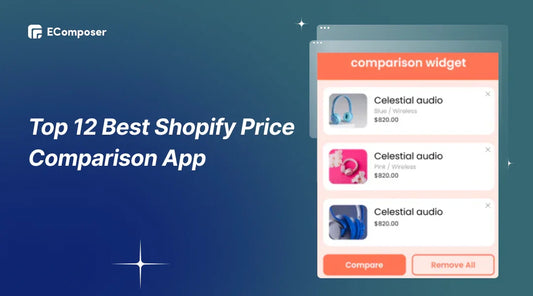

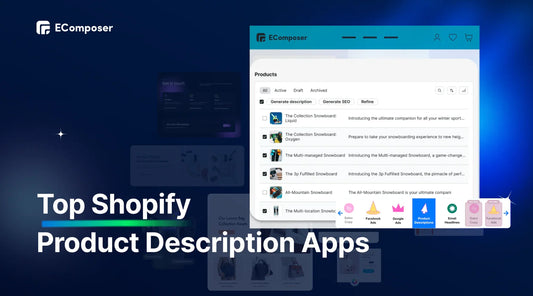







0 comments