10+ Best Shopify POS Apps (2026 Reviewed + Comparison)

Table Of Contents
Every transaction is an opportunity in the fast-paced world of e-commerce, and a suitable point-of-sale (POS) system can make all the difference. Imagine these apps as the secret keys to unlock a new dimension of customer engagement and seamless transactions.
In this blog, we act as your navigators through the enchanting landscapes of the Shopify POS app universe. Let's journey together as we uncover the magical features and success stories that can transform your store into a thriving realm of commerce!
What is a Point-of-Sale App, and How Does It Work?

At its essence, a Point-of-Sale app is a digital gateway that transforms how businesses handle transactions. Imagine it as the wizard behind the counter, wielding a wand to simplify the purchase process. This enchanting tool integrates with your Shopify store, allowing you to manage real-time sales, inventory, and customer interactions.
Picture this: a customer selects their desired items, and with a swift scan or tap, the POS app records the choices. Whether through traditional methods or the latest digital wallets, payment becomes a breeze. Inventory updates automatically, ensuring that both online and offline stock align harmoniously.
But the magic doesn't stop there. The POS app becomes a beacon of customer satisfaction, offering features like order tracking, loyalty programs, and personalized receipts. It's the modern maestro, orchestrating transactions and a symphony of positive customer experiences.
Why Shopify Stores Need POS Apps?

In the ever-evolving world of e-commerce, Shopify stores increasingly rely on Point-of-Sale (POS) apps for their transformative impact. These Shopify POS apps seamlessly integrate online and offline sales, providing a unified commerce experience that fosters brand loyalty.
Real-time inventory updates, streamlined checkouts, and personalized customer interactions are vital features that enhance operational efficiency and encourage repeat business.
Additionally, Shopify POS apps offer valuable insights into sales trends and customer behavior, empowering informed decision-making for business growth. As the retail landscape evolves, these apps prove essential for staying ahead by adapting to new payment methods and changing customer expectations.
Read more: 10 steps to set up Shopify POS System
Quick Comparisons of Top Shopify POS Apps
|
# |
App Name |
Vendor |
Price |
Free version |
Rating |
Get App! |
| 1 | Magestore POS for Shopify | Magestore | Lite: $15/month | Yes, 30-day trial | 4.7/5 | Get this app! |
|
2 |
Sell Products by Weight in POS |
Filljoy |
Monthly: $19/m |
No |
5/5 of 26 votes |
Get this app!
|
|
3 |
POS Local Delivery |
Webkul Software Pvt Ltd |
Basic: $7/m |
No |
5/5 of 1 votes |
Get this app!
|
|
4 |
PHP Point Of Sale |
PHP Point Of Sale |
PHP+: $19/m |
No |
5/5 of 1 votes |
Get this app!
|
|
5 |
ShopFields: POS Custom Fields |
U.B.A |
Retail: $20/m |
No |
5/5 of 2 votes |
Get this app!
|
|
6 |
ConnectPOS |
ConnectRetail |
Standard: $49/m Advanced: $79/m Premium: $99/m |
Yes |
4.8/5 of 127 votes |
Get this app!
|
|
7 |
Lazer: Charge Accounts On POS |
Lazer Technologies |
Unlimited: $49/m |
No |
4.5/5 of 2 votes |
Get this app!
|
|
8 |
SKU IQ for TikTok Shop or POS |
o2oCommerce Inc |
Basic: $45/m Plus: $89/m Growth: $159/m |
Yes |
4.3/5 of 136 votes |
Get this app!
|
|
9 |
Point of Sale |
Shopify |
Pro: $89/m |
Yes |
4.1/5 of 465 votes |
Get this app!
|
|
10 |
Sales Terminal POS |
BR Data Solutions |
Basic: $10/m |
No |
3.9/5 of 6 votes |
Get this app!
|
|
11 |
Custom & Draft Orders For POS |
Lazer Technologies |
Unlimited: $15/m |
No |
3.5/5 of 16 votes |
Get this app!
|
Best 10 Shopify Point Of Sale (POS) Apps
1. Magestore POS for Shopify

Magestore POS will be a great POS option for Shopify store owners, because of its amazing features that can meet your requirements to run your Shopify business. Besides, the system can be compatible with various devices, such as computers and tablets, not only with mobile phones. Hence, the staff can easily apply it to stimulate the process of operation and management. Moreover, it offers a diverse range of prices with specific features, easing your decision-making process on which plan works best for your needs, budgets, and business size.
Key Features
- Inventory management: Sync inventory database real-time between stores and online sale channels.
- Customer experience: Provide customers with consistent shopping experiences, thanks to database sync of customer information and loyalty programs across channels.
- Fast and Convenient Checkout: Facilitate a seamless and efficient checkout process for your customers.
- Create and manage orders and customers in one dashboard.
- Automate discount application at checkout
- Enable a wide range of payment options.
- The system allows you to hold orders temporarily, for product checks or customers adding new items.
- Having omnichannel fulfillment options.
- Easing refund and exchange process with the automated system and information storage.
- Employee Management: Magestore POS offers features like permission assignments based on staff roles and sales attribution to help you manage your employees and ensure effective workflow.
- Hardware Compatibility: Magestore POS is compatible with various hardware devices, such as cash drawers, receipt printers, barcode scanners, iPads, PCs, Macs, and Android tablets.
- Integration: The system can be compatible with any online payment gateway you want and some 3rd-party software to streamline your business management.,
Pros and Cons
|
Pros |
Cons |
|
(Don’t worry, as you will have 1-on-1 support from the Magestore POS team) |
Price
|
Plan |
Price |
|
Lite (one location only, unlimited users) |
$15/month |
|
Standard (allowing multiple locations supported, unlimited users) |
$50/month/location |
Rating
- Trustpilot: 4.6/5
- Capterra: 4.7/5
- GetApp: 4.7/5
2. Sell Products by Weight in POS

Revolutionize your in-person sales with this app, eliminating the need for manual calculations when selling products by weight, length, or other decimal measures through Shopify POS.
This app brings precision and efficiency to your point-of-sale experience. Say goodbye to tedious calculations and seamlessly integrate decimal products into your Shopify POS.
Key Features
- Decimal Precision Selling: Easily sell products by weight, length, or other decimal measures directly in person using Shopify POS. Say farewell to manual calculations and streamline your sales process.
- Versatile Applicability: Ideal for many businesses, including farm stands, butcher shops, zero waste refill stores, pet food shops, and more. The app adapts to diverse industries, providing a tailored solution for decimal-based products.
- Automatic Inventory Adjustments: Enjoy hassle-free inventory management with automatic adjustments. Sync your online and in-store stock seamlessly, ensuring accurate tracking and preventing discrepancies.
- Comprehensive Sales Reporting: Gain valuable insights with detailed Shopify sales reports, including essential information such as vendor details, product types, and product costs (COGS). Enhance your business analytics with comprehensive reporting.
- Tare Weight Customization: Input manual tare weights and access saved container tare weights effortlessly. Customize the tare weights to suit your specific needs, providing flexibility in handling various products.
- Scale Integration: Explore advanced functionality with scale integration (requires special hardware and add-on pricing). Elevate your point-of-sale capabilities with seamless integration, enhancing the overall user experience.
Pros & Cons
|
Pros |
Cons |
|
|
Price
- Monthly Billing: $19/month (+$5 per month for each additional POS location)
Rating
5/5 (26 reviews)
3. POS Local Delivery

Revolutionize local shop deliveries with the POS Local Delivery App, an invaluable tool for store owners. This app seamlessly integrates with the POS system, offering fixed-time deliveries and robust order management.
Tailored for local businesses with scheduled delivery needs, it empowers owners to add time slots, manage order statuses, and access comprehensive order records through the app.
Key Features
- Fixed-Time Deliveries: Enjoy the advantage of fixed-time deliveries, enhancing customer satisfaction by providing precise delivery slots. This feature caters to the convenience of both businesses and customers.
- Order Status Management: Efficiently manage the status of delivery orders directly within the POS Local Delivery App. This feature centralizes order information, streamlining the order fulfillment process.
- Time Slot Customization: Add flexibility to delivery schedules by incorporating customizable time slots. This feature enables customers to choose preferred delivery times during the ordering process.
- Multiple Address Support: Admins can easily add and manage various customer addresses using the POS system. This flexibility ensures that businesses can meet the diverse delivery needs of their customer base.
- Real-Time Updates: Admins can update delivery addresses and times in real-time through the app. This feature ensures that any changes will seamlessly integrate into the delivery workflow.
- Geolocation Integration: Utilize Google Maps to locate customer addresses accurately. This integration not only aids in precise deliveries but also contributes to efficient route planning for the delivery personnel.
Pros & Cons
|
Pros |
Cons |
|
|
Price
- Basic plan: $7/month
Rating
5/5 (1 reviews)
4. PHP Point Of Sale

Maximize your retail potential with PHP POS, a powerful solution that seamlessly bridges the gap between your physical store and online presence. This integration with Shopify empowers businesses to sell in both realms effortlessly.
PHP Point Of Sale ensures real-time inventory synchronization, allowing you to manage your in-store and online Shopify operations efficiently from the PHP Point Of Sale platform.
Key Features
- Two-Way Product Integration: Achieve seamless coordination by importing and exporting products between PHP Point Of Sale and Shopify. This ensures that your product catalog is up-to-date across both platforms, eliminating discrepancies.
- Efficient Order Management: PHP POS enables the effortless importer of Shopify orders directly into the Point Of Sale system. This integration enhances your ability to utilize PHP Point Of Sale’s robust reporting features, offering comprehensive insights into your overall business performance.
- Centralized Inventory Control: Keep your inventory in perfect sync by leveraging the integration. This centralized control ensures that product quantities and details are consistent, whether a sale occurs in your physical store or online through Shopify.
- Quick Product Population: Streamline the setup of your in-store inventory by importing products directly from Shopify. This quick import feature populates PHP Point Of Sale with items from your online product list, saving you valuable time and effort.
Pros & Cons
|
Pros |
Cons |
|
|
Price
- PHP POS + Shopify: $19/month - Sync inventory between PHP POS & Shopify, Import sales from Shopify, Export Items from Shopify to PHP POS, Import items from Shopify.
Rating
5/5 (1 reviews)
5. ShopFields

Elevate your Point of Sale experience with POS Custom Fields, a tailored solution for retail stores seeking to gather personalized information swiftly during checkout.
This app empowers your staff to augment orders with additional details such as customer membership numbers, preferences, warranty codes, or product customizations.
The collected custom data is intelligently stored as order attributes or line item properties, ensuring accessibility and reliability for streamlined reporting.
Key Features
- Flexible Customization: Create unlimited fields to capture diverse information, from membership numbers to personalized preferences. This flexibility ensures that the app caters to your retail store's unique data collection needs.
- Order and Line Item Customization: Add custom data seamlessly to an entire order or specific line items using a variety of fields. This feature allows for granular customization, accommodating different types of information for various aspects of the transaction.
- Ease of Installation and Setup: The app is designed for hassle-free installation and setup, ensuring a smooth transition with no disruption for your staff. User-friendly interfaces make it easy for your team to adopt the new functionality seamlessly.
- Structured Data for Reliability: The structured storage of custom data reduces the likelihood of errors, providing a reliable repository for in-store information. This ensures accuracy and consistency in the data collected during daily operations.
- Built for Shopify POS: This app is tailored specifically for Shopify POS and guarantees seamless and reliable daily use. Its integration with Shopify POS enhances the overall efficiency and effectiveness of your in-store data collection processes.
Pros & Cons
|
Pros |
Cons |
|
|
Price
Rating
5/5 (2 reviews)
6. ConnectPOS

Transform your retail operation with ConnectPOS, the omnichannel Point of Sale (POS) solution that establishes a seamless connection between your online and offline stores.
Designed to simplify retail processes, ConnectPOS covers in-store orders and inventory management, offering a customizable solution with advanced features.
Key Features
- Centralized Data Management: Establish a direct auto-sync connection between multiple channels, centralizing data for efficient and accurate information flow. This feature ensures that online and offline stores sync, enhancing overall operational coherence.
- Multi-Platform Compatibility: With support for Desktop POS, PC POS, Android POS, and iOS POS, ConnectPOS provides a versatile solution accessible across various devices. This flexibility ensures a seamless and consistent user experience regardless of the platform.
- Customization for Integration: Tailor ConnectPOS to integrate seamlessly with retailers' existing systems, including ERP, CRM, and accounting applications. This customization ensures a unified and interconnected retail ecosystem that aligns with specific business requirements.
- Offline Mode Capability: Operate ConnectPOS without an Internet connection with the offline mode feature. This ensures uninterrupted service during connectivity issues, providing reliability and continuity in retail operations.
- Self-Checkout on Mobile App and Kiosk: Enhance customer experience with self-checkout options available on both the mobile app and kiosk. This feature streamlines the checkout process, reducing wait times and improving overall customer satisfaction.
Pros & Cons
|
Pros |
Cons |
|
|
Price
- Free (14-day trial) - Including every feature available in the Premium plan.
- Standard: $49/month - Exchange & Refund (Online orders and POS orders), Support offline mode, Draft orders, Unlimited staff accounts, Custom staff permissions.
- Advanced: $79/month - Quote management, Adjust inventory, Accept gift card payments, Accept partial payments, Second screen.
- Premium: $99/month - Stock transfers, Stock-take, Currency converter, Support multiple discount rules, Basic functions of Multi-Source Inventory, Priority support.
Rating
4.8/5 (127 reviews)
7. Lazer: Charge Accounts On POS

Revolutionize your customer service with Credit & Charge Accounts, a powerful addition to Shopify POS that allows customers to make purchases on account and settle payments later.
This app enhances flexibility by allowing customers to charge items to their accounts, offering various payment intervals (weekly, bi-weekly, monthly, net-45, or custom).
Key Features
- Flexible Account Purchases: Allow customers to make purchases and put them on their tab, providing flexibility in payment timing. This feature enhances customer convenience and satisfaction.
- Store Credit Management: Set and manage store credit for customers, offering a seamless way to apply store credit to balances owed. This feature contributes to efficient balance management and customer loyalty.
- Transaction History Overview: Gain insight into customer transactions by viewing complete purchase, payment, or invoice history. This comprehensive overview facilitates informed decision-making and customer relationship management.
- Customizable Payment Durations: Tailor payment durations to match customer preferences. This flexibility accommodates diverse customer payment schedules, whether weekly, bi-weekly, monthly, or any other duration.
- Quickbooks Integration: Sync seamlessly with Quickbooks POS Desktop and soon-to-be Online. This integration ensures that financial data is accurately and efficiently managed across platforms, streamlining overall accounting processes.
Pros & Cons
|
Pros |
Cons |
|
|
Rating
4.5/5 (2 reviews)
8. SKU IQ for TikTok Shop or POS

Experience seamless inventory management with SKU IQ, a powerful tool that synchronizes inventory, orders, and product catalogs between your store and TikTok Shop or point-of-sale.
Eliminate the hassle of double-data entry, view real-time sales performance and recent orders, and sync events from a centralized dashboard. SKU IQ empowers businesses to fulfill TikTok Shop orders directly within Shopify and offers hassle-free support from a US-based team of sync specialists.
Key Features
- Real-Time Syncing: Enjoy real-time synchronization of products, orders, and inventory between your store and TikTok Shop or point-of-sale. This ensures accurate and up-to-date information across platforms.
- Customizable Syncing: Create once and sync what you want. SKU IQ offers a customizable syncing process, allowing businesses to tailor the data synchronization to their specific needs and preferences.
- Order Fulfillment in Shopify: Streamline order fulfillment by viewing and processing TikTok Shop orders directly within the Shopify platform. This integration enhances operational efficiency and order management.
- Business Analytics: Gain valuable insights into your business by discovering top customers and products. SKU IQ empowers informed decision-making by providing data on key performance indicators.
- US-Based Support: Access hassle-free support from a US-based team of sync specialists. SKU IQ ensures users have the needed assistance and offers a free consultation for additional guidance.
Pros & Cons
|
Pros |
Cons |
|
|
Price
Rating
4.3/5 (136 reviews)
9. Point of Sale

Elevate your retail experience with Shopify POS, the all-encompassing point-of-sale solution that excels in-person and online.
Unifying your online and retail stores, Shopify POS enhances sales conversions, simplifies store management, and fosters stronger customer relationships.
Packed with essential features for seamless sales, performance tracking, and comprehensive management of customers, orders, and inventory, Shopify POS offers versatility with local pickup, email carts, and the ability to sell stock from multiple locations.
Key Features
- Conversion Boosting Features: Drive more conversions with features like local pickup, email carts, and customer shipping. These functionalities enhance flexibility and cater to diverse customer preferences.
- Comprehensive Customer Management: Keep vital information with customer profiles, product details, and real-time inventory levels at your fingertips. This broad overview enables personalized customer interactions and efficient order management.
- Versatile Transaction Options: Facilitate transactions with features such as selling and accepting gift cards, split payments, returns, and exchanges. This versatility accommodates various customer needs and preferences.
- Retail Checkout Hardware: Accept payments anywhere with always-ready retail checkout hardware. This feature ensures flexibility in completing transactions, whether at a traditional checkout counter or on the go.
- Omnichannel Management Tools: Benefit from built-in tools for omnichannel management, allowing you to seamlessly oversee both online and in-store operations in one centralized place. This integration streamlines overall business management.
Pros & Cons
|
Pros |
Cons |
|
|
Price
Rating
4.1/5 (465 reviews)
10. Sales Terminal POS

Experience the convenience of Sales Terminal, your go-to Point of Sale (POS) app for seamless in-store transactions, exchanges, and refunds directly from your phone or browser.
This versatile app allows you to sell in-store, edit line items from previous orders, collect additional payments, and issue refunds or store credit to customers.
Whether accessed through a browser or the Shopify Mobile app, Sales Terminal is a robust replacement for Shopify POS, providing flexibility and efficiency in your retail operations.
Key Features
- Barcode Scanning: Utilize the app on a browser or through the Shopify Mobile app to scan product barcodes effortlessly. This feature streamlines the checkout process, enhancing overall efficiency.
- Payment Collection Options: Collect payments conveniently, whether in cash, by external credit card, or through email cart functionality. This flexibility accommodates various payment preferences and methods.
- Product Exchanges and Refunds: Facilitate product exchanges, collect additional payments, and seamlessly process refunds or store credit. Sales Terminal supports online and POS orders, ensuring a unified and versatile approach to customer transactions.
- Partial Payments and Advances: Enable the collection of partial payments or advances from customers. This feature enhances flexibility in payment arrangements, catering to diverse customer needs.
- Printer Compatibility: Print receipts effortlessly on any printer, providing convenience and flexibility in generating transaction records. Sales Terminal supports compatibility with a wide range of printers.
- Barcode Scanning Flexibility: Scan barcodes with any scanner, offering flexibility in hardware choices. This adaptability ensures that Sales Terminal can integrate seamlessly into your existing setup.
Pros & Cons
|
Pros |
Cons |
|
|
Price
Rating
3.9/5 (6 reviews)
11. Custom & Draft Orders For POS

Unlock the potential of your POS device with Draft & Custom Orders, an innovative app designed to streamline the creation and management of draft and custom orders within your Shopify POS.
Overcoming the challenges of utilizing Draft Orders in the Shopify POS, this app empowers users to easily create, edit, and manage draft and custom orders, including line items, discounts, and customer information.
With a seamless workflow, Draft & Custom Orders enhances the efficiency of your POS operations, allowing for intuitive order creation and management directly from your point-of-sale device.
Key Features
- Order Status Management: Search and view open, invoice sent, and completed draft orders effortlessly. Draft & Custom Orders provides a comprehensive overview of order statuses for efficient workflow management.
- In-App Draft Order Editing: View the contents of all draft and custom orders within the app and edit any in-app draft order. This feature enhances flexibility in order management, ensuring that modifications can be made seamlessly.
- On-the-Fly Draft Order Creation: Create new draft orders directly from your POS device, eliminating the need to access the Admin interface. This feature streamlines the order creation process, saving time and enhancing user convenience.
- Custom Services and Products: Add custom services and products to your draft order and POS cart. Draft & Custom Orders support, including specialized services and products catering to various business needs.
- Customer Selection and Addition: Select a customer and add them to any draft order, including adding any line item. This functionality ensures a personalized and efficient customer interaction process.
- Automated Draft Deletion: The app automatically deletes the draft after checkout, ensuring a clean and organized system. This automated process contributes to maintaining a clutter-free workspace.
Pros & Cons
|
Pros |
Cons |
|
|
Price
Rating
3.5/5 (16 reviews)
How To Choose The Best POS App For Shopify Stores?

Choosing the best Shopify Point-of-Sale (POS) app is a pivotal decision that can significantly impact your business operations and customer satisfaction. Here's a comprehensive guide to help you navigate this crucial selection process:
Compatibility and Integration
Ensure the POS app seamlessly integrates with your existing Shopify ecosystem. Compatibility is vital for smooth operation that effortlessly syncs online and offline transactions.
User-Friendly Interface
Opt for a POS app with an intuitive and user-friendly interface. Your staff should be able to navigate the system easily, minimizing training time and reducing the likelihood of errors during transactions.
Transaction Flexibility
Look for a POS app supporting various transaction types, including payment methods and split payments. This flexibility ensures that you can accommodate diverse customer preferences without hassle.
Inventory Management Capabilities

Prioritize apps with robust inventory management features. Real-time updates, stock level alerts, and easy product management are essential for maintaining accurate inventory across online and offline channels.
Customer Relationship Management (CRM) Tools
A good POS app goes beyond transactions and helps build customer relationships. Look for features like customer profiles, purchase history, and loyalty program integration to enhance your customer engagement efforts.
Reporting and Analytics
Access to comprehensive reporting and analytics tools is crucial for informed decision-making. Choose a POS app that provides insights into sales trends, popular products, and customer behavior.
How Does The Shopify POS App Support Payment Processing?

The backbone of any successful Point-of-Sale (POS) system lies in its ability to support seamless payment processing, and the Shopify POS app excels in this crucial aspect. Here's a closer look at how the Shopify POS app supports payment processing, ensuring a secure and efficient transaction experience for merchants and customers:
1. Diverse Payment Options
The Shopify POS app caters to the diverse preferences of customers by supporting a wide range of payment methods. Whether credit cards, debit cards, mobile wallets, or alternative payment solutions, the app ensures flexibility to accommodate various customer choices.
2. Integration with Payment Gateways

Shopify seamlessly integrates with leading payment gateways, providing a secure and reliable connection between your store and the financial institutions handling transactions. This integration ensures real-time payment processing and reduces the risk of delays or errors.
3. Contactless and Mobile Payments
The Shopify POS app is equipped to handle these transactions effortlessly in response to the growing trend of contactless and mobile payments. This capability aligns with modern customer preferences and enhances the speed and convenience of the checkout process.
4. Secure Transactions

Security is paramount in e-commerce. The Shopify POS app prioritizes protecting sensitive financial information through robust security measures. Encrypted transactions and compliance with the Payment Card Industry Data Security Standard (PCI DSS) provide a secure payment environment.
5. Offline Mode
The Shopify POS app includes an offline mode to address potential connectivity issues. This feature allows businesses to continue processing payments even when temporarily disconnected from the internet. Once reconnected, the app automatically syncs the transaction data with the Shopify platform.
6. Split Payments and Partial Refunds
Recognizing the need for transaction flexibility, the Shopify POS app supports split payments, allowing customers to use multiple payment methods for a single purchase. Additionally, the app facilitates partial refunds, streamlining the process for merchants and customers in case of returns or adjustments.
7. Automatic Currency Conversion

The Shopify POS app simplifies international transactions for global businesses by automatically converting currencies. This feature ensures pricing transparency and enhances customers' shopping experience regardless of location.
8. Receipts and Order Confirmations
The Shopify POS app generates professional and customizable receipts or order confirmations upon transaction completion. This provides customers with a clear record of their purchase and adds a professional touch to the overall transaction experience.
How We Rank Top 10 Shopify Point of Sale Apps

Ranking the top 10 Shopify Point of Sale (POS) apps involves considering various factors contributing to their effectiveness and popularity among users. Here are general factors on how rankings were determined:
User Reviews and Ratings
Why it matters: User reviews and ratings provide invaluable insights into the real-world experiences of businesses using a particular POS app. Positive reviews indicate user satisfaction, highlighting the app's effectiveness, ease of use, and overall performance.
On the flip side, negative reviews may reveal potential issues or limitations. These reviews are a critical reference point for businesses adopting a POS solution.
Features and Functionality
The features and functionality of a POS app directly impact its usefulness for businesses. A comprehensive set of tools, including inventory management, sales analytics, order processing, and integration capabilities, ensures that the app addresses various operational needs.
The more robust and versatile the features, the more value the app can provide to different types of businesses.
Security Measures

Security is paramount in financial transactions and customer data handling. A POS app must adhere to high-security standards to protect sensitive information from potential threats.
Apps with robust encryption, compliance with industry standards (such as PCI DSS), and regular security updates instill confidence in users, fostering trust in the system's reliability.
Affordability and Pricing Structure
The cost of a POS app and its pricing structure directly impact a business's bottom line. Affordability is crucial for small and medium-sized enterprises, and transparent pricing without hidden fees ensures clarity in budgeting.
Businesses often look for a balance between the features offered and the associated costs, making affordability a critical factor in the decision-making process.
Integration Capabilities

In today's interconnected business landscape, the ability of a POS app to integrate seamlessly with other applications and services is paramount. Integration capabilities enhance the app's versatility and adaptability to different business needs.
Businesses often use multiple tools for accounting, marketing, and other functions, and a Shopify POS app that plays well within an ecosystem is highly desirable.
FAQs
What’s The Difference Between Shopify POS Lite and Shopify POS Pro?
|
Feature |
Shopify POS Lite |
Shopify POS Pro |
|
User-Friendly Environment |
Accessible for managing Shopify accounts and offline payments |
Same as Lite, with added features for enhanced in-person sales support |
|
Omnichannel Selling |
Available |
Available with additional options for online purchase and pickup |
|
Comparison to Lightspeed and Square |
Holds up well with features like staff roles, iPhone app access, and inventory tracking |
Competitive features, enhanced in-person sales support |
|
Automatic Discounting |
Not available |
Available, allowing for buy-one-get-one-free and spend-based discounts |
|
Buy Online and Ship Options |
Not available |
Available, offering buy online and ship to customer solutions |
|
Customer Data Utilization |
Limited to basic features |
Advanced features, including personalized product recommendations |
|
Integration with Email and Social Media |
Basic integration |
Integrates with email marketing tools and social media solutions |
|
Advanced POS Features for Staff Roles |
Limited features |
Advanced features for staff roles and permissions |
What external hardware can you use with Shopify POS?
Shopify POS is designed to work seamlessly with various external hardware to enhance the in-person selling experience. Here are some examples of external hardware that you can use with Shopify POS:
- Receipt Printers
- Barcode Scanners
- Cash Drawers
- Card Readers
- Barcode Label Printers
- iPad and Tablet Stands
- Chip and Tap Card Readers
- Label Printers
- Scales
What payments does POS accept?
POS is designed to accept various payment methods to accommodate different customer preferences. The accepted payment methods can vary based on factors such as your location, the type of Shopify plan you have, and the specific payment gateways you've set up.
POS can accept standard payment methods:
- Credit and Debit Cards
- Contactless Payments
- Chip Cards (EMV)
- Cash Payments
- Gift Cards
- Manual Payments
Conclusion
As we conclude our exploration of the transformative capabilities of the Shopify POS app, it is evident that this tool is not just a point-of-sale system; it is a cornerstone for seamless transactions to real-time inventory management, enhanced customer engagement, and secure payment processing.
Others also read
- 12 Tips for Get Sales on Shopify
- How to create Sales Notification popup on Shopify stores
- Top 24 Shopify Apps for Maximizing BFCM Sales
- Shopify Store Sales Spy: The Comprehensive Guide!













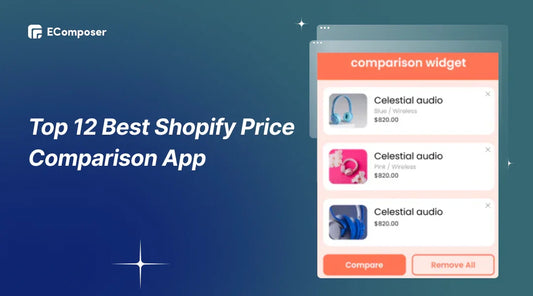

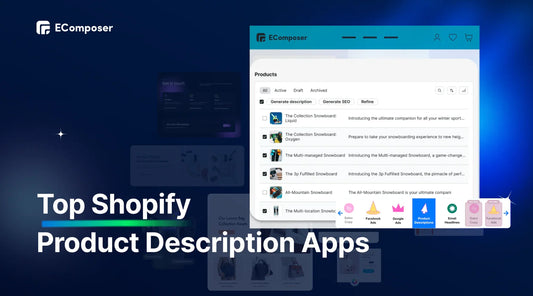







0 comments