12+ Best Shopify Store Locator Apps: Map Your Success

Table Of Contents
Whether you're a local business or a global brand, the Store Locator App is key to bridging the online-offline gap. Join us as we explore the top apps, features, and benefits to optimize your store's reach and make every visit memorable.
Let's transform your Shopify store into a destination, starting with the ultimate Store Locator solution!
3 Benefits of Shopify Store Locator App
Enhanced Customer Convenience
A Shopify Store Locator App streamlines the customer journey by providing an easy-to-use tool for locating physical stores. This convenience is paramount, allowing customers to find nearby locations effortlessly and reducing the friction between online discovery and in-store visits.
Increased Foot Traffic and Sales
The Store Locator App effectively drives foot traffic by guiding customers to the closest physical stores. This enhances the visibility of brick-and-mortar locations and increases the likelihood of in-store purchases. It is a powerful tool to bridge the online and offline shopping experiences, ultimately boosting overall sales.
Start your Shopify store for free!
Optimized User Experience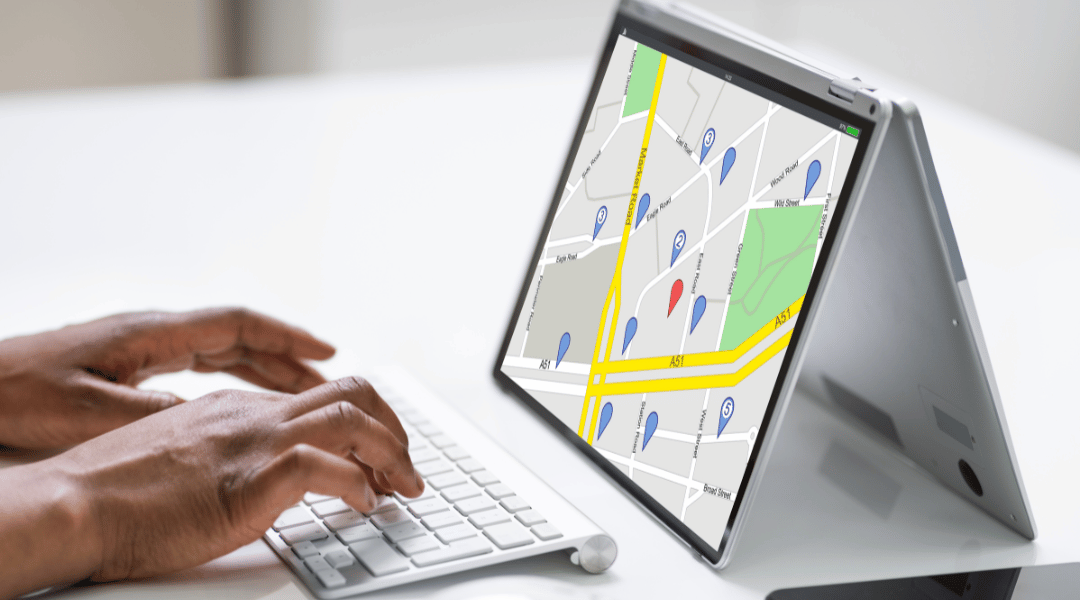
The Store Locator App contributes to an optimized user experience by seamlessly transitioning between the online and physical realms.
Customers can access crucial information such as store addresses, contact details, and operating hours, creating a more informed and satisfying shopping experience. This enhanced user experience fosters customer loyalty and positive brand associations.
Related post: How to Add Store Locator to Shopify for FREE
Quick Comparisons of Top Shopify Store Locator Apps
|
# |
App Name |
Vendor |
Price |
Free version |
Rating |
Get App! |
|
1 |
EComposer |
EComposer |
Standard: $19/m Pro: $39/m Premium: $99/m |
Yes |
5/5 of 3,301 votes |
Get this app! |
|
2 |
Stockist Store Locator |
Stockist |
Basic: $10/m Plus: $20/m Premium: $40/m |
No |
5/5 of 211 votes |
Get this app! |
|
3 |
S: Store Locator |
Storeify |
Startup: $8.99/m Pro: $19.99/m Advanced: $39.99/m |
Yes |
5/5 of 151 votes |
Get this app! |
|
4 |
Way: Google Maps Store Locator |
Effective Apps |
Free |
Yes |
5/5 of 45 votes |
Get this app! |
|
5 |
Progus Store Locator Map |
PROGUS SP. Z O.O. |
Basic: $9.99/m Standard: $19.99/m Unlimited: $29.99/m |
Yes |
5/5 of 29 votes |
Get this app! |
|
6 |
ProMap ‑ Store Locator |
Amai |
Lite: $4.99/m Basic: $9.99/m Standard: $19.99/m Unlimited: $39.99/m |
No |
4.8/5 of 584 votes |
Get this app! |
|
7 |
POWR: Map Store Locator |
POWR.io |
Starter: $5.49/m Pro: $13.49/m Business: $89.99/m |
Yes |
4.8/5 of 129 votes |
Get this app! |
|
8 |
MAPPY: Dealer & Store Locator |
BSS Commerce |
Basic: $5/m Advanced: $15/m Platinum: $50/m |
Yes |
4.8/5 of 96 votes |
Get this app! |
|
9 |
Storemapper Store Locator Map |
Storemapper |
Micro: $24.99/m Pro: $39.99/m Premium: $69.99/m |
Yes |
4.8/5 of 90 votes |
Get this app! |
|
10 |
ShopLocal Store Locator |
Dart Studios |
Basic: $9/m Premium: $19/m Enterprise: $29/m |
Yes |
4.8/5 of 20 votes |
Get this app! |
|
11 |
SC Store Locator Map fka Bold |
Shop Circle |
1-50: $9.99/m 51-500: $19.99/m 501-2000: $39.99/m |
Yes |
4.6/5 of 426 votes |
Get this app! |
|
12 |
MSL: Store Locators |
CirkleStudio |
Advance: $4.99/m |
Yes |
4.4/5 of 12 votes |
Get this app! |
Best 13 Shopify Apps For Store Location
EComposer
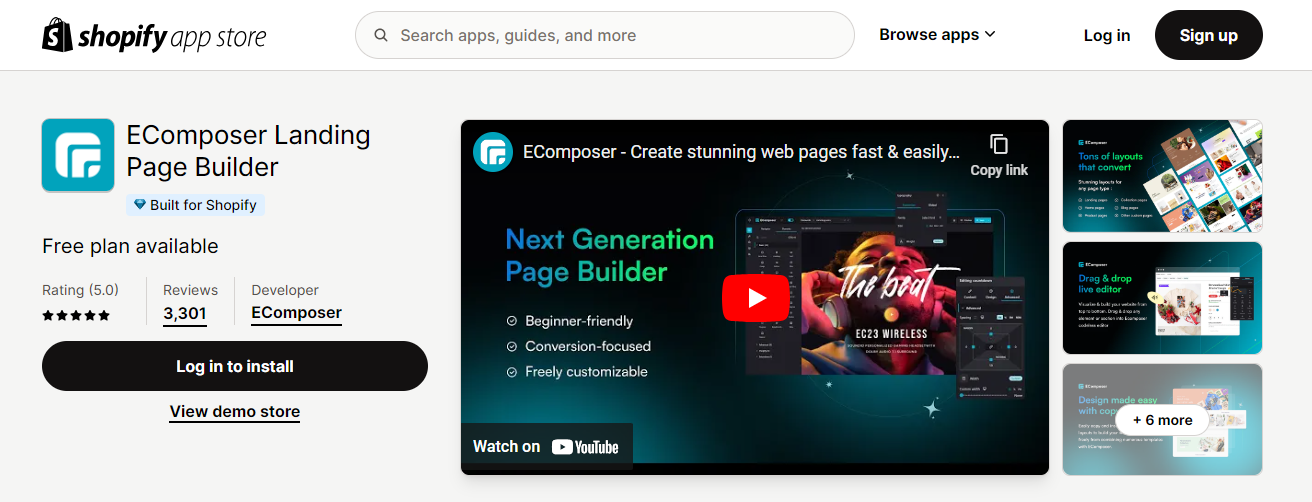
Ecomposer's Store Locator feature empowers businesses to enhance customer experience by providing easily accessible information about the locations of their establishments.
With a user-friendly interface, this tool enables customers to find the nearest branch effortlessly, making your company more advantageous and practical.
Key Features
- Easy Integration: With a simple drag-and-drop functionality, the Store Locator element can be seamlessly added to any desired location on your website's editor, ensuring effortless implementation.
- Comprehensive Location Details: Users can access essential information such as the city's name, address, contact numbers, and additional details for each branch, facilitating informed decision-making.
- Customizable Markers: The ability to customize markers enables businesses to replace generic icons with their company logo or branch-specific markers, reinforcing brand identity and recognition.
- Interactive Mapping: By incorporating features like Animation Marker and Selected Location Background Color, the map becomes more dynamic and engaging, providing users with a visually appealing experience.
- Flexible Map Settings: From adjusting the map width to customizing the height and zoom level, users can tailor the map according to their website's design and layout preferences.
- Google Maps Integration: Seamless integration with Google Maps allows businesses to leverage its functionalities, ensuring accurate location representation and reliable navigation assistance for users.
- Design Customization: The Design section offers comprehensive customization options, including typography, alignment, text color, gradients, shadows, and spacing, allowing businesses to maintain consistency with their brand aesthetics.
- Location Box Customization: Businesses can enhance the appearance of location boxes by adjusting spacing and customizing borders, ensuring a visually appealing display that aligns with their website's overall design.
Pros & Cons
|
Pros |
Cons |
|
|
Price
- Free
- Standard: $19/month
- Pro: $39/month
- Premium: $99/month
Rating
5/5 (3,301 reviews)
Stockist Store Locator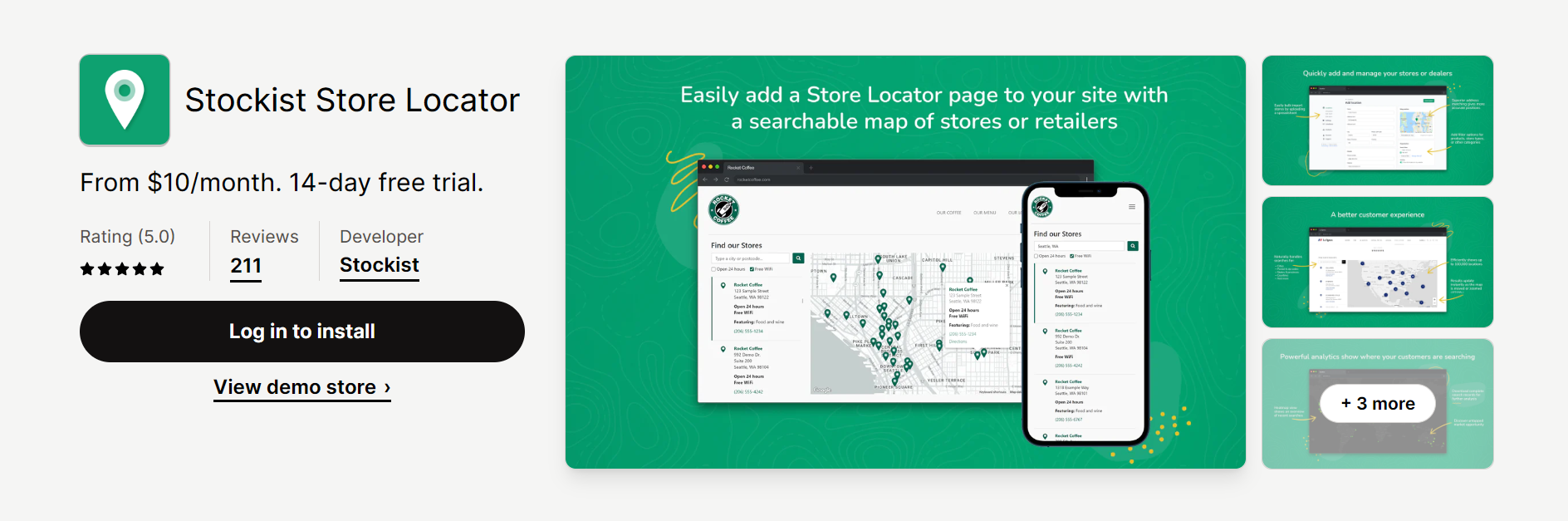
Discover the seamless world of Stockist, a robust and customizable solution to effortlessly integrate a powerful store and dealer locator map into your website. With Stockist, you can showcase your stores, retailers, and dealers network while gaining insights into customer product searches through intuitive analytics.
Key Features
- Flexible Management: Efficiently manage your store listings by adding them individually, importing them from a spreadsheet, or syncing with Google Sheets. Stockist allows you to choose the method that suits your workflow best.
- Customization Capabilities: Tailor the appearance of your store locator with ease. Change the colors, layout, translations, search options, and additional elements to harmonize with your brand identity.
- Real-Time Geolocation: Engage customers instantly with nearby results as they move around the map. Thanks to geolocation, Stockist ensures that users always have the most up-to-date and relevant information.
- Insightful Analytics: Gain a deeper understanding of customer behavior by leveraging Stockist's insightful analytics. Discover precisely where customers seek your products, allowing you to make informed decisions to optimize your store locations.
- Unlimited Search Filters: Empower your customers to find exactly what they need with unlimited search filters. Enhance user satisfaction by allowing them to narrow down their search based on specific criteria, ensuring a tailored shopping experience.
Pros & Cons
|
Pros |
Cons |
|
|
Price
- Basic: $10/month
- Plus: $20/month
- Premium: $40/month
Rating
5/5 (211 reviews)
[ecom-global-block]ecom-shopify-commerce-coach-block[/ecom-global-block]
S: Store Locator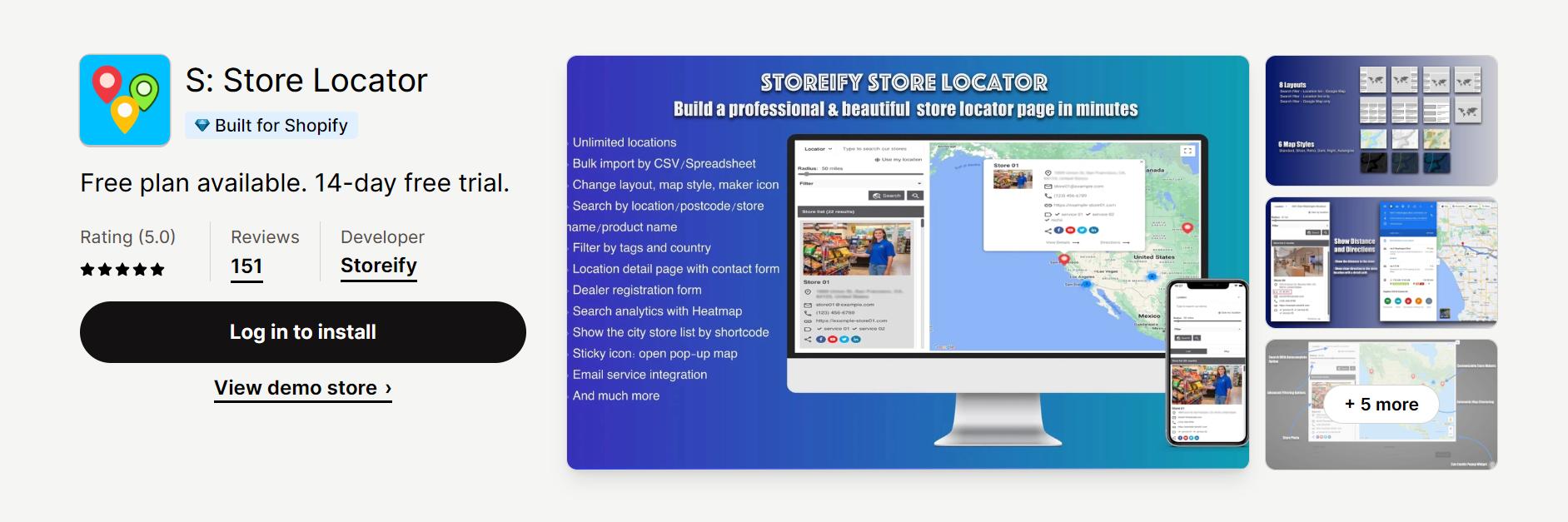
Effortlessly build and enhance your Shopify website with our Store Locator app, seamlessly integrating Google Maps to showcase your physical stores. Simplify the shopping experience for your customers by displaying exact addresses and ordering locations according to your preferences. Join merchants worldwide in trusting this locator app to elevate your online presence.
Key Features
- Unlimited Locations: Add as many store, dealer, or distributor locations as needed, providing comprehensive coverage for your customer base.
- Bulk Upload with CSV: Streamline the process by bulk uploading locations effortlessly using CSV files or spreadsheets, ensuring efficiency in managing large datasets.
- Advanced Search Capabilities: Easily search for stores based on location, postcode, store name, product name, or tags, allowing customers to find what they need quickly.
- Customization and Detailing: Create a personalized experience with features like location detail pages, product connections, meta tags, and tracking codes, enhancing the overall presentation of your store locations.
- Dealer Registration and Contact Forms: Facilitate dealer interactions by incorporating registration and location-specific contact forms, fostering seamless communication.
- Heat-map and Language Translation: Utilize a heat-map for visual insights and ensure a global reach with language translation features, breaking language barriers for a broader audience.
- Multi-Page Layout and Map Styles: Choose from multi-page layouts and diverse map styles to tailor the appearance to your brand, ensuring a visually appealing and cohesive presentation.
- Custom CSS: Have full control over the visual aspects of your store locator with custom CSS, allowing for precise customization to match your brand aesthetic.
- Bulk Import and Export: Manage your store data efficiently with the ability to bulk import and export stores, making updates and backups hassle-free.
Pros & Cons
|
Pros |
Cons |
|
|
Price
- Free
- Startup: $8.99/month
- Pro: $19.99/month
- Advanced: $39.99/month
Rating
5/5 (151 reviews)
Way: Google Maps Store Locator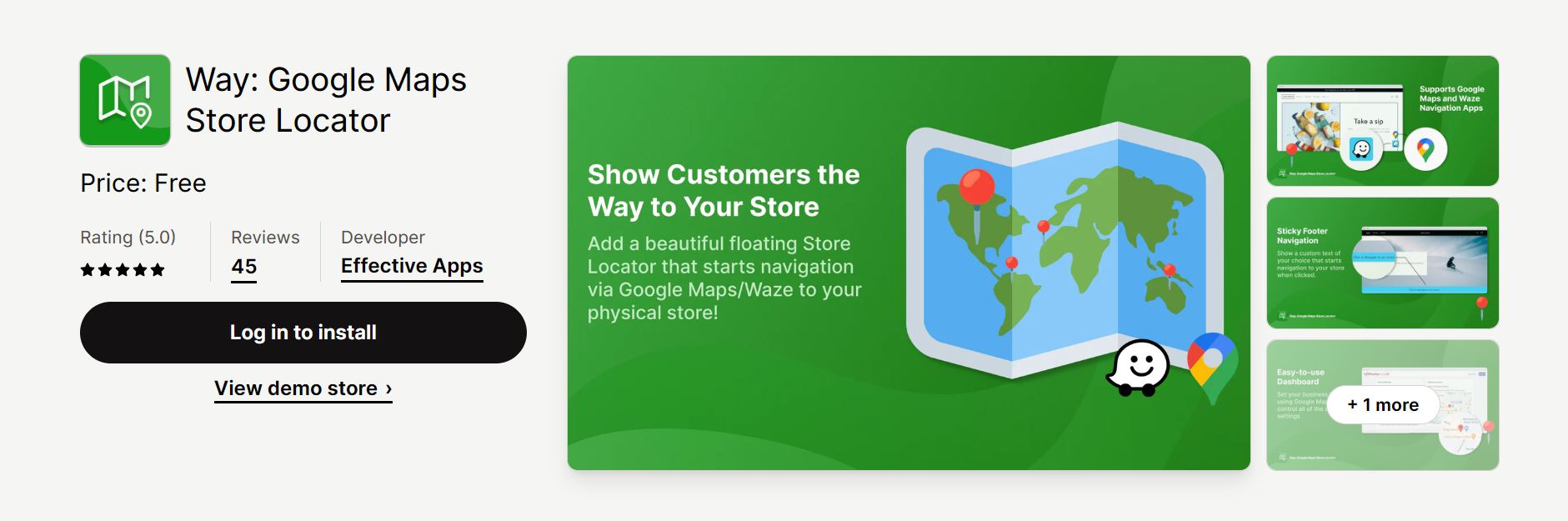
Introducing Way, your solution for seamlessly directing customers to your physical store or dealer with a floating store locator. Experience the ease of installation with universal theme support without the need for any coding.
Key Features
- Floating Store Locator: Way adds a floating sticky icon or footer, providing customers with quick access to navigation to your physical store or dealer location.
- App Choice Control: Configure the navigation app of your choice, supporting popular options like Waze and Google Maps, tailoring the experience to your preferences.
- Customizable Design: Enjoy full control over the design with customizable options for color, size, and appearance location, ensuring seamless integration with your store's aesthetic.
- Selective Visibility: Choose where the Way app appears – whether it's throughout the entire store or exclusively on the homepage. Tailor its visibility based on your strategic preferences.
- Device Compatibility: Decide whether the app will appear on mobile devices only or across all devices, providing a flexible and responsive user experience.
- Curbside Pickup Guidance: Enhance customer convenience by offering a curbside pickup delivery option and guiding customers to your warehouse using Way's maritime capabilities.
- Universal Theme Support: Enjoy easy integration with any theme through universal theme support, ensuring compatibility across various store designs.
- One-Click Installation: Experience hassle-free installation with a straightforward one-click process, eliminating the need for coding expertise.
Pros & Cons
|
Pros |
Cons |
|
|
Price
- Free
Rating
5/5 (45 reviews)
Progus Store Locator Map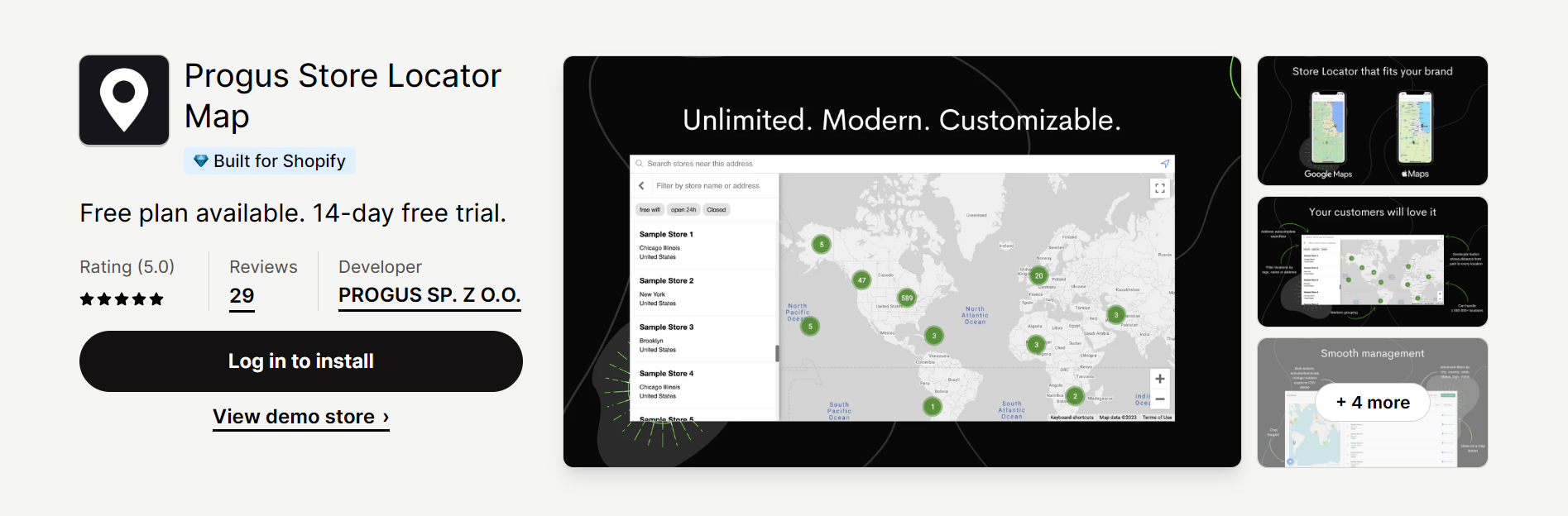
Discover the ultimate convenience with a customizable and user-friendly store and dealer locator. Uncover valuable insights into customer behavior through advanced analytics, gaining a deeper understanding of their needs and preferences with Progus now!
Key Features
- Quick Installation: No API key is required, ensuring a swift and hassle-free installation process without external services and costs.
- Customizable Appearance: Choose from multiple map styles, custom markers, colors, and fonts to tailor the locator's appearance to your brand's unique identity.
- Best-in-Market Bulk Import: Benefit from a powerful bulk import system, considered the best in the market, for efficient and seamless management of your location data. Includes a Google Sheet sync feature for added convenience.
- Advanced Analytics: Gain insights into customer behavior through advanced analytics, providing data-driven decision-making capabilities to optimize store locations and product offerings.
- Dealer Registration Form: Customize dealer interactions with a flexible and customizable dealer registration form, streamlining the registration process.
- Multilingual System: Embrace the most advanced multilingual system, allowing you to translate the app and location data, ensuring a global reach and a user-friendly experience for diverse audiences.
Pros & Cons
|
Pros |
Cons |
|
|
Price
- Free
- Basic: $9.99/month
- Standard: $19.99/month
- Unlimited: $29.99/month
Rating
5/5 (29 reviews)
ProMap ‑ Store Locator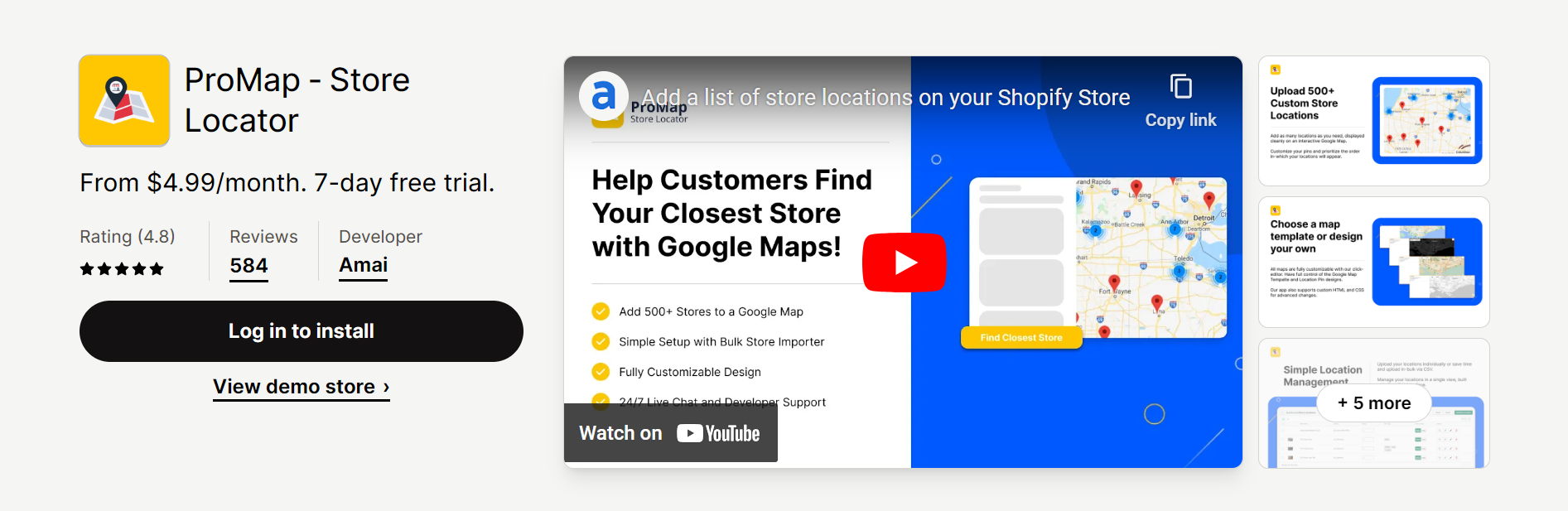
Effortlessly enhance your website with an interactive Google map application, allowing you to showcase your shop or stockist locations with ProMap dynamically. Continue reading for further information about the store location features you’re looking for.
Key Features
- Versatile Location Management: Add store locations individually or in bulk, listing them by location, radius, or custom tags for a flexible and personalized display.
- Bulk Import Capability: Streamline the process using a simple CSV file to upload over 500 locations, ensuring efficient management of extensive datasets.
- Custom Store Tags: Customers can filter and find stores based on unique tags, providing a tailored search experience.
- Full Customization: Personalize the interactive Google map with custom store images and pins, ensuring a cohesive representation that aligns with your brand.
- Dynamic View: Enhance the user experience by enabling store locations to load instantly as the map is explored, ensuring real-time and dynamic interactions.
- User-Friendly Filtering: Customers can easily find nearby stores, obtain directions, and filter by specific store or stock details you add to the application.
- Exceptional Customer Support: Access 24/7 live human chat support, emphasizing a commitment to assisting users without relying on automated bots.
Pros & Cons
|
Pros |
Cons |
|
|
Price
- Lite: $4.99/month
- Basic: $9.99/month
- Standard: $19.99/month
- Unlimited: $39.99/month
Rating
4.8/5 (584 reviews)
POWR: Map Store Locator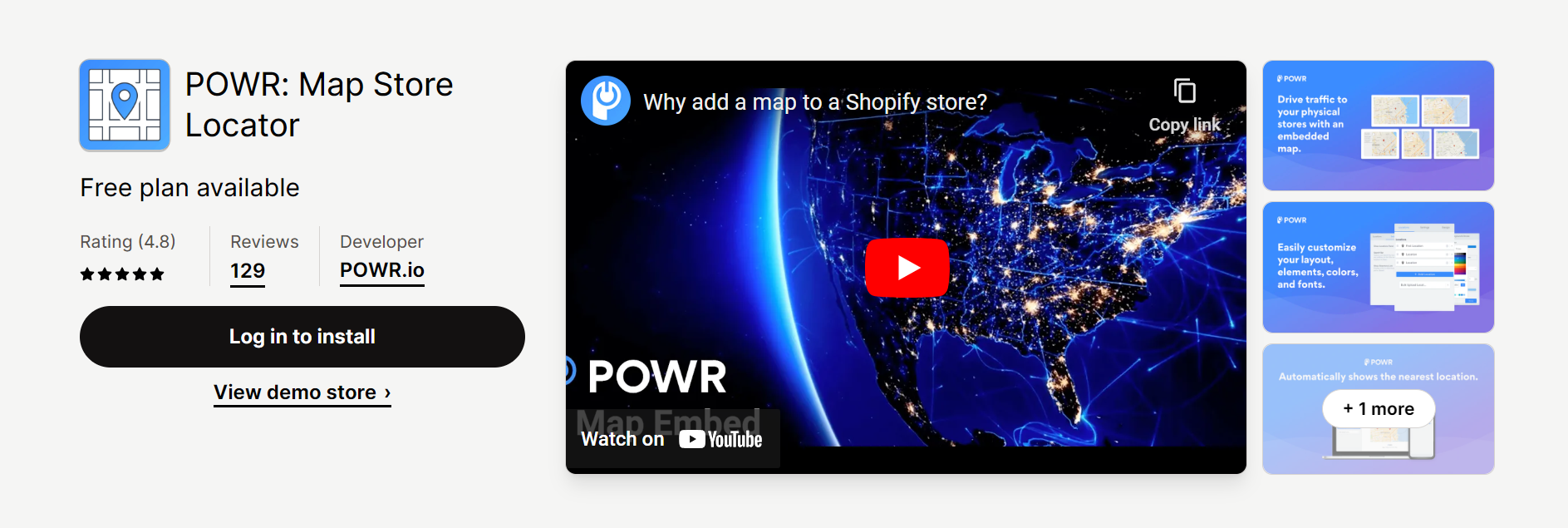
Direct customers straight to your store locations with the powerful combination of an interactive map and real-time directions offered by POWR Map + Store Locator. With seamless integration with Google Maps and Open Street Maps, this automated store locator simplifies plotting any location worldwide.
Key Features
- Automated Store Locator: Dynamically displays the closest store location to your customer, encouraging quick and convenient in-person visits.
- Bulk Upload of Multiple Locations: Easily populate your map with numerous store locations using a bulk .csv or .xls file upload, streamlining the data entry process.
- Versatile Map Styles: Choose from various map styles such as Streets, Transit, Satellite, or a hybrid map, ensuring a visually appealing and informative display.
- Custom Search Bar: Enhance user experience with an open-text search bar, enabling custom location searches for specific and personalized results.
- Global Location Plotting: Integrated with Google Maps and Open Street Maps, POWR Map can plot any location worldwide, providing a comprehensive reach.
- Store Directions Link: Improve navigation by displaying a store directions link when users click on a map pin, guiding them seamlessly to your physical locations.
Pros & Cons
|
Pros |
Cons |
|
|
Price
- Free
- Starter: $5.49/month
- Pro: $13.49/month
- Business: $89.99/month
Rating
4.8/5 (129 reviews)
MAPPY: Dealer & Store Locator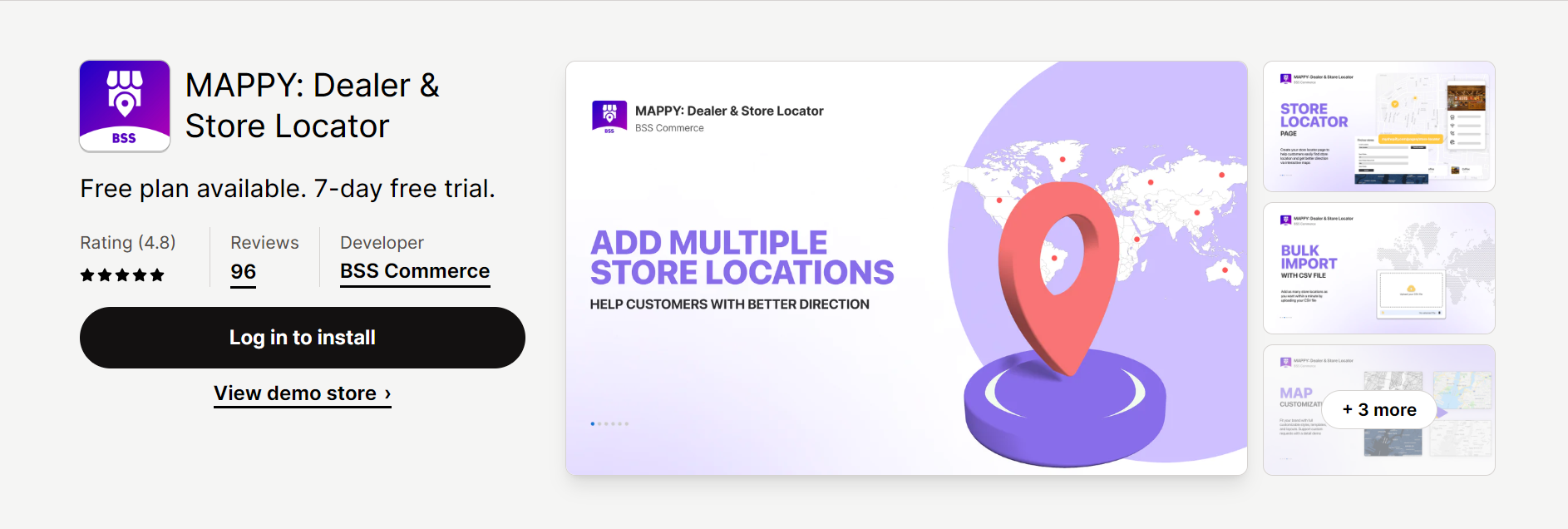
Effortlessly improve customer navigation with MAPPY, your solution to creating an interactive store locator page using dynamic maps. Additionally, MAPPY offers multi-language support, location insights with Search History Records, and more to elevate your store locator page.
Key Features
- Multiple Store Locations: Add and display over 500+ store locations on the map, providing comprehensive coverage for your customers.
- Bulk Import: Streamline the process by uploading a CSV file, ensuring efficiency in managing extensive datasets.
- Instant Directions: Customers can easily find directions to your stores, enhancing their overall shopping experience.
- Auto-Detect Nearby Stores: Show nearby stores based on customers’ IP addresses, offering personalized and convenient suggestions.
- Customer Search Records: Access valuable insights with the Search History Records feature, allowing you to understand customer search patterns and preferences.
- Customizable Map Design: Tailor the interactive Google map design and store locator page with various templates to match your brand's appearance perfectly.
- Tags for Easy Search and Filtering: Add tags to your store locations, enabling customers to search and filter easily for a more targeted and efficient shopping experience.
- Multi-Language Support: Translate your store locator page into multiple languages, ensuring accessibility for a diverse customer base.
Pros & Cons
|
Pros |
Cons |
|
|
Price
- Free
- Basic: $5/month
- Advanced: $15/month
- Platinum: $50/month
Rating
4.8/5 (96 reviews)
Storemapper Store Locator Map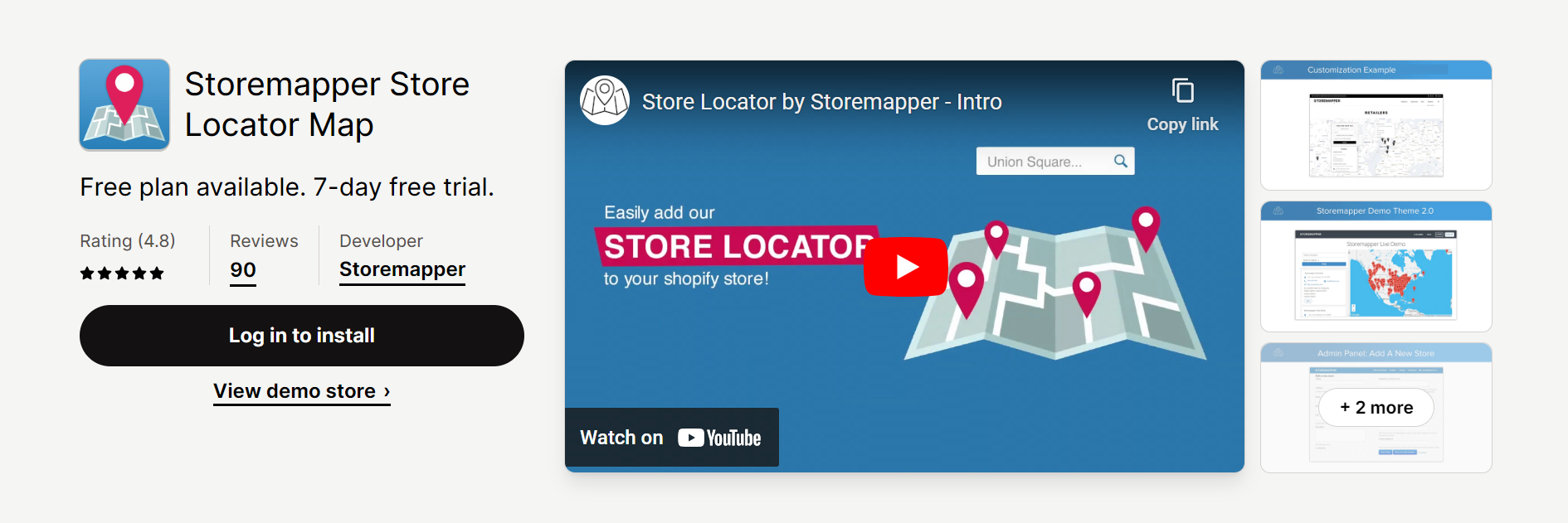
Experience the ultimate in-store locator functionality with StoreMapper—an easy-to-install, fully customizable app proven to drive more traffic to your Shopify store. Start enhancing your customer journey and driving traffic to your stores today!
Key Features
- Auto-Sync Store Locations: Effortlessly manage store locations by auto-syncing from Google Sheets, Shopify accounts, and more, ensuring accurate and up-to-date information.
- Insightful Data Analytics: Gain valuable insights into customer behavior with data on product searches and addresses they seek, enabling strategic marketing decisions.
- Customizable Google Maps Integration: Embed Google Maps with custom pins, utilizing Google's powerful and accurate geocoder to enhance the visual representation of your store locations.
- Product Locator Functionality: Beyond a store locator, StoreMapper is a product locator, aiding customers in finding specific products within your stores.
- Lead Collection: Seamlessly collect leads through the store locator app, providing an additional avenue for customer engagement and marketing opportunities.
- Store Information Management: Effectively manage store information through StoreMapper, ensuring consistency and accuracy across all locations.
- 24/7 Customer Support: Benefit from round-the-clock customer support, ensuring assistance is available for a seamless user experience.
Pros & Cons
|
Pros |
Cons |
|
|
Price
- Free
- Micro: $24.99/month
- Pro: $39.99/month
- Premium: $69.99/month
Rating
4.8/5 (90 reviews)
ShopLocal Store Locator
For enterprises facing the frustration and time constraints of updating partner information in-store locator apps as they expand, this solution offers an efficient alternative. Enjoy the flexibility to customize location data while benefiting from a beautiful, responsive map tailored to your website's look and feel.
Key Features
- Google Sheets Integration: Effortlessly connect and synchronize your store locator map with Google Sheets, providing a dynamic and flexible solution for managing location data.
- Simplified Location Management: Streamline adding and updating partner information, ensuring ease of use and scalability for businesses with large wholesale operations.
- Beautiful and Responsive Maps: Enjoy visually appealing and responsive location maps for your website, enhancing the overall user experience for visitors seeking store information.
- Customization Options: Tailor your map's appearance to match the look and feel of your website, ensuring a cohesive and branded representation.
Pros & Cons
|
Pros |
Cons |
|
|
Price
- Free
- Basic: $9/month
- Premium: $19/month
- Enterprise: $29/month
Rating
4.8/5 (20 reviews)
SC Store Locator Map fka Bold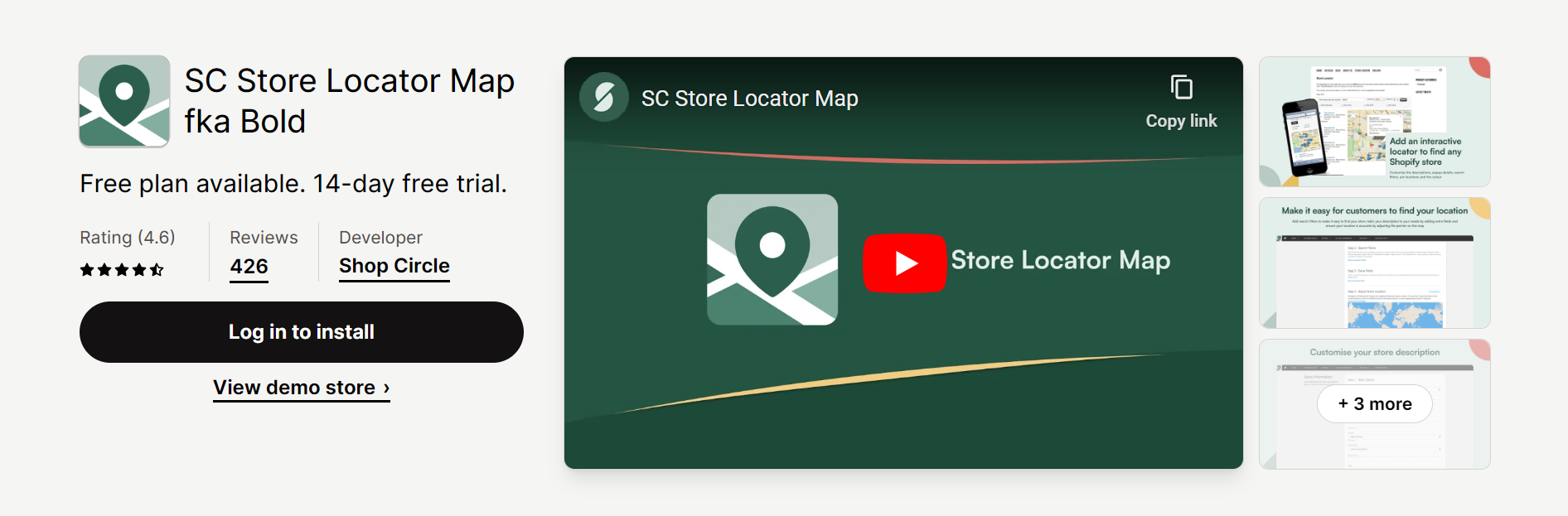
Experience the power of our interactive store locator app, leveraging geolocation and real-time directions to guide customers to your doorstep seamlessly. Boost sales by facilitating easy access to your physical stores or product locations with SC Store Locator Map now!
Key Features
- Geolocation and Real-Time Directions: Utilize geolocation features and real-time directions to bring customers to your door, enhancing their journey to your physical locations.
- Unlimited Store/Product Location Mapping: Pin unlimited stores or product locations on the map, ensuring comprehensive coverage and adaptability to varying business needs.
- Traffic Spike Resilience: Understand traffic spikes effortlessly, guaranteeing uninterrupted performance and reliability for your online store during high-traffic periods.
- Diverse Location Mapping: Map different types of locations, introducing search filters and extra fields to cater to various business requirements and customer preferences.
- Seamless Workflow Integration: Use the app directly within your store's admin for an efficient and user-friendly workflow in managing location data.
- Enhanced Customer Searches: Improve customer searches through extra fields, filters, and Google Autocomplete, enabling quick store finding with just a partial address.
Pros & Cons
|
Pros |
Cons |
|
|
Price
- Free
- 1-50: $9.99/month
- 51-500: $19.99/month
- 501-2000: $39.99/month
Rating
4.6/5 (426 reviews)
MSL: Store Locators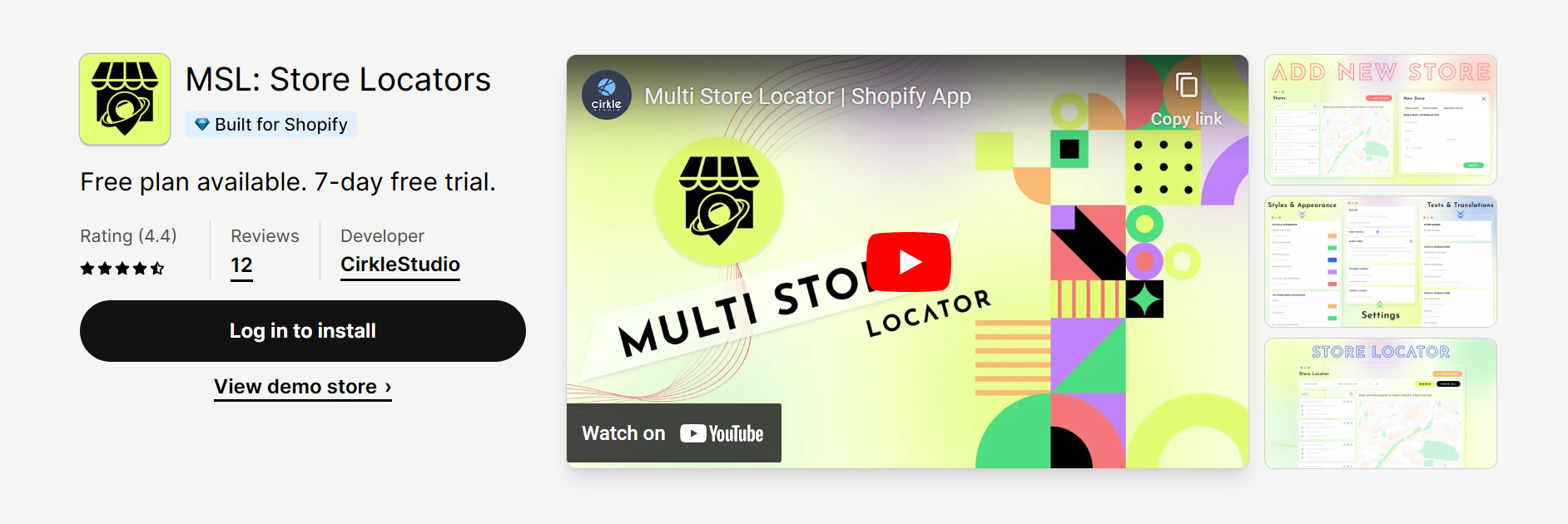
Effortlessly enhance customer experience by listing all your offline stores on a single page, aiding customers in quickly finding nearby stores. The Multi Store Locator app is a game-changer, providing a solution that is easily adaptable and scalable to suit diverse needs, ensuring a smooth and flexible store location experience.
Key Features
- Bulk Import Method: Add, update, and delete stores effortlessly using a bulk import method, streamlining the process of managing multiple store locations efficiently.
- Custom Map Styling JSON: Set a custom design on the map by utilizing your own Custom Map styling JSON, ensuring a unique and branded appearance that aligns with your theme.
- Clustering Feature: Enhance visual clarity by using the clustering feature, which combines markers into a single cluster, preventing overcrowding on the map for a cleaner look.
- Searchable Store Locator: Easily search for stores using different filter options in the locator, providing customers with a convenient and personalized store discovery experience.
- Theme Compatibility: The app seamlessly integrates with all themes, ensuring easy installation and compatibility with diverse online store designs.
- Configuration Ease: The app ensures quick setup with straightforward configuration steps, allowing businesses to implement the store locator map without hassle.
Pros & Cons
|
Pros |
Cons |
|
|
Price
- Free
- Advance: $4.99/month
Rating
4.4/5 (12 reviews)
[ecom-global-block]ecom-shopify-commerce-coach-block[/ecom-global-block]
3 Factors To Correctly Choose Your Shopify Locator App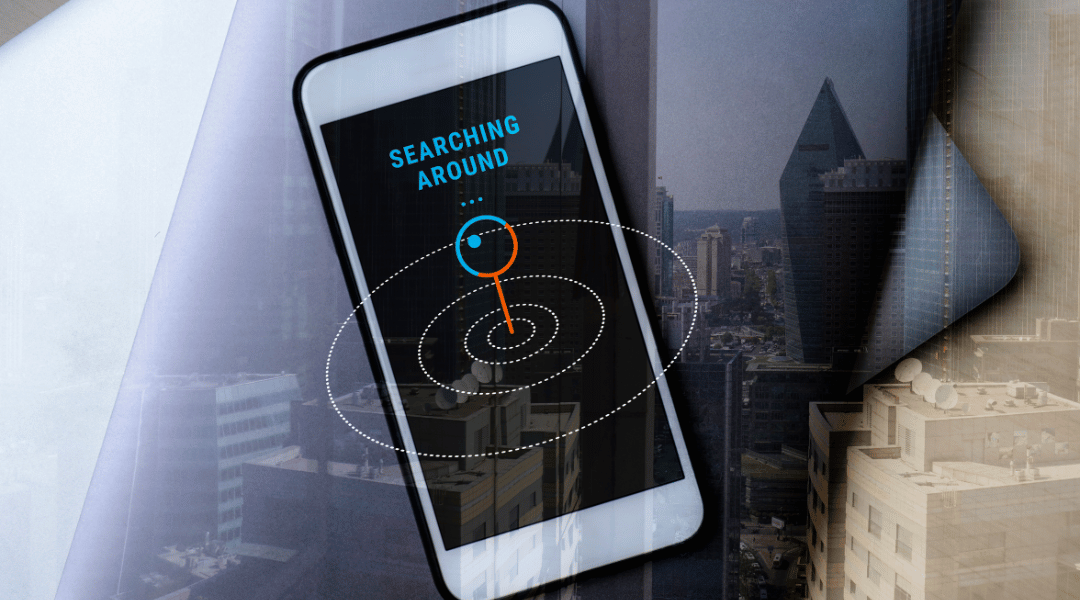
When selecting a Shopify locator app, consider these three crucial factors to ensure you make the right choice for your business:
Comprehensive Mapping Features
Ensure the selected app offers comprehensive mapping features to provide accurate and detailed location information. Look for functionalities such as multi-location support, interactive maps, and the ability to display additional information at each location.
This ensures your customers can easily find and navigate your physical stores or other designated points of interest.
User-Friendly Interface
Opt for a locator app with a user-friendly interface that allows easy integration into your Shopify store. A straightforward and intuitive design ensures smooth navigation for you and your customers, enhancing the overall user experience.
Customization and Branding Options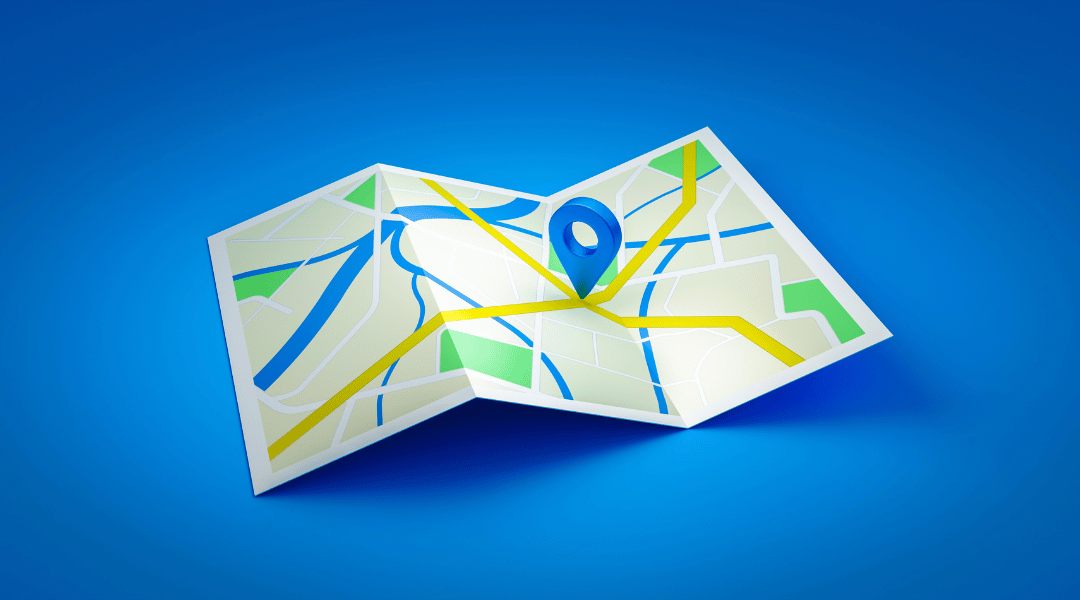
Choose a locator app that provides ample customization and branding options.
This enables you to customize the look of the store locator to match your brand's visual identity. Look for features that enable you to add your logo, choose color schemes, and customize map markers for a cohesive brand presentation.
FAQs
Does Shopify have a store locator?
Shopify doesn't have a built-in store locator feature. However, you have the option of integrating external applications available on the Shopify App Store or selecting one of these store locator apps above.
How do I use the geolocation app on Shopify?
To enable and configure the geolocation feature on Shopify, follow these steps:
- From your Shopify admin, navigate to Settings > Apps and sales channels.
- On the Apps and Sales Channels page, locate and click "Geolocation."
- Click on "Open app."
- Ensure that "Show selectors" is checked to enable the geolocation selectors.
- You can further customize the appearance by clicking "Customize."
- After making any desired changes, click "Save" to apply the settings.
How do I add a country region to my Shopify store?
To add a country or region to your Shopify store:
- Go to Settings > Markets in your Shopify admin.
- Select the market you want to modify.
- Click Edit, navigate to Countries/regions, and click Edit.
- Check the box next to the desired country or region.
- Save your changes.
Others also read
- 3 Steps To Set Up Shopify Shipping
- How to Customize Content by Country on a Single Shopify store
- Advantages & Disadvantages of Franchising
Conclusion
In conclusion, a powerful Shopify store locator app has significance in improving the customer experience by simplifying the process for visitors to locate your brick-and-mortar establishments.
As you explore the possibilities of optimizing your store with a locator app, remember that EComposer stands ready to elevate your entire Shopify store. With EComposer, you can craft an exceptional online shopping environment that captivates and delights your customers. Try now!
=================
Add EComposer Next generation page builder Here.
Follow Us on Facebook
Join Official Community













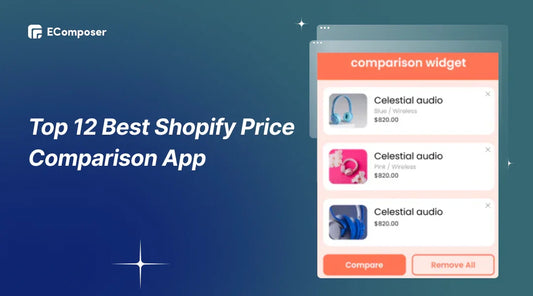

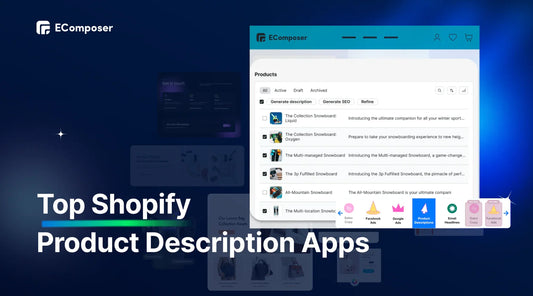







0 comments