13+ Top-rated Shopify Banner Apps FREE in 2025
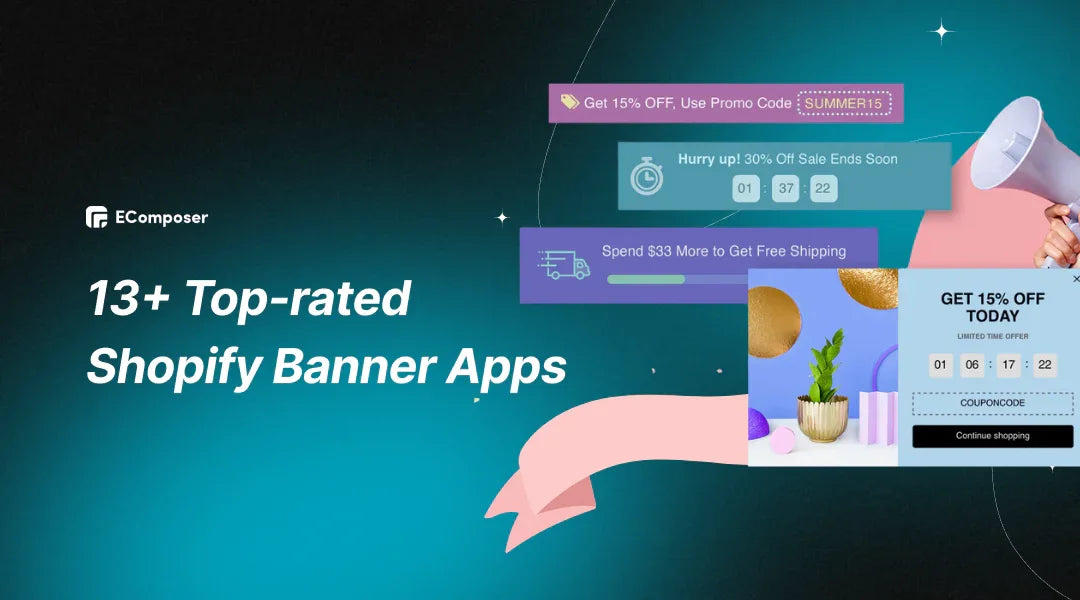
Table Of Contents
This article will show you how to create eye-catching banners and answer all your burning questions about using banners to level up your store. So buckle up and get ready to transform your store from basic to brilliant with the power of top Shopify Banner Apps!
The Role of Banners in E-commerce

1. Promoting Sales and Special Offers
Banners highlight promotions and discounts effectively. Businesses place banners on high-traffic areas like the homepage and checkout page. These banners capture visitors' attention with limited-time discounts and special offers, driving more sales and increasing revenue.
2. Enhancing Brand Awareness
Banners reinforce brand identity consistently. Companies use brand colors, logos, and messaging on banners. Visually appealing banners strengthen brand recognition and differentiate the brand from competitors, which helps build customer loyalty and trust.
3. Improving Navigation and User Experience
Banners guide visitors to key website sections seamlessly. They direct users to new products, best-sellers, or sale categories. This visual guidance enhances user experience by making navigation easier, leading to higher engagement and increased conversions.
Related post: Shopify Image Banner Size Recommendations
Quick Comparisons of Top Shopify Banner Apps
|
# |
App Name |
Vendor |
Price |
Free version |
Rating |
Get App! |
|
1 |
EComposer |
EComposer |
Standard: $19/m Pro: $39/m Premium: $99/m |
Yes |
5/5 of 3,752 votes |
Get app!
|
|
2 |
Hextom: Quick Announcement Bar |
Hextom |
Premium: $9.99/m |
Yes |
4.9/5 of 5,588 votes |
Get app!
|
|
3 |
Essential Announcement Bar |
Essential Apps |
FREE |
Yes |
5/5 of 725 votes |
Get app!
|
|
4 |
Attrac: Bars, Banners, Pop ups |
AppHero |
Plus: $6.99/m Pro: $11.99/m Max: $29.99/m |
Yes |
4.9/5 of 642 votes |
Get app!
|
|
5 |
Essential Trust Badges & Icons |
Essential Apps |
FREE |
Yes |
4.9/5 of 636 votes |
Get app!
|
|
6 |
BEE Logo showcase banner logos |
Penida |
Unlimited: $4.89/m |
Yes |
5/5 of 415 votes |
Get app!
|
|
7 |
Quicky—Trending Bars & Banners |
DevIT.Software |
Pay as you go: Free to install Professional: $6.99/m Premium: $19.99/m |
Yes |
5/5 of 171 votes |
Get app!
|
|
8 |
Profy Banner & Countdown Timer |
Apps Jar |
Starter: $5.99/m Unlimited: $9.99/m |
Yes |
5/5 of 171 votes |
Get app!
|
|
9 |
SEOAnt ‑ GDPR EU Cookie Banner |
SEOAnt |
FREE |
Yes |
5/5 of 123 votes |
Get app!
|
|
10 |
TinyCookie: GDPR Cookies Bar |
TinyIMG |
Basic: $7/m Advanced: $12/m |
Yes |
5/5 of 146 votes |
Get app!
|
|
11 |
Popups: Pop Ups & Multi Banner |
AdPerfect |
FREE |
Yes |
4.8/5 of 97 votes |
Get app!
|
|
12 |
qikify Timer, Announcement bar |
qikify |
Premium: $9.99/m |
Yes |
4.9/5 of 82 votes |
Get app!
|
|
13 |
Popup Sign up ‑ Sales Banner |
Autoketing |
Starter: $9.99/m Basic: $14.99/m Pro: $19.99/m |
No |
4.5/5 of 172 votes |
Get app!
|
Best 13 Shopify Banner Apps
1. EComposer

Does your Shopify store need more visual appeal? EComposer's Banner Element can help! EComposer helps you integrate banners into your Collection template. It can also optimize visual appeal and customization options.
Key Features
- Drag-and-Drop Functionality: Users can drag the Banner element and drop it onto their collection pages for easy integration.
- Content Preview: It lets users preview how banners appear within selected collections, ensuring visual coherence.
- Flexible Image Source Options: Users can select banner images from their Shopify collection or upload custom images for personalized branding.
- Title and Description Display: The feature allows titles and descriptions to be displayed on banners, enhancing content visibility.
- Parallax Background Support: It creates dynamic visual effects by adjusting image positions relative to banner backgrounds.
- Overlay Customization: Users can overlay banners with customizable elements to enhance clarity and visual impact.
- Content Positioning: It provides options like Center center, Center right, Top left, etc., for precise banner content placement.
- Custom Height Control: Users can adjust banner heights to suit specific design preferences for enhanced visual appeal.
- Design Customization: It offers typography, text color, shadow, and spacing options to customize banner text elements.
- Background and Overlay Settings: Users can customize banner backgrounds with options for color, position, attachment, repeat, and size, as well as overlay opacity and effects.
Pros & Cons
|
Pros |
Cons |
|
|
Price
- Free
- Standard: $19/month
- Pro: $39/month
- Premium: $99/month
Rating
5/5 (3,752 reviews)
2. Hextom: Quick Announcement Bar

The Quick Announcement Bar app facilitates customer communication by enabling businesses to deploy customizable website banners. This tool enhances customer awareness and boosts sales by promoting updates, promotions, and events.
Key Features
- Fully Customizable Banners: Users can create banners tailored to their brand with animations, background images, and styles options.
- Advanced Targeting: The app enables precise targeting based on geolocation, customer segments, specific pages, products, and devices.
- Scheduled Campaigns: Users can plan and schedule sales events in advance, which is ideal for seasonal promotions like Black Friday.
- Multiple Bars and Rotations: It supports displaying multiple bars in rotation with various animations, ensuring diverse and engaging promotional displays.
- Discount Types: The app offers various discount types such as BOGO, cart discounts, percentage discounts, and more, enhancing promotional flexibility.
- No Coding Required: Businesses can easily enable banners with a 1-click setup across all website pages, making it accessible without technical expertise.
Pros & Cons
|
Pros |
Cons |
|
|
Price
- Free
- Premium: $9.99/month
Rating
4.9/5 (5,588 reviews)
3. Essential Announcement Bar

The Essential Announcement Bar app empowers businesses to promote sales and important announcements using versatile banner types. Whether it's a scrolling, sliding, rotating, or sticky announcement bar, this tool enhances customer engagement with integrated call-to-action buttons.
Key Features
- Versatile Banner Types: Users can choose from scrolling, sliding, rotating, or sticky announcement bars to suit their promotional needs.
- Integrated Call to Action: Each announcement bar includes a built-in "Call to Action" button, enabling direct traffic redirection to boost sales.
- Customization Options: It allows customization of backgrounds, banner positions, colors, and fonts to align with branding and promotional themes.
- Multiple Deployment Options: Users can create various announcement bars placed anywhere in the store, such as top bars or specific sections.
- Behavior and Campaign Targeting: The app supports targeting based on user behavior and specific campaign goals to maximize effectiveness.
- Mobile Responsiveness: It optimizes announcement bars for mobile devices, enhancing accessibility and user experience.
Pros & Cons
|
Pros |
Cons |
|
|
Price
- FREE
Rating
5/5 (725 reviews)
4. Attrac: Bars, Banners, Pop ups

Attrac provides onsite marketing tools in a single app, allowing merchants to engage customers and boost sales effectively. It offers diverse campaigns, from announcement bars to email popups and embedded banners, to enhance customer interaction and grow marketing lists.
Key Features
- Campaign Types: Attrac offers offer announcements, urgency countdown timers, store notifications, and email capture & SMS subscribe popups, consolidating all onsite marketing needs.
- Top Bar Variety: It includes a multi-announcement bar, a countdown timer bar, and free shipping bar options for impactful promotions.
- Diverse Popup Options: The app features an opt-in popup, a discount popup, and a free shipping popup to capture visitor attention and incentivize actions.
- Header Newsletter Signup Forms: It integrates header newsletter signup forms and exit-intent popup windows for effective email marketing strategies.
- Embedded Banners: Attrac allows placing embedded banners on product pages and cart drawers to highlight store alerts and promotions.
- Advanced Targeting and Scheduling: The app enables advanced targeting and scheduling capabilities to deliver personalized messages and promotions based on customer behavior and campaign goals.
- Integration with Popular Apps: It can integrate with PageFly, Mailchimp, Klaviyo, and Omnisend for enhanced functionality and campaign management.
Pros & Cons
|
Pros |
Cons |
|
|
Price
- Free: 1,500 impressions/month
- Plus: $6.99/m
- Pro: $11.99/month (or $119.88/year and save 17%)
- Max: $29.99/month (or $239.88/year and save 33%)
Rating
4.9/5 (642 reviews)
5. Essential Trust Badges & Icons

Essential Icon and trust Badge Banners enhance your Shopify store's visual appeal and build customer trust. The app allows customization and selection of banner placement to showcase product features and store guarantees, boosting credibility and driving sales.
Key Features
- Icon & Trust Badge Library: The app offers diverse options for features and guarantees, including trust badges, sale banners, return & shipping badges, payment icons, and labels & guarantees.
- Banner Customization: Users can edit size, font, and color to match brand identity, ensuring cohesive visual branding.
- Flexible Placement: It enables adding banners to product pages or any custom location on the website, providing flexibility in showcasing trust indicators.
- Upload Your Icons: Merchants can personalize their store with custom guarantee icons, enhancing brand uniqueness and trustworthiness.
- Responsive Design: The app allows previewing and optimizing banners on any device, ensuring consistent display and functionality with top-notch support.
Pros & Cons
|
Pros |
Cons |
|
|
Price
- FREE
Rating
4.9/5 (636 reviews)
6. BEE Logo showcase banner logos

The BEE Logo Showcase Banner Logos app will help you prominently display "As seen on" logos and other trust indicators on your website. It allows you to showcase press logos, payment logos, and logos of companies that have purchased from you, all within minutes of setup!
Key Features
- Logo Display Variety: The app displays up to 10 logos, including press, company, and payment logos, providing versatile options for showcasing social proof.
- Press and Company Logos: Merchants can showcase press and company logos highlighting their brand, boosting customer credibility and trust.
- Easy Setup: The app is fully customizable and can be set up within 2 minutes, making it quick and straightforward to implement a logo showcase.
- Social Proof Benefits: Displaying logos acts as social proof, reassuring customers and enhancing brand credibility by showcasing associations with reputable entities.
- Mobile Compatibility: The logo showcase is 100% functional on mobile devices, ensuring consistent display across all platforms.
Pros & Cons
|
Pros |
Cons |
|
|
Price
- Free
- Unlimited: $4.89/month
Rating
5/5 (415 reviews)
7. Quicky—Trending Bars & Banners

Quicky—Trending Bars & Banners can enhance customer engagement and drive sales by creating high-converting banners for your store. From simple banners to dynamic slideshows, this app offers promotional tools to attract more customers to your Shopify store.
Key Features
- Multiple Banner Types: The app offers a variety of banners, including a Cookie Bar, a Sales Motivation Multi-Announcement campaign, an Action Bar, a Single Announcement Bar, and more, each designed to cater to different marketing needs.
- Analytics and A/B Testing: Users can analyze the performance of their banners through comprehensive analytics and A/B testing, allowing them to optimize campaigns and maximize sales and revenue.
- Customization Options: It provides extensive customization features such as animations, backgrounds, colors, fonts, and alignment, ensuring banners align with brand identity and resonate with the target audience.
- Scheduling Capability: Banners can be scheduled to appear at specific times automatically, optimizing visibility and relevance.
- Audience Targeting: The app allows for precise audience targeting based on location, device, and more, ensuring that banners reach customers at the right time.
Pros & Cons
|
Pros |
Cons |
|
|
Price
- Free
- Pay as you go: Free to install
- Professional: $6.99/month (or $59.88/year and save 29%)
- Premium: $19.99/month (or $167.88/year and save 30%)
Rating
5/5 (171 reviews)
8. Profy Banner & Countdown Timer

Key Features
- Sticky Discount & Coupon Code Banner: This feature prominently displays discount codes and encourages visitors to copy and utilize them at checkout.
- Sales Countdown Timer: Countdown timers for sales, offers, and order delivery times can create urgency among users and prompt quicker purchasing decisions.
- Scrolling Text / Marquee: Animated scrolling text banners highlight promotions or essential messages across the website.
- Multi-Rotating Banner Slider: Multiple messages are delivered through rotating banners, customized based on page URL and device type, and localized in multiple languages.
- Multi-language Support: Content translation into English, French, Spanish, Portuguese (Brazil), Portuguese (Portugal), Dutch, Italian, German, and Japanese can ease communication for diverse global audiences.
Pros & Cons
|
Pros |
Cons |
|
|
Price
- Free
- Starter: $5.99/month
- Unlimited: $9.99/month
Rating
5/5 (171 reviews)
9. SEOAnt ‑ GDPR EU Cookie Banner

Does keeping your website visitors informed about promotions and updates feel like a constant battle? The Multi Announcement Bar by Channel will allow you to publish important information directly on your website. Get to understand this Shopify banner app now!
Key Features
- Customizable Announcement Bar: Businesses can design and customize the announcement bar with preferred text, font size, and theme colors, aligning it with their branding and promotional strategies.
- Flexible Placement: Users strategically position the announcement bar on the website to attract customer attention while maintaining navigation clarity and optimizing the user experience.
- Design Templates and Custom Uploads: The app offers a variety of design templates and allows users to upload custom backgrounds, allowing users to create visually appealing announcements with flexibility.
- EU GDPR Cookie Bar: It includes a GDPR-compliant cookie notification bar, which informs customers about cookie usage under EU regulations.
- Code-Free Installation and Clean Uninstallation: Businesses can install and uninstall the app effortlessly without inserting or leaving residual code on the website.
Pros & Cons
|
Pros |
Cons |
|
|
Price
- FREE
Rating
5/5 (123 reviews)
10. TinyCookie: GDPR Cookies Bar

TinyCookie is a one-click solution for simplifying GDPR compliance for your Shopify business. Its professional-looking banner and consent form visitors can significantly enhance user trust.
Key Features
- One-Click Installation: Users can swiftly set up TinyCookie, activating a professional cookie banner with options for visitor preferences and rejection.
- Customizable Banner: Businesses can customize the cookie banner to align with branding strategies, adjusting colors, translations, and display preferences.
- Multi-Language Support: TinyCookie allows businesses to translate the cookie banner into multiple languages to ensure clarity and compliance across diverse visitor demographics.
- Full Compliance: It ensures compliance with European privacy directives and other global data protection regulations, including robust data management and consent logging.
- Link to Policies: TinyCookie provides direct links from the cookie banner to a comprehensive cookies policy and terms and conditions page.
Pros & Cons
|
Pros |
Cons |
|
|
Price
- Free
- Basic: $7/month
- Advanced: $12/month
Rating
5/5 (146 reviews)
11. Popups: Pop-Ups & Multi Banner

The All-in-One Pop-Up and Announcement Bar Platform provides email pop-ups and drives sales through announcements and product recommendations. It offers easy-to-use tools for enticing new customers with coupon rewards and maintaining engagement with automated usage reminders.
Key Features
- Automated Discounts: Businesses can engage new subscribers by automatically sending discounts directly to their inboxes, prompting them to purchase.
- Product Recommendations: It displays selected products to customers, encouraging sales and enhancing user experience.
- Free Shipping Announcements: The platform announces free shipping offers, creating urgency and boosting conversions.
- Countdown Timer: Implement urgency with countdown timers to drive sales during limited-time promotions.
- Integration with Email Providers: It seamlessly signs up customers using their preferred email providers, enhancing lead generation efforts.
- Customized Promotions: Display targeted promotions based on customer demographics such as country, region, and language preferences.
Pros & Cons
|
Pros |
Cons |
|
|
Price
- FREE
Rating
4.8/5 (97 reviews)
12. qikify Timer, Announcement bar

The qikify Timer & Announcement Bar (Smart Bar) empowers your businesses to convert customers using announcement bars, promotional bars, countdown timers, free shipping bars, and banners. This wonderful app raises customer awareness and boosts sales for your online store!
Key Features
- Customizable Design: Users can easily customize the font, colors, and background of announcement bars to capture attention and align with branding strategies.
- Multiple Bars and Banners: This feature allows businesses to create and showcase multiple announcement bars and banners throughout their stores.
- Transitions and Durations: Businesses can set durations for transitions between different announcement bars.
- Targeted Display Options: The platform enables targeting specific displays based on device type, traffic source, country, particular pages, and time of day to optimize message relevance.
- Analytics and Tracking: Users gain valuable insights through analytics and heat-map tracking to understand campaign effectiveness and make informed optimizations.
Pros & Cons
|
Pros |
Cons |
|
|
Price
- Free
- Premium: $9.99/month
Rating
4.9/5 (82 reviews)
13. Popup Sign up ‑ Sales Banner

Unlock the power of targeted marketing and enhanced customer engagement with Popup Sign up ‑ Sales Banner. With various functions such as email addresses, phone numbers, and social media profiles through customizable popups and banners, this tool can equip your businesses to optimize marketing strategy and nurture leads.
Key Features
- Customizable Popups: Businesses can customize popups with different messages and designs tailored to each marketing campaign for optimal impact.
- Data Collection: The app helps collect personal information like email addresses and phone numbers via popups and banners, aiding in building customer databases.
- Dashboard Functionality: A fully functional dashboard allows businesses to target and categorize each customer based on collected data efficiently.
- Variety of Designs: It provides various popup and banner designs with diverse themes.
- Reduce Cart Abandonment: Businesses can reduce cart abandonment rates by collecting more emails and contacts through email popups.
Pros & Cons
|
Pros |
Cons |
|
|
Price
- Starter: $9.99/month
- Basic: $14.99/month
- Pro: $19.99/month
Rating
4.5/5 (172 reviews)
Criteria for Selecting a Shopify Banner App

Template Variety
Shopify Banner App should offer a variety of pre-designed templates that users can easily modify or customize according to their specific promotions or announcements.
Responsive Design
The app must ensure that banners are responsive across all devices, maintaining visual appeal and functionality on desktops, tablets, and mobile phones.
Related post:
Call-to-Action Buttons
It should allow the integration of clickable buttons within banners, directing users to specific product pages, promotions, or landing pages.
FAQs
How do I customize my Shopify banner?
- Install a Shopify banner app from the Shopify App Store.
- Use the app to choose or create a banner template.
- Customize elements like text, fonts, colors, images, and animations.
- Add clickable buttons for calls-to-action (CTAs) if supported.
- Preview the banner across devices and adjust it as needed.
- Publish immediately or schedule for specific times.
Can you schedule a banner change on Shopify?
Yes, you can schedule a banner change on Shopify using various Shopify banner apps available in the Shopify App Store. These apps typically offer scheduling features that allow you to set specific dates and times for banners to appear or disappear on your store's website.
How do I make my Shopify banner mobile-friendly?
Here are 7 ways to make your banner more mobile-friendly
- Choose a responsive Shopify banner app.
- Use mobile-optimized templates.
- Optimize image and text size for mobile viewing.
- Preview the banner across devices.
- Avoid overcrowding with excessive content.
- Test interactive elements for mobile usability.
- Place banners strategically on your store's mobile layout.
Conclusion
Shopify banner apps empower you to create stunning visuals that elevate your brand and boost sales. With the tips and tricks we explored, you can design impactful banners that convert visitors into loyal customers.













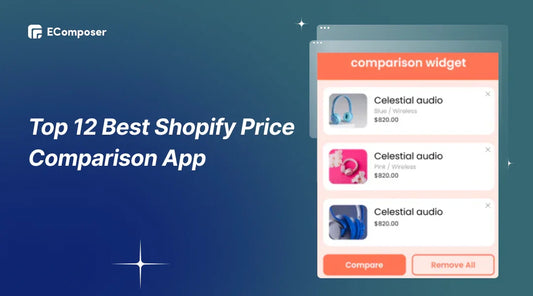

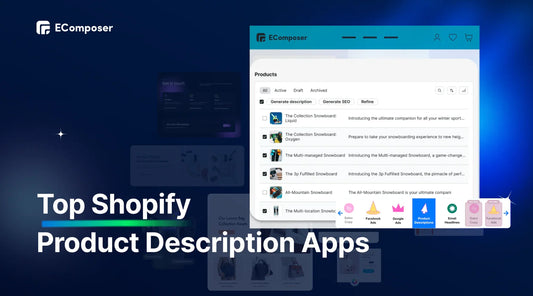







0 comments