Top 11 Shopify Menu Apps To Simplify Store Layout

Table Of Contents
A better menu will improve the shopping experience at your online store. These applications offer several customization and optimization features for your menu to adapt seamlessly to your store's specific needs. Keep reading this blog to learn why you should use a Shopify menu app. We will cover some key factors for consideration and go through the best picks that add value to your online store.
Quick Comparisons of The Best Shopify Menu Apps
|
# |
App Name |
Vendor |
Price |
Free version |
Rating |
Get App! |
|
1 |
Buddha Mega Menu & Navigation |
Buddha Apps (Zero Carbon) |
Mega Zen: $9.95/m |
Yes |
4.8/5 of 1,289 votes |
Get app!
|
|
2 |
qikify Mega Menu & Navigation |
Qikify Design |
Basic: $9.99/m Premium: $19.99/m |
Yes |
4.9/5 of 1,023 votes |
Get app!
|
|
3 |
Globo Mega Menu, Navigation |
Globo |
Professional: $9.90/m |
Yes |
4.8/5 of 799 votes |
Get app!
|
|
4 |
Meteor Mega Menu & Navigation |
Helium |
Pro: $8/m Premium: $14/m |
Yes |
4.7/5 of 286 votes |
Get app!
|
|
5 |
Power Tools Filter Menu |
Power Tools |
Filter Menu: $15.99/m |
No |
4.7/5 of 165 votes |
Get app!
|
|
6 |
Hukify ‑ Mega Menu Creator Pro |
Shopifas Group |
Business: $4.99/m Elite: $7.99/m |
Yes |
5/5 of 86 votes |
Get app!
|
|
7 |
Navi+ | Tab Bar, Mega Menu +50 |
AD digitech |
Premium: $3.95/m Ultra: $7.95/m |
Yes |
4.7/5 of 82 votes |
Get app!
|
|
8 |
Navigo | Mobile Menu Bar |
Nx8Apps |
Premium: $5.99/m VIP: $7.99/m |
Yes |
4.8/5 of 79 votes |
Get app!
|
|
9 |
ANG Extra menu |
Rising Sigma Technologies |
Lite: $5/m Starter: $9/m Growth: $25/m |
Yes |
4.4/5 of 73 votes |
Get app!
|
|
10 |
Magic Menu & Stories |
Rising Sigma Technologies |
Lite: $5/m Starter: $9/m Growth: $25/m |
Yes |
4.4/5 of 73 votes |
Get app!
|
|
11 |
KOBU ‑ Menu Highlight |
Activory |
Pro: $4/m |
Yes |
5/5 of 23 votes |
Get app!
|
Best 11 Shopify Apps For Menu
1. Buddha Mega Menu & Navigation

revolutionizes your Shopify store’s navigation with a beautifully designed dropdown menu. Its modern design trends integrated into the menus not only look great but also improve the user experience by making it easier for customers to find and purchase products.
Key Features
- Four Submenu Designs: The app provides Tree, Simple, Tabbed, and Contact submenu styles. These options allow you to customize your menu according to your store’s needs.
- Easy Menu Creation: Users can create advanced mega menus in minutes. The app’s intuitive interface makes designing and implementing complex menu structures simple.
- Rich Media Support: The app supports images on Collections, Products, Blogs, Pages, and Banners. You can also incorporate Countdown timers, labels, badges, icons, and videos to highlight promotions.
- Multi-Language Support: The app allows users to easily translate the menu into any language used in your shop with just one click.
Pros & Cons
|
Pros |
Cons |
|
|
Price
- Free
- Mega Zen: $9.95/month
Rating
4.8/5 of 1,289 reviews
2. qikify Mega Menu & Navigation

Qikify Mega Menu & Navigation simplifies creating sophisticated mega menus for your store. Its range of pre-built templates and extensive customization options are suitable for users without coding skills, making it an excellent option for almost all Shopify owners.
Key Features
- Pre-Built Templates: The app provides pre-built templates for various mega menu types. Users can select from the mega, tabs, and tree menu styles.
- Customizable Menus: Users can add Products, Collections (with tag filters), Pages, and custom links. They can also create menus with block items, contact forms, Google Maps, and custom HTML.
- Advanced Customization: The app allows full customization of font, color, size, and an unlimited number of menu items. Users can also add eye-catching labels, badges, and icons to highlight special deals.
- Flexible Layouts: The app supports multi-level menus and advanced settings. Users can create complex menu structures tailored to their store’s needs.
Pros & Cons
|
Pros |
Cons |
|
|
Price
- Free
- Basic: $9.99/month
- Premium: $19.99/month
Rating
4.9/5 of 1,023 reviews
3. Globo Mega Menu, Navigation

Globo Mega Menu is a user-friendly tool that allows you to create complicated menus without scripting. This is an excellent choice for store owners who want to improve user experience and display products in the best possible way.
Key Features
- Multi-Level Dropdowns: The app allows users to create complex multi-level dropdown menus. This feature is perfect for organizing extensive product categories.
- Various Menu Types: Users can choose from multiple menu types, including Tabs for easy product discovery, Links Lists for managing numerous collections, and Featured Products to promote key items.
- Customizable Elements: The app supports the addition of Block HTML, Featured Products, New Products, Featured Blog Posts, and New Blog Posts. It also allows users to build menus with contact forms, search boxes, and theme-matching fonts.
- Visual Enhancements: Users can add "HOT" and "NEW" badges, highlight menu items, and ensure the menu is fully responsive and mobile-friendly.
- Flexible Menu Creation: The app enables easy creation of main menus, filter menus, smart menus, and food menus, making it adaptable to various store needs.
Pros & Cons
|
Pros |
Cons |
|
|
- Free
- Professional: $9.90/month
Rating
4.8/5 of 799 reviews
4. Meteor Mega Menu & Navigation

Meteor will do the heavy lifting and make it painless. Shopify navigation settings will serve as your foundation, along with professional-looking templates that you can customize. This app makes it easy for shoppers to find products, and navigation in your store will ensure a seamless shopping experience.
Key Features
- Beautiful Templates: The app provides a variety of elegant templates for both desktop and mobile views, allowing for a visually appealing menu design.
- Image Display: Users can display product or collection images directly in the main menu, enhancing visual appeal and facilitating product discovery.
- Multi-Region Support: Meteor supports multi-region functionality by translating menu items and displaying local currencies, catering to a global audience.
- Customer-Friendly UX: The app offers easy navigation with different menu tiers and find what they want.
Pros & Cons
|
Pros |
Cons |
|
|
Price
- Free
- Pro: $8/month
- Premium: $14/month
Rating
4.7/5 of 286 reviews
5. Power Tools Filter Menu

Power Tools Filter Menu will help your store to provide a sophisticated and complete product filtering solution that boosts the functionality of the store on large scale. The navigation of your store will be very easy with this app and the customers can easily find what they are looking for.
Key Features
- Create Advanced Filters: Users can create filters for brand, type, tag, collection, variant, and price.
- Quick Setup: The app provides a simple installation process that supports all themes.
- Easy Maintenance: Users can quickly modify and maintain the product filter menu.
Pros & Cons
|
Pros |
Cons |
|
|
Price
- Filter Menu: $15.99/month
Rating
4.7/5 of 165 reviews
6. Hukify ‑ Mega Menu Creator Pro

The Mega Menu Creator Pro is a user-friendly and flexible tool for building Shopify menus by simply dragging and dropping elements. It's suitable for all skill levels, making it easy for store owners to create mega menus that enhance the shopping experience on any device.
Key Features
- Drag & Drop Menu Builder: The app allows you to generate and manage menu items effortlessly using its intuitive drag-and-drop interface, avoiding page reloads.
- Customizable Content: You can add any HTML, shortcode, maps, contact forms, or widgets directly into the menu, providing a personalized touch to your navigation.
- Responsive Design: The menus created with this app are fully responsive and touch-enabled, ensuring a seamless experience on mobile and tablet devices.
- Flexible Layout: The Hukify allows you to customize the menu layout and instantly reorder items to match your desired structure.
- Optimized Caching: The app is optimized for caching, ensuring fast loading times and improved SEO results.
Pros & Cons
|
Pros |
Cons |
|
|
Price
- Free
- Business: $4.99/month
- Elite: $7.99/month
Rating
5/5 of 86 reviews
7. Navi+ | Tab Bar, Mega Menu +50

Navi+ is an all-in-one navigation toolset designed to elevate the user experience on your website. Navi+ eliminates the need for complex themes and additional SEO optimization for cost-effective options for businesses of all sizes.
Key Features
- Support 50+ Navigations: Navi+ provides over 50 pre-designed navigation templates for both mobile and desktop, allowing users to create a seamless and professional browsing experience.
- Drag-and-Drop Simplicity: The app is highly flexible for all users through its easy-to-use drag-and-drop interface.
- Super Fast Performance: Navi+ boasts an unlimited load capacity, handling over 2 million requests per day without any latency, ensuring a smooth and responsive user experience.
- Native HTML5/CSS3 Integration: Navi+ ensures there are no conflicts by using native HTML5/CSS3 without additional libraries.
- Professional and User-Friendly Design: Navi+ transforms your store into a professional and user-friendly platform.
Pros & Cons
|
Pros |
Cons |
|
|
Price
- Free
- Premium: $3.95/month
- Ultra: $7.95/month
Rating
4.7/5 of 82 reviews
8. Navigo | Mobile Menu Bar

Navigo aims to make website browsing effortless with a focus on improving mobile sales and providing a professional appearance. This Shopify menu app is a valuable addition for any Shopify store owner looking to enhance their mobile interface.
Key Features
- Customizable Design: The app allows you to fully customize the bottom menu bar, including icons, images, and navigation options to align perfectly with your brand.
- Preview Option: Before going live, you can preview the design of your mobile menu to make sure it looks just right and functions as intended.
- Improved Conversions: The app helps maximize mobile sales and improve conversion rates by making navigation more manageable.
- Professional Appearance: The Icon Menu bottom bar adds a professional touch to your mobile site.
- Ease of Use: The app is intuitive and user-friendly, making it simple to add products, collections, and images with text in the Mega Menu.
Pros & Cons
|
Pros |
Cons |
|
|
Price
- Free
- Premium: $5.99/month
- VIP: $7.99/month
Rating
4.8/5 of 79 reviews
9. ANG Extra menu

Extra Menu provides a versatile solution for store owners looking to enhance their site's navigation. When your current menu system falls short or doesn’t meet your specific needs, Extra Menu steps in to allow the creation of mega menus, tab menus, or even tree menus.
Key Features
- Design Menus Easily: Users can quickly create mega, tab, and tree menus using the app's pre-designed templates.
- Customize with Ease: Store owners can efficiently tailor menus to match their store’s design and functionality with simple customization options.
- Implement Vertical Menus: The app supports the creation of vertical menus, fitting different layout needs.
- Support Multiple Languages: Extra Menu offers multi-language support, making it ideal for stores with a global audience.
- Restrict Menus by Market: The app limits menus to specific markets or pages, providing better control over navigation.
- Optimize for Mobile: The app ensures that customers enjoy a smooth navigation experience.
- Add Extra Components: Users can enhance their menus with additional elements like breadcrumbs, countdown timers, and contact forms.
Pros & Cons
|
Pros |
Cons |
|
|
Price
- Free
- Lite: $5/month
- Starter: $9/month
- Growth: $25/month
Rating
4.4/5 of 73 reviews
10. Magic Menu & Stories

Magic Menu is an innovative icon-based menu builder designed to enhance the user experience on your Shopify store. It adds an engaging and interactive menu system that helps improve sales conversion and reduce bounce rates.
Key Features
- Engage Visitors: Magic Menu captures user attention with interactive icons, pictures, and gifs.
- Reduce Bounce Rate: The app helps keep visitors on your site longer by providing an engaging navigation experience.
- Increase Sales: Users can link featured products or collections to menu items, boosting product visibility.
- Easy Setup: The advanced menu builder allows for quick and straightforward installation.
- Online Store 2.0 Compatible: Magic Menu integrates smoothly with the latest Shopify store technology.
Pros & Cons
|
Pros |
Cons |
|
|
Price
- Free
- Lite: $5/month
- Starter: $9/month
- Growth: $25/month
Rating
4.4/5 of 73 reviews
11. KOBU ‑ Menu Highlight

The Menu app provides a versatile and visually appealing solution for improving navigation in your Shopify store. This tool allows you to highlight goods, collections, and significant links so that it is easier for customers to find what they need.
Key Features
- Versatile Display Options: The app allows users to display menus on mobile or desktop, or both.
- Customizable Menus: Users can create multiple menu groups for different product types or collections.
- Design Flexibility: KOBU provides comprehensive design options to adjust menu gap, width, margin, and custom CSS.
- Engaging Visuals: This Shopify menu app supports circle and square menu bars with badge options to highlight new or on-sale collections.
- Multilingual Support: KOBU accommodates multiple languages to cater to diverse customer bases.
Pros & Cons
|
Pros |
Cons |
|
|
Price
- Free
- Pro: $4/month
Rating
5/5 of 23 reviews
3 Criteria for Selecting the Best Shopify Menu Apps
Customization and Flexibility
A customizable menu is one of the key factors you should find; it will allow you to tailor the navigation experience to match your store’s branding and user needs. In addition, flexibility in design can help you create a menu that stands out and integrates with your store’s theme.
Key Features to Look For:
- Drag-and-Drop Builders: Enables easy arrangement and customization of menu items.
- Design Options: Offers various styles (e.g., mega menus, tab menus, and dropdowns) and customization settings (e.g., colors, fonts, and layouts).
- Mobile Responsiveness: Ensures that the menu works well on both desktop and mobile devices.
Performance and Speed
A menu will be the feature that helps load more quickly or operate smoothly. Any slow or malfunctioning menus can lead to a higher bounce rate and reduce your store’s conversions.
Key Features to Look For:
- Fast Loading Times: Menus should load swiftly to avoid delays affecting user experience.
- Optimized Code: Ensures compatibility with your store’s theme and minimizes conflicts that could slow down the site.
- Efficient Performance: Handles high traffic volumes without impacting page speed or functionality.
Support and Integration
Finally, reliable support can ensure that any issues with the app can be addressed promptly so as not to affect the user experience when using the Shopify menu app’s features.
Key Features to Look For:
- Customer Support: Offers responsive and helpful support channels, such as live chat, email, or phone.
- Integration Capabilities: Works well with other apps and Shopify features, such as SEO tools and analytics.
- Documentation and Tutorials: Provides clear instructions and resources to help you set up and troubleshoot the app.
FAQs
What is the difference between a mega menu and a regular menu?
|
Feature |
Mega Menu |
Regular Menu |
|
Design and Layout |
Displays a large, multi-column dropdown with extensive options, categories, and sometimes images. |
Shows a simpler, single-layer dropdown or sidebar with limited options. |
|
Functionality |
Provides a broad overview of the website's structure, ideal for sites with extensive content. |
Offers a straightforward approach with fewer visible options, suitable for simpler sites. |
|
User Experience |
Reduces the number of clicks needed to find information by displaying more options at once. |
Requires more clicks to access deeper sections, which can be less efficient for users seeking specific content quickly. |
|
Content Displayed |
Often includes categories, subcategories, images, and additional content within the dropdown. |
Typically displays only top-level categories or links without additional content. |
|
Navigation Efficiency |
Enhances navigation efficiency for large sites with diverse content. |
More suitable for sites with fewer categories where detailed navigation is not necessary. |
|
Ideal For |
E-commerce sites with extensive product ranges, large content websites. |
Smaller sites or those with fewer categories. |
Are mega menus bad for SEO?
Mega menus can benefit SEO by improving user experience with clear, organized navigation and enhanced internal linking, which helps search engines understand site structure and prioritize content.
However, they can negatively impact SEO if they overwhelm users with too much information, create duplicate content, or suffer from poor mobile usability and slow load times.
Related post: How to Create Shopify Drop-down Menu?
What are the menu promotions for Shopify?
Shopify menu promotions involve using the store's navigation menu to highlight and promote specific products, collections, or sales. This can include:
- Featured Collections: Displaying popular or seasonal collections in the menu to drive traffic to specific product groups.
- Sale or Discount Banners: Add promotional banners or links to special offers, sales, or discount codes in the menu.
- New Arrivals: Showcasing new products or the latest arrivals to attract customers to the newest items in your store.
- Seasonal Promotions: Highlighting seasonal or holiday promotions to align with special events or holidays.
- Limited-Time Offers: Creating urgency with menu items that feature limited-time offers or flash sales.
Related post: How To Add Shopify Sidebar Menu?
Conclusion
A purposefully designed menu not only supports accessibility but also provides a great overall user experience. If you like to improve your store's look further and feel, you may also want to consider Ecomposer as a page-building solution. Start using Ecomposer today to enhance the look and feel of your menu and store.
=============













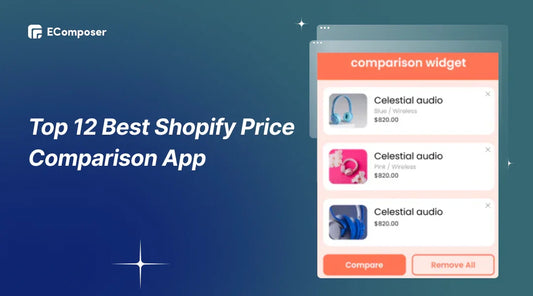

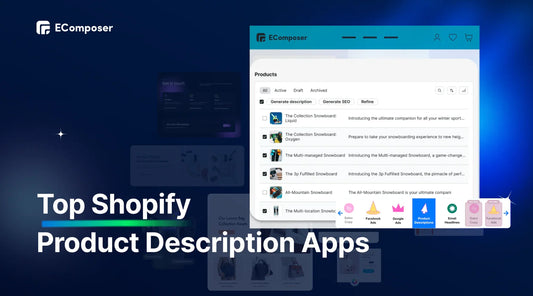







0 comments