5+ Simple Steps to Add a Link to Instagram Story
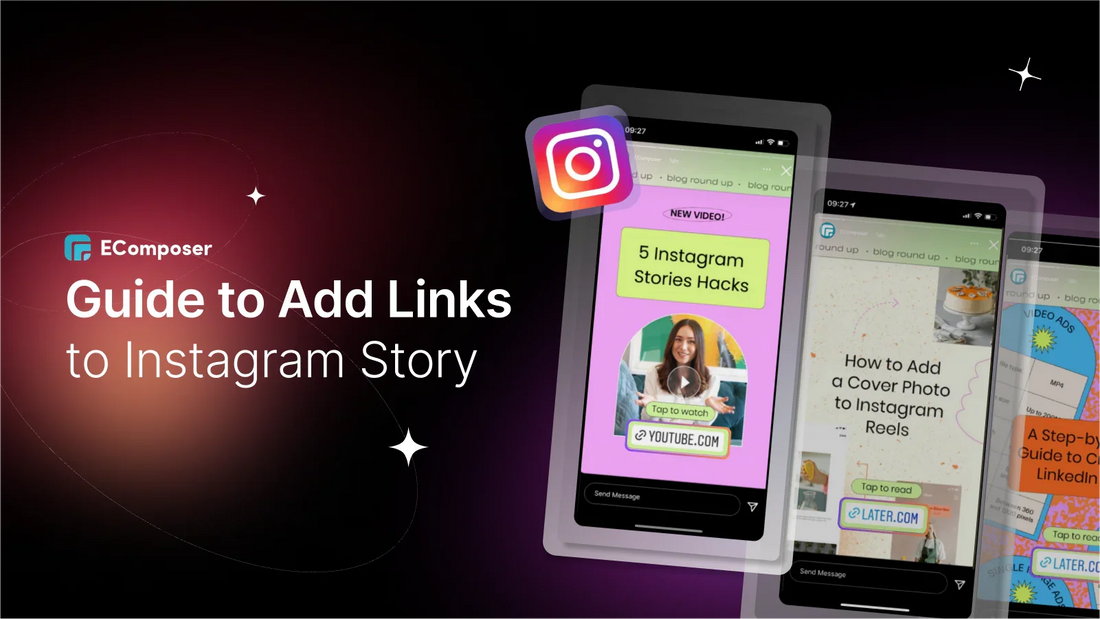
Table Of Contents
Whether you are a content creator or a social media specialist, we've got you covered in leveraging the power of links in Instagram Stories. You may increase traffic to your website, landing page, or even another Instagram profile by including links in your Stories.
But how exactly do you add these links? Don't fret, it's super easy! Follow along as we break down the process into 5 simple steps. With more than 600 million active users daily, Instagram Stories is a potent tool that brands can use to engage and personalize their audience.
What is the Instagram Link Sticker?

Remember the Instagram swipe-up feature? For companies and influencers, being able to post links straight to their Stories changed the game. Instead of leaving Instagram or looking for the "link in bio," viewers may swipe up on a Story or touch an arrow at the bottom of their screen to get a link.
But in August 2021, Instagram decided to retire the swipe-up feature.
The swipe-up feature is gone, and now we have the link sticker. The Instagram link sticker does everything the swipe-up feature did, but better. You may use it to increase traffic to your items and content by adding an external link to your Instagram Story. Plus, you can track link taps with Instagram analytics.

Instagram says the link sticker has three significant advantages over the old swipe-up:
- Familiarity: People love stickers! They already use them for music, questions, locations, polls, etc.
- Creative Control: Stickers give you more freedom to design your Story exactly how you want.
- Engagement: Unlike swipe-up, stickers allow viewers to reply and react to your Story.
In short, Instagram link stickers are a powerful tool for any Instagram strategy, making sharing links and engaging with your audience easier than ever.
Why Should You Use the Instagram Link Story?
Not everything happens within the Instagram app. Being able to direct users from scrolling to engaging with your site opens up endless creative ways to promote your business.
Incorporating links is essential if Instagram Stories are part of your social media strategy. With links, you can:
- Boost engagement with interactive elements.
- Make sales smoother by linking directly to product pages.
- Promote your media, like newsletters and podcasts.
- Reach customers with clear calls to action.
- Customize links to match your brand’s design.
- Deliver powerful messages with customizable text.
- Encourage immediate action from your audience.
Step by Step to Add a Link to an Instagram Story
Instagram Stories disappear after 24 hours, but including a link in your Story may improve conversions, organic engagement, and followers' access to your desired information by providing a link in your Story. Here’s how you can add a link sticker to your Instagram Story (hint: it's just like adding any other sticker):
Step 1: Tap and Hold Your Profile Image
There are a few ways to access the Instagram story creator.
- One option is to tap your profile photo at the top left corner of your home screen or profile page.
- You'll see a blue plus sign on your photo showing you can add new content.
- Alternatively, you can swipe from the left side of your home screen to open the story creator.
Step 2: Take or Upload a Photo
- After accessing the Instagram story maker, you may choose an image or video for your tale.
- Press the Capture button at the bottom of the screen to take a new picture or video. You may also swipe up to select files from your gallery.
Once you've picked your image or video, it will appear on the screen. You can then move or resize it as needed.

Step 3: Tap on the Top ‘Sticker’ Icon
The sticker icon is in the upper right corner and looks like a small square with a smile and a folded corner. Tap it to open the sticker menu.
Step 4: Choose ‘Link Sticker’ from the Sticker Menu
- Choose the link sticker from the menu. It's easy to spot with the link icon and the word "Link."
- If you don't see it immediately, type "link" into the search bar to find it quickly.
Step 5: Add the Link, Tap ‘Done,’ and Place it on Your Story
When you choose the link sticker, the link creator will appear with two fields:
- URL field
- Custom sticker text field
You must fill in the URL field, but the custom text field is optional. If you don't add custom text, the link sticker will just show your domain. After placing your link sticker, you can customize its design. To publish, tap the button in the lower right corner and select Share.

How to Customize Your Instagram Story with Link
The great thing about link stickers is that they're more than just a link. You may tailor the wording and appearance to attract attention, increase clicks, and align with your branding or marketing objectives.
1. Customize the Text on an Instagram Link Sticker
By default, link stickers show the URL’s domain, which doesn't tell viewers much about what they'll find if they click. Use the custom text feature in the mobile app to change this default text.
Here’s how to customize the text:
- Customize the link text before placing it in your story. If you accidentally place the sticker first, drag it to the trash bin at the bottom of the screen and resume.
- When you select the link sticker from the sticker menu, choose "Customize sticker text" and add your text (up to 46 characters).

- Tap "Done" to proceed to other customization options.
You can also change the text color to match your brand guidelines or to make the sticker stand out and attract more attention.
You can customize the text color in two ways:
- Tap the text briefly multiple times to cycle through the three default color options:
- Blue text on a white background
- White text on a transparent gray background
- Black text on a white background with a pink link icon
- Rainbow text on a white background
- Press the sticker to open a small menu with a color selector tool. Drag the sticker to the color selector, allowing you to choose any color from your background image to match the sticker.

2. Create Your Link Sticker for an Instagram Story
Even if you overlay text or an image over a link, the link will remain clickable behind it. This trick allows you to customize the appearance of links however you like. You can design more attractive, attention-grabbing, and brand-consistent link stickers in your stories.
To create a custom text overlay for your link:
- Follow the steps above to make a link sticker and place it where you like
- Tap the text icon located in the top right corner. Enter your desired custom text, such as "Explore now!!" Then, adjust the font and color to suit your preferences.
 3. Drag the text over the link sticker, ensuring that the text is roughly the same size as the link sticker. This ensures the link remains clickable when a user taps directly over the text.
3. Drag the text over the link sticker, ensuring that the text is roughly the same size as the link sticker. This ensures the link remains clickable when a user taps directly over the text.- Utilize Canva or another graphic editing tool to design a custom image featuring your brand colors and fonts.
- Add the image to your Instagram camera roll.
- Add the image to your Instagram camera roll.
- Proceed to create a story.
- Create a link using the previous steps.
- Select the sticker icon to access the sticker menu. This time, opt for the image icon and choose your custom image from the gallery.
- Tap, hold, and drag the custom sticker over the link sticker.
3. Find the Best Link Sticker Placement
You can adjust the link's placement by tapping and dragging it around. Changing its size is as simple as using two fingers to expand or shrink it. Additionally, you can tweak its angle using the same two-finger method.
Deciding where to position your link sticker is a crucial design choice that can impact engagement and click-through rates. Here are some guidelines to keep in mind:
- Choose a prominent spot for the link that doesn't cover essential information.
- Ensure that the link's placement reflects your brand's identity. For instance, if your brand has a minimalist aesthetic, an oversized, flashy link might not resonate with your target audience.
- Ensure the sticker is large enough to be easily clickable, especially on smaller smartphone screens.
- Avoid placing the sticker where it might get obscured by Instagram's interface buttons, as this can make it more challenging for users to click on it.
Others also read
How to Add Social Media to Shopify [FREE]
How To Add an Instagram Section to Shopify Footer?
Advantages And Disadvantages Of Social Media Marketing
Instagram Inspirations of Adding Link in Story
Link stickers direct people from Instagram to your content, allowing you to promote your items, communicate with your followers across other platforms, and provide information.
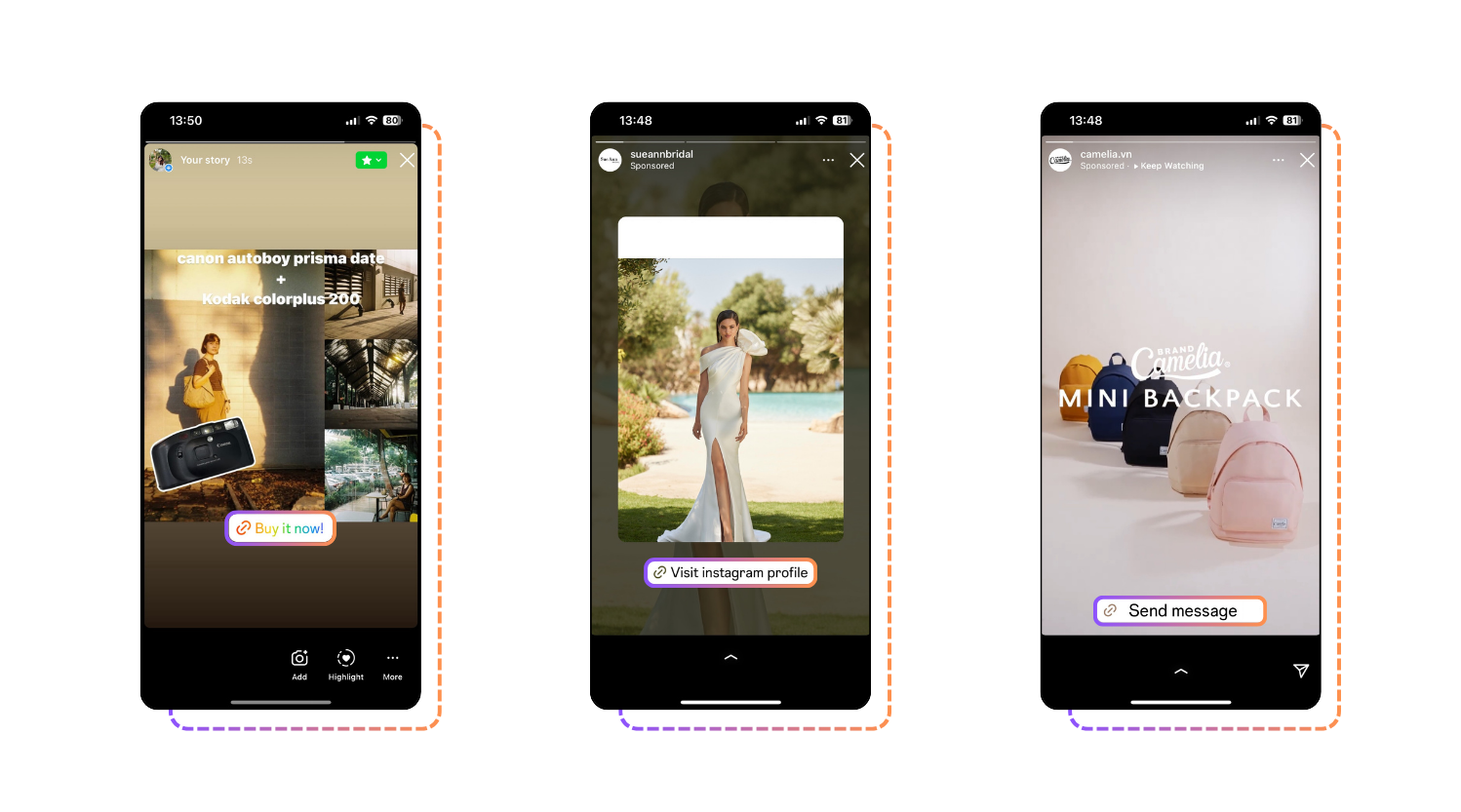
- Customize your image before uploading
- Utilize stickers or GIFs on Instagram
- Share your existing Instagram posts
- Short Videos are also recommended

Try to diversify your Instagram story by learning or finding more ideas on different platforms, such as tutorials on YouTube, Facebook Community, or TikTok.
A compelling Instagram Story with the link will usually be used for:
- Promoting Products and Launches: You can show off your products and announce new ones, and link stickers make it easy for interested folks to go straight from admiring your story to buying the product.
- Sharing Blogs and Articles: Your Instagram stories are like a spotlight for your latest content. Link stickers let you invite your followers to dive into your blog posts or listen to your latest podcast episode right away.
- Inviting to Events: Whether it's a concert, workshop, or fundraiser, you can use your Instagram stories to get people excited. Pair a cool photo from a previous event with a link sticker that takes them straight to the RSVP page.
- Supporting Charity and Fundraising Campaigns: If you're fundraising for a cause, Instagram stories might be an effective method to spread the news. Share heartfelt stories and attach a link sticker so your followers can donate then and there.
- Offering Exclusive Deals and Discounts: Everybody loves a good deal, especially if it's exclusive or limited-time. Use your Instagram stories to announce sales or special discounts, and add a link sticker that takes people directly to where they can buy.
Best Practices for Instagram Link Story
Instagram stories are like those flashy billboards you see while driving down the highway—they're designed to catch your eye as you scroll through your feed. And if you do it right, those little link stickers can be a super helpful tool for your marketing strategy. Experts swear by customizing, branding, and keeping tabs on how your link stickers perform as crucial parts of your Instagram game plan.
- Calls to action (CTAs)

First things first, let's talk about calls to action (CTAs). These are the little prompts that tell users what to do next after checking out your content. Think of it like giving them a nudge in the right direction. For example, if you're showing off a new product, your CTA could be something like "Tap here to buy now." And when you're making videos, you can even throw in an on-screen message telling people to tap the link to start shopping.
- Encourage customers for asking questions
Got a blog or podcast you're proud of? Your Instagram stories are like a spotlight for your latest content. Link stickers let you invite your followers to dive into your blog posts or listen to your latest podcast episode immediately. Share a teaser to grab their interest and lead them to the full article or episode.
- Sharing Links in your Bio
You probably already share links in your Instagram bio, but it's worth noting its effectiveness. Add a call to action and a link to your profile. Some use a single link, while others use tools like Instagram link trees to manage multiple links efficiently. Mention "link in bio" in your posts for easy access.
- Create Polls
Share your material, and then build a poll to see if people want to get the link. It's a simple way to create interest. Once you've identified those who are interested ('yes' respondents), you can follow up by sending them the link via direct message on the Instagram app.
- Keep track and analyze performance
Keeping an eye on how your link stickers are performing is crucial for fine-tuning your strategy. You'll want to check out metrics like how many people are actually clicking through, interacting with your content, and leaving comments. It's like having your finger on the pulse of what's working and what's not.
- Branding links
Next, let's talk about branding. With so many stories created for attention, you want yours to stand out and stay true to your brand. That's where customizing your link stickers to match your brand's style comes in handy. And when it comes to the actual link, using a vanity URL—a web address that's tailored to your brand—makes things look cleaner and more professional. Plus, it's easier for people to remember and type in.
- Consistent Instagram Stories
Lastly, if you're running a big campaign across different platforms, consistency is key. You want all your messages and branding elements to be on the same page, whether someone's tapping a link in your Instagram story or clicking through from your website. It's all about reinforcing your message and building trust with your audience every step of the way.
In order to streamline your design process of keeping your store presence consistent with Instagram link stories, the web pages design should be prioritized first. That’s the reason why EComposer – Top Shopify Page Builder is here to help you cover.
Especially when you wish for any elements or colors you put into your store that must be consistent with your brand, EComposer has premade a vast library of templates to help you. The app helps to get started quickly, or create your own custom pages for captivating landing pages, appealing homepages to informative blogs, and more.

Drag-and-drop components and add-ons make it easy to customize your store exactly how you want it. Plus, this app includes advanced features like an AJAX cart, AI content generator, and image compressor to boost your store's performance.
If you haven’t had a Shopify account yet, seize the opportunity to benefit from a special offer: only $1 for the first month for all plans to experience Shopify from A-Z.
Wrap Up
In wrapping up, adding a link to your Instagram Story can really boost your engagement and drive more traffic where you want it to go. These steps make it easy to use link stickers in your stories, whether you're promoting products, sharing content, inviting people to events, or supporting causes.
Just remember to customize your links, encourage interaction, and keep an eye on how they're doing to make the most of your Instagram strategy. With a little effort, you can make your Stories work even harder for you.
=================
Add EComposer Next generation page builder Here
Follow Us on Facebook
Join Official Community























0 comments