The Best Ways to Add Shopify Product Reviews

Table Of Contents
Want to find the guide to adding product reviews on Shopify? 62% of respondents said online customer reviews were really useful. Adding reviews to your Shopify shop may boost credibility, conversions, and customer engagement.
Here, you will learn how to integrate customer reviews into your Shopify store. There are two ways to learn how to add a customization review. Additionally, this post has tips to make reviews effective with your shop.
Why Should Your Shopify Shop Include Product Reviews?

“Word of mouth” is still one of the most effective marketing strategies, even if there are many others. The online review is the equivalent of "word of mouth" in ecommerce. People talk about a product to either rave about it or tell others about its flaws.
Here, we'll discuss how product reviews enhance your shop's prestige, revenue, trust, and options to fulfill client expectations:
Building Trust and Credibility
Did you know that 46% of customers trust online company evaluations as much as personal recommendations from friends or family?

Imagine wandering through a busy market. What's appealing? The crowd gathered around a particular vendor. Positive reviews and testimonials generate a virtual group, telling prospective visitors your Shopify business is the place to be.
According to Invesp, 86% of customers will reconsider purchasing from a store with negative reviews. Besides, a negative review has encouraged 94% of shoppers to shun a firm. That shows these evaluations aren't merely praise—they generate credibility. Each favorable review reassures apprehensive shoppers that your brand is trustworthy.
Increase sales
Trust is the driving force behind transactions in the expansive world of online buying. Positive customer feedback is social evidence that persuades future purchasers.
Growing Power of Reviews reports nearly all consumers (98%) rely on reviews as a primary source of information when making purchases. Without reviews, 45% of shoppers won't buy a product.
Such a high proportion shows that people put a lot of stock in what others think when purchasing.
Reviews on websites affect customers' propensity to buy and how much money a company makes. An excellent illustration is that 58% of customers would pay a premium for a brand's items if they had positive evaluations. Since many buyers read reviews before making a purchase, a large number of favorable reviews may have a significant influence on sales.
That has been proven by Harvard Business Review, which found that a one-star rise in a business's Yelp rating increased revenue by 5–9%.
Improve SEO Efforts

Have you ever wondered how client feedback affects your shop's search engine ranking? Product reviews are quiet SEO superheroes that boost your shop's search position.
Each review contains valuable product-related keywords and phrases. These user-generated keywords enrich your content and match search queries.
Search engines like new information and product reviews keep your product pages active. Constantly adding fresh reviews shows search engines that your sites are current and relevant, increasing their prominence.
Also, BrightLocal found that 87% of customers evaluated local companies on Google. Positive ratings boost clicks and dwell time. Reading and responding to reviews tells search engines that your page is helpful and deserves better rankings.
Enhance The Quality Of Your Items
Reviews aren't only compliments; they also point out where something may be improved. These insights help you improve product quality, whether it's a problem or a recommendation.
Furthermore, reviews provide immediate comments on how well a product is working. They reveal how your products meet—or fail—customer expectations.
Additionally, modifying products depending on feedback is a proactive strategy. It's about matching your products to consumers' wants and developing them accordingly.
So, listening to feedback shows a dedication to consumer demands. Your merchandise will continually give satisfaction because of our customer-centric strategy.
Refer To Popular Shopify Review Applications
Review apps are crucial for increasing consumer confidence and involvement among Shopify apps. We'll explore these exceptional apps' features, functions, and consumer feedback-harnessing potential in this part:
Judge.me Product Reviews
Judge.me is a fast-loading, customizable 38-language review tool. Schedule automated emails or import photographs and videos from other applications to collect evaluations following purchase fulfillment or delivery. Show reviews and UGC on storefront widgets, share them on social networks, and add stars on Google for SEO to boost conversions.

Rating: 5/5 stars out of 20,209 votes.
Main benefits:
- Enhanced Customer Engagement: The option to schedule automated emails for reviews with photographs and videos following order fulfillment or import reviews from other applications encourages involvement and engagement.
- Improved Conversion Rate Optimization: Judge.me displaying reviews and UGC on storefront widgets, sharing them on social media, and adding stars to Google for SEO. Social proofs raise trust and conversion rates among potential consumers.
- Effortless Setup and Tailored Design: The program lets customers easily adjust widget wording, colors, and themes to match their store's identity. The 24/7 support service may also help consumers make simple design changes to ensure a smooth integration with the Shopify business.
Pricing & Plans:
- Forever free: Unlimited review requests, photos, videos, carousel themes, in-email reviews, curated reviews, shop syndication, and SEO snippets. Social push manually
- Awesome features: $15/month, site reviews, Q&A, custom forms, coupons, product groups, cross-shop syndication, Google Shopping, no branding.

Loox Product Reviews & Photos
Visual social evidence from Loox boosts brand trust, conversions, and revenue. Automatically gather and display accurate picture and video product evaluations on gorgeous, configurable widgets without slowing your site.

Rating: 4.9/5 stars out of 15,079 votes.
Main benefits:
- Increased Trust with Visual Social Proof: Loox automatically collects accurate picture and video product evaluations, giving visible social evidence that builds consumer confidence.
- Targeted Widgets Increase Conversions: The software adds gorgeous, customizable widgets to Shopify sites without slowing them down. This customization makes reviews visually attractive, boosting conversion rates by attracting prospective purchasers.
- Simplified Marketing and Sales Growth Support: Loox streamlines social proof marketing with one-click referrals and high-converting upsells in one user-friendly app. The app's unique Shopify compatibility, multilingual support, and 24/7 customer support offer a customized and efficient experience.
Pricing & Plans:
- For beginners: $9.99/month plus $5 for Loox Referrals (Optional), 100 monthly review request emails. Provide discounts for picture reviews, carousels, and popup widgets. They provide multilingual help for up to 500 orders.
- Scale: $34.99/month, basic pricing includes 300 orders, $35 for each extra 300 orders. Includes all beginner features, plus $5 for Loox Referrals (optional). Features: Full customization, Video reviews, Google Shopping, and all connectors.
- Unlimited: $299.99/month, Klaviyo Email/SMS review requests, referrals, upsell all growth features.

Fera Product Reviews App
The best review software for organizing and expanding your store's customer, picture, and video reviews is Fera. Its reviews software conveniently presents product reviews and boosts your company with full customization and multi-language support.

Rating: 4.9/5 stars out of 5,366 votes.
Main benefits:
- Preservation of Brand Aesthetics: Fera lets brands showcase product evaluations without losing their visual identity. With extensive customization possibilities, Shopify merchants can smoothly incorporate reviews while retaining the brand's distinctive appearance and feel.
- Aggregated Reviews from Multiple Platforms: The program streamlines the import of Google, Facebook, and Etsy reviews. This feature shows reviews from several sources to provide a complete picture and build confidence.
- Easy Reviewing and Presentation: Automatic review requests simplify client feedback collection for Fera. Multi-language support extends its reach and facilitates comprehension for varied client groups. The tool conveniently displays these ratings, boosting Shopify companies' legitimacy and development.
Pricing & Plans:
- Free: Import unlimited reviews, 10 order review requests/month, 10 MB photo/video storage, and 1 admin user.
- Startup: $9/month includes 100 order review requests each month, 100 MB photo/video storage, 2 admin users, and basic customization.
- Small: $29/mo, 1,000 order review requests/month, 1GB photo/video storage, 3 admin users, and moderate customization.
- Medium: $99/month, 10,000 monthly order review requests, 10GB photo/video storage, 5 admin users, extensive customization.

How To Add Shopify Product Page Reviews?
Add product page reviews to your Shopify shop to improve consumer confidence. These reviews provide insights and social evidence that might affect purchases.
In four easy steps below, you can add reviews to your Shopify product pages:
Step 1: Install Review App
First, you need to enter the Shopify App Store and search for “product reviews" or refer to the 3 popular apps we introduced above. Then, choose the app that's right for you.
As a guide, we will choose Judge.me, which has 5/5 reviews and more than 20 thousand installations.

Then, click the black "Install app" button to confirm the app installation again.
Next, you can customize the language and theme you want.
Once satisfied with your choice, click the green "Start setup" button in the right corner of the screen.

Step 2: Choose Your Review Widgets
After step 1, Judge.me will appear in your Shopify admin left-hand menu. Click it.
Next, you select "Widgets". There are several judges.me widgets and choose the best ones for your business.

For guidance, we will select "Review Widget" to display review on your product page.

NOTE: Consider various aspects when choosing review widgets for your website to ensure they meet your aims and complement its aesthetics.
Step 3: Customer Your Product Review Page
After step 2, choose a theme and customize the colors and font text to match your brand.

Make the review fit your Shopify shop by clicking the "Customize" header, "Widget Body," and "Widget Form" sections in the text box.

Once you've made your selections, use the "Save" button to save your changes.
NOTE: You may change the size and display. Nevertheless, in order to personalize some elements, you'll have to upgrade to the awesome version.
Step 4: Add Shopify Product Page Reviews
With Shopify's admin, it's easy to include a review feature on product pages:
Begin at the Shopify dashboard > Explore the “Online store” and click on the themes.
Next, choose "Customize" from your current theme.

Then, find the product page template where you want to include reviews.

After that, select "add block" to specify a location for the reviews.
You can locate Apps in the menu by scrolling down. Choose the “Review Widget,” which you customize in step 3.

Now, you can reposition the review section to where you prefer. For the example in the image below, we put the review below the Share button.

Finally, click "Save" to finish adding customer reviews to your product page.
Easy Shopify Review Addition with EComposer Page Builder
Are you having problems with your Shopify store's review customization? Do you find posting reviews via the Shopify dashboard to be challenging? Don’t worry – You may find the answer using the EComposer Builder.
Dedicated review applications are suitable, but EComposer takes a more comprehensive approach, optimizing reviews and essential components like SEO, themes, and website design. Review sections are easy to add to Shopify's homepage and product pages, blog entries, and more.
With its simple UI and sleek style, EComposer makes adding reviews to your Shopify store straightforward, establishing a credible and user-friendly environment in 4 steps.
1. Install EComposer Page Builder
First, install Page Builder at Shopify App Store; this app has 5/5 stars with nearly 2,500 votes.

Then, confirm "Install" EComposer again.
2. Select Page to Add Review
When you're ready to go on to the next phase, click on EComposer in the left-hand panel. From there, choose "Landing & Pages" from the left-hand menu that appears.
Next, click "Create Page" in the upper right-hand corner.

Then, choose the page type where you want to place the review. With EComposer, you may find both premium and free themes.
For instance, we choose the product page.

3. Customize Reviews to Shopify Product Page
After step 2, select "Reviews" elements from the single product section and drag and drop them to the location on your desired page.

After that, you can edit the review by adjusting the rating stars, name, insert image (if any), and appropriate review content in the edit box, as shown in the image below.

4. Display Shopify Product Ratings on Your Store
Once completed, press the "Publish" button on the top right corner of the screen.
Then, confirm "Save & Publish" again. Also, you can edit the slug template to make it easier to search and edit next time.

Now, you can preview the customer review template you just edited on your Shopify store.

NOTE: The "Save" option will store a draft of your page revisions rather than publishing them, so you may use it if you are unsure how to amend your review.
Others Read
- How to Add a Rich Text Section to Shopify?
- How to add Shopify Product Page section?
- Website Building for Beginners: A Complete Guide
- How to Add and Customize a Shopify Image with a Text Section?
Tips For Customize Shopify Reviews For Success

The purpose of customizing reviews on your Shopify shop goes beyond mere display; it involves molding the storyline around your brand's reputation. In this part, we'll discuss ways to improve your review sections:
Choosing the Right Review Collection Method
Gathering client reviews is an important part of building trust and credibility for your Shopify business. Several alternatives are available, each with advantages and disadvantages in terms of compatibility with Shopify's platform.
Automated Review Request Emails:
- Pros: Requesting reviews via automated emails after purchase is proactive. It expedites inquiries, grabbing clients when their product experience is new. Shopify's order fulfillment triggers make scheduling automated emails easy.
- Cons: Inundating clients with emails may diminish response rates or annoy them. Writing engaging, non-intrusive emails that inspire evaluations without being overbearing is crucial.
After-purchase surveys and follow-ups:
- Pros: Surveys provide systematic input and more detailed information than ratings. Customizing surveys to particular items or experiences might provide precise input for improvement.
- Cons: Longer questionnaires may deter respondents. Customers may refrain from lengthy questionnaires, lowering response rates.
Rewards or Incentives for Reviews:
- Pros: Rewards like discounts or loyalty points for reviews might promote involvement. It promotes client loyalty by encouraging feedback.
- Cons: Incentivized evaluations may compromise authenticity. Some consumers may submit favorable evaluations for the inducement, tainting feedback.
Incentivized reviews should be carefully implemented to retain authenticity and comply with Shopify's regulations. Within Shopify's ethical requirements, it is critical to ensure that incentives do not impact the integrity of evaluations.
Leveraging the Review Widget Effectively
Have you heard that only four review sites—Google, Yelp, Facebook, and TripAdvisor—contribute 88% of all reviews?

Website owners may prominently display customer reviews and ratings using a review widget. These widgets display reviews from Google, Yelp, Facebook, and other sites attractively. Review widgets often include capabilities like filtering, sorting, and replying to reviews; they may also be styled to fit the website's layout and design.
These recommendations will help you use a Shopify review widget:
- Show Reviews on Product Pages: Add the review widget to product pages to show customer ratings and reviews. Social evidence helps shoppers make educated purchases. You may use a review widget like Loox to display customer images and reviews to illustrate product satisfaction.
- Incentives for Reviews: Offer discount vouchers or giveaways to encourage reviews. Use a review widget like Judge.me to send automated review request emails with incentives to purchased consumers.
- Share evaluations on Social Media: Use a review widget to post-consumer evaluations on social media. Yotpo lets users publish good evaluations on Instagram and Facebook to reach more people.
- Respond to Reviews: Select a review widget that lets you answer customer reviews from Shopify. This shows your customer service dedication. Stamped.io lets users reply to reviews and interact with consumers, building trust and transparency.
- Use Review Insights: Choose a review widget with customer feedback analytics. For instance, use review widget analytics to uncover consumer feedback patterns to improve goods or services.
You can successfully utilize the power of customer reviews to boost your Shopify store's reputation and generate sales by adopting these practical techniques utilizing particular review widgets such as Loox and Judge.me, Yotpo, and Stamped.io.
Optimizing Review Display and User Experience
Improving the presentation of client evaluations on your Shopify shop goes beyond just displaying comments; it entails creating a personalized user experience that reflects your brand's essence.
Identifying Your Brand's Unique Voice
Your brand's beliefs, personality, and customer-facing communication style may be defined by paying attention to these details. For example, depending on its business and intended consumers, a brand may use an informal, conversational tone or a more formal, instructive one.
As shown below, Allbird's eco-friendly footwear company uses a pleasant, simple, down-to-earth tone on its website, emails, and social media. Their product evaluations often reflect this, with consumers using conversational, accessible language and highlighting comfort and eco-friendly materials.

(image source: allbirds.com)
Meanwhile, Kylie Cosmetics has made a name for itself in the cosmetics industry with its beautiful and on-trend collection of products. Reviews of the product are displayed in a part that uses language that matches its attractive qualities, often focusing on how bright and long-lasting the product is.

(image source: kyliecosmetics.com)
It's apparent from these Shopify businesses' review sections how aligning customer reviews with the company messaging can create a smooth and engaging user experience.
PRO TIP: Fontify Google & Custom Fonts is the best Shopify Font Apps for beautiful website typography. It is an updated version of the tip that focuses on the custom font option to accentuate brand identification.

- Tailored Brand Identity: Upload custom fonts to Fontify to mark your business easily. This tool lets you express your brand's individuality and make your business different.
- Versatile Font Selection: Fontify lets you smoothly integrate Google's enormous font collection with the branded fonts you supply. This blend enables you to create a font palette that matches your brand's values.
- Segmented Font Application: Use distinct typefaces for different parts or pages to tell your brand's narrative throughout your shop consistently.

Install the power of custom fonts with Fontify today to echo naturally across your Shopify shop.
Selecting Review Display Formats
Choosing the correct review display type entails delivering comments visually and engagingly. This might be written testimonies, star ratings, picture or video reviews, or storytelling. Format selection typically depends on brand identity and user engagement.
For example, nutrition-focused companies such as Huel often utilize a scientific and informed tone to communicate the advantages of their goods. Their evaluations emphasize individuals' experiences with the product's nutritional content and its influence on their health journey.

(image source: huel.com)
Death Wish Coffee is known for its robust coffee; this company encourages video and image evaluations where users express their unedited product experiences.

(image source: deathwishcoffee.com)
These examples show how different Shopify businesses offer their review forms imaginatively, stressing diverse factors. These retailers successfully engage their audience and promote credibility via customer experiences using review display layouts consistent with their brand identity.
Implementing Advanced Features
Consider incorporating sophisticated functions beyond typical review display ways to increase the effect of client reviews on your Shopify business. Among the advanced features are:
Filtering and Sorting Options: Which allow consumers to quickly filter reviews by ratings, product categories, or qualities to locate relevant comments.

Display of Specific Review Types: Display customer-written testimonials, image-based comments, and video reviews to provide a holistic perspective of product experiences.
Segmentation by User Profile or Use Case: To efficiently serve diverse consumer groups, segment by user demographics (age, geography) or use cases (professional usage, personal interests).
Integrating these sophisticated features into your review display may dramatically improve the user experience, give nuanced insights into product experiences, and provide consumers with targeted information to help them make purchase choices.
FAQs
Is It Possible To Upload Images To Shopify Reviews?
No, the Shopify review system doesn't accept picture uploads when submitting reviews.
However, several Shopify App Store third-party review applications provide this capability. Customers may upload photographs with their reviews using third-party review applications, which provide functionalities beyond Shopify's native review system. These photographs might highlight the bought product's characteristics or use.
It's possible that Shopify's review processes have changed since then. We recommend installing reliable third-party review software from the Shopify software Store that allows picture uploads in reviews. Check current app evaluations and features to ensure they meet your image upload standards in customer reviews.
Can I Receive Shopify Store Reviews Notifications?
Yes, you may get Shopify store review notifications in a variety of ways:
- Email Notifications: In Shopify, new store reviews are alerted by email. Configure your Shopify dashboard notifications to get email notifications of new reviews.
- Notifications via Mobile App: If you have the Shopify mobile app, you can get real-time shop review push notifications.
- Apps for Third-Party Review: Notification systems are available in several third-party review applications, including Judge.me, Loox, and Yotpo. These applications may be set to alert you of new reviews or user reactions.
Using these strategies, you can stay updated on new Shopify store reviews and swiftly react to customer feedback to maintain a robust online reputation.
Can I React To Shopify Reviews From My Dashboard?
Yes, if you choose a review software with this capability, you may react to customer reviews straight from your Shopify dashboard. Many Shopify-integrated third-party review applications let you manage and reply to customer reviews from the admin interface.
Using a review app that supports this functionality, you can effectively communicate with consumers, answer their criticism, and show your dedication to customer happiness from the Shopify dashboard. This simplified technique might help keep consumers happy and manage your internet reputation.
Summary
This article describes using review applications, adding review sections in 2 ways, and getting different client input. By adopting customer reviews, Shopify retailers can boost reputation, user engagement, and revenue. In particular, it highlights how customer reviews may improve SEO, increase sales, and establish credibility.
Although there are specialized review apps, EComposer Page Builder provides a more comprehensive solution that covers more ground. It improves Shopify shop performance by optimizing SEO, themes, and website design. This Shopify Landing Page Builder is about creating a flawless and optimal purchasing experience from every perspective, not just reviews.
Say hello to a store that dazzles and delights your customers! Don't wait—sparkle up your Shopify site with EComposer now!












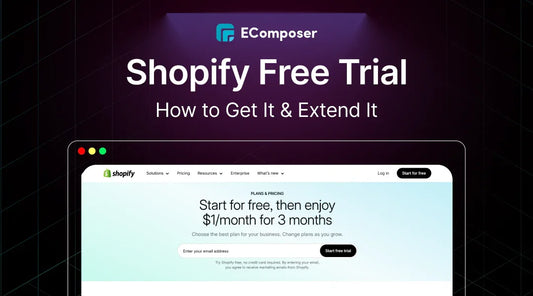








0 comments