3+ Easy Ways to Check What Shopify Theme a Store is Using
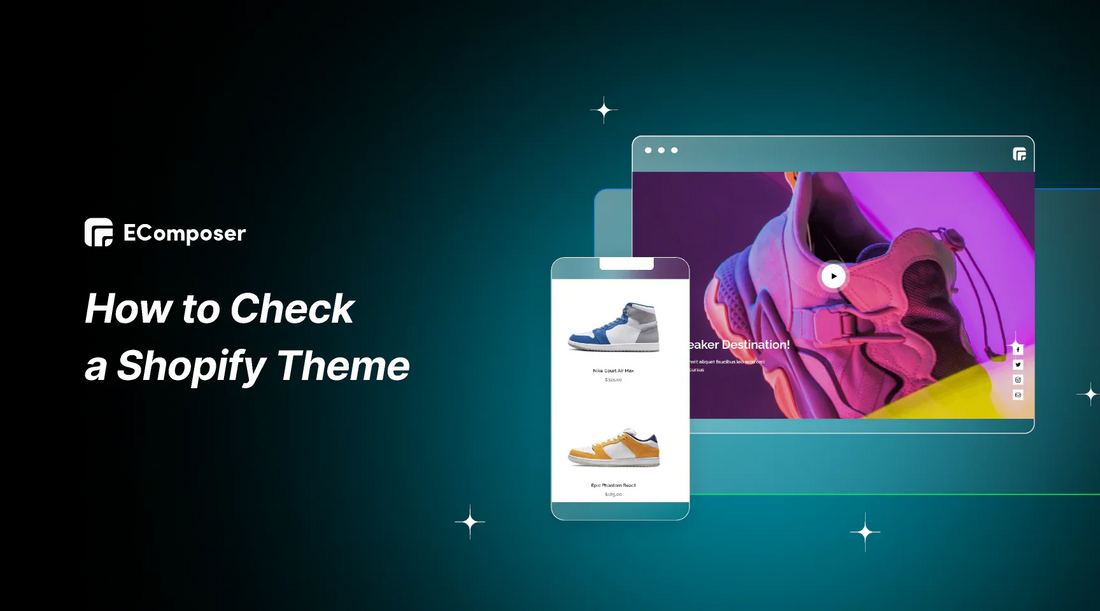
Table Of Contents
Have you ever visited a captivating online store and wondered about its design secrets? Unravel the mystery with our 3+ Easy Ways to Check a Shopify Theme. Discover the theme a store uses and the unique design elements that set it apart.
This insight satisfies curiosity and serves as a wellspring of inspiration for your own e-commerce venture. Learn how to differentiate one Shopify store from another, empowering you to make informed design decisions and create a standout online presence. Let the exploration begin!
Understanding Shopify Themes

A Shopify theme is a comprehensive design template that extends its influence across every page of your online store. It dictates the visual appeal and navigation dynamics, encompassing the site menu, layouts, images, text, interactive elements, and the checkout experience. Essentially, the Shopify theme is instrumental in defining your store's overall look and feel.
Whether opting for a pre-configured Shopify theme or investing in a fully customized design, the theme is a critical element that should resonate with your brand identity. It aims to craft a shopping experience that aligns precisely with your vision, ensuring a seamless and captivating journey for your customers through your online storefront.
What’s the point of Checking Shopify Themes of any store?

Why invest time in scrutinizing Shopify themes across different stores? It's a strategic move with multifaceted advantages.
Budget Allocation for Theme
Firstly, it aids in prudent budget allocation for your theme. By surveying the landscape, you can identify a spectrum of themes—some may align with your budget constraints, while others could offer premium features at a higher cost. This exploration helps you strike the right balance between affordability and functionality.
Inspiration for Theme Selection and Customization
Secondly, delving into diverse themes is an abundant source of inspiration for your theme selection and customization. For instance, if you're managing an artisanal crafts store, observing how successful stores in a similar niche design their themes can offer insights into what resonates with your target audience.
Analyzing User Experience and Functionality
Moreover, checking out Shopify themes allows you to evaluate the user experience and functionality. You can assess how specific themes enhance navigation, product showcasing, and engagement. This insight is invaluable in ensuring your chosen theme looks good and aligns seamlessly with your business objectives.
Staying updated with the latest trends
Lastly, it lets you stay updated with the latest trends and innovations in e-commerce design. Keeping an eye on popular and emerging themes helps you adapt and incorporate modern features, ensuring your online store remains competitive and appealing to your audience.
Explore our Step-by-Step Guide to Check a Shopify Theme and unlock the full potential of your Shopify business.
Step-by-Step Guide to Check a Shopify Theme
Apart from utilizing an online free Shopify Theme Checker, alternative approaches for identifying the Shopify theme of a store exist:
Method 1. Analyzing the store's source code
This technique for theme detection, which doesn't necessitate additional tools, yields instant results, making it a direct and efficient process. However, it's crucial to acknowledge that this method may not be effective with extensively customizable Shopify themes.
To discover a Shopify theme using Chrome, follow these steps:
a. Search for "Shopify.theme"
Step 1: Accessing Shopify Source Code
- Visit the Shopify store you wish to inspect.
Step 2: Searching in Source Code
- Use Ctrl+U to see the page source (Or Command+Shift+U on Mac).

Step 3: Highlighting Shopify.theme
- Employ Ctrl+F (or Command+F on Mac) to search for 'shopify.theme'.
Step 4: Locating the Theme Name

- This will reveal a JSON object.
- For instance: Shopify.theme = {"name":"Theme export www-tattooskulloholic-com-kalles-...","id":132638212323,"theme_store_id":null,"role":"main"};
- In this case, the theme is exported from Kalles of The4.co
b. Search for "theme_store_id"
You can also examine the page source to identify the theme's ID:
Step 1: Browser-Specific Source Check
To inspect source code in browsers:
- Edge: Use Ctrl + U
- Firefox: Use Ctrl + U
- Safari: Use Cmd + Opt + U

Step 2: Check Theme's Origin
Look for the theme's ID in the page source. If it's from Shopify, you'll find a numerical entry like "theme_store_id":775 by using Ctrl+F.

If the numerical entry reads "null," the theme isn't listed in the Shopify theme store.
Step 3: Retrieve Theme Number
- Once you have the number, perform a Google search using the format "Shopify theme [number]."
- For example, a search for "Shopify theme 775" might reveal the theme name, such as "District," indicating its availability in the theme store.

Method 2. Utilizing Chrome extensions for theme detection
Numerous Chrome extensions efficiently pinpoint a Shopify store's theme and furnish essential insights like the theme name, top-selling products, utilized apps, and traffic sources. These tools prove indispensable for comprehending the dynamics of successful Shopify stores, thereby aiding in the enhancement of your own site.
The steps to utilize these tools are straightforward:
- Navigate to your chosen website.
- Click on the Shopify Detector tool icon.
- Obtain the theme name within seconds.
Take Koala Inspector as an example:
Koala Inspector stands as one of the most favored tools among Shopify store owners, boasting over 90,000 active users.
- Locate the extension: Navigate to the Chrome extensions web store and search for "Koala Inspector."
- Add the extension: Incorporate the extension into your Chrome browser.
- Select an existing store: Pick a Shopify store with the theme you want to detect and click on the "Koala Inspector" icon.
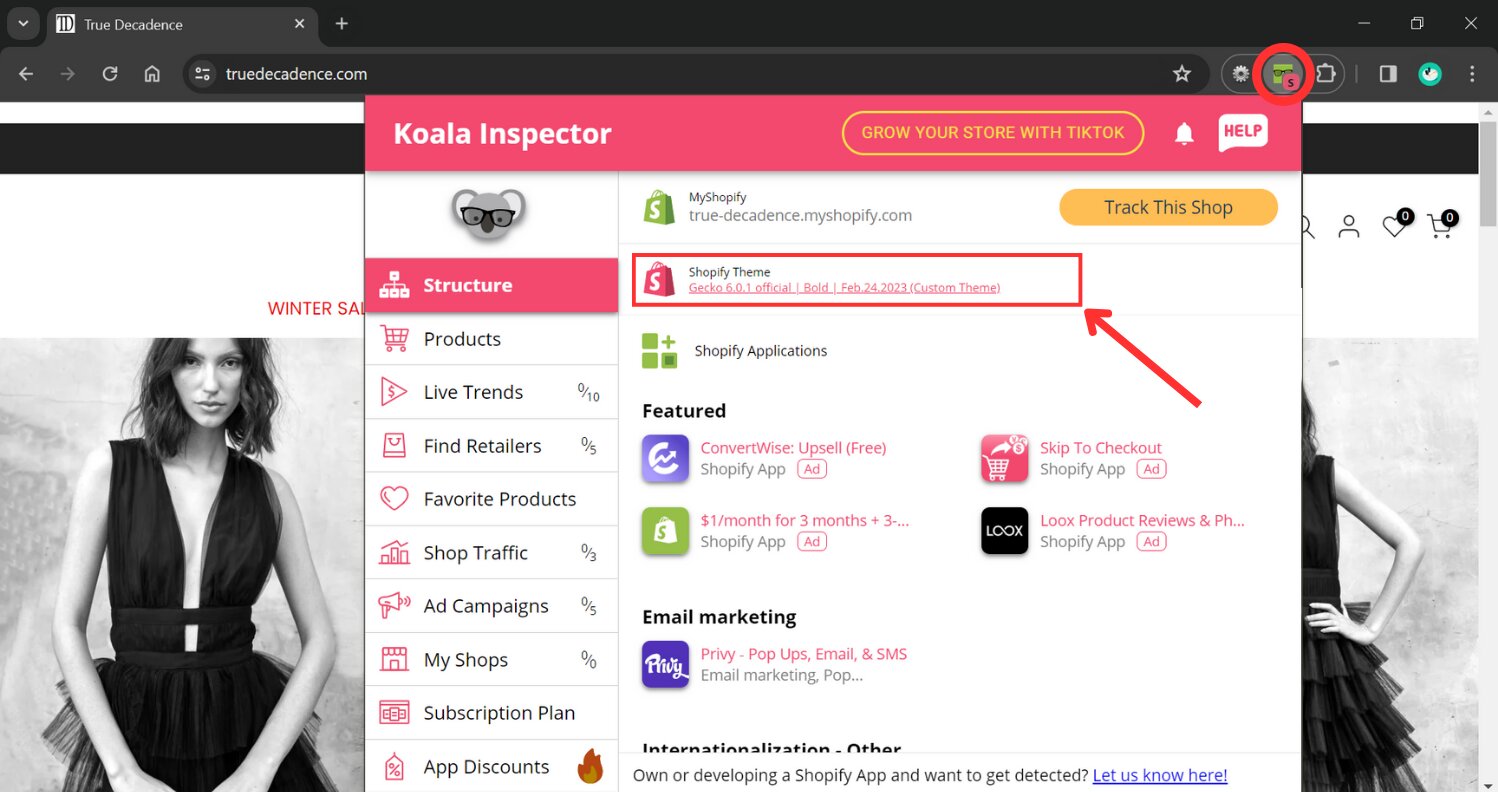
- Identify the theme: A popup promptly reveals the theme utilized by the store.
Besides from Koala, there are various options for you to take into consideration:
- Shopify Theme Detector Extension: With over 20,000 users, this extension from shopthemedetector.com is fully compatible with your device and incorporates MegaMenu 2017 - v2.
- Shopify Inspector: Embraced by over 20,000 users, this tool reveals a store's theme name, apps, newest products, bestsellers, monthly traffic, and social links.
- Shopify App Detector by Fera.ai: An open-source code extension by Fera.ai that unveils the theme and apps a Shopify store employs, particularly useful if the theme is not entirely custom.
- Shopify Theme Detector: Developed by the same creators, this extension swiftly showcases the theme name along with an installation link with just a single click.
Method 3. Utilizing Developer Tools
The third technique for identifying Shopify themes involves employing developer tools such as Chrome DevTools. This method not only provides comprehensive insights but also facilitates real-time page edits, extending beyond merely acquiring the theme name. Here's a step-by-step guide:
Option 1: Utilize the Console - Developers often document the theme's version in the primary JavaScript file, visible through the Console. Right-click on the page, choose "Inspect," and navigate to the "Console" tab. Look for any messages displaying the theme's name.
Option 2:
- If the above doesn't yield results, inspect the Elements

- With the inspector open, select "Elements" and use CTRL + F to search for "Shopify.theme." Identify search results highlighted in yellow and pinpoint the "name" within curly brackets to reveal the theme's name.

It's essential to acknowledge that this method requires web development expertise and is more intricate compared to other approaches.
Exploring Shopify themes is not just about observation; it's a strategic exercise that empowers you to make informed decisions, fostering a visually compelling and user-friendly online shopping environment. For a cost-effective method of crafting an appealing online identity, consider EComposer, a leading Shopify app.
Functioning as a highly-rated Shopify Page Builder, EComposer streamlines the development of diverse pages, encompassing captivating landing pages, appealing homepages, informative blog pages, useful FAQ pages, and beyond. Its user-friendly drag-and-drop editor removes the necessity for coding, offering an array of splendid templates.

Creating optimized pages is now more convenient than ever, with a variety of elements and extensions at your disposal. EComposer introduces advanced features such as an AJAX cart, AI content generator, and image compressor, enhancing your store's efficiency. This comprehensive solution streamlines the process, saving time, effort, and costs, facilitating the swift establishment of polished Shopify stores. Elevate your eCommerce efforts with EComposer. Give it a try for free!
For those without a Shopify account, seize a special promotion: only $1 per month for the initial three months.
Key factors to consider when choosing a Shopify theme
Selecting the right Shopify theme is pivotal for a successful online store—consider these key factors to ensure your choice aligns with your brand and user expectations.
Brand Alignment
Ensure your Shopify theme aligns seamlessly with your brand identity. Choose a theme that reflects your brand colors, fonts, and overall aesthetic. Consistency across your online store enhances brand recognition and fosters a cohesive and memorable shopping experience for your customers.
For instance, if your brand exudes a modern, minimalistic vibe, choose a theme with clean lines and a sleek design, creating a unified and memorable shopping atmosphere.

User-Friendly Design
Prioritize a Shopify theme with an intuitive and user-friendly layout. Opt for clear navigation, easily accessible menus, and a fluid browsing experience using a responsive design.
For instance, choose a simple theme that offers straightforward navigation and prominently displays key categories, streamlining the user journey. A user-friendly design not only enhances customer satisfaction but also helps your online store's engagement and conversion rates grow.

Mobile Responsiveness
Choose a Shopify theme that prioritizes mobile responsiveness. Select designs that are responsive to many screen sizes so that users of tablets and smartphones may enjoy a consistent and enjoyable experience. A mobile-friendly theme ensures broader accessibility and enhances overall user satisfaction, contributing to a positive online shopping experience.
Customization Options
Opt for a Shopify theme that provides ample customization flexibility. Look for themes that allow easy adjustments to colors, fonts, layouts, and more. Select a theme that gives you a lot of customization choices so you can make your store seem exactly as you want it to. Robust customization ensures your online presence stands out and offers a unique brand experience tailored to your specific needs and preferences.
SEO Friendliness
Choose a Shopify theme that embraces SEO best practices to boost your online presence. Opt for themes with clean code and optimized structures, enhancing your site's search engine visibility. A SEO-friendly theme contributes to improved rankings, making your products and content easily discoverable. Prioritizing SEO elements in your theme selection is crucial for maximizing your online store's potential reach and success.
In conclusion, the right Shopify theme can elevate your online business. Evaluate factors like brand alignment, user-friendly design, mobile responsiveness, customization options, and SEO friendliness to make an informed decision. A well-chosen theme not only enhances the aesthetics but also contributes significantly to the overall performance and success of your Shopify store.
Others also read
- Kalles Shopify Theme Review: Features, Pros, Cons & Ratings
- [7+] Most effective Shopify Theme React for your store
- [12+] Best Shopify Theme for Clothing Stores to boost sales
Why Choosing EComposer for your Shopify Store?
Apart from a store's theme, building a web page is also an essential factor contribute to your online presence success. EComposer Landing Page Builder is a top solution for this!
EComposer enables merchants to effortlessly create any page or section through its live drag-and-drop editor, streamlining customization for users of all levels. With an extensive library of EComposer elements, options, and templates, constructing personalized pages becomes effortless. Bid farewell to the complexities and costs of third-party apps; EComposer seamlessly integrates various extensions designed to boost sales.
Concerned about store speed? EComposer's speed-up tools and optimized codes guarantee a seamless user experience without compromising performance. From landing pages to product showcases, effortlessly construct any page type or section. The live drag-and-drop page builder allows for instant previews of changes, ensuring an intuitive and efficient customization process.
EComposer provides:

- A diverse design repository encompassing numerous page layouts, section templates, and a myriad of elements.
- Augment your store's functionality with integrated add-ons, featuring Ajax Cart, Color Swatch, Image Optimizer, Cross-selling, and more.
- Leverage advanced capabilities, including Page Analytics, Global Blocks, AI Content Generator, Lazy Load, and others, providing state-of-the-art tools to enhance your store's performance and customer engagement.
With EComposer, unleash unparalleled speed, design flexibility, and potent features to elevate your fashion theme customization and enhance the overall Shopify store experience.
If you haven’t had a Shopify account yet, seize the opportunity to benefit from a special offer: only $1 for the first month for all plans to experience Shopify from A-Z.
Let’s explore some notable Shopify Stores using Themes by EComposer.
Examples of Shopify Pages Built by EComposer
Whether you discover a prebuilt theme to your liking or aim to craft a template from the ground up, leverage the EComposer Page Builder to enhance your store and personalize the user experience.
- Gigi & Olive

Indeed, some of the finest stores, exemplified by Gigi & Olive—a premier destination for the stylish and modern Bride-to-be—employ augmented Shopify themes or entirely customized builds.
Utilizing a custom Shopify theme, Gigi & Olive curates vibrant and cohesive product pages, where information is presented clearly and accompanied by stunning real images to captivate customers' attention and emphasize their services.
- RavPower
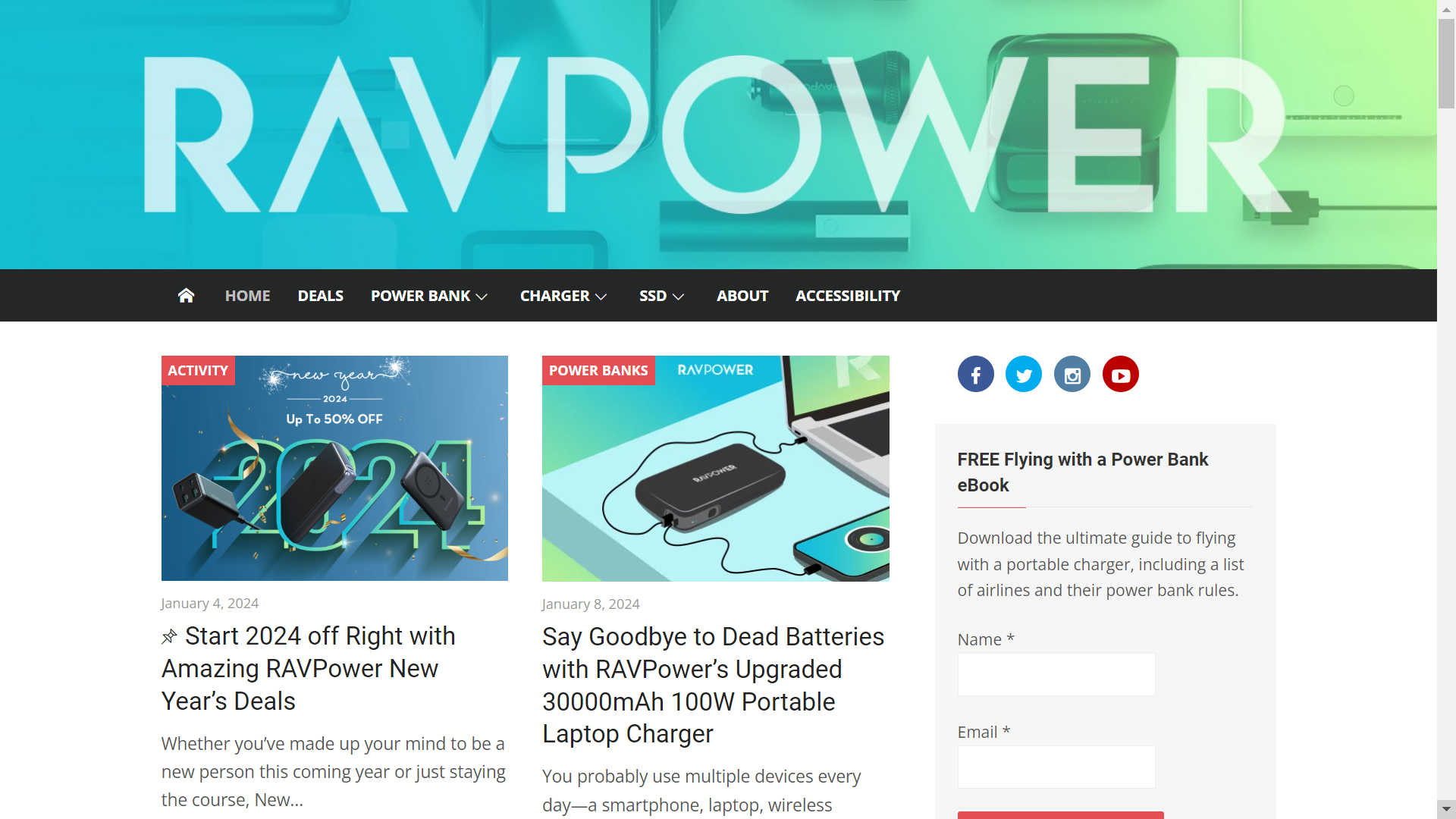
Ravpower—emphasized by The Official RAVPower Hub, a comprehensive destination for all things associated with dependable charging devices—employ augmented Shopify themes or entirely bespoke builds.
In the case of Ravpower, a customized Shopify theme by EComposer is utilized to deliver a unified and informative interface, providing clear insights into their reliable charging products through compelling content and visuals.
- Totteland

Totteland encapsulates this ethos—a haven dedicated to pet well-being. Spotlighted by The Totteland.dk, the brand strives to unearth the best for canine companions, expanding to encompass cat equipment.
For Totteland, a specially crafted Shopify theme is employed to present a cohesive and enlightening interface with the orange color and pictures of cute animals, offering transparent insights into their premium pet products through captivating content and visuals.
- Lotta Curls

Lotta Curls—A dedicated space for curl enthusiasts and a more beautiful way to achieve curls without heat. Lotta Curls employs a specially crafted Shopify theme to offer a seamless and stylish interface, ensuring effortless insights into their innovative hair curling solutions with engaging content and visuals, thereby enhancing the overall user experience. The whole website is highlighted with the beautifully comfy and 100% hair-friendly.
- Odin Parker

Odinparker is a dedicated space for those passionate about quality toys. Odinparker employs a tailored Shopify theme to present a seamless and informative interface, ensuring transparent insights into their globally sourced, handcrafted children's goods using safe, natural, and sustainable materials. This strategy improves the user experience as a whole and establishes Odinparker as a reliable travel option for ethical customers.
Let’s Join 20K Websites built by EComposer!
Conclusion
In summary, a successful online business depends on choosing the ideal Shopify theme. By employing the methods discussed—utilizing theme checkers, exploring page source, and leveraging browser extensions—you gain insights into your competitors' designs and enhance your own store's aesthetic and functionality. Make informed choices, align your brand, and provide an exceptional user experience for sustained success in the dynamic world of e-commerce.
For an additional guarantee of customer satisfaction and smooth product accessibility, opting for EComposer is a thoughtful choice. Carefully crafted Shopify pages, abundant in details, captivating visuals, and swift loading times, play a substantial role in your store's overall success.
EComposer offers the flexibility to create appealing pages, from traditional layouts to fully customized designs. Explore EComposer's impressive templates with a free trial and embark on your journey today!
=================
Add EComposer Next generation page builder Here
Follow Us on Facebook
Join Official Community














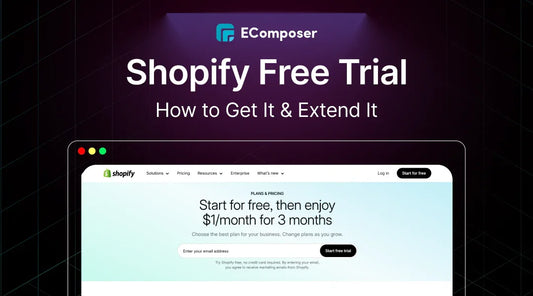








0 comments