6 Quick Ways To Contact Shopify Support & Resolve Issues

Table Of Contents
You get into trouble with your Shopify stores and need assistance from Shopify support; however, you are struggling to navigate Shopify's maze of support options? Don't fret! In this comprehensive guide, we unveil 6 lightning-fast methods to contact Shopify & resolve issues, empowering you to tackle any hiccup on your eCommerce journey swiftly. Say goodbye to frustration and embrace smooth problem-solving! Let's dive in.
Why should you contact Shopify support to resolve issues?
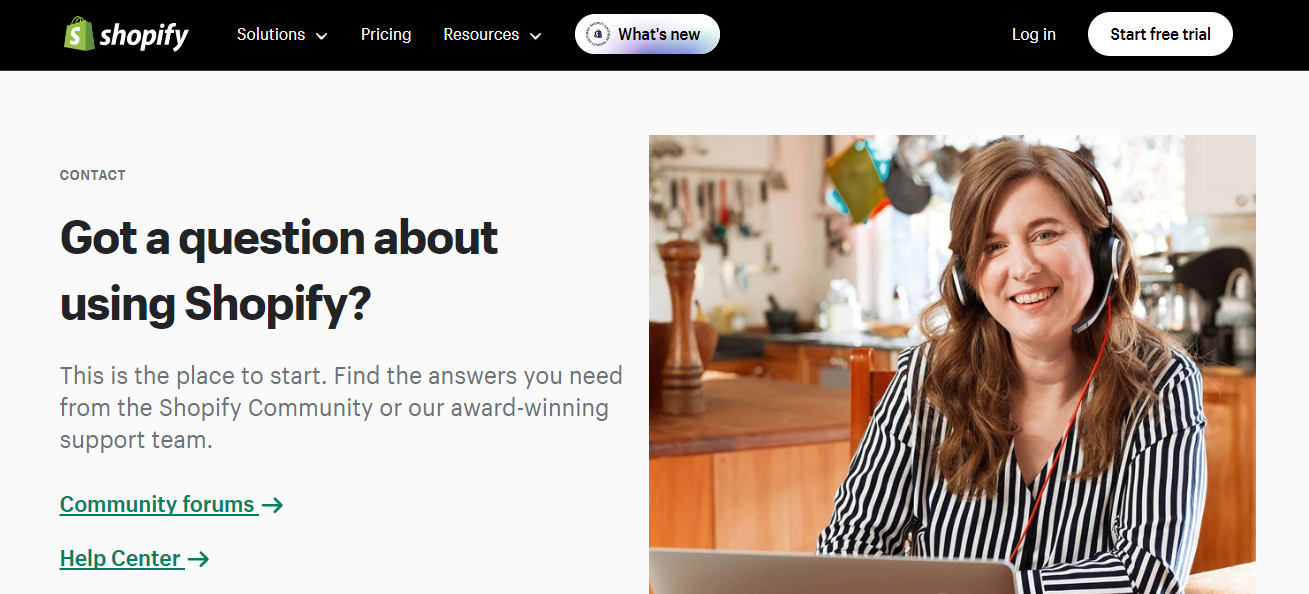
- Expert Assistance: Shopify support teams are composed of knowledgeable professionals specializing in resolving platform-related issues. They can offer advice and solutions that are specifically suited to your circumstances.
- Save Time: Attempting to troubleshoot complex issues independently can be time-consuming and frustrating. Shopify support can help you quickly identify and resolve problems, saving you valuable time and allowing you to focus on growing your business.
- Stay Informed: Shopify support can also provide valuable insights and recommendations to help optimize your store's performance and maximize its potential. By staying in touch with support, you can keep up with the most recent features, changes, and best practices for running your Shopify store effectively.
- Prevent Further Damage: Ignoring or incorrectly addressing issues can result in additional issues or damage to your Shopify store. Seeking assistance from Shopify support can help prevent these issues from escalating and causing more significant problems.
- Ensure Smooth Operations: Running an eCommerce store requires seamless operations. By contacting Shopify support to resolve issues promptly, you can ensure that your store remains operational and provides a positive experience for your customers.
Easy Guide to contact Shopify Support via 6 channels
Before reaching out
- Check the Help Center: The Shopify Help Center is a vast resource filled with articles, guides, and tutorials covering almost any issue you might encounter. Search for your specific problem there first. It might save you time and effort.
- Review community forums: The Shopify Community forums are a great place to search for solutions and connect with other Shopify users. You might find someone else has already asked your question and received an answer.
Here are the six channels you can use to contact Shopify Support:
Live Chat
Instant assistance is just a click away with Shopify's Live Chat feature. Connect directly with a support agent in real time to get quick answers to your questions or resolve issues on the spot.
- Availability: 24/7
- Best for: Urgent issues, quick questions
- Note: Expect some wait time depending on peak hours
Step-by-step guide
- Step 1: Access the Shopify support center
- Step 2: Log in to your Shopify account
- Step 3: Choose the support type and topic of your inquiry such as starting a store, store management, Shopify App Store (Page Builder App, etc)
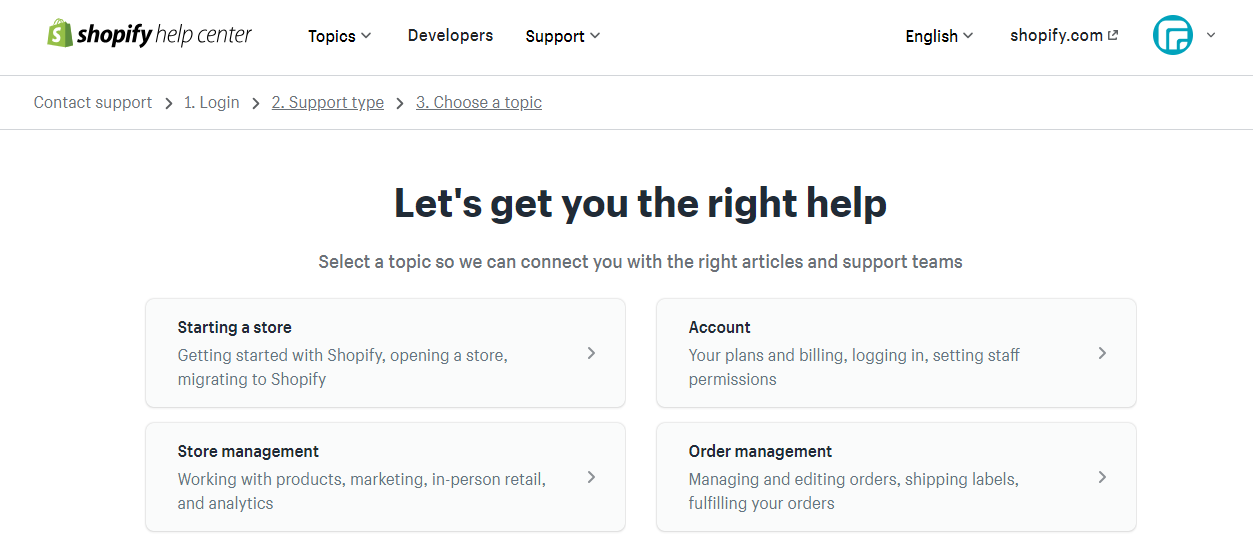
- Step 5: Click on 'Chat with us' to initiate a live chat session with a support agent.
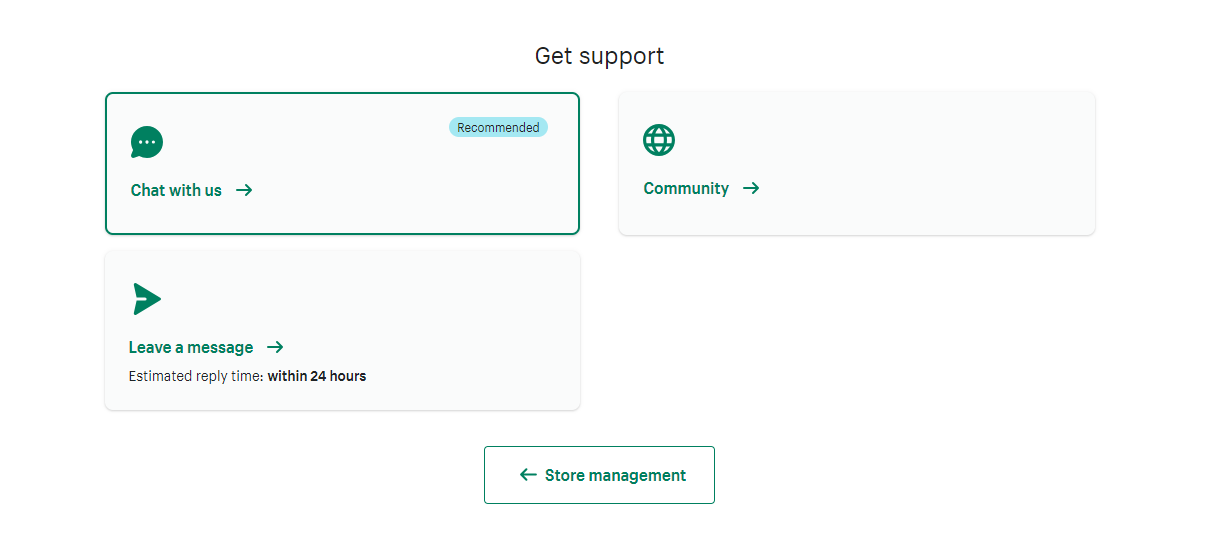
Help Center
Dive into Shopify's comprehensive Help Center, where you'll find many articles, tutorials, and troubleshooting guides. Search for your query or browse through topics to find your needed answers.
- Availability: 24/7
- Best for: Self-service solutions, in-depth guides
- Note: Search thoroughly before contacting support.
Step-by-step guide
- Step 1: Visit the Shopify Help Center
- Step 2: Use the search bar to enter keywords related to your query.
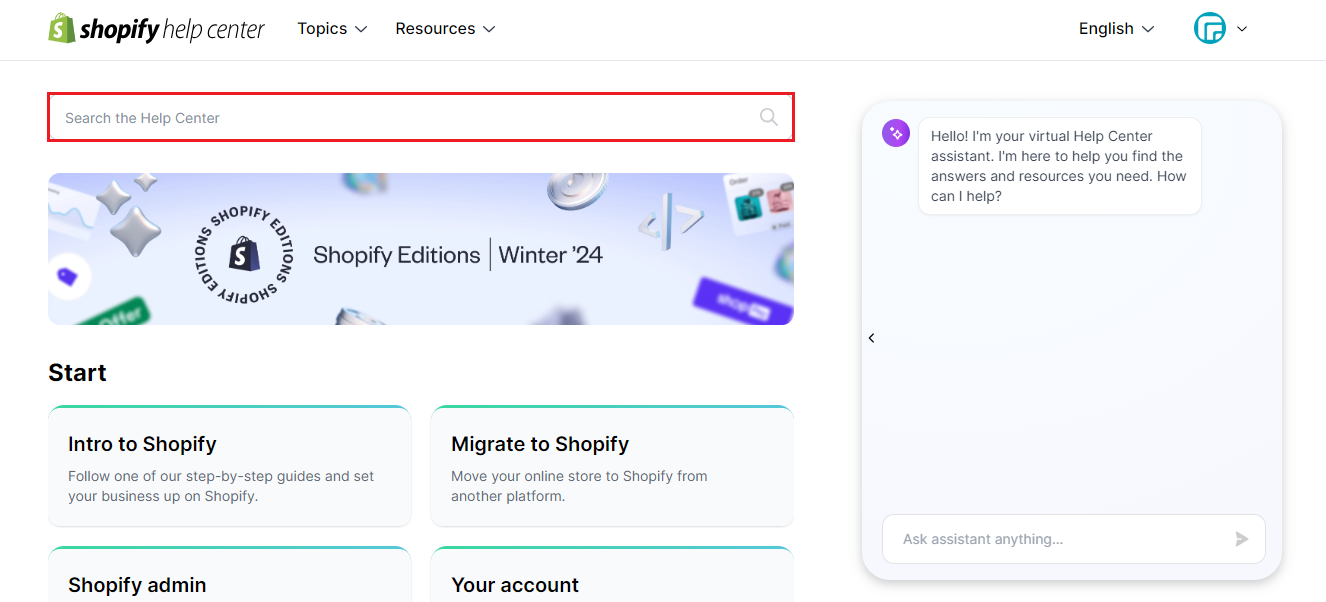
- Step 3: Browse the search results and click on relevant articles or guides.
- Step 4: Follow the instructions to troubleshoot or resolve your issue.
Another clever shortcut to unlock Shopify's wealth of resources is the friendly AI Chatbot, seamlessly integrated with the Shopify Help Center! It's like having a helpful friend right in the Shopify Help Center. Just click on the Chatbot box, type in your question, and voila! You'll get the perfect solution in no time.
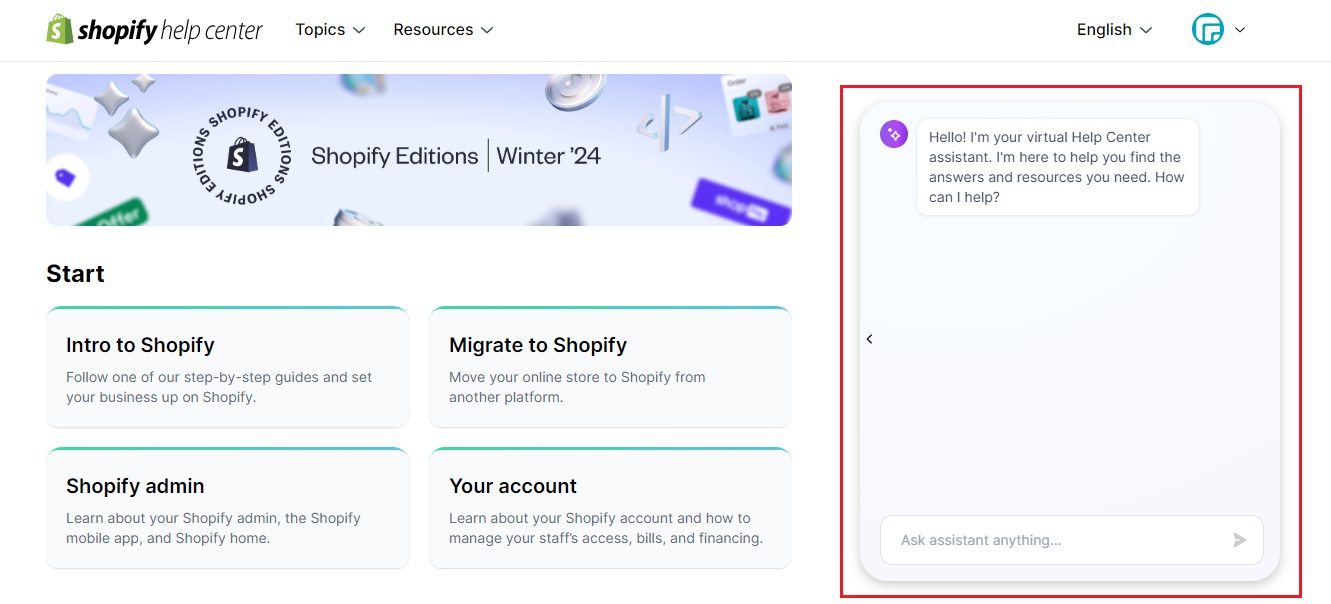
Community
Join Shopify's vibrant Community of merchants, experts, and enthusiasts. Post your questions, share insights, and learn from others' experiences. The Community is a fantastic resource for advice and support from fellow Shopify users.
- Availability: 24/7
- Best for: Connecting with other Shopify users and finding community-driven solutions
- Note: Search existing discussions before posting your question.
Step-by-step guide
- Step 1: Access the Shopify Community forum.
- Step 2: Sign in or create a Shopify Community account.
- Step 3: Search for relevant questions and answers to your issues. Besides, you can also post your questions or concerns in the community by clicking on “Ask a question” and following the instructions.
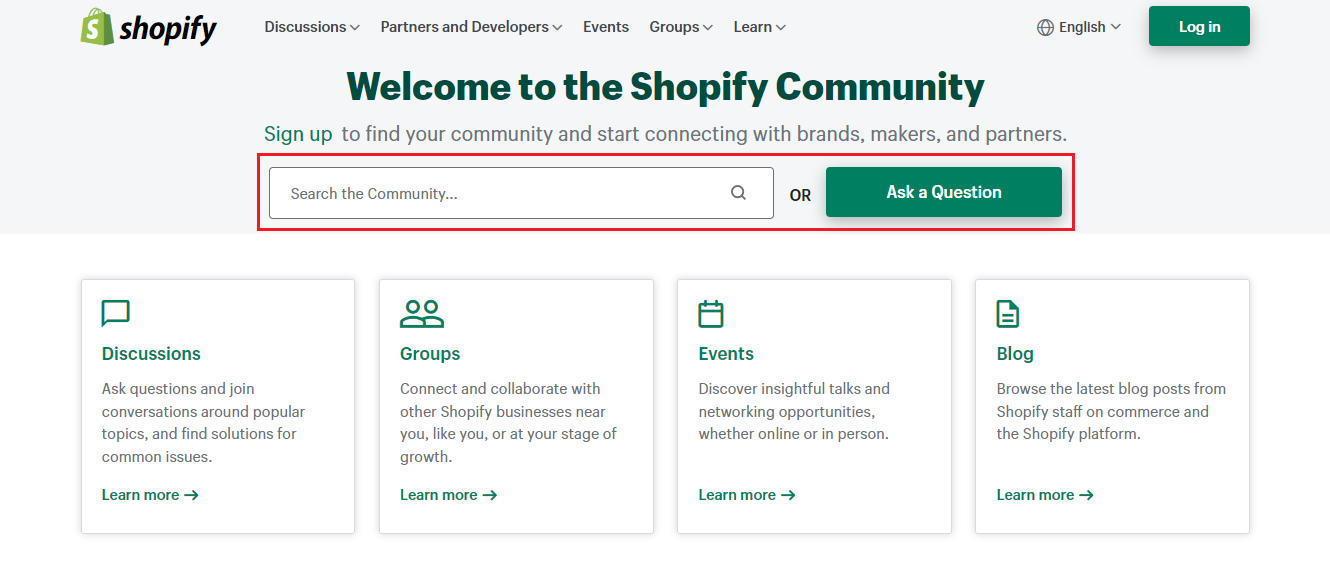
- Step 5: Engage with other members and await responses from the community.
Reach out to Shopify's support team via email for personalized assistance. Simply shoot them a message outlining your issue, and they'll reply with a solution or further guidance.
- Availability: 24/7, response within 24 hours (Monday-Friday)
- Best for: Detailed explanations, non-urgent issues
- Note: Include clear descriptions and relevant screenshots.
Step-by-step guide
- Step 1: Click the “Leave a message” option from the Shopify support center or address the email at support@shopify.com.
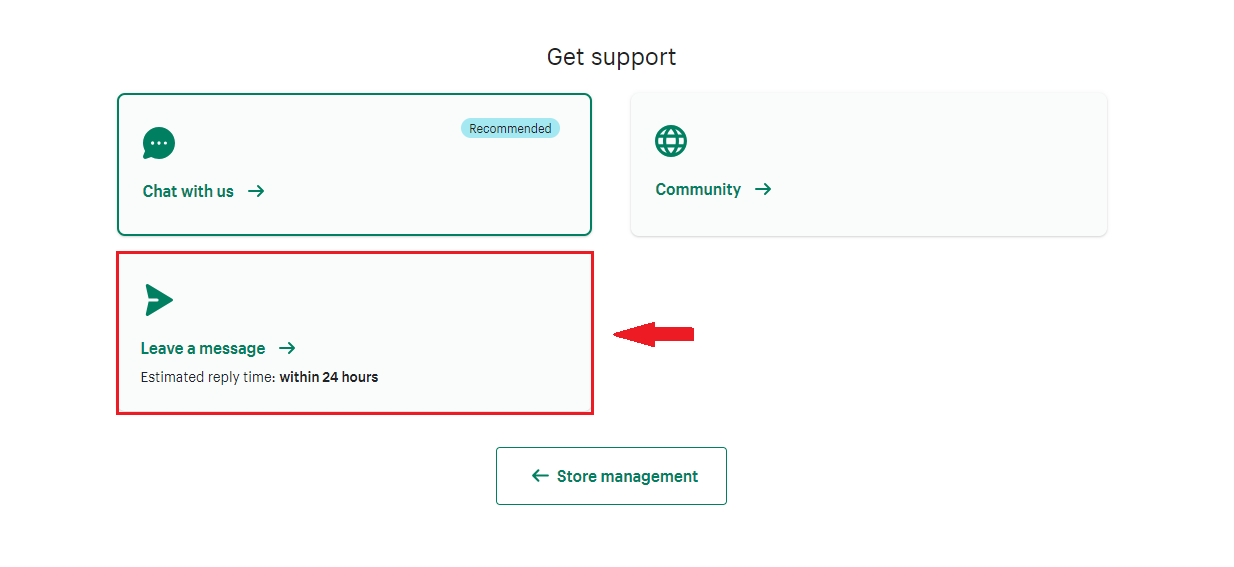
- Step 2: Write an email outlining your issue or inquiry.
- Step 3: Provide relevant details such as your store URL, account information, and a concise problem description.
- Step 4: Send the email and await a response from Shopify's support team (regularly within 24 hours)
Social Media
Connect with Shopify Support on social media platforms like Twitter or Facebook. Send them a direct message or tag them in your post to get their attention and receive assistance with your Shopify-related queries.
- Availability: Varies by platform (Twitter: Monday-Friday, 8 AM - 8 PM EST)
- Best for: Simple questions, public interactions
- Note: Keep messages concise and public.
Step-by-step guide
- Step 1: Log in to your preferred social media platform
- Step 2: Search for Shopify's official account or handle (Twitter, Facebook, Instagram).

- Step 3: Send a direct message (DM) to Shopify or tag them in your post.
- Step 4: Clearly explain your issue and include any necessary details.
- Step 5: Wait for Shopify's social media team to respond and assist you.
YouTube tutorials
Explore Shopify's official YouTube channel for a treasure trove of helpful tutorials and how-to videos. From setting up your store to mastering advanced features, you'll find step-by-step guidance to navigate the Shopify platform easily.
- Availability: 24/7
- Best for: Visual learners, specific how-to instructions
- Note: Search for relevant topics before contacting support.
Step-by-step guide
- Step 1: Visit Shopify's official YouTube channel.
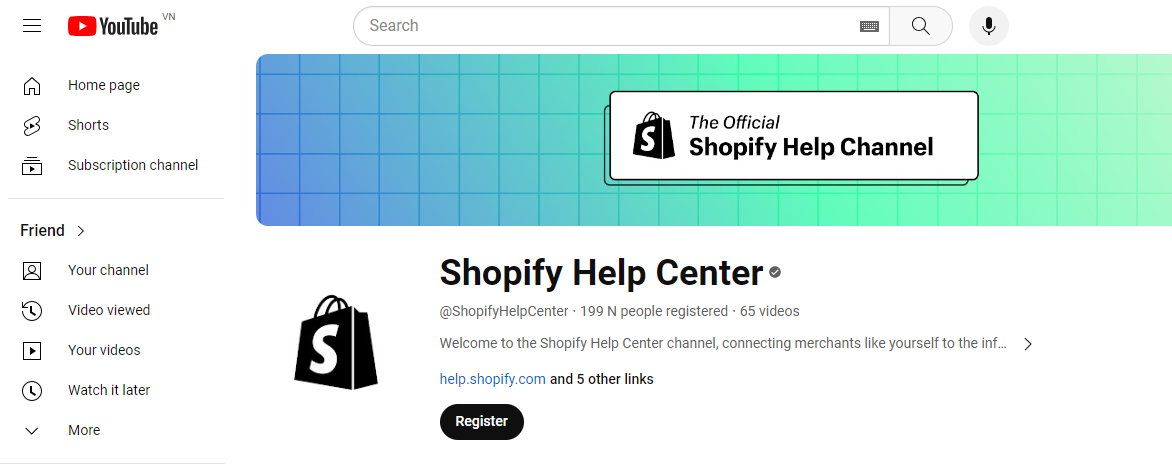
- Step 2: Use the search bar to find tutorials relevant to your question or problem.
- Step 3: Watch the tutorial video(s) and follow along with the instructions provided.
- Step 4: If needed, leave a comment on the video for further clarification or assistance.
By following these step-by-step instructions, you can easily reach out to Shopify Support through various channels and get the help you need to resolve any issues or inquiries related to your Shopify store.
Useful tips to contact Shopify support effectively

Check the Help Center First
- Before contacting Shopify support, explore the Help Center.
- Use the search function to look for articles related to your issue.
- Often, you can find step-by-step guides or troubleshooting tips that address common problems.
Prepare Detailed Information
- Before contacting support, gather all relevant details about the issue you're experiencing.
- Include information such as your store URL, specific error messages, and any recent changes or updates you've made.
Choose the Right Channel
- Shopify offers various support channels, including live chat, email, and social media, etc.
- Select the channel that best suits your preferences and the urgency of your issue.
Be Clear and Concise
- When contacting Shopify support, clearly explain your problem.
- Provide concise details to help support agents understand the issue quickly.
- Avoid jargon or technical terms; use plain language to describe the issue.
Be patient and respectful
- Understand that Shopify support agents deal with numerous inquiries from users worldwide.
- Be patient while waiting for a response, and avoid sending multiple messages or emails quickly.
- Treat support agents with respect and courtesy, even if frustrated.
Follow Up if Necessary
- If you haven't received a response from Shopify support within a reasonable timeframe, don't hesitate to follow up.
- Use the channel you initially contacted them through, and politely inquire about the status of your inquiry.
Utilize Community Resources
- If your issue isn't urgent, consider posting it in the Shopify Community forums.
- Other merchants and Shopify experts can offer insights or solutions based on their own experiences.
Take Advantage of Self-Help Resources
- Explore Shopify's tutorial videos, help articles, and guides library.
- Many common issues can be resolved independently by following these resources, saving time and hassle.
By following these tips, you can maximize your chances of receiving timely and effective support from Shopify and quickly resolve any issues that may arise with your online store.
FAQs - Contact Shopify Support

1. What information should I provide when contacting Shopify support?
Answer: It's essential to provide detailed information about the issue you're experiencing, including your store URL, specific error messages, steps taken, and any recent changes made to your store.
2. What should I do if I haven't received a response from Shopify support?
Answer: If you haven't received a response within a reasonable timeframe, consider following up through the same channel you initially contacted them through. A polite follow-up inquiry can help expedite the process.
3. Are there self-help resources available for resolving Shopify issues independently?
Answer: Yes, Shopify provides a wealth of self-help resources, including help articles, guides, tutorials, and documentation in the Help Center. These resources empower you to troubleshoot and resolve issues independently, saving time and hassle.
4. What are the quickest ways to reach Shopify Support?
Answer: Live chat and the Help Center are often the fastest options. It’s 24/7 live chat support, while the Help Center offers immediate self-service solutions.
5. How do I find relevant community discussions?
Answer: Use the search bar on the Shopify Community forum. Be specific with your keywords and review existing threads before posting.
6. What if I don't find my answer in the Help Center or community?
Answer: Consider contacting support, but ensure you've exhausted other resources first. Be prepared to provide detailed information about your issue.
7. What can I do if I'm still unsatisfied with the resolution?
Answer: If you're unhappy with the initial response, politely request escalation to a supervisor or provide additional details to clarify your issue.
8. Does Shopify offer phone support?
Answer: Unfortunately, Shopify does not offer support via phone number anymore. They have phased out direct phone line access recently.
Wrapping Up
In conclusion, accessing timely support is crucial for guaranteeing the seamless functioning of your Shopify store. By utilizing the six quick and convenient ways to contact Shopify support outlined in this guide, you can swiftly address any issues or inquiries that arise along your eCommerce journey. Remember, proactive communication and leveraging the resources available can significantly impact overcoming obstacles and maximizing the potential of your Shopify store. So don't hesitate to reach out whenever you need assistance, and let Shopify support empower you to navigate any obstacle confidently.
Others also read























0 comments