How To Custom Shopify Checkout Fields? (Tips & Examples)
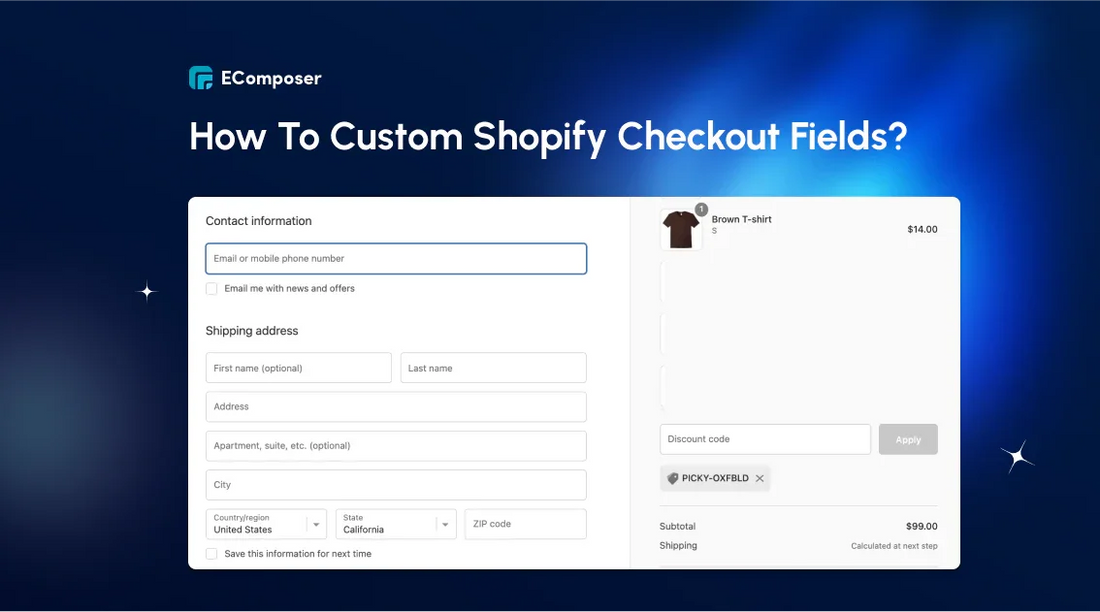
Table Of Contents
Customizing your checkout fields on Shopify is a great way to gather valuable information, streamline the purchasing process, and ultimately increase your conversion rates.
In this guide, we'll discuss different custom checkout field options and provide practical tips for implementing them effectively. By following these steps, you can create a checkout process that is both user-friendly and effective in driving sales.
Can You Add Custom Fields To Your Shopify Store?
Yes is the short answer. There are two requirements:
- You should be a Shopify Plus member.
- Install the third-app custom checkout app.
Later on, we'll talk in greater depth.
How Can You Add A Custom Field On The Checkout Page?
There are several approaches to customizing your checkout fields. In this guide, we'll explore three options: manual customization using code, utilizing Checkout Extensibility, and leveraging third-party apps..
Option 1: Manually Add Custom Checkout Fields
If you are a developer or have some coding knowledge, we recommend reading the following Shopify documentation:
However, changing code can be too risky, and Shopify itself isn’t recommend about it. That's why we recommend you check out two options below.
Option 2: Using Checkout Extensibility
Shopify deprecated checkout.liquid in February 2023 and moved to Checkout Extensibility. It's a more secure, performant, upgrade-safe, and app-customizable checkout foundation. Using outdated checkout.liquid code after the deadlines may harm your company.
Option 3: Using Third-Party Apps To Custom Checkout Fields
If you don't have Checkout Extensibility or just want to be able to manage payments yourself without any coding experience, you can turn to the apps we recommend below.
As with extensions, these apps work with checkout.liquid or Checkout Extensibility to offer functionality, customization, and field-editing capabilities to give you greater checkout control.
Following are the top apps widely used:
#1. Plus Checkout Upsell+Free Gift
Plus Checkout Upsell+Free Gift app is built specifically for customized checkout, cart, and post-purchase pages with upsells and adjust checkout with add-ons.
Rating: 4.9 / 5.0⭐ (82+).

Key features:
- Custom checkout field creation, such as gift messages, delivery dates, or agreement terms.
- Upselling and cross-selling improve order value by adding items or services.
- Dynamic content incorporates accordions, buttons, images, and text to enhance the checkout experience.
Pricing: From $49/month for Launch Plan to $299/month for Scale Plan.

#2. Checkout Blocks
Checkout Blocks app is built specifically for Shopify Plus, dev and sandbox, NPO stores.
Rating: 4.5 / 5.0⭐ (52+).

Key features:
- A drag-and-drop interface to create and customize checkout elements without needing technical expertise.
- Add various fields like gift messages, delivery dates, and agreement terms to gather specific information from customers.
- Address blocking prevents orders from unsupported addresses using custom rules.
- Custom discounts offer tailored discounts based on order value, shipping methods, or other criteria.
#3. Qikify Checkout Customizer
Use Qikify Checkout Customizer to maximize checkout by customize checkout fields and script to Checkout Extensibility Verify checkout rules. Fully Shopify B2B, Markets, multilingual, and currency compatible.
Rating: 4.9 / 5.0⭐ (33+).

Key features:
- Easily add new fields to your checkout page, tailoring it to your specific needs.
- Rule-based customization to control when and how fields appear, ensuring a personalized experience for customers.
- Checkout upselling by offering discounts or related products directly in the checkout process.
- Checkout validation rules to prevent errors and ensure accurate order information.
- Checkout widgets enhance the checkout experience with additional elements like testimonials, banners, and buttons.
Pricing: Free for all Shopify store plans.

Tips For Custom Shopify Checkout Field Bring Conversation
In this section, we'll explore some effective tips for using custom Shopify checkout fields to boost your conversions. By following these guidelines, you can create a more engaging and efficient checkout process that encourages customers to complete their purchases.
Cut Down Your Checkout Fields
Think about a checkout page that is neat, simple, and simple to use. No more perplexing forms or never-ending scrolling. You can cut down on the number of clicks needed to finish a buy by combining address lines into a single area and organizing other information.
For instance, you might want to use a single address field instead of different ones for address lines 1, 2, street, etc.
As you can see below, the normal checkout payment form has about 8 fields:

That number can be cut down to 7, and the look can be changed, as shown in the picture below.

Offer Gift Wrapping And Messaging
A lot of the people who shop with you online might be buying gifts and not need much customization in their orders. A great way to improve their shopping experience is to offer gift wrapping and unique messages.
During checkout, True Classic provides a straightforward "Is this a gift?" checkbox to facilitate the giving process. When a consumer checks this option, a brief text box with their personalized message displays.

True Classic’s checkout page.
Discount Code Selection
We know that the field for the discount code is already on the normal Shopify checkout page. However, what if we could make this deal code more specific and turn it into a changeable one?
Customers have to remember the coupon codes and type them in by hand to get the discount with the static discount code. The dynamic discount code feature, on the other hand, lets you show available discount codes right on the checkout page.
This means you can show the customer different discount deals based on the amount they bought, the type of product they bought, or other factors. This will make applying for the discount easier for them.
Check out CUPSHE. They've done a fantastic job of implementing dynamic discount codes. When customers click "Coupon Available," a slider appears with all the current offers. It's a simple yet effective way to boost sales.

CUPSHE "Coupon Available" option.
We found another Shopify Plus store that uses the coupon code right away when the customer gets to the checkout page.

If You're Not Using Shopify Plus, Can You Custom Shopify Checkout Fields?
No, as of right now, the checkout is being altered. Changing the checkout logic is the only way for Shopify Plus merchants to do so.
If you don’t have Shopify Plus, we recommend creating Shopify cart attributes or making custom checkout fields pop up when users click "checkout," so they have to answer them before they can buy something. However, conversion rates would likely suffer from this.
Read more:
- How to Create One Page Checkout on Shopify
- Top 10 Must-Try Shopify Checkout Page Templates
- How to Build Shopify Shopping Cart Page
- 11 Best Shopify Checkout Apps
Key Takeaway
Customizing the fields that appear when customers check out on Shopify can improve the shopping experience and increase sales. By adding relevant areas carefully, making the checkout process more personal, and ensuring it runs smoothly and quickly, you can encourage more customers to finish their purchases.
Check out our blog for more helpful tutorials and tips.























0 comments