How to Build & Customize Shopify Shopping Cart Page for Better Conversion
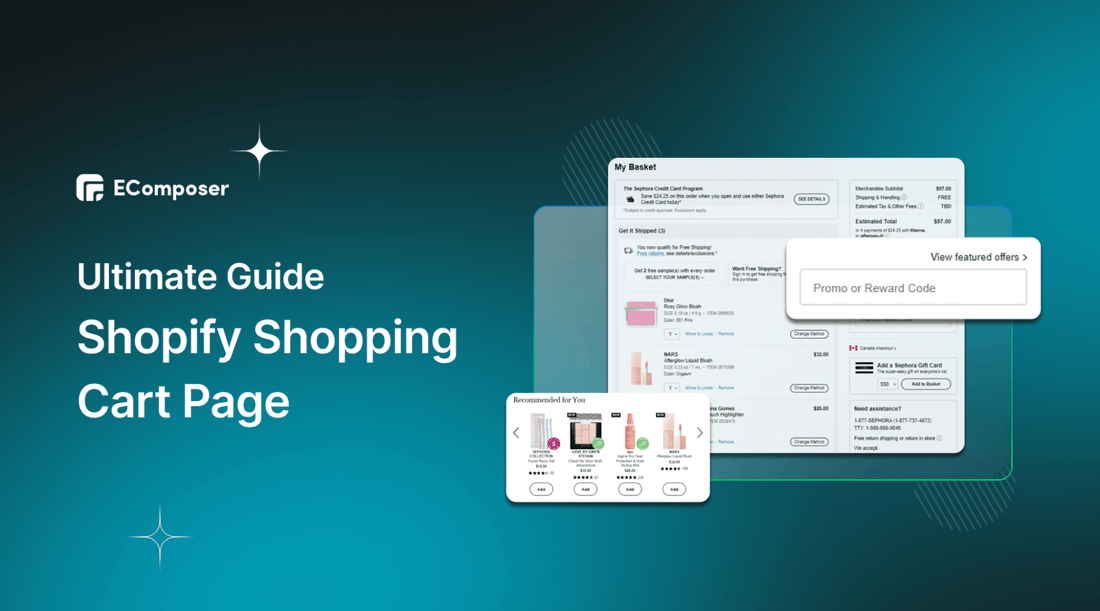
Table Of Contents
Are you struggling to turn your online window shoppers into paying customers?
The online shopping cart abandonment rates vary from 50% to 98% in some popular industries worldwide (Statista, 2022). The reason for these high numbers is the last point in the customer’s journey - The poor shopping cart page.
Thus, your Shopify cart page may be the missing piece of the puzzle. While it may seem like a minor aspect of your eCommerce website, optimizing your cart page can significantly increase your conversion rates and ultimately boost your sales revenue.
In this blog post, we will learn how to create and customize a high-converting Shopify Shopping Cart page. Furthermore, explore all the tips and tricks you need to create a high-converting Shopify cart page that will keep your customers engaged and encourage them to complete their purchases. Let’s start now!
What is Shopify Shopping Cart Page?

(image source: solostove.com)
The Shopify cart page is the page on your online store where users can view and manage their selected products before proceeding to checkout. It's a crucial part of your eCommerce website that plays a key role in converting visitors into customers. The cart page typically displays a summary of the items added to the cart, along with their prices and quantities.
Also, it provides users with the option to modify or remove items from the cart, apply discount codes, estimate shipping costs, and proceed to checkout. A well-designed and optimized cart page can significantly improve the user experience, reduce cart abandonment rates, and ultimately boost sales for your online store.
Why do your online stores need Shopify Cart Page?
Shopify Cart Page brings online businesses significant advantages.

Provides a clear overview
The cart page provides users with a comprehensive summary of the products they have added to their shopping carts. This gives customers a better idea of what they are about to buy and how much it will cost them. A well-designed cart page should include product images, descriptions, prices, and quantities. This level of detail helps users make informed purchase decisions, leading to increased customer satisfaction.
Offers customization options
The cart page offers several customization options to users, including the ability to edit or remove items from their carts, apply discount codes, and choose shipping options. These customization options not only make the user experience more convenient but also help reduce the chances of cart abandonment. By giving users control over their shopping carts, you can increase the likelihood that they will complete their purchases and return to your site in the future.
Increases conversion rates
A well-designed and optimized cart page can significantly improve your conversion rates. By making the checkout process easy to navigate, users are more likely to complete their purchases rather than abandon their carts. A streamlined checkout process also reduces friction and frustration, improving the overall user experience and increasing customer satisfaction.
[ecom-global-block]ecom-shopify-trial-block[/ecom-global-block]
Builds trust and credibility
A professional-looking and functional cart page can help build trust and credibility with your customers. It shows that you take your business seriously and care about providing a seamless shopping experience for your users. This can lead to increased brand loyalty and repeat purchases, essential for maintaining a successful eCommerce business.
Supports cross-selling and upselling
The cart page is an excellent opportunity to promote related products or recommend complementary items to your customers. By displaying relevant product recommendations, you can encourage users to add more items to their carts and increase their order value. Offering personalized recommendations based on a customer's browsing history or previously purchased items can also help improve the user experience and increase the chances of repeat purchases.
In summary, the Shopping cart page is an essential page of any online store. It provides a clear overview of the user's selections, offers customization options, increases conversion rates, builds trust and credibility with customers, and supports cross-selling and upselling strategies. By optimizing your cart page, you can create a seamless shopping experience for your customers and ultimately boost your bottom line.
Must-have elements of a Shopify Cart Page
Ensure that your Shopify Cart Page is optimized with the must-have elements that will enhance the shopping experience and increase conversions below.
Free Shipping Bar
A free shipping bar is a banner that displays a message indicating how much a customer needs to spend to qualify for free shipping. By setting a free shipping threshold, customers may be incentivized to add more items to their cart, to reach that limit. Including a free shipping bar can help increase average order value and reduce cart abandonment.
Detailed information about the products - Cart Items

When customers visit the Cart Page, it is crucial to provide them with a clear summary of the products they have selected. This allows them to review their list of items and verify that everything is accurate. The product summary should consist of:
- An image of each item - a thumbnail will suffice
- Product’s title as listed on the product page, any variations selected by the customer (such as size or color), and the
- Quantity of each item.
- Price for each single product and the total.
Cart Attributes

The use of cart attributes is to gather extra details about the order from the customer on the cart page, which will be displayed in a note on the buyer's order in the admin. Notably, cart attributes differ from order notes. Order notes are available in all free Shopify themes and enable merchants to receive specific instructions regarding order preparation and delivery.
Order Note

The order note field allows customers to leave special instructions or comments about their orders. This could include things like requesting a specific delivery date or providing additional information about the product they are ordering. Including an order, note field can improve the customer experience by allowing customers to communicate their needs more effectively.
Shipping information - Estimate Shipping

Providing estimated shipping costs and delivery timeframes helps customers make informed decisions about their purchases. Customers appreciate transparency, and by displaying shipping information upfront, they can decide whether they are willing to pay for shipping and wait for the product to arrive. Additionally, providing shipping information can reduce cart abandonment as customers are less likely to abandon their cart due to surprise shipping costs during the checkout process.
Coupon/ Discount - Cart Coupon

When providing discounts, vouchers, or coupon codes to your customers, it's crucial to consider the ease of use of the checkout process. For customers to take advantage of these promotional offers, they must have access to a designated place to enter their codes. By placing this feature on the cart page, customers can quickly see how their discount is applied to the total purchase amount, ultimately resulting in a smoother customer experience.
Customers may leave the Cart Page if they cannot locate a coupon code entry field. This highlights the importance of providing clear instructions and easy-to-find features during the checkout process. By doing so, your Shopify stores can increase conversions, boost customer satisfaction, and ultimately strengthen the bottom line.
Cart Summary

One important feature to include on a Cart Page is a clear indication of the total cost of each purchase. This can be achieved by providing customers with two key pieces of information: subtotal and final total. The subtotal represents the sum of all the items in the customer's shopping cart, which provides them with an idea of how much each item costs.
It's important to note that the final total will not only include the subtotal, but also shipping charges, taxes, and other fees. To ensure that the shipping prices are accurate for each customer, it may be necessary to allow them to enter their zip code or location during the checkout process. Ultimately, providing a clear breakdown of the total cost of each purchase can help customers make informed decisions about their buying choices while also ensuring transparency and trust between the business and its customers.
Payment Options

It's crucial to make sure that your customers can use their preferred payment method when shopping in your stores, as they may abandon their purchase if they don't find a suitable option. One effective way to communicate the available payment options is by displaying icons or logos that represent each method.
This is especially important for customers who have a strong preference for a particular payment method and are not willing to use another one.
Cart Trust Badges

Displaying payment methods accepted, security certificates, and reviews build customer trust by adding credibility to the website. Trust badges assure customers that their personal information and payment details are safe, which is particularly important for online stores.
Checkout button
Having a clear call-to-action button to initiate the checkout process guides the customer towards finalizing their purchase. Customers appreciate simplicity and convenience, and having a prominent checkout button makes the checkout process more straightforward for them.
Continue Shopping button
It is often overlooked by online merchants, but providing a clear route back to product and collection pages from the cart page is crucial for customers who are still in the middle of their shopping journey. While they may not be done browsing, they may want to review what they have already planned to purchase.
Ultimate guide to creating a high-converting Shopify Cart Page
There are two ways to make a Shopify Shopping Cart Page, let’s explore:
Method 1: Using Shopify Theme’s Editor
- In your Shopify admin, go to “Online Store”, click the “Customize” button beside the theme you want to edit

- In the editor page, select “Cart” in the dropdown menu at the top center

- Now, in the editor interface of the Cart page, you can see some elements have already been included in the page such as Subtotal and Featured Collection. To adjust the content and design of these elements, simply click on each element then change the information on the left side.

- If you want to add any section, choose “Add section” and then choose from the list.

- You also can change the position of these sections by drag-drop them in the desired location.

- Finally, click “Save” at the top right corner to save all the changes

Cons of Shopify default cart page: Although this is a free method that is available in all Shopify themes, it has a lot of disadvantages if you want to build a complete Shopify Cart Page.
- Lack of customization: Although the Theme Editor provides basic customization options, it offers a limited level of flexibility to some merchants who want to create a unique shopping experience for their customers.
- Limited functionality: While the Theme Editor allows for basic functionality such as adding products and setting up payment methods, it may not be able to support more advanced features such as custom shipping rules or complex discount codes.
- Limited control over layout and design: While the Theme Editor provides some control over the look and feel of the cart page, it may not offer the level of design control required by some merchants who want to create a visually stunning and unique shopping experience.
Hence, we do not recommend this method to you. The second method (Using EComposer App) is the more optimal choice.
Method 2: Using EComposer Page Builder
EComposer - the ultimate Shopify page builder that takes your online store to new heights! Whether you're a seasoned eCommerce entrepreneur or just starting, EComposer offers an intuitive drag-and-drop interface that makes building and customizing pages easier than ever before.
With EComposer, you can create stunning landing pages, product pages, collection pages, and more with just a few clicks. Its powerful visual editor allows you to add images, videos, sliders, buttons, and other design elements to your pages effortlessly. Plus, with its fully responsive design, your pages will look great on any device.
One of the standout features of EComposer is its library of pre-designed templates, which cover a wide range of industries and niches. Simply choose a template that matches your brand identity and customize it to your liking. You can also save your designs as templates for future use.
EComposer is also equipped with advanced features to help you boost sales and conversions. You can add pop-ups, countdown timers, Helpdesk button, and other conversion-optimized elements to your pages with ease.
And if you need any assistance, EComposer's customer support team is always ready to help via 24/7 live chat.
Shopify Cart page is a new feature of EComposer with the full needed function of a high-converting Cart Page. You can create a professional cart page just with ease using this app. Let’s create now!
Step 1: Install EComposer
- Search for “EComposer Landing Page Builder” in Shopify App Store
- To activate the use of the app, simply click on the “Install” button.

Step 2: Start building Shopify Cart Page
- Open EComposer app: in your Shopify admin, select “EComposer” in the “Apps” section

- Hit “Start Building” at the top right corner to open the pages popup

- Scroll down, and you can see the “Cart Pages” option, click on the “Plus button” next to “Cart pages”

- Choose “Blank Template”

- Name the Page then click on “Start Building” to come to the editing interface

Step 3: Customize the Shopping Cart Page
- Now, you can see the editing section on the left with a lot of elements. you just need to drag the elements you want and drop them in the desired locations.

- Firstly, you need a heading at the top. This element is located under the “Basic” category.

- Next, you drag and drop the elements to the page one by one and customize them

Must-have components
- Cart items
- Estimate Shipping
- Cart Attributes
- Cart Trust Badges
- Order Note
- Free Shipping Bar
- Payment Options
- Cart Summary
- Checkout button
- Continue Shopping button
Extra components (optional)
- Cart Gift Wrap

This feature allows customers to add gift wrapping to their orders at checkout. Offering gift wraps can increase sales by providing customers with an easy way to purchase gifts for others. It also adds a personal touch to the shopping experience and can help build customer loyalty.
- Testimonials

Testimonials are a powerful tool for building trust and credibility with potential customers. When shopping online, people want to know that they are making a wise purchase decision and one of the best ways to demonstrate this is by sharing feedback from satisfied customers.
By including testimonials on your shopping cart page, you can provide social proof that your products or services are high-quality, reliable, and worth buying. This can help alleviate any doubts or concerns that shoppers may have, and ultimately increase the likelihood that they will complete their purchase with confidence. So if you want to inspire trust and encourage more sales, be sure to showcase your happy customers' feedback on your shopping cart page.
- Cart Consent
Cart consent is typically used for stores that sell age-restricted products such as alcohol or tobacco. By requiring customers to agree to a set of terms and conditions before they can proceed to checkout, stores can ensure that they are complying with legal requirements and protecting themselves from liability.
- Related Products
Suggesting additional items that complement the products already in the cart increases the chances of upselling and encourages customers to shop more. By suggesting related products, you can increase the average order value and turn one-time customers into repeat purchasers.
- Return policy
You better include Clearly stating the return policy provides transparency and assurance to customers, which can ultimately lead to increased customer satisfaction and loyalty.
By being transparent about the return policy, customers know what to expect if they need to return an item and are more likely to make a purchase knowing they can easily return it if needed. Additionally, having a clear and fair return policy can help build trust with customers, which can lead to repeat purchases.
- Contact Information
Adding contact information on the shopping cart page can be beneficial in several ways. Having contact information readily available can help improve communication between you and your customers. If a customer has a question or concern about their order, they can easily reach out to you via phone or email without needing to search for contact information elsewhere on your website. This can help improve customer satisfaction and reduce the likelihood of abandoned carts.
Moreover, including contact information on the shopping cart page can help build trust. Providing clear and easy-to-find contact information can reassure customers that you are a legitimate and trustworthy business, which can lead to increased sales and customer loyalty.
- To configure the Cart Page elements, hover over the element and click on “editing pen”, the editing section will appear on the left. You can change the text in the “Content” category or personalize the color, image, etc in the “Design” section.

Step 4: Save & Publish
- After finishing all the steps, hit the “Publish” button at the top right corner then select “Save and publish” to save data and publish to your live site.

- Choose “View” to watch your result.

This is the result.

Looking at the detailed guide here: How to Create a Cart Page
3 excellent-designed Shopify Cart Page examples to learn from
Let’s explore the best Shopify Cart Page examples to get inspiration.
1. Smyths

(image source: mytopicals.com)
The cart page of Smyths reflects its unique personality through the use of color combinations for CTAs and the main cart area. The brand has also implemented distinct fonts for various sections, which are positioned in a way that allows for easy readability without appearing cluttered.
Smyths has made a deliberate effort to create cart page elements that distinguish it from other toy stores, leading to an improved UX and increased brand recall simply due to its distinctiveness.
2. Sephora

(image source: sephora.com)
Sephora is a retailer that specializes in beauty products and carries various brands and labels. They are often the first to introduce new brands from other countries to different markets.
On the cart page, Sephora includes all necessary factors such as shipping information, payment options, order cost, and more. Also, it provides customers with the option to adjust their shipping method. A pop-up menu allows them to select from standard delivery, same-day delivery, or in-store pickup.

(image source: crateandbarrel.com)
Crate & Barrel's cart page provides customers with various ways to access shipping information. Firstly, there is a message located at the top of the cart summary that prompts customers to check for the "Ships free" tag in their cart. Additionally, on the right-hand side of the cart page, customers can easily locate the "ships free" tag besides the relevant product. By clicking on highlighted text such as "standard shipping", "arrival", "ships free", and "ships directly from the vendor", pop-ups appear providing further information.
The right-hand side of the page displays costs upfront, including taxes calculated using the customer's pin code. This ensures transparency throughout the checkout process.
Moreover, the cart page also includes information about the return policy, international shipping, and various pick-up options. Customers can access additional information about these features through clickable pop-ups without being redirected to subpages.
Key Success Factors of a Shopify Cart Page
First, let’s look at the causes which demotivate customers to make purchasing decisions.
Reasons why customers abandon their shopping carts
According to Statista (2022), there are several reasons for abandoning shopping carts as below.
- 22%: Delivery was too slow
- 18%: I didn’t trust the site with my credit card information
- 17%: too long/ complicated checkout process
- 16%: couldn’t see/ calculate the total order cost upfront
- 13%: Website had errors/ crashed
- 9%: There weren’t enough payment methods
Best Practices to Create an Effective Shopify Cart Page
Understand the reasons why customers leave their cart, these tips & tricks below will help you to avoid them.

Building Trust and Credibility on Your Shopify Cart Page
Building trust and credibility with your customers is essential for any Shopify store, and including testimonials and trust badges on your Shopify cart page is an effective way to accomplish this. Testimonials provide social proof, which is a powerful motivator for people to make purchases. Including testimonials from real customers can help build trust in your brand.
Trust badges, such as security seals or badges from industry organizations, can also enhance the credibility of your online store. They signal to customers that your store is trustworthy and secure, which can help put their minds at ease when making a purchase.
Simplify the Checkout Process
The checkout process should be straightforward to navigate so that customers don't get frustrated and abandon their purchase. A simple and clear checkout process is critical to ensuring that customers complete their orders.
Additionally, you should use a prominent call-to-action (CTA) button that stands out on the page. The CTA should be clear and concise, using language like "Checkout Now" or "Proceed to Checkout".
Enhancing Transparency with Clear Sub-Total and Total Displays
Displaying the sub-total and totals of the order clearly on the Shopify cart page is important for transparency and clarity. Customers should be able to see the total cost of their order, including taxes and shipping fees before they complete the transaction.
It's also a good idea to break down the costs into smaller components, such as the price of individual items and any discounts that have been applied. This can help customers understand the cost breakdown and make informed decisions about their purchases.
Optimizing Your Online Store's Performance
Optimizing your online store for high page loading speed and high responsiveness to all devices is crucial for providing a positive user experience. Slow loading times or poorly optimized pages can frustrate customers and make them less likely to complete their purchases.
Ensure that your Shopify cart page is optimized for fast page loading speeds by using compressed images, minifying code, and removing unnecessary elements. Your page should also be responsive to all devices, including desktops, laptops, tablets, and smartphones, to ensure that customers can easily navigate the page no matter what device they are using.
Offering Multiple Payment Options
Offering various payment options on your Shopify cart page is important, especially if your store sells internationally. Customers from different countries may have different preferred payment methods, and offering a range of payment options can help ensure that you don't miss out on potential sales.
Shopify offers multiple payment gateways, including PayPal, credit cards, Amazon Pay, and Apple Pay. By offering multiple payment options, you can cater to a wider audience and increase the chances of customers completing their purchases.
I hope these best practices will help optimize your Shopify cart page and improve your online store's performance.
[ecom-global-block]ecom-shopify-commerce-coach-block[/ecom-global-block]
FAQ Shopify Shopping Cart page
Are the Shopping cart Page and Shopify Checkout Page the same?
No. The Shopify checkout page and Shopping Cart Page are not the same. The cart page is where customers can view all the items they have added to their shopping cart, adjust quantities or remove items, and proceed to the checkout when they are ready to make a purchase.
The Shopify Checkout Page, on the other hand, is where customers enter their shipping information, select a shipping method, provide payment details, and confirm their order before completing the purchase. The checkout page typically follows the Cart Page in the purchasing process.
Bottom line
In conclusion, a well-designed and customized Shopify cart page can significantly improve your store's conversion rate. By following the ultimate guide and best practices mentioned in this blog, you can create a seamless checkout experience for your customers, reduce cart abandonment, and ultimately increase your revenue. Remember to keep things simple, provide clear information about shipping and payment options, and make it easy for customers to complete their purchases.
If you're looking for help with building and customizing your Shopify cart page, our team is here to assist you. From optimizing your store's design to implementing the latest conversion strategies, we can help you take your eCommerce business to the next level. Contact us today via support@ecomposer.io to learn more and start boosting your online sales!













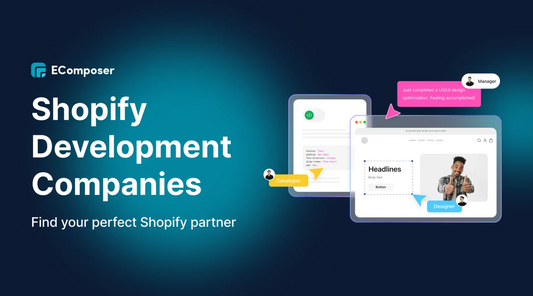







1 comment