How to Find Your Shopify Password: Step-by-Step Guide
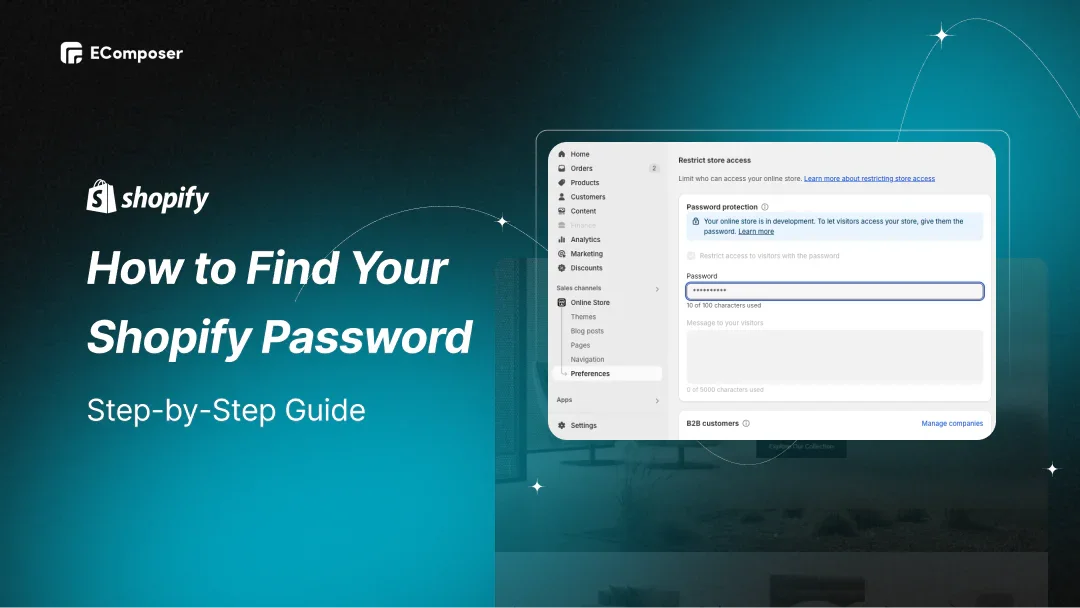
Table Of Contents
Your Shopify store password is essential for maintaining the security of your online business, ensuring that only authorized users can access the backend. However, it's not uncommon for passwords to slip your mind, especially if you manage multiple accounts or frequently rotate credentials for security reasons.
In this guide, How to Find Your Shopify Password, we'll walk you through simple, straightforward methods to quickly recover or reset your password. Whether you've lost track of your login details or need a refresher, this guide will help you regain access with minimal hassle.
Understanding Shopify Passwords

Your Shopify password plays a critical role in securing your store's sensitive information, from customer data to sales reports. It's the gateway to your store's admin panel, where you manage products, payments, and operations. Shopify passwords typically consist of a combination of letters, numbers, and special characters, making them strong and challenging to guess.
However, managing multiple passwords across different platforms can sometimes lead to confusion or forgetting the right one. Understanding how Shopify's password system works and where to store your credentials securely might help you avoid needless worry and save time when you access your account.
Step-by-Step Guide to Finding Your Shopify Password
Step 1: Log in to Shopify admin
Start by navigating to the Shopify login page and entering your email and current password to access your admin dashboard. If you've forgotten your login details, follow Shopify's account recovery process to reset them.

Step 2: Go to the Online store
Once you're inside the admin dashboard, locate the "Online Store" option in the left-hand sidebar. Click on it to open a menu of options for managing your storefront.
Step 3: Select Preferences
Under "Online Store," select the "Preferences" option. This will open a screen where you may adjust different store settings, including the password protection section.

Step 4: Now you can see your password!
Scroll down to the "Password protection" area. Here, you'll find the password you set for your Shopify store visible and ready for use. If you need to change it, you can do so from this same section.
Additional Tips for Password Management

Effective password management is essential for keeping your Shopify store secure while ensuring easier access in the future. Below are some key tips to help you strengthen your password strategy and avoid common issues.
Creating a Strong Password
When establishing the username and password for your Shopify account, consider including numbers, symbols, and capital and lowercase letters. Hackers will find it far more difficult to guess a strong password, thereby lowering the possibility of unwanted access. Try to choose a password that is at least 12 characters long and stay away from using information that might be readily guessed, such as your name or the name of the store.
Using Password Managers
One helpful tool for creating and maintaining strong, complicated passwords is a password manager. Instead of relying on memory, password managers securely encrypt and store your login details. This lessens the chance of a security compromise by eliminating the need to write down passwords or use the same password on many platforms. To further improve security, they may also create strong passwords automatically when new accounts are created.
Regularly Updating Your Passwords
Regularly changing your password is a smart practice to keep your account secure. Even with strong passwords, it's essential to update them periodically—at least every three to six months—or immediately if you suspect any suspicious activity. This ensures that even if your password is compromised, the risk of prolonged access by unauthorized users is minimized.
Enabling Two-Factor Authentication (2FA)
By requiring a supplementary verification step in addition to your password, two-factor authentication (2FA) strengthens the security of your Shopify account. This might be a code sent to your phone or an authentication app. Even if someone manages to obtain your password, they still won't be able to access your account without this second verification step, making 2FA a powerful defense against unauthorized access.
FAQs
What should I do if I need help remembering my Shopify password?
If you can't remember your Shopify password, click "Forgot password?" on the login page. Shopify will give you information on how to reset it; please provide your email address.
How can I reset my Shopify password using my email?
Enter the email linked to your account on the login page, click "Forgot password?" and reset your Shopify password. Your mailbox will contain a link to reset your password. After clicking the link, create a new password and follow the directions.
How often should I change my Shopify password?
It's recommended that you change your Shopify password every three to six months to maintain security. You should also update it immediately if you suspect any unauthorized access or unusual activity.
How do I enable two-factor authentication on Shopify?
To enable two-factor authentication (2FA), log in to your Shopify admin, go to "Settings," then select "Security." From there, you can set up 2FA by following the instructions to connect your account to an authentication app or receive SMS codes.
What should I do if I'm locked out of my Shopify account?
If you're locked out, you may reset your password by email by selecting the "Forgot password?" option. If it doesn't help, contact Shopify support to get help getting back into your account.
Can I save my Shopify credentials in a password manager?
Yes, you can and should use a password manager to store and manage your Shopify passwords securely. It lowers the possibility that you will forget or lose your login information by organizing and assisting in the creation of strong, one-of-a-kind passwords.
Read more:
- Shopify Forgot Password Guide
- How to Change Your Shopify Password Safely?
- How to Password Protect Shopify Store in minutes
- How to Build Shopify Password Page
Conclusion
Maintaining the security of your store and efficiently running your business depend on having access to your Shopify store password. You can make sure that your account stays safe by following the instructions in this tutorial and using sound password management practices, such making strong passwords, utilizing password managers, and turning on two-factor authentication.
Please feel free to leave a remark below if you need any help or if you have any queries. We are available to assist you!












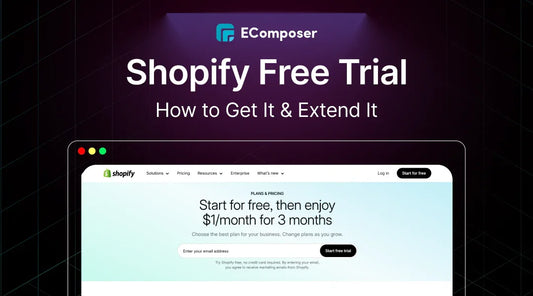








0 comments