Shopify Forgot Password: Guide to Recovering / Reset Password
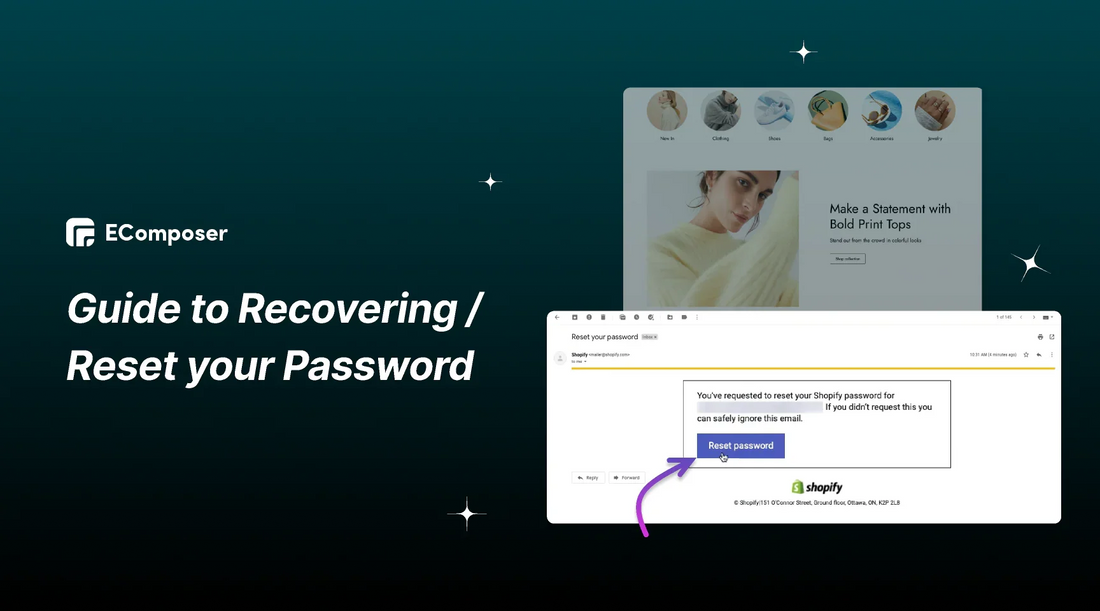
Table Of Contents
If you've forgotten your Shopify password, don't worry - help is at hand. This comprehensive guide will walk you through the simple steps to recover or reset your password quickly and easily.
Here's a simple guide to help you retrieve access to your Shopify account and quickly resume operating your business, regardless of whether you've just forgotten it or need to change it for security concerns.
Scenarios when you Need to Reset your Passwords
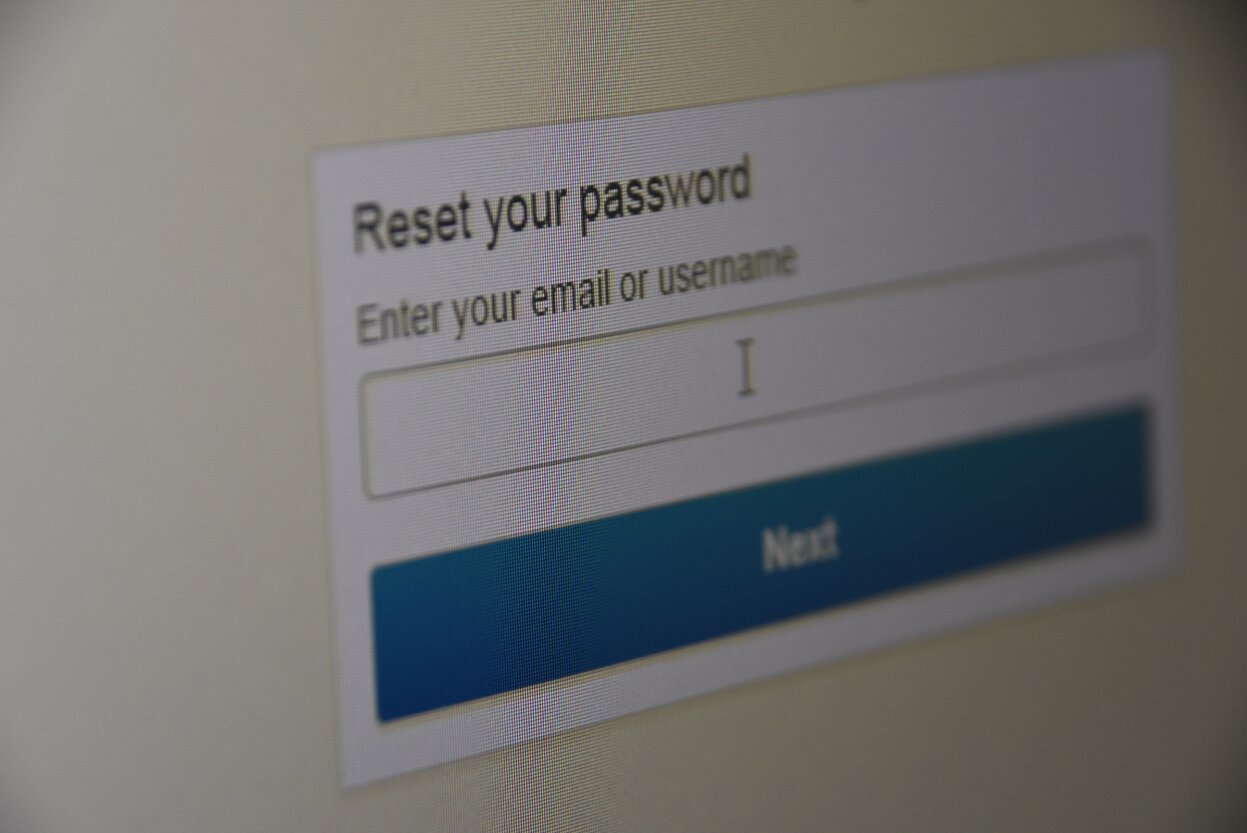
There are several situations where resetting your password might be necessary:
- Forgotten Password: This is the most common scenario. You can't remember the password you used to create an account.
- Suspected Security Breach: If you hear about a data leak or security breach from a service you use, it's wise to reset your password there as a precaution, even if you haven't noticed any unusual activity.
- Unusual Login Attempts: If you receive notifications about login attempts from unrecognized devices or locations, it's best to reset your password to prevent unauthorized access.
- Sharing an Account (Not Recommended): Sharing account credentials is generally not recommended, but if you must do so, be sure to reset the password afterward to regain sole control of the account.
- Strengthening Security: Regularly updating passwords, especially for critical accounts like email or banking, is a good security practice.
If you’re struggling with these issues, let’s figure out how to recover your Shopify Password.
6 Steps to Recover your Shopify Password
Before resetting a password on Shopify, there are a few key points to keep in mind:
- Firstly, the process remains the same whether you're the account owner or a staff member.
- Account owners have the authority to reset store passwords, whereas staff members must seek assistance from the account owner.
- Excessive password reset attempts or failed login processes can result in a temporary 6-12-hour account lockout.
In only six easy steps, you may retrieve your Shopify password with the help of this guide:
Step 1: Visit the Shopify login page
- Access the provided link to the Shopify login page.
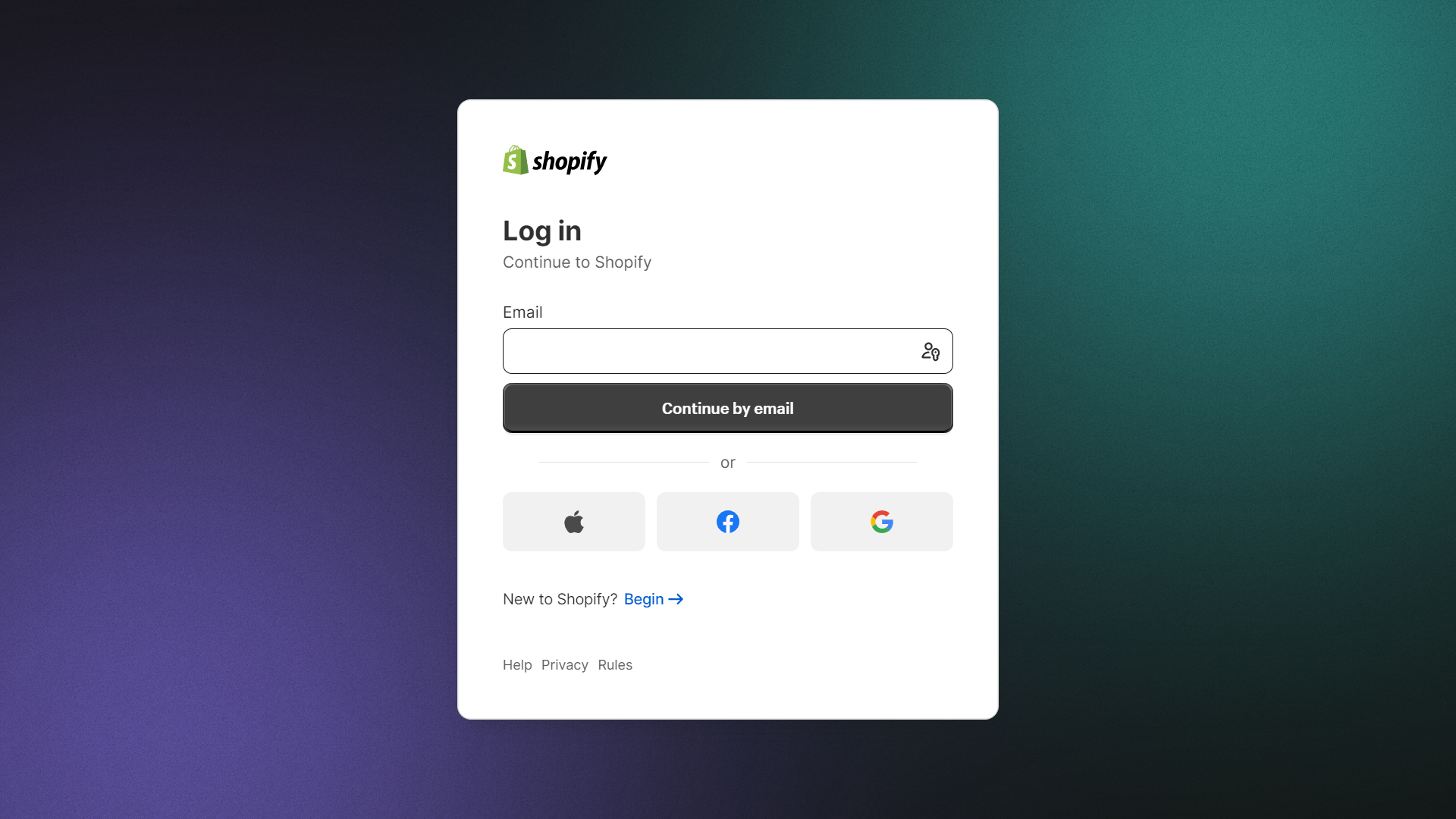
Step 2: Input the email address associated with your login
- Select "Forgot" in the Password section
- Input your login email address in the designated field and click "Reset password" to receive a guide and reset link from Shopify via email.
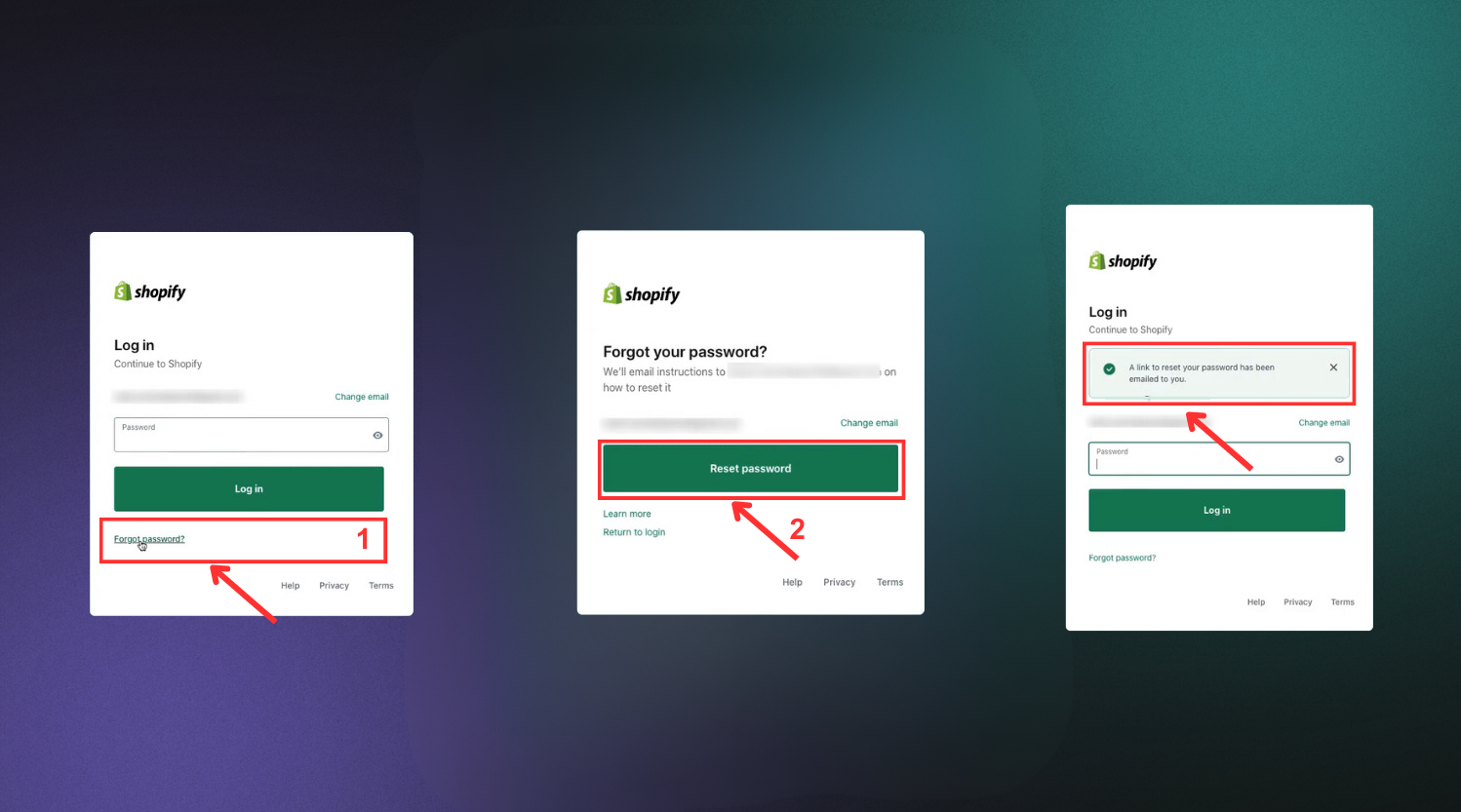
Step 3: Open the reset link provided in your email inbox
- Access your email inbox, locate the Shopify email, and click the provided reset link.
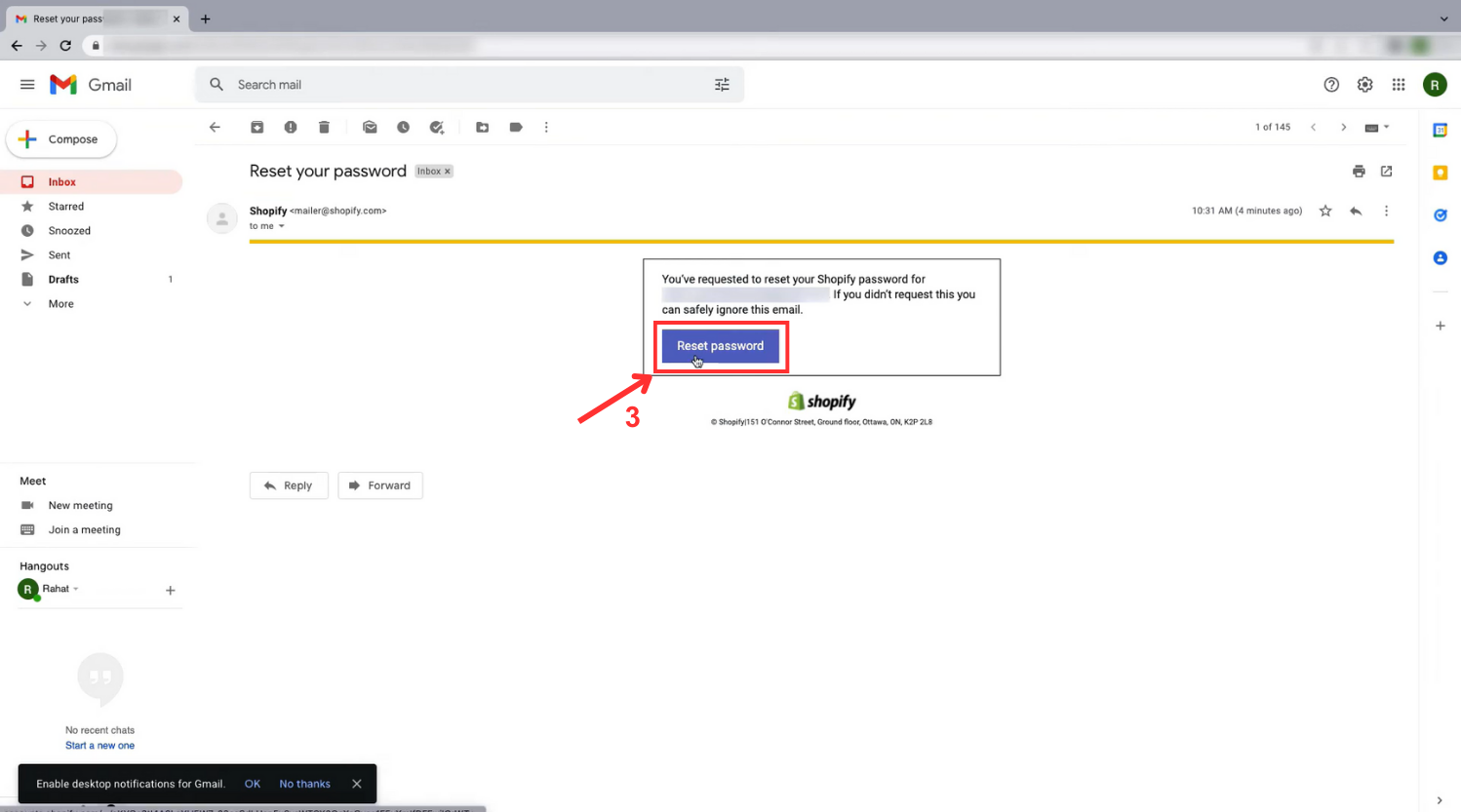
Step 4: Set a new password and verify the sequence
- Upon redirection to the password-reset page, create a new password, ensuring its uniqueness and strength, then click "Reset password."
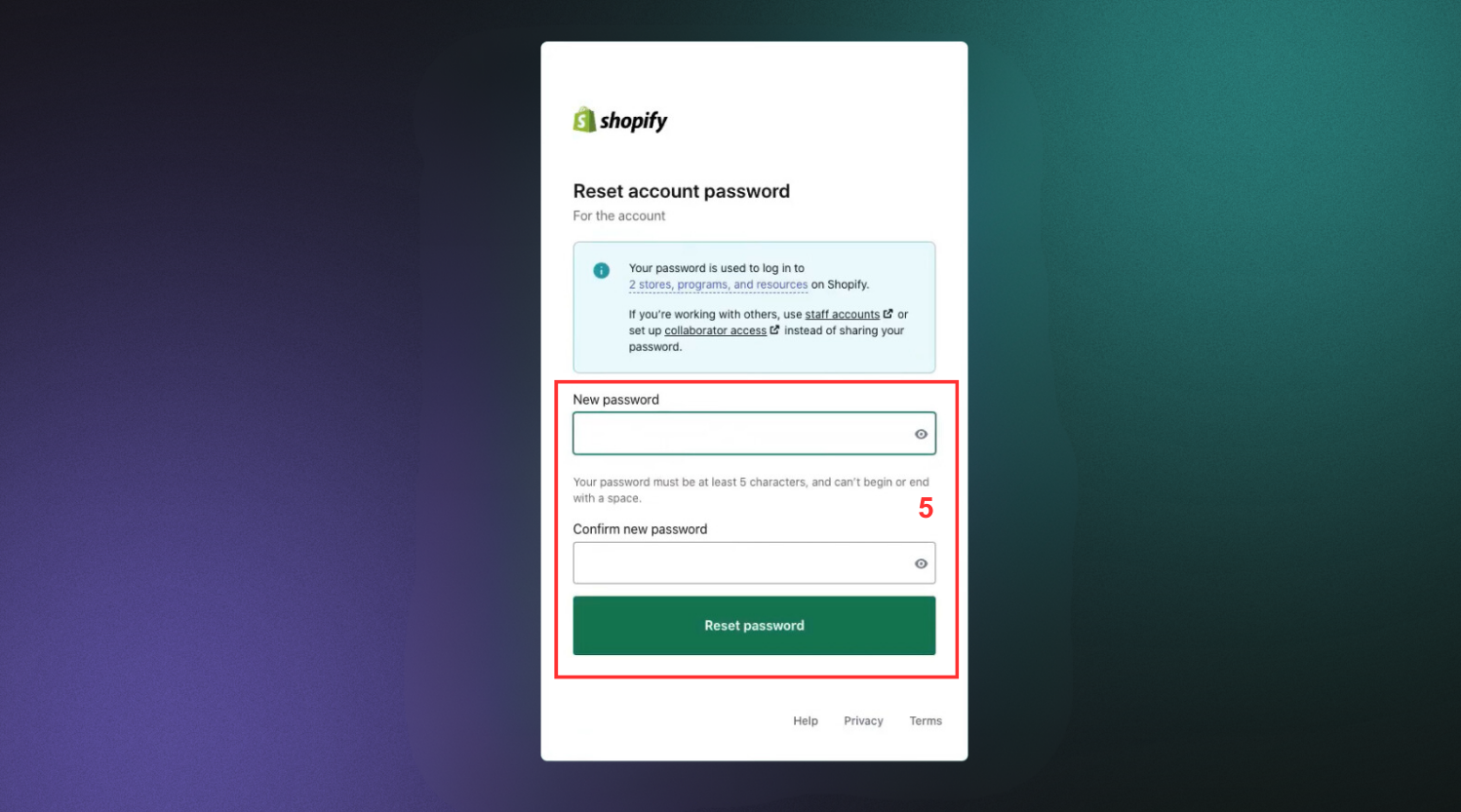
Step 5: Sign in to your account using the updated password
- Return to the Shopify login page and sign in using your newly set password.
You can reaccess your Shopify store once you've followed these steps and created a new password. To keep your login information safe, always use a strong password and consider using a password manager.
Restoring security to your Shopify store is the initial step; ensuring customer satisfaction and effortless product accessibility is equally crucial for a well-rounded website. EComposer presents an optimal solution, offering a cost-efficient and effective method for crafting an appealing online platform.
Acknowledged as a leading Shopify Page Builder, EComposer's user-friendly drag-and-drop editor and impressive templates simplify the design process, facilitating the creation of captivating landing pages, engaging homepages, and informative blogs.
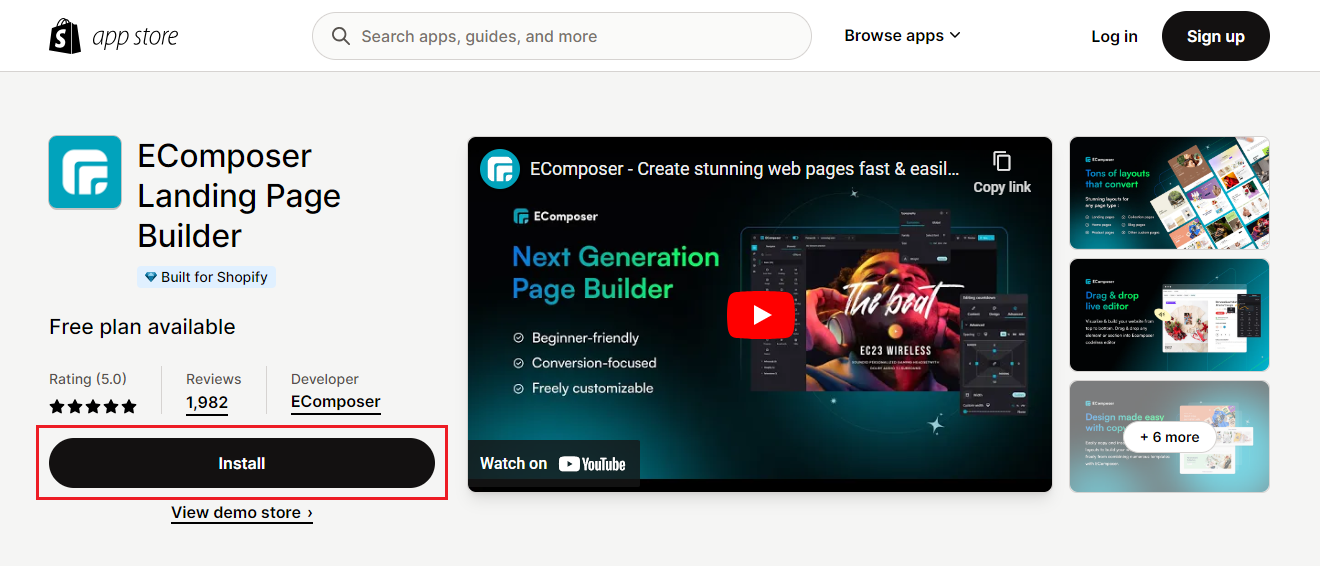
Streamlining page optimization, EComposer provides an array of components and add-ons. Advanced features such as an AJAX cart, AI content generator, and image compressor within the Landing Page Builder enhance store efficiency, offering a comprehensive solution that saves time, resources, and expenses while facilitating the swift development of sophisticated Shopify stores.
Elevate your ecommerce endeavors with EComposer—experience it for free! For those without a Shopify account, seize a special offer: just $1 per month for the initial three months.
Reset your Password on iPhone/ Android
Step 1: After opening the Shopify app on your iPhone, select "Forgot password" from the login screen. This appears either when using the app for the first time or after logging out previously.
Step 2: Input your login email address into the provided field and tap "Done." Shopify will then send you an email with a guide and reset link.
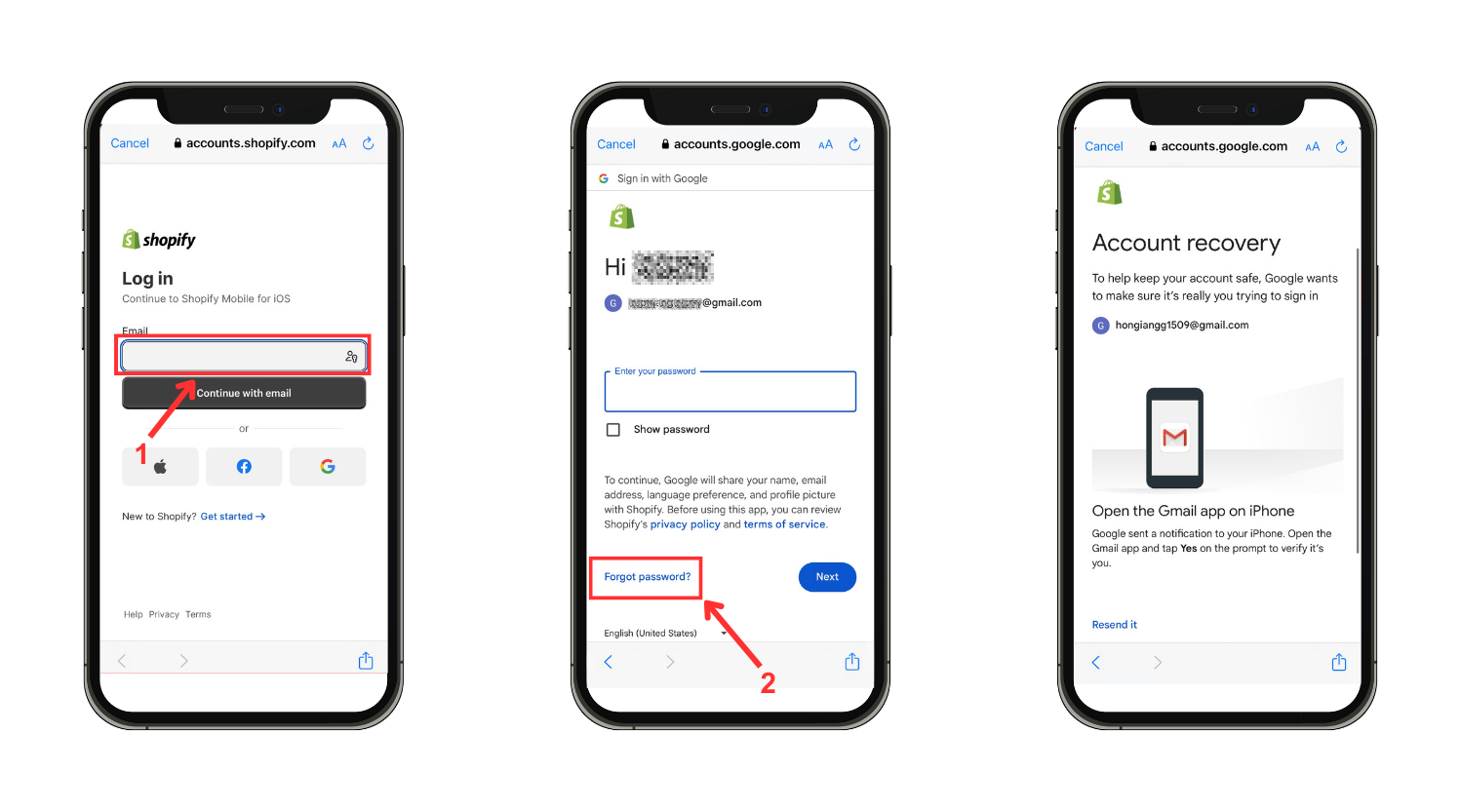
Step 3: Open the email from Shopify on your smartphone and tap the highlighted reset link.
Step 4: On the password-reset screen, enter a new password in the appropriate section. Ensure it is unique for enhanced security. Re-enter the new password to confirm.
Step 5: Tap "Reset password" to finalize the process.
Step 6: Reopen the Shopify app and log in using your new password.
Others also read
- How to activate 2FA for Shopify stores
- How to Password Protect Shopify Store
- How to Protect Your Business Names
Tips for Password Management and Security
Effective password management is crucial for safeguarding your online accounts. By implementing strong password practices, you can significantly enhance the security of your sensitive information. Here are some essential tips to help you better manage and secure your passwords.
Importance of regularly updating passwords
Think of your passwords like the locks on your house. Just as you would use a different key for years, updating your passwords adds an extra layer of security. Here's why:
- Security Breaches: Unfortunately, data breaches are common. If your login information is leaked in a breach, even from an old account, updating your password ensures your current accounts remain secure.
- Enhanced Protection: Cybersecurity threats are constantly evolving. Hackers are less likely to be able to take advantage of any possible vulnerabilities in passwords that are updated regularly.
Using password management tools for enhanced security
Managing multiple unique passwords can be a hassle. This is where password management tools come in. These secure applications store your passwords and can generate strong, random passwords.
If you want to find out best tools for analytics, explore Here
Or to best managing your products, you can find one of these
Best practices for creating and storing passwords securely
- Combine capital and lowercase characters, numbers, and symbols to generate secure, complicated passwords.
- Don't use information that can be guessed, such names, birthdays, or everyday terms.
- To avoid a single breach affecting several accounts, create distinct passwords for every account.
- Consider using passphrases, which are longer and easier to remember while still being secure.
- Utilize a reputable password manager to securely store and manage your passwords.
- Use two-factor authentication wherever you can to add an extra layer of protection.
- Regularly update your passwords and monitor for any suspicious account activity.
Prioritize password management with these tips to reduce the risk of unauthorized access. For strong security, use two-factor authentication and create difficult, one-of-a-kind passwords. Remain watchful when safeguarding your internet identity.
3 Shopify Apps to Upgrade your Store Security
Explore these three Shopify apps designed to bolster your password security measures and fortify your online business against potential threats.
1. Securify ‑ Block IP & Country
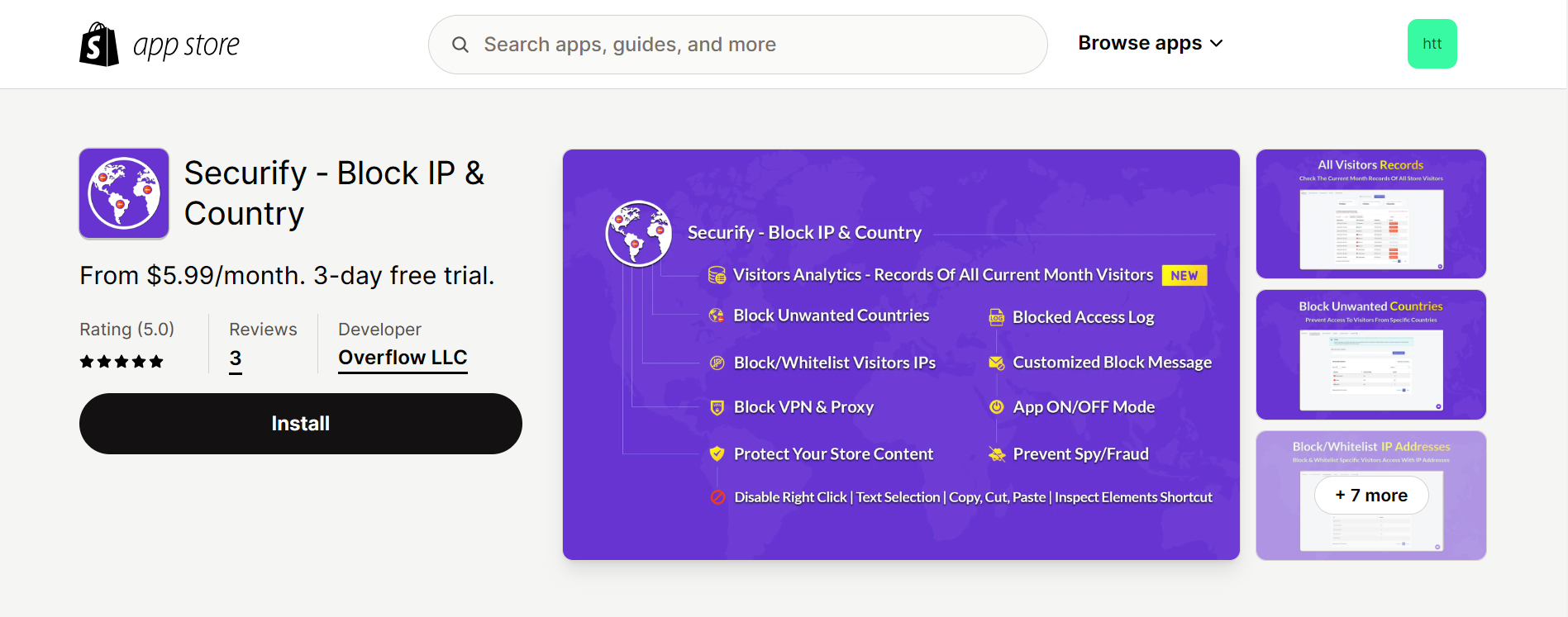
A simple IP and country geolocation blocking application, Securify ‑ Block IP & Country, bolsters your store's security by preventing VPN, proxy, and undesired visitor access based on IP addresses and countries. It's an essential tool for merchants aiming to thwart unauthorized access, safeguarding their content, business, and clientele from malicious traffic, fraud, and surveillance. Additionally, you can identify IP addresses and visitor data to blacklist unwelcome access. It's user-friendly and seamlessly integrates with your store with just a few clicks.
Feature Highlights
- Country Blocker: Restrict access to visitors from designated countries.
- IP Blocker: Identify and regulate visitors' IP addresses, allowing you to block or permit specific individuals.
- VPN & Proxies Blocking: Prevent access from VPNs and proxy servers.
- Content Protection: Disable right-click, text selection, and copying/cutting/pasting, as well as inspect elements shortcuts.
- Visitor IP Monitoring: Access and analyze your store visitors' IP addresses and data, along with logs of blocked visitors.
Pricing & Plans
Rating & Review
- Rating: 5.0 ⭐
- Review: Users value this app for its seamless integration with Shopify, making it effortless to block unwanted visitors based on country and IP. The ability to disable right-click and text selection adds an extra layer of security, greatly appreciated by store owners. Additionally, the customer support team is good, providing prompt and helpful assistance whenever needed. Overall, users rate this app 5 stars for its effectiveness in enhancing store security and ease of use.
2. NoSpy ‑ Security & Spy Protect
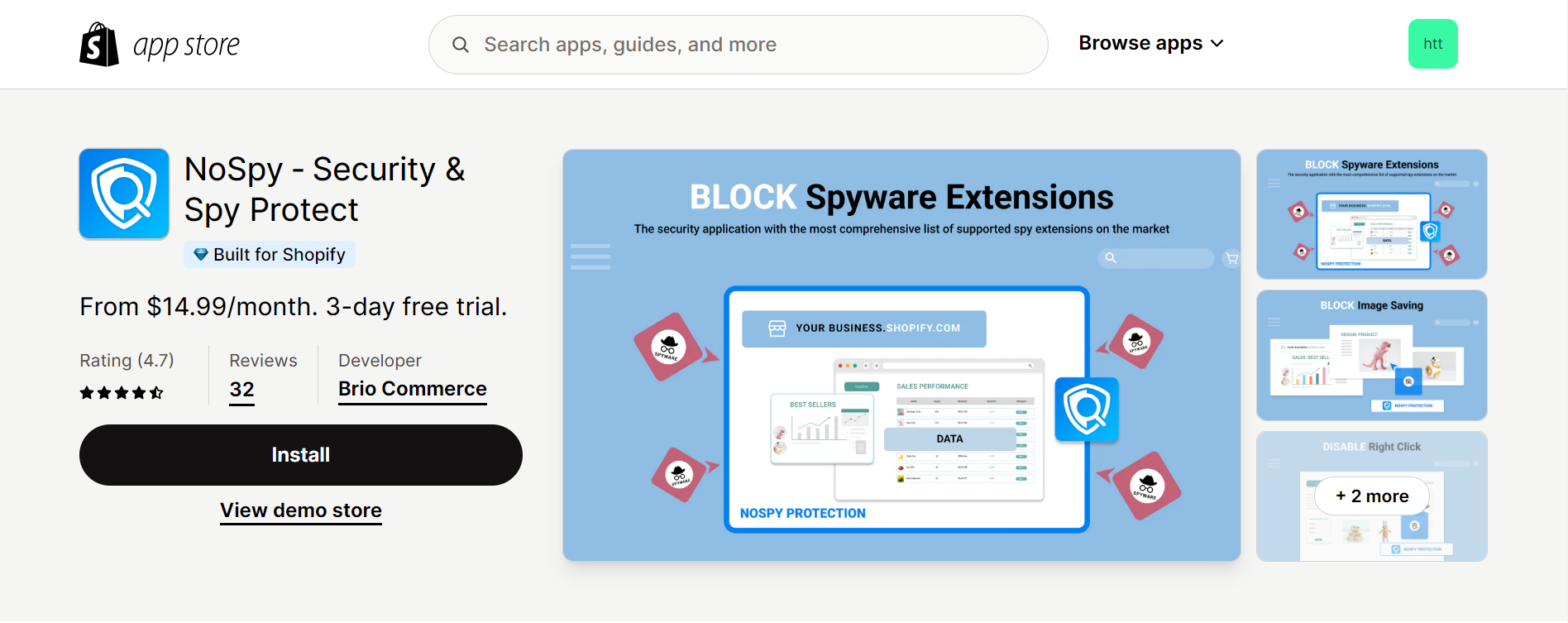
NoSpy offers robust protection for your Shopify store against a wide array of spy extensions like AliHunter, PPSpy, UUSpy, Shopify Raise, and Adminer. With just one click, it disables right-click and copy functions, bolstering your store's defenses. This ensures that private information, including customers and product images, is secure and kept private. By blocking spy extensions and copy functions, Firewall helps safeguard your store's performance and enhances overall data security.
Feature Highlights
- Prevent spy extensions such as AliHunter, PPSpy, UUSpy, and Shopify Raise to safeguard data integrity.
- Enhance store content protection and privacy by deactivating right-click and copy functionalities.
- Block keyboard shortcuts, text selection, and drag-and-drop actions to further fortify data and privacy defenses.
- Additionally, deter unauthorized access by blocking inspect elements, displaying legal warnings, and restricting right-click actions.
- This anti-theft application prioritizes your security, privacy, and protection against potential spies and thieves.
Pricing & Plans
- Pro plan: $14.99/month, Block Spy Extensions, Disable Right-Click, Text Selection, Keyboard Shortcuts, Images Saving, Inspect Element.
- Yearly plan: $119.88/year, Block Spy Extensions, Disable Right-Click, Text Selection, Keyboard Shortcuts, Images Saving, Inspect Element and many more features
Rating & Review
- Rating: 4.7 ⭐
- Review: Users value this app for its exceptional ability to enhance security and protect against spy threats. The comprehensive protection it offers against spy extensions is highly appreciated. Additionally, the convenience of easily disabling right-click and copy functions is praised for increasing store security. Users also commend its effectiveness in blocking keyboard shortcuts, text selection, and inspect element actions, ensuring comprehensive data protection.
3. Firewall‑Country, IP restrict
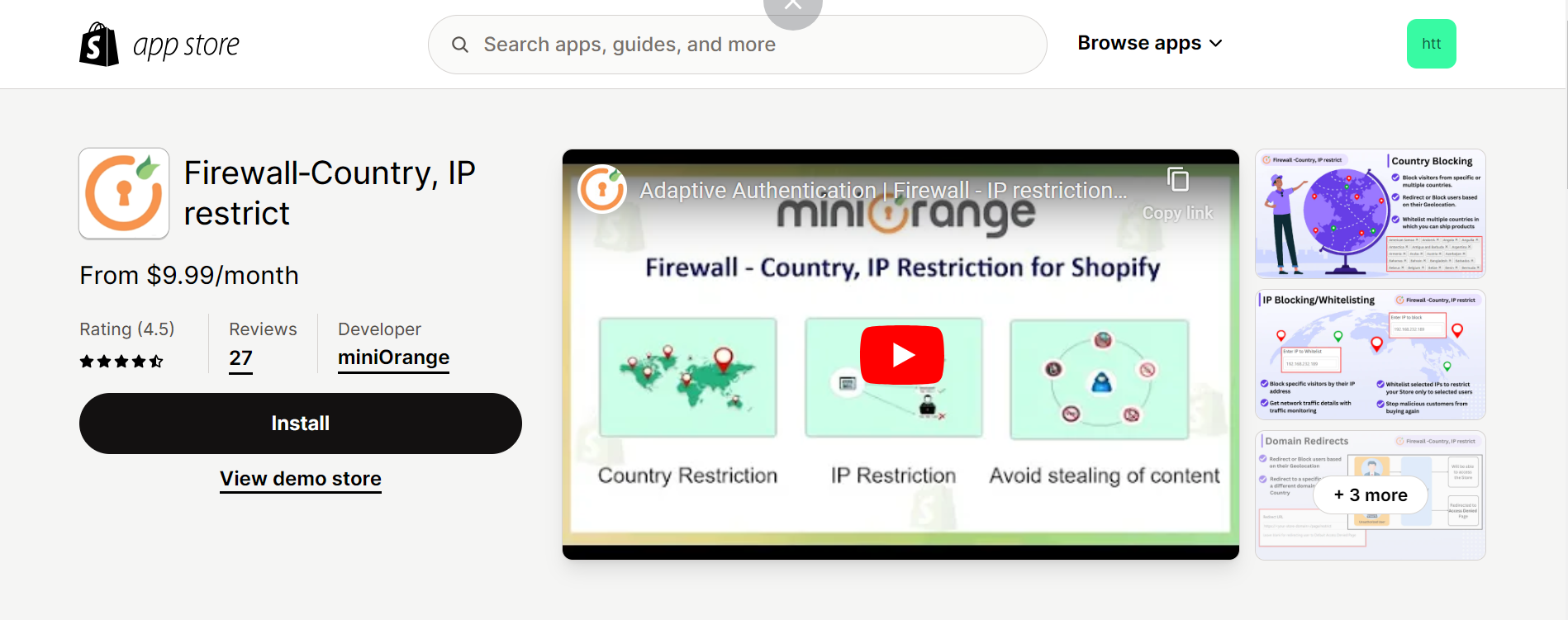
The Firewall app enhances Shopify store security by blocking requests from malicious IPs and geographically restricting access. It prevents unwanted customers from visiting your store pre-order, blocks bots, and VPN/proxy users. It redirects users to the appropriate country-specific Shopify page and allows whitelisting of selected IPs. Additionally, it offers content blocking features such as disabling right-click and copy-paste functionalities to protect store content.
Feature Highlights
- Prevent spy extensions like AliHunter, PPSpy, UUSpy, Shopify Raise, and safeguard data.
- Safeguard stores content and privacy by disabling right-click and copy functionalities.
- Deter data theft and preserve privacy by blocking keyboard shortcuts, text selection, and drag-and-drop actions.
- Defend against unauthorized access and protect data by blocking inspect elements, displaying legal warnings, and restricting right-click actions.
- This anti-theft application prioritizes security, privacy, and protection against spies and thieves.
Pricing & Plans
Rating & Review
- Rating: 4.5 ⭐
- Review: Users value this app for its effective protection against unwanted visitors and malicious activity. The ability to block access based on country and IP restrictions is highly appreciated for enhancing store security. Additionally, users find the feature to disable right-click and copy functions helpful in safeguarding their store content. While some minor improvements could be made, overall, users rate this app highly for its effectiveness in protecting their Shopify stores.
With these Shopify apps, you can elevate your password security measures, instilling trust and confidence in your customers while safeguarding your online store against cyber threats.
Conclusion
In conclusion, recovering or resetting your Shopify password is a straightforward process that ensures continued access to your store's management tools. By following the steps outlined in this guide, you may easily take back control of your account and start operating your business again
Guaranteeing easy product browsing and customer contentment is also vital for your Shopify store's prosperity, underscoring the importance of a comprehensive website. Well-crafted Shopify pages boasting lively visuals, speedy loading, and detailed content are essential for your shop's overall performance.
EComposer empowers you to create compelling pages, presenting a spectrum of options from standard layouts to fully personalized designs. Delve into EComposer's outstanding templates with a free trial and commence your journey today!
=================
Add EComposer Next generation page builder Here
Follow Us on Facebook
Join Official Community























0 comments