How Long Does Shopify Take To Pay?

Table Of Contents
Do you wonder how long it takes Shopify to pay? This blog will provide you with the answer. We'll provide insights about payout times to help you anticipate and manage your earnings.
What Are Shopify Payouts?
Shopify payouts refer to the funds that are transferred to your bank account after a customer makes a purchase using Shopify Payments.
How Long Does It Take Shopify To Pay You?
Every work day at 10 a.m. ET, Shopify starts paying out for deals that happened the day before. This means that if you make a sale on Monday, you'll see the money in your Shopify Balance on Tuesday morning. Then, it will take a couple of days for it to go to your bank account.
However, for new merchants, payouts can take up to 5 business days. If you're transferring funds from Shopify Payments to an external account, it might take up to 5 business days, and banks may require an additional 3 days to process these transfers.
Why Do Shopify Payouts Take So Long?
Ever wondered why it takes a few days for your Shopify sales to hit your bank account? It's not just you. Many Shopify merchants have questions about why payouts seem to take so long.
We'll talk about why this is happening and what you can do to get a better sense of how things work.
Delayed Payouts
If your money from Shopify is taking longer to arrive, here are a few things to check:
- Is it a weekend or a holiday? Banks sometimes don't work on these days.
- Is there a problem with your payment provider? Sometimes, they have technical issues.
- Do you need to verify something about your sale? This can sometimes hold up the payment.
Missing Payouts
Don't worry if you think you're missing money from Shopify. It's usually just a simple mistake.
First, double-check that your bank account information is correct in your Shopify settings. We have an article with instructions on troubleshooting Shopify Payment identity verification.
If everything looks good, contact your payment provider. They can help figure out what happened.
Chargebacks And Refunds
Chargebacks and refunds can sometimes mess with your earnings. Monitor their frequency and try to keep them low. Clear rules about refunds and great customer service can help prevent this.
You can read more: Why Shopify Payout Status Is Pending?
How Often Does Shopify Pay Out?
With Shopify Payments, you can choose how often you receive your payouts. You have the option to set a daily, weekly, or monthly payout schedule. You can switch between payout schedules without any additional cost.
We will guide you through customizing your payout schedule later.
NOTE:
- In the United States, you might receive some payouts sooner than the scheduled date, and you could receive more than one payout in a day.
- For merchants in Japan, you can choose a weekly or monthly payout schedule, but not a daily one.
- Merchants in France cannot choose their own payout schedule.
Also, payouts are not processed on weekends or public holidays.
How To Customize Your Shopify Payout Schedule?
Your Shopify Payments settings let you change your payout schedule, so you can choose to receive your money on certain days or at different times. This is especially helpful if you're worried about your cash flow and need to ensure that your payments are in line with your business costs.
Step 1: You can get to Settings > Payments from your Shopify manager panel.
Step 2: Find "Shopify Payments" and click "Manage."
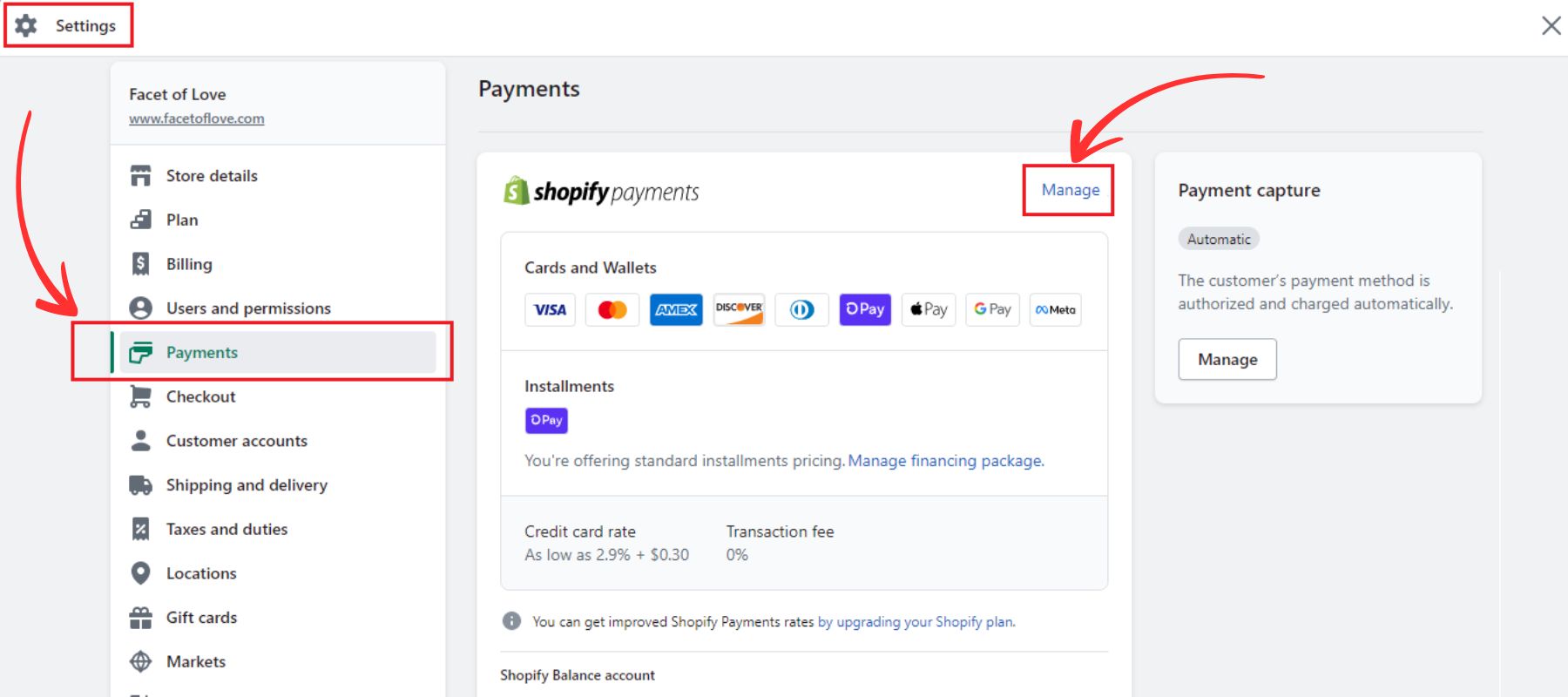
Step 3: Under "Payout schedule," pick the day of the week and how often you want to be paid. In this box, you can choose from three Shopify payment schedules: every work day, once a week, and once a month.

If you want to receive regular emails about your Shopify payments, check the box next to “Enable Notifications.”
Step 4: Save your changes to use the new plan.
You can also customize your payout schedule using the Shopify app by tapping the ... button, then Settings, and following similar steps.
Tips For Reconciliation And Statements Your Shopify Payout
Want to make managing your Shopify money easier? We recommend you try using an accounting integration tool. It can automatically match your sales and expenses, so you don't have to spend hours checking numbers. This will save you a lot of time and help you keep track of your finances better.
Read more: 16 accounting software for your Shopify store.

FAQs
1. Why Does My Payout Show “Paid” But No Funds Have Been Deposited?
Although the funds are marked as "Paid," they might not show up in your bank account right away because most banks only process transfers during business days.
Most banks take between 24 and 72 hours to handle payments. If the payment was sent on a holiday or weekend, it will be paid the following business day.
2. What Counts As A Shopify Business Day?
A Shopify business day is Monday through Friday, excluding weekends and federal holidays for merchants in the United States.
If you live in Canada, the United Kingdom, Ireland, Australia, and New Zealand, business days exclude statutory holidays. The day a customer places an order is determined based on the UTC zone.
3. How Do I Know If My Shopify Payout Failed?
You will get an email and a notification in your Shopify admin indicating that the payout has failed. The payout will be marked as 'Failed' on the payout page.
4. Can I Get My Shopify Payout Faster?
Sadly, Shopify can't change this because it's up to the bank there. Depending on how long it takes your bank to handle payments, payouts may take longer to reach your account.
If you have any doubts about how long it will take for the money to show up in your account after the Payout date, you should talk to your bank to get more information.
Key Takeaway
Understanding Shopify's payout schedule is essential for effective financial management. While the default payout time is typically within a few days, factors like payment methods, banking holidays, and technical issues can influence the processing time.
Want to learn more about Shopify? Visit our blog for helpful articles and tips on growing your online store.























0 comments