Age Requirements To Use Shopify: Guide & Tips

Table Of Contents
With the rise of young entrepreneurs eager to dive into eCommerce, it's crucial to understand Shopify's age requirements and how they might impact your journey. In this guide, we'll break down the age restrictions set by Shopify, why these rules are in place, and what options are available if you're not quite old enough to sign up on your own. We've got you covered with all the essential info and some handy tips to help you navigate the world of Shopify. Let's dive in!
Does Shopify verify age?
Shopify does not perform direct age verification during the account creation process. Instead, it relies on users to comply with its Terms of Service, which state that users must be at least 18 years old or of legal age in their jurisdiction. Shopify trusts users to provide accurate information and agrees to these terms. If Shopify later discovers a violation of this age requirement, they may take action, such as suspending or terminating the account.
Minimum Age Requirement to Use Shopify

To use Shopify, you must be at least 18 years old or meet the age of majority in your jurisdiction. This requirement is in place to ensure that users are legally capable of entering into contracts and managing business transactions. The age restriction helps Shopify maintain a standard for legal and financial responsibilities associated with running an online store. While Shopify does not verify age directly during sign-up, adherence to this requirement is crucial for account creation and ongoing use.
How to use Shopify if I am under 18
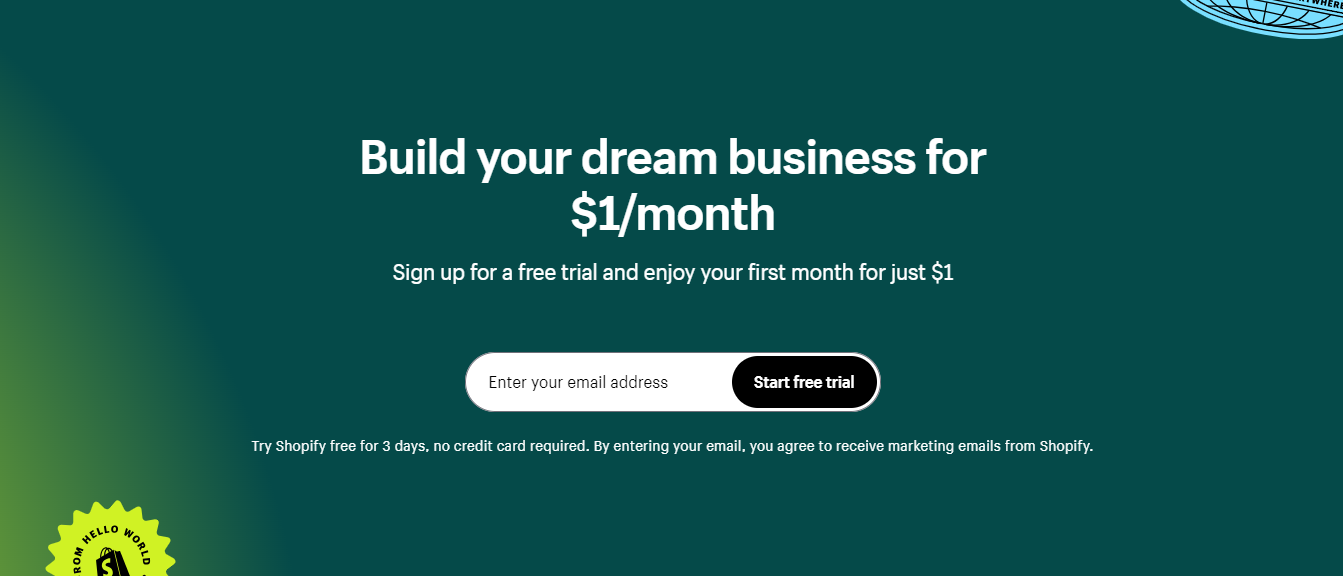
Starting a Shopify store as a minor involves navigating age restrictions while pursuing your entrepreneurial dreams. Here’s a step-by-step guide to help you manage this process:
1. Involve a Parent or Guardian
Step 1: Discuss Your Plan
- Communication: Have a detailed conversation with your parent or guardian about your business idea, including the products you plan to sell and your goals.
- Understand Their Role: Explain that Shopify requires users to be at least 18 years old, and that they will need to create and manage the account on your behalf.
Step 2: Create the Shopify Account
- Account Setup: Your parent or guardian will need to sign up for a Shopify account using their own details.
- Agreement: They must agree to Shopify’s Terms of Service, assuming legal responsibility for the account.
Step 3: Assign Roles
- Admin Access: Ensure that your parent or guardian sets up the account with appropriate permissions so you can access and manage the store’s day-to-day operations.
Step 4: Review and Oversight
- Regular Check-Ins: Schedule regular meetings with your parent or guardian to review the store’s performance and discuss any issues or decisions.
2. Seek Parental Permission and Support
Step 1: Understand the Responsibilities
- Financial Aspects: Educate yourself and your parent or guardian about the financial responsibilities, including payment processing and handling taxes.
- Legal Considerations: Ensure that your parent or guardian understands the legal implications of running an online store.
Step 2: Set Up a Business Plan
- Detailed Plan: Create a business plan outlining your objectives, target market, and marketing strategies. Share this plan with your parent or guardian to get their feedback and approval.
Step 3: Financial Management
- Separate Accounts: Consider setting up a separate bank account or payment method for your business transactions to keep personal and business finances distinct.
3. Explore Alternative Platforms
Step 1: Research Youth-Friendly Platforms
- Look for Alternatives: Investigate other eCommerce platforms that may have different age requirements or offer more direct support for young entrepreneurs.
- Evaluate Features: Compare the features, ease of use, and support options available on these platforms.
Step 2: Consider Marketplaces
- Sell on Marketplaces: Platforms like Etsy or eBay may have different requirements and could be a good starting point for selling products online.
4. Utilize Educational Programs and Resources
Step 1: Enroll in Programs
- Youth Entrepreneurship Programs: Look for programs designed for young entrepreneurs that offer training, mentorship, and resources.
- Online Courses: Take advantage of online courses covering eCommerce, business management, and digital marketing.
Step 2: Join Forums and Communities
- Online Communities: Participate in forums or social media groups for young entrepreneurs to network, ask questions, and get advice.
Step 3: Attend Workshops and Seminars
- Local Workshops: Find local workshops or seminars focused on business skills and eCommerce to further develop your knowledge.
5. Plan for the Future
Step 1: Build Skills
- Develop Competencies: Work on building skills such as marketing, customer service, and inventory management through practical experience or educational resources.
Step 2: Prepare for Full Independence
- Future Planning: As you approach the legal age requirement, start planning for transitioning to full control of your Shopify store. Consider updating your business plan and exploring additional growth opportunities.
By following this detailed guide, you can effectively manage a Shopify store with parental support and prepare for a future where you can fully operate your business independently.
How to start a Shopify store
Starting a Shopify store involves several key steps, from setting up your account to launching your store. Here’s a comprehensive guide to help you through the process:
Step 1: Sign Up for Shopify
1.1. Choose a Plan
- Visit Shopify’s Website: Go to Shopify’s official website.
- Select a Plan: Choose a plan that fits your business needs. Shopify offers several options, including Basic, Shopify, and Advanced plans.
1.2. Create an Account
- Sign Up: Click on “Start Free Trial” or “Get Started.”
- Enter Information: Provide your email address, create a password, and choose a store name.
1.3. Set Up Your Store
- Fill Out Details: Complete the initial setup by entering basic information about your store, including address and business details.
Step 2: Customize Your Store
2.1. Choose a Theme
- Browse Themes: Go to the Shopify Theme Store and select a theme that suits your brand. There are both free and paid themes available.
- Install and Customize: Install the theme and use the built-in customization options to adjust colors, fonts, and layout.
2.2. Add Your Branding
- Logo and Branding: Upload your store’s logo and adjust branding elements to match your business identity.
- Favicon: Add a favicon (the small icon that appears in browser tabs) to reinforce your brand.
Step 3: Add Products
3.1. Add Product Details
- Product Listings: Navigate to the “Products” section in your Shopify admin.
- Enter Information: Add product names, descriptions, prices, and upload high-quality images.
3.2. Set Up Product Categories
- Collections: Create collections to group related products together, making it easier for customers to browse your store.
3.3. Configure Inventory and Variants
- Inventory Management: Set up inventory tracking and manage stock levels.
- Product Variants: Add options for different sizes, colors, or styles if applicable.
Step 4: Set Up Payment and Shipping
4.1. Configure Payment Gateways
- Payment Settings: Go to the “Payments” section in your Shopify admin.
- Select Gateways: Choose and set up payment gateways (e.g., Shopify Payments, PayPal, Stripe) to accept various forms of payment.
4.2. Set Up Shipping
- Shipping Settings: Navigate to the “Shipping and Delivery” section.
- Define Rates: Set up shipping zones, rates, and methods based on your shipping strategy (e.g., flat rate, weight-based, or carrier-calculated).
Step 5: Set Up Legal and Administrative Details
5.1. Configure Taxes
- Tax Settings: Go to the “Taxes” section to configure tax rates based on your location and where you ship to.
5.2. Add Legal Pages
- Legal Policies: Create and add essential legal pages such as Privacy Policy, Return Policy, and Terms of Service.
5.3. Set Up Your Domain
- Domain Name: Register a custom domain through Shopify or connect an existing domain to give your store a professional web address.
Step 6: Test Your Store
6.1. Place Test Orders
- Test Transactions: Place a few test orders to ensure that the checkout process works smoothly and that payment gateways are functioning correctly.
6.2. Review Store Functionality
- Check Navigation: Ensure all links, buttons, and navigation elements are working as intended.
- Mobile Optimization: Test your store on various devices to ensure it’s mobile-friendly.
Step 7: Launch Your Store
7.1. Finalize Settings
- Review Everything: Double-check all settings, product details, and legal pages before launching.
7.2. Remove Password Protection
- Go Live: In your Shopify admin, remove the store password to make your site live and accessible to the public.
7.3. Announce Your Launch
- Marketing: Promote your store launch through email newsletters, social media, and other marketing channels to attract customers.
By following these steps, you can successfully set up and launch your Shopify store, ready to start attracting customers and making sales.
Learn more here
- How To Build A Shopify Store Easily in 10 minutes
- Shopify Website Builder Tutorial
- How To Create Shopify Home Page
- How to Create a Landing Page in Shopify
Wrapping Up
Understanding Shopify’s age requirements is key for young entrepreneurs. While Shopify requires users to be at least 18, involving a parent or guardian can help you get started under their account. Explore alternative platforms and educational resources to prepare for when you're eligible to manage your own store. Stay motivated and keep learning - your eCommerce dreams are within reach! Share your thoughts in the comments and stay tuned for more tips.
FAQs - Age Requirements To Shopify

1. What happens if Shopify discovers that an account holder is underage?
Answer: If Shopify discovers that an account holder does not meet the minimum age requirement, they may take several actions. This can include suspending or terminating the account to comply with their Terms of Service. Shopify relies on users to provide accurate information, but they reserve the right to enforce their policies if discrepancies are found. If you’re managing an account on behalf of someone underage, ensure that all actions comply with Shopify’s guidelines to avoid potential issues.
2. Are there any specific Shopify features or tools that are restricted for underage users?
Answer: Shopify does not specifically restrict features or tools based on age. However, since underage users cannot legally enter into contracts, they must operate through a parent or guardian’s account. This means that while you can access and use all Shopify features, legal responsibilities and business decisions will be managed by the account holder who meets the age requirement. Ensure that any agreements, including terms with third-party apps or services, are handled by the parent or guardian.
3. Can minors use Shopify's educational resources and support materials?
Answer: Yes, minors can access Shopify’s educational resources and support materials. Shopify offers a variety of resources, including tutorials, webinars, and guides, that can be beneficial for learning about eCommerce and business management. Even if you are underage, these resources can help you gain valuable knowledge and skills. However, to take any actions involving the actual setup or management of a store, you will need to involve a parent or guardian.
4. How can young entrepreneurs legally start a business if they cannot directly use Shopify?
Answer: Young entrepreneurs can start a business by partnering with a parent or guardian who meets Shopify’s age requirements. The parent or guardian can create and manage the Shopify account while the young entrepreneur contributes to the business operations, such as product development, marketing, and customer service. Additionally, exploring other business structures like local youth entrepreneurship programs or starting with platforms that have more flexible age requirements can provide valuable experience.
5. What should I include in a business plan if I’m under 18 and planning to use Shopify through a parent or guardian?
Answer: When creating a business plan, include key elements such as your business goals, target market, product offerings, pricing strategy, marketing plan, and financial projections. Since a parent or guardian will manage the Shopify account, ensure that the plan clearly outlines their roles and responsibilities. Include a detailed strategy for how you will handle daily operations, customer service, and any potential legal or financial issues. A well-prepared business plan will help guide the business effectively and demonstrate your commitment to success.
6. What legal considerations should a parent or guardian be aware of when managing a Shopify store for a minor?
Answer: Parents or guardians managing a Shopify store for a minor should be aware of several legal considerations, including contract obligations, payment processing, and compliance with eCommerce laws. They will be responsible for ensuring that all terms of service, privacy policies, and financial transactions are handled correctly. It’s important to review Shopify’s Terms of Service and any third-party agreements to ensure full compliance and to protect both the minor and the business.
7. Can I transition to managing my own Shopify store once I reach the legal age?
Answer: Yes, once you reach the legal age, you can transition to managing your own Shopify store. To do this, you will need to transfer the account ownership from your parent or guardian to yourself. Shopify provides options for transferring account ownership, and it’s important to follow their guidelines for a smooth transition. Make sure all business and financial details are up-to-date and that you’re fully prepared to take on the responsibilities of managing the store independently.























0 comments