How To Add Live Chat To The Shopify Store?
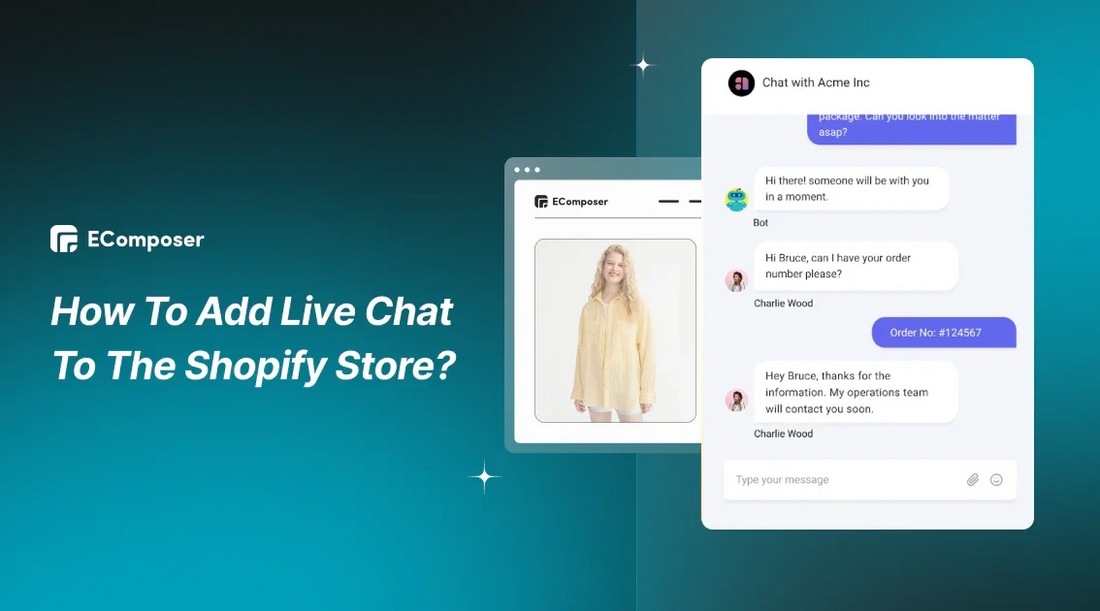
Table Of Contents
Add live chat is a powerful tool for connecting with customers in real time, answering their questions, and providing support.
In this guide, we'll walk you through the process of adding live chat to your Shopify store with two options. We'll cover the benefits of live chat, the options available, and the steps involved in setting up a live chat feature.
Why Should You Add A Shopify Live Chat?
There are also three strong reasons you should think about using live chat:
Respond Faster
According to a study by Forrester, 53% of customers will give up on their online purchases if they can't get replies quickly. 73% of people say that the most important thing for businesses to do to show they care about their time is to be good at customer service.
That's why you should use live chat apps to address this problem. These apps let you answer customers' questions immediately, without any delays that could happen with other methods of contact, like email.
Get More Buyers
Forrester's research discovered that web chat users are 2.8 times more likely to become customers than those who don't use it. Also, those people who buy chat tend to spend 60% more on average.
When people don't have to worry or ask as many questions about what they're buying and think that a brand is ready to help them, they will do what they need to do. In the world of online shopping, this means more sales.
Give Personalized Experience
Both customers and companies agree that planned answers are the most annoying thing (29% for customers and 38% for businesses). Good AI in live chats can also make personalized replies for each customer. Based on what each customer likes, they suggest goods and offer deals.
How To Install The Live Chat Widget For Shopify Store? (Without Code)
There are two options you can do. You can add an AI-powered live chat app or Shopify's "Inbox" app.
For Option 1: Shopify Inbox
You can pick Shopify Inbox if you want to:
- Don't charge for anything. Use a free live chat app that works with your Shopify store and has all the necessary features.
- Personalize your chats as much as possible.
- For regularly asked questions, use saved answers and messages that have already been written.
For Option 2: Pick an app with AI
If you want to:
- Automate how you talk to customers. Make a chatbot that can answer FAQs, suggest goods, and handle simple requests around the clock.
- Use AI to learn from past talks, offer relevant goods, and fix problems that customers are having.
Let's find out!
Option 1: Add Shopify Inbox
Here's a step-by-step guide to installing Shopify Inbox:
Step 1: Open the Shopify App Store and search for "Shopify Inbox". Then, you can install it.
Step 2: Turn on your online store chat by clicking "Set up chat."
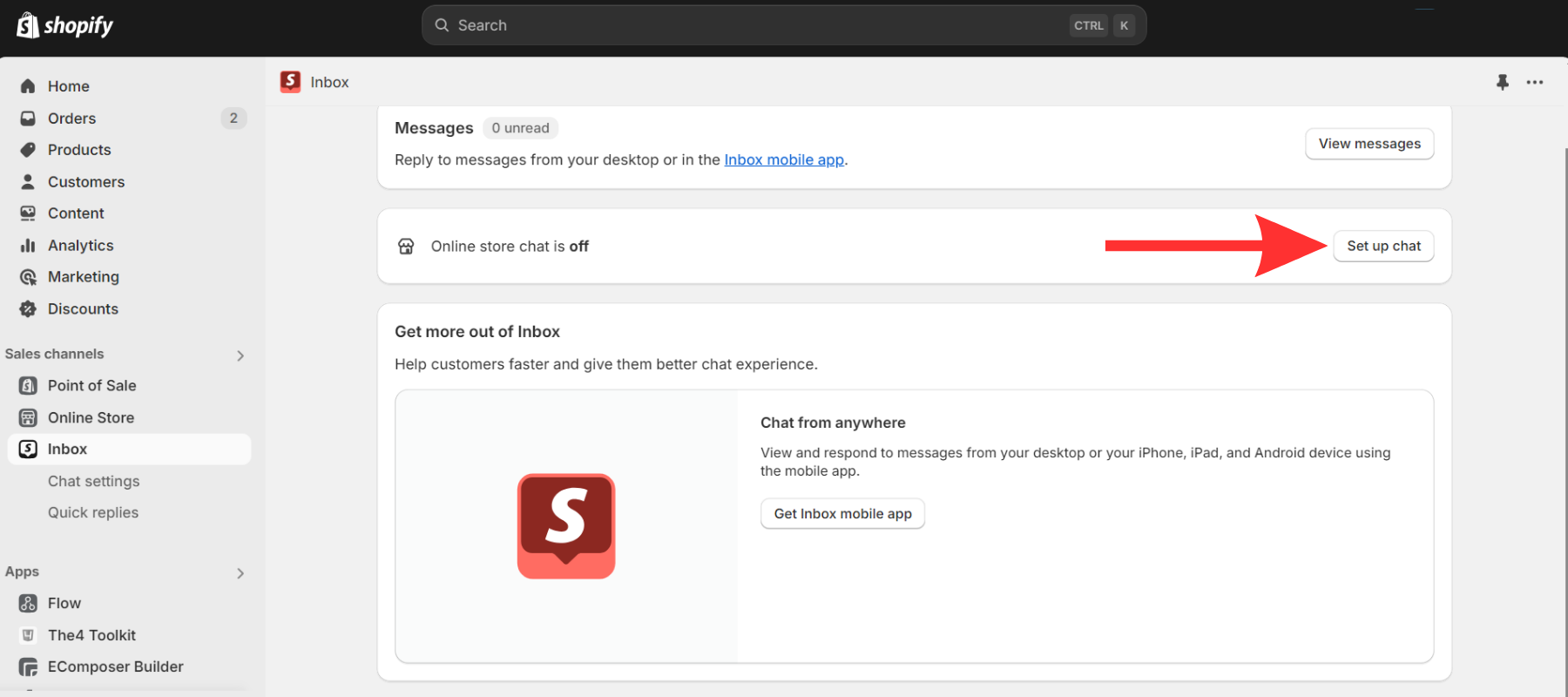
Step 3: Then turn on Shopify Inbox in the Shopify Theme app embeds. Then, "Save" your changes to the theme.

Step 4: The "Inbox" tab will appear in your "Sales channels" on the Shopify admin menu. Here, you can enable or disable live chat, manage agent settings, and customize your chat interface.

That's it. You've successfully installed Shopify Inbox and are ready to provide live chat support to your customers.

Option 2: Using AI-Powered Live Chat Apps
In this case, we will show you how to run the Tydio app. Tydio has Lyro AI, a robotic customer service worker. It will learn from the information in your store and give your customers specific answers.
You can read the next section for more live app suggestions.
Step 1: Install "Tidio Live Chat & AI Chatbots" from the Shopify App Store.
Step 2: Tidio will then ask you to create a free account-no credit card required. Follow their instructions to create an account.

Step 3: After creating an account, select the AI robot icon in the vertical menu bar of the Tidio dashboard. Then click the "Set up Lyro AI" button to install AI live chat for your Shopify store.

Step 4: Then you need to share knowledge to teach Lyro how to answer questions related to your business by:
- Provide website URL to import knowledge.
- Add manually (optional) to write your specific questions manually.
- You can also import Q&A from .CSV file or import external knowledge.

Step 5: You can add the AI to your Shopify store and use it after you've taught it.
5 Live Chat App You Should Try
Picking the right live chat app for your Shopify store is important. You can find more recommended 9 live chat apps in another blog to maximize conversions.
In this blog, we will recommend five highly recommended apps to think about:
#1. Shopify Inbox
A free tool called Shopify Inbox lets you talk to customers while they shop. During the chat, you can send personalized messages to the customer by seeing what they've looked at, what they have in their cart, and what they've bought in the past.
Rating in 2024: 4.8 / 5.0 ⭐ (5342+).
Shopify Inbox on Shopify App Store.
Key feature:
- Customer data access is real-time, like products viewed, cart contents, and past orders.
- Personalize product suggestions and discounts using consumer data.
- Centralized inbox by managing all customer conversations from a single platform, including live chat, email, and social media.
- Upselling and Cross-Selling to increase order value.
- Chat window customization to match your brand.
Pricing: Free.
#2. Pushdaddy WhatsApp, Live Chat
The Pushdaddy app is free in the app store. This app has automated messages for cart returns, order tracking, and adding charges.
Rating in 2024: 4.3 / 5.0 ⭐(4190+).
Pushdaddy WhatsApp and Live Chat are available on the Shopify App Store.
Key feature:
- Seamlessly switch between WhatsApp and live chat for personalized customer interactions.
- Social media integration via Facebook Messenger and Instagram.
- Abandoned cart recovery automatically recovers abandoned carts through WhatsApp, SMS, or email.
- Tracking updates with real-time tracking updates via WhatsApp or email.
- Chatbot supports automated answers to FAQs and common inquiries.
Pricing:
Pushdaddy WhatsApp and Live Chat pricing.
#3. Tidio Live Chat & AI Chatbots
Tidio provides a complete live chat service with several unique features to improve customer service and boost sales.
Rating in 2024: 4.7 / 5.0 ⭐ (1890+).
Tidio Live Chat on Shopify App Store.
Key feature:
- Tidio's Lyro AI chatbot can automatically answer common customer questions, freeing up human agents for more complex inquiries.
- Manage all customer messages from a single dashboard, including live chat, email, and social media.
- Product recommendations based on their browsing history and cart contents.
- View and manage customer orders directly within the chat interface.
Pricing:
Tidio Live Chat pricing.
#4. Chatty: Livechat Helpdesk, FAQ
All you need to turn your customers into sales is Chatty: The Livechat Helpdesk and FAQ app. With smart chatbot-powered live chat, you can answer questions immediately and get to know your customers better.
Rating in 2024: 5.0 / 5.0 ⭐ (1849+).
Chatty on Shopify App Store.
Key feature:
- Quickly responds to customer queries, reducing wait times and improving satisfaction.
- Connect with WhatsApp and Social Media Integration.
- Create a FAQs hub to empower customers to find answers independently.
- Enable agents to manage conversations and respond to customers from anywhere, such as through mobile apps.
- Chat widget customization to match your brand's style.
Pricing: Free.
#5. HelpCenter: FAQ Page&Live Chat
The ChatGPT-4-powered app lets you quickly and easily make helpful FAQ pages, help centers, and knowledge bases. This way, your customers will soon get the information they need, and your support team will have to work less hard.
Rating in 2024: 4.7 / 5.0 ⭐ (1331+).
HelpCenter on Shopify App Store.
Key feature:
- ChatGPT-4 integration to quickly create high-quality FAQ content.
- Language translation through AI-powered translations.
- Live chat and ticketing real-time support and manage inquiries efficiently.
- FAQ Pages and Widgets are available on your website for self-service support.
- Design chat widgets with flexibility to match your brand.
Pricing:
HelpCenter pricing.
Tips For Adding Live Chat Bring Conversion
Real-time chat is a great way to get customers more involved and boost sales. By implementing and creating your live chat feature smartly, you can make it work a lot better. Let's look at ways to make your live chat more likely to lead to sales.
Customize The Language To Your Audience
Replies and exchanges in your chat need to be real for it to feel like real talk. To this end, you can use the AI-powered automatic translation feature of the HelpCenter app that we introduced above.
HelpCenter app's AI-powered automatic translation feature.
If you have a normal script with greetings and answers, write them down like you would talk to a customer. The tone you use will depend on your business's brand and the type of customers you have.
For instance, a cosmetics company targeting twentysomething women would say to a guest, "Hey there! Would you like to know more about our products?". Besides, "Hello, Chef, did you have any questions about cooking with us?" might be the first thing a high-end oven range voice says.
Live chat workers need a professional attitude no matter what business they're in, so they should generally use correct language and a lovely tone.
Customize Chat Flow For Your Sales Funnel
When using eCommerce, it can be harder to set up automatic processes. If real people start the chat instead of a bot, it might convert better. Customer questions will change based on the number of products because people have different questions about each.
Our experience has shown that most sales happen on eCommerce sites with live chat workers who answer quickly.
Because of this, getting their automated messages tuned to these common questions can be more helpful for service businesses than eCommerce businesses.
Integrate Email And Chat For Retargeting
You should also add chat to your email marketing, which you can do. If you want to do this quickly, add an email opt-in box to your pre-chat poll. The survey should only ask for their name and email address.
Get more ideas with Avocado Mattress. They have set up their chatbot to get visitors' emails or phone numbers when a real person isn't available. It's better to be available immediately, but this gives its team a chance to get back to customers later.
Avocado Mattress's chatbot.
FAQs
1. How Much Does Adding Live Chat To My Shopify Store Cost?
Any app or service you choose will have a different price for adding live chat to your Shopify store. However, Shopify offers a free built-in live chat app called Shopify Inbox. It may have limited features compared to premium options.
2. Can I Integrate Live Chat With Other Shopify Apps?
Of course! As we say in this blog, many Shopify live chat apps work well with other well-known Shopify apps to make things easier for your customers and you.
3. How Can I Improve Live Chat Response Times?
Reducing live chat reaction times is essential to make customers happier and increase sales. Here are some excellent techniques to think about:
- Ensure you have enough support agents to handle incoming chats during peak hours.
- Shift planning to align with peak customer activity times.
- Direct customers to agents with relevant expertise for faster and more accurate responses.
- Use AI-powered chatbots to handle routine inquiries and provide instant responses.
- Link your live chat to a knowledge base for self-service options.
Using these tips, you can significantly reduce live chat reaction times and give your customers a better experience.
Key Takeaway
Adding live chat to your Shopify store is as easy as following the steps in this guide. You can serve consumers immediately, making your shop more customer-friendly and sales-boosting.
You can also check our blog for more how-to instructions for your Shopify store.












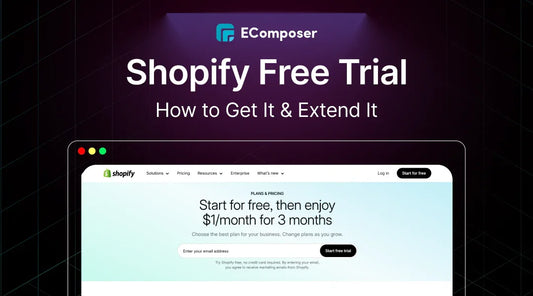








0 comments