How To Block A Customer On Shopify? (Warning Sign & Tips)
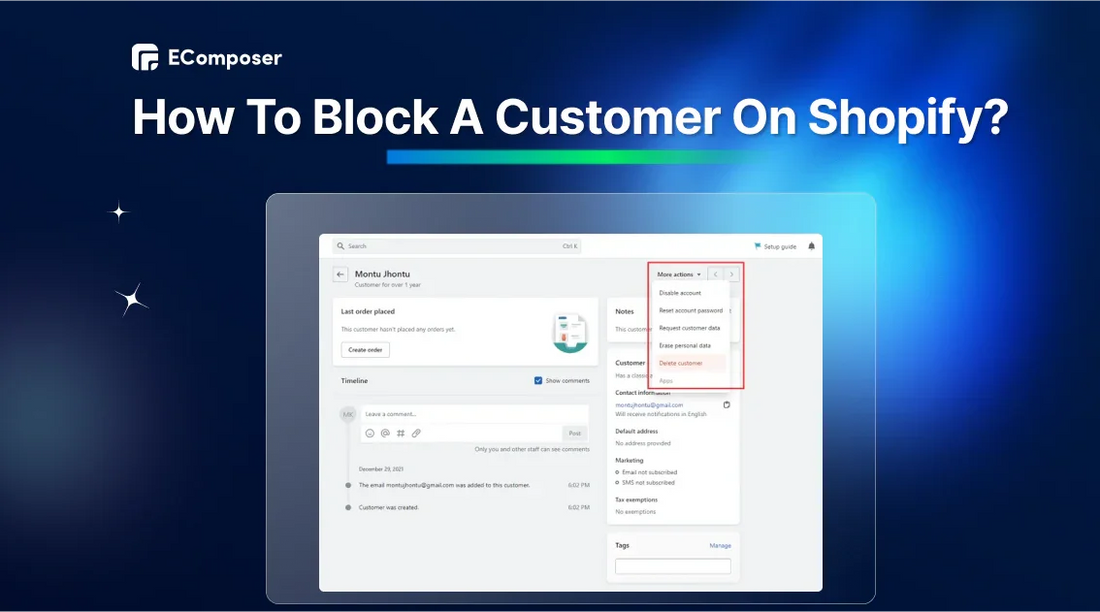
Table Of Contents
Blocking a customer on Shopify is a serious decision that should only be taken as a last resort after exhausting all other options. While it may be necessary to protect your business and other customers from fraudulent or harmful behavior.
This blog post will provide you with the following:
- Step-by-step instructions on how to block a customer on Shopify.
- Alternative options to consider before blocking a customer.
- Warning signs of problematic customer behavior.
- Tips for setting customer expectations to avoid problems.
Knowing these things can help you decide if stopping a customer is the best thing for your business.
How To Block A Customer On Shopify?
When dealing with problematic customers who repeatedly engage in fraudulent or disruptive behavior, taking action to protect your business and other customers may become necessary.
Here are three options you can consider:
Option 1: Disabling Customer Accounts
NOTE: Deleting a customer's account is irreversible. If you're unsure about deleting, consider disabling their account first. You can delete it later if necessary.
Follow these steps to disable or delete their account:
Step 1: Go to your Shopify manager page and log in.
Step 2: Navigate to the "Customers" section. This is usually located in the left-hand sidebar.
Step 3: Locate the customer you want to block. You can search for them by name or email address.

Step 4: Click on the customer's name. This will take you to their customer profile page.
Step 5: Scroll down to the "More actions" section. This is usually located near the top of the page.
Step 6: Choose "Erase personal data" or "Delete customer."
- Erasing personal data prevents customers from placing new orders or logging into their accounts. However, they can still view their order history.
- Deleting a customer permanently removes their account and all associated data, including their order history, contact information, and payment details.

We only recommend deleting a customer's account if you have evidence of fraud. Otherwise, you can consider the following options.
Option 2: Using Fraud Filter Shopify App
Another option is to use Shopify's Fraud Filter app, which lets you set rules that stop specific customers from buying your goods instantly.
NOTE: It only blocks orders after placing them, meaning you may still incur card fees.
Here's how to use it and what to keep in mind:
Step 1: Search for "Fraud Filter" in the Shopify app store and install it.

Step 2: Create a new filter. Click "Add new filter" and give it a name.

Step 3: Use the "Field," "Operation," and "Value" drop-downs to specify the conditions for blocking orders. For example, you could block orders from specific email addresses or countries.
Step 4: Decide whether you want to automatically cancel orders that meet your criteria or simply receive a notification.
Step 5: After setting your rules, click "Save."

While the Fraud Filter app can be helpful, it's not a complete solution. You may also want to implement other measures like manual order reviews, fraud analysis tools, and stronger password requirements.
Option 3: Using Third-Party Apps
Thankfully, Fraud Filter isn't the only app that can help you block customers. Many outside developers have tried to do what Shopify does wrong. These apps can be found in Shopify's App Store and can be used to block buyers.
These third-party apps are the best way to block specific customers instead of just canceling orders already made.
BM: Country Blocker IP Blocker
BM: Country Blocker IP Blocker is a Shopify app that protects your online store from unwanted traffic and fraudulent activity.
Rating: 5.0 / 5.0 ⭐

BM: Country Blocker IP Blocker on Shopify App Store.
Key features:
- Geo-blocking from specific countries, states, or cities.
- IP Blocking from particular IP addresses or IP ranges.
- Geolocation redirects visitors based on their location.
- Bot detection and block bots that use proxies or VPN connections.
- Tor browser prevention.
- Auto-cancel orders placed by blocked visitors.
- Auto-refund automatically refunds canceled orders.
- Re-stock automatically restocks products associated with canceled orders.
Pricing:

BM: Country Blocker IP Blocker pricing.
Checkout Blocks
While Checkout Blocks isn't specifically designed for customer blocking, it offers a powerful feature for Shopify Plus & Enterprise stores: Address blocking.
Rating: 4.5 / 5.0 ⭐ (52+).

Checkout Blocks on the Shopify App Store.
Key features:
- Block unsupported addresses. Define custom rules to block addresses that don't meet your criteria, potentially preventing fraudulent orders. For example, you could block orders with addresses from known high-risk regions or inconsistencies between billing and shipping addresses.
However, Checkout Blocks excels in other areas of preventing fraudulent activity:
- Custom order and shipping discounts: by offering discounts only under specific conditions (e.g., verified billing address), you can deter fraudulent orders seeking free or discounted products.
- Custom fields during checkout, like phone numbers or company IDs, to further verify customer legitimacy. This can deter fraudsters unwilling to provide this data.
- Dynamic content displays your return policy or terms of service to discourage fraudulent purchases.
Pricing:

Checkout Blocks pricing.
What Are The Signs That You Should Block Your Shopify Customer?
We've all heard the saying, 'The customer is always right.' But we can probably think of times when that wasn't true. That being said, there are situations where it's okay to stop a customer from using our service. If we don't, it could cost us a lot of money.
Fraudulent Activity
Online stores are losing a lot of money to fraudsters. Between 2023 and 2027, they're expected to lose over $343 billion. People try to cheat online stores in many different ways, but they all have the same goal: to steal money.
One common trick is friendly fraud. This is when someone buys something online and tells their bank they didn't order it, causing the store to lose money. Another way people cheat is by taking over someone else's account and using it to buy stuff.
There's also a tricky scam called triangulation fraud. Someone creates a fake store and sells stuff at a really low price. When someone buys from a bogus store, the scammer steals their money and then buys the real product with someone else's stolen card.
These are just a few examples of how people try to cheat online stores. Read our article "Handling Shopify Chargebacks: Solutions And Prevents." If you catch someone trying to cheat your store, stop them from buying anything else as soon as possible.
Excessive Returns Or Refunds
If a customer keeps sending stuff back or asking for their money back for no good reason, it can hurt your business. It costs you time and money. So, sometimes, it's best to stop them from using your service so you can avoid losing more.
Non-Payment Or Payment Disputes
Suppose a customer forgets to pay their bill or always complains about something they don't deserve. It can make it hard for you to pay your bills and damage your reputation.
So, sometimes, stopping them from using our service is necessary to avoid more problems.
Breaking Your Rules Of Your Store
You don't want to deal with someone who goes too far with their behavior, like bothering your support team or other customers, using rude language, or acting in a generally dangerous way.
Then you should block them.
Unethical Activities
Customers do many things that aren't illegal but are still wrong and can hurt your business.
One typical example is "Promo abuse," when a customer intentionally takes advantage of an online store's deals.
For example, you might offer a good deal on a product, but you only allow one buy per customer. Some people will try to cheat the system by making many different accounts and repeatedly buying the same thing.
Even though they haven't broken the law, they've gone out of their way to take advantage of your kindness.
If a customer continues to do this and doesn't stop, you might have to block them. But remember, it's always better to be nice. Try asking them politely to stop before you take any drastic action.
Related posts:
- How To Report A Shopify Store?
- Shopping Experience 101: What Customers Really Want?
- The Best Way to Become A Trusted Store Shopify
Tips For Clarify Customer Expectations To Avoid Problems
As we said above, there are times when you need to stop a customer for fraud. But other times, the customer is mad that you weren't clear about what you expected from them.
It's often helpful to be clear about what you expect from someone before you deal with them. This can help everyone understand each other better and feel less frustrated.
Focus On Excellent Customer Relations
Amy Brusselback, who runs the branding business Design B&B, is sure that having a great relationship with your client is a big part of making great design.
"Creating safety and belonging for clients is essential to a healthy long-term relationship."
Amy tells you how to do that:
Start responses with “yes.” Then, come up with what needs to be true to meet the need, time frame, request, cost, etc.
Make what is hidden over. When you get a new client, they want to know exactly what to expect. Keep in mind that they are handling their clients' demands. Giving them a schedule and examples of how to meet those needs will provide them with the needed comfort.
Make Delivery Estimates Clear Before Checkout

An example shows the estimated delivery dates on the product page.
Consumers want to know how long shipping will take. If you have a lot of delivery choices, it will be hard to show all the estimated delivery times on your website. The more complete list of arrival times should stay on the page about shipping.
Instead, you could put the cheapest choice on a sign at the top of your website. It could be like "$X flat rate shipping in Y–Z business days."
We have a detailed guide to show the estimated delivery dates in Shopify.
Provide Return Options And Costs Upfront
Imagine buying something online and then realizing it's not what you expected. It can be a bummer, right? That's why it's essential to let people know how to return something.
For example, you should inform people about shipping costs and your return policy. You can include this information on your shipping or returns pages or add a little section about returns on your product pages.
Read more: 11 Policy Page Templates for Shopify store.
If you offer free returns or a low flat rate, consider adding a special icon to your product pages, like the jewelry shop Stone and Strand does. If you don't accept returns, be very clear about that before people buy anything. Just add a note to your product pages.

Stone and Strand show free shipping in the buy box of their product page.
Key Takeaway
Blocking a Shopify customer is an extensive choice that should only be made after much thought. You may need to take action to protect your business and other customers from dishonest or hurtful behavior. Still, trying all other options, like talking to them and ensuring they know what you expect from them, is essential.
To ensure you're following the rules when you block a customer, read this piece and follow the steps it provides.























0 comments