How to Sell on Instagram with Shopify in 2026

Table Of Contents
130 million- the number of Instagram users who tap on shopping posts every month.
If you're looking to boost your business, linking Shopify with Instagram can make a big difference.
In this guide, we'll walk you through everything you need to know to sell on Instagram using Shopify successfully. You're a seasoned e-commerce entrepreneur or just starting out? Don't worry because our blog will help you navigate the world of social commerce and maximize your profits fast and efficiently.
So first, let’s find out to understand what Instagram Shopping is?
What is Instagram Shopping?

Instagram Shopping allows businesses to sell products through their Instagram profiles. Fifty-four percent of users find it easy to discover and shop for products on the platform, tapping into a ready audience eager to explore and buy without leaving the app.
Instagram Shopping Key Features include:
- Product Tags: You can tag products in posts and stories. When users tap these tags, they will see information such as the name, price, and description of that specific product.
- Shop Tab: This section on your profile explicitly shows all your products.
- Product Detail Pages: This is a page for the details of each product, including images, product descriptions, and a purchase link.
- Stories Shopping: Tag products to Instagram stories to engage your users in a fun, interactive way.
- Instagram Checkout: Users can purchase products directly in the app in some regions.
- Collections: Organise your products thematically, seasonally, or categorically into cohesive collections.
With Instagram Shopping, your profile becomes a dynamic storefront, making connecting with customers and increasing sales easy.
Why Shopify Instagram integration is necessary for your Ecommerce Business

Setting up an e-commerce store for your business involves plenty of processes and many integrations. Here is why:
1- Streamlined Sales Process:
All your products, orders, and inventory can be easily managed in one location. Its integration means an effortless sale process with less effort to update and manage.
2- Reach a Wider Audience:
Instagram has a massive audience for your products, with millions of active users. Integration with Shopify will help you discover and make it easier for this audience to shop directly from your Instagram profile.
3- Boosted Engagement and Sales:
By its very nature, Instagram is more visual and interactive than other platforms, creating a natural boost in engagement. Besides, this engagement feature can be put to use to leverage the increased attention to bring in more traffic to your store, leading to a boost in sales.
4- Efficient Ad Campaigns:
When combined with Shopify analytics, the Instagram advertisement tool can provide detailed insights about ads' performance. With this data, one can create compelling, excellently targeted ad campaigns that improve the return on investment.
5- Enhanced Customer Experience:
From discovery to purchase, the flawless shopping experience. Shopify integration in Instagram Shopping guarantees a frictionless journey for your customers, increasing the chances of return purchases and loyalty.
6- Leveraging Influencer Marketing:
Given the right kind of goods or services you offer, Instagram is an influencer powerhouse. In short, the Shopify integration will make tracking and managing sales through influencer partnerships easy and provide clarity about their effectiveness.
Shopify to Instagram integration is not just a wise move but an imperative action for any eCommerce brand that would want to position itself best in today's digital landscape. Integrating the strengths of both platforms can only boost your brand presence, create engagement with the broadest audience, and eventually convert sales.
Phase 1: Setting Up Your Shopify Store for Instagram Shopping
One of the most vital phases towards integrating your Shopify store with Instagram is tapping into Instagram's users. First, let's set up your Shopify account and design your shop.
Step 1: Creating the Shopify Account
Visit the Shopify website, select the "Start free trial" button, then enter your email address, create a password, and choose a store name to get started.
Once you’ve created your account, Shopify will guide you through the initial setup process. You'll be asked a few questions about your business and preferences to tailor the setup experience.
You can choose among various Shopify plans to suit your business needs. Evaluate the features of each plan and select the one that aligns with your business goals.

Watch the video below to learn how to use all Shopify subscriptions.
Next step, customize your store.
After setting up your account, the next step is to design your store to reflect your brand identity.
1- Creating products
After creating your new Shopify account, it’s time to import products and collections to sell on Instagram. Fill in needed information about product title, description, variants, price, etc.

2- Selecting a Theme:
Shopify offers a wide range of free and paid themes in the Shopify Theme Store. These themes are professionally designed to help you create a visually appealing store.
Besides themes sold in the Shopify Theme Store, you can find many high-quality premium themes from third-party developers at reasonable prices. These themes often come with additional features and customization options to make your store outstanding.
Read more:
- https://ecomposer.io/blogs/shopify-themes/most-customizable-themes
- https://ecomposer.io/blogs/shopify-themes/highest-converting-themes
- https://ecomposer.io/blogs/shopify-themes/personalized-products-themes
3- Customizing the Theme:
Once you’ve selected a theme, you can adjust several theme components, such as colors, fonts, and layout, to match your brand identity. Make sure your store’s design is consistent with your brand’s look and feel.

4- Adding Essential Pages:
Ensure your store has essential pages like About Us, Contact, and FAQs. These pages contain helpful information for your customers about your business and common questions about, for example, shipping and return, refund, etc. policy. Hence, you will enhance their shopping experience.
Creating any type of eCommerce page without coding is a breeze with EComposer Page Builder. This tool lets you quickly build stunning, high-converting pages using a live drag-and-drop editor.

Why Use EComposer?
- Versatile Page Building: Build any type of page, such as the landing page, homepage, collection page, product page, blog page, or even a 404 page.
- Easy to Use: The live drag-and-drop editor requires no coding.
- Design Library: Access various layouts, templates, and countless elements.
- Built-In Add-Ons: Features like Ajax Cart, Color Swatch, Cross-selling, etc., to boost sales, equal to 25+ top Shopify app features.
- Advanced Tools: Includes Page Analytics, AI Content Generator, and Lazy Load.
- Excellent Support: 24/7 live chat support to assist you anytime.
Phase 2: Integrating Shopify with Instagram
With your Shopify store set up, it's time to integrate it with Instagram so you can start selling directly through the platform.
1- Setting Up Instagram Shopping
Ensure your business meets Instagram’s eligibility requirements. You need a business or creator account on Instagram, and your business must comply with Instagram’s commerce policies.
If you haven’t already done so, switch your Instagram account to a business account. Enter your profile settings, tap on "Account," and select "Switch to Professional Account." Follow the prompts to complete the setup.

2- Linking Shopify and Instagram
In your Shopify admin, go to the "Sales Channels" section and click "Facebook & Instagram."

The “Facebook & Instagram” sale channel’s workplace is opening.

Then click “Get Started”.
Follow the instructions to connect your Instagram business account to your Shopify store. During this process, you should log in to Facebook and grant permission.
Once linked, start adding products to Instagram.
In your Shopify admin, select the products you want to feature on Instagram and add them to your catalog. After syncing your products to your Instagram, It will take 48 hours for Instagram to review them. Please ensure that your every single product has a high-quality image, a detailed description, and accurate pricing.
Besides syncing product from your Shopify store, you can also upload a product catalog by yourself. Start by creating a Meta Commerce Manager account. This is where all your product data will be stored. You’ll use Commerce Manager to upload your product catalog, customize your shop, and create collections.
1- Access Commerce Manager: Once you're in, click "Add catalog."

Choose Catalog Type: For online retailers, select "eCommerce catalog."
2- Upload Your Inventory: Click on "Upload product info" and add the following details for each product:

- Images: Ensure they are 500 by 500 pixels.
- Product Description: Provide a clear and engaging description.
- Product Link: Add a link to your product landing page.
- Price: List the price of your product.
- SKU Number: Include the SKU for inventory tracking.
If you encounter issues, Shopify and Instagram offer troubleshooting guides. Common problems include incorrect product tagging or integration errors. Ensure all your settings comply with Instagram’s requirements, and try reconnecting if needed.
By following these steps, you'll set up a professional Shopify store ready to leverage the power of Instagram Shopping. This integration enhances your product visibility and provides a seamless customer shopping experience, helping you grow your eCommerce business effectively.
How to sell on your Instagram effectively
Once your Shopify store is integrated with Instagram, the next step is to optimize your presence and engage effectively with your audience. Here’s how to maximize your sales potential on Instagram.
Optimizing Your Instagram Profile
Creating a Compelling Bio: Your bio is the first thing visitors see on your profile, so make it count. Include a clear description of what your business offers, a call to action, and a link to your Shopify store. Choose relevant keywords to help users find you easily.

Highlighting Products and Collections: Use Instagram Highlights to showcase your best products and collections. Create attractive highlight covers and organize your highlights into categories like new arrivals, best sellers, and customer favorites.

Crafting Engaging Content
There are three types of content that sell:
- Product Photos and Videos: High-quality images and videos of your products help customers see details and visualize their purchases.

- User-Generated Content: On your Instagram page, you should encourage your customers to post photos using your products as real case studies. Reposting this content builds trust and community.

- Behind-the-Scenes Content: Show the process behind your products or a day in the life of your business. It humanizes your brand and creates a deeper connection with your audience.

As you can see, this is Yoga Junkies’s Instagram Feed. They made a video to package their wholesale customer order.
Content Calendar and Posting Schedule: Developing a consistent posting schedule keeps your audience engaged. Use tools and apps like Later, Hootsuite, or Buffer to schedule your posts in advance.
Leveraging Instagram Features
Instagram Stories and Reels: Stories and Reels are perfect for quick, engaging content. Use Stories for daily updates, flash sales, or behind-the-scenes peeks. Reels are great for showcasing products in action or sharing quick tips.

IGTV and Live Shopping: IGTV allows you to share longer videos, such as tutorials or product demos. Live Shopping lets you interact with your audience in real time and showcase products directly.
Engaging with Your Audience
Building a Community: One of the easiest ways is to interact promptly with audiences’ comments and messages. Moreover, you should increase engagement with your followers by asking questions, running contests, and encouraging user-generated content.

Collaborations and Influencer Marketing: Partnering with influencers can extend your reach and build credibility. Choose influencers whose followers match your target audience and whose values align with your brand.

Logan Paul - American Youtuber and Influencer in Boxing - on PRIME Instagram Advertisement
Analyzing and Improving Performance
Instagram Insights and Shopify Analytics: Check Instagram Insights regularly to see how your posts perform. Use Shopify Analytics to track sales and identify which products are most popular.
A/B Testing and Optimization: Run A/B tests on your posts to see what content performs best. Experiment with different captions, images, and posting times to optimize engagement and conversions.
Advanced Tips and Best Practices
Using Instagram Ads: Create targeted ad campaigns to reach a broader audience. Use Instagram’s ad manager to set up ads that align with your marketing goals, whether driving traffic to your store or increasing product awareness.


Keeping Up with Trends: Stay updated with the latest Instagram and e-commerce trends.
Utilizing Shopify Tools and Apps
This represents the first step, which is integrating Shopify with Instagram. To truly tap your potential for sales, you'll want to work with the tools and apps that Shopify can provide, and here's how to do it effectively.
Best Shopify Apps for Instagram Sales
Using Shopify apps can significantly boost your Instagram sales strategy. Here are some best-app options:

The application creates a shoppable gallery from an Instagram feed, allowing customers to easily shop directly from Instagram posts. Embed these galleries into your Shopify store.
Price: Start from $50
2- Shoppable Instagram & UGC by Foursixty:

This app, Foursixty, enables you to take user-generated content and make it shoppable. It integrates seamlessly with Shopify, turning customer photos into robust selling tools.
Price: Start from $90
3- Instafeed

With Instafeed, you can display your Instagram feed directly on your Shopify store, maintaining it as active and engaging content. This will be perfect for showing off your freshest posts and encouraging visitors to follow your Instagram account.
Price: Free plan available.
4- ReConvert

ReConvert: Create personalized thank-you pages with the ability to recommend products to encourage repeat purchases. Use it to promote your Instagram account and feature shoppable posts to let your customers purchase directly from your store.
Price: Free plan available.
5- Plug in SEO:
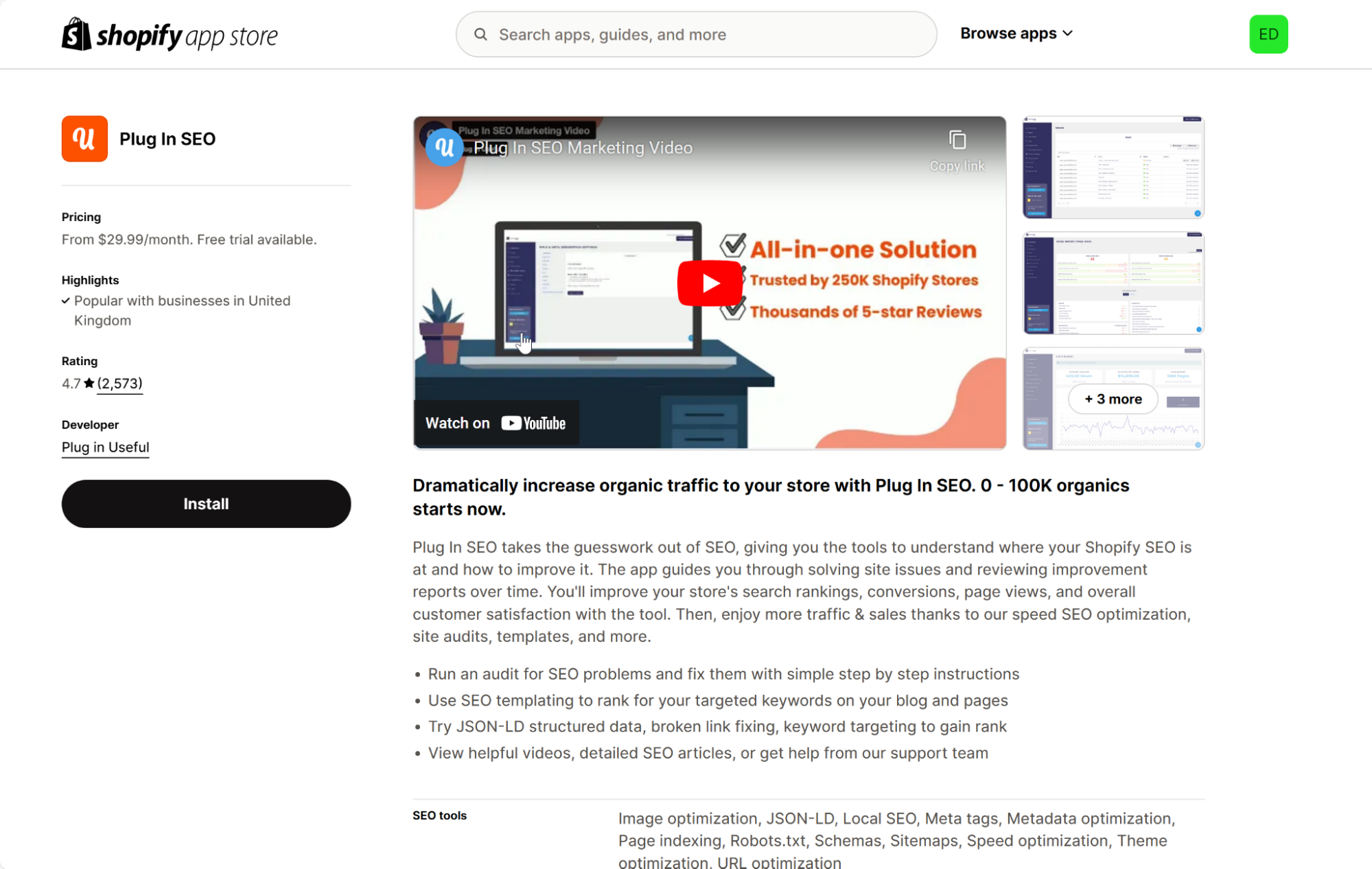
This app will surely optimize your Shopify store to ensure your products are discovered by as many people on Instagram and search engines as possible. An upgrade in SEO means higher visibility, which eventually results in more sales.
Best Instagram tools for Sales Analysis Data
Use powerful analytic tools to get everything from your Instagram sales strategy. So let's familiarize you with some of the top apps that can make the most of the Shopify analytics tool:
1- Lifetimely: Profit & LTV Analytics:

Lifetimely details customer lifetime value, acquisition costs, and profit margins. Use this to optimize your marketing and sales strategies.
2- Supermetrics:

Supermetrics pulls data directly from Shopify—plus many other platforms—straight into Google Sheets, Excel, or your favorite data tool. Analyze sales performance, traffic sources, and marketing ROI with ease.

Sprout Social offers content scheduling, publishing tools, and in-depth Instagram analytics to track engagement and compare account performance.
Price: $99/user/month after a 30-day free trial.
4- Iconosquare

Iconosquare analyzes your content's performance, tracks engagement metrics, and provides insights on your followers' location and influence.
Price: Starts at $29/month after a 3-day free trial.
Best Instagram tools for Sales and Marketing Automation
Through automation, one would save time and have consistent marketing. There are many ways one can automate their sales and marketing with Shopify:
1- Email Marketing with Klaviyo:

Klaviyo integrates with Shopify to email marketing campaigns with automation features such as abandoned cart reminders and product recommendations.
Price: Free plan available.
2- Social Media Scheduling with Buffer:

Buffer lets you schedule and manage your Instagram posts. This way, you can outline a content calendar much earlier and work automatically to make it happen.
Price: Free plan available. 14-free-day trial for paid plans

Tidio integrates with Shopify to offer customer support automation and chatbots: Answer all the FAQs, recommend products, and immediately take care of customers' orders.
Price: Free plan available.
4- Loyalty Programs with Smile.io

Smile.io automates loyalty programs, continually rewarding purchases and other customer behavior to keep your customers engaged and coming back.
Price: Free to install.
Therefore, you can build a potent and efficient system for growing your sales on Instagram by only using the right tools and applications from Shopify for sales analysis, automated sales, and product marketing.
Case Studies and Success Stories
Leveraging Instagram and Shopify together has led to significant success for many brands. Let's examine some case studies and draw key takeaways from these success stories.
Brands Succeeding with Instagram and Shopify
1- Gymshark:

Gymshark, a fitness apparel brand, has used Instagram to build a massive community. By integrating Shopify, they streamlined their sales process.
Gymshark focuses on high-quality content, including workout videos, athlete collaborations, and user-generated content.

For new products, they utilize Instagram Stories and Highlights.

By using Instagram Shopping, Gymshark made its products easily accessible to its 7+ million followers, driving significant traffic to its Shopify store and boosting sales.
2- MVMT Watches:

MVMT Watches is known for its stylish timepieces and has built its brand through strategic social media marketing. Using Shopify’s integration with Instagram made their products easily accessible.

MVMT frequently promotes their discount campaigns on Instagram, simultaneously showcasing products with discount tags and prices.
After integrating with Shopify, the brand's Instagram following skyrocketed to over 1.5 million, and its sales jumped by 60%. They also leveraged Instagram's paid advertising to reach potential customers, achieving an impressive 7x return on investment.
3- Kylie Cosmetics
Kylie Cosmetics, the beauty brand of celebrity Kylie Jenner, became a significant beauty brand via Instagram.

The company had integrated with Shopify and witnessed exponential growth as its followers on Instagram crossed the 24-million mark.
Kylie Cosmetics maximizes its social media presence with an easy-on-the-eye Instagram profile that quickly funnels followers to its Shopify site.

They also sync their Instagram page to their website so that customers can view offers in their Instagram shop and then start purchasing directly on their website.

Their tactics include new product launches and visually appealing content to garner traffic and keep loyal customers.
The brand's promotional strategy mainly involves bundling products to drive higher-value purchases and generate repeat visits.
4- Fashion Nova:
Fashion Nova, the fast-fashion go-to, rocks Instagram to reach millions of fans and show off its latest gear.
By hooking up Instagram Shopping with its Shopify store, Fashion Nova has made shopping a breeze.
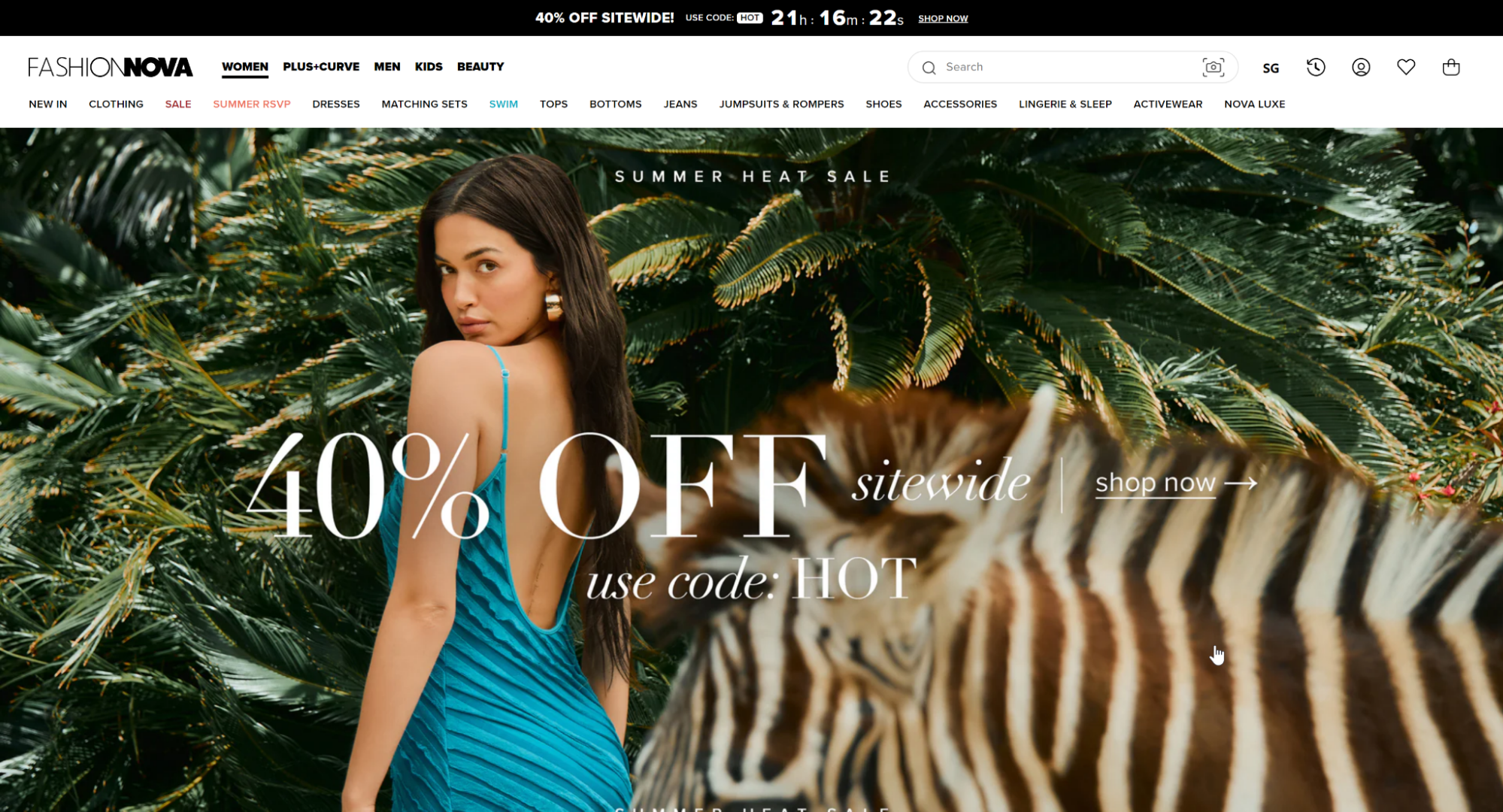
Fashion Nova regularly posts high-quality images and videos of its products, often featuring influencers and celebrities. It also uses Instagram Stories for flash sales and product launches.
Their game plan includes tons of posts, teaming up with influencers, and getting celebrity shoutouts to boost sales and have a tight-knit community.

This has made Fashion Nova the place for trendy and budget-friendly fashion.
To sum up, there are some lessons you can learn from those successful Instagram business cases.
5- Yoga Junkies
Besides those brands above, Yoga Junkies is another successful brand with Shopify Instagram Shopping.

They use Instagram to connect with their target audience and make it easy for followers to purchase curated yoga products directly from Instagram.

Not stop on that, Yoga Junkies also leverages influencer partnerships and user-generated content to enhance their community and drive engagement.
In particular, they post yoga tips, inspirational quotes about self-compassion and calm,...
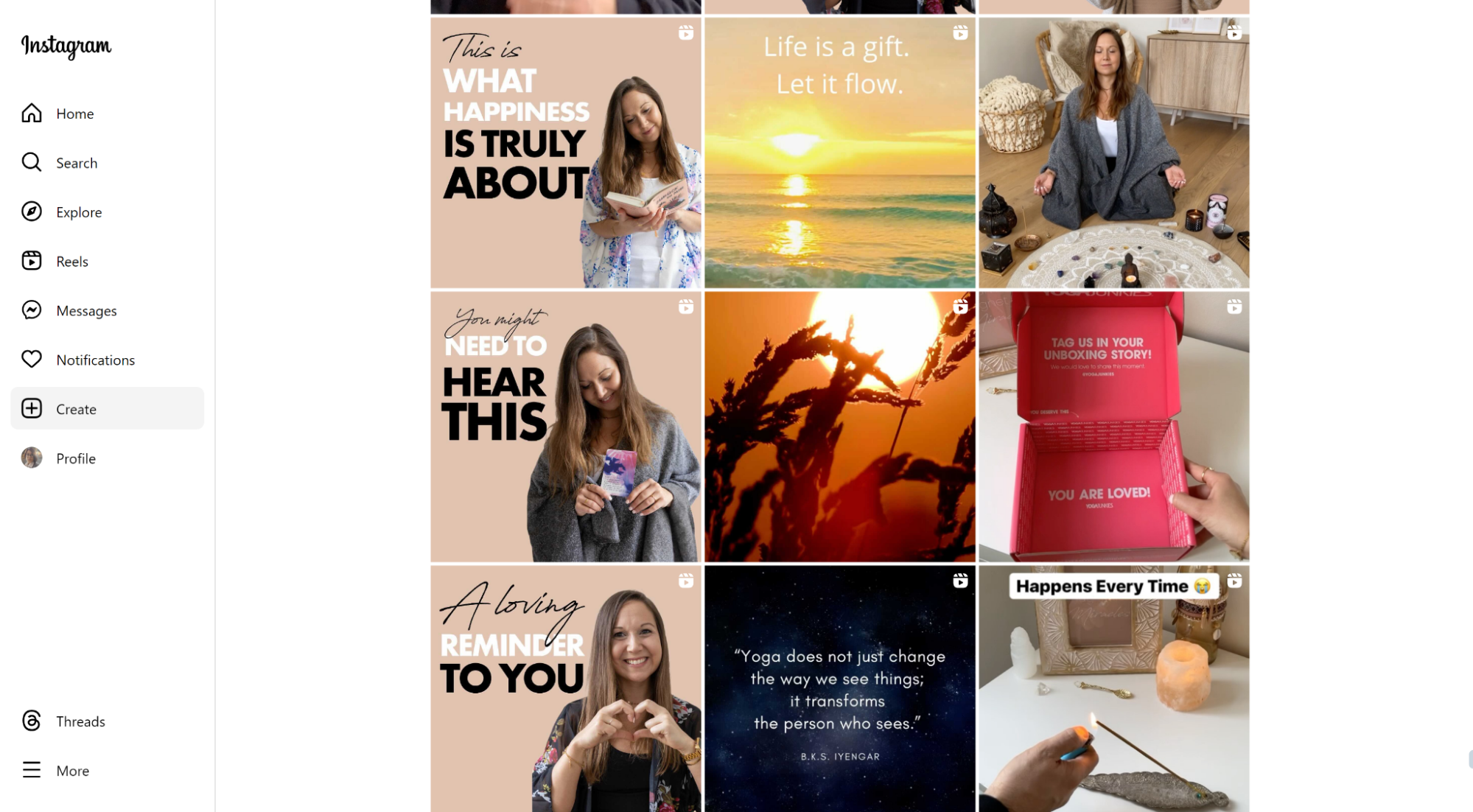
behind-the-scenes content on Instagram,...

… and Instagram posts about events and promotion programs, hence increasing subscriptions, sales, and an engaged follower community.

Key Takeaways from Successful Brands
Through 5 notable case studies above, there are several tips from them that you can learn from:
1- Use User-Generated Content:
Encourage customers to share their experiences and feature this content on your Instagram. Brand like MVMT use this to build trust and authenticity.
2- Collaborate with Influencers:
Partnering with influencers can expand your reach. Gymshark, Fashion Nova, and Yoga Junkies effectively use influencers to drive sales and increase brand visibility.
3- Create High-Quality Visuals:
Invest in professional photography and videography. Gymshark and Fashion Nova attract followers with high-quality, engaging content.
4- Utilize Instagram Shopping:
Make shopping easy by tagging products in posts and stories. Kylie Cosmetics and Fashion Nova streamline the buying process, boosting sales.
5- Engage Regularly:
Post consistently and interact with your audience. Develop a content calendar and use tools to schedule posts, like Gymshark and Fashion Nova.
6- Run Promotions:
Promote discounts and sales through Instagram Stories, Highlights, and posts. MVMT and Kylie Cosmetics effectively use these tactics to drive traffic and conversions.
7- Analyze and Optimize:
Use Instagram Insights and Shopify Analytics to refine your strategies. Continuously track engagement and sales data to improve your marketing efforts.
8- Build a Community:
Focus on creating a loyal follower base. Engage with comments and messages, run contests, and encourage user-generated content, as seen with Yoga Junkies.
Studying these successful brands allows you to leverage Instagram and Shopify to grow your eCommerce business.
It’s time to start selling on Instagram with Shopify.
Integrating Shopify with Instagram can significantly boost your eCommerce business. Design a branded, responsive eCommerce store using a web page builder like EComposer and connect it to Instagram to maximize the potential of your Shopify Instagram shop. Through this article, you can learn from successful brands, leverage Instagram's features, and consistently analyze your performance to stay ahead.
Contact us if you need support building your Instagram Shopping or Shopify page. We're all ears about your eCommerce growth path.























0 comments