How to Send an Invoice on Shopify: Easy 5-Steps

Table Of Contents
Effective invoicing is crucial for any e-commerce business aiming for success. It ensures smooth financial processes and timely payments, enhancing customer satisfaction. Shopify store owners who master invoicing can boost revenue and streamline operations. Without a proper invoicing system, businesses may face delays and miscommunications that hinder growth.
In this guide, "Sending Invoices on Shopify: Easy 5-Step Process Explained", you'll learn a complete and straightforward method to manage your invoicing. We'll guide you through every stage to make sure you can use Shopify to manage invoices in an easy and expert manner. This guide will empower you to control your financial transactions fully, promoting a more efficient and organized business operation.
Why Sending Invoices on Shopify is Essential

Sending invoices on Shopify is crucial for several reasons. Firstly, it enhances your business credibility and professionalism. Customers who receive well-organized, timely invoices perceive your business as reliable and trustworthy. The happiness and retention of customers can be greatly impacted by this expert touch.
Second, financial tracking and reporting are made easier with effective invoicing. You can easily create financial reports, prepare for tax season, and keep an eye on your cash flow by keeping detailed records of every transaction with Shopify's invoicing system. While saving time, this accelerated process reduces the likelihood of errors.
Finally, it offers your customers a flawless payment experience. Invoices that are simple to understand and straightforward make payments quick and simple, which enhances the client experience. Your consumers will be more satisfied and likely to make more purchases if you use Shopify's invoicing features, which guarantees easy transaction completion.
Read more: 11 Best Shopify Invoice Generator for your business
Preparing to Send an Invoice on Shopify

Set Up Your Store: Before sending invoices on Shopify, you must ensure your store is properly set up. Begin by configuring key settings like your store name, contact information, and shipping details. Make sure your products are accurately listed with detailed descriptions and prices. This foundational step ensures that your invoices will reflect the correct information, reducing the risk of errors.
Enable Payments: Next, enable payments by connecting your preferred payment gateways. Shopify supports payment options, including credit cards, PayPal, and other third-party services. By offering multiple payment methods, you cater to different customer preferences, making it easier for them to complete transactions. This improves consumer happiness and their faith in your company while streamlining the purchase process.
Customer Information: Ensure accurate customer details, including names, addresses, and email contacts. Verified information prevents billing issues and ensures prompt invoice delivery. These steps will help you manage invoicing seamlessly on Shopify.
Sending Invoices on Shopify: Easy 5-Step Process Explained.
Step 1: Go to the Draft order
On the left side of your Shopify admin panel is the "Order" button. Click it to view the draft orders, then pick the "Draft" section.

Step 2: Go to the Email Invoice
All of the draft orders are displayed on the draft page. Select the draft order you wish to view and click it to open the order details section.
Click the "Email Invoice" blue button located in the Order Details section.

Step 3: Enter the message
"Send invoice" will appear as a dialog box. Enter your message for that customer in the "Custom message for this customer" area of this dialog.

Step 4: Check your email
To check your email after completing the previous step, click “Review Email”.

Step 5: Email the Invoice
Once you have completed your verification, click “Send Notification” to complete the task.

Bonus Guide: Sending Shopify Invoice on Mobile Phone
Step 1: Go to the Draft order
Once you have logged into the app, select the “Orders” option at the bottom of the screen.
To view every draft order, tap the area dedicated to draft orders.

Step 2: Choose an order
Select an order to email the Invoice to from the Order page.
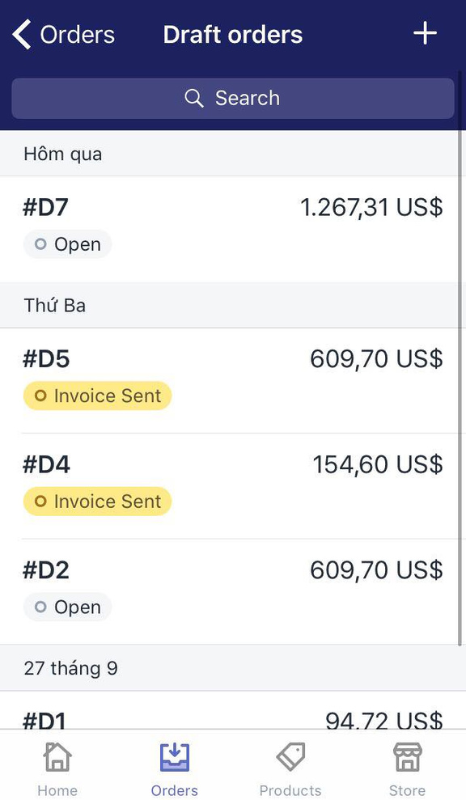
Step 3: Tap Email invoice
Scroll down to the Invoice section of the order information, then hit the “Email Invoice” button.

Step 4: Enter the information and review
Take note of the Custom message for this customer field in the Send Invoice box. It is utilized to send your consumer a message. Once your message has been completed, click Review to proofread your mail.


Step 5: Send the email
Once you've completed your Review, click Send to send your Invoice.
Recommendation Top Invoices Apps
Vify Order Printer PDF Invoice

The Shopify invoicing app is straightforward to set up, and thanks to the straightforward toggle choices, you can change everything without knowing any code. Invoices, packing slips, and refunds are all available in PDF format for printing or downloading at your convenience. When particular events occur, invoices can be issued automatically to you, your client, or other parties. This program can also assist you if you desire separate bills.
Key Features:
- Simple template customization allows you to reveal or conceal specific information.
- Invoices that automatically record and show the customer's VAT (or other) number
- Print and download business invoices by hand, either at a time or in bulk.
- Give clients access to invoices via the customer portal whenever they need them.
- PDF invoices are automatically sent for every order (or just a select few, if necessary).
Sufio: Professional Invoices

Create and deliver expert credit notes, invoices, and other documents automatically. Create effective bespoke processes that meet the demands of your company. Certified accountants verify invoices, guaranteeing that your paperwork complies with international laws governing B2C and B2B transactions. Professionally created and easily customizable invoice templates may help you establish your brand. Make a lasting impression on your clients. The excellent support staff will assist you in setting up your taxes and invoicing appropriately.
Key Features:
- Create and send reminders, credit notes, invoices, and receipts automatically.
- By confirming EU VAT numbers and designating clients as tax-exempt, you may sell B2B.
- Thousands of PDF invoices may be printed or downloaded simultaneously for simple sharing.
- Translate your papers into 35 languages to ensure compliance in more than 50 countries.
- Make your design unique by adding your brand's colors, logo, and high-quality fonts.
Invoice Hero PDF

Thanks to the Invoice Hero app, your clients receive eye-catching PDF invoices from you. Select an invoice template and alter its appearance and feel to complement your store's style or logo. Email invoices can be sent automatically or manually based on the needs of the order. By analyzing shipping and tax laws in your configurations, the Invoice Hero program generates invoices that are compatible with tax laws. Set up invoices in many languages and currencies for your overseas clients. You may download invoices in bulk to save time.
Key Features:
- Make the Invoice unique to your brand by changing the Invoice's color, font, logo, and signature.
- Make bills for your Shopify point of sale.
- Create multi-currency, tax-compliant invoices.
- Get your invoices to print or download in bulk.
- Either manually or automatically send the invoices.
Simple Invoice ‑ Order Printer

Simple Invoice's goal is to provide exquisite, simple, and elegant invoices for each shop. This app eliminates anything we think is optional and has concentrated on the essential aspects of invoices to make this feasible. Because of this, it can provide modern, simple invoices without sacrificing quality. Shopify and Simple Invoice are meant to function together harmoniously. It takes less than a minute to assemble. Processing invoices doesn't even need you to leave your Shopify dashboard.
Key Features:
- Make invoices that are appropriate for your nation.
- Upload files to the cloud, such as packing slips, drafts, and bills.
- There is support for several languages and currencies.
- Get paid quickly by sending drafts, quotes, or invoices.
- Either manually or automatically send invoices.
Softify: Easy Invoice+

Easy Invoice is a Shopify app allowing users to plan, print, and deliver purchase invoices. It saves time by emailing invoices to clients and allowing bulk import and printing. The app features a visual drag-and-drop designer, Shopify Draft Orders, and a pro forma invoicing feature for personalized invoice submission. Get an Easy Invoice today for efficient eCommerce store management.
Key Features:
- Offer a unique visual drag-and-drop builder so that users may customize the models.
- Reduce the time you spend printing and scanning invoices.
- Permit payment is to be made by sending fully customized invoices.
- When utilizing Shopify Draft Orders, use the brand's logo.
- Create, print, and send invoices for each order automatically.
FAQs
Can I send invoices in different currencies?
Yes, Shopify supports sending invoices in various currencies according to your store's currency settings and the customer's currency preference. Customers and you will find convenience in the fact that this function makes sure cross-border transactions may be completed without any problems involving currency conversion.
How do I track unpaid invoices on Shopify?
Tracking unpaid invoices on Shopify is straightforward. Go to your Shopify admin dashboard's Orders area and filter orders based on their payment status. You may now quickly discover bills that need to be paid thanks to this. You can then follow up with customers as necessary to ensure timely payment and maintain efficient cash flow management.
Can I edit an invoice after sending it?
Once an invoice has been sent on Shopify, it cannot be directly edited. To change the order's information or make mistakes, you can, however, send a credit note or refund. With this method, you can be confident that your financial records are up to date and correct even when additions or changes are made after the invoice is issued.
What are the costs associated with invoicing on Shopify?
Shopify does not charge additional fees specifically for invoices sent. Nevertheless, depending on the payment method you use, transaction fees can be charged. These costs usually consist of a predetermined charge for each transaction as well as a percentage of the transaction value. It's advisable to review your chosen payment gateway's pricing structure to understand the specific costs associated with processing invoices through Shopify.
Read more: How to Create an Invoice on Shopify
Conclusion
The automatic invoicing feature offered by Shopify may significantly enhance your company's operations. You can manage your invoicing with precision and professionalism by ensuring your store is properly configured, enabling payment gateways, verifying customer information, and following the easy 5-step process. Financial tracking is accelerated and client satisfaction is increased by these measures that enable a smooth payment process.
By putting these suggestions into practice, you may increase the effectiveness of your invoices, keep your financial records structured, and guarantee on-time payments. Utilize Shopify's invoicing capabilities to improve the legitimacy of your company and simplify your accounting procedures. To realize the benefits for your e-commerce business, begin using these methods right away.
Are you Ready to Send Invoices on Shopify?
Revolutionize your online business with EComposer's seamless Sending Invoices on Shopify! With powerful Shopify Landing Page Builder, crafting captivating landing pages, product showcases, and promotional sections has never been easier. Automate your billing process, track payments effortlessly, and maintain impeccable financial records. Say goodbye to manual errors – EComposer's intuitive interface and advanced features make invoicing a breeze.

Stop waiting and start thriving! Begin your free trial on EComposer now and experience the seamless invoicing integration with Shopify. Transform your e-commerce strategy today!























0 comments