Shopify Image Sizes Guide for Optimizing Conversions 2024

Table Of Contents
Image optimization is a cornerstone for attracting customers and boosting sales when running a successful Shopify store. From product showcases to banners and background visuals, your images profoundly impact your store's performance.
Optimizing your Shopify image sizes isn't just about making pictures look good—it's about ensuring faster loading times, improving SEO rankings, and creating a seamless browsing experience for your visitors.
In this guide, we'll delve into the essential aspects of Shopify image sizes and how leveraging them effectively can elevate your store's success in the competitive online marketplace..
Shopify Image Sizes: A Comprehensive Overview
In the bustling online marketplace, where first impressions matter significantly, the role of visual content must be balanced. Images on your Shopify store are pivotal in representing your brand and influencing a customer's purchasing decisions. Strategically using graphics, product images, collections, and slideshows can significantly impact buyer trust and confidence.

When it comes to optimizing Shopify images, several crucial factors demand attention. The ideal Shopify image size ensures clear, engaging visuals that captivate your audience. However, it's imperative to consult your theme guidelines, as different themes might recommend specific image sizes and cropping styles, affecting how your visuals are displayed.
High-resolution images are essential to showcase your products or brand in the best light. Yet, striking a balance between quality and site loading speed is crucial. Compressing image files to fit the recommended Shopify image size ensures that your site maintains optimal loading speeds without compromising visual appeal.
While more minor graphic elements such as logos and favicons contribute to brand recognition, they generally have minimal impact on a website's performance. However, certain measurements, like Shopify banner dimensions, carry substantial weight as they directly affect page loading times, searchability, and overall SEO performance.
In SEO, alt-text becomes a crucial element for image optimization. Adding descriptive alt-texts to your pictures significantly improves your Shopify store's search engine visibility. Pay particular attention to crafting meaningful alt-texts and descriptions for your products and collections. These elements are fundamental in enhancing your store's SEO, boosting visibility, and improving searchability.
Understanding and implementing optimal Shopify image sizes go beyond just visual aesthetics. It's about balancing clear, engaging visuals, site performance, and SEO optimization. Adhering to recommended image sizes, optimizing alt-texts, and carefully curating product descriptions pave the way for a visually stunning and search engine-friendly Shopify store.
General Guidelines for Shopify image
When showcasing products or captivating visuals on your Shopify store, finding the sweet spot between quality and loading speed is critical. Understanding the recommended Shopify image sizes can significantly impact user experience and site performance.
As a fundamental rule, Shopify images should possess a duality – large enough to facilitate zoom functionality while remaining compact to ensure swift loading times.
Adhering to a minimum size of 800 x 800 pixels is crucial for square product photos and similar elements. Anything less than this recommended size hampers the zooming capability, resulting in pixelation or an overly stretched appearance. To attain optimal visual quality without compromising performance, Shopify suggests a preferred size of 2048 x 2048 pixels for square images.
It's essential to note Shopify's image file specifications. The platform accepts a maximum file size of 20MB, with individual images not exceeding 4472 x 4472 pixels and a resolution cap of 72 dots per inch (dpi). Should your pictures surpass these limitations, Shopify automatically resizes them to fit within the allowed parameters, ensuring compliance without compromising quality or functionality.
You can balance high-quality visuals and seamless loading speeds by adhering to these size recommendations. This approach ensures that your Shopify store showcases your products or brand with clarity and delivers a smooth and engaging user experience, ultimately enhancing customer satisfaction and conversion rates.
Shopify image sizes for online stores
Shopify product image size
Regarding Shopify product images, they're the cornerstone of your online store's visual appeal and can significantly influence a customer's purchasing decision.

The recommended size for these images typically starts at a minimum of 800 x 800 pixels. However, aiming for a preferred size of 2048 x 2048 pixels is ideal, especially for high-resolution images. Why the focus on resolution? It's crucial for clarity, particularly when customers use the zoom feature to get a closer look at your products.
A larger image allows customers to zoom in without losing image quality, ensuring they can examine the product's details more closely. It's like giving them a virtual hands-on experience, which can boost their confidence in making a purchase.
Now, here's the clever bit: while you're aiming for high resolution, you need to ensure your images load swiftly. Balancing image quality and loading speed is key. Large image sizes can make your website slow down, affecting user experience and potentially losing sales. So, optimizing your images for web use—compressing them without compromising quality—is a smart move. This way, your product images retain clarity while ensuring your site loads quickly, keeping your customers engaged.
Imagine a scenario: You've got a stunning product, but the image takes ages to load—customers might lose interest and move on. These recommended Shopify image sizes are crucial—they strike that perfect balance between crystal-clear visuals and a speedy shopping experience, ultimately enhancing your store's appeal and customer satisfaction.
Shopify collection image size
Shopify collection images represent groups of products within your store, providing customers with a glimpse into what each collection offers. Unlike product images that showcase individual items, collection images set the tone for a group or category of products.
The suggested size for collection images typically varies based on the theme you're using in your Shopify store. However, a common practice is to align collection image sizes with those of product images to maintain consistency throughout your store. This cohesion ensures customers a seamless visual experience navigating from collection to product pages.

Themes often guide the recommended dimensions and aspect ratios for collection images. Following these theme-specific guidelines is crucial for achieving optimal display. By obeying to these suggestions, you can ensure that collection images appear correctly within designated sections, grids, or carousels, enhancing the overall aesthetics of your store.
Consistency in image sizes across collections helps create a cohesive and visually appealing storefront. When customers browse different categories, having similarly sized collection images maintains a polished and professional look, contributing to a positive shopping experience.
These images are like signposts guiding shoppers through your store, giving them a quick visual cue about the types of products within each collection. Whether it's fashion, electronics, or home decor, the collection images set the initial impression, drawing customers in and enticing them to explore further. Aligning with the recommended Shopify image sizes for collections ensures that these visual cues are displayed harmoniously, contributing to a cohesive and engaging shopping journey.
Shopify banner image size
Shopify banner images act as powerful visual elements that often occupy prominent spaces on your online store's homepage or specific landing pages. They serve multiple purposes—capturing attention, conveying brand messages, promoting offers, or highlighting essential products or collections.
Unlike other images on your Shopify store, the size of banner images may vary significantly based on the theme you're using. While specific dimensions aren't universally set in stone, some commonly recommended sizes fall within the range of 1200 x 400 pixels to 2000 x 800 pixels. These dimensions provide a broad canvas for creative expression while ensuring the image remains visually impactful across various screen sizes and resolutions.

However, the key here is to refer to your specific theme's guidelines or settings for the most effective banner image display. Some themes might have predefined spaces or sections dedicated to banners with specific size recommendations or aspect ratios. Adhering to these guidelines ensures that your banner images fit perfectly within designated areas without losing quality or appearing distorted.
Think of these banner images as your storefront's billboard—an opportunity to make a bold statement, communicate special offers, or showcase new arrivals. Their strategic placement and eye-catching visuals can instantly grab a visitor's attention, directing them to explore further or guiding them toward specific products or promotions.
Utilizing banner images effectively involves a balance between compelling visuals and functionality. They should be visually appealing and convey a clear message or call to action that aligns with your store's objectives. Choosing images that resonate with your brand and using the recommended Shopify image sizes for banners maximizes their impact, driving engagement and conversions on your Shopify store.
Shopify slideshow image size
Shopify slideshow images are dynamic elements that enable you to showcase multiple visuals in a rotating or sliding format, often featured prominently on your store's homepage. These slideshows or carousels are engaging tools to highlight various products, promotions, or brand stories in a captivating manner.
Unlike static images, the dimensions of slideshow images can vary significantly based on your theme's design and layout. While there's no one-size-fits-all recommendation, typical advised sizes for these images often span from 1200 x 800 pixels to 2000 x 1000 pixels. These dimensions balance clarity and compatibility across different devices and screen resolutions.

To ensure your slideshow images display optimally, referring to your theme's documentation or settings is crucial. Themes might have specific areas or sections dedicated to slideshows with recommended image dimensions or aspect ratios. Adhering to these guidelines guarantees that your slideshow images fit seamlessly within designated spaces, maintaining visual appeal without distortion.
Imagine these slideshow images as your storefront's dynamic billboards—a versatile tool to showcase featured products, seasonal offers, or brand highlights. Their rotating nature lets you present multiple messages or visuals in a limited space, capturing visitors' attention and encouraging them to explore further.
The effectiveness of slideshow images lies in their ability to combine captivating visuals with concise messaging. Each slide should convey a clear message or highlight a specific product or promotion, guiding visitors through your store's key offerings or brand story. Leveraging recommended Shopify image sizes for slideshows ensures that these dynamic elements display flawlessly, creating an engaging and immersive browsing experience for your customers.
Shopify logo image size
The Shopify logo image holds the essence of your brand identity, acting as a visual representation across your store's various sections. Unlike other images on your site, the logo's size and dimensions can vary based on where it's displayed and your theme.
Typically, recommended sizes for Shopify logos span a range, often falling between 120 x 30 pixels to 400 x 400 pixels. However, these sizes are sometimes flexible and may vary according to specific theme placements, such as in the header, footer, or mobile menu.
The primary goal of the logo is clarity and legibility across diverse device resolutions. This means your logo should remain crisp and easily identifiable whether displayed on a large desktop screen or a smaller mobile device. Ensuring a high-quality, appropriately sized logo enhances brand recognition and contributes to a professional appearance.
While designing or choosing your logo, it's crucial to consider its adaptability. Symbols with simpler designs or a more square aspect ratio often translate better across different placements within your Shopify theme. However, complex logos or those with intricate details might need careful consideration to ensure they retain clarity, especially in smaller sizes.
Consistency is key. Your logo should maintain its essence and remain instantly recognizable regardless of where it appears within your store. Whether it's on the homepage, product pages, or checkout process, a well-sized and clear logo reinforces your brand's presence and fosters trust among your customers.
Shopify image with text overlay size
The Shopify image with text overlay is a versatile tool for effectively conveying messages, promotions, or information by combining visuals with text. Unlike static images or banners, these images allow textual information to seamlessly integrate into the visual content, enhancing communication with your audience.
There isn't a specific one-size-fits-all recommendation for the dimensions of images with text overlays within Shopify. The ideal size often depends on your store's layout, design elements, and the specific purpose of the image. However, optimal sizes typically range between 1200 x 600 pixels to 2000 x 1000 pixels.
The primary goal when using images with text overlays is to ensure both the image and the overlaid text remain clear and easily readable. The image should complement the text without overpowering it, striking a balance that grabs attention while effectively communicating the intended message.
These images are incredibly versatile—they can be used for highlighting special offers, announcing sales, sharing quotes, or presenting key information about your products or brand. Their effectiveness lies in their ability to combine visually engaging content with concise, impactful text.
When creating images with text overlays, consider the placement of the text, font size, and contrast to ensure readability across various devices and screen sizes. Using high-resolution images allows for clear text placement without compromising the image's quality, ensuring a visually appealing and informative element within your store.
Ultimately, the dimensions for images with text overlays may vary, but the focus remains on achieving a harmonious blend of visual appeal and informative content. By leveraging optimal Shopify image sizes and designing these images thoughtfully, you can effectively convey messages and capture your audience's attention, driving engagement and conversions within your Shopify store.
Shopify blog image size
In the realm of Shopify blogs, images play a pivotal role in enhancing the visual appeal of your content and engaging readers. These images are essential for breaking up text, illustrating concepts, or adding visual interest to your blog posts.
While specific suggested sizes for blog images in Shopify can vary based on the theme you're using, maintaining consistency with product images is often a wise approach. This consistency helps create a unified visual experience across your store, ensuring a cohesive look and feel.
The recommended sizes for Shopify blog images typically fall within a range that balances clarity and layout harmony. These sizes often hover between 800 x 400 pixels to 1200 x 800 pixels. However, it's essential to consider the specifics of your blog layout and how images integrate within the content. The goal is for images to complement the text without overwhelming or detracting from the message.

Blog images serve multiple purposes—they capture attention, provide context, and break the monotony of text, making the content more engaging and digestible. From showcasing products in use to illustrating step-by-step guides, the right images can significantly enhance the reader's experience.
Consider the visual flow and relevance of images within your blog posts. Align the image sizes with the layout and formatting of your blog theme to ensure they fit seamlessly and contribute positively to the overall aesthetics. Images that are too large might overshadow the text, while images that are too small could lack impact.
Shopify background image size
The Shopify background image forms the canvas upon which your store's content is presented, contributing significantly to its visual appeal. Unlike other images that highlight specific products or elements, the background image sets the overall tone and atmosphere of your store.
Now, the recommended sizes for Shopify background images can indeed vary widely based on different themes. While there's no universal rule, common sizes typically range from 1600 x 1200 pixels to 2500 x 1400 pixels. These dimensions offer a balance between resolution and compatibility across various screen sizes and resolutions.
One crucial aspect to consider with background images is their adaptability. The image should seamlessly fit and adjust to different screen sizes without losing its essence or becoming distorted. This responsive design approach ensures that your store maintains a visually appealing backdrop, whether viewed on desktops, tablets, or mobile devices.
Think of the background image as the ambiance of your store—it sets the stage for the products or content displayed on top of it. Whether it's a subtle pattern, a captivating landscape, or a thematic design, the background image should complement your brand's aesthetic without overshadowing the main content.
Given its prominent presence across your store's pages, a well-chosen and properly sized background image can create a cohesive and immersive user experience. It establishes a visual continuity that ties together different sections and enhances brand identity.
Read more: How to add Background Image to Shopify Section
Shopify header image size
The Shopify header image holds a prominent position at the top of your online store's pages, making it one of the first visual elements visitors encounter. Its size and dimensions can vary significantly based on the theme you're using and the specific design of your header section.
While there's no universally fixed size for header images, commonly recommended dimensions fall within a range of 1200 x 300 pixels to 2000 x 400 pixels. These sizes strike a balance between providing enough space for impactful visuals without overwhelming the header section or affecting page loading times.
When working with header images, it's crucial to refer to your theme's documentation or settings for specific recommendations. Themes often have predefined spaces or sections dedicated to the header with suggested image dimensions or aspect ratios. Adhering to these guidelines ensures that your header image fits neatly within the allocated space without losing quality or appearing distorted.
Think of the header image as the storefront's billboard sign—a captivating visual that sets the tone for your store's branding, promoting key messages, featured products, or seasonal campaigns. Its strategic placement and engaging visuals can instantly capture visitors' attention and encourage further exploration of your store.
The effectiveness of the header image lies in its ability to quickly communicate your brand identity and captivate visitors' interest. A well-sized and visually appealing header image reinforces your store's theme and conveys professionalism, creating a positive first impression.
The Significance of Optimizing Shopify Image Sizes
Optimizing Shopify image sizes holds significant importance in various facets of your online store's performance and user engagement. Here's a breakdown of why it matters:
Enhances the User Experience
Well-optimized images contribute to a visually appealing and seamless browsing experience. When images load quickly and appear crisp on different devices, it enhances user engagement and encourages visitors to explore your store further. Clear, high-quality visuals also build trust and credibility, leading to improved customer satisfaction.
Boosts Website Loading Speed
Large images can make your website slow down remarkably. By resizing and compressing images to the recommended Shopify image sizes, you ensure that your pages load swiftly. Faster loading times not only enhance user experience but also reduce bounce rates. Visitors tend to stay and browse through your store if pages load quickly.
Elevates Website Ranking
Search engines factor in website speed and user experience when determining search rankings. Optimizing image sizes contributes to a faster-loading site, which positively impacts SEO. When your Shopify store loads quickly and provides an enjoyable user experience, search engines like Google tend to rank it higher in search console, potentially increasing visibility and organic traffic.
By prioritizing the optimization of Shopify image sizes, you're essentially enhancing the overall appeal of your store, ensuring a smooth browsing experience for visitors, and potentially improving your store's visibility in search engine rankings. It's an essential step in creating a compelling and successful online presence.
Why Default Shopify Theme Image Sizes Fall Short?

Default Shopify themes come with predefined image sizes designed to offer a balance between visual appeal and site performance. However, these default sizes might fall short in several aspects:
Uniformity vs. Flexibility: Default theme image sizes often prioritize consistency across the website, aiming for uniformity in appearance. While this helps maintain a cohesive look, it might limit flexibility, especially when specific images require different dimensions for optimal display.
Adaptability to Diverse Needs: Every store has unique requirements for image display, whether it's product images, banners, or background visuals. Default sizes might not cater to these diverse needs, leading to compromises in image quality, layout, or visual impact.
Responsive Design Challenges: In today's mobile-centric world, responsive design is crucial. Default image sizes may not always adapt well to different screen sizes and resolutions, bringing about images that might appear pixelated, cropped oddly, or take too long to load on certain devices.
Loading Speed vs. Image Quality: Default sizes often aim to balance image quality and loading speed. However, with rapidly evolving technology and higher-resolution screens, default sizes might not always provide the best compromise between image clarity and site performance.
SEO Optimization: While Shopify themes attempt to offer optimized image sizes, they might not fully align with SEO best practices. Images that aren't appropriately optimized for size and loading speed could impact SEO performance, affecting website rankings.
While default Shopify theme image sizes provide a starting point, they might not cater perfectly to individual store needs. To address these limitations, customizing image sizes based on specific requirements and optimizing them for different devices and SEO considerations becomes crucial for enhancing user experience, site performance, and overall visual appeal. Tailoring image sizes can bridge the gap between default settings and personalized optimization, ensuring your store's images meet the exacting needs of your brand and audience.
Pro Tips for Boosting Conversions With Shopify Image Sizes Optimization
Optimizing Shopify image sizes is not just about technical adjustments; it's a strategic move that can significantly impact conversions and customer engagement. Here are some pro tips for harnessing the power of image size optimization for boosting conversions:
Label Your Shopify Image Sizes Strategically
Use clear, descriptive labels for your images. Incorporate keywords, product names, or relevant details into the image file names. This not only helps with the organization but also aids search engines in understanding and indexing your images, potentially improving SEO.
Reduce Shopify Image Sizes with Compression
Compressing images without compromising quality is key. Use image compression tools or Shopify apps to reduce file sizes while maintaining clarity. Smaller file sizes lead to faster loading times, enhancing user experience and reducing bounce rates.
Read more: How to Compress Images in Shopify
Maintain a Uniform Style Throughout Your Shopify Store
Consistency in image style and size creates a cohesive and professional look. Align product images, banners, and other visuals with a consistent theme, layout, and aspect ratio across your store for a seamless browsing experience.
Incorporate Lifestyle and Product Photography into Shopify Image Sizes
Showcasing products in real-life settings or through compelling lifestyle photography can evoke emotions and create connections with customers. Use varied image sizes strategically to highlight product features and benefits, fostering a deeper connection and driving conversions.
Leverage A/B Testing to Uncover Top-Performing
Shopify Image Sizes with different image sizes and styles using A/B testing. Analyze user engagement, conversion rates, and sales data to identify the most effective image sizes that resonate best with your audience. Use these insights to refine your image optimization strategy further.
Shopify product image file types

(Source: https://www.creativebloq.com)
JPG
JPEG (or JPG) is a common image format used in Shopify due to its ability to balance image quality and file size. It's great for photographs and complex images, keeping file sizes relatively small while maintaining decent quality. This makes it ideal for product images and banners on Shopify, ensuring faster loading speeds without compromising much on visual appeal. Adjusting compression levels helps find the right balance between quality and size for optimal performance on your Shopify store.
PNG
PNG files in Shopify maintain high image quality with lossless compression, making them perfect for graphics needing transparency or sharp details like logos. However, they result in larger file sizes compared to JPEG, so use them selectively for elements like logos or graphics requiring transparency to avoid slower loading times on your Shopify store.
GIF
GIFs, short for Graphics Interchange Format, support both static and animated images, offering a versatile visual element for your Shopify store. While PNGs are limited to static images, GIFs provide the option for animation.
When incorporating GIFs into your Shopify website, the recommended method is to embed them. This involves uploading the GIF to a platform like Giphy and obtaining the embed code. Simply copy and paste this code into the rich text editor of your Shopify store where you want the GIF to appear. It's a hassle-free process without the need to concern yourself with image file sizes or specifications.
TIFF
TIFF, standing for Tagged Image File Format is a common image format valued for its superior quality and lossless compression. Although TIFF files tend to be larger, they offer another option for lossless compression on Shopify. If you require high-resolution images or need to consolidate multiple images or pages into a single file for your store, TIFF might be a suitable file type to consider.
PSD
PSD, known as Photoshop Document, is an Adobe Photoshop proprietary file format extensively utilized by graphic designers and photographers. It's preferred for retaining editing capabilities, layers, and various design elements. While not directly meant for website display, PSD files play a crucial role in design collaboration and backstage design work.
Shopify accepts PSD files, yet it's advisable to convert them to web-friendly formats like JPG or PNG before incorporating them into your store. This conversion ensures compatibility, optimal display, and smaller file sizes, aligning with Shopify's recommended image sizes for efficient web performance. PSD files are instrumental in preserving design intricacies, but converting them into more web-compatible formats is essential for seamless integration into your Shopify store without compromising loading speeds.
BMP
BMP, also known as Bitmap Image, is an image format that stores color information for each pixel without compression. This format ensures high-quality images but results in large file sizes. Due to their size and slower loading times, BMP files are generally unsuitable for web usage.
When considering Shopify image sizes and optimization, it's advisable to steer clear of BMP files on your store. Instead, opt for more compressed formats like JPG or PNG. Choosing these formats ensures smaller file sizes, faster loading times, and compatibility with Shopify's recommended image sizes, enhancing your store's performance and user experience. While BMP files maintain excellent image quality, their large sizes can hinder website loading speeds, making more compressed formats a better choice for efficient web display on Shopify.
SVG
SVG, standing for Scalable Vector Graphics, is a format designed for vector-based images like logos and icons, making them well-suited for your Shopify store's graphical elements rather than product photos.
These files boast a small size and exceptional scalability, allowing them to be resized to any dimension without compromising quality. This scalability feature makes SVG ideal for responsive web design, ensuring consistent quality across various devices and screen sizes.
When emphasizing crispness and clarity in your Shopify store's visuals, especially for logos and icons, leveraging SVG files is highly recommended. Their ability to maintain sharpness regardless of size changes and their smaller file sizes align perfectly with Shopify's emphasis on optimized image sizes for a smoother user experience. While not suitable for photographs, SVGs excel in providing clean and visually appealing graphics on your Shopify store.
HEIC
HEIC, or High-Efficiency Image Format, represents a modern image format known for its superior compression capabilities without compromising image quality. Despite its efficient compression, widespread native support for HEIC across web browsers and devices remains limited.
When contemplating the use of HEIC images on your Shopify store, it's crucial to consider your audience's devices and browser compatibility. Given the potential challenges of ensuring broad compatibility, it might be prudent to either verify device support—a daunting task—or opt to convert HEIC images to more universally supported formats like JPG or PNG.
Considering Shopify's emphasis on optimized image sizes for better web performance, while HEIC offers excellent compression and quality, its restricted native support poses potential compatibility issues. Hence, ensuring seamless accessibility for your audience might necessitate a shift to more widely recognized formats like JPG or PNG for a smoother experience across various devices and browsers.
WebP
WebP is a recently developed image format by Google, tailored for optimal web performance. It boasts impressive compression capabilities while maintaining exceptional image quality, rendering it a top pick for accelerating loading speeds on web pages within Shopify.
This format shines due to its ability to reduce file sizes without compromising image clarity, contributing to faster-loading web pages and enhanced user experiences. While modern browsers increasingly support WebP, it's essential to consider users with older browsers that may not fully support this format.
For seamless accessibility across a broad spectrum of devices and browsers, it's wise to complement WebP usage with more universally recognized formats like JPG or PNG. This ensures that all visitors, regardless of their browser version, can access and view images smoothly on your Shopify store. Embracing WebP's efficiency alongside fallback formats aligns with Shopify's emphasis on optimized image sizes for improved web performance and a consistent user experience across diverse browsing environments.
Optimizing Shopify Image Sizes for Mobile Devices
Select the Right Shopify Image Dimensions
Choose image dimensions that accommodate mobile screens without sacrificing clarity. Opt for responsive image sizes that adjust well to various device resolutions. Consider aspect ratios that work across different screen sizes to maintain visual integrity.
Consider File Size in Shopify Image Selection
Optimize file sizes for mobile by balancing quality and loading speed. Mobile users expect fast-loading pages. Compress images without compromising visual appeal to ensure swift load times, reducing bounce rates and enhancing user experience.
Resize Images for Stunning Mobile Displays
Tailor images specifically for mobile viewing. Large images designed for desktops might appear oversized or take too long to load on mobile devices. Resize images to fit smaller screens without losing focus or key details, ensuring they remain impactful and clear.
By prioritizing the right dimensions, optimizing file sizes, and resizing images for mobile displays, you'll create an engaging and user-friendly mobile experience on your Shopify store. This attention to mobile optimization enhances accessibility and ensures that your visuals retain their impact and clarity across diverse devices, ultimately improving user satisfaction and driving conversions.
Empowering Your Shopify Images with Optimization Tools
Tiny:SEO Image Optimizer,Speed
TinyIMG offers a comprehensive suite of SEO and speed optimization tools for your store. From image optimization and lazy loading to sitemap management and AI-driven SEO enhancements, it's your all-in-one solution. Automate SEO tasks, optimize images, and control scripts for an optimized store. Detect broken links, manage redirects, and utilize rich snippets for improved rankings.

This powerful tool enhances site speed and SEO rankings effortlessly, ensuring your store's success. With features like lazy load, meta tags, and AI-driven optimization, TinyIMG is your go-to for boosting SEO and accelerating your store's performance.
Key Features:
- AI-driven SEO enhancement and powerful sitemap optimization for improved rankings
- Auto page speed optimization via lazy loading
- One-click image SEO, compression, resizing, and ALT text generation
- Detect broken links and implement 404/301 redirects for uninterrupted traffic flow
- Metadata generation, lazy loading, and script control for an optimized store experience
Pricing Options:
- PAY AS YOU GO: Free installation, billed for extra optimizations, 50 Free images/month, Extra optimization price 3¢/image, SEO ALT & filename optimization, Site audit, Instant speed-up
- YEARLY: $4.99/month, Billed annually, 5000 Free images/year, Extra optimization price 1¢/image, Page audit, Metadata edit, SEO ALT & filename optimization, JSON LD, Broken links
- BEGINNER: $9.99/month, 1000 Free images/month, Extra optimization price 2¢/image, Automatic optimization, Asset preloading, SEO ALT & filename optimization, JSON LD
- ADVANCED: $19.99/month, 3000 Free images/month, Extra optimization price 1¢/image, Page audit, Script control, Metadata edit, SEO ALT & filename optimization, JSON LD, Sitemap edit
Overall Rating:
- With an impressive 5/5 rating based on 1,730 reviews!
Image Optimizer MyShopKit
Image Optimizer MyShopKit excels in compressing Shopify product images while preserving quality, enhancing your shop's speed. Its "Set & Forget" mode automatically optimizes new images for SEO, streamlining visuals effortlessly. Plus, it handles Alt Text setup for SEO improvement, aiding discoverability.

The app's periodic scanning maintains image optimization without quality compromise, ensuring your shop maintains optimal speed and visual appeal. With Image Optimizer MyShopKit, enjoy faster loading times, improved SEO, and effortlessly optimized images for an enhanced shopping experience!
Key Features:
- Seamless image optimization without compromising quality
- Automatic Alt Text setup for all images
- 'Set & Forget' mode for automatic compression of new images
Pricing Options:
- FREE: 100 images (one-time), Manual Compression, Alt Text Optimization, Live Chat Support
- SILVER: $5.99/month, 1000 images/month, Auto Compression, Auto Alt Text Optimization, Live Chat Support
- GOLD: $9.99/month, 2000 images/month, Auto Compression, Auto Alt Text Optimization, Live Chat Support
- PLATINUM: $19.99/month, 5000 images/month, Auto Compression, Auto Alt Text Optimization, Live Chat Support
Overall Rating:
- 20 reviews rate our app at 4.9/5!
Crush: Speed & Image Optimizer
Crush: Speed & Image Optimizer, the powerhouse app designed exclusively for Shopify users! This dynamic tool takes your shop's performance to the next level by streamlining image sizes, resulting in rapid page loading. Elevate your store's visibility with SEO-enhanced image optimization—Crush pics not only reduces image file sizes but also intelligently renames files and fine-tunes ALT tags.

Set your compression and renaming preferences effortlessly, allowing Crush pics to tirelessly optimize and rename images in the background while you focus on your business. Moreover, gain full control by manually adding and compressing images for comprehensive optimization. Explore and compare different compression algorithms, tailoring your image settings precisely to suit your store's needs.
Key Features:
- Speed up your shop & improve image SEO using Crush pics image optimization
- Automated renaming of image files and ALT tags for enhanced search engine visibility
- Customize compression and renaming settings effortlessly for seamless optimization
- Manually add & compress images, bridging gaps where Shopify access may be limited
- Test & select from various image compression algorithms for optimal results
Pricing Options:
- Free: 25 MB (one-time), Manual upload and compression for Product images only, 30-day backup
- MICRO: $4.99/month, 500MB of images/month, Automatic & manual compression for Product & Asset images, SEO + ALT Renaming, 30-day backup
- PRO: $9.99/month, 2GB of images/month, Automatic & manual compression for Product & Asset images, SEO + ALT Renaming, 30-day backup
- ADVANCED: $19.99/month, 5GB of images/month, Automatic & manual compression for Product & Asset images, SEO + ALT Renaming, 30-day backup
Overall Rating:
- Gathered from 1,016 reviews, our app holds a strong rating of 4.8/5!
How to add images to your Shopify Ecommerce?
Incorporating images into your Shopify eCommerce store is a breeze, and it's a crucial step in enhancing visual appeal and engaging your audience effectively. Follow these straightforward steps to integrate images seamlessly:
Navigate to Your Shopify Admin Dashboard:
Access your Shopify admin panel and select the specific section—whether it's a product, collection, webpage, or blog post—where you intend to add an image.
Access the Rich Text Editor:
Within the chosen section, locate the rich text editor. Position your cursor where you want the image to appear within the content.
Insert Your Image:
Click on the "Insert image" option available in the editor. This prompts a menu where you can upload your image file.
Upload and Select the Image:
Click "Upload file" and choose the desired image from your computer or device. Shopify allows you to select an appropriate image size, ensuring it displays optimally within the content.
Optimize with Alt Text:
After selecting the image, it's essential to add descriptive alt text. This text provides information about the image content, aiding accessibility for users with disabilities and assisting search engines in understanding the image's context.
Insert the Image:
Once the image and alt text are set, click "Insert image" to seamlessly incorporate it into your content.
With these straightforward steps, you can easily enhance your Shopify eCommerce site with captivating visuals. Optimizing image sizes and adding descriptive alt text not only enriches the visual experience but also contributes to better accessibility and improved search engine visibility for your store's content.
FAQs about Shopify Image Size
Does Shopify automatically resize images?
Yes, Shopify automatically resizes images that exceed its recommended dimensions. When you upload images larger than the theme's specified sizes, Shopify automatically adjusts them to fit within the theme's layout. However, it's advisable to upload images close to the recommended sizes to maintain quality and control over how they appear.
Does Shopify automatically compress images?
Shopify does apply some level of compression to uploaded images to optimize loading speed. Utilizing external tools or Shopify apps for image compression can further optimize website performance.
Why are Shopify images blurry?
Blurry images on Shopify can result from uploading images with low resolution or incorrect dimensions. When images are stretched beyond their original sizes to fit designated spaces, they can appear pixelated or blurry. Ensure images meet the recommended dimensions for optimal clarity.
How to find out image sizes on your website?
To find out image sizes on your Shopify website, you can inspect individual images using your browser's developer tools. Right-click on an image and select "Inspect" or "Inspect Element" to view its HTML code. Within the code, you'll often find attributes specifying image dimensions, such as "width" and "height".
Conclusion
Ensuring optimal Shopify image sizes is crucial for a thriving online store. Whether it's product images or banners, these visuals impact site speed and online discoverability. Adhering to recommended sizes and leveraging tools like Crush or TinyIMG reduces image sizes while preserving quality, accelerating your store's loading time and boosting visibility in search results.
Enhance your online store's performance effortlessly and optimize Shopify image sizes with user-friendly tools - EComposer. Start optimizing your Shopify image sizes today and create a more captivating shopping experience for your customers!







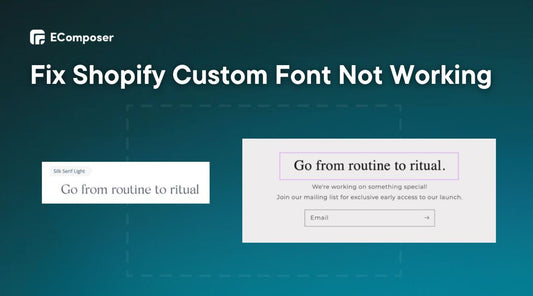
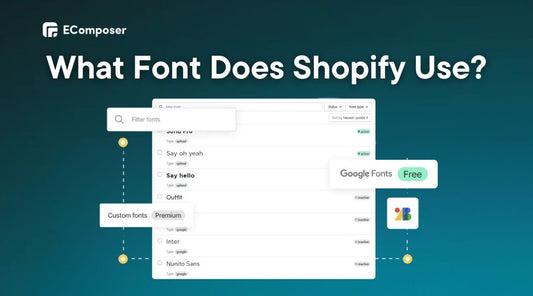
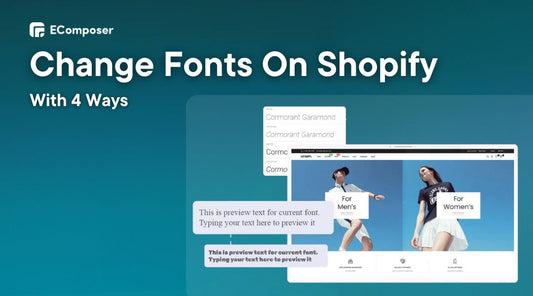
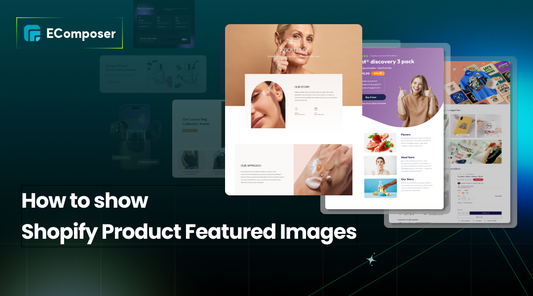
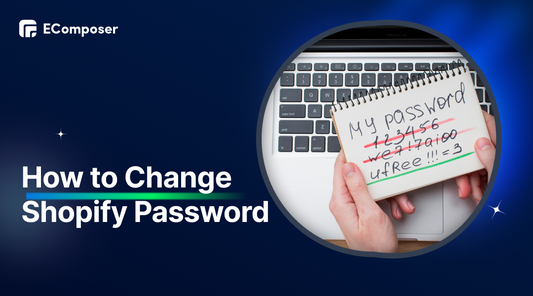
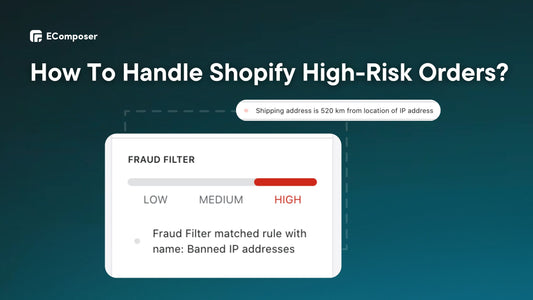







0 comments