How To Personalize Product Recommendations On Shopify?
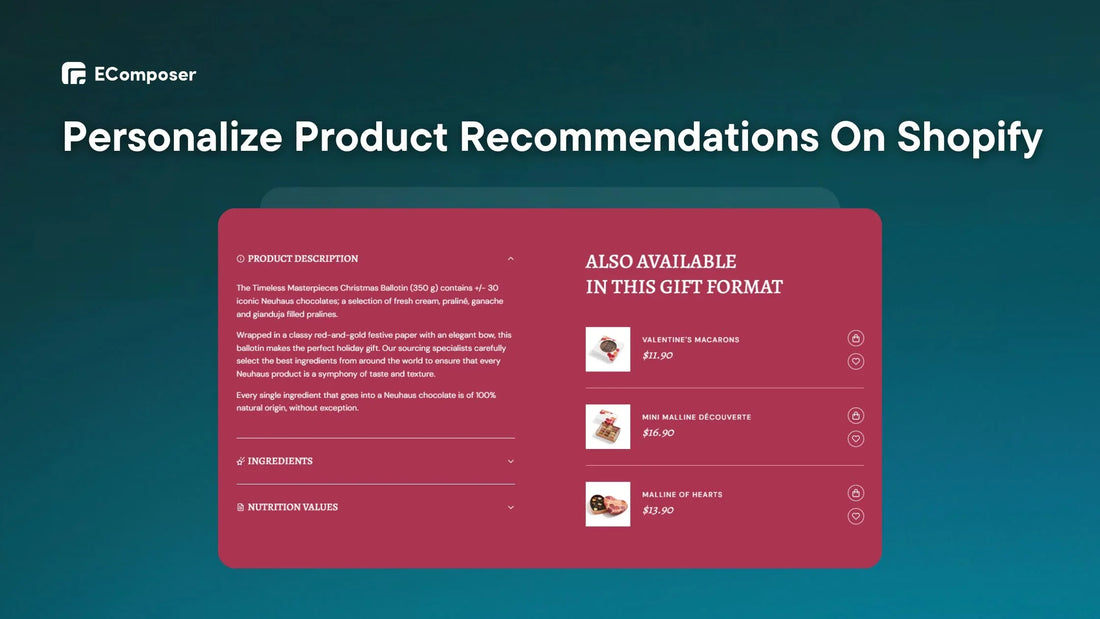
Table Of Contents
Product recommendations on Shopify are no longer a one-size-fits-all strategy. According to Moengage, 49% of people have purchased unplanned items due to tailored product recommendations. Use customization to make your Shopify shop a hub of relevant ideas for each customer's requirements and preferences.
This blog article will show Shopify shop owners of all levels how to make customer-focused product suggestions that boost sales.
What Are Shopify Product Recommendations?
Simple logic might work, but Shopify's suggested products are much more brilliant. They look at your browsing past, what you've bought, and your hobbies to make personalized suggestions.
For example, Death Wish Coffee, a strong coffee company, utilizes product suggestions to propose alternative coffee roasts or blends depending on a customer's coffee strength preferences, enticing them to try a more robust choice.

Related product of Death Wish Coffee.
There are many advantages to integrating product suggestions into your Shopify store:
- Boost sales: Relevant ideas encourage customers to purchase, increasing profits.
- Reduced cart abandonment.
- Customer experience.
We'll discuss the "why" behind recommendations more later, but for now, let's examine the product suggestion criteria in Shopify.
What Are Product Recommendation Requirements In Shopify?
Shopify's product suggestions protect against this by ensuring you only see:
- In-Stock Items: Recommendations include things that are easily accessible for buying.
- Priced Products: Accurate pricing cuts uncertainty and allows customers to make educated judgments.
- Published Products: Only currently listed goods are displayed, guaranteeing customers view the most recent options.
- Non-Gift Cards: Recommendations concentrate on things that can be added to customer baskets rather than gift cards.
- Items Not in Your Cart: You will not notice duplicates; suggestions will emphasize goods customers have not picked.
Shopify uses these factors to create relevant suggestions that simplify your shopping experience and help you find intriguing new goods to add to your cart.
2 Ways To Add Customize Product Recommendations On Shopify Product Pages
Ready to customize the purchasing experience on your Shopify store? Here are two efficient ways to provide flexible product suggestions on your product pages:
Option 1: Using Shopify Search & Discovery
Using the Shopify Search & Discovery app, you can provide results for every search and enhance average order value by making tailored suggestions on every product page.
It most likely relates to the Shopify Search & Discovery app's feature, which uses AJAX technology to dynamically display product suggestions in your shop.
Here's how to utilize the Shopify Search & Discovery tool:
Step 1: Get it by going to the Shopify App Store and looking for "Shopify Search & Discovery." Once you install it, you'll have access to a wealth of customization possibilities.

Step 2: The Search & Discovery dashboard is your command center for creating a smooth shopping experience. Here's what you can do:
- Enable filters like price and availability on product collections and the search results page. This will allow shoppers to refine their searches quickly and find what they need.
- "Add product boost" feature to highlight your star products.
- Create synonym groups to ensure your product descriptions match the search terms customers use most.
- Recommend Product: Define complementary and related products on product pages.
For example, you can add your recommended product to the "Product Recommendations" feature.

Then, you can select the product that you want to recommend (e.g., "Hoodie").
Next, choose products that could be bought in addition to the original. (e.g., jacket").

Also, choose products that are excellent alternatives to the original product. (e.g., "Sweater").

Step 3: After saving your personalized recommendations, they appear on your product pages.
For example, when a consumer visits the hoodie product page, they will see that the product that may be purchased in addition to the original is a jacket. The edited similar item is a sweater.

Read more: How do you add Shopify Ajax Cart to your Shopify site?
Option 2: Edit Product Recommendations Using API Reference
If you're familiar with APIs, their reference paper has further information on getting product suggestions using the Shopify Product Suggestions API.
This article describes how to use the API to retrieve existing product suggestions. It's worth noting that directly modifying API suggestions is not supported.
Tips For Using Customer Data To Improve Shopify Product Recommendations
In today's competitive e-commerce world, providing an engaging shopping experience is critical to increasing sales and consumer loyalty. While displaying your goods is essential, the magic emerges when you can direct buyers to things that align with their interests and requirements.
Here are some critical methods to consider:
Dynamically Produce Product Suggestions
A McKinsey study has shown that customization may increase sales conversion rates by up to 15%, indicating happier consumers and higher brand loyalty. Shopify's Search & Discovery app has pre-built suggestion templates, but the true magic occurs when you personalize them with your customers' information.
Platforms like Shopify provide APIs (Application Programming Interfaces). These APIs (as described above) enable developers to access consumer data and dynamically produce product suggestions based on established procedures or customer segments.
For example, if a customer routinely buys running shoes, prioritize offering performance socks or moisture-wicking clothing in the "complementary" category.
Read more: How can you combine several products into product sets on Shopify?
Edit Product Recommendation Template
If you have a Shopify shop, the EComposer Builder Page can be used to customize product recommendation sections.
What EComposer you can do:

EComposer Builder Page.
Combining EComposer's drag-and-drop features with your recommendation engine may give your consumers a more visually attractive and customized product suggestion experience.
Choose Where to Add Product Recommendations In Shopify
You created engaging product suggestions with either manual selection or a strong engine. Now comes the critical step: determining where to strategically place them on your Shopify product pages.
The correct locations may greatly influence the success of your suggestions, impacting consumer behavior and eventually boosting revenue.
Related Products In Product Page
The "Related Products" feature on the product page encourages customers to explore their product range by suggesting similar items.
For example, the famous beauty brand ColourPop displays related goods on its product pages. When exploring a liquid lip, the "others have bought" section suggests comparable hues, shadow palettes, liners, or mascaras to encourage further research of the product range.

ColourPop offers a "others have bought" section on the product page.
Thank You Page Product Recommendations
These customized suggestions, adequately placed on the thank you page, surprise your customer. They serve as a helpful shopping assistant, recommending things that complement their previous buy or may spark their interest for future visits.

Example of thank you page product recommendations.
Product Recommendations In Cart
Product recommendations in the cart, also known as cross-sell or cart upsell recommendations, are personalized product suggestions on your Shopify checkout page, especially in the cart area.
Read more: [10+] Top Shopify Cross-Sell App Picks.
For instance, Allbirds may propose products differently in their cart. Examples include socks, water protectant sprays, wool cleaning kits, and shoe deodorizers. Its specialty is maintaining wool and eucalyptus shoes.

Allbirds's cart upsell recommendations.
Read more: Exciting Partnership Announcement: Cross-Sell and Upsell with EComposer.
FAQs
1. Do Shopify Product Recommendations Cost Money?
Shopify product suggestions may include both free and paid choices, depending on the strategy you choose:
- Free Option: This Shopify Search & Discovery App app is free to use with your Shopify plan.
- Paid Options: Shopify integrates many third-party applications to provide sophisticated product suggestions. These applications use client data (buy history, browsing behavior) and advanced algorithms to provide tailored recommendations.
You may pick the optimal product suggestion technique for your Shopify shop based on your budget and desired customization.
2. What Metrics Should I Track For Product Recommendations?
When analyzing the efficiency of your product suggestions on Shopify, you should watch three crucial metrics:
Keep in mind that tracking these measures is an ongoing process. By looking at the data and making changes based on what you find, you can keep improving the usefulness of your product suggestions and earn more sales from your Shopify store.
3. My Shopify Recommendations Product Aren't Relevant. Why?
Your Shopify product suggestions may not be appropriate for a variety of reasons, including:
Limited Product Data:Consider your product data the basis for suitable suggestions. The recommendation engine fails to grasp your items and connections due to a lack of specifics.
Solution: Ensure that your product data is complete and correct. Include information such as
- Categories.
- Tags.
- Attributes (e.g., material, color, size).
- Detailed descriptions.
Personalized suggestions are based on customer information. If your business is new or has had little consumer engagement, the engine may not have enough data to recommend appropriate goods.
Solution: The device takes time to gather enough information to generate good ideas. Deals, reward schemes, and social media interactions are all excellent ways to get customers involved. The suggestions get better as you gather more information.
Incorrect Settings:There's a possibility your recommendation settings are off.
Solution: Double-check the settings on Shopify or your preferred third-party recommendation app.
Addressing these possible difficulties and applying these techniques will help you increase the relevancy of your Shopify product recommendations and provide your consumers with a more engaging shopping experience.
4. Do Shopify Product Recommendations Slow Down My Website Loading Speed?
Yes, product suggestions may slow down your website's loading speed, but this relies on a few factors:
- The complexity of the recommendation algorithm:
Simpler algorithms based on fundamental principles (e.g., "frequently bought together") would have less influence than AI-powered suggestions that check massive quantities of data.
- A number of shown products:
A big section that displays many goods will take longer to load than a smaller suggested area.
- Image size and quality:
Using large, unoptimized product photographs in the suggestions may considerably slow download times.
Conclusion
By adopting customization, you've converted your Shopify shop from a generic browsing experience to a treasure trove of relevant ideas.
In your Shopify shop, you can directly experience the power of customization by curating recommendation experiences that connect with your consumers, drive sales, increase engagement, and foster brand loyalty.
Ready to take action? With the information and strategies from this blog article, you can now fully use the EComposer Builder Page to customize product suggestion templates.























0 comments