How To Remove The Floating Shopify Icon From Website?
Table Of Contents
Have you tried to remove the floating Shopify icon, but it still appears? Don't worry-you've read the right blog! Here, we explain why this happens and provide a simple way to remove it.
What Is The Floating Shopify Icon?
Floating shopify icon.
The floating Shopify icon is a handy shortcut for Shopify administrators. From there, they can quickly access the Shopify admin panel and, with one click, take control of the store.
If you mean removing the "Powered by Shopify" section, it is a separate section. Read our guide, "Way to Remove "Powered by Shopify" from Footer," to learn how.
Who Sees The Shopify Icon? How To Remove It?
The good news is that the floating Shopify icon can only be seen by Shopify admins looking around your store. That means your buyers won't see it, which won't change how they shop.
If this icon disrupts your design vision or causes frustration, you can log out of your Shopify Admin account.
What If You Have Logged Out Of Your Admin Account But Still See The Floating Shopify Icon?
This section explains why this happens and offers a simple way to remove the Shopify icon.
Cause 1: Persistent Cookies Still Stored
It is most likely the effect of persistent cookies that the icon remains. Throughout your visit, websites save these little data packets on your browser-the cache stores temporary website data on your device, including those pesky cookies.
Here, even if your current session is unused, Shopify utilizes cookies to identify you as someone who has signed in as an admin before.
Solution: Clear your browser cache.
Here's a quick guide for some popular browsers:
- Chrome: Navigate to Settings > Privacy and Security > Clear browsing data. Choose "Cached images and files" and choose the desired time range. Finally, click "Clear data."
- Safari: Go to Preferences > Privacy > Manage Website Data. Click "Remove All Website Data" and confirm.
- Firefox: Access History > Clear Recent History. Select "Cache" and the desired time range. Click "OK."
You can be confident that removing your cache won't impact your stored website data or Shopify login credentials.
For more detailed instructions, read: How to clear the cache on Shopify?
Cause 2: Your Stores Under Development
The icon might persist even after clearing the cache for brand-new Shopify stores that are still in development mode (not officially launched yet). This is because your store isn't fully open to the public.
Bonus information: If you're a newbie Shopify owner, click the eye icon next to the "Online store" option in the menu in the Shopify Admin dashboard to view the preview store. At this point, you will see the floating Shopify icon.

If you don't want to see the Shopify icon anymore, just view the preview another way. Here's how to do it:
- Go to "Online Store" in the Shopify Admin menu.
- Click the "Themes" option from the drop-down menu.
- Select the "three dots" icon on the theme you want to view, then select "Preview."
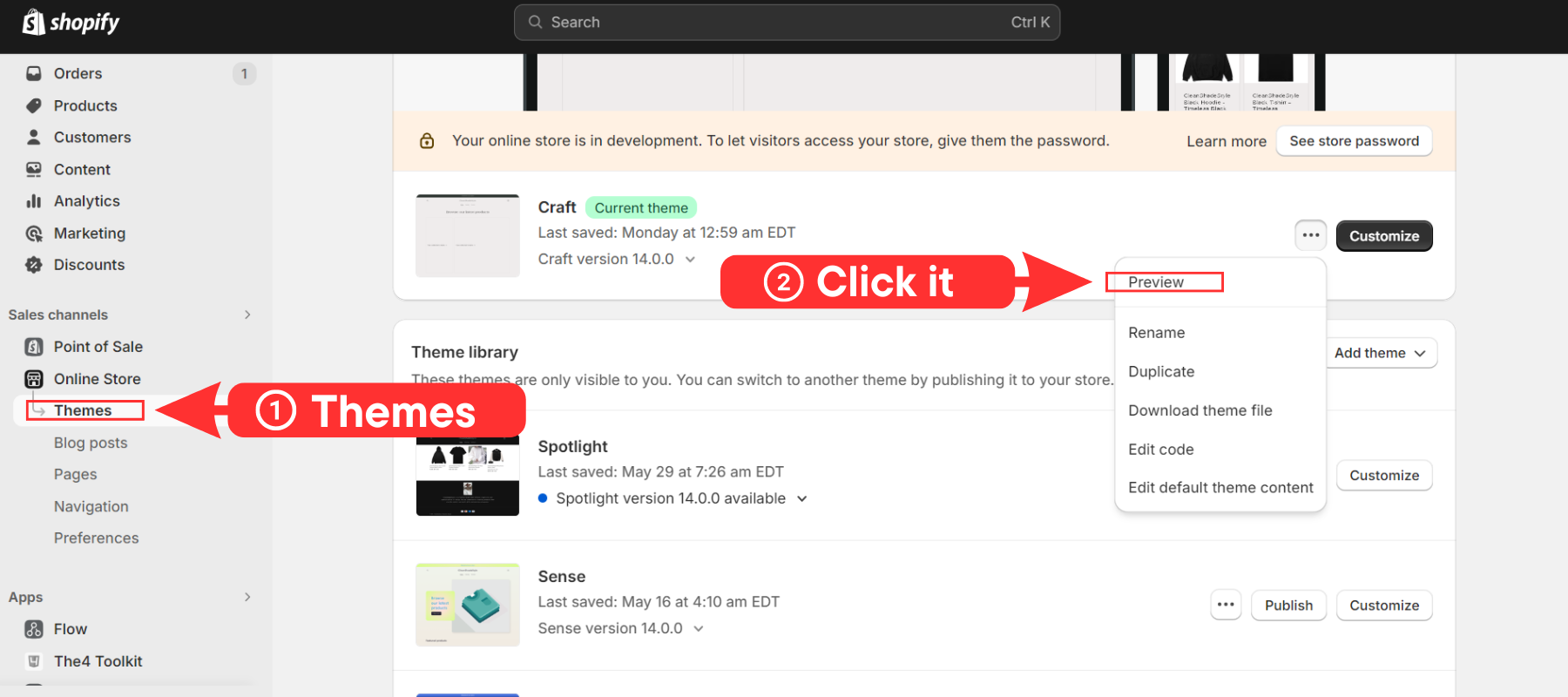
Similarly, you will not see the Shopify icon when previewing the store from customized themes. Instead, you will see an "Admin bar" at the bottom, like the image below; if you don't want to see it, you can use the "Hide bar."

View the preview store without the Shopify icon floating.
If clearing your cache and checking your store's live status don't banish this icon, here are your next steps:
- Contact Shopify support.
- Explore the Shopify help center.
By recognizing the problem and using these remedies, you can restore creative flexibility and provide customers with a great shopping experience.
FAQs
1. Are There Any Downsides To Removing The Shopify Icon?
There are none for regular visitors. However, admins might lose a convenient shortcut to access the Shopify admin panel directly from the storefront. Additionally, accidental removal by one admin could confuse others.
2. Does Removing The Floating Shopify Icon Affect The Shopify Admin Panel?
No, deleting the Shopify icon from your website will not affect the operation of the Shopify admin panel. Administrators may still access it using the usual login procedure.
3. Are There Apps To Remove The Floating Shopify Icon?
No apps are specifically designed for this purpose. As we said above, Shopify icons are a feature that admins can only see.
Conclusion
The floating Shopify icon makes it easy for store managers to take control of the store, only store administrators can see it. However, you can easily take this icon off if it makes you feel distracted.
Want to learn more helpful Shopify tips? Visit our blog often for fresh content and expert advice!
Read more: How to Customize Shopify Footer?























0 comments