Broadcast theme Shopify Review: Features, Pros, Cons & Ratings

Table Of Contents
Embarking on establishing an online store is an exciting endeavor, yet selecting a suitable theme to represent your brand can be daunting.
In this comprehensive review, we explore the Broadcast theme for Shopify, a versatile and visually stunning option that appeals to a broad spectrum of e-commerce needs. From its extensive features to its pros, cons, and user ratings, this review aims to provide a detailed analysis to assist you in making an informed decision for your online business.
About Broadcast theme Shopify
Broadcast Themes embodies a sleek minimalism with just the right amount of artistic embellishments – precisely the kind we admire. It skillfully employs space, contrast, and grid alignment to instill order into what could have been a daunting design challenge.
In addition to adhering to design principles, the theme offers playful layouts like the Text with Products or Collection List hover sections. These sections, characterized by bold typography, imaginative image usage, and subtle animations, elevate Broadcast to a theme particularly suited for upscale brands.
Who Should Use Broadcast Theme Shopify?
The Broadcast Shopify theme comes highly recommended for niche markets and brands characterized by top-notch imagery and videos that radiate timeless sophistication and contemporary elegance. Ideal industries include Fashion & Clothing, Home Décor & Furniture, Luxury Products, Health & Wellness, Beauty & Cosmetics, Jewelry, Fashion Accessories, and more.
This theme is particularly well-suited for stores with small to medium inventory sizes spread across multiple collections or brands.
It's a fantastic choice for retailers who excel at leveraging the customizer to elevate their website's uniqueness or for those willing to seek assistance from Shopify designers. However, it's worth noting that the Broadcast Shopify theme can also be effectively tailored to meet the specific needs of single or one-product stores.
Broadcast Theme Layout options
Here are four exceptional style options available within the Broadcast theme on Shopify:
Clean

The Clean preset exudes a timeless, luxurious aesthetic with a contemporary twist, mainly owing to its bold serif heading font, occasionally oversized for emphasis. Its meticulously organized grid layout and ample spacing facilitate seamless comprehension and navigation. Furthermore, the subtle variations in color between sections enhance the overall user experience.
While the color palette initially leans towards neutrality, including stone and sand accents throughout the website elevates its compatibility with monochromatic products like jewelry. However, for stores featuring a diverse range of colors in their products, consider a more neutral color scheme to align with the store's style.
Ideal for: The Clean preset is perfect for brands prioritizing simplicity and intuitive navigation while maintaining a sophisticated and refined appearance.
Modern

With the Modern preset, the product line's black and white color scheme complements a wide range of color options seamlessly. The sans-serif heading font and the incorporation of full-bleed images collectively contribute to a contemporary interpretation of luxury.
When establishing a fresh fashion brand or marketplace, setting oneself apart with a diverse range of colors can be tempting. However, unless your focus is solely on beach-inspired linen products available exclusively in earthy shades or accessories offered solely in various hues of pink, adhering to the tried-and-true black-and-white strategy is often the most effective approach. A closer look at prominent fashion brands reveals that they typically allow visuals to bring forth the color rather than the other way around.
Ideal for: The Modern preset is tailor-made for brands aiming to convey a cutting-edge, innovative, and forward-thinking identity.
Bright

The Bright preset within the Broadcast theme on Shopify demonstrates how brands can effectively utilize color in various shades, provided that the colors remain consistent and harmonious.
This specific childrenswear preset strongly emphasizes utilizing organic colors and materials, evident in the seamless integration of pine green and muted pink accents. These colors are reflected in the logo, establishing a cohesive visual identity. Typography-wise, the Bright preset combines the bold and playful Cooper BT font with the easily legible Open Sans body font, effectively conveying warmth and approachability.
Ideal for: The Bright preset is an excellent choice for companies targeting younger consumers or operating in industries such as entertainment, home goods, or children's products.
Bold

True to its name, the Bold preset offers a visually captivating and influential design. Its dynamic color palette and captivating design elements are bound to capture customers' attention. Moreover, the bold and theatrical style enhances the visual impact of your store, appealing to customers who appreciate luxury and a memorable shopping experience.
The Bold preset's powerful contrasts, vibrant hues, and prominent typography work harmoniously to create a lasting impression and captivate the audience. Overall, this preset proves highly effective for products like technology and skincare, where the emphasis is not solely on the product's design. In such cases, a touch of color and personality can be crucial to maintaining customer engagement.
Having explored the various styling options available with Broadcast, let us now delve into the specific features and functionalities that contribute to the remarkable effectiveness of this theme.
Ideal for: Bold is an excellent choice for enterprises operating in fashion, lifestyle, or any brands seeking to establish a striking and distinctive online presence.
Features of Broadcast theme Shopify
Broadcast offers several unique features to enhance website functionality and aesthetics:
Announcement Bar

Positioned at the top of the website, the announcement bar is commonly used for promotions or essential information like free shipping. Broadcast allows multiple messages to be displayed as a slider or marquee, with autoplay functionality. This feature can replace the need for additional apps. A static single message is recommended for classic luxury brands to maintain a more subtle approach.
Header
Mega Menu:

Broadcast provides options to combine menus with images or display image-only mega menus, offering flexibility and a visually engaging browsing experience. The ability to add several images to the mega menu sets Broadcast apart from other themes.
Mobile Navigation Menu:

On mobile devices, Broadcast allows for displaying a secondary menu of text links below the main header. This addresses usability concerns regarding hamburger menus and offers a concise navigation experience.
Header Highlight Link:

This feature enables the customization of specific links in the navigation menu with different colors, helping to draw attention to important sections such as sales or promotions. Broadcast streamlines such UI patterns, eliminating developers' need for manual coding.
The Collection Template
Subcollections:

For collections like "View All" or "Sale", a Subcollections section above the product grid can be beneficial. This section displays a row of categories, enabling customers to quickly identify the category of interest without scrolling through many options.
Collection Cutlines:

This feature permits the addition of an extra line of text for each product displayed in the grid view. (e.g., search or collections). For instance, adding "Online Exclusive" as a cutline to products like earrings.
Product Template
Upsell vs. Complementary Products:

Upsell Block: This block allows customers to purchase a separate product directly from the current product page. The key distinctions are:
- It enables the purchase of one separate product.
- The additional product suggested for upselling is also visible in the shopping cart, giving customers another chance to add it before checkout.
Complementary Products Block: This block allows you to list up to 10 products that complement the current product.
Siblings:
This feature addresses the limitation posed by Shopify, where a product is restricted to 100 variants and only up to 3 options. Broadcast provides a solution through sibling products if you sell items with multiple variations like sizes and colors. The process involves creating separate products for each color variant and connecting them so that colors appear as swatches on the product form. While the initial setup might seem technical, it saves time and effort.
Inventory Countdown Block:

This block is a valuable addition to your product form, conveying urgency and prompting customers to take action. It displays a countdown indicating the remaining product inventory, urging customers to purchase before stock runs out. For high-end brands, a softer messaging approach may be preferred, and the wording can be customized using the language editor.
Line Item Property:

The Line Item Property feature allows you to add custom fields to your product pages, enabling customers to personalize their purchases or select options that don't affect the price, such as choosing the color of packaging or adding engraving details like initials.
With Broadcast, you can easily incorporate fields to capture this data directly on the product page. The value entered by the customer will be visible alongside the product in the cart and checkout and accessible to you as the merchant in the admin panel. You may need to adjust your customer and internal notifications to incorporate the line item value as well.
Broadcast offers options for simple text, checkboxes, or dropdown menus (with up to three dropdown options) to suit your customization needs. This feature eliminates the need for custom coding and streamlines the process of capturing customer preferences or personalization requests.
Cart Drawer
Cart Message:

A small message at the top of the screen offers another opportunity to communicate promotions or gently encourage customers to complete their purchases.
Free Shipping Message:
This section reminds customers of the free shipping threshold, motivating them to continue shopping until they qualify. Customization options for the message, including wording and color, are available in the Customizer.
Search Functionality

The empty Search modal can be customized to display popular searches and products, guiding customers towards popular items or categories even before they begin typing their search terms. Customization options include choosing which links appear under Popular searches and selecting the products displayed under Popular products.
Cookies Pop-up

Broadcast's Cookies pop-up utilizes Shopify's consent tracking API to collect marketing and analytics data only after EU/EEA/UK/Switzerland-based customers have consented.
This feature can be displayed as a sleek pop-up, a discreet bar at the bottom of the screen, or pinned to the right. It's essential to configure customer privacy settings in Shopify to ensure compliance.
Please note that the cookies pop-up pertains only to data collected by Shopify and not to analytics or data collected by third-party services. Additional measures may be required for customers residing in the US.
Loading Icon
Broadcast offers a feature that displays a pulsating logo,image, or icon against a plain background during page load. While designers may appreciate this feature, it's important to note that it can cause issues for users with JavaScript disabled, as their website experience will be frozen until the loading icon disappears. This affects web users, rendering the website unresponsive. Due to this potential accessibility issue, it's recommended not to use this feature.
Tab Collections

The Tab Collections section allows you to showcase featured products in a compact format, providing customers with a quick way to find what they're looking for. While there is a risk that customers might overlook the clickable tab titles, this design pattern is commonly used and facilitates horizontal scrolling through product options.
Custom Content
The Custom Content section in the Customizer provides versatility and creativity, allowing you to mix and match various content blocks such as images, text, newsletters, testimonials, products, videos, collections, or before-and-after comparisons.
This adaptability allows you to craft visually appealing layouts that engage customers, such as combining a video with a product link or highlighting customer testimonials alongside reviewer images.
Before and After

The Before and After section allows customers to compare two images, such as demonstrating the effects of a skincare product on a specific skin concern.
While this feature can replace the need for a separate app or custom coding, there may be accessibility issues with its current implementation, as some users may find it difficult to access and manipulate the comparison button, especially with a keyboard. Consideration should be given to improving the accessibility of this feature, such as incorporating a range input for easier manipulation.
Scrolling Text

Broadcast offers a feature that allows you to display scrolling text anywhere on the page, similar to the announcement bar's functionality but with more placement flexibility. It can be used as a design element to separate sections or to highlight the benefits of shopping with your brand.
While this feature adds visual interest to the page, it's important to note that it may not be entirely accessible. There are several accessibility concerns to consider:
- The animation continues even when the "Reduce motion" setting is enabled on the user's device, potentially causing discomfort for some users.
- The scrolling text can only be paused by hovering over it, which means keyboard users don't have a way to pause it to read.
- The text is cloned multiple times to create the scrolling effect, which can be repetitive and potentially confusing for screen reader users.
Pricing of Broadcast theme Shopify
The Broadcast theme Shopify offers a free trial period before committing to purchase. During this trial period, you can explore the theme with your products, personalized brand colors, and customizations at no cost.
If you decide to publish the Broadcast theme to your store after the trial period, the price is $360 USD.
Pros & Cons of Broadcast Theme Shopify
Here's a breakdown of the pros and cons of the Broadcast theme for Shopify:
Pros
- The variety of styles, ranging from Clean to Bold, is a significant advantage. This diversity ensures compatibility with various niches and brand identities.
- The theme's feature-rich toolkit, which includes animations, image hotspots, product videos, and trust badges, enables merchants to create engaging and highly functional stores.
- Responsive designs ensure seamless shopping experiences on any device.
- The interface is intuitive and user-friendly. No technical knowledge or prior experience is required, particularly for simple and minimalist websites.
Cons
- While the Broadcast theme's abundance of features is undoubtedly beneficial, it's important to acknowledge that there may be a learning curve for newcomers aiming to build highly customizable stores. This may also necessitate coding knowledge to fully utilize the extensive feature list.
- The extensive customization options of the theme can sometimes lead to complexity, potentially overwhelming users seeking simpler setups.
- While the theme is generally optimized, some fine-tuning may be necessary for optimal loading speeds. This includes additional optimization of high-resolution images and videos, which can significantly impact site speed and should be considered.
- Support is limited to bug fixes, theme settings, and features. It does not cover third-party app integrations or theme update installations.
Overall, while the Broadcast theme offers impressive design flexibility and functionality, users should be aware of potential challenges related to customization complexity and optimization for loading speeds. Additionally, understanding the limitations of theme support is essential for addressing potential issues effectively.
Broadcast theme Shopify user reviews, Support, Resources
User reviews
The Broadcast Theme has been instrumental in driving the success of countless Shopify stores, earning a dedicated following and fostering repeat business. Of the 203 reviews received, an impressive 189 (93%) reflect positive sentiments, highlighting the exceptional quality of the Broadcast theme. While there are 8 middle reviews and 6 negative reviews, these represent a relatively minor portion of the overall feedback.
Users consistently praise the Broadcast Theme for its standout features and robust functionality, which provide ample opportunities for users to maximize their store's potential. Its design and responsive layout are particularly lauded, earning widespread admiration and recognition. Here are some typical user testimonials:
- BAIMS Natural Makeup (positive reviews): I've only been using the theme for a short time and I have to say that it's very easy to edit and full of features not only for a pleasant visual experience, but also for conversion, which is extremely important. The support, which I only needed once because a Theme update, was quick and very helpful.
- By Mer Jewellery (positive reviews): Broadcast is beautiful and has many smart features, making it a great theme to design your store. Support has been fantastic as well; our help requests have been quickly resolved with ease by their talented team – always going the extra mile; thank you, Georgi!
- Colour&Spice Jan (positive reviews): I am a big fan of this theme. Broadcast is packed with the latest features and is very easy to customize. I had an issue with images in the mobile menu, and support quickly resolved that. The communication with support makes you happy; big shout out to this theme and support!
- WitchScents Organics (middle reviews): In terms of theme flow and aesthetic and vibe, I absolutely love it, and have used this theme for a few clients of mine, however in terms of upgrades just terrible. Every time I upgrade it, certain code from the previous version drops off, so things break. Firstly, there was a missing code for the mega menu images; next, the border colours dropped off, and now the cart drawer disappeared. Dissapointing
- Mani Muse (negative reviews): I purchased this theme because I thought it had more capabilities than some of the other themes I was considering. However, it is very limited especially for the price. I am disappointed with my purchase and don't recommend this theme.
Support and Resources
Support:
Users of the Shopify Broadcast Theme benefit from comprehensive support available through the Shopify Help Center. This resource offers a chatbox featuring a virtual Help Center assistant, providing immediate assistance to users. Within this interface, users can explore various topics and utilize a search bar to efficiently find explanations and solutions for their queries or issues. This dynamic support system enables users to seek guidance and address concerns effectively.
Resources:
For users seeking specific Broadcast-related materials, the Shopify Help Center for the Shopify Broadcast Theme provides tailored documentation for customizing Broadcast. This documentation focuses on guiding users through the process of adding and personalizing sections and blocks within the theme, along with giving instructions on modifying theme settings. Acting as a comprehensive guide, this resource empowers users to efficiently navigate and make the most of the customization capabilities offered by the Shopify Broadcast Theme.
How to Purchase the Broadcast Theme Shopify

On the Shopify Broadcast theme's details screen, you'll find several options to explore and customize the theme according to your goals:
- View Demo: By clicking on "View Demo," you can access a demonstration of the theme's various features and layouts. This allows you to preview how your store might appear with the Broadcast theme applied.
- Try Theme: Clicking "Try Theme" lets you preview how your store will look using the Broadcast theme. This feature allows you to experiment with the theme's appearance and functionality before deciding.
- Buy Theme: If you're satisfied with how the Broadcast theme suits your needs, you can click on "Buy Theme" to purchase it. This action initiates the process of acquiring the theme for use on your Shopify store.
Once you've selected the Broadcast theme, you can further customize it to align with your specific goals and preferences. Shopify provides a range of customization options, including adjusting colors, fonts, layout elements, and more.
Add custom sections to Broadcast theme Shopify using EComposer
Enhancing the functionality of Shopify themes using EComposer can significantly improve the customization options and overall user experience. Here's a general guide on how to access and set up the Shopify Broadcast Theme on your Shopify store with EComposer:
Step 1: Shopify Account: Make sure you have a Shopify account. If not, you can sign up on the Shopify website.
Step 2: Install EComposer Page Builder: Ensure that the EComposer Page Builder app is installed and integrated into your Shopify store. If it's already installed, you can open the app directly.

Step 3: Accessing Themes: Access your Shopify dashboard and proceed to the "Online Store" section.
Step 4: Explore Themes: In the Online Store section, find and click on "Themes." This action will direct you to the Shopify Theme Store, where you can browse through various themes, including the Broadcast Theme.

Step 5: Add Shopify Broadcast Theme: Search for the "Broadcast" theme in the Shopify Theme Store. Once you find it, click on it to preview its features. Then, click the "Add Broadcast to Your Library" or "Install Theme" button to add it to your store.
Step 6: Customization: After adding the Shopify Broadcast Theme to your store, customize it by clicking on "Customize." This will launch the customization interface where you can modify colors, fonts, layout, and other elements to match your brand and preferences. With EComposer, you'll have additional customization options beyond the theme's default settings.
Step 7: Publish: Once you're satisfied with the customization, click "Save" and then "Publish" to make your customized Broadcast Theme live on your Shopify store.
By following these steps and utilizing EComposer, you can unleash the complete capabilities of the Shopify Broadcast Theme and create a unique and visually appealing online store that meets your business needs.
Others also read:
- How to add Custom HTML section in Shopify with 4 steps
- How to use Shopify Sections & Blocks for theme customization
Alternatives to Broadcast theme Shopify
If you find that the Shopify Broadcast theme doesn't fully meet your satisfaction, there are alternative themes available that share similar styles and characteristics. Exploring these alternatives can help you find the most suitable option for your preferences. Here are some alternatives to consider:
1. Kalles

Kalles theme, a meticulously crafted Shopify theme, enables brands to effortlessly establish a strong online presence. Designed to facilitate smooth and straightforward shopping experiences, Kalles suits a diverse range of online businesses. With its modern design philosophy and minimalist aesthetics, Kalles offers a variety of unique demos that enhance product presentations in a stylish manner. Serving as a versatile solution for brands seeking contemporary and user-friendly online stores, Kalles streamlines the processes of browsing, selecting, and purchasing.
Key Features:
- Over 20 unique homepage layouts are available, providing a diverse range of options to suit various preferences and styles. Enjoy unlimited customization possibilities with the ability to adjust colors and layouts according to your preferences.
- Access a vast library of over 500 Google Fonts, with the added convenience of previewing them before making your selection.
- Unlimited variant image options allow for seamless integration and customization of product images, enhancing the visual appeal of your store.
- The theme is fully compatible with RYVIU, ensuring seamless integration with this popular app for product reviews and testimonials.
- Additional features include stock countdown functionality, easy import of demo configurations, social sharing features, and Ajax technology for smooth and efficient browsing experiences.
- HTML5 and CSS3-based tableless design ensures modern and efficient website structuring, while images come equipped with jQuery inner zoom functionality, allowing for closer inspection of product details.
Price: $89.00
Others also read:
Kalles Shopify Theme Review: Features, Pros, Cons & Ratings
2. Unsen

Unsen, the latest high-quality Shopify theme intricately crafted by The4's dedicated team, epitomizes precision and excellence. Extensive effort has been devoted to ensuring that every aspect of the theme contributes to a delightful and seamless customer experience. Beyond being just a theme, Unsen represents a commitment to enhancing the online shopping journey for retailers who choose this meticulously crafted creation.
Key Features:
- Integrated store locator with a map for intuitive navigation
- Innovative features to re-engage inactive users and display cart count
- Redesigned header for an enhanced shopping experience
- Easy addition of custom fields on the primary product section for seamless customization
Price: $59.00
3. Lorenza

Lorenza, the beauty theme for Shopify meticulously designed by Fluorescent Design, is specifically tailored for boutique retailers, featuring an editorial-style layout. Its features include fixed menus at the top that stay in view while users scroll through the page, ensuring prominent visibility for brand and product visuals.
Lorenza emerges as the preferred choice for those seeking a sophisticated and trendy cosmetic design theme. Ideal for individuals aiming to achieve a polished and modern aesthetic, Lorenza is particularly well-suited for boutique businesses.
Key Features:
- Blog features, varied contact form options, and support for multilingual translation
- Banner displays, pop-ups, product reviews, in-menu promotions, and stock counters
- Image hover, zoom functionalities, color swatches, image galleries, and detailed product views
- Lookbooks, product variations, menu layouts, shipping details, and slideshows
- Improved navigation on collection pages, advanced search capabilities, infinite scroll, and an expansive mega menu
Price: $320.00
Others also read:
2 Successful Examples Using Broadcast theme Shopify
Moonglow Jewelry

Moonglow Jewelry leverages the Broadcast Theme Shopify to enhance its extraordinary, celestial-inspired collection. The theme's focus on captivating visuals complements the ethereal and intricately crafted pieces, allowing them to shine with unparalleled brilliance.
The featured product tool serves as a spotlight for limited editions and new releases, ensuring customers never miss out on exclusive treasures. Additionally, the theme's upsell and cross-sell functionality seamlessly recommends complementary items, enhancing the overall shopping experience and attracting the target customer base.
ASSOULINE

ASSOULINE's website exudes refined sophistication, reflecting its status as a purveyor of upscale illustrated books and decorative accessories. The Broadcast Theme Shopify, with its modern and elegant design, perfectly complements the brand's chic aesthetic. The slideshow feature elegantly showcases curated collections, while the color swatches tool provides a tactile and intuitive browsing experience reminiscent of leafing through luxurious books.
Overall, the Broadcast Shopify theme enhances the store's luxurious ambiance, leaving customers feeling delighted and satisfied with their shopping experience.
Conclusion
The Broadcast theme for Shopify offers a comprehensive solution for online merchants seeking to establish a visually captivating and user-friendly storefront. With its array of features, including customizable presets, responsive design, and integration with essential Shopify functionalities, the theme empowers brands to create unique and engaging online experiences for their customers.
Overall, the Broadcast theme Shopify receives positive ratings from users, with its wealth of features and flexibility contributing to its popularity among online merchants. By leveraging the strengths of the Broadcast theme, enterprises can develop visually captivating and highly operational online storefronts that drive engagement, conversions, and customer satisfaction.
Tips: You can optimize the capabilities of the Broadcast theme by utilizing EComposer, which optimizes your landing page for SEO, speed, and overall performance, increasing its capacity to convert visitors into loyal customers. In addition to enhancing the page with captivating designs and interactive features, EComposer effortlessly incorporates clear calls to action, prompting visitors to engage in desired actions seamlessly.
Highlighted below are notable features available for your online store:
- Effortlessly generate diverse pages and sections, ranging from landing pages and homepages to collection displays and product showcases.
- Utilize an intuitive live drag-and-drop page builder that adheres to Shopify standards, offering a user-friendly interface without requiring coding skills.
- Access a wide-ranging design library comprising various page layouts, section templates, and a plethora of elements to enrich your pages.
- Take advantage of integrated add-ons such as Ajax Cart, Color Swatch, Image Optimizer, Cross-selling, and more to enhance functionality.
- Explore advanced functionalities including Page Analytics, Global Blocks, AI Content Generation, Lazy Loading, and other robust tools.
=================













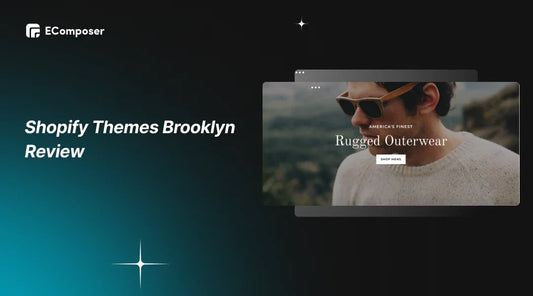

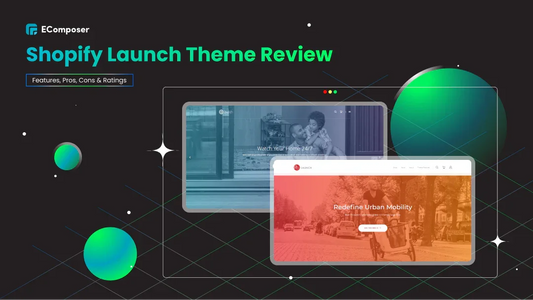







0 comments