Symmetry Shopify Theme Review: Features, Pros, Cons & Ratings
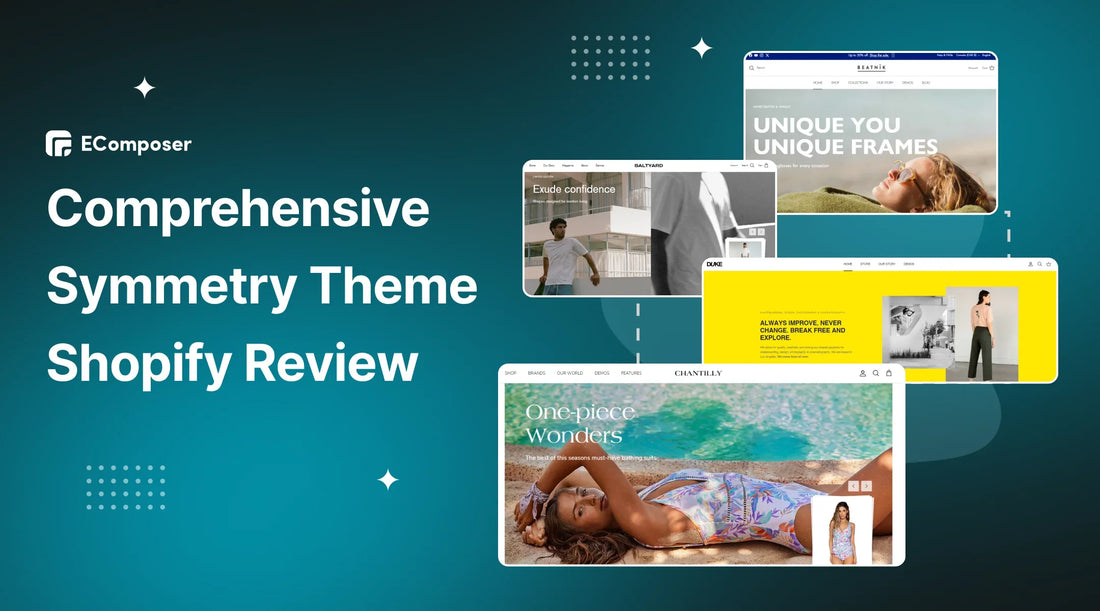
Table Of Contents
In this digital age, your online store's visual appeal and functionality can make the difference. Symmetry Theme Shopify emerges as a robust solution, promising a seamless blend of aesthetics and efficiency.
Whether you're a seasoned entrepreneur or just starting your online journey, this review will navigate you through the intricacies of Symmetry, providing insights into its features, layout options, pricing, pros, and cons.
Get ready to unlock the potential of your Shopify store with a theme designed for both beauty and performance.
What is Symmetry Theme Shopify?
Discover the heartbeat of online commerce with the Symmetry Theme by Clean Canvas, a trailblazing theme revered across the globe. Tailored for diverse online stores, it is the pinnacle choice for those with extensive inventories, offering a comprehensive toolkit for crafting a polished and professional store.

(Image source: Shopify Theme Store)
Versatility Unleashed: Symmetry is more than a theme; it's a statement. Its versatile, fashionable, and professional design comes adorned with premium features that elevate the aesthetics of any online store.
Highly Customizable: Experience the freedom of creativity with an unrivaled selection of drag-and-drop sections. Craft your unique online identity effortlessly, thanks to the expertise of one of the most seasoned Theme Store Partners.
Proven Expertise: Developed by leading Shopify Theme Partners boasting over 11 years of experience, Symmetry embodies a legacy of creating high-end premium themes. Trust in a theme crafted by industry pioneers dedicated to empowering all types of merchants.
Conversion-Driven Filters: Symmetry doesn't just look good; it performs exceptionally well. Leverage its powerful filters to enhance conversion rates, making it an ideal choice for fashion stores and any business seeking a professional web presence.
Symmetry theme Layout options
Each Symmetry layout option presents a unique expression of style and functionality. Clean Canvas offers an array of meticulously crafted layouts, ensuring that your online store resonates with your brand identity.
1. Chantilly
Unleash elegance with Chantilly, a layout designed to captivate the refined tastes of your audience. Its clean lines and sophisticated aesthetics make it a perfect canvas for premium brands and high-end products.

(Image source: Shopify Theme Store)
2. Salt Yard
Infuse a touch of the avant-garde into your store with Salt Yard. This layout is a visual feast, blending modern design with a user-friendly interface, making it a perfect choice for those pushing the boundaries of creativity.

(Image source: Shopify Theme Store)
3. Beatnik
For those who dare to be different, Beatnik is the go-to layout. Its unconventional charm and bold design elements cater to the free spirits and non-conformists, setting your store apart from the ordinary.

(Image source: Shopify Theme Store)
4. Duke
Elevate your online presence with the timeless sophistication of Duke. This layout exudes class and professionalism, making it an excellent choice for businesses prioritizing a classic and enduring aesthetic.

(Image source: Shopify Theme Store)
Features & Pricing of Symmetry Theme Shopify
Symmetry Theme Features
Slideshow: Captivate your audience by showcasing multiple product or brand images on your home page. The slideshow feature adds a dynamic touch to your store, highlighting key offerings and creating an engaging visual experience.
Long-form Home Page: Maximize the impact of your home page with a long-form design that accommodates various content types. Symmetry empowers you to tell your brand story seamlessly, from product highlights to compelling narratives.
Multi-level Menu: Enhance navigation with a multi-level drop-down menu, simplifying the customer journey through your store. Symmetry's intuitive menu design ensures customers can easily find what they want.
Multi-column Menu: Elevate navigation further with a multi-column drop-down menu, providing a structured and efficient browsing experience. Symmetry ensures that customers can effortlessly explore your store's offerings.

(Image source: Shopify Theme Store)
Reorderable Home Page Rows: Take control of your store's layout with reorderable home page rows. Customize the arrangement of products, blog posts, or promotional content to suit your marketing strategy and keep your storefront fresh.
Cross-selling: Boost sales by implementing cross-selling strategies seamlessly within your product pages. Symmetry facilitates strategic product suggestions to encourage customers to explore complementary items.
Read more: How to create Cross-selling Products for Shopify store
In-menu Promos: Utilize in-menu promotions to draw attention to special offers or featured products. Symmetry integrates promotional elements directly into the menu, ensuring maximum visibility for your marketing campaigns.
Animation: Subtle animations can bring your store to life and add a touch of dynamism to your content. Symmetry allows you to incorporate animations to grab attention and create a memorable browsing experience.
Quick Buy: Streamline the shopping process with the Quick Buy feature, allowing customers to add products to the cart right at the current page. It's a convenient way to boost impulse purchases and improve overall user satisfaction.

(Image source: Shopify Theme Store)
Color Swatches: Enhance the visual appeal of your product listings with color swatches. Symmetry's color swatch feature lets customers quickly identify and select preferred product variants.
Read more: How To Add Color Swatches For Shopify Product Variants
Lookbooks and Product Videos: Elevate your product presentations with lookbooks and product videos. Symmetry provides a platform to showcase your products in action, offering a more immersive and informative shopping experience.
Enhanced Search: Empower customers to find what they need quickly and effortlessly with Symmetry's enhanced search functionality. The enhanced search feature ensures a seamless discovery process, whether it's products, blog posts, or specific content.
Symmetry Theme Pricing Options
Unlimited Free Trial
Initiate an extensive evaluation of the Symmetry theme through an unrestricted free trial. Utilize this period to integrate your products, brand colors, and customizations, allowing for a comprehensive assessment of their suitability for your specific requirements.
One-time Payment of $360
Upon deciding to integrate Symmetry into your store, a one-time payment of $360 grants access to the complete suite of features. This transparent pricing structure ensures clarity and simplicity, providing an economical solution for those seeking a professional and refined online storefront.
Pros & Cons of Symmetry Theme Shopify
Pros of Symmetry Theme Shopify
Free Theme Updates: Symmetry ensures your store stays on the cutting edge with complimentary theme updates. Enjoy access to the latest features, security enhancements, and improvements without incurring additional costs.
Free High-Resolution Photos: Seamlessly integrate stunning visuals into your store, thanks to Symmetry's provision of free high-resolution photos. Elevate your product presentations and overall aesthetics with captivating imagery.
Non-Expiring License for One Store: Benefit from a non-expiring license tailored for a single store. Symmetry provides peace of mind, allowing you to focus on your business without the hassle of periodic license renewals.
Fast, Friendly, and Helpful Customer Support: Experience a customer-centric approach with Symmetry's fast, friendly, and helpful customer support. Whether you have inquiries, need assistance, or seek guidance, the Symmetry team is committed to ensuring a seamless user experience.

Ease of Use: Symmetry prioritizes user-friendly design, ensuring that even those new to e-commerce can navigate and customize their store effortlessly. The intuitive interface streamlines, creating a professional and visually appealing online presence.
Flexible Customization: Tailor your store to match your unique brand identity with Symmetry's flexible customization options. From color schemes to layout adjustments, Symmetry empowers you to create a truly personalized online storefront.
Clean and Simple Design: Embrace the elegance of a clean and straightforward design with Symmetry. The theme's aesthetic simplicity enhances visual appeal and ensures a streamlined and distraction-free shopping experience for your customers.
Cons of Symmetry Theme Shopify
Limitation in Feature Set
Symmetry faces a limitation in its feature set with the absence of a liquid section in the footer. This constraint may impact users who require more flexibility and customization options in organizing content within the footer of their online store.
One notable drawback is the absence of the "Add to Cart" functionality. This omission could affect customers' seamless and immediate shopping experience, as this feature is fundamental to the e-commerce process.
Read more: How to Build & Customize Shopify Shopping Cart Page
Lack of Diversity in Section Styles
Symmetry may fall short in catering to diverse aesthetic preferences due to a limited range of section styles. Users seeking a wide array of design options to align with various brand identities may find the theme somewhat restrictive.
Symmetry theme user reviews, Support, and Resources
User Reviews

(Image source: Shopify Theme Store)
Positive Feedback
Users have commended the Symmetry theme for its clean and professional finish, particularly praising its suitability for fashion-based businesses. The ability to customize the Symmetry theme to meet individual preferences has been highlighted, with users reporting successful personalization without complications.
The support team has received accolades for being helpful, quick, responsive, and supportive during setup. The themes from Clean Canvas, including Symmetry, are recommended for their overall quality.
Support and Problem Resolution
Some users encountered challenges, such as difficulties with the display of meta fields and a desire for additional features like a prominent "Add to Cart" button on collection pages. However, positive reviews note that the support team swiftly addressed these concerns, providing fast and helpful solutions, including video walkthroughs.
Constructive Criticism
Constructive feedback suggests that some users find the theme lacking in certain features, specifically expressing a desire for more sections, button styles, gradient colors, and effects. Additionally, concerns about the absence of a liquid section in the footer have been raised, prompting users to use third-party apps or modify code to meet specific requirements.
You can read some reviews below:
G.O.A.T Level Jan 05, 2023
Fabulous theme and just what I was looking for. Very clean and professional finish, and Suzie and the team have been very helpful, responsive, and supportive in helping me get set up at goatlevel.com. Would highly recommend any of the Clean Canvas themes, in particular Symmetry, for fashion-based businesses.
GalleryThane Feb 27, 2023
I had a small problem in getting my meta fields to display the way I wanted, support was very fast and extremely helpful with a video walkthrough of the solution to my problem. I am very happy with the theme for my store https://GalleryThane.com and extremely impressed with the speed and professionalism of the support staff 5* all round - would highly recommend to anyone looking for a premium theme
Packsmart Oct 20, 2023
Quick, kind, and very helpful customer service which I believe is a very important thing to consider when choosing Shopify-theme. The theme itself - Symmetry - is great, and we've been able to customize it just like we want to so far, without any problems.
Sancha Tea (Online Boutique) Jun 09, 2023
I have been using this theme for the last 2 years and am very happy but still found a few features missing in this theme which sometimes makes me feel like switching from this theme. Searched approx. 10 themes and they have an "Add to Cart" button option for the collection page and everywhere on the website so that customers can quickly buy the product without redirecting to the product page. Please bring this feature
MileStar Bike Jul 29, 2023
There are too few sections. Would you consider adding some section and button styles, gradient colors, and effects to a $340 template. It seems that many things can be added to keep this template diverse.
ALYAMORE Nov 18, 2023
A $340 theme has no liquid section in the footer. When asked the support team, they prompted us to use apps or modify the code. If you are a Romanian business, you will not be able to add the mandatory Images and Links to ANPC and SOL without buying apps or editing the theme code.
Support and Resources
Support
Accessing assistance for the Symmetry Theme is facilitated through the Clean Canvas Support Center, which offers a range of support options to users. Users can engage with an AI Chatbox to seek real-time assistance and guidance.

(Image source: Clean Canvas)
Support Hours: The support services operate from Monday to Friday, excluding public UK holidays, from 09:30 to 17:00 GMT. Users can reach out during these specified times to receive timely assistance.
Scope of Support: It's crucial to note that support does not extend to theme customizations or troubleshooting issues arising from third-party apps and custom code. The support team is dedicated to aiding users with theme features, functionality questions, and configuration of theme settings. Additionally, they address bug reports resulting from the theme in its original state.
Language Support: While the support team makes efforts to translate tickets submitted in languages other than English [UK/US], official support is provided exclusively in English [UK]. Users are encouraged to communicate and seek assistance in English for optimal support experiences.
Resources
To reach the Documentation of Symmetry Theme Shopify, you can access the Clean Canvas Support Center and choose the Symmetry theme. There are 9 main documentation categories:
- Getting started: About Symmetry; How to update Symmetry
- Header: Header section; Mega menu; Announcement bar; Search bar; Languages & Currencies
- Sections: Background video; Collapsible tabs; Contact form; Custom content; Featured product; Footer; Gallery; etc
- Products & Collections: Product page; Collection page; Subcollections; Multiple variant images; Size chart.
- Cart: Cart; Cart drawer; Free shipping bar
- Pages & Templates: FAQ page; Contact page; Blog posts
- Theme settings: Typography; Swatches; Product labels
- Technical guides: Performance guide; Search engine optimization (SEO); Theme JS and events
- General guides: Languages & currencies; Video FAQ; Image FAQ
How to Purchase the Symmetry Theme Shopify
The Symmetry Theme on Shopify is readily available for purchase and download through both the Shopify Theme Store and Clean Canvas. Follow the steps below to acquire this versatile theme on each platform:
With Shopify Theme Store:
- To directly access the Symmetry Theme in the Shopify Theme Store, you can press the button below:
- Click on "Try theme" to initiate the purchase process.

- Follow the on-screen guidance to complete the transaction, ensuring a seamless acquisition of the Symmetry Theme for your Shopify store.
With Clean Canvas:
- Navigate to the Clean Canvas website using your preferred browser.
- In the Theme section, locate and choose the Symmetry Theme Shopify.
- Click on "Try / Buy theme," which will redirect you to the Shopify Theme Store website.

- Follow the aforementioned instructions under Shopify Theme Store to finalize your purchase and install the Symmetry Theme.
Add custom sections to Symmetry theme using EComposer
Enhance the customization capabilities of your Symmetry theme by incorporating custom sections with the user-friendly EComposer Page Builder. Follow these straightforward steps to personalize your Shopify store:
1. Log in to Shopify: Access your Shopify account, providing the initial step to kickstart the customization process for your Symmetry theme.2. Install EComposer Page Builder: If you haven't installed the EComposer Page Builder app, visit the Shopify App Store and install the EComposer Landing Page Builder app, ensuring seamless integration with your Shopify store. For those who have already installed the app, simply open it to proceed with the customization process.

3. Access Theme Customization: Within your Shopify account, navigate to the "Online Store" category. From the available options, select "Theme" to enter the theme customization interface.

4. Choose Symmetry Theme: Locate the Symmetry Theme Shopify from your list of available themes. Choose "Customize" to enter the dedicated customization interface for the Symmetry theme.
5. Add Custom Sections: Explore the "Add section" option inside the customization interface. EComposer Page Builder offers extensive section types for personalizing the Symmetry theme in the “Library.” Select the specific section type you desire to create or customize within your storefront.

Read more: How to create Shopify Theme Sections
Alternatives to Symmetry theme
Kalles

(Image source: The4)
Kalles theme, a dynamic and versatile alternative to the Symmetry theme, is designed to elevate your online store with its rich features and contemporary aesthetics. Kalles presents over fifteen purpose-built demonstrations, each meticulously curated to cater to diverse online businesses. Here are some key highlights of the Kalles theme:
- Purpose-Built Demonstrations: Kalles offers over fifteen demonstrations, each thoughtfully designed with a rich set of features and captivating styles. These purpose-built demos cater to various online business needs, providing a versatile platform for customization.
- Modern Design Ethos: Embracing a modern design ethos, Kalles ensures your online store reflects the latest trends in web design. The theme's minimalist aesthetics contribute to a clean and sophisticated visual identity.
- Elegant Animations, Video Thumbnails, and 3D: Kalles enhances the user experience with elegant animations, video thumbnails, and 3D elements. These features add a dynamic and engaging touch to your product presentations.
- Showstopping Lookbook: Stand out with a showstopping lookbook that allows users to showcase items and products visually compellingly. This feature is perfect for businesses that want to highlight their offerings in a curated and appealing format.
- 15+ Product Layouts: Choose from a diverse range of product layouts to suit your specific needs. Kalles provides flexibility with over fifteen product layouts, allowing you to present your products in various visually appealing ways.
- Highly Customizable: Tailor your online store to perfection with Kalles' highly customizable features. Customize the theme to align with your business identity and create a unique and memorable shopping experience for your customers.
- Product Variations Swatches: Enhance your display with product variation swatches, adding a visual element to product options. This feature aids customers in making informed choices and creates an interactive shopping experience.
- Advanced Mega Menu: Facilitate easy navigation for your customers with the advanced mega menu feature. Organize your menu to suit your store's structure and enhance user accessibility.
- Optimized Search Layout: Kalles optimizes the search layout, ensuring that customers can look for what they're finding quickly and efficiently. A well-designed search layout contributes to a seamless user experience.
- Add to Cart Sticky and Quick View: Improve the shopping experience with the "Add to Cart Sticky" feature, allowing customers to add items to their cart as they browse easily. The Quick View option provides a convenient way for customers to preview products without leaving the current page.
Read more: How To Create Sticky Add To Cart for Shopify Store
Unsen

(Image source: The4)
Unsen is the latest high-quality Shopify theme meticulously crafted by The4's exceptional team. Unsen reflects the dedication of the team, as they invested countless hours in its development, prioritizing an outstanding user experience. Here's a glimpse into the key features that make Unsen a compelling alternative to the Symmetry theme:
- 20+ Impressive Demos: Unsen offers a diverse collection of over 20 impressive demos, providing a wide array of options for various online businesses. Each demo is thoughtfully designed to cater to specific needs, ensuring versatility in theme application.
- Lookbook: Stand out with the Lookbook feature in Unsen, allowing you to showcase your products in a visually appealing and curated format. This feature is perfect for businesses aiming to create a captivating presentation of their offerings.
- Flat Design Style: Embrace a sleek and modern aesthetic with Unsen's flat design style. This design contributes to a clean and contemporary look, ensuring your online store remains visually appealing and aligned with current design trends.
- A New Generation Slider: Unsen introduces a new generation slider, providing a dynamic and engaging way to feature key products or promotions on your homepage. The slider enhances the visual appeal of your store, capturing the attention of your visitors.
Read more: How to Add a Slider to Shopify Store FREE
- Unbeatable Minicart: The minicart in Unsen is designed to be unbeatable, offering a seamless and convenient shopping experience for your customers. Accessible and user-friendly, the minicart adds efficiency to the checkout process.
- Product Variant Swatches: Elevate your product displays with product variant swatches, enabling customers to visualize and select product options easily. This feature enhances the interactive and informative aspects of the shopping journey.
- Ajax Search: Unsen incorporates Ajax search functionality, ensuring that customers can swiftly and effortlessly find the products they're looking for. An optimized search experience contributes to a positive user journey.
- Add to Cart Sticky: Improve the shopping experience with the "Add to Cart Sticky" feature, allowing customers to seamlessly add products to their cart while browsing. This feature enhances user convenience and encourages spontaneous purchases.
- Built-in Mega Menu: Facilitate efficient navigation with the built-in mega menu, allowing you to organize and present your store's categories in a structured and user-friendly manner. The mega menu enhances accessibility for visitors.
- Unmatched Support: Experience unparalleled support with Unsen. The4's dedicated team ensures that users receive exceptional assistance, addressing queries, and providing guidance to guarantee a smooth and successful implementation of the theme.
Conclusion
In conclusion, the Symmetry Theme Shopify offers a compelling blend of sophistication and functionality, making it an excellent choice for online businesses. With its clean design, versatile customization options, and an array of features, Symmetry provides a platform to create visually appealing and user-friendly storefronts.
As we explored alternatives like Kalles and Unsen, it's clear that these themes cater to different needs, ensuring businesses find the perfect match for their unique online presence. Additionally, the integration of EComposer further enhances Symmetry's adaptability for personalized and dynamic page building.













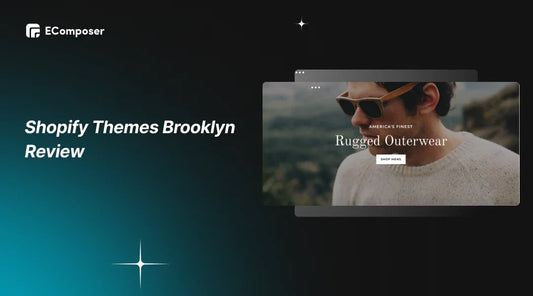

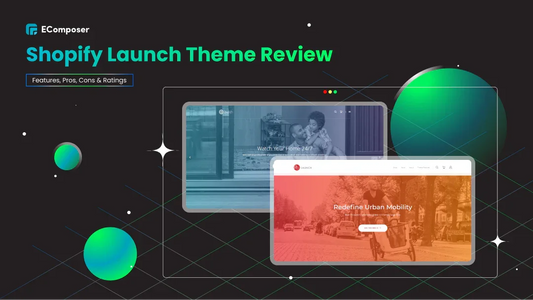







0 comments