How to add Frequently Bought Together to Shopify store
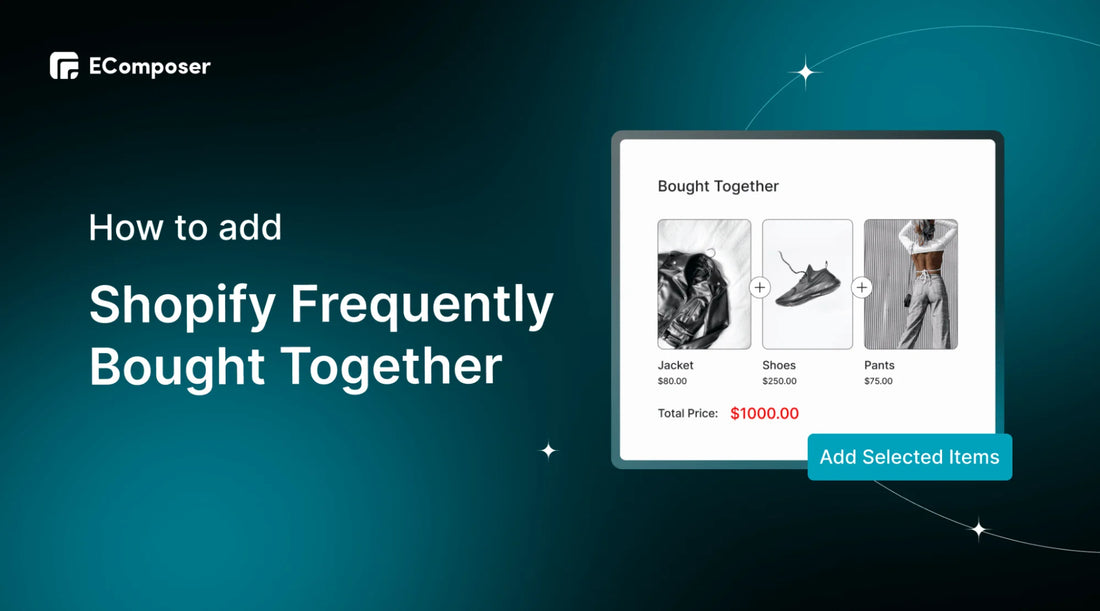
Table Of Contents
The e-commerce market is constantly growing, especially on Shopify, the percentage of buyers and sellers is increasing sharply. According to Statista, by 2025, the number of online consumers is expected to reach 80.4%. This number shows the future of fierce competition among e-commerce stores. With many potential challenges, businesses need to do everything to increase customer experience, increase new customers and retain old customers.
One of the effective and simple ways that many businesses trust is to use Frequently Bought Together. It helps businesses recommend compelling products and offers and becomes a great call-to-action for customers.
In this blog, we will show you How to add Frequently Bought Together to your Shopify store. Before going into the details, make sure you have built an eCommerce store on Shopify!
What is Shopify Frequently Bought Together?
Frequently Bought Together, or Product bundling is built to package several items together, then helps you sell this as a bundle at one price. It allows you to push relevant products that customers may purchase along with the selected product. This helps increase sales in your shop and push deals for a better shopping experience.
Frequently Bought Together may be a terrific strategy to boost sales and entice people to purchase additional things from your business. You may increase sales and provide your consumers with a more smooth shopping experience by utilizing this tool to advertise similar items, complimentary products, or special deals.
Benefits of Shopify Frequently Bought Together

Boost average order value
Frequently Bought Together may be a fantastic approach to raise your clients' average order value. You are enabling customers to add extra things to their basket that they may have yet to think about buying by presenting products that are frequently bought together.
Increase sales of complementary products
Frequently Bought Together can also be utilized to increase sales of related goods. Use the "frequently bought together" area to upsell the accessory if you offer a product that needs one.
Create many special offers
Frequently Bought Together may be used to develop exclusive promotions for your clients. If a consumer purchase two goods from the frequently bought together section, you may give them a discount on the second item.
Easily promote related products
Frequently Bought Together may also be used to advertise items that are similar to those your clients may find interesting. You may utilize the "frequently bought together" section to recommend other sizes or colors the buyer might like if you sell a product that comes in a variety of colors or sizes.
How to add Frequently Bought Together using EComposer - Shopify Page Builder

A next-generation Shopify app called EComposer - Landing Page Builder enables you to quickly and effortlessly construct any page you want for your website, including Home Page, Landing Page, Product Page, Coming Soon Page, Contact Us, and others. This app is also known for its beautiful templates, +200 sections, and lots of unique elements and extensions.
Frequently Bought Together is an outstanding extension trusted by many customers of EComposer. This extension is completely free when you choose to use one of EComposer's three paid plans.
Follow the steps below to create the right Frequently Bought Together for your Shopify store using EComposer!
Step 1: Set up your Shopify account
- If you don't already own a Shopify store, you need to sign up for Shopify and build a basic Shopify store.
- Log in to your online store using your registered email and password.

Step 2: Install EComposer
- In the Shopify App store, search EComposer Landing Page Builder then click Add App
- To activate the use of the app, Install the app to your Shopify store

Step 3: Open EComposer
In the Dashboard menu, go to Apps, click EComposer Landing Page Builder

Step 4: Start building Shopify Frequently Bought Together
Click Start Building on the right corner of the dashboard and choose Product Page

Choose any EComposer template you want by clicking Select a template or create your own by clicking Setup page info. Then, select Start Building.

At the editing page of EComposer, select the icon in the left corner of the screen or click Extension and choose Add more.

At the Extension library, search Frequently Bought Together and select Install now

You can find Frequently Bought Together in the Extension section. Thanks to EComposer's live drag and drop, you can add this extension anywhere you want on the edit page.

Now, you can customize the colors, products, content and so on displayed in frequently bought together to your liking.
Step 5: Save and Publish
Once you are completely satisfied with your product page, in the right corner of the edit page you have options to save and publish.

Frequently Asked Questions
1. Where to put Frequently Bought Together in your Shopify Store?
You have 2 options to place Frequently Bought Together
- Option 1: Place at the checkout page
This strategy encourages customers to add more items to their cart for more discounts.
- Option 2: Put under the main product as a bundle
This is a great way to increase sales. Customers are often attracted to products that are grouped at affordable prices
2. How do I group products together on Shopify?
On Shopify, you can classify products by category, brand, type, or price. By default, categories are used to organize items because it is the easiest method. Category grouping entails creating a new category and adding your items to it.
Brand grouping is the act of including a brand in any product category. Customers will be able to view every item with that specific brand when they browse items in that category. Type grouping is the act of adding a type to any product category. Customers may view every item with that kind while they search for items in that category.
Price grouping is the process of including a price to any category of products. Customers may view every item with that pricing while they search for things in that category.
3. What is the difference between collections and products on Shopify?
Collections are Shopify's take on their product categories. These collections are arranged according to many criteria, including the product category, gender, material, color, size, season, and sale status.
Products are individual pieces, whereas collections are a set of goods. This is the major distinction between the two. You can keep your business structured and user-friendly by creating product groupings. In contrast, products are the individual objects that make up a collection.
Read more: How To Combine Multiple Products Into Product Sets On Shopify
To Sum up
In short, the Frequently Bought Together feature is a useful e-commerce tool to increase sales and enhance the customer's buying experience. The correct cross-selling approach in your online store may profoundly affect conversion rates.
We hope this blog will help you in creating Frequently Bought Together for your Shopify store. If you want more information or want to learn more about EComposer, follow us at ecomposer.io or click on the message icon located in the right corner of the screen.
=================
Add EComposer Next generation page builder Here
Follow Us on Facebook
Join Official Community















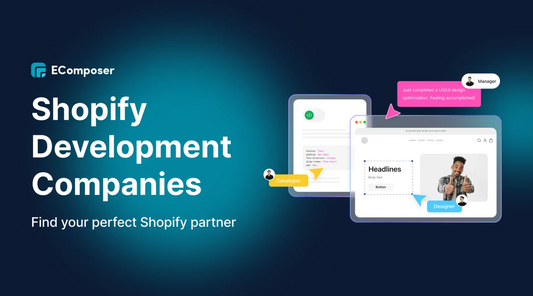







0 comments