Top 11+ Best Policy Page Templates for Shopify store

Table Of Contents
You already know it is hard to regulate everything if you run an online store or plan to open one. Customers occasionally receive goods then they want to return. It can be a manufacturing flaw or damage sustained in transit. Additionally, clients may simply change their intentions.
Your store policy is crucial for facilitating returns and exchanges for you and the customer. For you and your client-focused company, the more transparent your return and refund policy, the better. To get the best outcomes, every firm requires a clear store policy.
This blog will introduce you to the five must-have policies for all Shopify stores; also, showcase the top best Shopify policy page templates via examples. You also learn how to add these policies to your stores with the ultimate guide. Explore now!
[ecom-global-block]ecom-shopify-trial-block[/ecom-global-block]
Why do you need a Shopify Policy page?
An online store policy is a set of guidelines that succinctly spells out what clients can anticipate when buying from you. A policy for your online store outlines the general operation of the purchasing process and the particular procedures you have established for dealing with potential controversies, such as processing refunds and returns.
The purpose of an online store policy is to reduce misunderstandings and to ensure that your company and your consumers are on the same page.
When implemented, such rules give shoppers additional assurance when purchasing from you; thus, it increases trust in your customers. Moreover, it provides you with a resource to direct them if they have any questions. Store policies can assist in preventing avoidable conflict and defending your business in court.
Must-have content on the Shopify Policy page
The ensuing regulations are crucial. Before you sell anything, be sure these are established and accessible.
Refund and Return policies

95% of asked consumers would repurchase a brand if they had a positive return experience, according to Narvar research (via Marketing Land).
Customers expect to find a clear Return and Refund Policy that details your store's policies when they access your website or mobile app. When they are uncertain as to whether the return and refund procedure will match their expectations, they often prefer not to shop at stores.
Customers feel more secure because of this policy, and they are more inclined to trust your company if your return policies are prominently stated.
Many customers interpret the return and refund policy as a promise that the product will be satisfactory or they can get their money back. The supplier must believe their products are of high quality if they make it clear that the client can receive a refund.
In this approach, your policy serves as a helpful marketing tool that shows how much you believe in your goods and how much confidence buyers can have in your company.
Another significant aspect is that if you do not display your return and refund policy, shoppers will contact you with any inquiries about returns, exchanges, and refunds. Repeatedly responding to the same questions will take valuable time away from your business.
Ensure your return and refund policy is readily mentioned on your website to foster confidence and keep your consumers. Customers will value your candour about your operating methods.
Privacy Policy

Since your stores routinely gather a range of legally-protected personal information, including mailing addresses and financial/payment information, you should establish a privacy policy.
The specific privacy measures you need to have in place depend on several criteria that are particular to your e-commerce store. The specifics of your Privacy Policy depending on the goods you sell, the clients you serve, how you gather payment information, how you advertise, and how payment processors and other third parties interact with your site and your data.
Term and Conditions

An agreement of this kind exists between your company and its end users, such as customers or clients. Both the terms on which you agree to conduct business with another party and the requirements for utilizing your website or service should be outlined in the Terms and Conditions agreement.
If a user violates your rules, you can delete their account and restrict your liabilities thanks to a Terms and Conditions agreement.
Terms of Service agreements are essential for safeguarding your company and informing clients of what is expected. This policy enables your company to keep control over who can access your website and preserve the integrity of your brand.
If you want to have control over who can use your services and how quickly you can close a troublesome account, you need Terms and Conditions on your website. Otherwise, you face the danger of dealing with drawn-out and expensive consumer disputes whenever the terms of service are broken.
Generally, people expect to see your Terms and Conditions when they visit your website, purchase your goods, or download your app.
Shipping Policy

Before you begin drafting your delivery policy, it is crucial to consider how you can improve the delivery experience for your customers because, for the majority of online shoppers, shipping can be the difference between success and failure.
Furthermore, if a customer complains about shipping costs or delivery times, you may use it to your advantage and reinforce your position by directing them to the page on your website that, if it were displayed properly, they should have seen before making their purchase.
Start considering your delivery policy as a selling factor as opposed to just something you must have. If it is well-planned and comprehensive, it can help make the customer experience better than that provided by your rivals, serve as an incentive (if you provide free shipping, for instance), and save your customer service team valuable time.
Legal Notice
The legal notice is the fundamental section that every online store needs to have, and it needs to be present in the footer or menu of the entire website, including any associated blogs or domains.
The legal notice is a comprehensive and in-depth explanation of how personal data is processed, the rights of customers who shop online, and the rules for using a website.
It is also frequently referred to as a website's Terms of Use. To manage your risks and to make sure that your customers have your trust and confidence, you must comply with consumer laws.
Top 11+ Best Shopify Policy page templates
Below are some examples for referencing for your Shopify online stores
1. TOMS policies page

(image source: toms.com)
TOMS, a retailer of clothing and shoes, goes above and beyond by answering frequently asked questions about their store policies in this policy page example. The first item in their shipping FAQ is a search option that lets consumers input their tracking number for the most recent information on their order status because they are aware that customers may arrive on the page asking for help with their shipments.
2. Zappos policy page

(image source: zappos.com)
Zappos offers a fairly generous 365-day return term and makes it simple for customers to return their purchases. If a customer is not completely pleased with an item they have purchased, they may return it for a refund or swap it. These goods must be brand-new, come with the original packaging, and have not been worn.
After the exchange procedure finishes, the exchanged items will be sent free of charge the following business day. Refunds typically take between 5 and 10 days to process.
3. Best Buy

(image source: bestbuy.com)
Customers can return their purchases using one of two options provided by Best Buy. Customers can either use a pre-paid shipping label to post the goods back to the store or return them to the store in person. Customers have 15 days from the delivery date to return their items to this business. Refunding money could take up to ten days.
Additionally, according to Best Buy, all items that are final sale cannot be returned, and some things, such as activated gadgets, have a restocking fee of $45 when returned.
4. Amazon

For each category of goods they sell, Amazon provides information on returns. Additionally, it gives information on where to look to see if the Amazon reseller's return policy deviates from the standard one. Within 30 days of delivery, customers have the option to return merchandise for a refund. Refunds can take two to thirty days to process. This depends on the refund method the buyer prefers.
5. Bean Box

(image source: beanbox.com)
The greatest independent coffee roasters in Seattle collaborate with one another through a service called The Bean Box. The company pledges to source and provide customers with premium, freshly roasted coffee. The duration of domestic delivery and international delivery are two questions addressed in their FAQ section. Additionally, this part includes an additional FAQ explaining this to their clients.
6. Your Super

(image source: yoursuper.com)
Your Super's Superfood eCommerce brand provides service to help customers see the costs of domestic and international shipping as well as the anticipated delivery times. Furthermore, a drop-down FAQ menu and a sidebar search function make it simple for visitors to access the FAQs page.
7. BONLOOK

(image source: bonlook.com)
BONLOOK creates, produces, and distributes stylish eyeglasses. Every detail about its international shipping and shipping costs for various purchases and orders can be found on its FAQs page and shared in the simple-to-read chart listing forms.
8. Hiut Denim

(image source: huitdenim.co.uk)
The Hiut Denim is situated in the UK and offers global shipping on jeans. Their shipping information page is easy to find, navigate, and comprehend. This page includes various shipping options, delivery schedules, processing times, and return and refund policies.
9. Terre Bleu

(image source: terrebleu.ca)
Terre Bleu is located in Ontario and specialized in selling goods using lavender extract. Customers are given crucial information about their current shipping limits, processing times, and return procedures in their shipping and return policy, which is clear and concise.
10. GOAT

(image source: goat.com)
On the GOAT website, buyers and sellers of sneakers can transact. Its objective is to inspect each pair of sneakers to determine their authenticity. GOAT has a unique shipping experience because vendors are required to deliver products to GOAT warehouses before they are distributed to customers as part of their verification procedure.
Additionally, GOAT's FAQs about the problems with the slower delivery timeframes properly describe the entire process. Furthermore, GOAT provides a flat shipping fee that is determined by your area.
11. Minaal

(image source: minaal.com)
The gorgeous shipping policy page from the bag and accessory retailer Minaal employs a colour-coded map to swiftly display to consumers how long shipment will take depending on the location of their orders.
Instead of forcing clients to wade through information or attempt to estimate delivery timeframes based on shipping destinations, this is a clever method to make your point quickly.
Other significant information is also made known by Minaal, such as the countries to which they ship internationally and their approach to dealing with customs concerns.
How to add store policies in your Shopify stores?
Step 1: Access the store Policies section
- First, in your Shopify admin, go to “Settings” at the bottom left corner

- In “Settings”, scroll down to “Policies”, click on it

Step 2: Add store policies
In the “Policies” section, you can add your store policies for each category such as Refund Policy, Privacy Policy, Term of Service, and Shipping policy.

Step 3: Save
After filling in all of the necessary policies for your Shopify store, Click the “Save” button at the top right corner.

Step 4: Activate the policy for your customers
To show these policies to your customers, you have to link them to the footer menu so that your visitors can access them easily.
- In your Shopify admin, go to “Online Store” then “Navigation”. From here, click “footer menu”.

- Click “add menu item”, and then give the menu item a name like “Shipping Policy”. It is the name that customers will see on your online store.
- In the search field under “Link”, find and select “Policies”

- Select the “Shipping Policy” option, and then hit “Add” to finish.

Note: to include all of the policies you just created, repeat these steps for each one.
- Be sure to save when you have done making changes. You can hit “Save” at the top right corner or the “Save menu” button under the “Menu items” part.

- Now, your policies are live! You can preview them by clicking the eye icon next to “Online Store”.

- This is the result.

How to create and custom a Shopify Policy page with EComposer
If you want to create a Policy page for your Shopify store, you need to use the Page Builder app from the Shopify app store. EComposer is the best solution for you.
As a top Shopify app in website building - EComposer Landing Page Builder enables customers to create expert online businesses without coding experience. It offers a ton of templates and components to assist you in making any type of page using the EComposer, including landing pages, product pages, Homepage templates, collections, blog pages, and standard pages (Policy, Contact Page, About Us Page Templates, etc).
Follow these steps to create your detailed Policy Page.
Step 1: Install EComposer
- In the Shopify App store, search “EComposer Landing Page Builder” then click “Add App”

- To activate the use of the app, “Install” the app to your Shopify store
Step 2: Start building Policy Page
- Open EComposer by going to “Apps”, and choosing EComposer landing page builder

- Click “Start Building” at the top right corner, and then scroll down to choose “Standard Page” by hitting the “Plus” button in the same line.

- In the FAQs category, you can choose “Blank Template” to build your structure page using EComposer’s elements. Also, you can opt for one of these premade Pages to customize in your way. In this blog, I will guide you on how to customize a page template fast and conveniently.

- Click “Choose” one favourite template

- Name the page, then hit “Start Building”

Step 3: Customize the template
- Hover over each section then choose the editing pen to open the editing section on the left sidebar.

- You can change the text in the “Content” section and change fonts, and colours in the “Design” section.

- Additionally, if you want to add anything to the page, you can utilize the EComposer’s elements with a powerful drag-drop editor.

Step 4: Save and Publish
- After completing all of the adjustments, choose “Public” in the top right corner then hit “Save and Publish” to finish.

- Here is the result.

[ecom-global-block]ecom-shopify-commerce-coach-block[/ecom-global-block]
Key takeaways
Follow these best practices to make an effective policy page for your Shopify store.
Your store policies will protect you and your customers. Although they are vital, they should not be lengthy. The best strategy is always to be straightforward.
Make the regulations clear and simple to understand. Do not allow others to interpret your phrases. Make sure your customers are aware of your return policy and how to use it by being transparent with it.
The five policies mentioned above are a requirement for an online store, but you can add more if it makes sense for your company. There will be more policies at certain stores than others, but not all policies are necessary for every type of store. Make plans and pick what's best for your brand!
Examples of bonus policies include coupons & discounts, member policies, size charts, wholesale inquiries, and specific payment policies. You can also include these subjects under the "must-have" policies.
Generally, store policies are essentials part of your Shopify stores. Install EComposer to create a Shopify Policy Page right now.







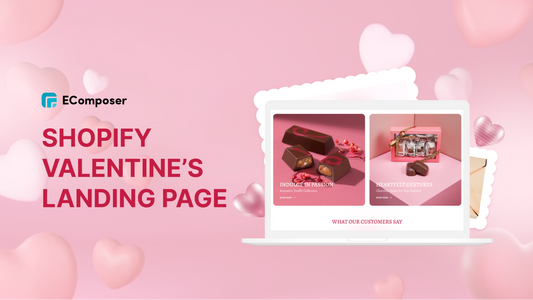

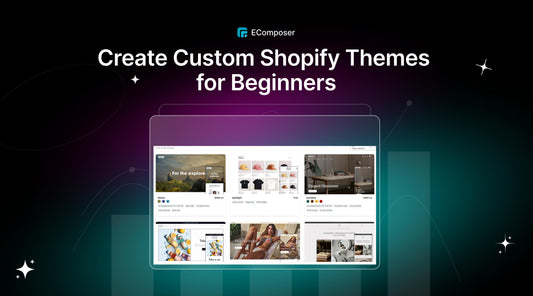









0 comments