How to set up Related Products on Shopify store?
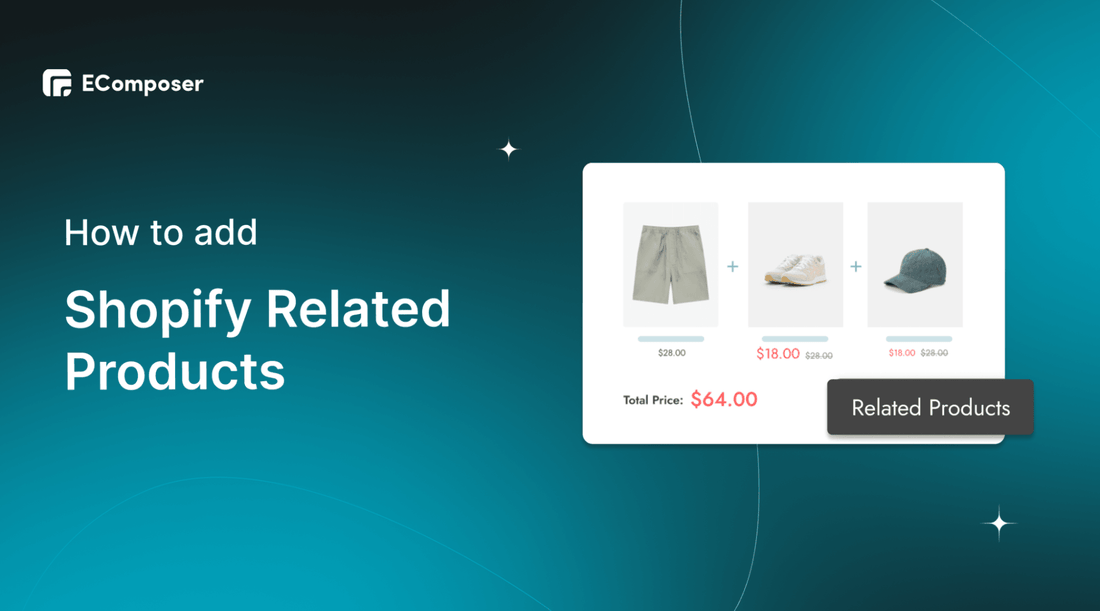
Table Of Contents
Businesses are often looking for solutions to stimulate customers to shop so that they can provide an easy end-to-end user experience.
Currently, the simplest and least expensive way to solve the above problem is to use related products. By placing related products in a relevant and obvious location on the product page, you can make it simple for consumers to continue shopping and increase conversions for your customers.
In this blog, we will show you how to add Shopify Related Products. Before going into the details, make sure you have built an eCommerce store on Shopify!
What are Shopify Related Products?

Products that are similar to a chosen product are known as Related Products. To assist customers in finding further related products they would enjoy, you can list prospective replacements. On the product page, there should be a section that says "You might also like" these items.
You may offer a list of suggested items by adding a similar products section to your product pages.
7 Benefits of Shopify Related Product

1. Streamline product discovery
You can make it simpler and faster for clients to locate the things they're looking for by offering them personalized and pertinent product recommendations. A more seamless and delightful shopping experience is created by placing the correct product in front of the right customer at the right moment. Customer happiness eventually rises with a carefully managed online shopping experience.
2. Provide a personalized, relevant experience
For internet companies, personalization has changed from a "nice to have" to a "must have." Visitors are more likely to leave your website and choose a brand that meets their requirements for a customized shopping experience if you do not provide any form of personalization on your online store.
Personalized product recommendations are a useful tool for giving customers a relevant experience that boosts engagement. You may frame your suggestions to appeal to visitors specifically if you have a solid understanding of your target market and can clearly demonstrate what your brand has to offer.
3. Build trust and credibility
By proving to customers that you are investing in technology to better understand their requirements and enhance their experience, intelligent and personalized product suggestions may assist to establish you as a reliable shop. This in turn promotes customer confidence in your brand.
4. Increase conversion rate
As previously said, making specific recommendations enhances the whole customer experience and increases consumers' trust in your company. They should thus be a potent motivator for turning visitors into customers and reducing cart abandonment.
[ecom-global-block]ecom-shopify-trial-block[/ecom-global-block]
5. Encourage brand loyalty and retention
Personalized product suggestions show your customers that you are aware of who they are as unique people. Customers are more likely to remain loyal to a business if they feel heard by it and that its actions are based on their needs. This may result in repeat sales, greater participation on other platforms, and support for the brand.
6. Increase average order value
You may raise the amount a consumer spends with you in a single transaction by using customer data to bring up personalized cross-sell and upsell suggestions on product pages or at the point of purchase. After all, when someone is given recommendations for products that are pertinent to their needs and appeal to them personally, they are more likely to add more goods to their basket.
Additionally, shoppers are more likely to spend more money on other items when they are strongly engaged with their purchase by the time they reach the basket.
7. Reduce customer acquisition costs
We've already discussed how product suggestions may improve important performance indicators like conversion rate, AOV, and repeat buy rate. They may improve client retention as well. In essence, they are a good tactic to increase the value of your present clients, which is an approach to lower customer acquisition expenses.
How to set up Related Products on your Shopify store?
To create Related Products on Shopify, you need to have a store with basic pages like Homepage, Product Page, Landing Page, and so on.
If you don't have a Shopify account, sign up here.
Read more: Shopify Website Builder Tutorial
Follow these steps to set up Shopify Related Products
Step 1: From your Shopify admin, go to Online Store > Themes.

Step 2: Find the theme you want to edit, then click Customize.

Step 3: Open the drop-down menu at the top of the page.

Step 4: Select Products and click Default Product to load the template in the theme editor.

Step 5: Add related products:
In this step, you have 2 options
- If your product page has a related product section, click Related Products.
- If your product page doesn't have a related product section, click + Add section and then select Related Products.

Step 6: Save your edit
When you are satisfied with your Related Product, you need to click Save to finish editing

How to add Shopify Related Products using EComposer?

Step 1: Install EComposer - Shopify Page Builder
- In the Shopify App store, search EComposer Landing Page Builder then click Add App
- To activate the use of the app, Install the app to your Shopify store.

Step 2: Open EComposer
In the Dashboard menu, go to Apps, click EComposer Landing Page Builder.

Step 3: Start building Shopify Related Products
- Click Start Building on the right corner of the dashboard and choose Product Page.

- Choose any EComposer template you want by clicking Select a template or create your own by clicking Setup page info. Then, select Start Building.
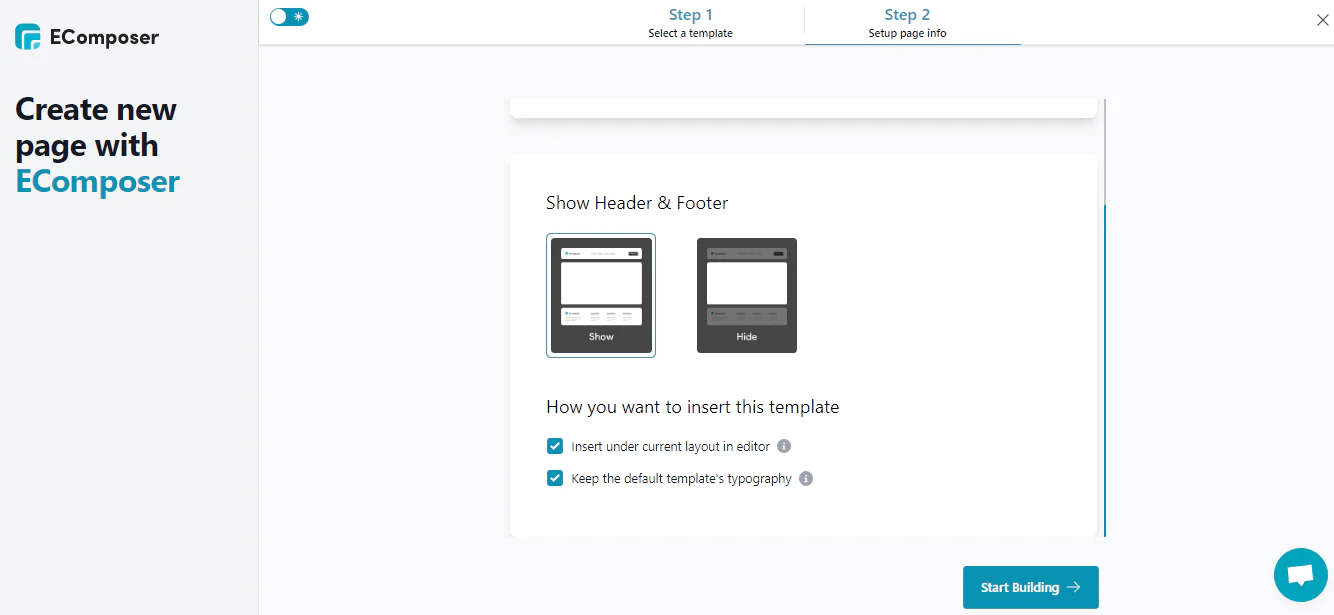
- At the editing page of EComposer, select the icon in the left corner of the screen or click Extension and choose Add more.

- At the Extension library, search Related Products and select Install now.

Now you can go to the extension section to find Related Product. With the live drag and drop, you can bring the Related Product anywhere you want in the EComposer edit page.

Step 4: Customize Shopify Related Products
Once you have chosen a suitable place to place the related product, you just need to click on the pen icon to customize this extension
Let's start by picking out related products. EComposer allows you to add up to 8 related products, but the appropriate number of related products should be 3 - 4 products.

In the edit section you can adjust the background color, font, font size, etc... for your related products.

Finally, in the Advanced section, you can customize everything related to the code.

Step 5: Save and Publish
Once you are completely satisfied with your product page, in the right corner of the edit page you have options to save and publish.

Tips for Building Shopify Related Products

1. Create really high-value related products
Businesses need to put their customers first in everything
Offering "spam" or unrelated product suggestions is an excellent strategy to decrease customer trust and raise your bounce rate. For this reason, it's crucial to customize your advice so that the cross-selling goods are valuable and pertinent to the initial purchase.
2. Group related products based on customers' buying habits
You have a list of preferences of things customers want to buy based on your customer data warehouse. If you study that list and organize them appropriately and related products, your future customers will likely be attracted and quickly buy those related products.
3. Distinguish post-purchase and pre-purchase to show suitable suggested products
Understanding the distinction between pre- and post-purchase suggestive selling is another important idea. Because each strategy has somewhat different advantages and disadvantages, you shouldn't try to cross-sell the same things before and after the sale.
Smaller recommendations—those that won't influence the first purchase—are ideal for pre-purchase. However, if you try to suggest something that is a little too expensive, the consumer could alter their mind entirely and there won't be a sale.
On the other side, post-purchase permits you to upsell larger products because it won't change the customer's choice to buy. The list of distinctions is endless, but understanding them can significantly improve your chances of success.
[ecom-global-block]ecom-shopify-commerce-coach-block[/ecom-global-block]
Summing up
In short, offering a related product gives your customers more opportunities to drive conversions and improve the overall usability of your website.
We hope this blog will help you create your own Shopify Related Product. If you want more information or want to learn more about EComposer, follow us at ecomposer.io or click on the message icon located in the right corner of the screen.
=================
Add EComposer Next generation page builder Here
Follow Us on Facebook
Join Official Community























0 comments