Boost Sales with a professional Shopify website builder app
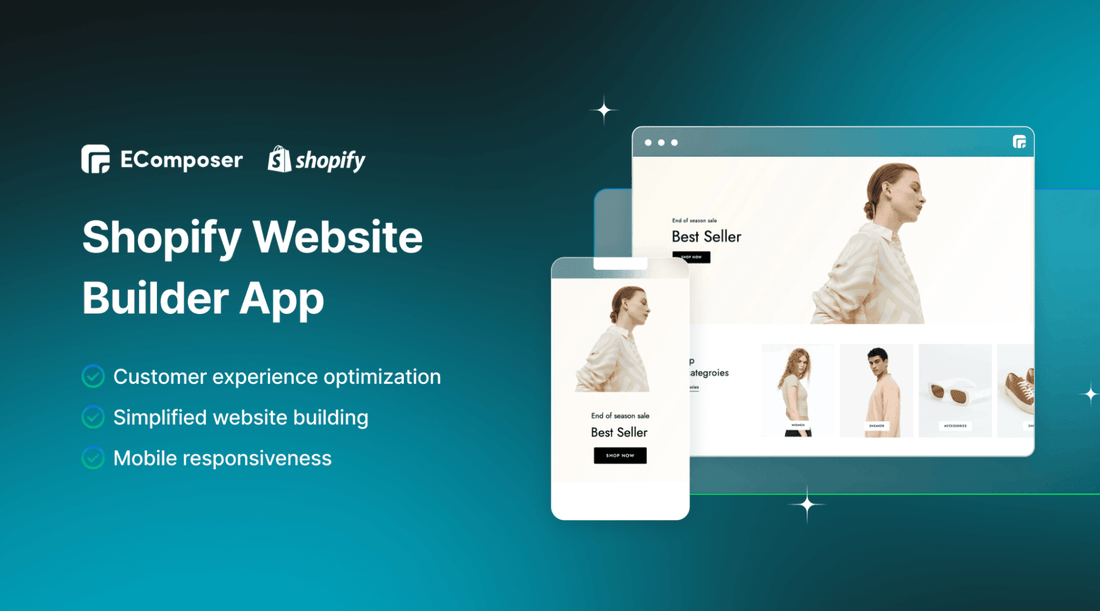
Table Of Contents
As the world continues to shift towards an online presence, businesses must adapt to remain relevant in their respective industries. One of the most effective ways for businesses to transition online is by creating a professional Shopify store with the help of a Shopify website builder app.
In this blog post, we'll discuss what a Shopify website builder app is, how it can benefit your business, and the best Shopify website builder app available in the market today. Let’s explore!
What is a Shopify website builder app?

A Shopify website builder app is a tool that allows you to create a professional website for your business using pre-designed templates and drag-and-drop functionalities. It simplifies the website-building process and eliminates the need for coding skills, making it accessible to everyone.
Using a Shopify website builder app, businesses can easily create a professional online store with full pages and features such as product catalogs, secure checkout processes, and customizable themes. Additionally, your businesses can integrate third-party apps to extend the functionality of their website.
How does a Shopify website builder app help your business?

There are many benefits to using a Shopify website builder app for your business. Here are some of the most significant advantages:
Customizable Templates
A good Shopify website builder app provides access to numerous customizable premade layouts that allow you to create a unique design that aligns with your brand's identity. This means you can choose from a wide range of templates to find the perfect one for your business.
Simplified Website Building
Website building can be a daunting task, especially if you don't have any coding experience. A Shopify website builder app simplifies the process by providing an intuitive interface that lets you create a professional-looking website without knowing how to code.
[ecom-global-block]ecom-shopify-trial-block[/ecom-global-block]
Auto Mobile Optimization
More than 50% of online traffic comes from mobile devices. Therefore, having a website that's optimized for mobile is crucial for your business's success. A Shopify website builder app ensures your website is mobile-friendly, ensuring that customers have a seamless browsing experience, regardless of the device they're using.
Easy Integration with Third-Party Apps
Shopify website builder apps allow for easy integration with third-party apps that extend the functionality of your website. This means you can add features such as email marketing, social media integrations, and customer reviews to enhance your online presence.
Best Shopify website builder app - EComposer

When it comes to selecting a Shopify website builder app, there are many options available in the market today. However, one builder app stands out from the rest: EComposer.
EComposer is a user-friendly, intuitive website builder that simplifies the website-building process for businesses. It offers a wide range of customizable templates that cater to different industries, making it easy to find the perfect design for your business.
Additionally, EComposer provides several features that make it a top choice for businesses looking to build a professional website. Let's dive deeper into these features of EComposer:
Powerful Drag-and-Drop Editor
EComposer's drag-and-drop editor is perhaps its most significant advantage over other Shopify website builder apps. It allows users to create a professional-looking website without any technical knowledge or coding skills. Users can choose from pre-designed content blocks, such as text boxes, images, and buttons, and add them to their website by simply dragging and dropping them into place.
This feature simplifies the website-building process, making it accessible for everyone, regardless of their experience or skill level. Additionally, the drag-and-drop editor ensures that users can customize their websites quickly and easily, saving time and effort.
Large library of Pre-made layouts
EComposer offers numerous pre-designed templates that are fully customizable, ensuring that your website aligns with your brand's identity. These templates cater to different industries, ensuring that businesses can find the perfect design that meets their needs.
Users can customize their templates by changing colors, fonts, and layouts, among others, ensuring that your website stands out from the crowd.
Mobile Responsiveness
EComposer ensures that your website is optimized for mobile devices, providing a seamless browsing experience for your customers. This app's mobile optimization feature ensures that your website's design, layout, and functionality are adapted to fit any screen size, making it easier for customers to browse, shop, and interact with your business's online store.
Various Shopify Apps Integration
Moreover, EComposer integrates with other apps to extend the functionality and boost your website. For instance, EComposer can integrate email marketing apps, social media integrations, and customer review apps, among others, to enhance your online presence.
This feature provides your Shopify stores with the flexibility to add new features and functionalities to your websites quickly and easily, ensuring that they can adapt to changing market trends and customer needs.
24/7 Customer Support
Last but not least, EComposer provides excellent customer support, ensuring that any issues or concerns are addressed promptly. They offer a comprehensive help centre with step-by-step guides and tutorials, in addition, to email support and 24/7 live chat, ensuring that users get the assistance they need whenever they need it.
This feature is especially crucial for businesses that may encounter technical issues or have questions about the website-building process. EComposer's customer support team ensures that users can get the help they need quickly and easily, minimizing downtime and maximizing productivity.
In summary, EComposer provides an all-in-one solution for businesses looking to create a professional-looking website using a Shopify website builder app. Its intuitive drag-and-drop interface, customizable templates, mobile optimization, integration with third-party apps, and excellent customer support make it an optimal choice for businesses of any size.
The important factors when selecting a Shopify website builder app

When selecting a Shopify website builder app, there are several important factors to consider.
- Features
When selecting a Shopify website builder app, it's important to consider the features that are offered. Look for an app that provides the functionality you need to build your desired app. For example, if you want to create a custom checkout page, make sure the builder app offers this feature.
Additionally, consider whether the builder app offers customization and integration options. This can be helpful if you want to tailor the app to your specific needs or integrate it with other apps or themes on the Shopify platform.
- Ease of use
A website builder app should be easy to use and have an intuitive user interface. If the tool is too complicated, it may hinder your ability to create the app you want. Look for an app that has a clear, simple interface and provides helpful guidance throughout the process. Additionally, consider whether the builder offers templates or pre-made sections that can speed up the development process.
- Support
It's important to consider whether the builder app offers support, such as documentation, customer service, or community. This can be helpful if you run into issues while building your stores.
Look for an app that provides comprehensive documentation and tutorials to help you get started, as well as responsive customer services channels like email or live chat. Forums or communities can also help connect with other users and get answers to questions.
- Pricing
Make sure you understand the pricing structure of the Shopify website builder app and how it fits into your budget. Some builders offer a free trial period, which can help determine if the tool is right for you.
Additionally, consider whether the pricing structure is scalable, meaning that it can grow with your app and business needs. Finally, make sure you understand any additional costs associated with the builder app, such as hosting fees or transaction fees.
- Security
Security should always be a top priority when selecting a website builder app. Ensure that the app follows best practices for security, such as encrypting all data and quickly addressing any vulnerabilities. Additionally, consider whether the app complies with industry security standards for handling sensitive data like credit card information.
Overall, selecting a Shopify website builder app requires careful consideration of several factors. By prioritizing features, ease of use, support, pricing, and security, you can find a website builder app that meets your specific needs and allows you to create the app you want.
[ecom-global-block]ecom-shopify-commerce-coach-block[/ecom-global-block]
How to Build a Website Using a Shopify website builder app
Building a website using a Shopify website builder app is a straightforward process. It depends on each builder app. In this part, we will guide you on how to create an online store using EComposer. Here's a step-by-step guide:
- Install and start using it
- Select a template that captures the essence and uniqueness of your brand
- Customize the template by adding text, images, and other media.
- Add products and descriptions if you're building an online store.
- Optimize your website for mobile devices.
- Publish your website and start promoting it.
Follow the detailed guide here to get started with EComposer: EComposer Onboarding Tutorials
Note: If you haven't had a Shopify account, Sign Up Shopify account today to enjoy 1 month of Shopify for only $1.
Wrapping up
As we've seen, there are many benefits to using a Shopify website builder app for your business. So, if you want to stay competitive in the eCommerce industry and grow your business, investing in a professional Shopify website builder app is worth considering.
EComposer is a top choice for businesses looking to build a professional website using a Shopify website builder app. With this app, building a professional website has never been easier, and your online presence can quickly become a significant asset to your business.
Others also read:
- The complete guide to Shopify 3rd party apps - Must read
- How to design a Shopify store in 10 minutes
- How To Make One Page Checkout On Shopify
- How to Create and Manage Multiple Shopify Stores
- Excellent Shopify 2.0 Themes for your online stores























0 comments