PageFly Review: Features, Pricing, Pros & Cons
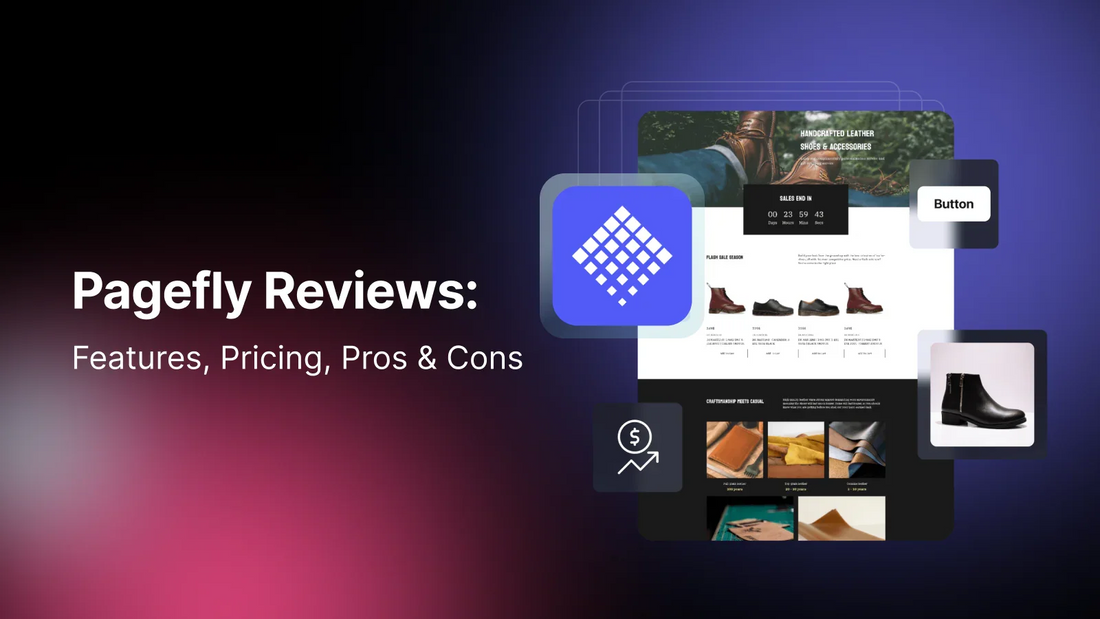
Table Of Contents
Considering PageFly for your Shopify page creation?
Our review analyzes its features, pricing, strengths, and weaknesses to aid your decision-making process. From its customizable templates to its intuitive drag-and-drop interface, we explore what sets PageFly apart.
Delve into our comprehensive assessment to determine if it aligns with your specific needs, whether you're a novice trying your hand at website design or an experienced developer.
About Pagefly Landing Page Builder
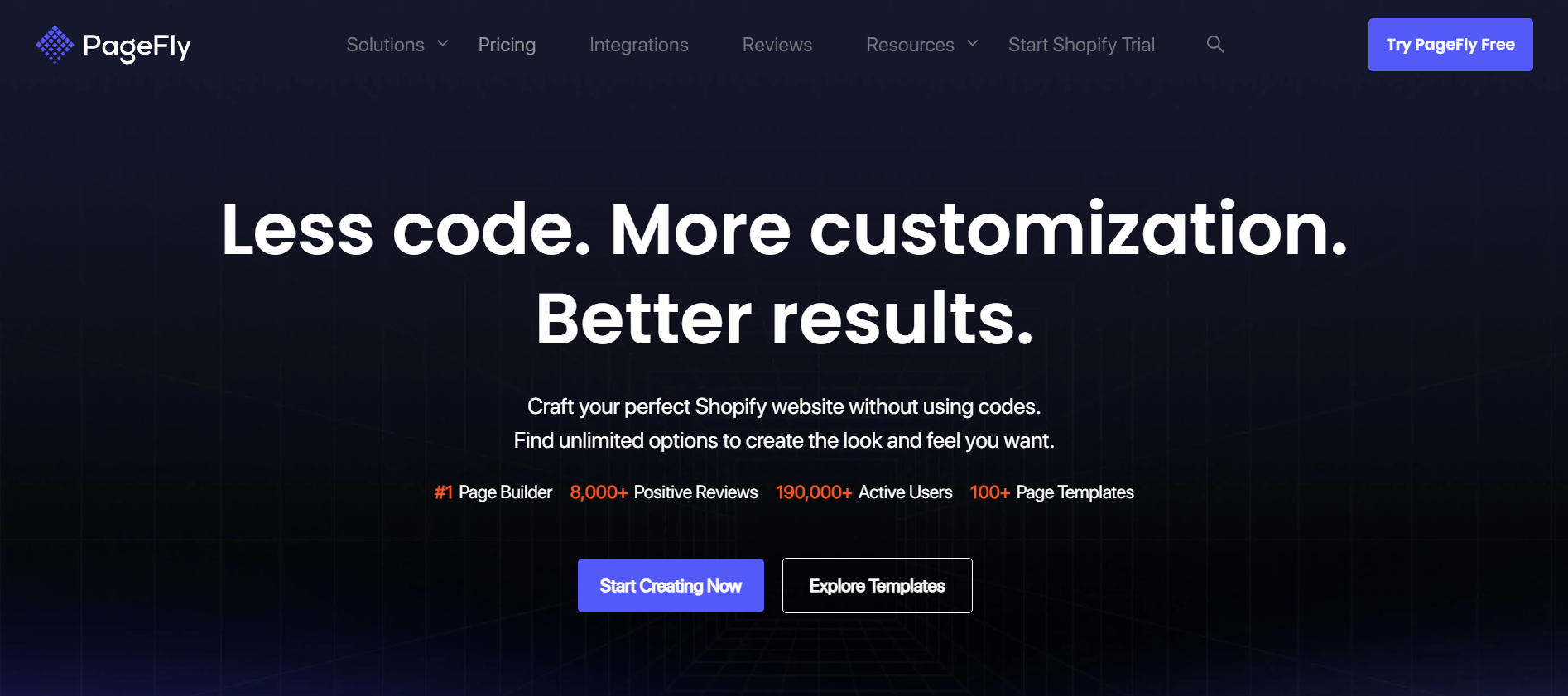
PageFly, founded in 2017, revolutionizes Shopify web design with its intuitive drag-and-drop page builder, with no coding required. Like other Landing Page Builders, it effortlessly empowers users to create diverse page types, from homepages to product pages.
Known for its adaptability, it offers a vast library of third-party integrations, allowing you to connect your store with various tools. This fosters a custom solution that seamlessly integrates with your existing workflows. Additionally, PageFly's longevity in the website builder space ensures its reliability as one of the popular platforms for your growing business.
[ecom-global-block]ecom-shopify-trial-block[/ecom-global-block]
Quick Overview of Pagefly
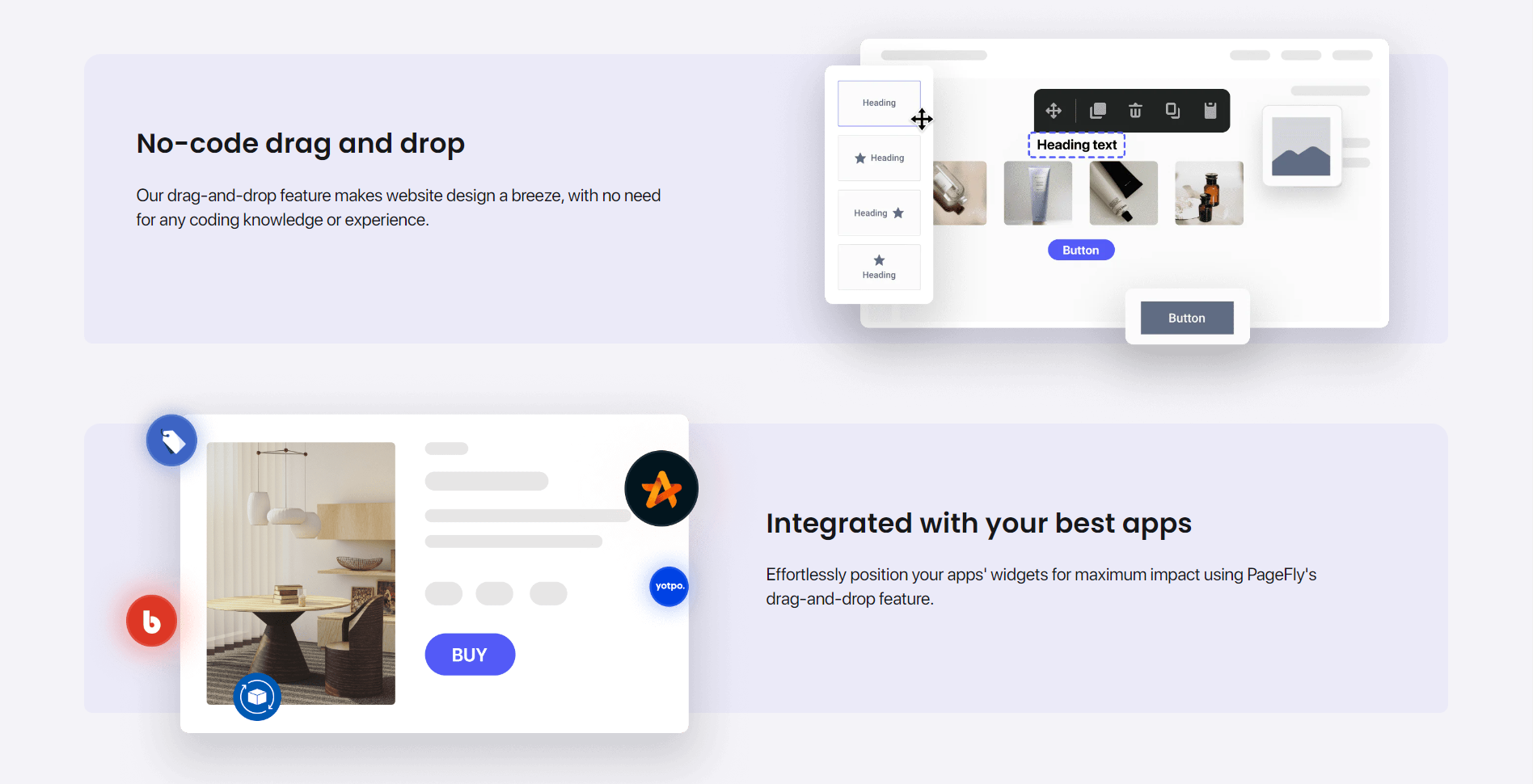
- Features: PageFly caters to businesses seeking extra customization for their Shopify stores. Its drag-and-drop builder empowers control over page design, while seamless third-party integrations ensure extensive operation with the app.
- Pricing: PageFly utilizes a pay-as-you-go pricing model. This is cost-effective for projects with limited pages but might become expensive for those requiring unlimited pages, which is only offered in their highest tier.
Now, let’s have a quick look at Pagefly Features and Pricing Plans in this table:
|
Categories |
Pagefly |
|
|
Pricing Plan Overview |
||
|
Free plan |
Paid plan 1 |
Paid plan 2 |
|
1 published page |
From $24/mo ($4.8/published slot) Pay as you go |
$99/mo - Unlimited pages |
|
Main Features |
||
|
Page types supported |
|
|
|
Blog List Page |
❌ |
|
|
Search Page |
❌ |
|
|
Section Builder |
✅ |
|
|
Footer |
✅ |
|
|
Product Quick View |
❌ |
|
|
Global blocks |
❌ |
|
|
Built-in extensions |
Option swatches |
|
|
3rd-party integrations |
100+ |
|
|
Page templates |
120+ |
|
|
Section templates |
142+ |
|
|
Elements |
60+ |
|
|
Others |
||
|
Analytics |
✅ |
|
|
Support |
24/7 Live chat Support |
|
|
Reviews/ Ratings |
4.9/5 ⭐ 9,727 |
|
With its array of key features designed to meet diverse website development needs, let's now delve into the pros and cons of PageFly.
Pros of Pagefly
Here is a brief overview of Pros and Cons of Pagefly:
|
Pros |
Cons |
|
Variety of pre-designed templates saves you time. |
No Theme Compatibility |
|
Connects with diverse third-party apps for added functionality. |
Inability to Solve Bug Issues for customers |
|
Get help whenever you need it with their dedicated support team. |
When the app is removed, code is left in your themes |
|
Versioning history of your pages |
Lacks of Boost Sales Add-ons |
Let’s begin with the Pagefly’s Pros first:
1. Easy to use
PageFly is often lauded as one of the top user-friendly Shopify page builders. Once you master its interface, you'll find that it's a breeze to navigate.
What sets it apart is its accessibility; the interface is quite clean and intuitive since the buttons and options are conveniently placed on both sides of the surface, making them easily accessible compared to other platforms with hidden menus.
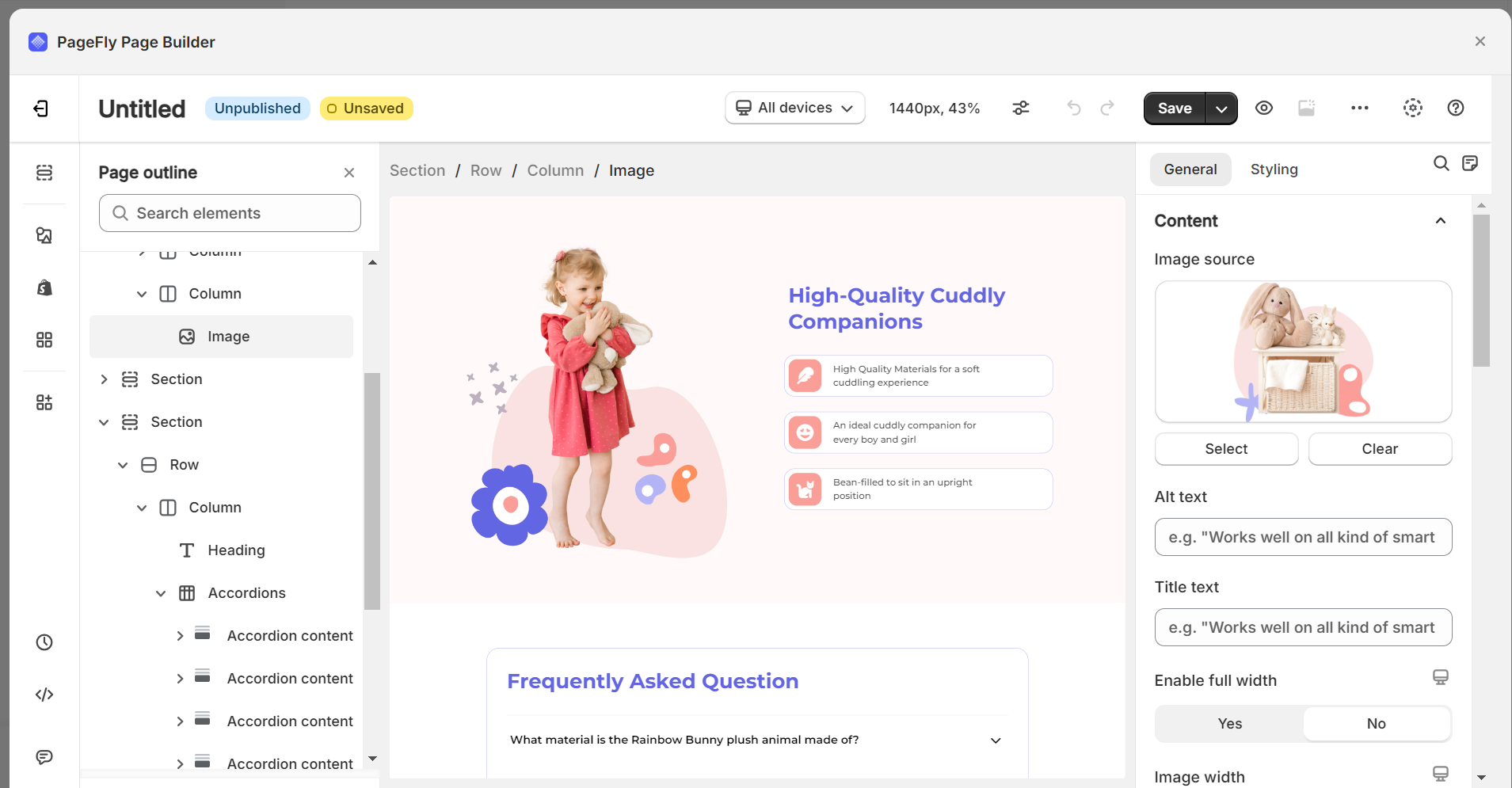
One standout feature is the page outline displayed in the sidebar. This provides a comprehensive view of your page structure and minimizes errors in element placement.
While choosing templates can be a little confusing since the Landing page is included in the Regular page section, PageFly still proves itself as a dependable and efficient page builder.
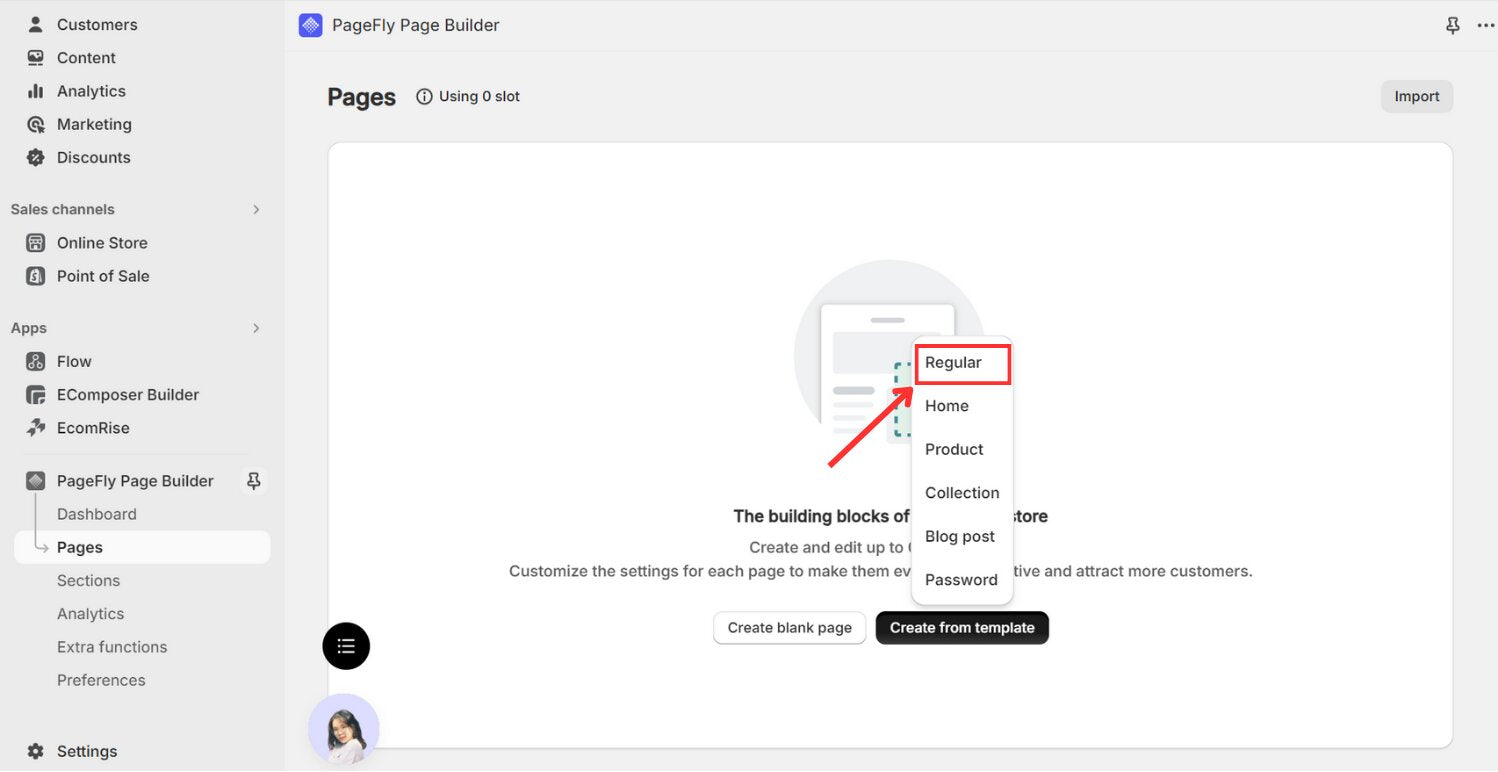
2. Diverse third-party integrations
Regarding Shopify page builders, it's not just about design; it's also about integration with external tools. PageFly's Landing Page Builder shines in this aspect, offering a wide range of third-party integrations, including Google Analytics, Mailchimp, and Facebook Pixel. This allows you to effectively create a robust ecosystem for managing your online store.
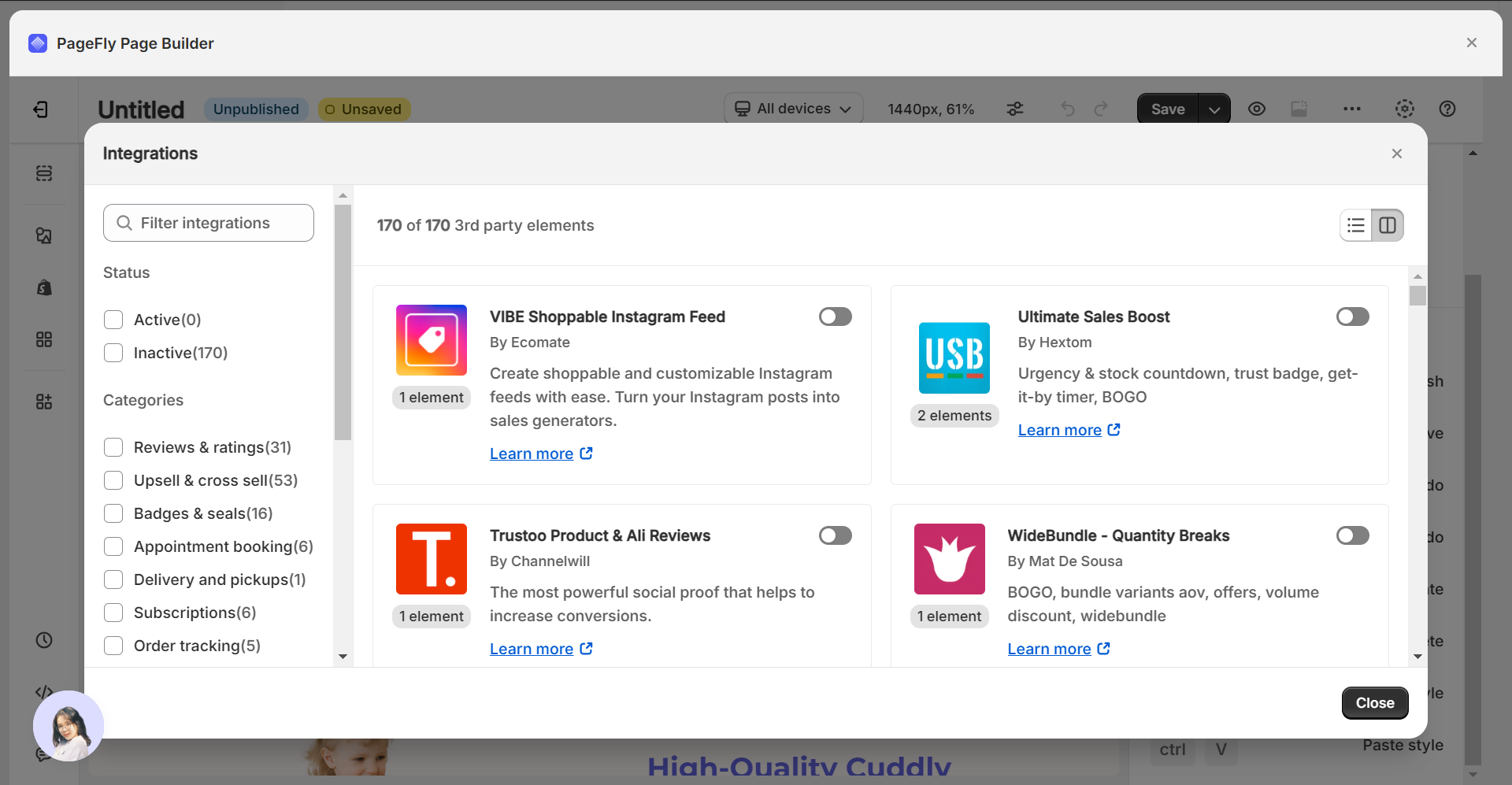
In the end, if we compare the app in terms of third-party integrations, we see that no other app could offer as many as Pagefly. Though not all integrations are essential for everyone, this shows the effort in bringing a diversity of choices to their customers.
3. Great customer support
When evaluating page builder apps, it's crucial to consider the quality of customer support they provide. Building a page can be challenging, and having dependable help available may be beneficial.
Fortunately, PageFly excels in this aspect, offering comprehensive support to all users, regardless of their plan. With 24/7 live chat assistance and a responsive website, PageFly ensures that you can quickly connect with their team for any inquiries related to Shopify page building.
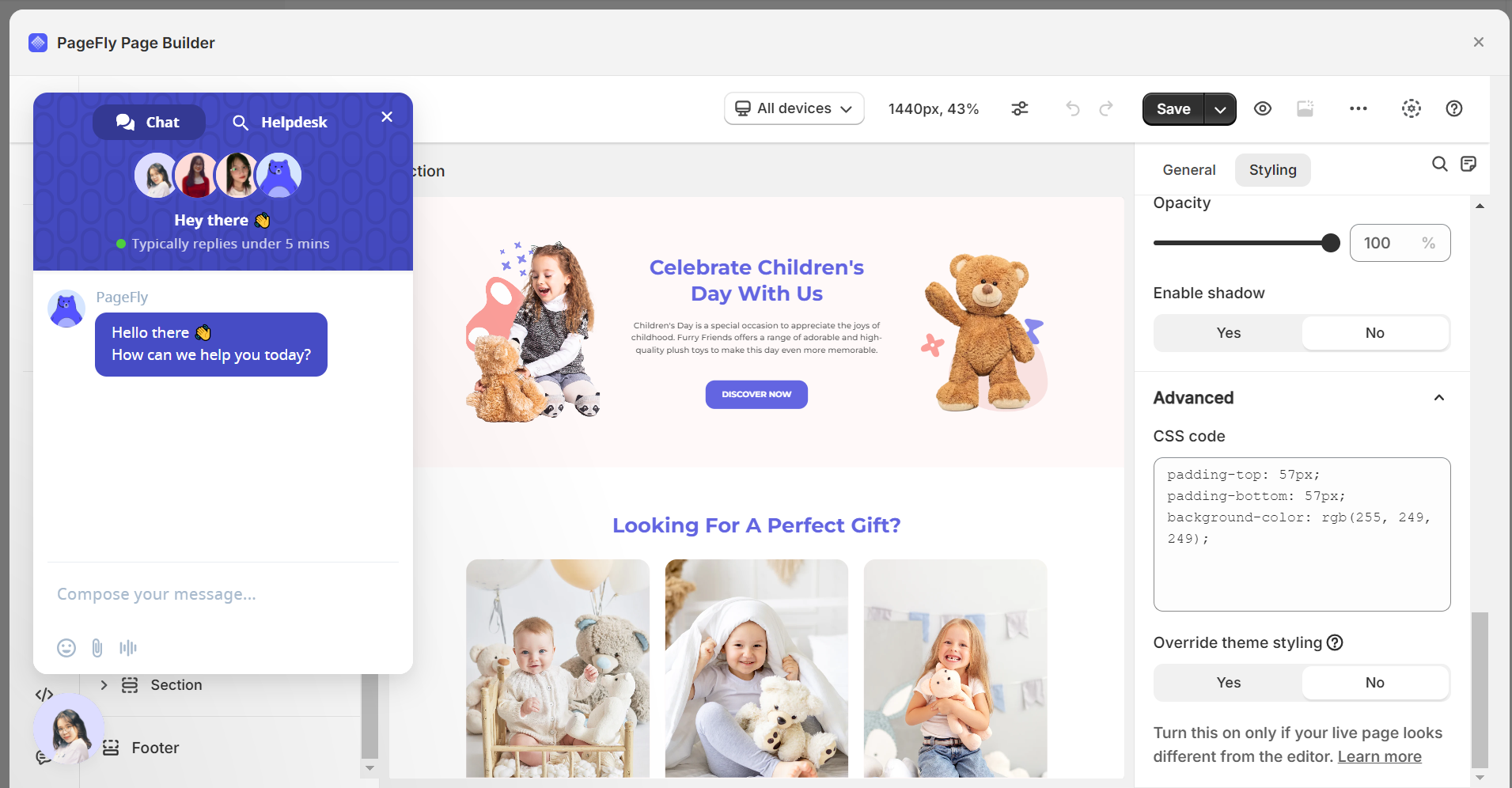
Whether you're a seasoned user or new to the platform, their staff will provide timely and supportive support whenever you need it.
That wraps up the strengths that set PageFly apart from other Shopify page builders. With its solid foundation and sufficient features, PageFly emerges as a strong contender for your website building needs. However, like any tool, it also has drawbacks that are worth considering. Let's delve into those next.
Cons of Pagefly
Here are four significant drawbacks reported by most of the customers who left bad reviews for PageFly on Shopify App Store that you should consider before finalizing your decision to choose PageFly:
1. Expensive Multiple Pages Creation
While PageFly's drag-and-drop interface offers a common solution for Shopify stores seeking user-friendly customization, its cost-effectiveness can be questionable, especially for users creating numerous pages.
The platform operates on a pay-as-you-go model, where costs can swiftly add up as you expand your page count. For instance, if each published page incurs a $5 per slot, simply creating 5 pages/sections would result in a monthly cost of up to $24.
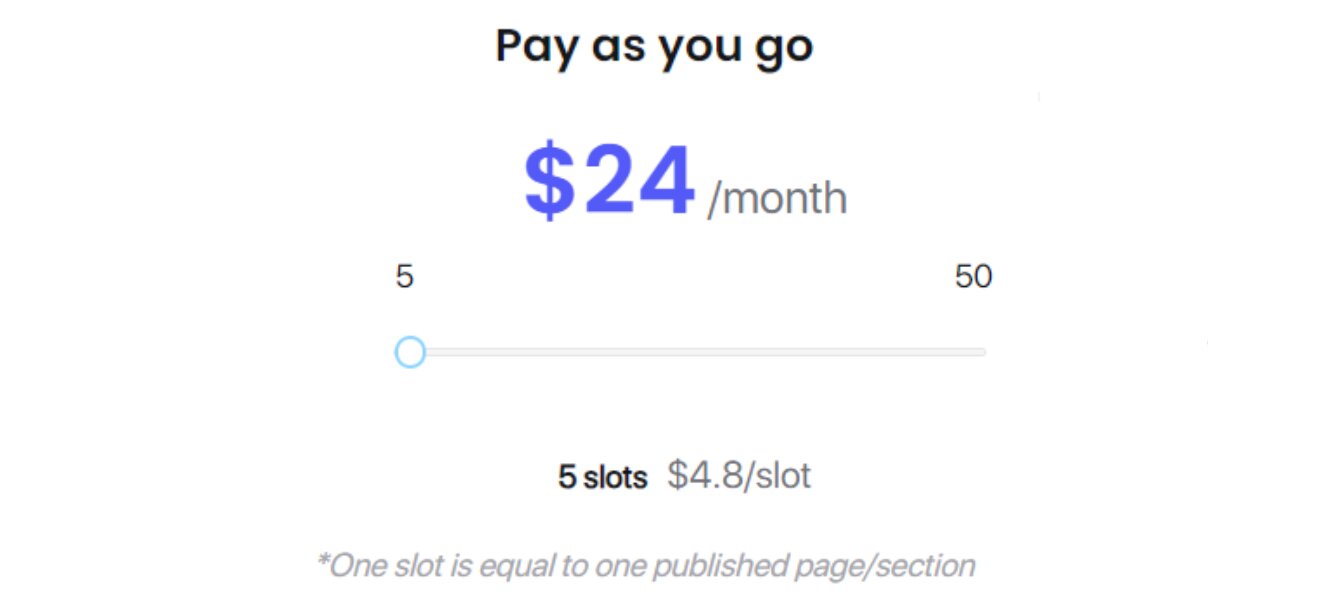
As each published page incurs a cost, users may find that expenses accumulate rapidly, especially as they expand their online presence. This pricing structure could potentially become prohibitive for users looking to scale their operations or build a larger number of pages within their Shopify store.
2. Occasional Slow Loading Times
A notable drawback of Pagefly, as highlighted in customer reviews, is the occasional occurrence of slow loading times. While the platform generally functions smoothly, there are instances where users have experienced delays in page loading, which can detract from the overall browsing experience.
This issue could potentially impact website performance and user engagement, particularly for visitors who expect quick and seamless navigation. Therefore, it's essential for users to be aware of this limitation and consider its implications, especially if they prioritize fast-loading pages for optimal user satisfaction and retention.
3. Removal of the app leaves code in your themes
One downside of PageFly is its tendency to leave behind residual code in Shopify themes after uninstallation. Users have reported that their store URLs become invisible in Google search results after installing PageFly.
Despite uninstalling the app, numerous files associated with PageFly persist in the theme, potentially affecting website performance and search engine visibility. This issue has prompted users to request the removal of unnecessary files from their stores to address the problem effectively.
4. Lacks of built-in Add-ons
One drawback of PageFly is the lack of built-in add-ons beyond basic design capabilities. While it excels in providing easy design options, it falls short in offering features to optimize website speed or other functions.
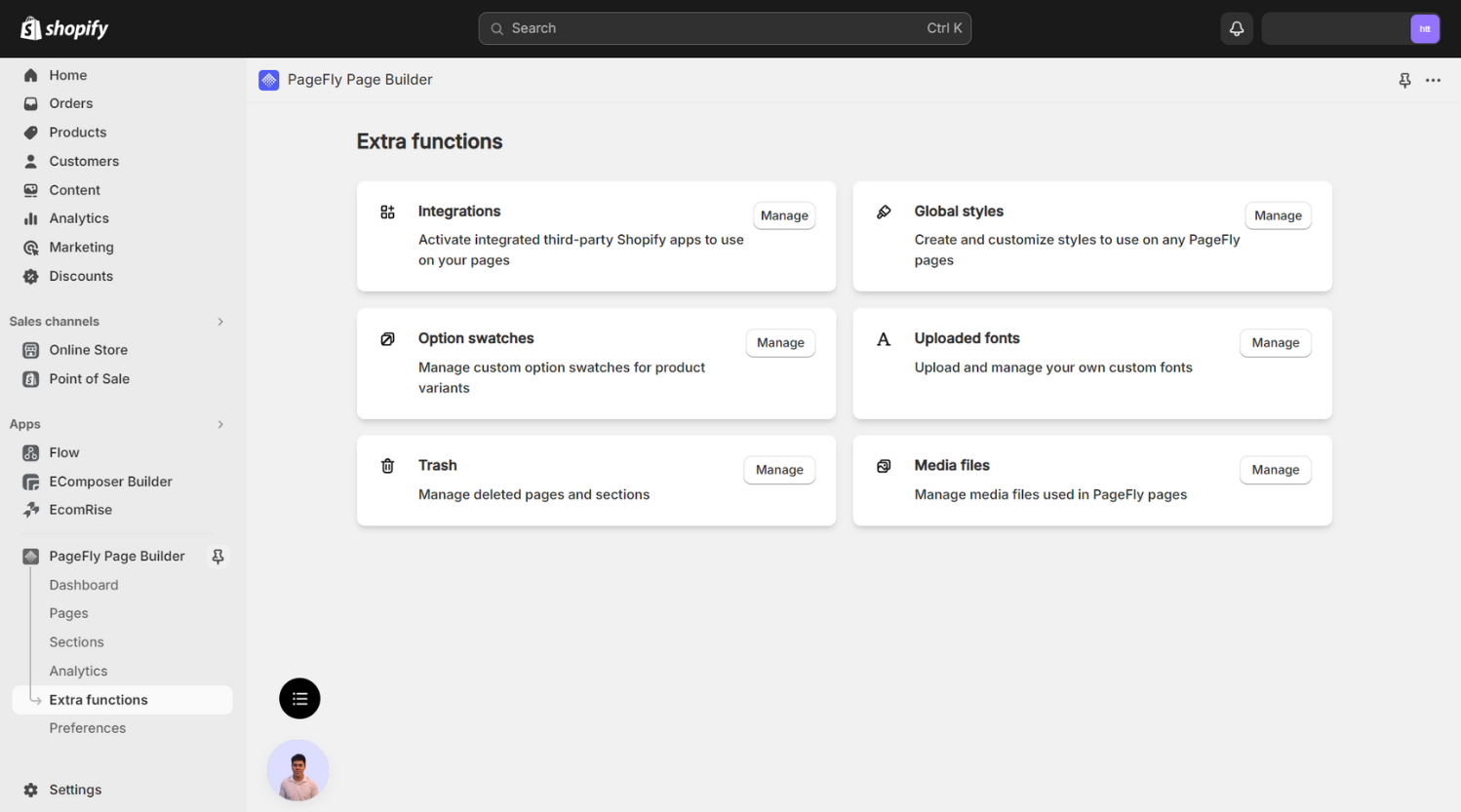
Users have found it inconvenient to install and use them due to the associated learning curves for each app. Additionally, the more apps installed, the slower the page speed becomes, posing a potential performance issue.
This is why built-in integrations are needed to address these challenges more effectively, aligning seamlessly with the page builder app for a smoother experience.
[ecom-global-block]ecom-shopify-commerce-coach-block[/ecom-global-block]
Pricing Plan Breakdown
PageFly offers tiered pricing plans to suit your needs, starting with a free option and scaling up for features like unlimited pages and advanced functionalities.
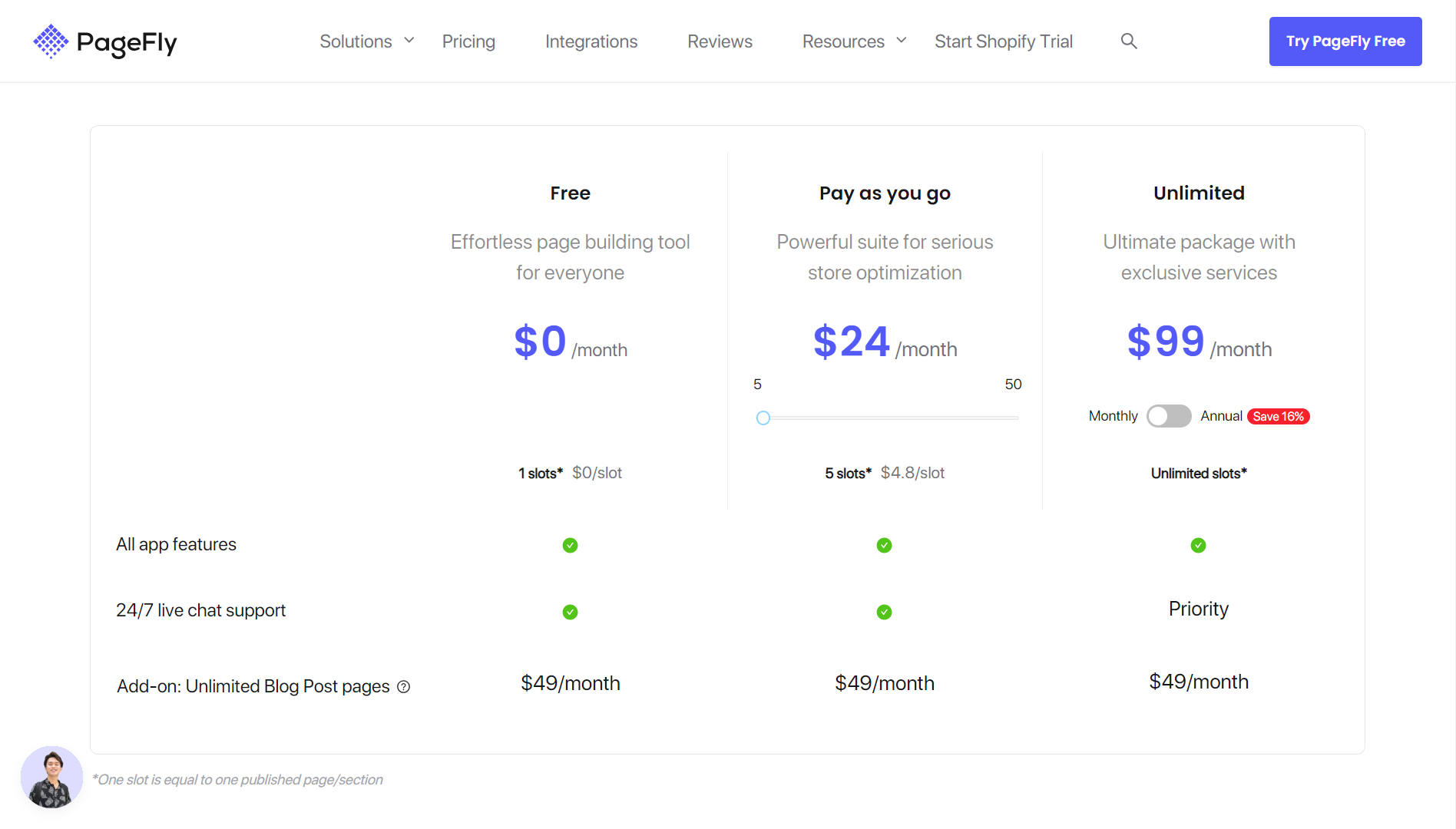
Free Plan:
With PageFly's free plan, customers can create one published page and one custom page for each type of page. Although you can develop a completely customized About Us page, you cannot still look for a wholly customized Contact Us page. The free plan permits one personalized home page, product page, and collection page.
However, a subscription plan would be needed if more than one product requires each website to be customized. Furthermore, the quantity of saved sections rises with price tiers; the free plan only offers one saved section.
"Pay as you go" Plan - From $24 a month:
Because of PageFly's flexible price structure, you may choose a plan based on the number of pages and sections you want to publish. Plans are available in a range of pricing structures to suit various demands. Your chosen plan determines the number of "slots" allocated to pages or sections of varying types. For example, publishing 10 pages and 10 preserved sections is possible when you select the 20 Slots plan.
This plan is best suited for producing landing pages as opposed to product pages because it provides a minimum of 5 slots per $4.8 for each. There might be better options than this one if you plan to produce a wide range of different pages for publication since it would cost you a lot to do so.
Enterprise Plan - $99 a month:
PageFly's full potential will be accessed with the $99 monthly Enterprise package for most stores. This price structure is designed for customers who need a lot of resources and first-rate assistance.
But even while Pagefly provides a variety of third-party integrations, this can be a drawback for consumers that need to manage several products and need more sophisticated features than what built-in integrations provide. This difference may also help to explain why, in comparison to other page builder apps that come with integrated add-ons, Pagefly's top-tier subscription is significantly less expensive.
Is Pagefly Right for you?
Are you considering PageFly for your website development? Let's delve into who it's ideal for and who might find other options more suitable.
1. Who is it for?
PageFly is best suited for individuals or businesses seeking a simple solution for store design without the need for advanced customization.
If you want design control over aspects of your Shopify store and more freedom than Shopify's built-in theme editor, PageFly's drag-and-drop interface permits you with website elements like headings, QR codes, and buttons
Additionally, PageFly is ideal for merchants who require a variety of third-party app integrations favoring the diversity in their choices.
PageFly is also a flexible solution for users who require a small number of custom pages with sections. It offers affordability and adaptability, making it one of the ideal options for individuals or small businesses with modest website customization needs.
2. Who is it NOT for?
PageFly may not be the ideal choice for everyone. If you are looking for:
- Building a large number of pages on a tight budget: While PageFly has a pay-as-you-go plan, a huge number of pages you wish to create can cost you a lot compared to some competitors that offer unlimited pages for a cheaper price.
- Complex theme compatibility issues: If you're using a highly customized theme or foresee potential conflicts, other apps with stronger theme compatibility or more robust developer tools might be a better choice.
- Considerations for Website Speed and Technical Issues: If ensuring a swift and efficient website experience is paramount, especially for e-commerce ventures where speed directly impacts sales and customer satisfaction, PageFly's potential for slower loading times might not align with your goals. Moreover, if you're not equipped with the technical know-how to swiftly address any arising issues, exploring a more dependable alternative could be prudent.
Wondering if there are any alternatives that address all the cons of PageFly or even surpass it? Look no further, because EComposer is here to meet your needs.
PageFly Alternative
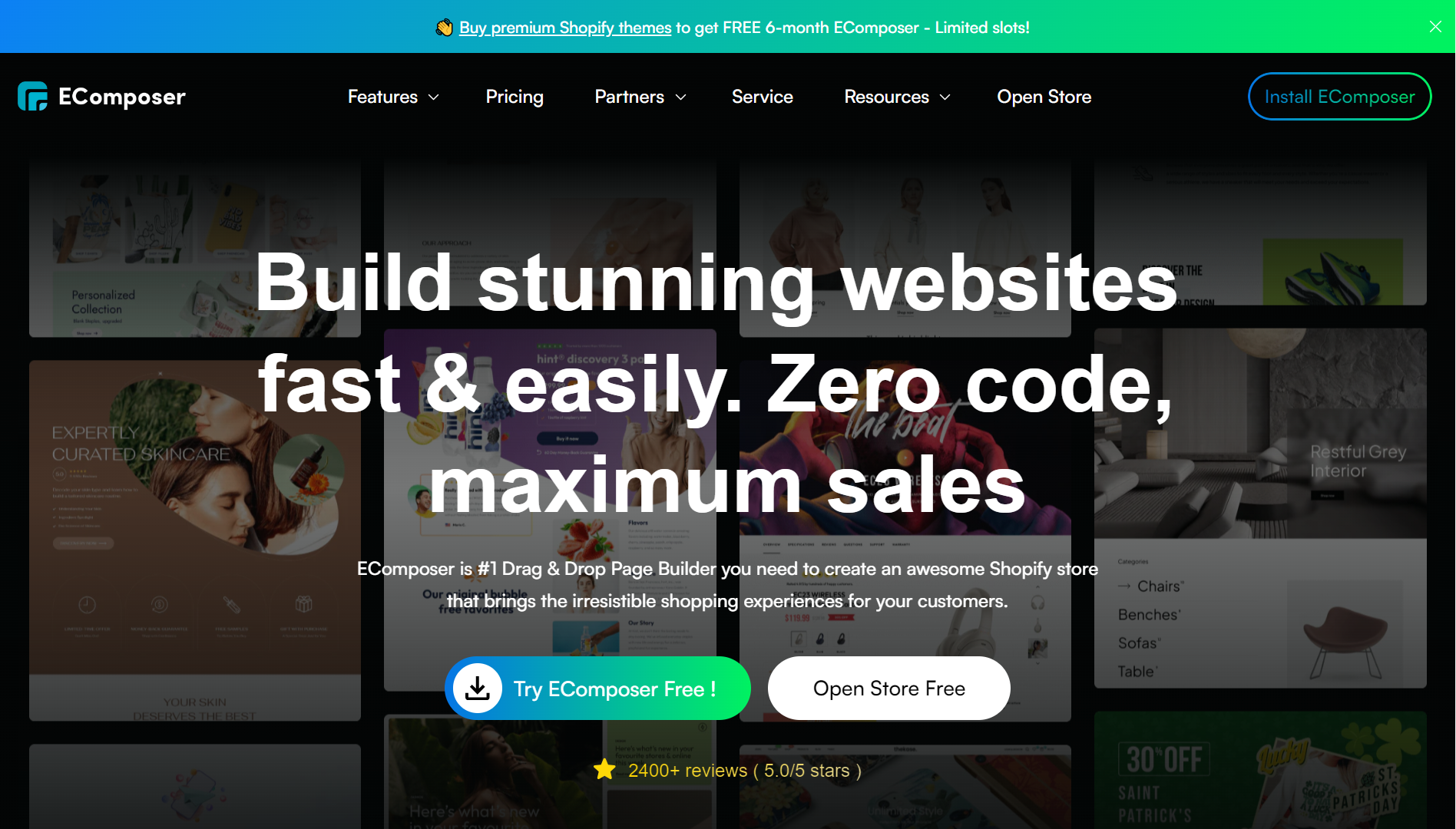
Distinguishing itself from competitors, EComposer provides a wide range of features, comprising a vast collection of page layouts, section templates, and elements. Additionally, EComposer integrates exclusive extensions aimed at increasing sales without requiring additional third-party apps.
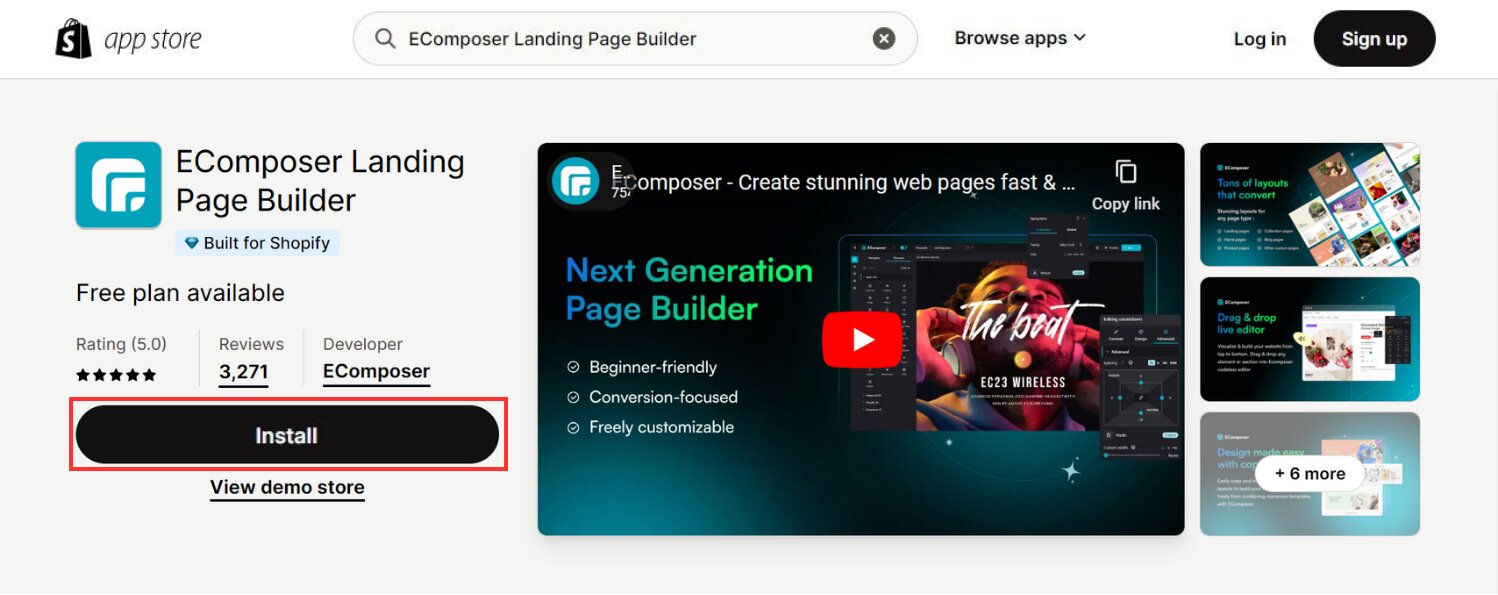
By prioritizing store speed enhancement, creating appealing landing pages, and enhancing the overall page experience, EComposer emerges as the top option for businesses in search of comprehensive solutions for their Shopify stores.
Enhance your ecommerce ventures with EComposer—try it for free! For those without a Shopify account, seize a special deal: only $1 per month for the initial three months
1. How EComposer Surpasses Pagefly Features
Advanced Customization Capabilities:
Not only provide the interface with the ease of use like Pagefly, EComposer even steps forward in seeking a balance between flexibility and user-friendliness The drag-and-drop builder is well-designed and offers various customization options without feeling overly complex.
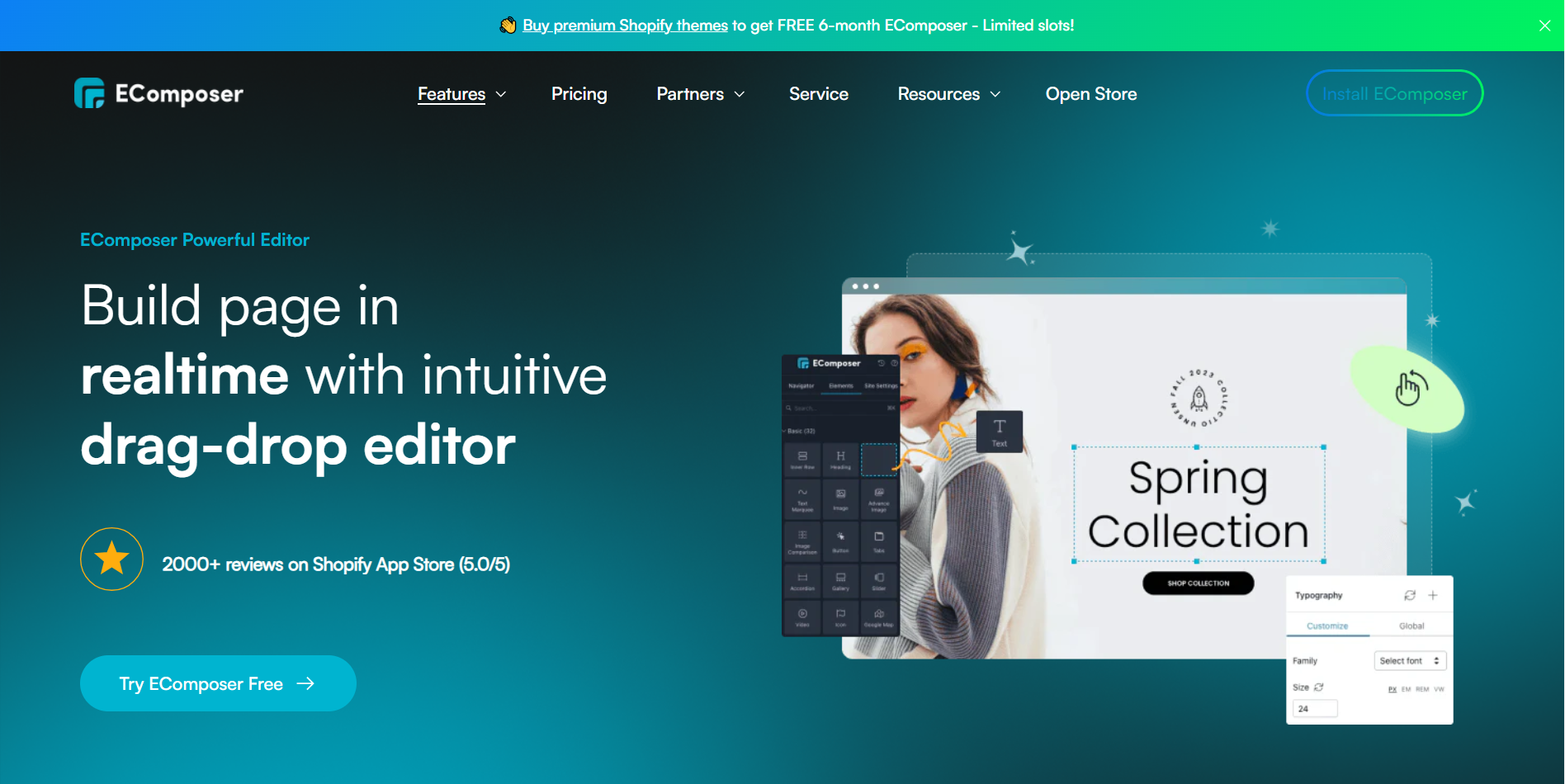
Even for advanced design needs, EComposer offers support for custom codes alongside a variety of exclusive features to streamline the process. This makes EComposer suitable for beginners and users with experience in page builders.
Extraordinary Customer Support
It's evident from customer reviews that EComposer surpasses PageFly in providing comprehensive assistance throughout the page-building process. While PageFly has recently received numerous negative reviews, including over 100 one-star ratings, due to its lack of support and effort in addressing customer issues, EComposer shines with an outstanding 5.0-star service review on the Shopify App Store.
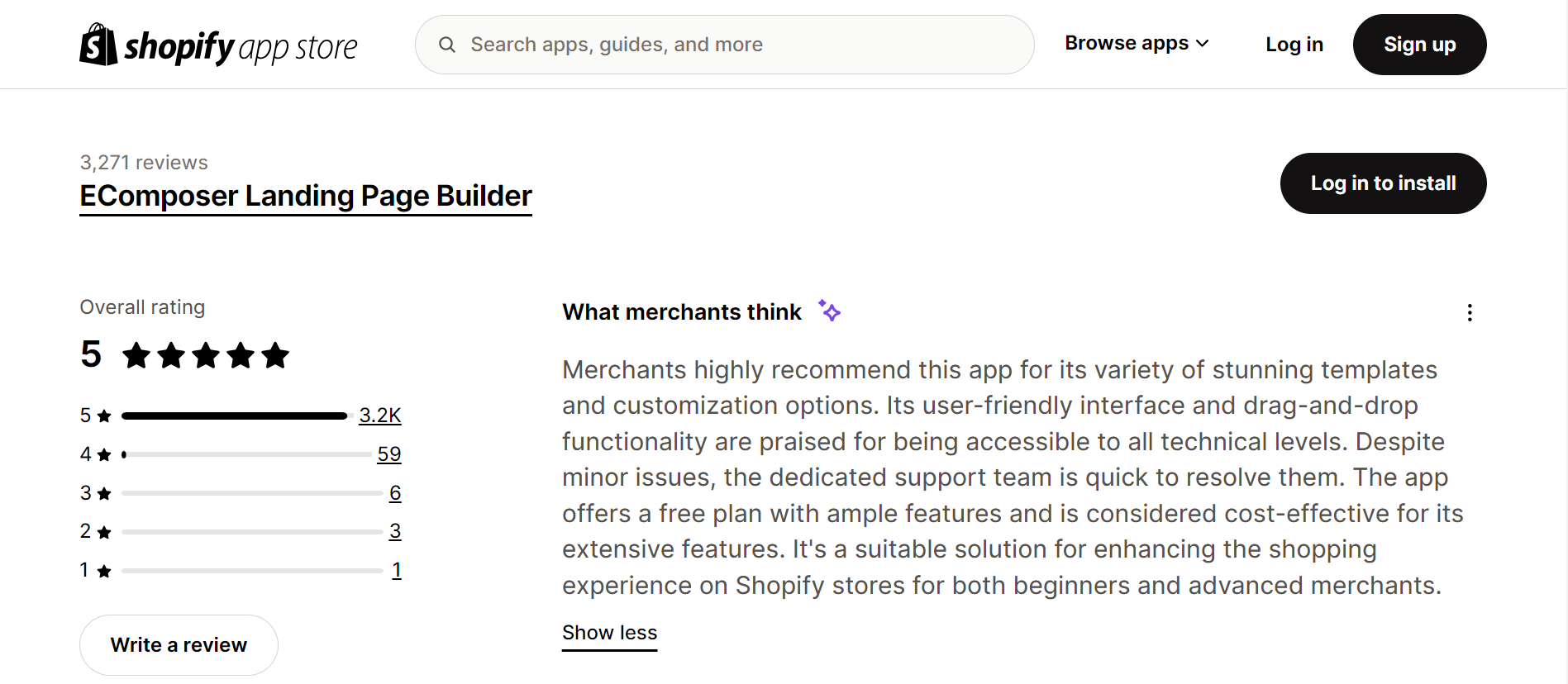
With whatever the issue is or whenever customers need, in any platforms from websites to 24/7 live chat, it is available in all EComposer plans, even free ones. Users can quickly get assistance to resolve any technical problems they face.
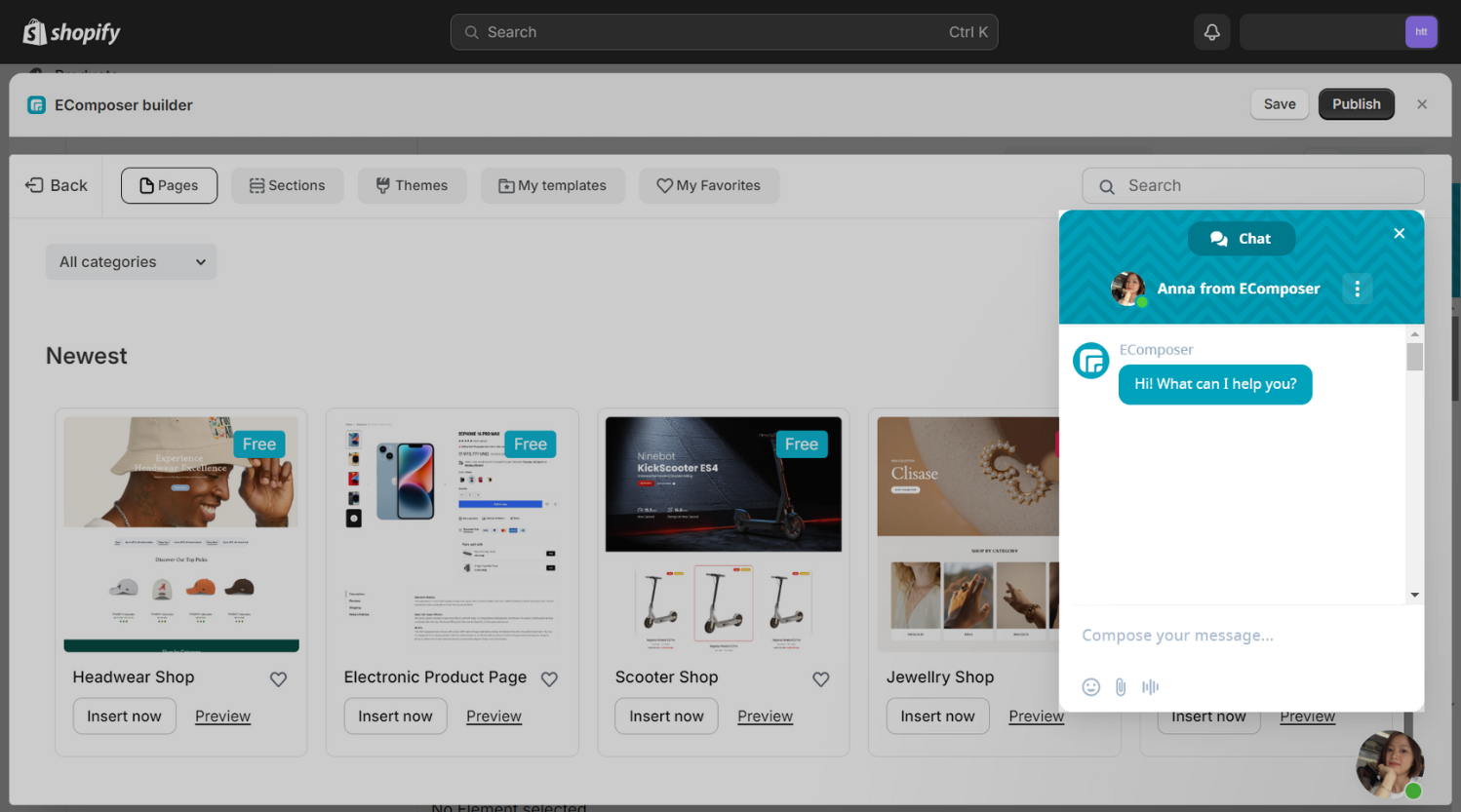
In addition, EComposer offers a comprehensive help center with a collection of valuable articles, guides, and tutorials on Youtube to help beginners easily get started. For complicated issues, you can ask a question using a live chat or feedback page, then you can get a detailed solution for your issues. Alternatively, you can join the EComposer community and update via the fan page, ensuring continuous assistance and community interaction.
Flexible Pricing Plans
While PageFly's drag-and-drop interface is impressive for Shopify stores, it may not be the most cost-effective option, particularly for those creating many pages. EComposer offers an alternative with tiered pricing, which could be more affordable.
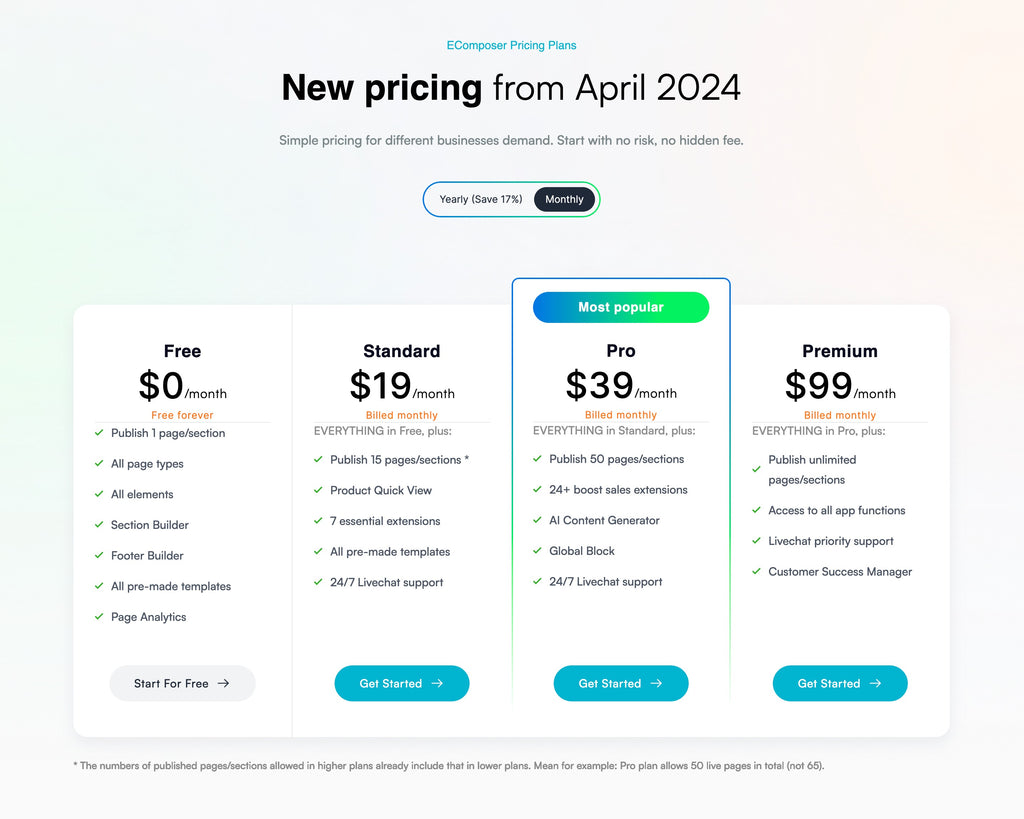
- PageFly operates on a pay-as-you-go model, with costs quickly accumulating as you build more pages. For example, if each published page costs $5, creating just 5 pages would amount to $24 per month.
- In contrast, EComposer utilizes tiered pricing plans, offering a fixed monthly fee for a set number of pages and additional features. For instance, the Standard plan at $19 per month allows you to publish 15 pages. Even if you only need 5 pages, you'd pay $19 but gain access to other features, potentially making it more cost-effective over time.
EComposer's tiered pricing becomes increasingly appealing as you need to expand a certain amount of pages. Unlike PageFly, you won't incur individual page fees as you add more pages, and each plan includes bundled features for managing and optimizing your store.
2. EComposer Offers What Pagefly Doesn't
SEO & Speed Enhancement Features
Unlike PageFly, EComposer steps forward in optimizing page performance. It emphasizes clean code and efficient design to minimize page bloat and enhance loading speeds. EComposer also offers lazy loading for images, ensuring they load only when scrolled over, reducing initial page load times.

Additionally, EComposer features a built-in SEO Audit tool, allowing users to monitor and improve their SEO directly within the interface. Moreover, EComposer collaborates with SearchPie to enhance advanced SEO capabilities, providing additional value without extra costs.
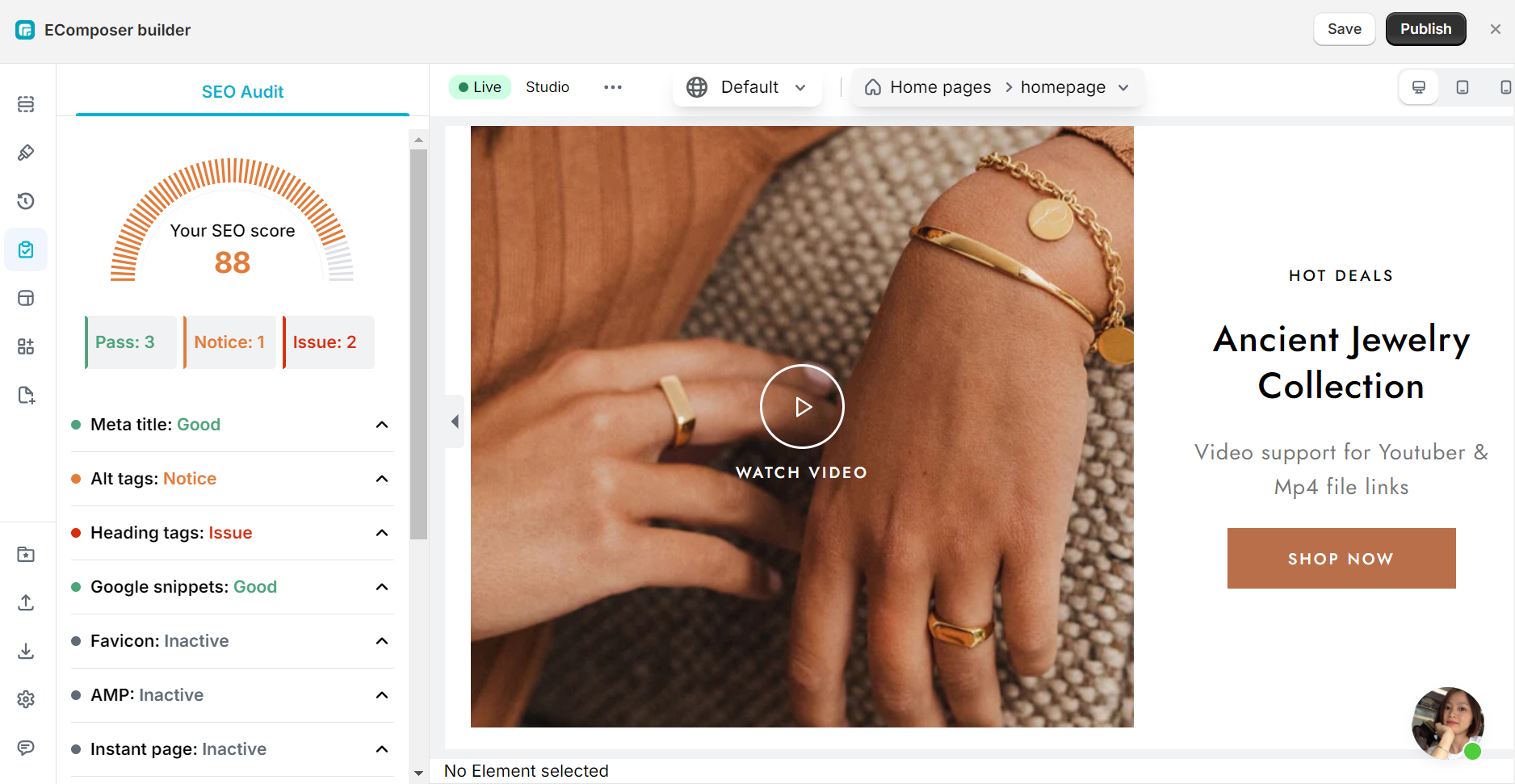
Extensive Built-in Extensions:
EComposer Landing Page Builder provides around 50+ third-party integrations, connecting with essential tools for most businesses. The app covers the core functionalities needed for running an online store. This makes EComposer a user-friendly option for those who value essential integrations without feeling overwhelmed by a vast selection.
In addition to just forming partnerships, EComposer offers an extensive range of embedded add-ons to fulfill customer requirements. Built directly into the platform, the app offers outstanding features and over 24 additional extensions covering cross-selling without relying on third-party integrations while still ensuring seamless functionalities.
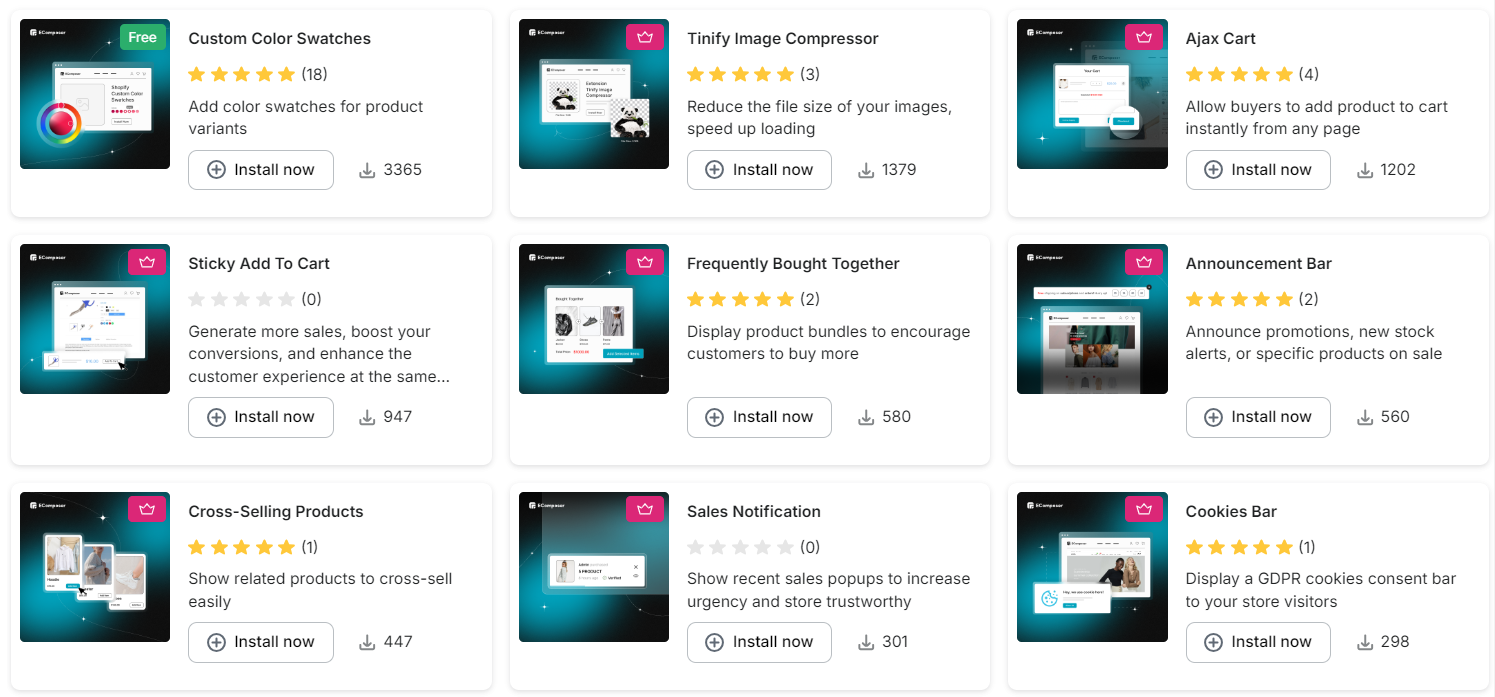
Moreover, EComposer's built-in integrations are more straightforward to set up and manage, which ensures a streamlined workflow and more secure customer data since everything stays within EComposer's ecosystem.
Exceptional Features
EComposer exclusively offers a set of distinctive features unmatched by any other page builder app currently available:
- Global Blocks: This is a major advantage. Using global blocks, you may make pre-made parts that can be added to various pages across your website, such as headers, footers, call-to-action sections, or product carousels. By guaranteeing uniformity throughout your whole store and making modifications to key aspects simple, this may save you a ton of time and work.
- Product Quick View: EComposer provides a product quick view feature, which lets customers see key product information (images, descriptions, prices) in a pop-up window without leaving the current page. This can improve browsing efficiency and potentially increase sales by reducing the number of clicks needed to learn about products.
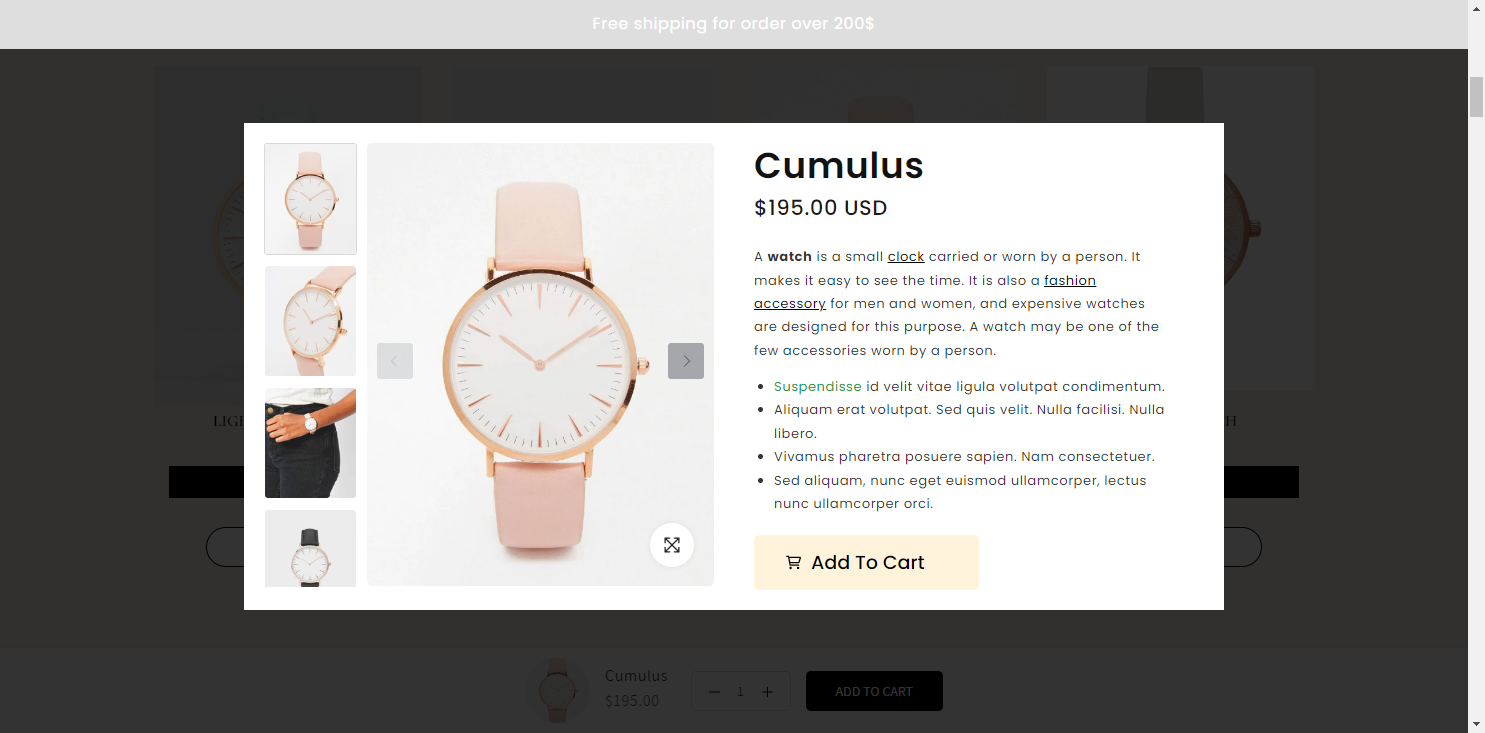
- Content AI Generator (ChatGPT Integration): This cutting-edge feature leverages artificial intelligence to help you generate product descriptions, marketing copy, or other content for your store. This can be a massive time-saver, especially for busy store owners.
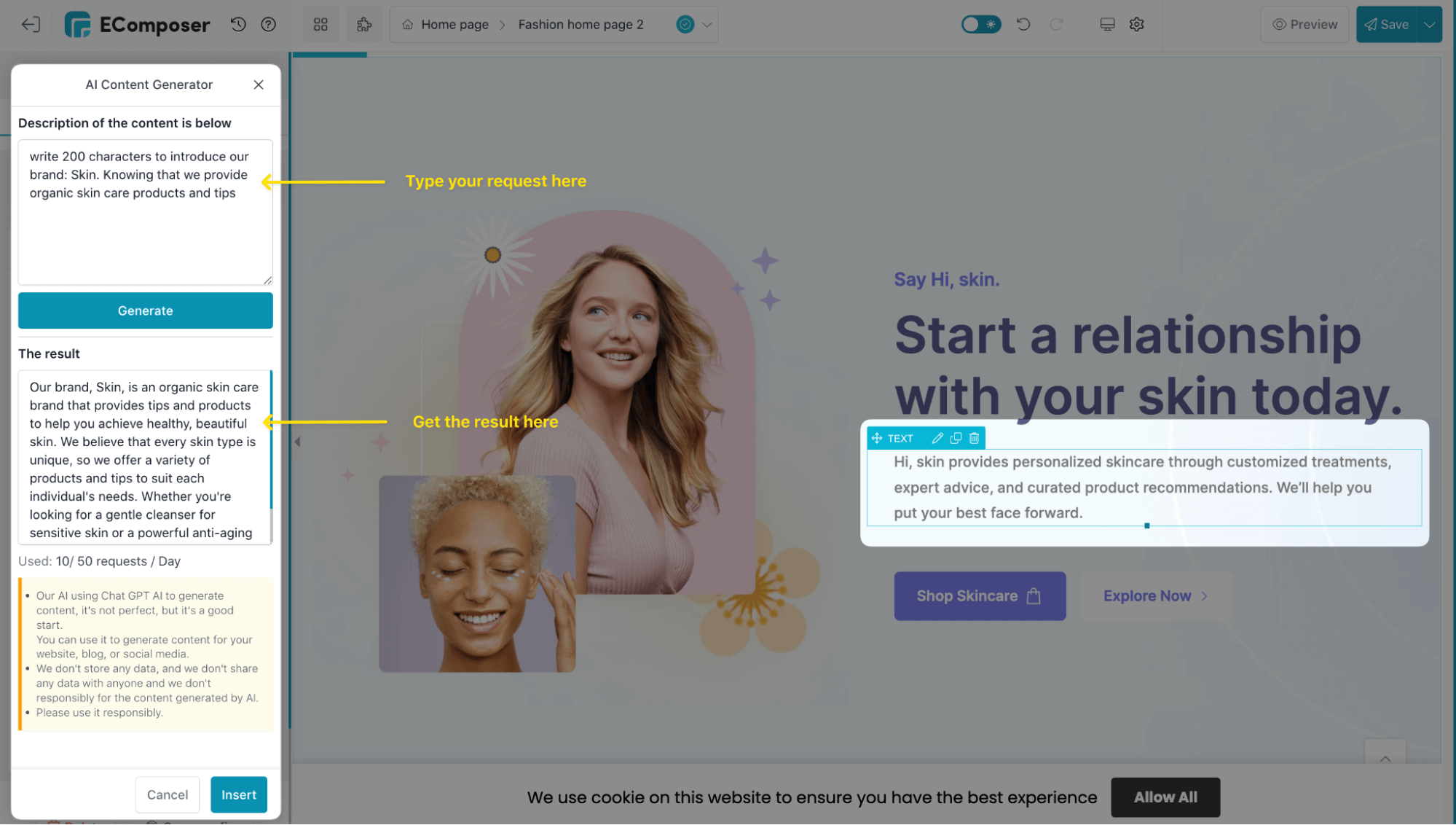
In summary, EComposer is the most feature-rich Shopify page builder app, making building your website fast & easy. EComposer stands out from other Shopify page builders for its dedicated customer-centric support and user-friendly UX and UI.
Wrap up
Pagefly is one of the top page builders with extensive third-party integrations and cost-effectiveness for small projects, but it could not reach its full potential because of some limitations.
Rather than settling for compromises, why not opt for EComposer and enjoy all the benefits without any drawbacks?
EComposer emerges as a formidable alternative to PageFly, offering a robust feature set tailored to enhance your Shopify store. With seamless theme compatibility, extensive customization options, and exceptional customer support, for companies looking for a cost-effective page builder solution that is both powerful and easy, EComposer is the top choice. Try EComposer today and elevate your online store to new heights!
Others also read
GemPages vs Shogun: Pros, Cons and Recommendation
Shogun Alternative: Why Choose EComposer?
GemPages Alternative: Why Choose EComposer?
=================
Add EComposer Next generation page builder Here
Follow Us on Facebook
Join Official Community













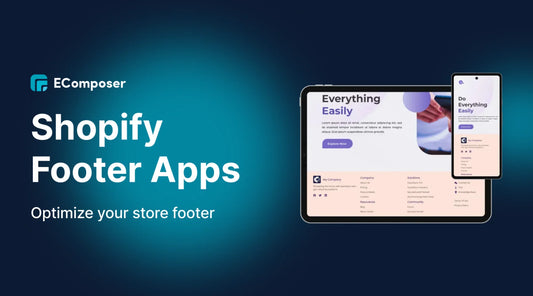







0 comments