14+ Shopify Bulk Editor App For Mass Product Updates
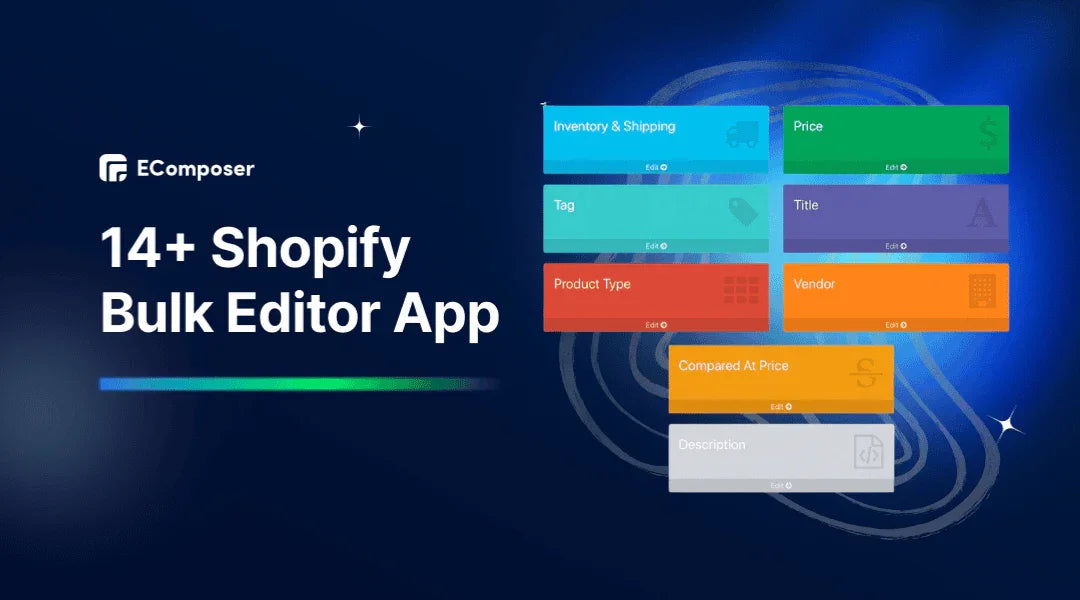
Table Of Contents
In Shopify, managing a large inventory manually can be daunting, particularly when updating product details, pricing, or attributes for multiple items. That's where a Shopify bulk editor app becomes invaluable. These apps allow store owners to make updates to hundreds or even thousands of products quickly and efficiently. Let us explore the key benefits and top Shopify bulk editor apps to help simplify your store management!
What Is Bulk Editing?
Bulk editing is changing data items in bulk instead of one by one. For context, like in Shopify, in an e-commerce setting, bulk editing refers to editing attributes that affect multiple products, collections, or orders at the same time. This could mean changing prices all at once, editing descriptions, manipulating stock quantities, adding tags, or changing product visibility options in bulk.
Related post: 5 Steps to Quickly Edit Tags in Shopify
Quick Comparisons of Top Shopify Bulk Editor Apps
|
# |
App Name |
Vendor |
Price |
Free version |
Rating |
Get App! |
|
1 |
Hextom: Bulk Product Edit |
Hextom |
Basic: $9.99/m Professional: $19.99/m Advanced: $49.99/m |
Yes |
4.8/5 of 1,884 votes |
Get app! |
|
2 |
Ablestar Bulk Product Editor |
Ablestar |
Basic: $30/m Advanced: $60/m Professional: $120/m |
Yes |
4.9/5 of 481 votes |
Get app! |
|
3 |
Vela Bulk Edit |
Vela |
0-250 L: $10/m 251-500 L: $15/m 501-1K+ L: $20/m 1K-2.5K L: $25/m |
No |
4.5/5 of 435 votes |
Get app! |
|
4 |
NA Bulk Price Editor |
Northern Apps |
Basic: $9.95/m Standard: $14.95/m Unlimited: $19.95/m |
Yes |
4.9/5 of 169 votes |
Get app! |
|
5 |
Propel Sale Bulk Price Editor |
Propel Commerce |
Basic: $2.90/m Standard: $4.90/m Unlimited: $7.90/m |
Yes |
4.8/5 of 170 votes |
Get app! |
|
6 |
SUPA: Market+Bulk Price Editor |
Rubix House |
Awesome: $30/m Super Awesome: $40/m Super Duper Awesome: $50/m |
Yes |
4.7/5 of 147 votes |
Get app! |
|
7 |
Power Tools Bulk Edit Tags |
Power Tools |
FREE |
Yes |
4.7/5 of 121 votes |
Get app! |
|
8 |
QuickEdit: Bulk Product Edit |
QuickBulkEdit |
Basic: $6.99/m Advanced: $14.99/m Professional: $29.99/m |
Yes |
4.9/5 of 68 votes |
Get app! |
|
9 |
Products Bulkify Editor |
myappsmarket |
Basic: $7.99/m Advanced: $12.99/m Professional: $19.99/m |
Yes |
4.9/5 of 37 votes |
Get app! |
|
10 |
PH Bulk Edit Descriptions |
Programmer Hat |
$0.20/ "save" |
No |
4.5/5 of 27 votes |
Get app! |
|
11 |
Astra Bulk Product/Price Edit |
Astra |
Basic: $4.99/m Advance: $9.99/m Premium: $19.99/m |
Yes |
5/5 of 23 votes |
Get app! |
|
12 |
GJ Bulk Price Editor |
GlowyJoey |
Pro: $4.50/m Pro Advanced: $9.50/m |
Yes |
5/5 of 17 votes |
Get app! |
|
13 |
Bulk Product Edit by MITS |
max IT solutions |
Starter: $1.99/m Advanced: $7.99/m Pro: $14.99/m |
Yes |
4.8/5 of 15 votes |
Get app! |
|
14 |
Bolt Product Bulk Editor |
Thalia |
Basic: $30/m Pro: $70/m |
Yes |
4.7/5 of 12 votes |
Get app! |
Best 14 Shopify Apps For Bulk Editor
1. Hextom: Bulk Product Edit

Bulk Edit Products, Collections, Customers & Metafields can edit multiple items in an e-commerce store. Instead of manually editing data, which wastes time and introduces errors, this app allows bulk editing with ease and precision. Especially useful for large-scale tasks like BFCM sales, users can benefit from advanced filtering or flexible CSV import/export features.
Key Features
- Bulk Editing: Edit thousands of product prices, descriptions, or stock levels simultaneously.
- CSV Import/Export: Schedule or automate imports and exports for sales, inventory sync, or product launches.
- Editable Resources: Modify products, variants, orders, prices, SKUs, barcodes, tags, and metafields.
- Backup and Rollback: All changes are backed up, ensuring edits can be safely reverted if needed.
- Automated Alerts: Notifications for order updates, errors, performance metrics, and more in real-time.
Pros & Cons
|
Pros |
Cons |
|
|
Price
- Free
- Basic: $9.99/month
- Professional: $19.99/month
- Advanced: $49.99/month
Rating
4.8/5 of 1,884 reviews
2. Ablestar Bulk Product Editor

Managing product info for a bunch of stuff, especially if you've got thousands of them, can be a real drag. Enter the Ablestar Bulk Product Editor, your new BFF, for tackling that monster job. It's got some seriously cool features to help you whip through those edits like a pro.
Key Features
- Accurate Bulk Edits: Ablestar enables users to edit thousands of products, collections, prices, and metafields with precision in bulk.
- Preview and Progress Monitoring: Users can see previews of their changes and monitor the progress of bulk edits.
- Undo Option: The app includes an undo button to revert edits easily after sales or promotions conclude.
- No Spreadsheet Reformatting: Users can upload spreadsheets without needing to reformat.
- Unlimited Exports: Ablestar enables users to export products in CSV and Excel.
- Automated Price Edits: Users can schedule sales with start and end dates, automating price changes for convenience.
- Inventory Sync: The app keeps supplier products updated from multiple sources, including Google Drive and Dropbox.
Pros & Cons
|
Pros |
Cons |
|
|
Price
- Free
- Basic: $30/month
- Advanced: $60/month
- Professional: $120/month
Rating
4.9/5 of 481 reviews
2. Vela Bulk Edit

Vela lets you control everything from one spot, so you don't have to juggle a bunch of different logins like a circus clown. It's like having a personal assistant for your online shops, and it help you save loads of time to make sure you look like a pro on the internet. If you're into e-commerce and want to keep things simple yet effective, Vela's your jam.
Key Features
- Centralized Management: Vela allows users to manage multiple Shopify shops through one account for a seamless experience.
- Bulk Editing: Users can easily bulk edit descriptions, prices, tags, and other attributes for all product listings.
- AI-Powered Generation: The app auto-generates photo alt text, titles, descriptions, and tags.
- Photo Enhancement: Users can enhance product photos by replacing backgrounds and adding banners with the built-in photo editor.
- Social Media Posting: Vela enables users to post customizable product pages to social media platforms like Facebook, Pinterest, and X, expanding their reach.
Pros & Cons
|
Pros |
Cons |
|
|
Price
- 0-250 Listings: $10/month
- 251-500 Listings: $15/month
- 501-1K+ Listings: $20/month
- 1K-2.5K Listings: $25/month
Rating
4.5/5 of 435 reviews
4. NA Bulk Price Editor

NA Bulk Price Editor simplifies the arduous task of modifying product prices: it facilitates the management of pricing strategies across a multitude of items. The bulk editor app not only saves valuable time but also mitigates the risk of errors typically associated with manual price adjustments. Consequently, it provides a convenient solution for store owners who necessitate efficient pricing management.
Key Features
- Bulk Price Changes: Users can quickly adjust prices for multiple products at once.
- Scheduled Adjustments: Merchants can plan and schedule price changes ahead of time.
- Flexible Pricing Options: Store owners can easily increase or decrease prices by either a percentage or a flat amount.
- Compare At Price Management: Sellers can add, remove, or update compare at prices with ease.
- Product Filtering: Users can select items based on collections, tags, vendors, types, titles, and markets.
Pros & Cons
|
Pros |
Cons |
|
|
Price
- Free
- Basic: $9.95/month
- Standard: $14.95/month
- Unlimited: $19.95/month
Rating
4.9/5 of 169 reviews
5. Propel Sale Bulk Price Editor

Propel Sale & Bulk Price Editor makes dealing with all those pesky prices so much easier. Imagine being able to switch up prices for a bunch of products in one go or setting up quick little sales without breaking a sweat. Plus, you can plan those big, flashy sales and repeat deals without going crazy.
Key Features
- Fast Bulk Editing: The app can modify the prices of up to 120 variants each minute for extensive inventories.
- Flexible Scheduling: Users can create weekly, monthly, and custom recurring sales in just a few clicks.
- Smart Discount Application: Propel applies the greatest discount when multiple sales are active.
- Urgency Boost: Sale countdown timers add urgency to promotions that encourage customers to make quicker purchasing decisions and increasing conversion rates.
- Stylish Promotion: The app promotes sale products with visually appealing sale badges.
Pros & Cons
|
Pros |
Cons |
|
|
Price
- Free
- Basic: $2.90/month
- Standard: $4.90/month
- Unlimited: $7.90/month
Rating
4.8/5 of 170 reviews
6. SUPA: Market+Bulk Price Editor

Rubix Bulk Price Editor is like your new buddy for dealing with prices in your Shopify store. It makes it a breeze to plan sales and tweak prices in bulk without getting bogged down with tedious manual work. It's the perfect tool for shop owners who want to get smart with their budget.
Key Features
- Schedule Sales: Users can effortlessly schedule sales campaigns, and the app can manage pricing automatically.
- Bulk Edit Price: Merchants can bulk edit product prices, compare-at-prices, and costs without manual intervention.
- Rollback Feature: The app provides a rollback option to revert changes to original prices with ease.
- Restrict Discount Codes: Users can disable discount codes for discounted products to prevent unintentional stacking.
- Various Filters: The app allows a selection of products based on tags, collections, titles, vendors, and more, enhancing customization.
Pros & Cons
|
Pros |
Cons |
|
|
Price
- Free
- Awesome: $30/month
- Super Awesome: $40/month
- Super Duper Awesome: $50/month
Rating
4.7/5 of 147 reviews
7. Power Tools Bulk Edit Tags

Power Tools Bulk Edit Tags is like a superhero for managing tags in your Shopify shop. It totally changes the game with cool features that are super easy to use, so you can get your products sorted effortlessly.
Key Features
- Bulk Tag Management: Users can easily add and remove tags across multiple products at once.
- Collection-Based Tagging: Merchants can modify tags based on collections, existing tags, or product descriptions.
- Speed Tag Feature: The Speed Tag feature allows users to select and add tags from a convenient list quickly.
- One-Click Deletion: Users can bulk delete tags with a single click.
Pros & Cons
|
Pros |
Cons |
|
|
Price
- FREE
Rating
4.7/5 of 121 reviews
8. QuickEdit: Bulk Product Edit

QuickEdit offers a super helpful way to make managing your products a breeze. The app lets you whip through editing stuff for multiple products or versions at the same time, which is a total time-saver. You can tweak things like names, details, prices, and stock super fast, so you're not stuck doing it one by one, which is a real drag.
Key Features
- Bulk Edit Multiple Fields: Merchants can quickly bulk edit various fields such as product descriptions, tags, prices, inventory, and more.
- Scheduled Edits & Reverts: Users can create scheduled edits in advance and automatically revert the changes if needed.
- Variant Management: The app allows for easy addition, removal, and sorting of product options (variants).
- Revert Edits with Ease: You never have to worry about mistakes, as each task can be easily reverted.
- Saved Tasks: Users can save their most common tasks for future use, ensuring that repetitive edits can be run with just a few clicks.
Pros & Cons
|
Pros |
Cons |
|
|
Price
- Free
- Basic: $6.99/month
- Advanced: $14.99/month
- Professional: $29.99/month
Rating
4.9/5 of 68 reviews
9. Products Bulkify Editor

Products Bulkify Editor takes the grind out of editing stuff in big groups so you can kick back and concentrate on making your business boom. It's totally packed with sweet features that make it the go-to pick for keeping your store running smoothly without all the hassle.
Key Features
- Product Bulk Editing: Users can easily edit various product fields, including titles, descriptions, prices, and more, all at once.
- Schedule Bulk Editing: The app allows users to schedule editing tasks on a daily, weekly, or monthly basis.
- Multi-Filtering Conditions: Users can apply conditional filters to product fields, such as changing prices based on specific attributes.
- Efficient Store Management: The app supports bulk deletion, SEO updates, and CSV import/export.
- Notifications and Reports: Users can obtain error reports, performance metrics, and historical data to monitor the effectiveness of their modifications and quickly identify any issues.
Pros & Cons
|
Pros |
Cons |
|
|
Price
- Free
- Basic: $7.99/month
- Advanced: $12.99/month
- Professional: $19.99/month
Rating
4.9/5 of 37 reviews
10. PH Bulk Edit Descriptions

The Bulk Editor for Product Descriptions is like a super-handy tool for businesses that want to make their product editing a whole lot easier. It lets you change stuff on thousands of product descriptions at once, so you don't have to go through the trouble of doing it one by one.
Key Features
- Bulk Edit Descriptions: Users can easily view and edit product descriptions in bulk.
- Customizable Edits: The app allows users to append, prepend, or replace text in product descriptions, enabling the addition of compelling sales pitches like “money-back guarantee.”
- Dynamic Variables: Users can incorporate dynamic variables, such as {product_title}, to create customized and engaging product descriptions.
- Search and Replace Functionality: The app enables users to search and replace images, bullet points, numbered lists, and large amounts of text efficiently.
- Advanced Filtering: Users can filter products based on title, vendor, tags, or collection ID, ensuring targeted bulk editing.
Pros & Cons
|
Pros |
Cons |
|
|
Price
- $0.20/ "save"
Rating
4.5/5 of 27 reviews
11. Astra Bulk Product/Price Edit

Astra's All-in-One Product Editor is like a superhero for businesses dealing with product listings. You can handle price changes and update all sorts of details for your products. So, say goodbye to the tedious old-school manual editing grind and get ready to rock your inventory management like a pro.
Key Features
- Bulk Edit Capabilities: Users can easily edit prices, costs, inventory, SEO tags, vendors, types, weights, statuses, and SKU fields across thousands of products in just one click.
- Intelligent Automation: The app automates updates, ensuring swift and accurate changes and reducing the likelihood of human error.
- Scheduled Edits: Users can schedule edits and reverts for predetermined times, making it ideal for flash sales and promotional events.
- Recurring Edits: Astra allows users to set up recurring bulk edits effortlessly, enabling consistent updates for member day sales and other events.
- Export Options: Users can export product data to CSV, FTP, and SFTP, facilitating seamless data management and transfer.
Pros & Cons
|
Pros |
Cons |
|
|
Price
- Free
- Basic: $4.99/month
- Advance: $9.99/month
- Premium: $19.99/month
Rating
5/5 of 23 reviews
12. GJ Bulk Price Editor

GJ Bulk Price Editor is like your super helpful buddy for your business. It makes it a total breeze to switch up prices on all your products with just a few clicks, so you can score big during sales and holiday seasons without getting bogged down in boring number-crunching.
Key Features
- Advanced Product Filters: Users can apply changes to products using various filters, including CSV, tags (using AND/OR rules), collections, and names.
- Effortless Rollback: The app allows users to revert any changes with just one click, ensuring peace of mind when making price adjustments.
- Scheduled Tasks: Users can schedule pricing tasks to run at specific times, enabling effective management of promotional campaigns and flash sales.
- Dynamic Pricing Options: GJ Bulk Price Editor supports bulk discounts and dynamic pricing adjustments.
- Visual Change Preview: Users can visually see planned product changes before finalizing.
Pros & Cons
|
Pros |
Cons |
|
|
Price
- Free
- Pro: $4.50/month
- Pro Advanced: $9.50/month
Rating
5/5 of 17 reviews
13. Bulk Product Edit by MITS

Bulk Price Edit for Shopify is like a magic wand for shop owners. It makes dealing with a bunch of products way easier and saves you loads of time. You can tweak stuff like prices, throw in some discounts, and even update descriptions all at once. And get this: it's got cool features to plan price changes ahead of time and even put things back to normal if you change your mind.
Key Features
- Bulk Edit Options: Users can edit product prices and compare prices, costs, taxes, titles, tags, and more across multiple products or variants.
- Advanced Filtering: The app provides extensive filtering options, allowing users to select specific products or variants for editing based on various criteria.
- Intuitive Scheduler: Users can schedule price edits and automate precise pricing strategies.
- Rollback Functionality: The rollback feature safeguards changes, giving users peace of mind by allowing them to revert to previous settings if needed.
- Workflow Automation: The app automates price management, product updates, variant edits, and inventory adjustments within Shopify.
Pros & Cons
|
Pros |
Cons |
|
|
Price
- Free
- Starter: $1.99/month
- Advanced: $7.99/month
- Pro: $14.99/month
Rating
4.8/5 of 15 reviews
14. Bolt Product Bulk Editor

The Bolt Product Bulk Editor app is like a superhero for your Shopify store when it comes to dealing with product stuff. It basically gives you more time to do the fun stuff, like growing your business and making it kick ass!
Key Features
- Bulk Edit Attributes: Users can bulk edit over 25 product and variant attributes, including titles, tags, prices, and descriptions.
- Advanced Selection: The app provides advanced rule-based product selection, allowing users to add multiple conditions for targeted edits.
- Real-time and Scheduled Edits: Users can execute edits in real time or schedule them for future dates, enhancing flexibility in managing product updates.
- Rollback Functionality: The app includes a rollback feature that allows users to revert changes anytime, ensuring peace of mind during bulk operations.
- CSV Export: Users can export product data in a CSV format, including hidden fields like product IDs and meta fields for comprehensive management.
- Speed and Monitoring: The app is built for speed with a double-check mechanism and full monitoring to ensure accuracy in edits while prioritizing user privacy.
Pros & Cons
|
Pros |
Cons |
|
|
Price
- Free (For SHOPIFY STAFF Stores/ SHOPIFY PARTNER Stores/ SHOPIFY TRIAL Stores)
- Basic: $30/m
- Pro: $70/month
Rating
4.7/5 of 12 reviews
How To Choose A Bulk Editor App For Your Store?
Identify Your Needs
Before selecting a bulk editing app, it's a good idea to figure out what you actually need. Think about the stuff you usually tweak, like product names, descriptions, prices, tags, and how much stuff you've got in stock.
Some apps are helpful for huge product lists, while others are more like a handy pocket tool for smaller collections. If you understanding what you're working on, you will choose the right option that can save you significant time and effort.
Performance and Speed
The performance and speed of this bulk editor thingy are super important when you've got a ton of stuff to manage, like a vast inventory. So, you should make sure it's lightning-fast and doesn't lag or anything when you're trying to make a bunch of edits.
Scheduling Capabilities
Automating edits with handy scheduling features is a big deal, especially during those busy times like sales events or when you're trying to keep up with the seasons. Imagine having an app that lets you plan and set the scene for price changes or product updates without you having to lift a finger at the actual moment. That's like having a digital assistant who's got your back!
Related post:
Conclusion
A bulk editor app for Shopify is a total game-changer for your online store. It makes handling product listings, prices, and stock super simple, so you can kick back and not stress about those little updates anymore.
To complement the efficiency of your bulk editing efforts, consider integrating Ecomposer into your Shopify store. Ecomposer is like a magic wand for your Shopify pages - it lets you whip up beautiful sections and pages that'll have your customers want to buy.













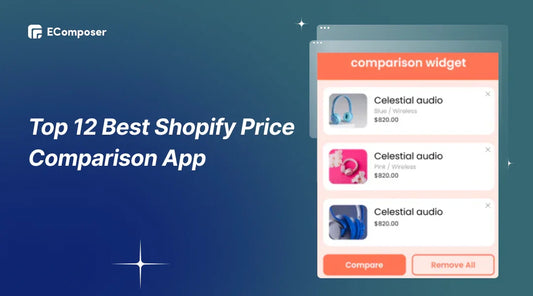

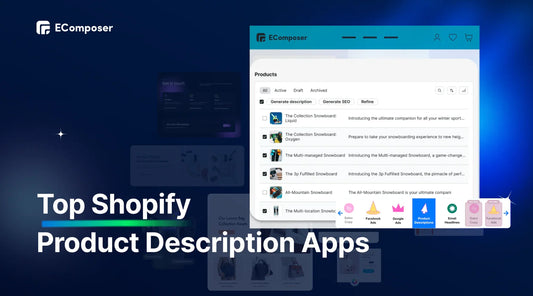







0 comments