Top 12 Shopify Pre-order Apps: Reviews & Ranking

Table Of Contents
Pre-order apps let you get customers excited about your stuff before you even have it in stock. You can figure out how much to make and keep your shelves from looking empty. Plus, it's a big help for you because you can see what's going to sell like hotcakes before you spend all your dough making it. So, let's check out these top 12 apps that can make your online store rock at taking pre-orders and help your business do great things.
What Are the Benefits of Pre-order Apps?
Pre-order apps for Shopify stores come with a bunch of good stuff that makes running your store easier and better for everyone. Here's why you should check them out:
- Boost Sales: Pre-order apps help shops get orders for things that still need to be ready. This way, they don't miss out on sales. It turns people who might buy into actual buyers, even if the stuff isn't in the store.
- Improved Cash Flow: These apps can help shops with their money situation, too. They can ask for all the payments now or just a little bit upfront to make sure they have enough cash to make more stuff and run the business.
- Accurate Demand Forecasting: By looking at who's pre-ordering, stores can guess better how much stuff to make. It's like knowing how many people will come to a party by the number of RSVPs.
- Anticipation and Excitement Generation: When a new product is coming, pre-order campaigns can get people talking about it. It's like teaser trailers for movies. Good marketing with excellent pictures and ads makes people want the product more.
- Streamlined Inventory Management: Knowing how many people will buy something before it's made makes it easier for stores to handle their stock. It helps them avoid having too much or too little.
- Targeted Marketing Opportunities: Stores can offer special deals to their VIP customers or email list buddies. This makes people feel unique and more likely to buy. It's also a nice way to keep them coming back for more.
Related post: How To Set Up Pre-Orders On Shopify?
Quick Comparisons of Top Shopify Pre-order Apps
|
# |
App Name |
Vendor |
Price |
Free version |
Rating |
Get App! |
|
1 |
Notify! Back in Stock|PreOrder |
Notify Me! |
Lite: Free Essentials: $19.90/m Pro: $39.90/m Premium: $69.90/m |
Yes |
4.9/5 of 1,976 votes |
Get app! |
|
2 |
Preorder Notify Me Pre‑Order T |
Kairock Partners SRL |
Free Flexible: $1/m Fixed: $19/m |
Yes |
5/5 of 1,661 votes |
Get app! |
|
3 |
PreOrder Now WOD | PreOrders |
Website on Demand Studio, LLC |
Free Basic: $19.9/m Standard: $39.95/m Advanced: $59.95/m |
Yes |
4.5/5 of 1,443 votes |
Get app! |
|
4 |
PreOrder Globo | Back in Stock |
Globo.io |
Free Lite: $9.90/m Pro: $19.90/m |
Yes |
4.9/5 of 1,340 votes |
Get app! |
|
5 |
Preorder, Back In Stock ‑ Stoq |
Artos Software |
Start: Free Lite: $10/m Standard: $29/m Pro: $69/m |
Yes |
5/5 of 999 votes |
Get app! |
|
6 |
PreOrder Now & Pre order | PQ |
Codexade |
FREE |
Yes |
4.9/5 of 743 votes |
Get app! |
|
7 |
Preorder Wolf | Pre order now |
Boss Apps |
FREE |
Yes |
4.8/5 of 681 votes |
Get app! |
|
8 |
Preorder & Partial Payment ‑ K |
Kaktus |
Free Growth: $6.70/m Growth 2: $14.99/m |
Yes |
4.8/5 of 582 votes |
Get app! |
|
9 |
S:Coming Soon Product, PreSale |
SetuBridge |
Standard: $5.99/m Premium: $9.99/m Special: $69.99/m |
No |
4.8/5 of 106 votes |
Get app! |
|
10 |
PreProduct next‑gen pre‑order |
PreProduct |
Starter: Free Growth: $19.99/m Plus: $59.99 Platinum: $159.99/m |
Yes |
5/5 of 85 votes |
Get app! |
|
11 |
EZ PreOrder: Presale Manager |
Casual Ecommerce Apps |
Free Unlimited: $6/m Unlimited Plus: $12/m Payments Plus: $20/m |
Yes |
4.1/5 of 79 votes |
Get app! |
|
12 |
PreOrder Bat ‑ Pre Order Now |
Bat Preorder & Presale |
Free Basic: $19.99/m Standard: $39.99/m Advanced: $59.99/m |
5/5 of 32 votes |
Get app! |
12+ Most Popular Pre-order Apps
1. Notify! Back in Stock|PreOrder

Notify! Back in Stock is an effective app for managing pre-orders and backorders on Shopify, especially for merchants who want to capitalize on out-of-stock items by capturing customer demand. Store owners can set up “Notify Me” or “PreOrder” widgets on various pages to alert customers automatically when items are restocked.
Key Features
- Backorder & Partial Payment: The app enables backorders with options for partial payments.
- Restock Alerts: Notify Me!™ sends automatic restock alerts via email, SMS, and push notifications.
- Low Stock Widget: The app displays a “low inventory” message on product pages.
- Pre-order Functionality: Merchants can accept pre-orders with customizable options like discounts, notes, and partial payments, ideal for both B2B and D2C models.
- Seamless Theme Integration: Using AI, the app adapts to match any store theme and can be displayed on the home or collection pages.
- Compatibility with Other Tools: Notify Me!™ works well with various other apps.
- Detailed Sales Reports: Users receive reports on lost sales and revenue recovered, along with reminders to convert interested customers.
Pros & Cons
|
Pros |
Cons |
|
|
Price
- Lite: Free
- Essentials: $19.90/month
- Pro: $39.90/month
- Premium: $69.90/month
Rating
4.9/5 of 1,976 reviews
2. Preorder Notify Me Pre‑Order T

Preorder Notify Me Pre‑Order T capture sales and manage demand through preorders notifications. Businesses to create excitement around product launches and help store owners turn potential lost sales into opportunities.
Key Features
- Flexible Preorder Options: Timesact lets merchants set up preorders with options like partial payments, automatic discounts, and order tagging for streamlined fulfillment.
- Back-in-Stock Notifications: The app captures customer emails and automatically sends restock notifications.
- Inventory Control: Merchants can toggle preorders and restocks on or off based on inventory levels.
- Enhanced Product Display: Timesact adds preorder badges, "notify me" buttons, and countdown timers to product pages.
- Automated Communication: Merchants can send automated preorder emails with updates on preorder status, shipping dates, and special discounts to keep customers informed.
- Guided Onboarding: The app offers a thorough onboarding process, including video calls with support, along with ongoing email and chat assistance to ensure a smooth setup.
Pros & Cons
|
Pros |
Cons |
|
|
Price
- Free
- Flexible: $1/month
- Fixed: $19/month
Rating
5/5 of 1,661 reviews
3. PreOrder Now WOD | PreOrders

PreOrder Now WOD is a cool app that lets Shopify store owners sell stuff before they have it. Ideal for print-on-demand stores, merchants gauge customer interest in new designs without the financial burden of holding inventory.
Key Features
- Mixed Cart Alerts: The app sends alerts when customers have both preorder and in-stock items in their carts.
- Pre-Order Discounts: Merchants can automatically apply discounts to preorders.
- Partial Payments: PreOrder Now allows users to collect partial payments at the time of preorder and retrieve the remaining balance before shipping.
- Stylish Badges: The app enhances product visibility by displaying stylish preorder badges over product images.
- Back-in-Stock Notifications: Merchants can automatically notify customers via email when products are restocked.
Pros & Cons
|
Pros |
Cons |
|
|
Price
- Free
- Basic: $19.9/month
- Standard: $39.95/month
- Advanced: $59.95/month
Rating
4.5/5 of 1,443 reviews
4. PreOrder Globo | Back in Stock

PreOrder Globo simplifies the process of managing inventory by allowing merchants to easily configure pre-orders based on stock levels and anticipated delivery dates. Businesses can capitalize on customer interest while providing a seamless shopping experience.
Key Features
- Easy Pre-Order Configuration: Merchants can quickly set up pre-orders with customizable start and end dates.
- Automated Notifications: The app automatically sends back-in-stock notifications to subscribed users.
- Flexible Payment Options: Users can collect partial payments and automatically apply discounts on pre-orders, presales, and backorders.
- Custom Delivery Notes: Merchants can add personalized delivery notes, such as "Delivery in 21-30 days".
- Notify Me Button: The app displays a "Notify Me" button on out-of-stock products to make customers interested and receive alerts when items are back in stock.
Pros & Cons
|
Pros |
Cons |
|
|
Price
- Free
- Lite: $9.90/month
- Pro: $19.90/month
Rating
4.9/5 of 1,340 reviews
5. Preorder, Back In Stock ‑ Stoq

Stoq (formerly known as Restock Rocket) offers a powerful solution for managing preorders, presales, and back-in-stock notifications. Retailers capitalize on customer interest in out-of-stock products while providing an easy way to collect partial payments and deposits.
Key Features
- Preorder and Notify Me Button: Merchants can effortlessly add preorder or "Notify Me" buttons to any product page.
- Customization Options: Users can customize the preorder button and restock alerts to align with their brand identity.
- Multilingual Alerts: The app sends automated, multilingual back-in-stock email and SMS alerts to customers on the waitlist.
- Partial Payments and Discounts: Stoq allows for the setup of preorders, presales, and backorders with partial payments and discounts.
- Multi-Location Support: Multiple locations feature helps businesses manage inventory across different warehouses efficiently.
- Analytics and Insights: Merchants gain access to valuable analytics, enabling them to track customer behavior, grow mailing lists, and send reminder alerts for trending products.
Pros & Cons
|
Pros |
Cons |
|
|
Price
- Start: Free
- Lite: $10/month
- Standard: $29/month
- Pro: $69/month
Rating
5/5 of 999 reviews
6. PreOrder Now & Pre order | PQ

PreOrder Now & Pre-order | PQ smooths the pre-order process for merchants while keeping customers engaged and informed. Customers to place orders for products before their official release so that they don’t miss out on in-demand items.
Key Features
- Partial Payments and Discounts: Merchants can offer partial payment options and schedule discounts for pre-orders.
- Flexible Pre-order Options: The app enables pre-orders, backorders, and "Coming Soon" tags for any product.
- Revenue Maximization: Businesses can drive sales by utilizing personalized product messages and strategic marketing tactics to enhance pre-order visibility.
- Inventory Control: Prequik allows merchants to manage pre-orders quickly and restocks based on current inventory levels.
- Anticipation Building: The app replaces the traditional "Buy Now" button with a "Coming Soon" label.
Pros & Cons
|
Pros |
Cons |
|
|
Price
- FREE
Rating
4.9/5 of 743 reviews
7. Preorder Wolf | Pre order now

Preorder Wolf helps businesses plan better and make their customers happy. Businesses can use it to get people excited about new stuff they're going to sell without having to buy all the stuff first. It's a way to see if people like something before you make a bunch of it. So, when businesses use Preorder Wolf, they can spend a little money on things that might not sell well.
Key Features
- Flexible Preorder Options: Merchants can enable preorders for specific products, variants, collections, or all products.
- Conditional Availability: The app allows users to enable or disable preorders based on stock status or incoming inventory.
- Customizable Date Settings: Users can set start and end dates for their preorders.
- Sales Limitations: Merchants can limit the number of preorders accepted, providing control over inventory management and ensuring sustainability.
- Delivery Text Display: The app displays delivery messages on product, cart, and checkout pages.
Pros & Cons
|
Pros |
Cons |
|
|
Price
- FREE
Rating
4.8/5 of 681 reviews
8. Preorder & Partial Payment ‑ K

Preorder & Partial Payment ‑ K has features like making part payments and sharing payments among people, so customers can grab stuff before it's even out. It keeps them from losing out on cool new things.
Key Features
- Partial Payment Options: Merchants can allow customers to make a partial payment or split payment.
- Automatic Button Integration: The app automatically adds a preorder button to out-of-stock and presale products.
- Advanced Preorder Management: Users can set up presale and backorder products with ease.
- Discount and Prepayment Rules: The app provides the flexibility to apply discounts and customize prepayment rules.
- Easy Migration: Users can easily migrate from other preorder apps like Globo, Wolf, and Amai to Kaktus Preorder Now.
Pros & Cons
|
Pros |
Cons |
|
|
Price
- Free
- Growth: $6.70/month
- Growth 2: $14.99/month
Rating
4.8/5 of 582 reviews
9. S:Coming Soon Product, PreSale

S:Coming Soon Product boosts presales and creates excitement around upcoming products. Customers can get a heads up when products come back in stock, they would feel excited and buy before everyone else knows. It's like having a secret shopping alert!
Key Features
- Notify Me Form: Merchants can enable a "Notify Me" form that allows customers to express interest in upcoming products.
- Countdown Timer: The app displays a countdown timer alongside the pre-launch date and time.
- Email Service Integration: Users can integrate popular email services like Mailchimp, Klaviyo, and SendGrid.
- Spam Protection: Google Recaptcha provides spam protection for customer notifications and inquiries.
- Customizable Notifications: Merchants can showcase upcoming products for specific items or entire collections.
- Auto Release Notifications: The app automatically notifies customers when products are available, along with arrival times.
Pros & Cons
|
Pros |
Cons |
|
|
Price
- Standard: $5.99/month
- Premium: $9.99/month
- Special: $69.99/month
Rating
4.8/5 of 106 reviews
10. PreProduct next‑gen pre‑order

PreProduct is a cool new app that changes how stores handle stuff people want to buy before it's even ready. It lets you pay in easy ways, like a little bit now and the rest later, or just putting down some money to hold your spot. This makes waiting for products customers like a lot more fun and happy.
Key Features
- Custom Front-End Wording: Brands can communicate effectively with customers using customizable wording for a more engaging shopping experience.
- Flexible Payment Options: There are multiple payment options, such as pay-later, pay-now, and deposit-based pre-orders.
- Deferred Charges: Customers can approve future payments in advance, giving them control over their purchases and reducing upfront costs.
- Fulfillment Holds: Merchants can implement fulfillment holds to prevent premature shipment of products.
- Mixed-Cart Acceptance: Merchants can use mixed carts or isolate pre-orders in separate orders.
- Demand Gauging: PreProduct enables brands to pre-sell products and gauge customer demand at any point in the product cycle.
Pros & Cons
|
Pros |
Cons |
|
|
Price
- Starter: Free
- Growth: $19.99/month
- Plus: $59.99onth
- Platinum: $159.99/month
Rating
5/5 of 85 reviews
11. EZ PreOrder: Presale Manager

EZ PreOrder is a tool that helps companies keep making money even when they don't have the stuff they're selling. People buy things that still need to be put in the store or have yet to be made. This way, companies can make more money without losing any sales.
Key Features
- Keep Selling When Out of Stock: Merchants can continue to generate sales by accepting preorders for out-of-stock products.
- Take Presales for Future Products: Users can set up presales for upcoming products to know which products customers express interest ahead of the official launch.
- Add Custom Notes: The app enables merchants to add a personalized note above the preorder button.
- Automatic Theme Matching: The preorder button automatically styles itself to match the store's theme.
- Display Preorder Badges: Merchants can showcase preorder badges on collection pages.
- One-Click Setup: Users can start accepting preorders on any product with just one click.
Pros & Cons
|
Pros |
Cons |
|
|
Price
- Free
- Unlimited: $6/month
- Unlimited Plus: $12/month
- Payments Plus: $20/month
Rating
4.1/5 of 79 reviews
12. PreOrder Bat ‑ Pre Order Now

PreOrder Bat revolutionizes the way businesses manage pre-orders by capture customer interest in products before they are officially launched. Customizable features of PreOrder Bat stand out as a tool for businesses looking to optimize their pre-sale strategies.
Key Features
- Analyze Pre-Order Trends: The pre-order app allows merchants to analyze pre-order trends.
- Set Pre-Order Parameters: Users can establish specific parameters for pre-orders.
- Streamline Management: PreOrder Bat streamlines the processing and management of pre-orders.
- Customizable Badges: Merchants can set up preorder badges on selected or all products.
- Easy Migration: The app offers a straightforward migration process from other pre-order solutions like PreOrder Globo and Back in Stock.
Pros & Cons
|
Pros |
Cons |
|
|
Price
- Free
- Basic: $19.99/month
- Standard: $39.99/month
- Advanced: $59.99/month
Rating
5/5 of 32 reviews
Key Features to Look for in Pre-order Apps
Flexible Payment Options
An effective app should offer multiple payment methods, such as full upfront payments and deposit options. Some apps have ways to pay a little at a time for big things, so buying stuff is more straightforward because it fits how people want to pay and how much money they have. It helps stores to get more sales and manage their money better. If people can pick how to pay, they're more likely to buy something before it's ready.
Inventory Management Integration
A good pre-order app needs to work well with what you already use to manage your stock and online shop. It should update how much stuff you have in real time and keep an eye on pre-orders automatically. It's helpful if you can tell the app the least amount you need to make before it lets people order. Everything can work smoothly, and you don't make too much or too little. It helps businesses know what people really want and not let customers down.
Customer Communication Tools
Automatical messages for email notifications and text updates come with easy-to-use templates for things like saying "Thank you for ordering," "Your stuff is on the way," and "We've got new things coming soon!" can help customers know what's happening with their orders. When businesses are honest and keep in touch, customers are more likely to buy from them again and stick around for the long haul. Plus, giving them a little nudge about new products can make them look forward to it and boost sales.
FAQs
Can you do preorders with Shopify?
Yes, you can manage pre-orders with Shopify using Shopify pre-order apps or manual setups:
- Using Pre-order Apps: Shopify store owners can choose one of the apps we reviewed above to put a "pre-order" button on your stuff. They help you tell people when they can expect their goodies, and you can pick whether they pay right away or later when you send the items.
- Manual Pre-order Setup: If you prefer not to use an app, you can set up pre-orders manually by adjusting product settings:
Related post: How to Fulfill Orders On Shopify?
How can you add a pre-order template to Shopify?
#Step 1: Create a Pre-Order Product Template
- Go to Online Store > Themes in Shopify Admin.
- Click Actions > Edit Code on your theme.
- Under Templates, select Add a new template and choose Product as the template type.
- Name it "pre-order" and create it.
#Step 2: Customize the Template
- In the new template file, adjust the code to show a "Pre-Order" button instead of "Add to Cart".
- You may add custom text to highlight the expected delivery date or terms.
#Step 3: Assign the Template to a Product
- Go to Products and select the product for pre-order.
- In the Theme template section, choose the "pre-order" template.
#Step 4: Set Inventory Levels (Optional): Set the product to Continue selling when out of stock to allow pre-orders even if inventory is zero.
#Step 5: Add Messaging: Use the product description to add specific pre-order terms, like estimated shipping dates.
Related post: 10 Best Shopify Product Pages Built by EComposer
Can pre-orders sell out?
Yes, pre-orders can sell out if:
- Limited Availability: If you set a cap on the number of pre-orders you are willing to accept (due to production limits or inventory constraints), the pre-order option will no longer be available once that cap is reached.
- High Demand: If a product generates significant interest or demand, it may sell out quickly, even before the official launch. Retailers often utilize pre-orders to gauge demand and can adjust their production accordingly, but initial pre-order quantities can be limited.
- Stock Management: Some retailers choose to limit pre-orders to ensure they can fulfill orders promptly. This is especially true for products with a longer lead time or those that are being produced for the first time.
- Inventory Control: Retailers can use inventory management practices to determine how many pre-orders to accept based on current market trends and past sales data. If they anticipate a high sell-out rate, they might limit the pre-order availability accordingly.
Related post: Shopify Test Order 101: A Comprehensive Guide
Conclusion
Pre-order apps can generate excitement around new products and generate sales for retailers. To complement your pre-order strategy, integrate Ecomposer, an easy and fast page builder, to create high-converting pages that highlight your pre-order offerings and engage your customers effectively. If you’re a new store owner looking to elevate your online presence, sign up and transform your Shopify store today!













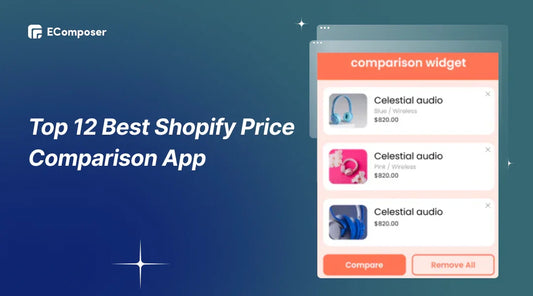

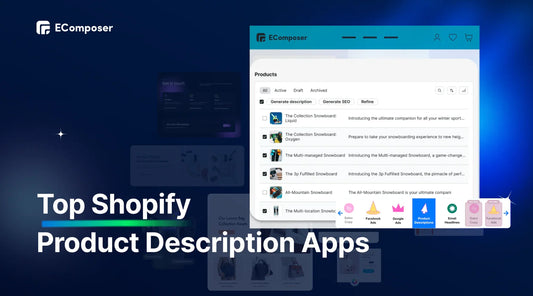







0 comments