Shopify Recharge Subscriptions App Review: Features & Comparisons
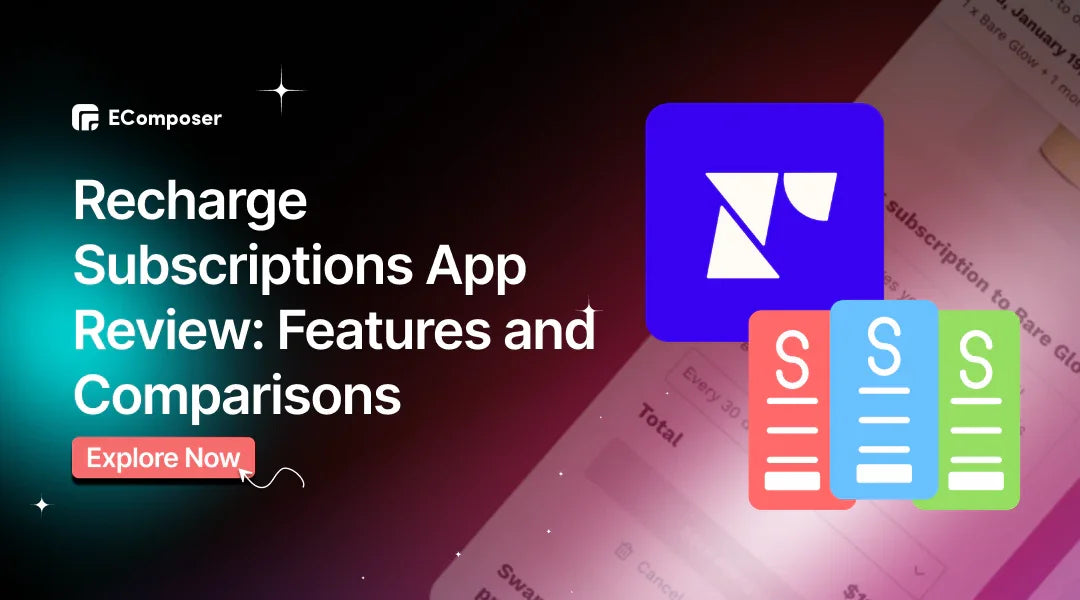
Table Of Contents
One of the leading tools for managing subscriptions on Shopify is the Recharge Subscriptions app.
When managing recurring billing and subscriptions seamlessly, the Shopify Recharge app is a name that frequently surfaces. Start uncovering the secrets behind this powerful tool!
The Importance of Subscription Features for Shopify Stores

Subscription features are integral to the success of Shopify stores for several compelling reasons:
- Reliable Income Source: When customers opt for recurring deliveries instead of one-off purchases, it's like establishing a steady income stream for your business. You can count on that reliable cash flow month after month, which is a huge relief compared to the uncertainty of sporadic sales.
- Steady Revenue Streams: Opting for recurring deliveries over one-off purchases establishes a dependable income flow for your business. You can rely on this steady cash flow month after month, offering peace of mind amidst the unpredictability of sporadic sales.
- Reduced Uncertainty: With less uncertainty surrounding the timing of sales, you can shift your focus towards business growth initiatives. Subscription features alleviate the need to constantly fret over revenue fluctuations, allowing you to confidently pursue expansion opportunities.
- Streamlined Operations: Implementing subscription features streamlines order management processes, minimizing administrative burdens and enhancing operational efficiency. Functions like automated billing, order fulfillment, and customer communication streamline workflows, freeing up valuable time and resources to invest in strategic endeavors.
About Recharge Subscriptions App

Recharge Subscriptions App is a comprehensive solution designed to help Shopify stores drive growth and retain customers through effective subscription management.
Trusted by top brands, Recharge offers no-code customer portals, dynamic bundles, and tiered discounts, allowing businesses to create engaging subscriber experiences. The app provides robust tools to monitor performance and optimize results, helping you understand and reduce churn.
Additionally, Recharge supports various bundle types and pricing models, allowing you to offer tailored subscription plans that meet your business needs. By leveraging Recharge, you can build lasting buyer routines and create a sustainable subscription model that enhances customer loyalty and drives revenue growth.
8 Key Features of Recharge Subscriptions

Recharge Subscriptions offers 8 main solutions to enhance your subscription strategy and drive growth and customer retention:
Subscription Management
- No-Code Customer Portals: Maintain brand consistency effortlessly with customizable portals that require no coding expertise.
- Dynamic Bundles: Create and offer curated product bundles or allow customers to personalize their own, enhancing the shopping experience.
- Tiered Discounts: Implement tiered pricing strategies to incentivize larger purchases and reward loyal customers.
Analytics & Insights
- Business Performance Monitoring: Gain deep insights into your business’s performance to make informed decisions and optimize results.
- Churn Understanding: Utilize tools to analyze churn patterns and develop strategies to retain customers.
Subscription Experiences
- Personalized Retention Offers: Save cancellations by providing customized offers tailored to customer preferences.
- Exclusive Perks: Delight your subscribers with gifts or special discounts on upcoming orders.
Robust and Flexible API
Leverage a flexible API to fully customize the subscription experience, ensuring it aligns perfectly with your brand’s unique needs.
Unified Checkout
Streamline the purchasing process with a single checkout experience, regardless of the cart's contents, simplifying the customer journey.
Diverse Subscription Types
- Curated Subscriptions: Offer expertly selected product collections.
- Custom Subscriptions: Allow customers to create their subscription plans.
- Product Bundles: Provide various bundle options to enhance value.
- Replenishment Subscriptions: Ensure customers always have their favorite products.
- Subscription Boxes: Deliver themed boxes packed with curated items.
- Flexible Pricing Options
- Custom Pricing: Set unique prices for different products and services.
- Dynamic Pricing: Modify prices in response to demand and various other factors.
- Fixed Pricing: Maintain consistent pricing across your offerings.
- Recurring Payments: Simplify payment processes with automated billing.
- Subscribe and Save: Encourage long-term commitments with discounts for subscribers.
- Tiered Pricing: Offer varied pricing levels based on purchase quantity or subscription duration.
- Trial Periods: Allow customers to try before they commit.
Product Bundle Features
Variety of Bundle Types:
- Build a Box: Let customers create their boxes from selected products.
- Cross-Sell Bundles: Encourage the purchase of related items.
- Custom Bundles: Provide options for tailored bundle creation.
- Fixed Bundles: Offer predefined bundles at a set price.
- Gift Boxes: Create special gift packages.
- Mix-and-Match Bundles: Allow customers to combine different products.
- Upsell Bundles: Promote higher-value bundles to increase sales.
- Variant Bundles: Offer bundles with different variations of products.
Pricing Flexibility:
- Custom Pricing: Set specific prices for bundles.
- Discounts: Apply various types of discounts, including flat and percentage-based.
- Dynamic Pricing: Adjust bundle prices based on real-time factors.
- Fixed Pricing: Maintain steady pricing for bundles.
- Free Shipping: Incentivize purchases with complimentary shipping.
- Quantity Breaks: Offer discounts based on the number of items purchased.
- Subscriptions: Include bundles as part of subscription plans.
- Volume Discounts: Provide better pricing for bulk purchases.
Customer Support of Recharge Subscriptions

Personalized Assistance
One of the standout features of Recharge's customer support is its commitment to personalized assistance. When you reach out for help, you're greeted by a team that genuinely cares about resolving your issues. Whether you're a seasoned subscriber or just getting started, they take the time to understand your specific needs and tailor their support accordingly.
Prompt and Helpful Responses
Time is of the essence in the world of business, and Recharge understands that better than most. Whenever you encounter an issue or have a question, their support team quickly responds with helpful solutions. There's no waiting around for days on end – they're there to lend a hand when you need it most.
Expert Guidance
Managing subscriptions can be challenging, particularly for newcomers. Fortunately, Recharge's support team consists of experts who know the ins and outs of their platform inside and out. Whether you're troubleshooting a technical glitch or seeking advice on optimizing your subscription strategy, ReCharge's support members have the expertise to guide you at every stage.
Proactive Communication
In addition to reacting to customer inquiries, Recharge excels in proactive communication. They keep users informed about platform updates, new features, and best practices to ensure they're always maximizing the value of their subscriptions. This proactive approach to customer support sets Recharge apart and instills confidence in its users.
Pros and Cons of Recharge Subscriptions App
|
Pros |
Cons |
|
|
Pricing Of ReCharge App
- Standard: $99/month (1.25% + 19¢ per transaction)
- Pro: $499/month (1% + 19¢ per transaction)
Real customer reviews and experiences with Recharge Subscriptions

Review Platforms and Ratings:
Shopify App Store
- Number of Reviews: 1,739
- Average Rating: 4.5/5
G2
- Number of Reviews: 46
- Average Rating: 4.4/5
GetApp
- Number of Reviews: 13
- Average Rating: 4.8/5
Trustpilot
- Number of Reviews: 13
- Average Rating: 2.5/5
Notable Customer Reviews:
- Shopify App Store: "Everything about Recharge is a class act. I used them while my business was active and had a great experience setting up subscriptions and collecting recurring customer revenue. Very simple and easy to use." (Lagom Body Co., 2024)
- G2: "Recharge is great for billing and monitoring revenue. We use it daily to view customers' memberships and edit billing cycles and costs, adding discount codes that can serve as pause codes. It is easily implemented in many stores and does not cost much to run at all." (Khaled A., 2024)
- GetApp: "There have been some buggy issues over the years, but the team at ReCharge is generally quick to respond and take action when problems arise." (Erin J., 2022)
- Trustpilot: "Mixed experience. While the platform is great, the lack of communication regarding billing changes was disappointing." (Callum L., 2019)
General Observations on Reviews:
Overall, Recharge Subscriptions receives overwhelmingly positive reviews across multiple platforms. Users praise its robust features, customization options, and responsive customer support. However, some customers have expressed concerns about unexpected price increases and issues with billing transparency.
How to Add Recharge Subscriptions to Your Shopify Store?
Here's a step-by-step guide to seamlessly integrate Recharge Subscriptions into your Shopify store:
Step 1: Sign Up for Recharge Subscriptions

Visit the Recharge website and sign up for an account. You'll need to provide basic information about your store and subscription preferences.
Step 2: Install the Recharge Subscriptions App

Navigate to the Shopify App Store and search for "Recharge Subscriptions." Select "Add app" to install it to your Shopify store.
Step 3: Configure Your Subscription Settings

Once installed, launch the Recharge Subscriptions app from your Shopify dashboard. Navigate to the settings section to configure your subscription settings, including pricing, subscription types, and billing cycles.
Step 4: Customize Subscription Products

Next, customize your subscription products to align with your brand and offerings. You can choose from various subscription types, such as curated subscriptions, custom subscriptions, and product bundles.
Step 5: Set Up Customer Portal

Maintain brand consistency by creating a customer portal with no-code customization. This allows customers to manage their subscriptions and account details effortlessly.
Step 6: Test Your Subscriptions
Before going live, thoroughly test your subscription setup to ensure everything functions as expected. Place test orders, update subscription preferences, and simulate various scenarios to identify potential issues.
Step 7: Launch Your Subscription Offering
Once you're satisfied with your setup, it's time to launch your subscription offering! Promote your subscriptions through marketing channels and encourage customers to sign up for recurring orders.
3 Shopify Recharge App Alternatives
Seal Subscriptions

Dive into the world of subscriptions effortlessly with Seal Subscriptions – a powerful app designed to empower businesses like yours to thrive in the subscription economy. Let's explore what makes Seal Subscriptions the perfect choice for growing your business.
Key Features
- Easy Configuration: Setting up subscriptions has never been simpler! Install the app, create your first subscription rule, and generate recurring revenue effortlessly.
- Full Control: With Seal Subscriptions, you have complete control over your subscribers, products, discounts, churn rate, subscription boxes, and cancellations.
- Versatile Offerings: Whether you're selling classic subscriptions, prepaid subscriptions, or subscription boxes, Seal Subscriptions has you covered. Plus, features like tiered discounts, custom shipping options, and loyalty rewards can delight your customers.
- Seamless Customer Experience: Customers can easily access their subscriptions with magic links, ensuring a smooth and hassle-free experience.
- Business Insights: Obtain insights into your business performance through detailed analytics., a payment calendar, and more.
- White-Label Branding: Customize your branding with white-label branding and custom email domains, ensuring a cohesive brand experience for your customers.
Pros & Cons
|
Pros |
Cons |
|
|
Price
- Free for life!: 150 subscriptions
- Supersale: $4.95/month: 750 subscriptions
- Rising Star: $7.95/month: 1500 subscriptions
- Legend: $19.95/month: 15,000 subscriptions
Rating
4.9/5 (1,565 reviews)
Bold Subscriptions

With fully customizable subscription pages and a user-friendly customer portal, you can quickly and affordably enhance your business with Bold Subscriptions. Let's explore what makes this app a standout choice.
Key Features
- Customizable Subscription Pages and Customer Portal: Create a unique and engaging subscription experience with pages and a portal that can be fully customized. Features include pausing, swapping, skipping, sleeping, and editing subscriptions.
- Seamless Upselling: Pair with Bold Upsell to effectively upsell to your subscribers, boosting your revenue effortlessly.
- Comprehensive Cancellation Management: Advanced cancellation flows and automatic dunning management help retain subscribers and reduce churn.
- Passwordless Login: Simplify the customer experience with passwordless login, making it easier for subscribers to access their accounts and manage their subscriptions.
- Flexible Frequency Logic and Discounts: Offer your customers the flexibility they crave with customizable subscription frequencies and attractive discounts.
- Robust APIs: Leverage a comprehensive set of APIs and developer tools to create any subscription experience you can imagine, offering unparalleled flexibility and control.
- High LTV with Prepaid Subscriptions: Offer no-mess prepaid subscriptions with smart renewal options that drive any app's highest lifetime value (LTV).
- White-Glove Migrations: Benefit from industry-leading support based in Canada, including white-glove migrations from other apps with three months free!
Pros & Cons
|
Pros
|
Cons
|
|
|
Price
- Core - Unlimited: $49.99/month
Rating
4.3/5 (379 reviews)
Loop Subscriptions

Built on the Polaris theme, Loop Subscriptions offers over 200 widget design styling options and various features to drive growth and retention. Let’s explore what makes this app a powerful tool for your Shopify store.
Key Features
- Mobile-First Customer Portal: Easily manage subscriptions with a self-serve, mobile-first customer portal that provides a smooth and intuitive user experience.
- Customizable Subscription Options: Build unique customer journeys and gamify the subscriber experience with flows that automate and personalize discounts, rewards, trials, and gifts.
- Engaging Media Integration: Add TikTok, Instagram, or YouTube videos to exit surveys to reduce cancellations and keep subscribers engaged.
- Simplified Subscription Management: Handle subscription inventory, operations, and preset bundles easily, designed explicitly for D2C brands.
- Smart Dunning Management: Recover lost revenue from failed card payments with advanced Dunning management, ensuring you retain more subscribers.
- Interactive Cancellation Flows: Retain subscribers with custom, interactive cancellation flows that help address their concerns and keep them engaged.
- Variety of Subscription and Pricing Options: Offer access subscriptions, curated subscriptions, custom subscriptions, memberships, product bundles, replenishment subscriptions, services, and subscription boxes. Set custom pricing, dynamic pricing, fixed pricing, and more to fit your business model.
- Versatile Product Bundles: Create build-a-box options, custom bundles, fixed bundles, gift boxes, mystery boxes, and subscription boxes with flexible pricing options, including discounts, flat rates, and tiered pricing.
Pros & Cons
|
Pros |
Cons |
|
|
Price
- Free Forever: Free to install
- Growth: $99/month
- Enterprise: $399/month
Rating
5/5 (284 reviews)
Related post: Top 15 Shopify Subscription Apps To Future-Proof Businesses
FAQs
How do I see my Shopify subscriptions?
To view and manage your Shopify subscriptions, follow these steps:
- Log in to Your Shopify Admin: Go to your Shopify admin page by logging in with your credentials.
- Move to Apps Section: In the Shopify admin, look for the "Apps" tab in the left-hand sidebar and click on it.
- Find Your Subscription App: In the Apps section, locate your subscription app (Recharge or Bold Subscriptions). Click on the app to open its dashboard.
- Access Subscription Management: The subscription app’s dashboard should offer options to manage your subscriptions. Functions should include viewing active subscriptions, managing customers, adjusting subscription settings, and reviewing subscription analytics.
- View Subscription Details: You can view detailed information about individual subscriptions, including customer details, payment history, upcoming orders, and any customizations or preferences the subscriber sets.
- Make Adjustments if Needed: You can typically make adjustments from the subscription app dashboard, such as pausing, canceling, or modifying subscriptions. You may also be able to update payment information, address issues, or offer discounts and rewards.
Does Shopify have a subscription app?
Shopify itself does not have a built-in subscription app. Still, it supports a variety of third-party subscription apps available through the Shopify App Store, such as ReCharge, Seal, Bold, and Loop, as mentioned above.
Why does automation benefit recurring billing and subscription products?
Automation benefits recurring billing and subscription products by:
- Efficiency: Automating billing processes reduces manual labor, minimizes errors, and saves time.
- Consistency: Automated systems ensure timely and accurate billing, improving customer experience and cash flow.
- Scalability: Automation easily handles an increasing number of subscriptions without proportional increases in workload.
- Customer Retention: By automatically managing renewals and reminders, automation helps retain customers and reduces churn.
Others also read
- How To Cancel Shopify Subscription
- Top 11 Best Shopify Subscription Themes
- How To Set Up A Subscription Service On Shopify?
Conclusion
Shopify Recharge app integration with your store is a game-changer for managing recurring billing and subscription products. It streamlines your operations, enhances customer satisfaction, and boosts your revenue. Combining Recharge with a robust page builder is essential to maximize your Shopify store's potential.
For an exceptional shopping experience, look no further than EComposer to create a fantastic Shopify store that captivates your customers. Transform your store today and watch your business thrive!













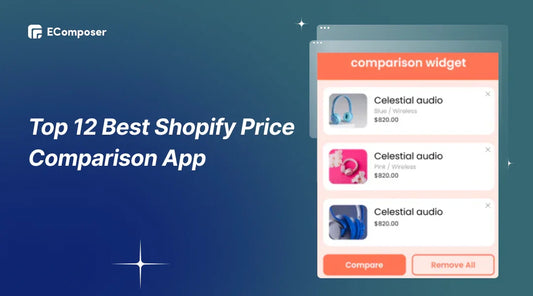

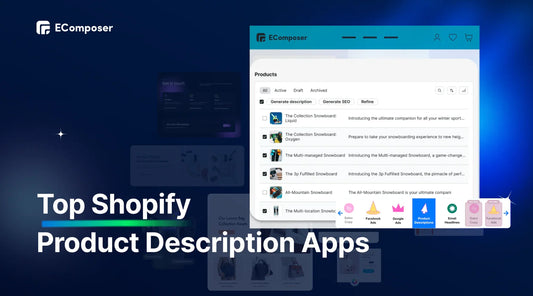







0 comments