How to Disable Shipping on Shopify Store?

Table Of Contents
In today's fast-paced eCommerce landscape, optimizing your Shopify store for maximum efficiency is critical to staying ahead. One crucial aspect often overlooked is shipping management. Did you realize that unexpected shipping prices cause more than 60% of shoppers to abandon their carts?
This comprehensive guide will unravel the complexities of disabling shipping on Shopify. Whether you're a budding entrepreneur or a seasoned online seller, understanding this process can streamline your operations, reduce cart abandonment rates, and ultimately boost your bottom line. Let's dive in and unlock the secrets to a smoother, more cost-effective shopping experience for your customers.
What Does it Mean by Disable Shipping?

In the context of Shopify, disabling shipping refers to removing the functionality that calculates and charges customers for shipping costs during checkout. This eliminates the need for customers to provide a shipping address.
Sometimes, you might only want to turn off shipping partially but restrict it to certain areas. Shopify's shipping settings let you create shipping zones and define rates for specific regions. This way, you can offer free or paid shipping depending on the customer's location.
So what are the reasons behind this? Let’s find out!
3 Scenarios When You Need to Disable Shipping
Having separate shipping options for physical and digital products in the same cart can be tricky on Shopify. To give customers a smooth checkout experience and build trust, store owners must find the right shipping strategy. The following four situations call for you to turn off Shopify shipping:

- Disable shipping for digital products
This applies to downloadable or intangible items like ebooks, software licenses, or online courses. Since there's no physical product to deliver, you want customers to avoid entering a shipping address or paying for shipping costs that don't apply. Disabling shipping for these products simplifies checkout. It clarifies that they'll be delivered electronically.
- Disable shipping option for pick-up only products
If your store offers local pickup for specific items, you'll want to turn off the shipping option altogether for those products. This allows for clarity at checkout, where customers might see shipping charges even though they plan to pick up the items themselves.
- Disable international shipping for products
There might be situations where you only want to sell and ship products within a specific region. Disabling international shipping ensures customers outside your designated area won't be able to complete a purchase that can't be fulfilled.
Step-by-Step Guide to Disable Shipping on Shopify
Now, let's explore a step-by-step guide on turning off shipping options in your Shopify store. Simplifying the shipping process can enhance customer experience and streamline your operations.
1. Disable shipping for digital products
When a store offers both physical and digital products, during checkout, users are prompted to input shipping details and proceed to a shipping method page, which is unnecessary for digital products.
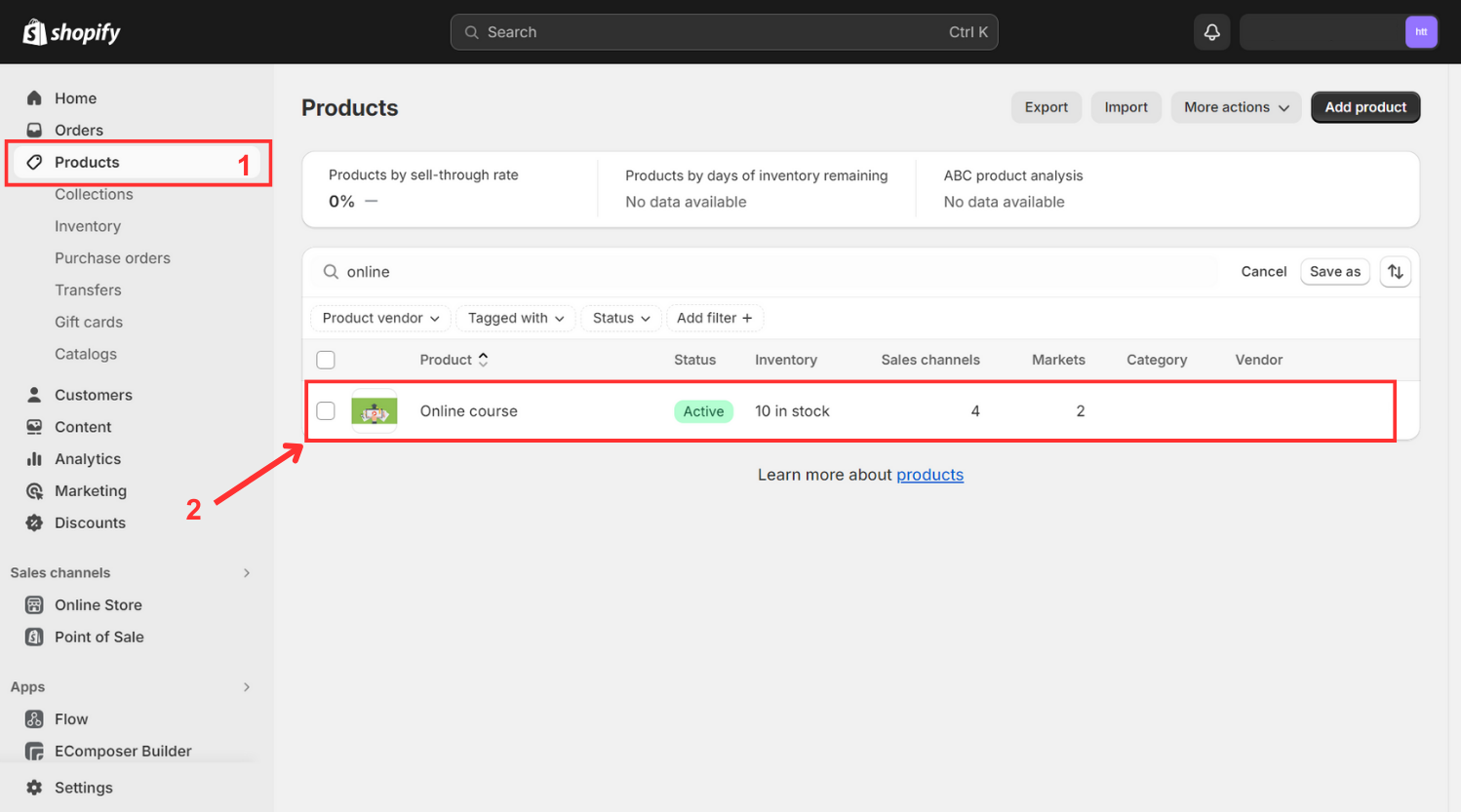
- Navigate to the digital product for which you wish to disable shipping.
- Scroll down to locate the Shipping section and deselect the checkbox labeled "This is a physical product." Shopify will then recognize that your product does not require shipping as it is digital.
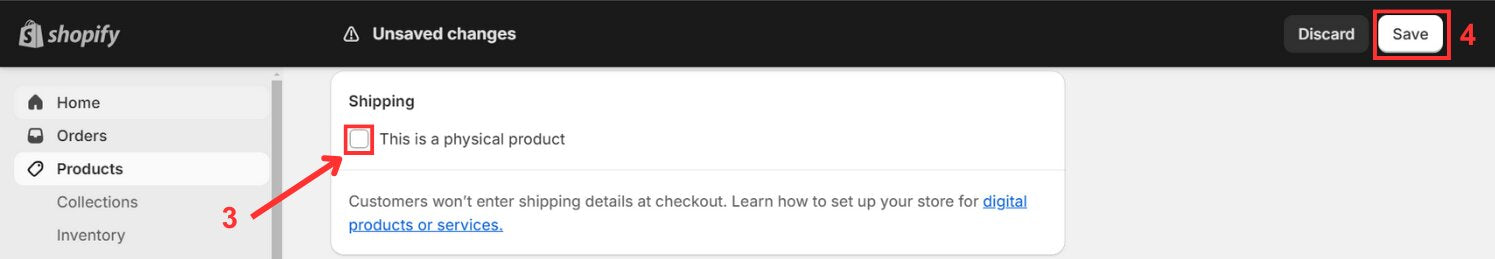
- Ensure to uncheck the "This is a physical product" option.
- Lastly, remember to click "Save" to apply your changes.
2. Disable shipping option for pick-up only products
Presently, the pickup option is offered when the cart or checkout solely comprises a non-shippable product. Upon adding a shippable item, the shipping method becomes visible, allowing the entire order to be shipped. To address this, disabling the Shipping Method at checkout is necessary when the cart only contains a product designated for pickup.
Disabling the shipping method within Shopify's default shipping options isn't feasible. Even with the Shipping Profiles feature, there's no provision for applying conditional logic; it solely operates based on product-based shipping rates.
However, a workaround exists within the Shopify admin, albeit not seamless. Create a new "local pickup" shipping zone to display "pick up in-store" exclusively for in-state customers. To execute this, select the country your store is located in from the list, excluding the state from other shipping zones. Proceed with setting up your shipping accordingly.
- Navigate to Settings
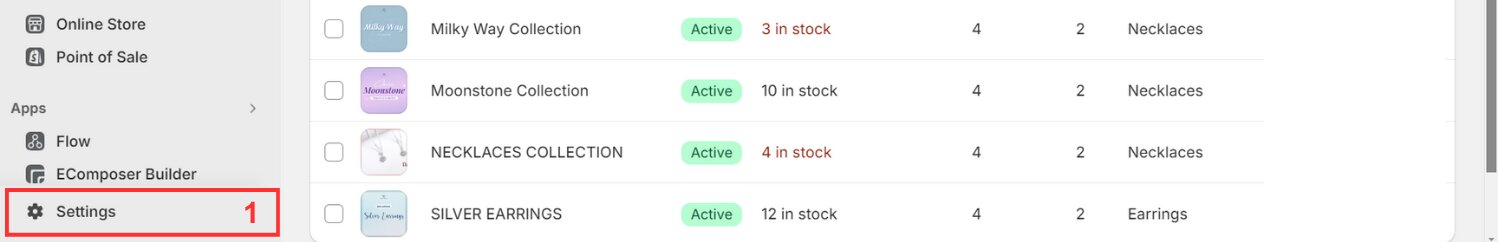
- Choose Shipping and Delivery > General Shipping Rates section
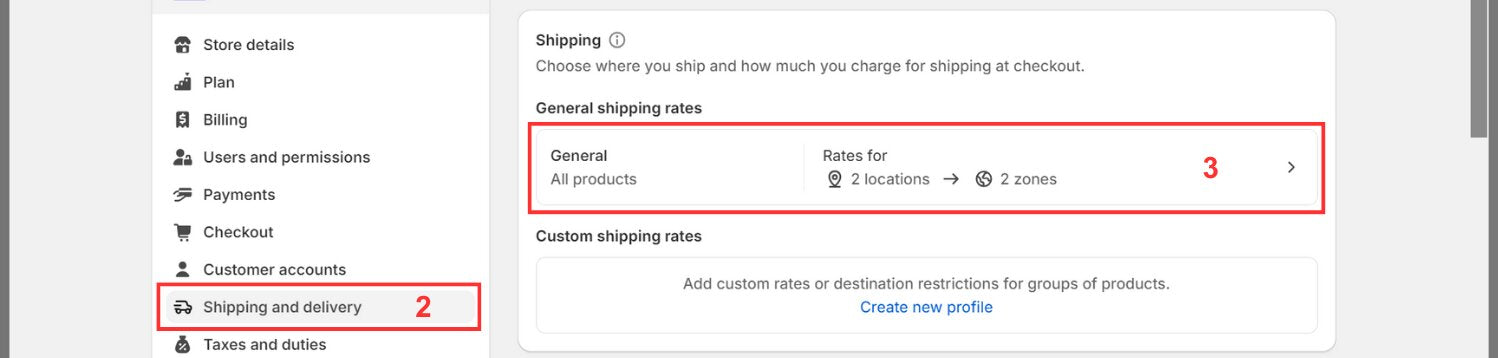
- Choose Create Zone
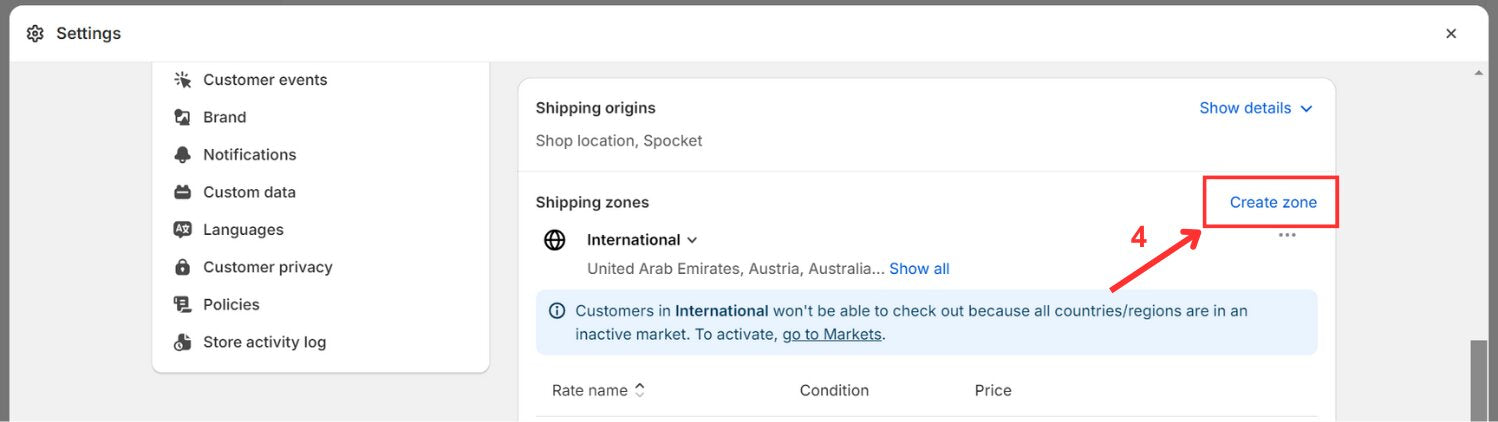
- Edit the desired zone for free pickup.
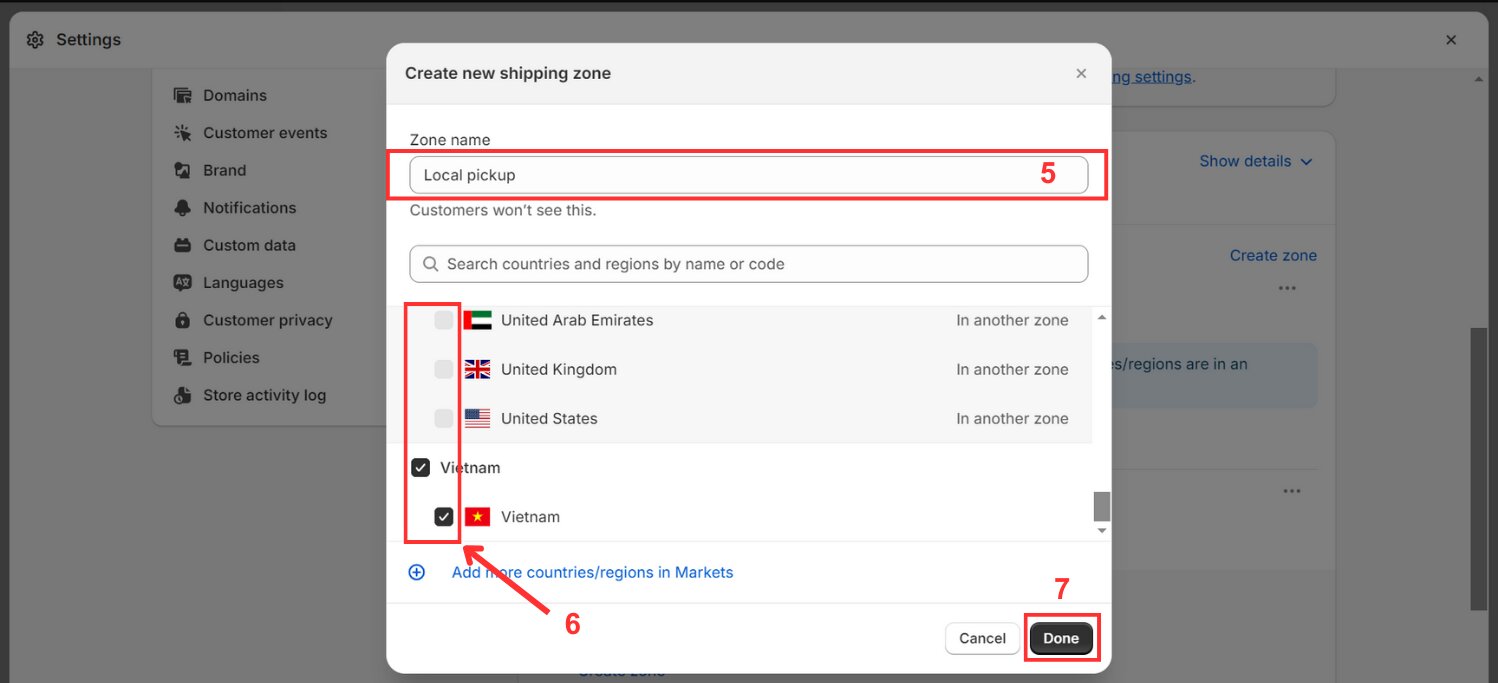
- Add a rate named "Pickup in store " within the local shipping zone," setting a minimum price to trigger the rate or leaving it as free shipping.
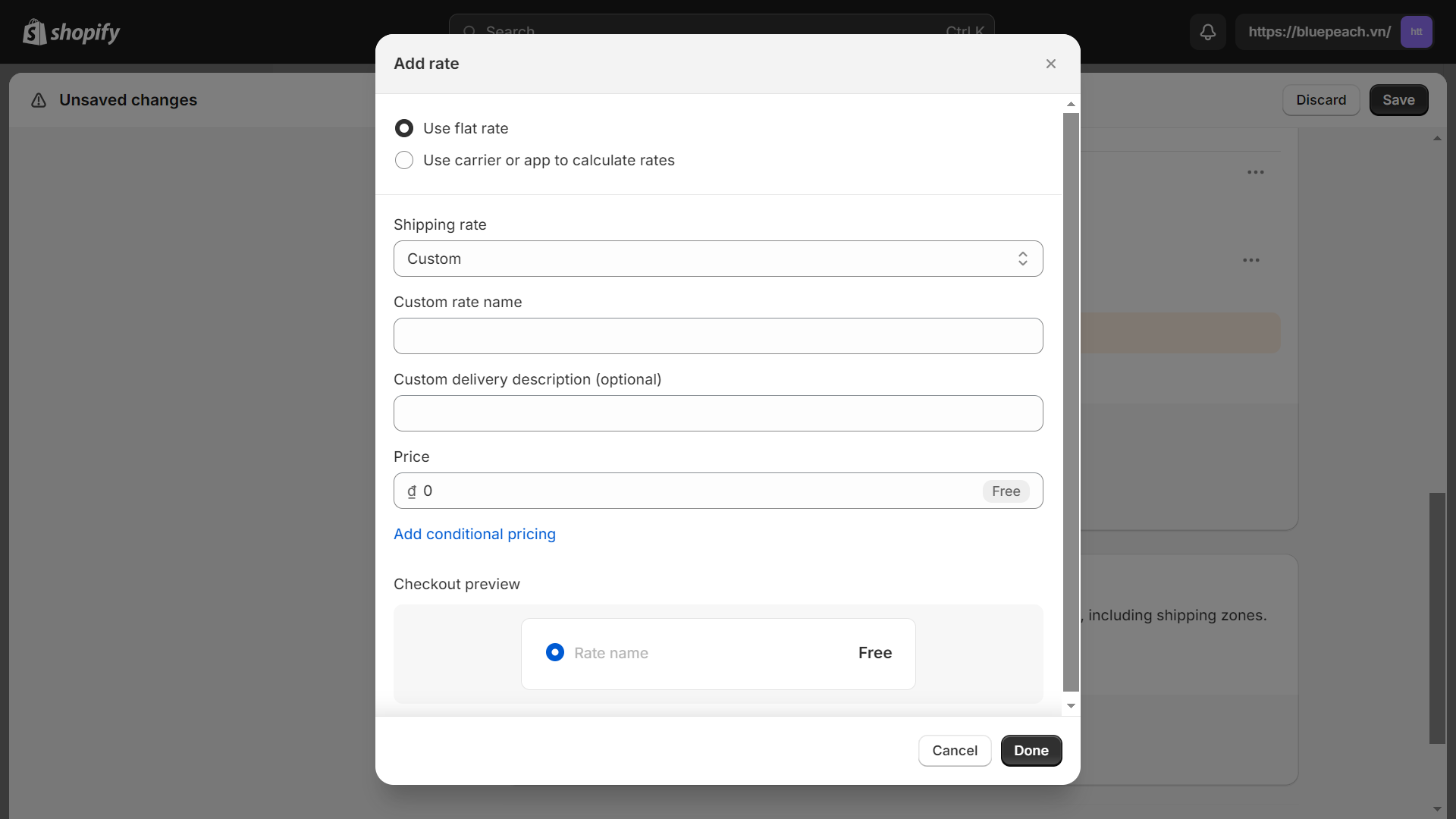
Alternatively, prominently communicate in the product description:
- Locate Products > Choose a Product that you wish to add
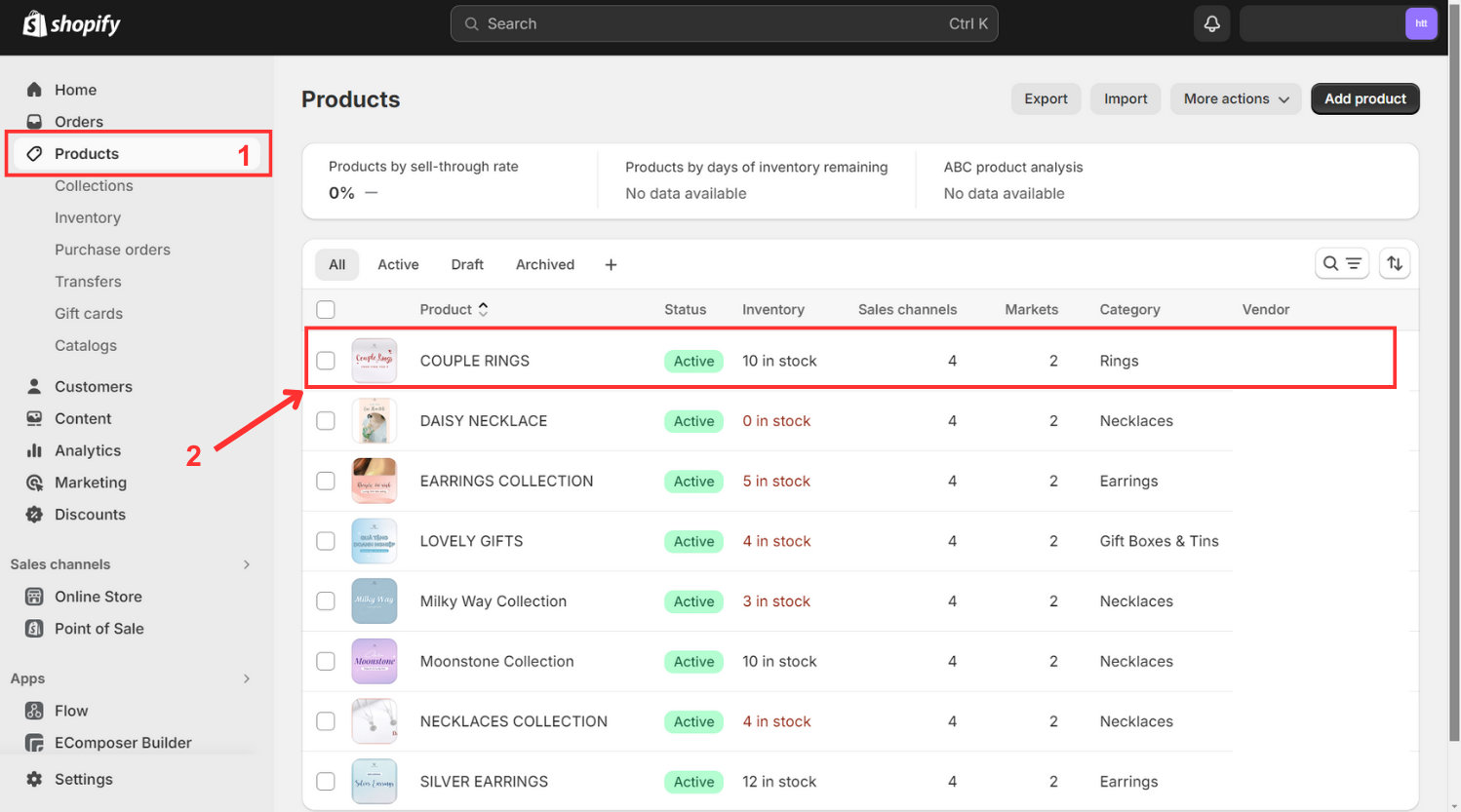
- Add this line: "This product is available for local pickup in (town name). Select the free local pickup option during checkout."

As online shoppers expect national or international shipping, transparency about local pickup options enhances user experience.
3. Disable international shipping for products
As Shopify operates globally, it facilitates worldwide shipping.
However, navigating international shipping requires careful strategizing tailored to your business needs. Focusing on your local market might be prudent if you need more preparation. This entails disabling shipping for items not intended for international shipment while preserving accessibility for other products. For instance, restricting shipping exclusively to your country can be achieved through the following steps:
Typically, a message indicating the unavailability of shipping zones for a customer's country suggests no shipping zone is configured.
- To implement this, access Settings.
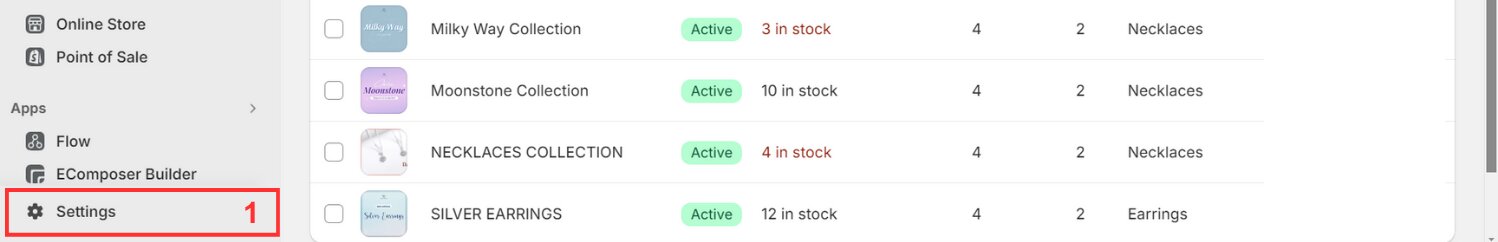
- Navigate to "Shipping and Delivery."
- Choose Shipping and Delivery > General Shipping Rates section
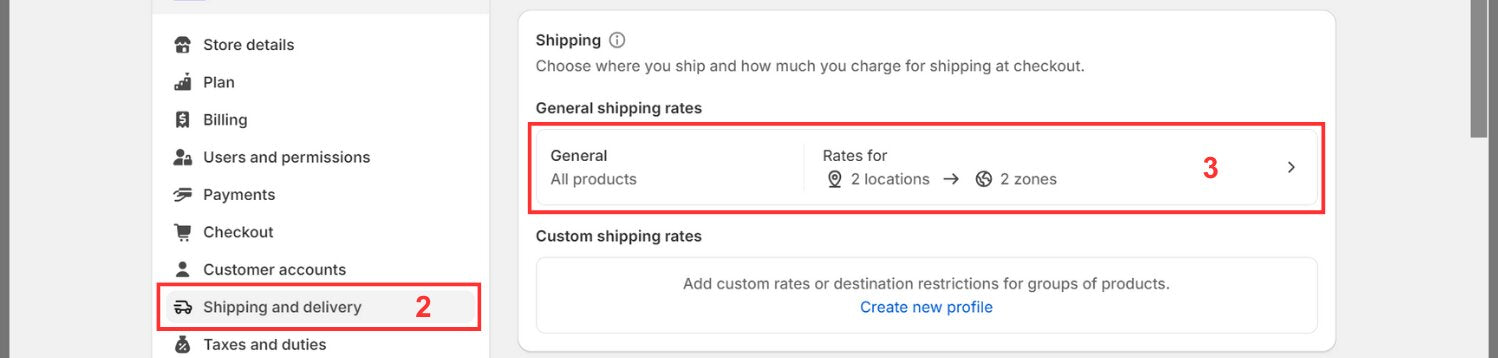
- Click the three dots in the "Shipping zones" section, then select "Edit zone."
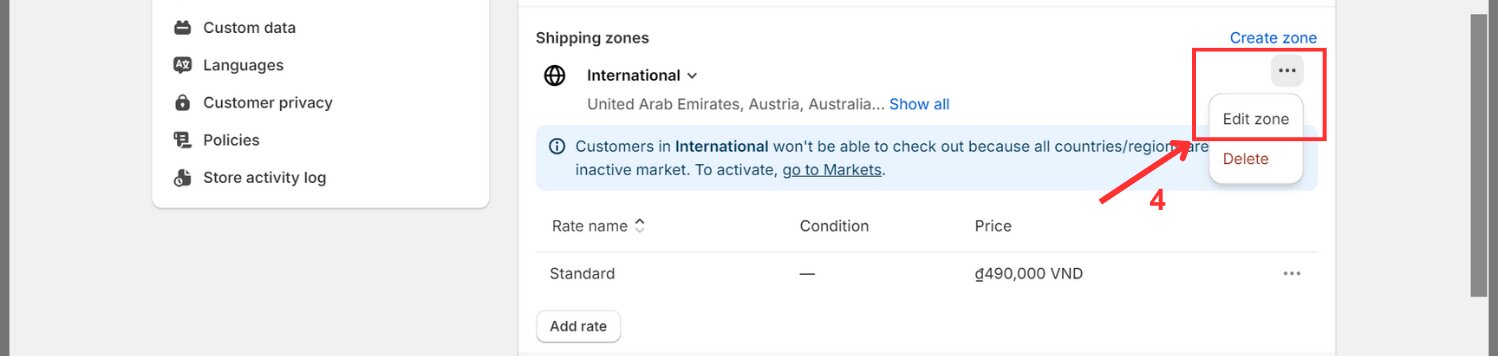
- Remove the countries you don't wish to ship to from the shipping zone.
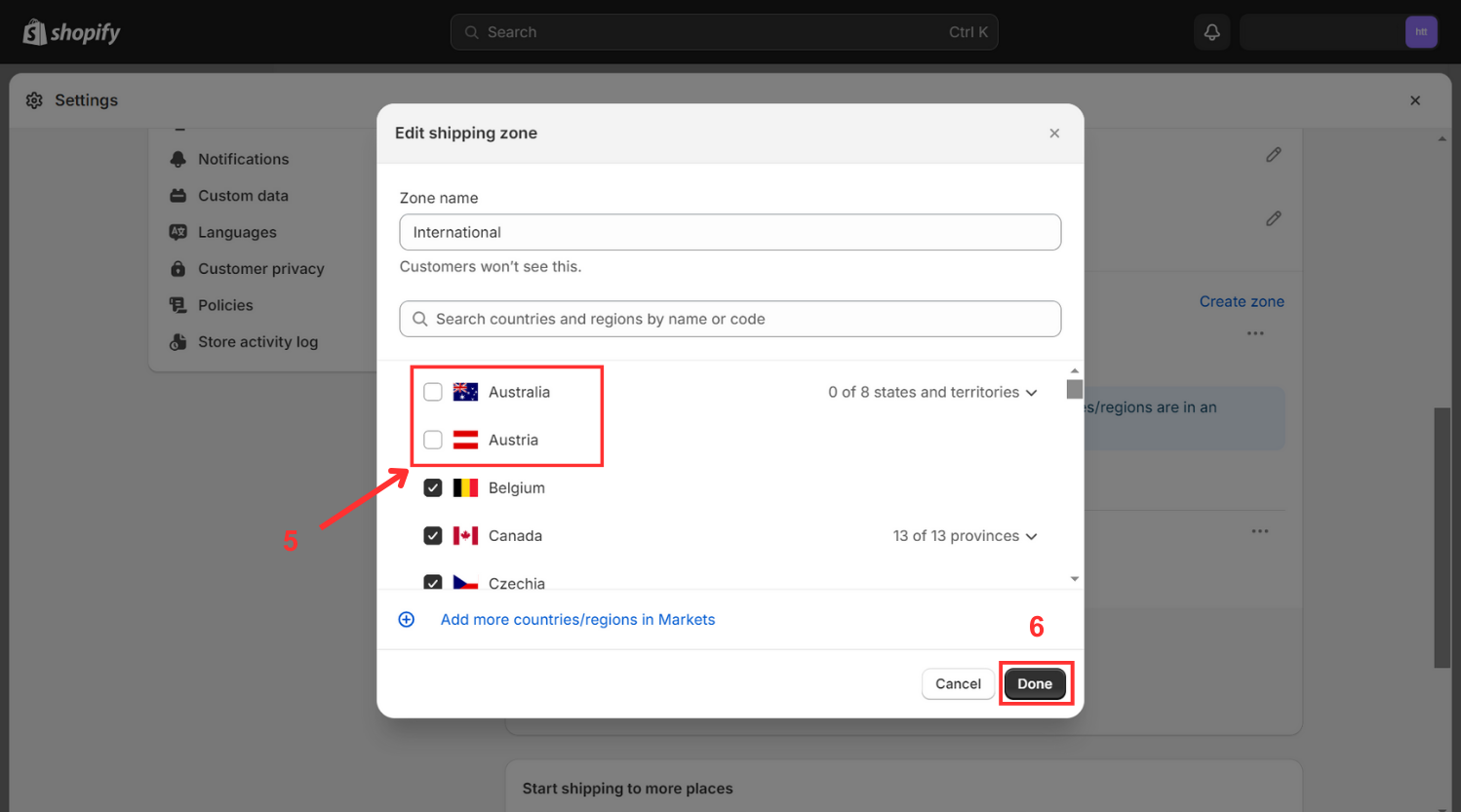
- Additionally, inform your customers by incorporating this message into your product descriptions: "Regrettably, the product in your cart isn't eligible for shipping to your chosen destination. Please remove it to proceed with checkout."
To eliminate the shipping address option from your Shopify checkout, utilize the bulk product editor feature.
- Navigate to "Products."
- Select all the products for which you wish to deactivate shipping, then click " Bulk edit."
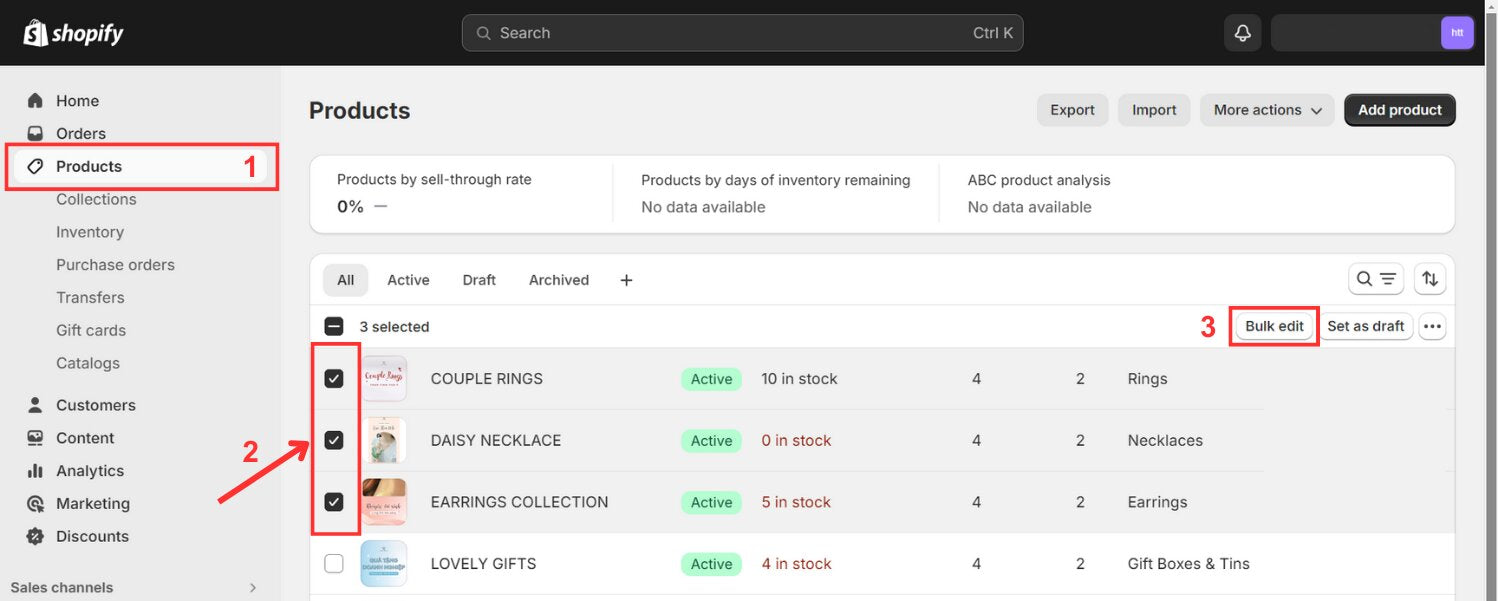
- In the bulk editor, click "Column," then choose "Physical product" in the Shipping section.
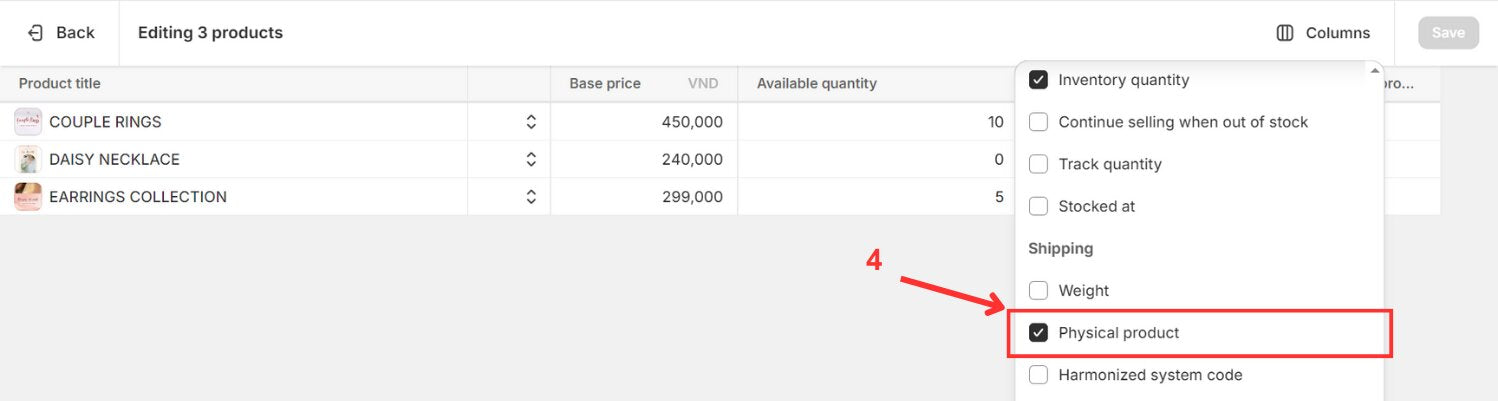
- Ensure that the "Physical product" checkbox remains unchecked for all your digital products.
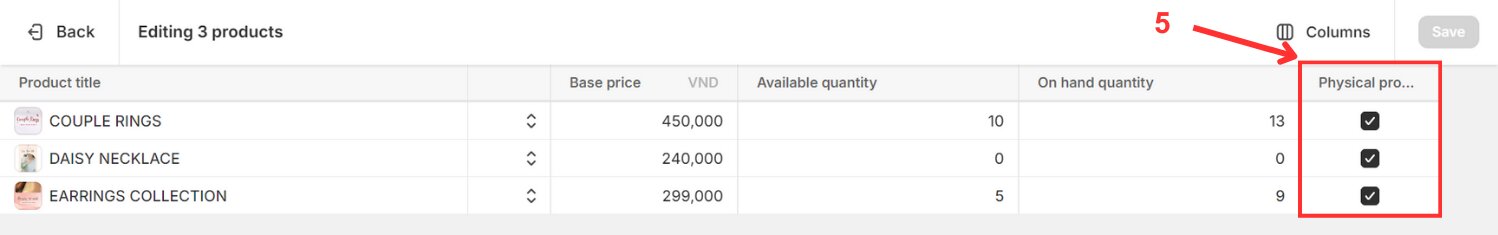
- Save all changes at the top right.
Following these steps, during checkout, customers will only be prompted for billing information and a payment method. Validate the modifications by adding products to the cart and proceeding to checkout.
By implementing these steps, you've not only streamlined your operations but also enhanced the shopping experience for your customers. Remember, staying agile and responsive to consumer needs is key to thriving in the dynamic world of eCommerce.
In the domain of Shopify store set up, prioritizing customer satisfaction and ensuring seamless product accessibility are fundamental aspects of cultivating a comprehensive website. EComposer stands out as an ideal solution, providing a cost-effective and simplified method for creating an attractive online platform.
Acknowledged as a premier Shopify Page Builder, this tool simplifies the task of designing various pages, including captivating landing pages, visually appealing homepages, and informative blogs. With its intuitive drag-and-drop editor and diverse range of impressive templates, EComposer empowers users to effortlessly customize their online presence.
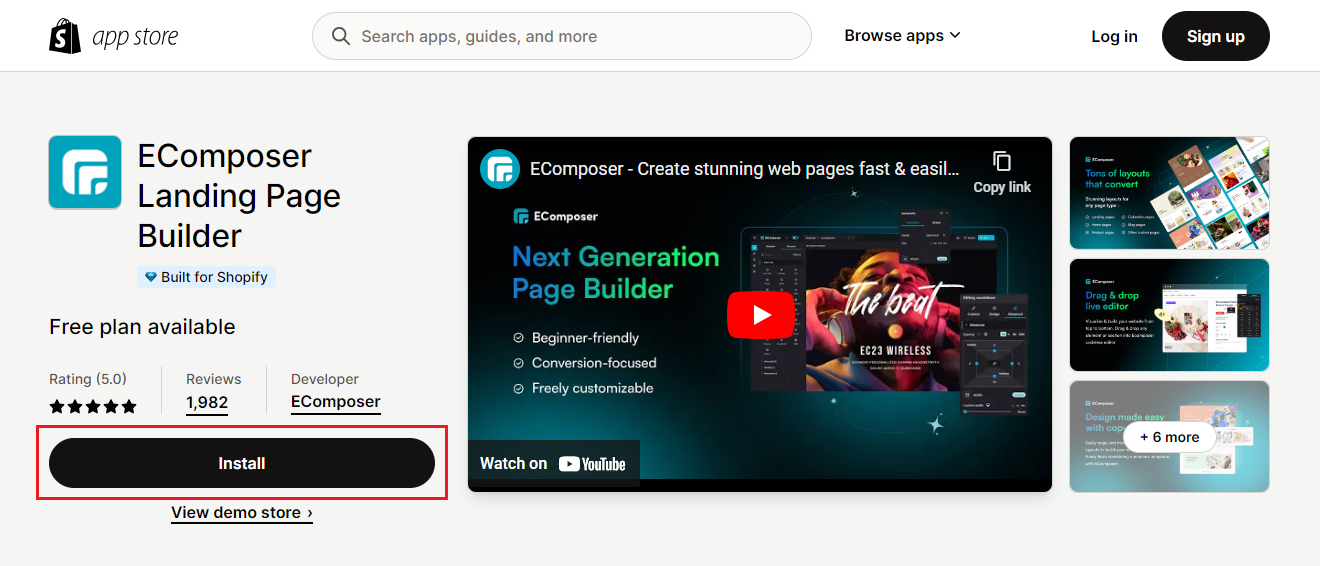
Creating optimized pages has become more accessible, featuring a range of components and add-ons. The Landing Page Builder now incorporates advanced features like an AJAX cart, AI content generator, and image compressor, boosting your store's functionality. This comprehensive solution streamlines operations, saving time, resources, and costs, enabling the rapid development of sophisticated Shopify stores.
Elevate your ecommerce endeavors with EComposer—test it out for free! For those without a Shopify account, take advantage of a special offer: just $1 per month for the first three months.
Utilize Shopify Apps for Disabling Shipping
An alternative approach is to utilize an application that enables customization of shipping choices. Consider exploring apps such as Advanced Shipping Rules, Advanced Shipping Manager, Better Shipping, and Bespoke Shipping. It's advisable to research these apps thoroughly to ensure they meet your specific requirements.
1. Advanced Shipping Rules
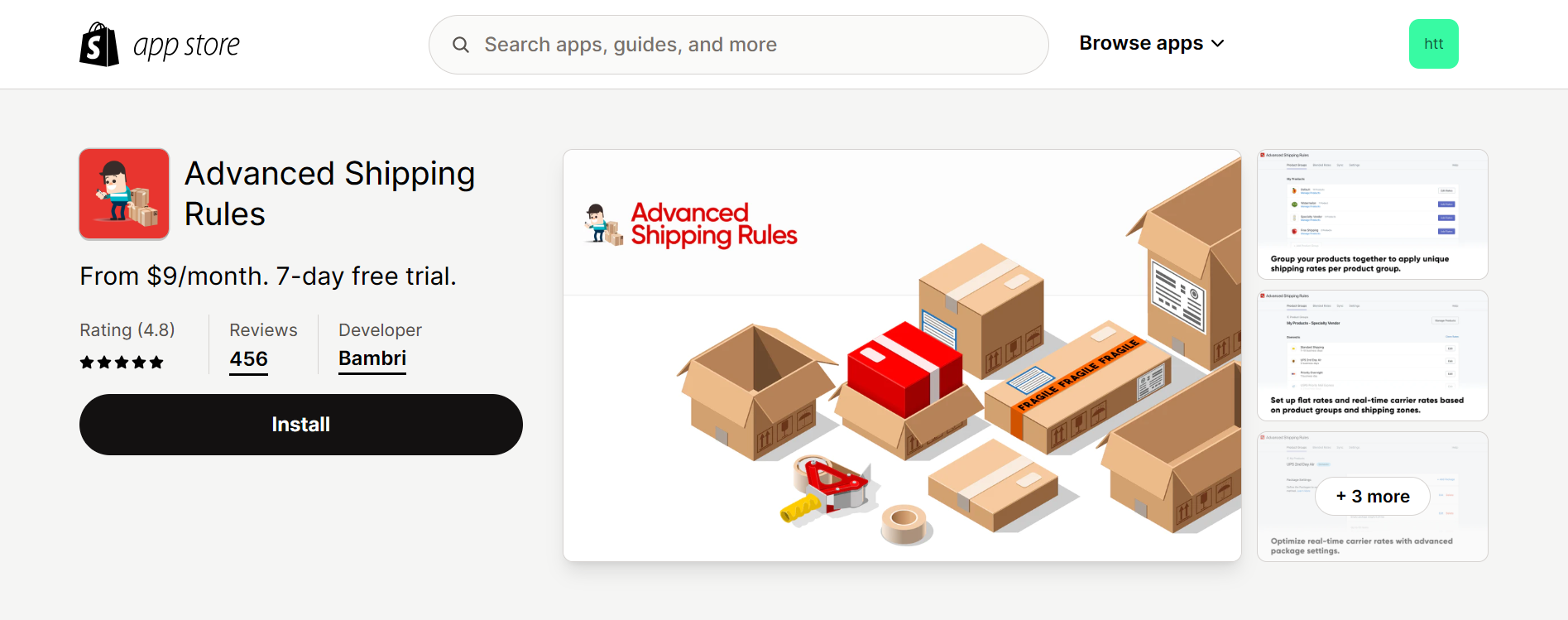
If Shopify's built-in shipping settings feel limiting, the Advanced Shipping Rules app offers a powerful solution. This app accommodates both basic and intricate shipping needs. It empowers you to establish distinct rates for various product groups, regulate product accessibility within specific zones, control shipping methods available for products, and offers additional functionalities for comprehensive shipping management. You can even set custom rates as a percentage of product price, per-pound cost, or per-item fee.
Feature Highlights
- Easily implement versatile conditional logic with numerous variables and conditions.
- Access advanced real-time carrier rates and retain control over shipping rate titles and rate combination methods.
- Effectively limit certain products from being shipped to specific areas.
- Benefit from top-rated customer support, responsive via email and phone.
Pricing & Plans
- Lite: $9/month, 1 Blended Rate, Up to 2 Product Groups, *No Hide/Show Rules*, 7-Day Live Mode Free Trial, Unlimited Free Trial in Test Mode
- Standard: $29/month for the Lite Plan plus two blended rates, up to five product groups, and blending rules
- Pro: Up to 20 product groups at $59 per month standard plan plus three blended rates, postal code subzones, and blending rules
- Unlimited: $99/month, Pro plan + Unlimited Product Groups, Unlimited Blended Rates, All Features
Rating & Review
- Rating: 4.8/5.0 ⭐ 456 reviews
- Review: This app comes highly recommended by merchants for its adaptable and straightforward shipping solutions, particularly beneficial for businesses dealing with intricate shipping requirements. It receives acclaim for efficiently managing extensive product catalogs and seamlessly integrating with various platforms. Notable features such as sub-zones, service codes, and blended rates are highlighted. Users also appreciate the app's dependable performance and the responsive and helpful customer support team. Despite its advanced functionalities, merchants find it user-friendly and worth the investment due to the value it offers.
2. Advanced Shipping Manager
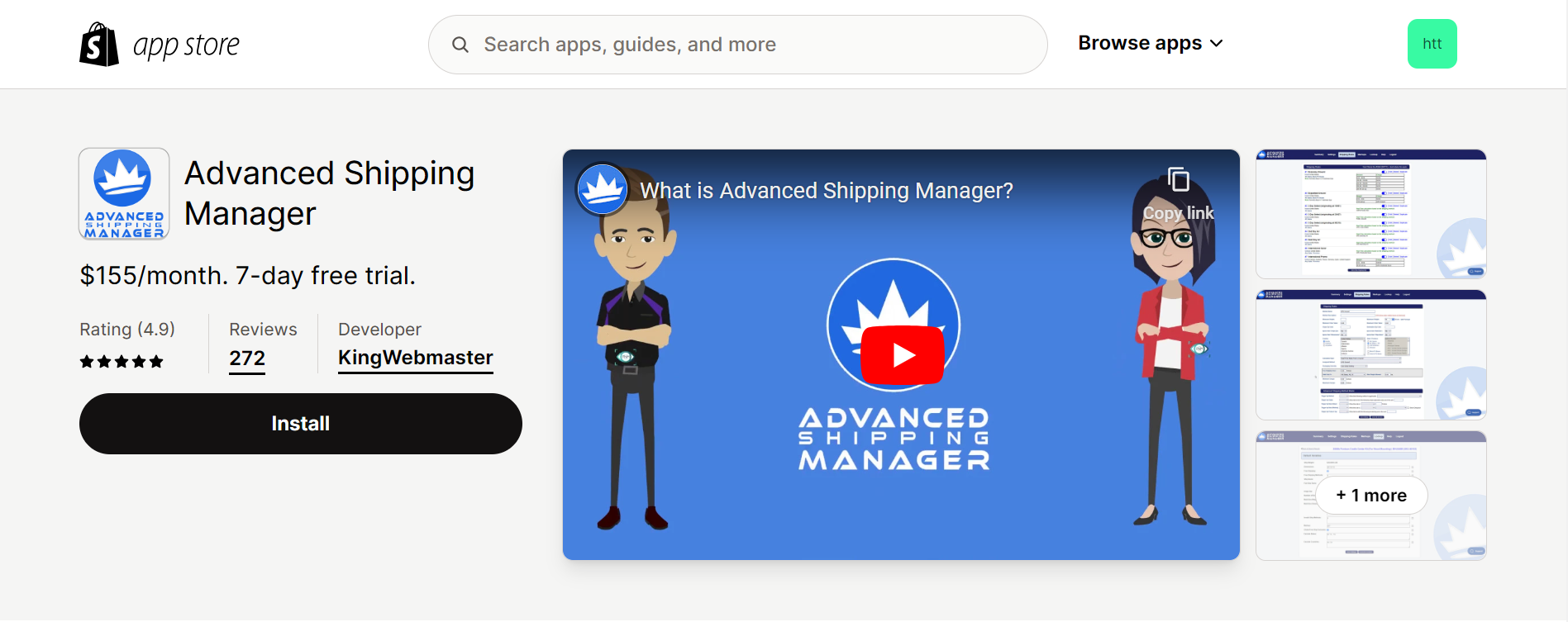
Advanced Shipping Manager positions itself as a powerful tool for businesses with intricate shipping needs. It promises comprehensive control over all shipping rules and methods, suggesting it can handle complex scenarios. While user testimonials tout a positive return on investment and the app boasts US-based support across multiple channels, a more balanced evaluation would require insights into specific features and independent user reviews.
Feature Highlights
- Link up with numerous parcel, LTL, and broker couriers instantly
- Support for multiple locations, including rules for location-specific shipping and markup.
- Control over product/variant dimensions, flat rates, origins, ship-alone settings, and more.
- Automated classification of addresses (residential/commercial) and package breakdown.
- No fixed limit on rate requests, products, locations, or shipping rules.
Pricing & Plans
Rating & Review
- Rating: 4.9/5.0 ⭐ 272 reviews
- Review: Business owners value this app for its capacity to handle intricate shipping processes and provide comprehensive customization options. It's particularly beneficial for enterprises dealing with diverse product dimensions and weights, as well as those operating from multiple locations. The customer service earns high praise for its promptness and knowledge. Despite an initially intricate setup process and higher pricing, merchants deem the app worthwhile for its precise shipping rates and post-setup efficiency.
3. Better Shipping
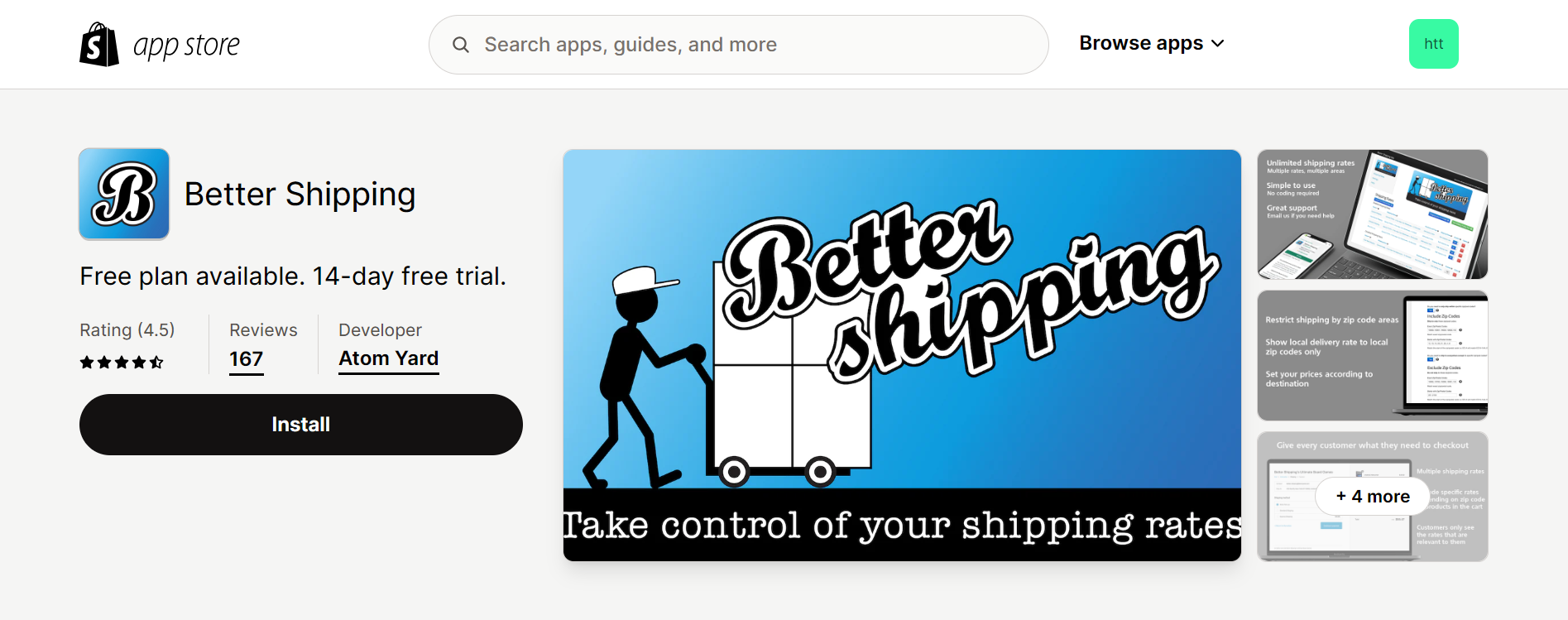
Better Shipping for Shopify empowers store owners to take control of their shipping strategy. It allows customization of how shipping rates are calculated and displayed at checkout. Key features include setting custom rates for individual products or variants, restricting shipping by postal codes, and even excluding specific products from shipping altogether. With fast and reliable shipping rate calculations, Better Shipping aims to streamline the checkout process for both you and your customers.
Feature Highlights
- Versatile regulations to accommodate nearly any shipping circumstance.
- Establish unique shipping charges for each product or variant within your store.
- Limit shipping based on zip/postal codes.
- Implement additional item shipping charges, such as $10 for the initial item and $5 for subsequent ones.
- Utilize shipping regulations to amalgamate shipping based on product, variant, location, and additional criteria.
Pricing & Plans
Rating & Review
- Rating: 4.5/5.0 ⭐ 167 reviews
- Review: This app comes highly endorsed by merchants for its adept handling of intricate shipping regulations, encompassing weight-based shipping, location restrictions, and fluctuating rates determined by order quantity. It proves especially advantageous for enterprises with distinct shipping requisites and those confronted with intricate international shipping demands.
4. Shipping Rates by Parcelify
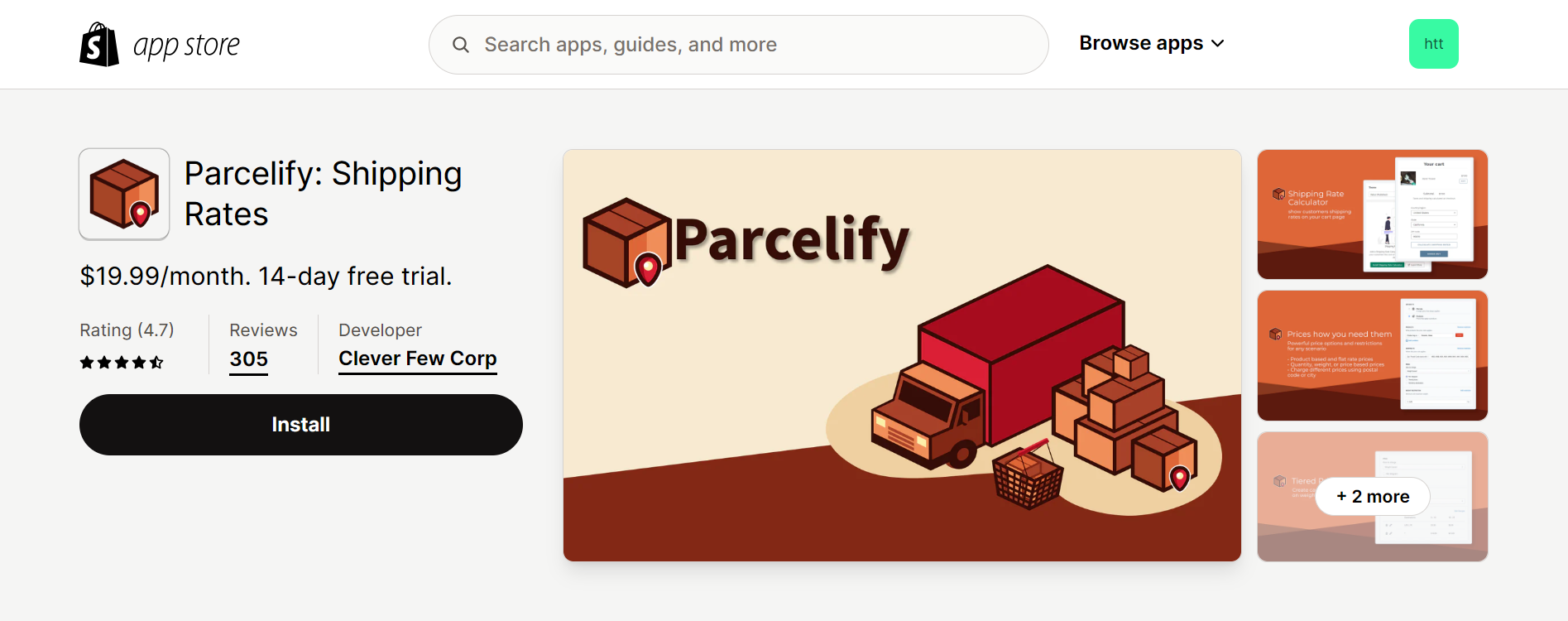
Shipping Rates by Parcelify on Shopify caters to stores needing granular control over shipping costs. It allows you to create customized rates based on various factors like destination, product collections, and even individual items. This can help you strike a balance between offering competitive shipping to attract customers and maintaining healthy profit margins. The app also highlights the ability to implement promotional shipping rates for strategic marketing.
Feature Highlights
- Establish shipping rates based on product attributes such as tags, vendors, collections, and additional criteria.
- Offer a shipping rate calculator, enabling customers to view shipping costs directly on the cart page.
- Implement shipping promotions, adjusting shipping rates based on customer purchases or order totals.
- Leverage our interactive UK postcode map to configure shipping rates for UK destinations.
- Utilize rate merging to construct dynamic shipping rates that consider all products in an order.
Pricing & Plans
Rating & Review
- Rating: 4.7/5.0 ⭐ 305 reviews
- Review: Business owners value this application for its adept handling of complex shipping regulations, which consider factors such as product categories, weights, and customer locations. They find it user-friendly, cost-effective, and efficient in combating cart abandonment by furnishing precise shipping estimates. The app's customer support garners acclaim for its prompt and supportive assistance. Moreover, it is commended for its stability, dependability, and capacity to streamline shipping operations.
5. Bespoke Shipping
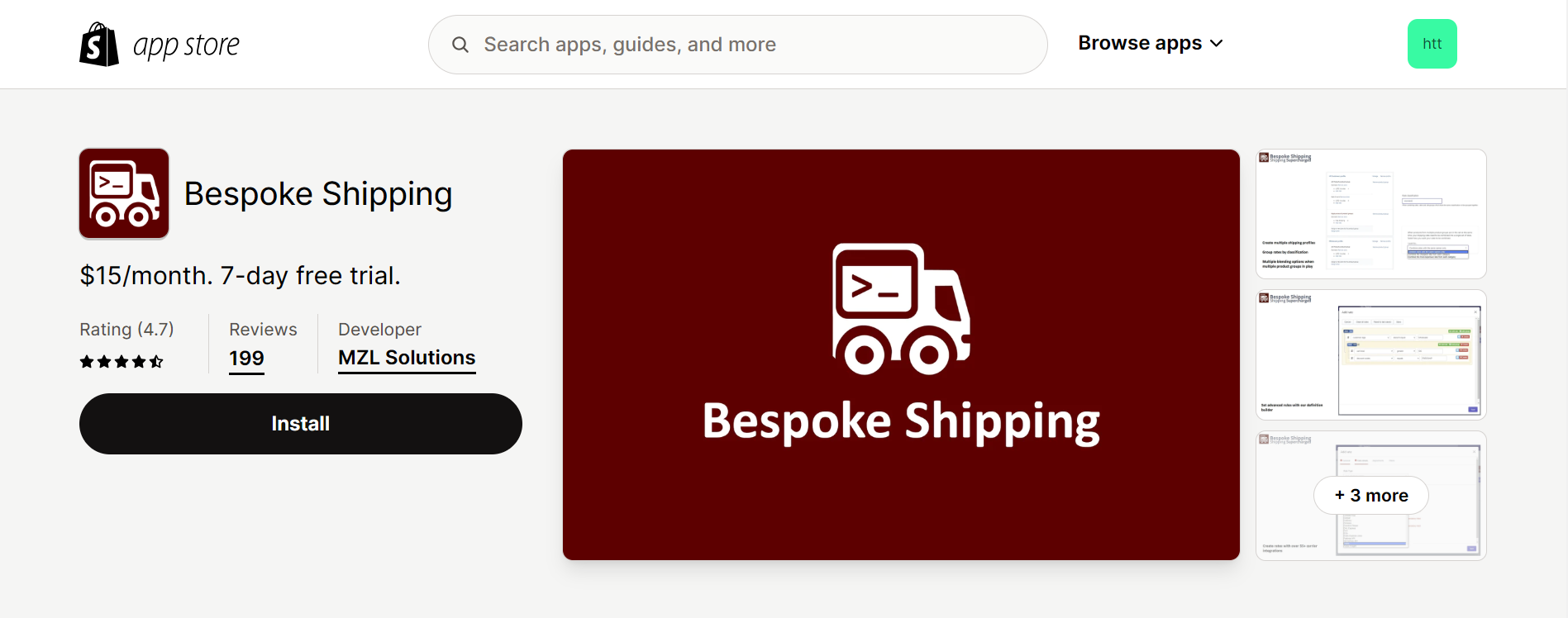
Geared towards merchants with intricate shipping requirements, Bespoke Shipping on Shopify provides extensive control over your pricing strategy. You can define custom rates based on product details, leverage live rates from over 80 carriers, and create advanced rules using product tags or stock levels. Additionally, Bespoke Shipping allows for granular zone creation using postal codes and calculates rates based on different customer or product profiles, making it a strong option for businesses with varied shipping needs.
Feature Highlights
- Utilize advanced boxing and stacking techniques for enhanced precision in live rate calculations. Compatible with over 80 live carriers.
- Establish shipping rates tailored to distinct customer segments, such as Wholesale versus Retail.
- Organize products logically and apply varied rates for each group, for instance, in Dropshipping scenarios.
- Designate zones based on cities and postcodes for precise shipping region definitions.
- Employ our Macro Editor for sophisticated rule customization to meet your specific requirements.
Pricing & Plans
Rating & Review
- Rating: 4.7/5.0 ⭐ 199 reviews
- Review: Business owners value this application for its capability to handle intricate shipping needs, including the integration of multiple couriers and precise rate calculations. It proves particularly beneficial for enterprises with distinctive shipping protocols, multiple vendors, and specific product criteria. However, its optimal use is for individuals with coding expertise, owing to its flexibility. Merchants praise the app's performance and the responsive, supportive customer support team.
Others also read
How to set up shipping on Shopify for Dropshipping
4+ Simple Methods to Add Free Shipping on Shopify
15+ Shopify Shipping Policy Templates: Templates & Tutorials
FAQs

1. Are there downsides to disabling shipping entirely?
If you sell a mix of physical and digital products, disabling shipping for everything might confuse customers who expect shipping options for physical items. It's generally recommended to disable shipping only for specific products that don't require it.
2. Will disabling shipping affect my SEO (Search Engine Optimization)?
Generally, disabling shipping shouldn't directly impact your SEO. However, some customers might use search filters for products with free shipping. If your target audience relies heavily on free shipping options, consider offering it strategically to maintain visibility.
3. Can I hide shipping costs until checkout for specific products?
While Shopify doesn't have a built-in feature for this, some third-party apps can achieve this functionality. These apps might allow you to hide shipping costs until a customer enters their address during checkout, creating a smoother pre-checkout experience.
4. I sell a mix of digital and physical products. How can I ensure a seamless checkout experience?
For a mix of product types, it's best to avoid disabling shipping entirely. Instead, use Shopify's weight-based shipping rates or create custom shipping profiles. This allows you to set appropriate shipping costs for physical products while keeping checkout clear for digital downloads.
Conclusion
In conclusion, navigating the complexities of disabling shipping on Shopify is vital for streamlining eCommerce operations and enhancing customer experience. Whether utilizing built-in features or leveraging third-party apps, tailoring shipping options to fit your business model is key. With careful consideration and the right tools, merchants can effectively manage shipping preferences and boost overall efficiency.
Beyond simply disabling shipping on Shopify, guaranteeing customer satisfaction and facilitating seamless product access necessitates an improvement in your website's design. A meticulously crafted Shopify store featuring comprehensive information, captivating visuals, and swift loading speeds is indispensable for overall store triumph.
EComposer provides the flexibility to craft an array of enticing pages, ranging from traditional layouts to completely customized designs. Delve into the impressive templates offered by EComposer with a complimentary trial and embark on your design venture today!
=================
Add EComposer Next generation page builder Here
Follow Us on Facebook
Join Official Community























0 comments