How To Lock Shopify Products by Customer Tags or Groups?

Table Of Contents
Running a Shopify e-commerce store typically involves catering to different types of customers which includes retail shoppers, wholesale buyers, and members with special privileges. To customize buying experiences for these specific customer types, some technical expertise is required - in order to make changes to the store’s current theme or any code changes.
Locking specific product pages based on customer tags or groups helps tailor the shopping experience and keep certain items exclusive. For instance, if you want only your wholesale customers to access certain products or pricing, using customer tags or groups is a straightforward way to control visibility without complicating the process. When customers log in to your store, their profile tags or group categories determine what they can see or buy. This ensures that your store can offer different products to different audiences, while still keeping everything organized. By setting up these restrictions, you can maintain a more professional look, protect sensitive product information, and create a seamless shopping experience for your clients.
In this article, we’ll learn about when should you lock your Shopify product pages, its benefits and steps to do it with Shopify’s default settings and using a third-party app from the Shopify app store. So, let’s dig in.
When should you need to lock products by customer tags on your Shopify store?
There are several instances when a need to hide or lock products by customer tags may arise on your Shopify store. Let us now look at some of those instances:
When You Sell Wholesale or B2B Alongside Retail: To offer exclusive pricing or product collections that are only accessible to your Shopify wholesale or B2B clients, thus keeping your retail and wholesale operations separate without creating a separate store.
For Member-Only Products or Discounts: If you have a membership program where certain products or discounts are available only to registered members, locking products by customer tags helps ensure that only members benefit from these privileges.
Managing Pre-Order Access: Locking products allows you to give early access to new products or limited-edition collections for loyal customers or VIPs before opening up sales to everyone.
Restricting Access to Sensitive or Limited Inventory: For products with limited stock or items that require approval before purchase, you can restrict visibility based on customer tags to prevent accidental purchases or overselling. You can take reference from some password page templates.
Creating Custom Shopping Experiences: Tailoring your store for different customer segments, such as regional distributors or specific groups, by showing them only the products relevant to their needs.
Testing New Products: Restricting new products to a select group of customers for testing purposes can help gather feedback without revealing the items to your entire customer base.
3 Important benefits of creating product locks to manage access on your Shopify store
1. Inventory Control
By restricting access to certain products or collections, you can protect sensitive items, control inventory visibility, and prevent unauthorized purchases. This is especially useful for high-value products, limited editions, or internal stock.
2. Streamlined Operations for Wholesale or B2B Sales
Locks enable you to create separate product catalogs for retail and wholesale customers. You can offer exclusive pricing, volume discounts, and product access to your wholesale clients without disrupting your regular store operations.
3. Simplified Membership or Loyalty / VIP Programs
Locks make it easy to manage member-only products, discounts, or early access events. This helps you reward loyal customers and enhance your membership offerings without the need for complex configurations.
Steps to lock Shopify products by customer tags or groups (Using Shopify’s default settings)
Locking Shopify products by customer tags or groups (specific customers) is not possible with Shopify’s default settings.
However, if you want to hide/lock products from all your customers then follow these steps:
Go to Products in your Shopify admin dashboard > Choose the products you want to hide > Click on the More actions dropdown button > Now, scroll to the Remove available channel(s) and click on it.
And that’s it. This setting will remove/hide the selected products from your online Shopify storefront for all your customers.
This seems like a viable and easy solution but if you want more specific and targeted customization like hiding for an individual customer or a specific customer group based on their set Customer tag then consider using a third-party app like Wholesale Lock Manager which will help you do it.
Steps to lock Shopify products by customer tags or groups (Using 3rd party app)
If you want a simpler way to lock Shopify products by customer tags or groups, you can use 3rd party apps like the Wholesale Lock Manager B2B. The app can be installed in minutes and you can control access to your products by different parameters including customer tags without the need to do any manual coding. Below we will see the quick steps you can take to implement the same in your store.
STEP 1: Add the Wholesale Lock Manager App
Start by installing the Wholesale Lock Manager app in your Shopify store. To do this, visit the app’s page on the Shopify App Store and click on the ‘Install App’ button. Once the installation is complete, access the app’s dashboard to begin configuring your collection locks.

STEP 2: Name your Lock and Select Customer Tags
- Navigate to the Wholesale Lock Manager dashboard and find the “Create lock” button and click on it. Also, choose your current theme.

- In the Create lock settings, add a Lock name.
- Now, click on the Selected customers and Cannot Access radio buttons.

-
Add the Conditions to selected customers as “is tagged with” - “your customer tag” for ex: Retail Buyers.
Important Note: Just make sure the customers you want to hide products from have this “Retail Buyers” tag in their customer profile.
STEP 3: Choose products you want to hide/lock
Now, the next step is to select products you want to display or hide from your specific customers.
- Select Specific products
- Click on the Browse button and Add the desired products.
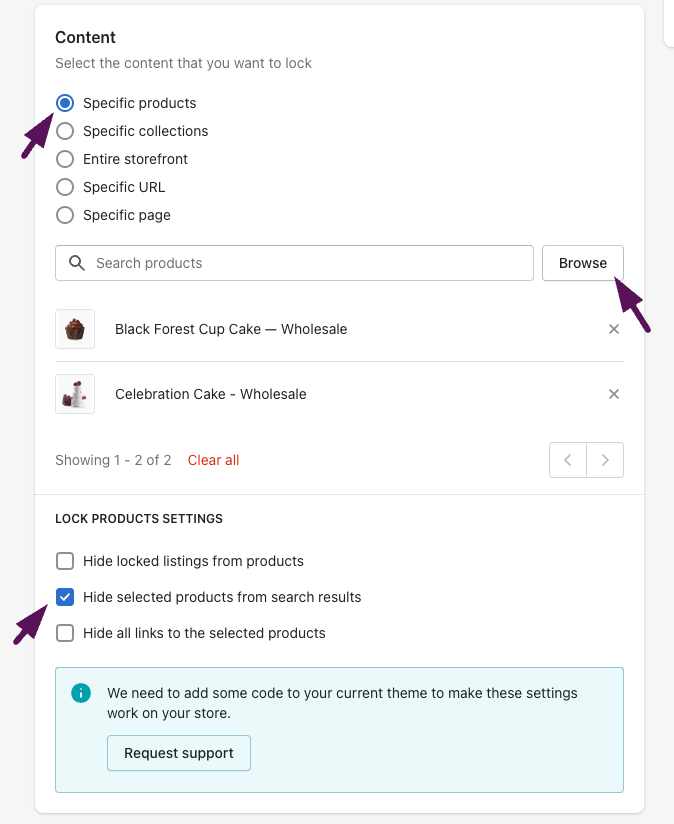
- Furthermore, you can select some Lock Products Settings to hide products from search results, hiding links, etc.
STEP 4: Redirect to avoid customer drop
The final step is to redirect your customers who should not see the products you locked to some other place on your online store. For example. To the login page, some other page, or specific URL.

- Choose the desired option and click on Save lock button at the right bottom corner.
And that’s it. With the Wholesale Lock Manager app, you can effortlessly manage which customers can see specific collections, creating a more tailored shopping experience.
Summing Up
Locking Shopify products using customer tags or groups is a powerful way to create a customized shopping experience for different segments, whether you are serving wholesale clients, offering member-only products, or managing sensitive inventory. With Shopify’s default settings or third-party apps like Wholesale Lock Manager, you can easily control product visibility and ensure that each customer sees what’s relevant to them.
While Shopify’s default settings offer less flexibility, on the other hand, third-party apps like Wholesale Lock Manager provide a user-friendly interface to set up and manage product locks effortlessly, making it a preferred choice for many store owners. Choose the method that best fits your technical capabilities and store needs to enhance your product management and customer experience.
Thanks for reading. To read more interesting topics like these, keep reading our blog. 🙂
Also, don’t forget to add your comments.












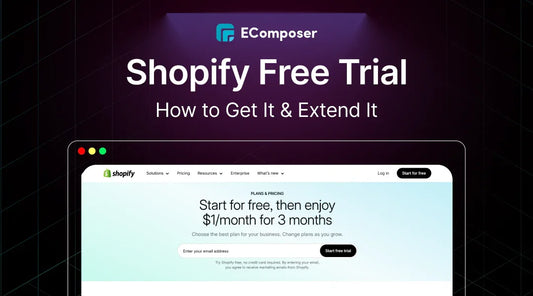








0 comments