How to create Shopify Members-Only Area in two ways
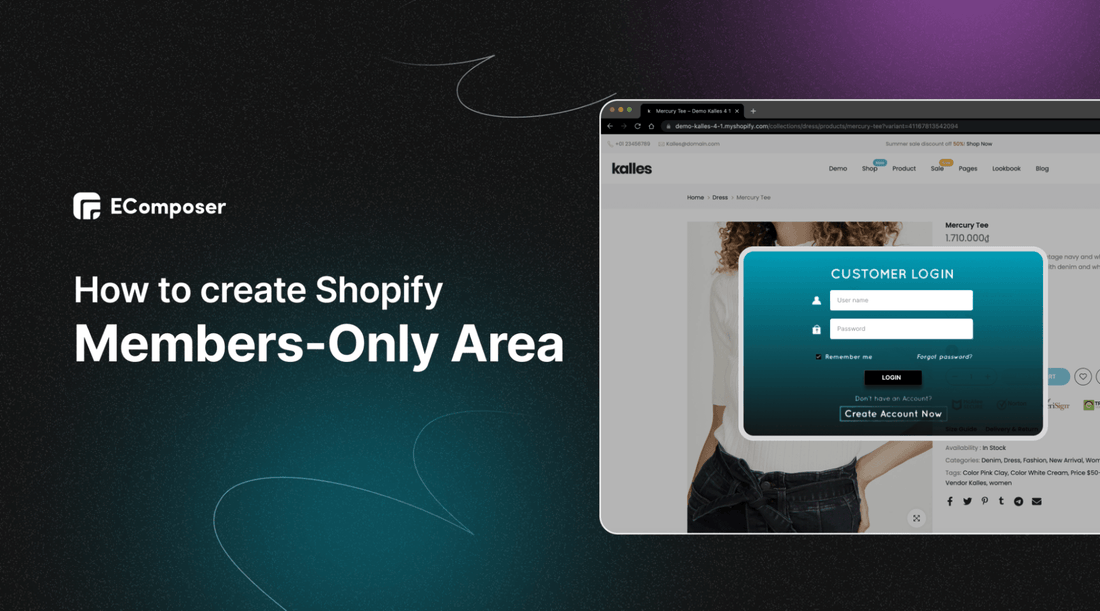
Table Of Contents
Do you want to enhance the shopping experience by providing exclusive content to specific segments of customers? Dive into the private content and community building as we show you how to establish an exclusive space for your members.
Whether you're looking to provide premium content, offer special discounts, or foster a sense of belonging, this blog will guide you through two effective methods to create a membership-only area that adds value and enhances your customer experience. Follow and elevate your store's engagement today!
What is Shopify members-only area?

A Shopify members-only area is a restricted section of your online store that offers exclusive content, products, or benefits to registered members or subscribers. It's a way to create a sense of community and reward loyal customers with special access to premium features, products, discounts, or behind-the-scenes content.
This could enhance customer engagement, loyalty and even generate recurring revenue through subscription models. Members-only areas are a powerful tool for enhancing customer experience and building a dedicated customer base.
When do you need Shopify members-only area?

A Shopify members-only area is valuable in various scenarios where you want to provide private benefits to a select group of customers, such as exclusive deals, premium content, etc. It can bring some advantages for your business as below:
Exclusive Content Access
Members-only areas allow you to offer exclusive content such as premium articles, videos, tutorials, or downloadable resources. This gives your members a reason to stay engaged and provides valuable information they need help finding elsewhere.
Enhanced Customer Loyalty
By offering special perks and content to your members, you cultivate a sense of loyalty. Members feel valued and recognized, encouraging them to stay loyal to your brand and return for future purchases.
Personalized Shopping Experience
Members-only areas enable you to tailor the shopping experience for your members. You can display personalized product recommendations, offer targeted discounts, and curate collections based on their preferences and past interactions.
Increased Revenue Opportunities
Memberships often come with subscription fees or upfront payments. This generates consistent revenue for your business. Offering exclusive products or services within the members-only area can increase sales and upselling opportunities.
Community Building
A members-only area fosters a sense of community among your customers. Members can communicate with others, share stories, and provide assistance. This engagement strengthens their relationship with your brand and provides a platform for user-generated content and testimonials.
Implementing a Shopify members-only area can transform one-time shoppers into loyal advocates while offering a unique shopping experience that keeps your brand top-of-mind.
How to create a Shopify members-only area for your online stores
The Shopify member-only area can work in two ways, depending on your preference and setup:
- Create a New Page with restriction
You can create an entirely new page specifically for your members. You'll create a dedicated page containing content, offers, or resources exclusively for registered members. This page won't be accessible to non-registered visitors.
- Limit Accessibility with Existing Pages
Alternatively, you can restrict access to existing pages on your website to only be accessible to registered members. This involves implementing access controls and using Liquid code to check if a user is logged in and has the appropriate membership credentials to view the content on those pages.
Both approaches have their merits. Creating a new page can provide a seamless experience for your members while limiting existing pages can make your entire website more exclusive. The choice depends on your business goals and your desired user experience.
First, before going to the detailed guide, you should do the first two steps:
- Plan Your Membership Structure: Decide the membership tiers or levels you want to offer. Determine what content, products, or benefits each tier will provide.
- Create a New Page Template: Create a new page template for the members-only area. This template will have a different layout and design than your regular pages.
EComposer Landing Page Builder is the optimal choice for creating Shopify store pages. It’s considered to be one of the best Shopify Page Builder apps. With this app, you can create any type of stunning page, such as Homepage, Landing Page, Password Page, etc. And the member-only page is exceptional.

EComposer provides outstanding features for high customization, such as cross-selling, AI-content generator, Ajax cart, etc. Even if you are a beginner, you can build a professional website with EComposer's user-friendly drag-and-drop editor and an extensive library of premade layouts. Moreover, you can contact the dedicated support team via 24/7 live chat support. Try EComposer Free now to experience the top-notch Shopify page-building service!
Method 1: Using code (restrict page)
Step 1: Access Your Theme Code
- From your Shopify admin, go to Online Store > Themes.
- Find your current theme and click the drop-down menu > Edit Code.

Step 2: Create a New Template (Optional)
You can create a new template using EComposer Landing Page Builder if you want a unique layout for your members-only pages.
- Add content to your web page, including text, photographs, and product listings.
- Include a login or registration form.
Step 3: Restrict Access with Liquid Code
To restrict access to this page, you'll need to use Liquid code.
- Click “theme.liquid” in the “Layout” directory to start.
- Copy and paste the following code after the opening </head> tag and befor the <body> tag on a new line:
{% if customer %}
<div>Content for customers who have logged in</div>
{% else %}
<div>Content for guests</div>
{% endif %}
Here’s an example. The code above checks if the visitor is logged in as a customer. If not, it displays content for non-members.
The code depends on what you plan for the membership structure. Hence, it may vary in different types. Setting up a desired Shopify member-only area is challenging if you lack programming knowledge. Hence, we recommend you use the second method, find the experts on this one to build professional templates (EComposer) & manage your member's area plan (Locksmith & Bold Membership).
Step 4: Save and Test
After customizing your template and adding the necessary Liquid code, click Save.
Method 2: Use third-party apps (Restrict page/ section)
If you are not tech-savvy, you will prefer this way. We recommend you top Shopify Apps for creating member-only areas. Try and choose the most suitable one.
Locksmith

Locksmith empowers you to manage access to your Online Store products and pages dynamically and innovatively. Implement "locks" on any content, allowing you to limit access or keep it hidden. Adding corresponding "keys" to these locks allows you to establish specific user criteria for utilizing them.
These criteria encompass customer tags, email addresses, passcodes, discreet links, geographical location, purchase history, scheduling, and beyond. Moreover, you can incorporate custom logic through Liquid, offering developers unparalleled adaptability. With Locksmith, you can create a tailored and secure customer experience.
Bold Membership

Bold Memberships is a popular app for Shopify that enables you to control membership schemes and develop new ones, subscription plans, and member-only areas on your online store. With Bold Memberships, you can offer your members exclusive content, products, and discounts, helping you enhance customer retention and attract more dependable customers. The app provides customization options and features for different membership caters and business needs.
Bottom line
Creating a Shopify members-only area for your online store opens up a world of possibilities to engage and cater to your valued customers. Whether you opt for the app-based approach or implement it using code, the benefits are clear: enhanced customer loyalty, personalized experiences, and the potential for increased sales.
The flexibility to choose between these methods empowers you to tailor your members-only area to your brand's unique needs and resources. By providing exclusive content and privileges, you'll strengthen your customer relationships and foster a sense of community that can make your store stand out in today's competitive eCommerce landscape.
=================
Add EComposer Next generation page builder Here
Follow Us on Facebook
Join Official Community
Others also read















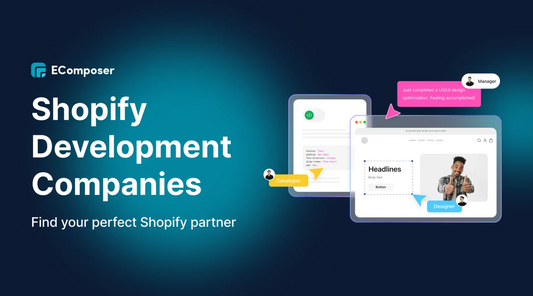







0 comments