Shopify 1 Dollar 3 Months: Shopify's Breakthrough New Offer

Table Of Contents
The big deal for new Shopify users. Shopify 1 dollar for 3 months. This deal lets you launch, test, and grow your business with almost zero upfront cost. Sign up for Shopify to try the full features for only $1/month!
Start 3 Months Trial Now!Thinking about starting an online store without hefty costs? Shopify’s $1 for 3 months offer is the perfect way to start. For just a dollar, you can explore all of Shopify’s powerful features - customizable themes, secure checkout, and robust marketing tools - for a full three months. It’s a risk-free chance to test your products, build your brand, and kickstart sales. Here’s everything you need to know to get started!
About the "Shopify 3 Months for Just $1/Month" Offer: What's Happening?
It seems there is a lot of mixed information, so we are going to clear up just what the current deal of Shopify 1 dollar 3 months offer is.
The Shopify 1 dollar deal is in action and has been upgraded. Previously, Shopify new users could get Shopify $1 for 3 months only. Now, new merchants have 3 months to enjoy, and the first 3 months will only cost them a dollar. And this is a big step compared to the time when new merchants would have their first three months free.
Why This $1 Trial is More Important Than You Think

So, why is getting Shopify for $1 for 3 months such a monumental deal? It’s easy just to see the savings, but the true value runs much deeper. To understand it, you first have to understand what you're getting access to.
Importance of offering a Trial period
Offering a trial period is a proven growth strategy, particularly for software companies, as it removes the financial risk for potential customers. This allows users to test a product commitment-free to see if it meets their needs.
For software-as-a-service (SaaS) businesses, converting free trial users to paid customers is a key metric. There are two main types of free trials:
- Opt-in trials, which don't require a credit card upfront, have an average conversion rate of around 18.2%.
- Opt-out trials, which do require a credit card and often auto-renew, see a significantly higher conversion rate, around 48.8%.
Shopify's $1 offer functions like a high-commitment, opt-out trial, encouraging a more serious evaluation from the start.
From my experience advising new entrepreneurs, a low-cost entry point like Shopify's $1 offer dramatically lowers the initial barrier. It replaces the fear of a large upfront investment with the confidence to experiment. Founders can test a business idea, validate their product, and even make their first sales without taking on significant financial risk. This hands-on experience is invaluable and provides a much clearer path to long-term success.
Step-by-Step Guide to Get Shopify's 3 Month Trial Offer
To access Shopify’s $1 for 3 months promotion, you’ll need to create a new Shopify account and select a plan during the free trial. This deal usually applies to plans like Basic, Grow, and Advanced, starting with a 3‑day free trial. Once the trial ends, your chosen plan will automatically switch to $1 per month for the next three months, giving you full access to Shopify’s features at minimal cost.
Step 1: Your First, Most Important Mission - Click this official link.
Before you do anything else, you need to find the correct starting point.

Visit the official Shopify website directly. Look for a banner or a headline that explicitly mentions the "Brings your ideas to life for $1/month" or a similar promotion. This is the only way to guarantee you're getting the legitimate offer.
Step 2: Starting Your Account
Pop in your email address > click start free trial.

It will go directed to the sign-up page. Create a secure password, then hit on “Create Shopify account”.

Next, you will fill in your account information, or skip if you’re not ready.

For a customized setup, Shopify will have you answer a few quick questions about your business goals. Just answer them honestly; it helps tailor the experience for you. You can also bypass this step and head directly to your Shopify dashboard.

Now, you’re in the Shopify dashboard already. You'll likely start a brief 3-day free trial first. This is normal.

Step 3: The Moment of Truth - Selecting Your Plan
After the initial setup, you'll be prompted to choose a paid plan. This is where you lock in the deal.
- Click on the button “Select a plan” at the pop-up in the right corner.
- You will see the Shopify pricing plans: Basic, Grow, Advanced & Shopify Plus. Look closely. Next to the prices, you should see the magic words confirming that you’ll be billed $1 per month for your first three months.

- Select the plan that fits your business

My recommendation for you: For 99% of people reading this, the Basic plan is the perfect starting point. It has everything you need to launch and grow, and it’s the most cost-effective choice to pair with this promotion. Select it.
Step 4: Adding Payment
I know what you might be thinking: "Why do they need my credit card for a $1 for 3 months Shopify deal?"
This is a standard and secure step. Shopify needs a payment method on file for two reasons:
- To charge you the $1 fee for each of the first three months.
- To handle the automatic renewal to the full plan price after your three months are over.
Please enter your credit card or PayPal details. You'll only be charged $1 to start.

Step 5: You're In! Welcome to Your Shopify Store.
That's it! Once your payment is confirmed, the doors swing open. You will be taken to your official Shopify Admin Dashboard.
This is your command center. From here, you can add products, design your storefront, set up payments, and begin building your empire. You've successfully claimed the Shopify 1 dollar offer.
Choosing Your Plan - A Simple Breakdown of Your $1 Options
One of the best things about the Shopify 3 months trial is that it’s not some watered-down, limited-feature version. You get access to Shopify's core, powerful plans. The big question is, which one is right for you?
The $1/month offer applies to the Basic, Grow, and Advanced plans. Let's break down the key differences, what they'll cost after the honeymoon period, and how much you'll save.
|
Feature |
Basic Plan |
Grow Plan |
Advanced Plan |
|
Best For |
99% of New Businesses. Perfect for launching, testing, and growing. |
Established businesses with a small team and higher sales volume. |
Large-scale operations need advanced analytics and shipping. |
|
Cost After 3 Months |
$25/month |
$65/month |
$399/month |
|
Total Savings |
You save $72 |
You save $192 |
You save $2388 |
|
Staff Accounts |
0 |
5 |
15 |
|
Card rates |
From 2.6% + 10¢ USD |
From 2.5% + 10¢ USD |
From 2.4% + 10¢ USD |
|
Reporting |
Standard Reports |
Professional Reports |
Custom Report Builder |
*Note: These transaction fees only apply if you use a third-party payment provider instead of Shopify Payments. If you use Shopify Payments, there are no transaction fees on any plan.
Explore more: Shopify Pricing Plans
My Expert Recommendation: Your Smartest Move

For almost everyone, we recommend starting with the Basic Plan.
I can say this with 99% confidence: the Basic plan is your best friend. Don't be fooled by the name. It’s incredibly powerful. You get:
- A beautiful, fully functional online store.
- The ability to list unlimited products.
- Access to Shopify Payments for a seamless checkout experience.
- All the essential tools you need to make your first sales and beyond.
Starting with Basic is the lowest-risk, highest-value way to utilize the Shopify 3 months for $1 deal. You get all the power you need without paying for features you won't use.
When Might You Consider the 'Grow' Plan?
You should only consider the 'Grow' plan if you are already an established business moving to Shopify, and you fit one of these descriptions:
- You have a small team and need more than two staff accounts immediately.
- You have a high volume of sales and need the more detailed "Professional Reports."
For everyone else, it’s a future upgrade, not a starting point.
A Quick Word on 'Advanced'
You can safely ignore this plan for now. It's designed for large-scale businesses with complex international shipping requirements and a deep need for customized analytics.
The key takeaway is this: The beauty of Shopify is that it grows with you. Start smart with the Basic plan. Once your business is thriving and you actually need the features of a higher-tier plan, you can upgrade with a single click.
How to Make the Most of Shopify 1 Dollar 3 Months

Shopify 3 months trial is more than just a bargain; it’s a golden window to validate your business idea and set your store up for success without heavy upfront costs. To truly maximize these 90 days, follow this step-by-step approach:
1. Start with a Winning Product or Niche
Don’t waste your $1 trial figuring out what to sell.
- Research your niche using tools like Google Trends, TikTok Creative Center, and Amazon Best Sellers.
-
Validate demand by checking if people are actively buying and searching for your product.
Pro tip: Choose products with a clear problem-solving angle or seasonal trends for faster traction. Explore: Top 33 high demand products with low competition.
2. Set Up Your Store Like a Pro
Use the trial period to create a Shopify store that feels polished and trustworthy.
- Choose a professional Shopify theme (Dawn or Refresh works great for beginners).
- Design a Professional Shopify store: logo, colors, and fonts for a cohesive look.
- Add essential pages: About, Contact, Shipping, and Policy pages to build trust.
3. Leverage Shopify Apps Wisely
Shopify’s app ecosystem can supercharge your store, but start lean.
Must-have apps in the first 90 days:
- Page builders: EComposer page builder
- Email marketing & pop-ups: Klaviyo or Omnisend
- Reviews & social proof: Judge.me
- Conversion boosters: EcomRise Upsell & Bundles
Pro tip: Avoid installing too many apps to keep your store fast and costs low.
4. Test Marketing Without Overspending
Use the $1 trial as your experiment phase.
- Start with organic marketing: TikTok, Instagram Reels, or Pinterest to showcase your products.
- Try low-budget ads ($5–$20/day) to test audiences on Facebook or TikTok.
- Monitor which products get traction and engagement before scaling.
5. Collect Data & Build an Email List
Even if sales are slow, focus on data collection.
- Add a newsletter signup pop-up for discounts or freebies.
-
Track analytics in Shopify to understand visitor behavior.
This helps you launch stronger campaigns once you upgrade to a full plan.
6. Plan Your Next Move Before the Trial Ends
By the end of the 3 months, you should know:
- Which products convert
- Which marketing channels bring traffic
- Your breakeven cost for ads
With this info, you can confidently upgrade your Shopify plan and start scaling without guesswork.
Action Plan: What to Do in 3 Months to Optimize Results?

You have the offer. You have the platform. Now, you need a plan.
Month 1: The Foundation & Products
Objective: To build a "Minimum Viable Store" - a lean but professional-looking shop that is ready to test the market.
- Finalize Your Niche: Lock in your business idea and identify your target customer.
- Set Up the Essentials: Choose a clean, free Shopify theme (like Dawn), upload your logo, and write your core pages (About, Contact, Shipping/Return Policies). Keep it simple and professional.
- Upload Your "Hero" Products: Focus on just 5-10 of your absolute best products. Invest your time in stellar photos and compelling, benefit-driven descriptions. This is your core offering.
- Enable the Engine: Activate Shopify Payments and set up your basic shipping rates. Make it incredibly easy for someone to give you their money.
End-of-Month Goal: Your store is live and fully capable of processing a real order. You've placed a test order yourself to ensure everything works smoothly.
Learn more: How to Build A Shopify Store Easily
Month 2: Marketing & Initial Optimization
Objective: To get your first real visitors and see how they react. The goal here isn't to get rich; it's to get data.
- Run Small Ad Experiments: Launch a small Facebook or Google Ads campaign with a tiny budget (think $5/day). Your goal isn't profit, it's learning. Who is clicking? What ads resonate?
- Focus Your Social Energy: Don't Spread Yourself Thin. Start by selecting just one or two social networks where your ideal customer is active and post regularly to maintain engagement. Engage with people in your niche.
- Dip Your Toes in SEO: Review Your Product Titles and Descriptions. Are they clear? Do they contain words people might actually search for?
- Install Essential Free Apps: Add a product review app and an email pop-up (like Shopify Email) from the App Store. These are crucial for gathering social proof and leads from the very beginning.
End-of-Month Goal: You have your first real traffic data in Shopify Analytics. You're gathering feedback (even if it's just from clicks and bounce rates) and have hopefully landed your first few exciting sales.
Month 3: Analyze, Decide & Prepare for The Next Stage
Objective: To step back, look at the evidence, and make a smart, informed decision about the future of your business.
- Become a Data Detective: Dive into your Shopify Analytics. Where did your visitors come from? Which products did they look at the most? What was your conversion rate?
- Evaluate Your Business Idea's Viability: Look at the data objectively. Is there evidence - any evidence at all - that people are interested in what you're selling?
- Make the Go/No-Go Decision: This is the moment of truth. Armed with 90 days of real-world data from your $1 for 3 months Shopify trial, you can now confidently decide: Do I continue with this business? If so, which Shopify plan makes the most sense moving forward?
- Plan Your Next Steps: If the answer is "Go!", outline your next 3 months. Will you add more products? Increase your marketing budget? Refine your brand? Turn your decision into a concrete plan.
End-of-Month Goal: You have made a smart, data-backed decision about your business's future, not a blind guess. You are ready for what comes next.
Find more details guide here:
- Shopify Store Launch Checklist: 15 Must-Do Steps
- Shopify SEO for Beginners: Knowledge & Guide
- Upselling Techniques to Double Your Revenue
- How To Grow Your Shopify Store & Maximize Sales
- How To Make Your Shopify Store Look Professional
What to Know When Using Shopify 1 Dollar 3 Months Deal

The "Who" and "Where": Checking Your Eligibility
The Shopify 1 dollar for 3 months offer is generous, but it's not a free-for-all. Here are the simple ground rules:
- It’s a Welcome Gift for New Merchants: This offer is exclusively for users who are new to Shopify. This means you need to sign up with an email address that hasn't been associated with a Shopify store before.
- One Store Per Person: The promotional rate is limited to one store per person. You can't use it to launch a dozen different stores for $1 each.
- Geographic Availability: While the offer is available in most countries, there can be slight variations by region. The sign-up page on the official Shopify site will always reflect the offer available in your location.
Beyond the $1: Planning for Other Potential Costs
Your $1/month fee covers the powerful Shopify platform itself. However, as you build your dream store, you may invest in a few other areas. It's crucial to know these are optional choices, not mandatory fees.

- Premium Themes: Shopify’s free themes (like Dawn) are fantastic, mobile-friendly, and powerful enough to build a million-dollar business. However, you might browse the Theme Store and fall in love with a premium theme that has a specific design or feature you want. These are a one-time cost, typically ranging from $180 to $350. Remember, this is 100% optional.
For a more affordable price but still bring the smooth performance, you can also try other theme brands like The4, which is the top theme provider that sells Shopify premium themes for multipurpose use. Some best-selling themes that rated 4.9/5 stars and are trusted by thousands of merchants are Kalles, Ecomus, Gecko, and Usen.
-
Shopify Apps: This is the big one. Think of the Shopify App Store as the App Store for your Shopify store. You can add apps to enhance your store with new features, such as store design, advanced email marketing, customer loyalty programs, or subscription boxes.
- Many apps have excellent free plans.
- Most paid apps offer a free trial period.
- Paid plans can start at just a few dollars to over $100 per month.
The Golden Rule for Apps: Don't go on a spending spree. Only add an app if it solves a specific problem or has clear potential to increase your revenue (e.g., an app for recovering abandoned carts). Start with the free options first.
How long is the Shopify trial period?
Shopify's standard, out-of-the-box free trial is typically 3 days long. It’s a glance at the dashboard.
However, the promotional offer we've been focusing on is much, much better. Think of it as a massive trial extension.
You start with the 3-day free look, and then you activate the main event: the Shopify 1 dollar for 3 months period.
So, in total, you get a full 93-day launchpad to build, test, and grow your business for just a few dollars. It completely transforms the trial from a quick look into a serious business incubator.
When does Shopify 1 dollar 3 months deal end?
This is the question I get all the time, and here’s the most honest answer you’ll find: No one knows for sure.
Shopify doesn't announce a public end date for this promotion. It's a strategic offer they can turn on or off whenever they choose. As someone who follows this space closely, there's no official press release or countdown clock.
It could be here for the rest of the year, or it could be gone next month. This welcome deal can be back to the Shopify 3 months trial or Shopify 1 dollar plan for 1 month, as previous months, anytime.
My advice is simple and urgent: Don't try to predict it. This is the first time Shopify has offered a big deal like that; it may end soon. If you're serious about starting your store, and the Shopify 1 dollar for 3 months offer is available right now, you should lock it in. Waiting is a gamble. Acting now is a guarantee.
Get it now before it's gone.
What can you get from Shopify 3 month trial?
You get everything a full-paying merchant gets on your chosen plan. This breaks down into four critical areas:
1. A Complete, Professional Online Store

- Build a beautiful storefront: Use Shopify’s powerful editor and mobile-responsive themes to create a store that looks amazing on any device.
- List unlimited products: There's no cap on your inventory. Add as many products as you want.
- Secure, reliable hosting: You never have to worry about your site going down or being slow. Shopify handles all of that, including a free SSL certificate for security.
2. The Power to Actually Make Money
- A fully integrated checkout: You get access to Shopify's world-class, conversion-optimized checkout system.
- Accept payments immediately: Activate Shopify Payments to start accepting credit cards right away.
- Abandoned cart recovery: This powerful tool automatically emails customers who leave without making a purchase, helping you reclaim lost sales from the moment they leave.
3. Tools for Smart Growth
- Actionable analytics: Access your Shopify dashboard to see who is visiting your store, where they're coming from, and what they're buying.
- Full access to the Shopify App Store: This is your secret weapon. You can add apps for marketing, customer reviews, loyalty programs, and thousands of other functions.
4. A 24/7 Support System
Even on the $1 trial, you get full access to Shopify's acclaimed 24/7 customer support via live chat and email. You are never alone on your journey.
In short, you don't get a "trial version." You get the full, uncompromised Shopify experience. It’s everything you need, not just to build a website, but to launch a real business.
What happens after 3-month trial?
Your three months are up. The Shopify 1 dollar 3 months trial is over. First of all, congratulations. You've built, you've tested, and you've gathered invaluable data. Now, it's time to make your first major strategic decision as a business owner, armed with real-world experience.
Let's break down the reality of your costs and explore the smart choices available to you.
Understand Your True Monthly Investment
Your cost of doing business is now more than just the Shopify subscription. A savvy CEO considers the entire picture. Your total monthly investment will likely include:
- Your Shopify Plan Fee: This is the most obvious one. Your card will now be billed for the full price of the plan you selected (e.g., approximately $29 per month for the Basic plan).
- App Costs: During your trial, you might have installed apps. If the apps you're using have paid plans, those costs will now kick in. Review your app subscriptions and decide which ones are providing real value.
- Transaction Fees: Remember, if you're not using Shopify Payments, the platform's transaction fee (e.g., 2.0% on the Basic plan) will apply to every sale.
- Marketing & Growth Costs: This isn't a Shopify fee, but it's a real business cost. Your ad spend, influencer collaborations, or content creation budget are now part of your monthly operational expenses.
Your Path Forward: Five Smart Scenarios
Now that you understand the costs, you have several options available to you. Select the option that best suits your situation.
Scenario 1: Stay the Course (The Standard Path)
- What it is: You do nothing. Your store continues seamlessly on the plan you've been using.
- Who it's for: You've made some sales, you see clear potential, and the current plan has everything you need. Your business model is validated.
Scenario 2: Level Up (Upgrade for Growth)
- What it is: You move from the Basic plan to the 'Shopify' or 'Advanced' plan.
- Who it's for: Your business is growing fast. You need more staff accounts for your team, more detailed professional reporting to make smarter decisions, or your sales volume is high enough that the lower transaction fees on a higher-tier plan will actually save you money.
Scenario 3: The 'Pause and Build' Plan (Shopify's Best-Kept Secret)
- What it is: This is a brilliant, little-known option. For a much smaller fee (usually around $9/month), you can pause your store. Customers can't check out, but you retain full access to your Shopify admin. You can continue to work on your design, add products, and tweak settings.
- Who it's for: You see potential, but you're not quite ready for prime time. You may need more time to source inventory or refine your marketing strategy. This plan saves all your hard work without the cost of a full subscription.
Scenario 4: Downgrade (A Quick Readjustment)
- What it is: This is less common, but if you started on the 'Shopify' plan and realize the Basic plan is all you need, you can downgrade to save on your monthly fee.
Scenario 5: The Graceful Exit (A Smart Decision, Not a Failure)
- What it is: You decide that Shopify, or perhaps the business idea itself, isn't the right fit, and you cancel your account.
- Who it's for: Anyone who used the trial for its intended purpose: to test an idea. If the data shows it's not viable, closing the store isn't a failure - it's a success. The Shopify 1 dollar 3 months trial just saved you thousands of dollars and months of wasted effort on the wrong venture. You're now free to pursue your next great idea.
Try Shopify 1 dollar plan now!
Final thoughts
Shopify 1 dollar 3 months deal is not a discounting deal; it is a launching pad. It eliminates the greatest impediment to kicking off- the cost of doing so, and offers a 90-day window to create, test, and prove your dream on a world-class platform. Do not miss out on this opportunity. There is a near-zero cost of the risk, and the reward is unlimited. It is time to become an entrepreneur. Come in and take advantage of this offer and build away.
FAQs
1. Can I use the $1 offer for Shopify Plus?
No, you can't. Consider this: the $1 promotional offer is designed as a launchpad for new entrepreneurs and small businesses. Shopify Plus is a completely different beast - it's an enterprise-level platform designed for massive, high-volume brands with complex needs and custom pricing. They are two different worlds.
2. I've heard about a "Shopify unlimited trial." Is that a better deal?
This is a significant point of confusion, so let's clarify it. The so-called "Shopify unlimited trial" is actually a Development Store. It's a tool for developers and agencies to create online stores for their clients. It has one critical limitation: you cannot process real sales or accept payments.
For an actual entrepreneur who wants to sell, the Shopify $1 for 3 months deal is infinitely better. It offers a lengthy trial period on a real, live store that can generate income from day one.
3. Can I upgrade my plan during the $1 trial period?
Yes, you absolutely can. However, be aware that if you upgrade your plan (for example, from Basic to the Grow plan) during the promotional period, you will likely end your $1/month deal and immediately begin paying the full monthly price for your new, upgraded plan. My advice? Stick with Basic for the full three months unless you have a massive, urgent need to upgrade.
4. Can you actually make sales on the Shopify trial?
YES! A thousand times, yes. This is the whole point! Once you complete the initial 3-day free trial and select your plan under the 1 dollar for 3 months promotion, your store will be live. You can accept payments, process orders, and run a fully functional business.
5. Does the $1 trial include all of Shopify's features?
Yes, it does. You get the full, uncompromised feature set of whichever plan you choose (Basic, Shopify, or Advanced). This isn't a "lite" or stripped-down version. You have access to the same powerful tools as a merchant paying the full price.
6. What if I miss the 1 dollar 3 months deal? How can I start with a low budget?
Don't worry, if you miss the window for the promo, you still have excellent, low-cost options to get started:
- Maximize the Standard Free Trial: Prepare all your content (product photos, descriptions) beforehand so you can build your store in a hyper-focused sprint during the 3-day free trial.
- Start with the Basic Plan: The standard Basic plan remains an excellent value. Pair it with a beautiful free Shopify theme and focus on using apps that have generous free plans. You can run a powerful store very affordably.
- Check for Annual Discounts: Shopify often offers a discount (typically 10-25%) if you pay for a full year upfront, which can be a great way to save in the long run.
- Look into the Shopify Starter Plan: If available in your region, this ultra-low-cost plan (around $5/month) is perfect for selling directly through social media and messaging apps via a simple "link in bio" product page. It's a great first step into e-commerce.














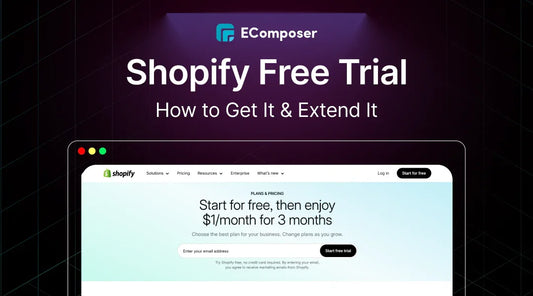








0 comments